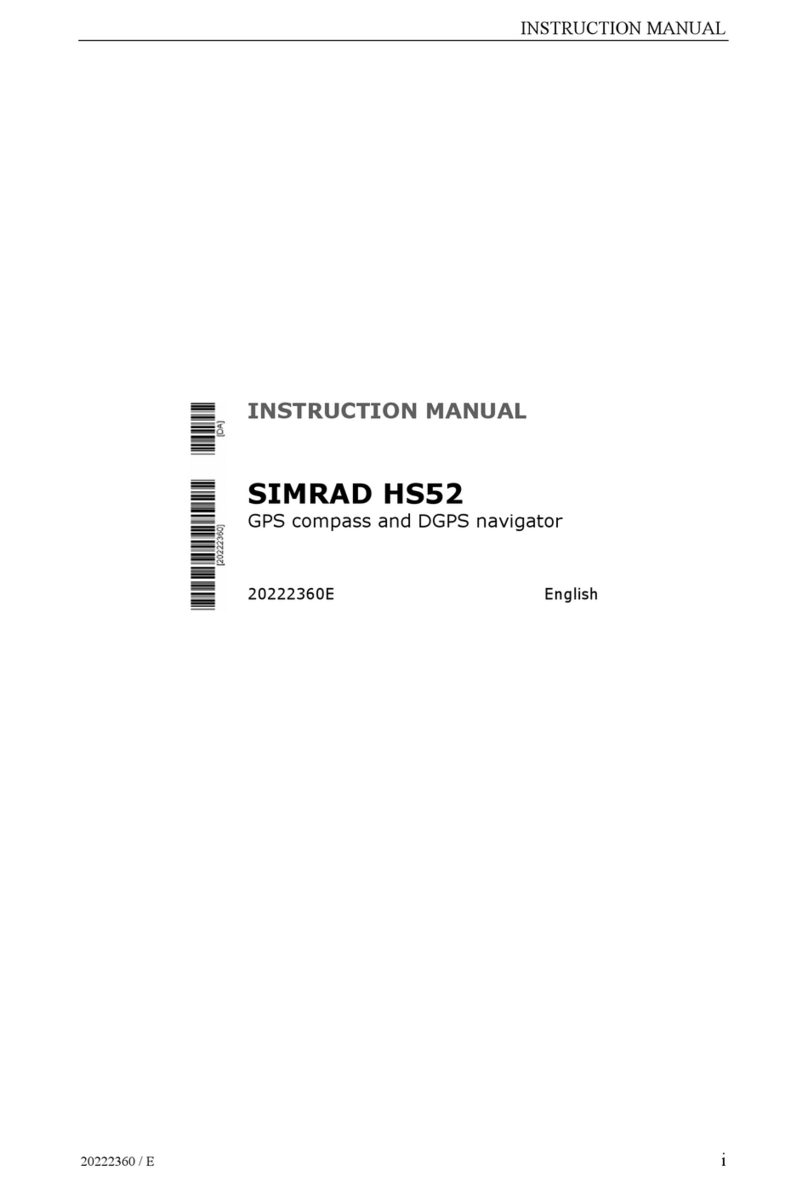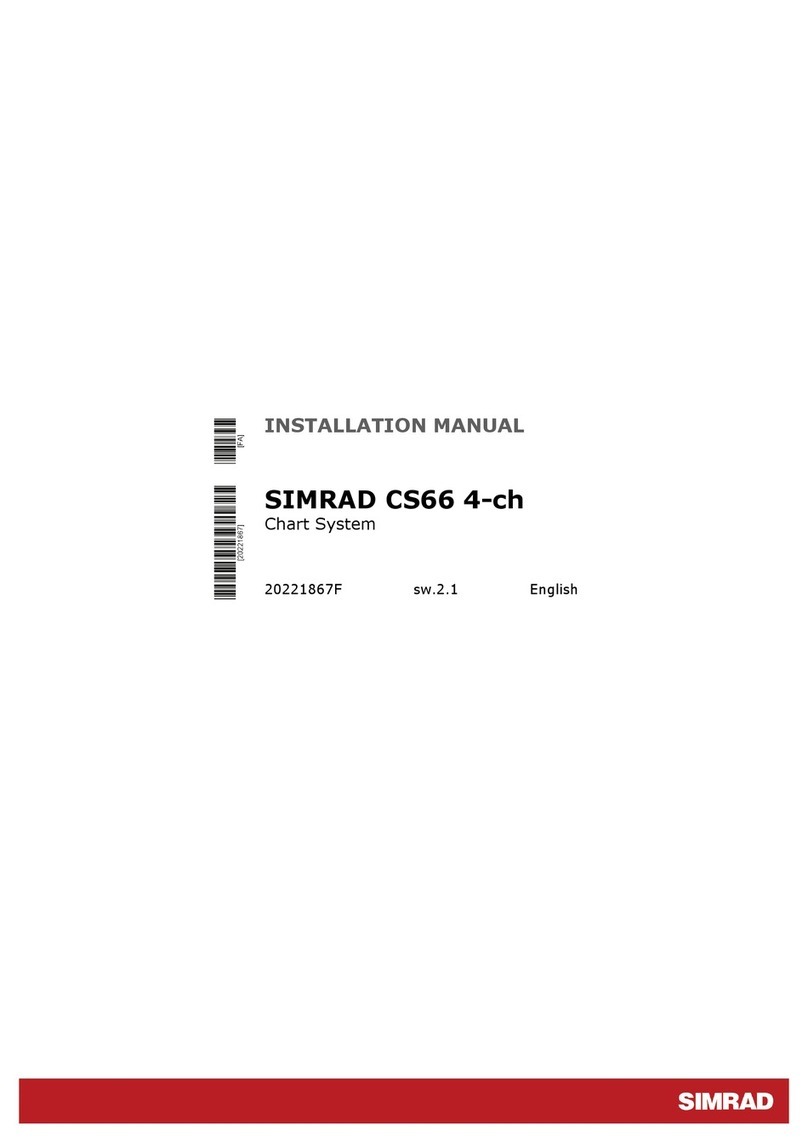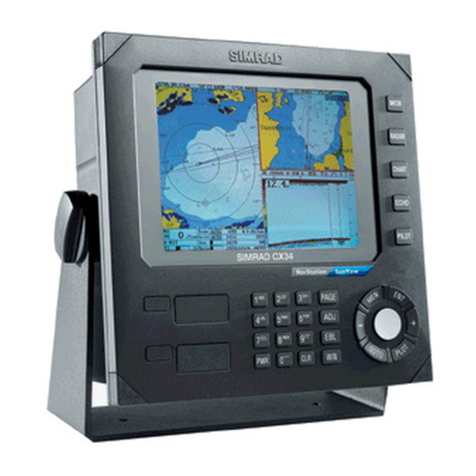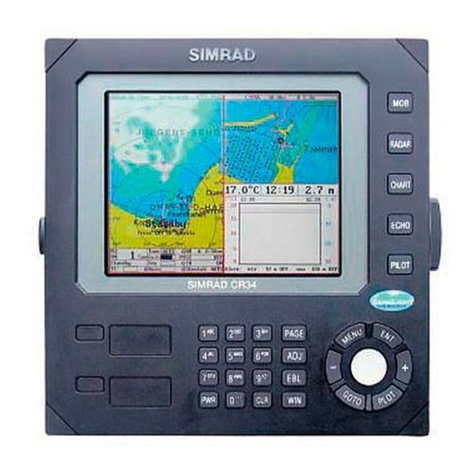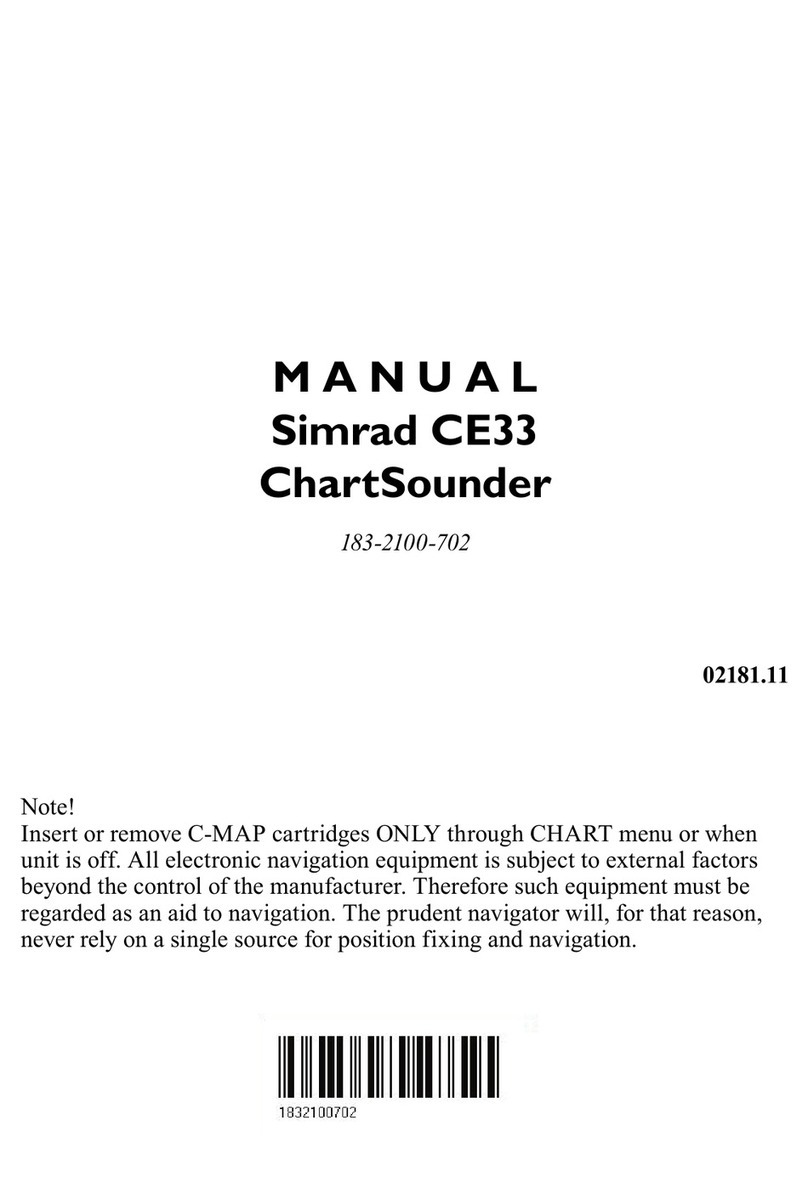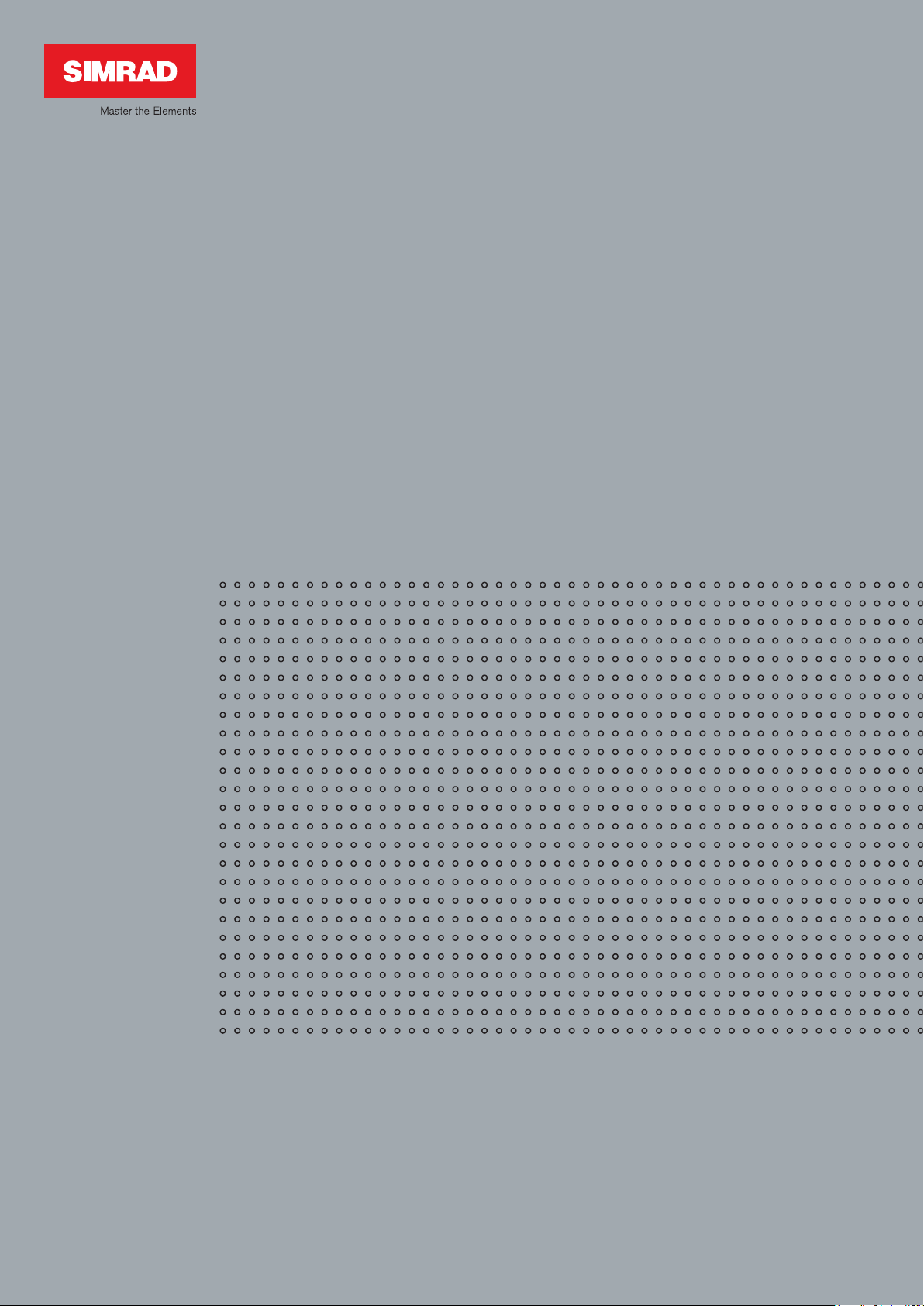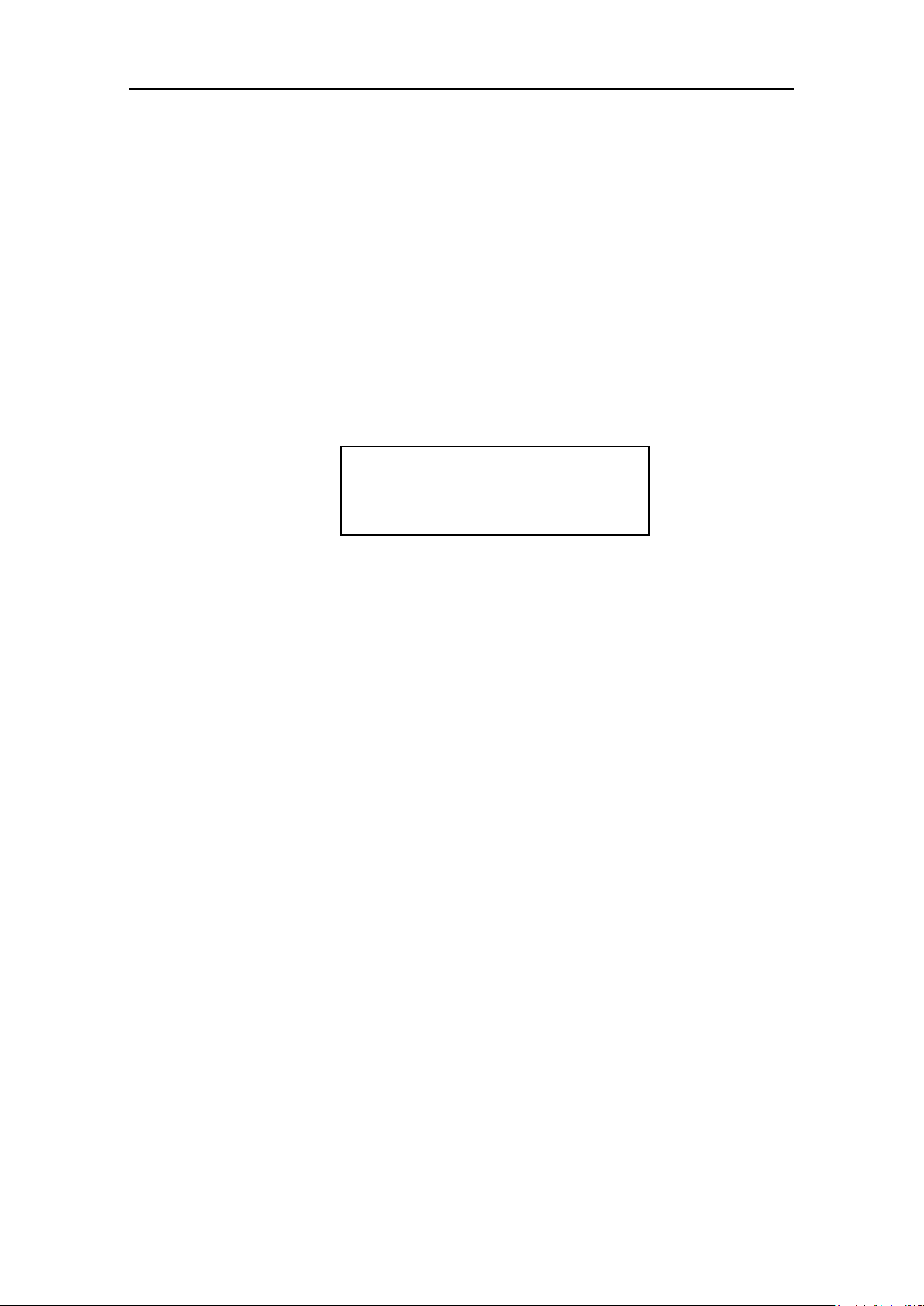CS68 ECDIS
20221933 / E v
Contents
1INSTALLATION .................................................................1
1.1 General............................................................................................................2
1.2 System components ........................................................................................3
1.3 Unpacking and handling .................................................................................4
1.4 Location of the units .......................................................................................5
1.5 Mechanical installation...................................................................................6
1.6 Grounding the units ......................................................................................10
1.7 MC50 MKII computer’s terminal layout......................................................11
1.8 Power connection..........................................................................................12
1.9 MC50/Chart Interface unit cable connections ..............................................13
1.10 Connecting keyboard, mouse and speaker....................................................14
1.11 Using the USB connection............................................................................15
1.12 Connecting the monitor(s) ............................................................................16
1.13 Connecting the system to Internet.................................................................18
1.14 Connecting optional equipment....................................................................19
2CONNECTING EXTERNAL EQUIPMENT .............................21
2.1 General..........................................................................................................22
2.2 Serial I/O ports (TB1 –TB8)........................................................................23
2.3 Digital Input ports (TB10) ............................................................................24
2.4 Digital Output ports (TB11) .........................................................................25
2.5 Grounding external cables ............................................................................26
2.6 Connection of Radar processor unit .............................................................27
3SOFTWARE CONFIGURATION ..........................................28
3.1 The System configuration dialog..................................................................29
3.2 Input configuration .......................................................................................31
3.3 Output configuration.....................................................................................37
3.4 Checksum .....................................................................................................38
3.5 Auxiliary settings..........................................................................................39
3.6 Miscellaneous settings ..................................................................................40
3.7 Ship settings..................................................................................................42
4INSTALLATION APPROVAL..............................................43
4.1 General..........................................................................................................44
4.2 Check lists.....................................................................................................45