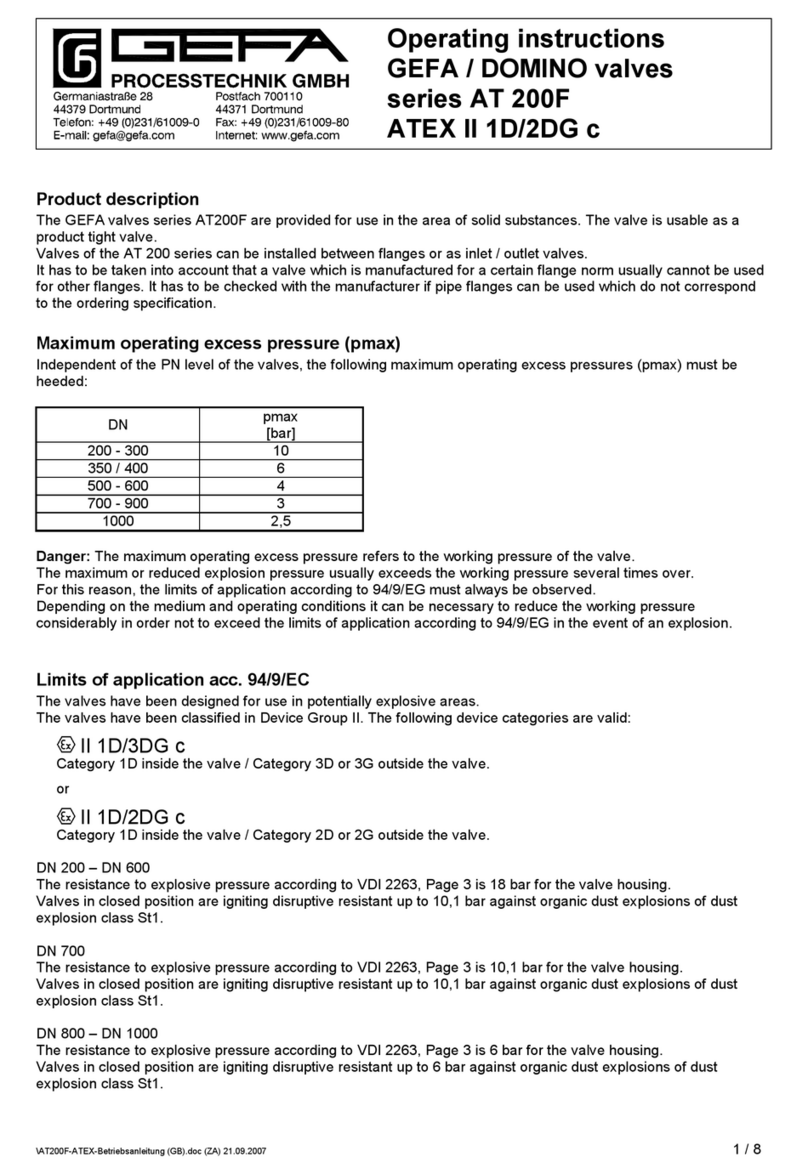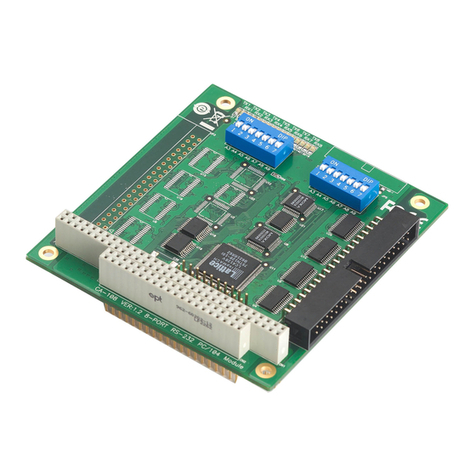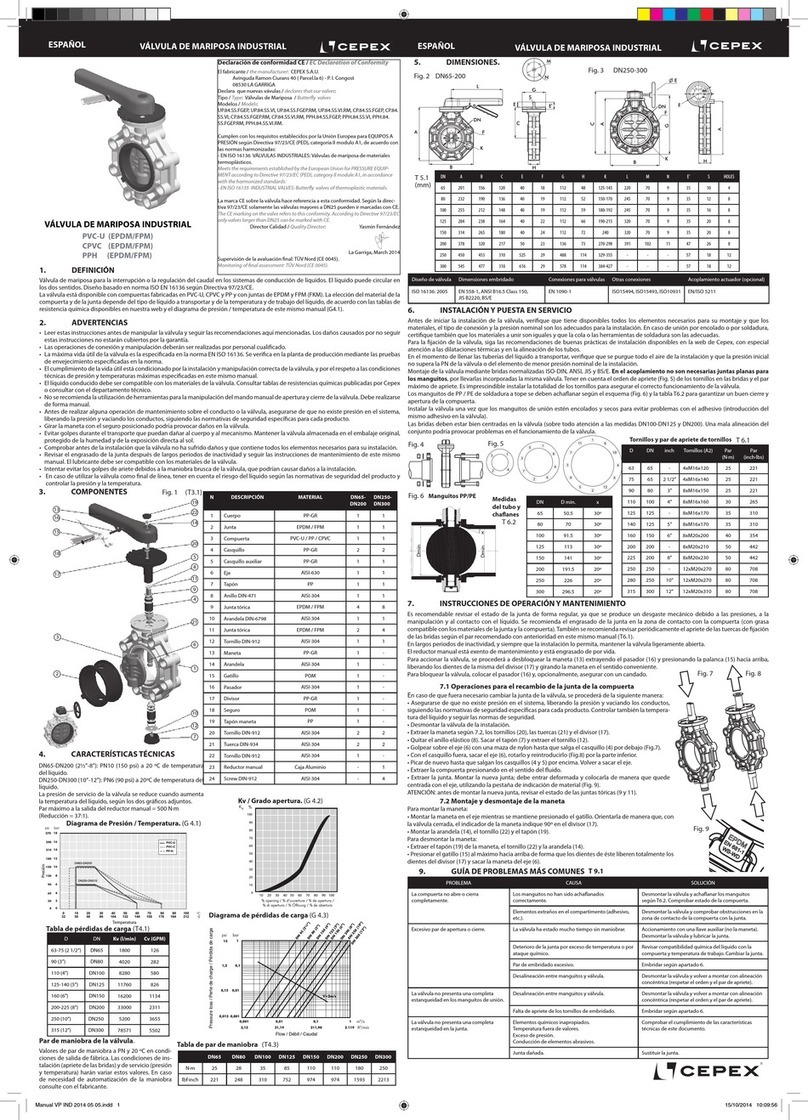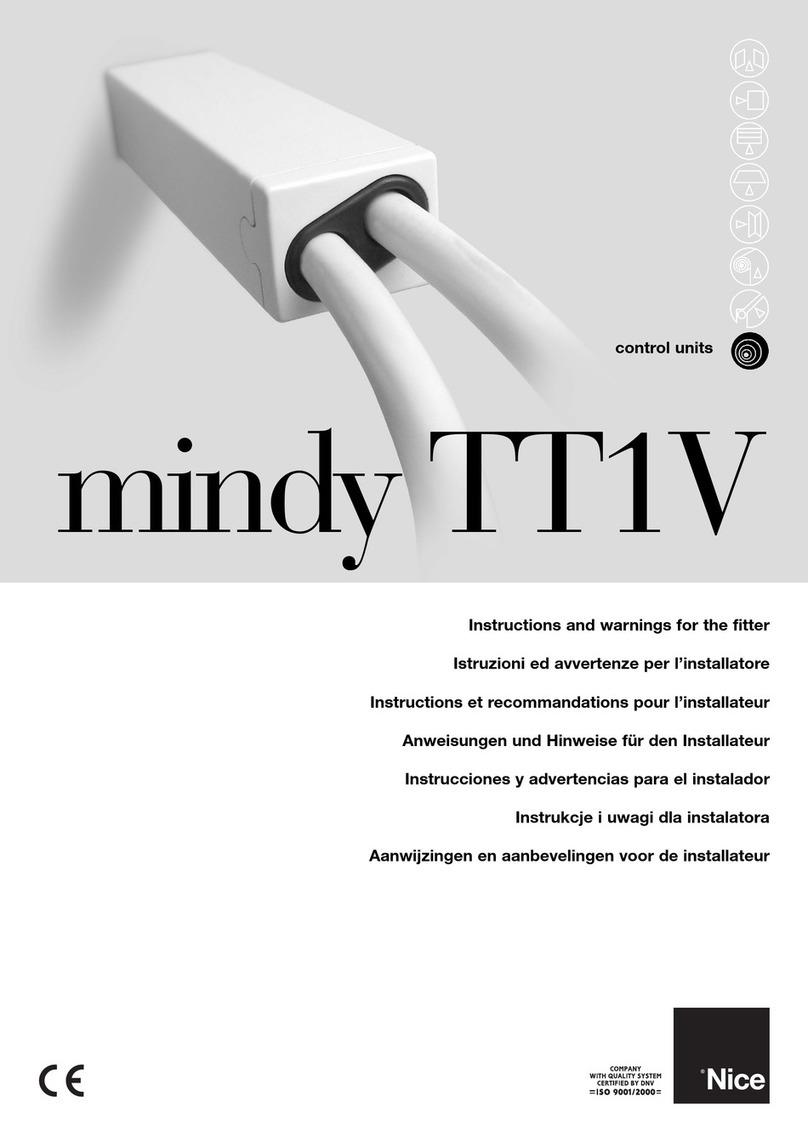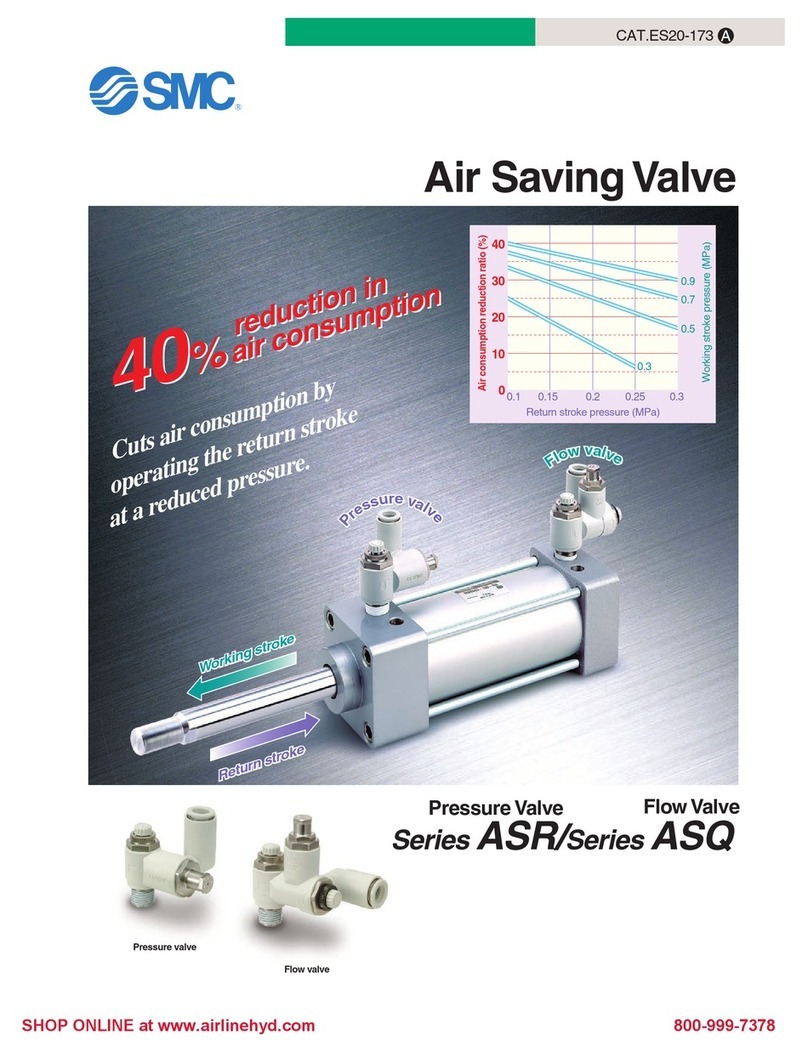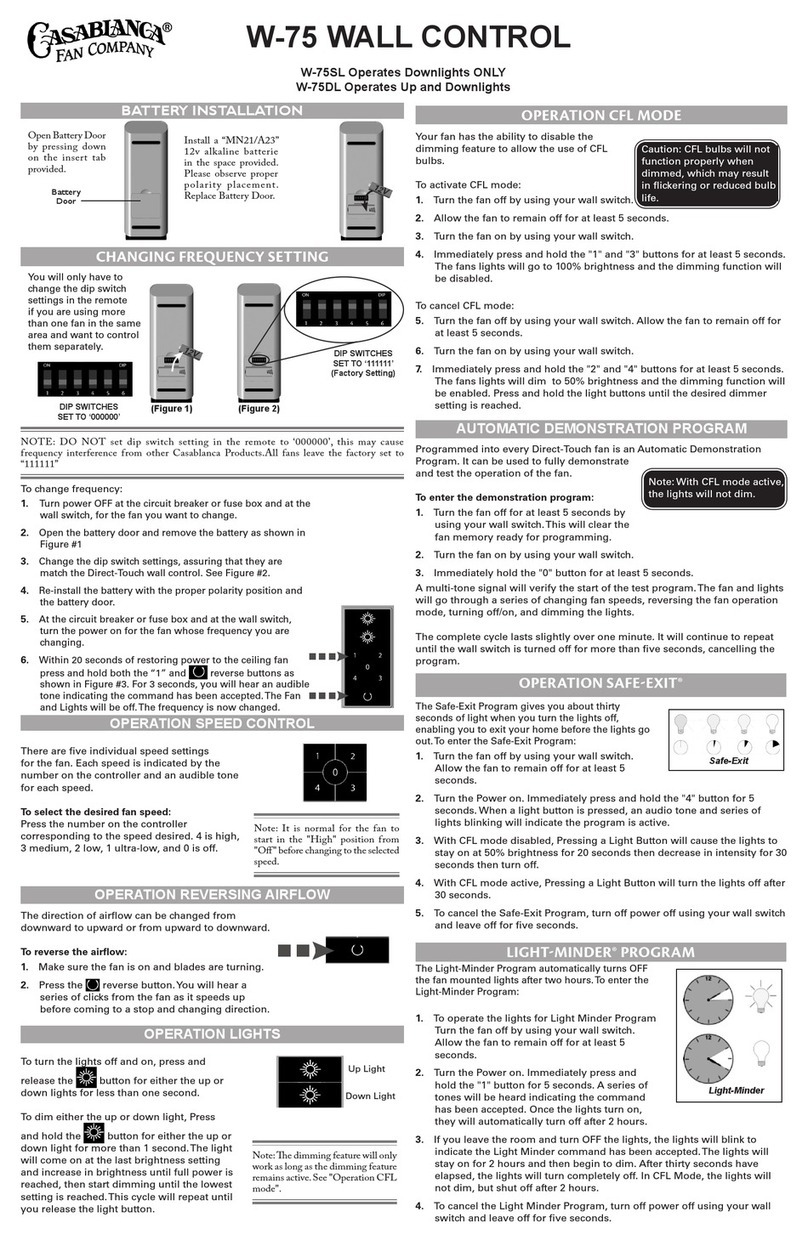Wigersma & Sikkema Moxa MiiNePort E1 User manual

Ethernet module
Installation and user manual

Installation and maintenance manual Ethernet module
DDNN004MHGB/03-2020/Rev.3 1
All rights reserved.
Copyright © 2020 Wigersma & Sikkema B.V.
All the figures and descriptions in this installation, operating manual have been compiled only after careful
checking. Despite this, however, the possibility of errors cannot be completely eliminated. Therefore, no
guarantee can be given for completeness or for the content. Also, the manual cannot be taken as giving
assurance with regard to product characteristics. Furthermore, characteristics are also described that are only
available as options.
The right is reserved to make changes in the course of technical development. We would be very grateful for
suggestions for improvement and notification of any errors, etc.
With regard to extended product liability the data and material characteristics given should only be
taken as guide values and must always be individually checked and corrected where applicable. This
particularly applies where safety aspects must be taken into account.
You can obtain further support from the branch or representative responsible for your area. You will find the
address on the back of this manual or simply enquire at Wigersma & Sikkema B.V. Passing this manual to
third parties and its duplication, in full or in part, are only allowed with written permission from Wigersma &
Sikkema B.V.
Preface
This manual provides important information. Read this manual carefully.
Various observations and warnings are marked in this manual by means of symbols. Read these
carefully and take measures if necessary.
The symbols used have the following meaning:
OBSERVATION Suggestions and recommendations to facilitate task performance.
PLEASE NOTE An observation alerts the user to possible problems.
WARNING If the action is not implemented correctly, data or settings may be lost.
ESD An observation alerts the user to take measures for ESD.
The guarantee becomes invalid if the product described here is not handled properly, repaired or
modified by unauthorized persons or if replacement parts are used which are not genuine parts from
Wigersma & Sikkema B.V.

Installation and maintenance manual Ethernet module
DDNN004MHGB/03-2020/Rev.3 2
Table of contents
Preface ............................................................................................................................... 1
1
Introduction ................................................................................................................. 3
2
Installation ................................................................................................................... 3
2.1
Installing the module .......................................................................................................................... 3
2.2
Connecting the equipment to a ethernet network.............................................................................. 3
3
Status indicators and connections............................................................................ 4
4
UNIGAS settings ......................................................................................................... 5
4.1
UNIGAS 61 E..................................................................................................................................... 5
4.2
UNIGAS 300 ...................................................................................................................................... 5
5
Setting up the TCP server of the MiiNePort E1 ........................................................ 6
6
Maintenance ................................................................................................................ 8
7
Technical specifications............................................................................................. 8

Installation and maintenance manual Ethernet module
DDNN004MHGB/03-2020/Rev.3 3
1 Introduction
The Ethernet module is a module that can be used in all mains-supplied models of ISC230, SC230 and
ISC230B.
Article code NN2566.
The module is designed to be Plug & Play , once powered, the embedded microcontroller takes care of all
needed settings on the MOXA ethernet module. When used in installations with an UNIGAS electronic
volume converter, settings to the UNIGAS are needed for proper operation. See chapter 4 “UNIGAS
settings”.
2 Installation
2.1 Installing the module
Electrostatic discharges (ESD) can cause damage to internal electrical components if no
precautions are taken. ESD is caused by static electricity and the damage caused is usually
permanent.
Some of the components in the device in which the Ethernet module is to be installed are
connected to the mains voltage. Switch off the mains voltage before carrying out this work. Refer
to the user manual of the device in which the Ethernet module is to be installed.
Depending on the device in which the Ethernet module is to be installed, this will take place as follows:
•ISC230 and SC230 (see label on the left of the casing): connect the Ethernet module to the free
connector.
•ISC230B (see label on the left of the casing): there are three connectors present. There may already
other modules be installed. Connect the Ethernet module to a free connector.
2.2 Connecting the equipment to a ethernet network
The module is connected to an ethernet network via an RJ-45 connector. The connector must be crimped
onto the cable after the cable has passed through one of the cable glands. The cable gland must be properly
tightened.

Installation and maintenance manual Ethernet module
DDNN004MHGB/03-2020/Rev.3 4
3 Status indicators and connections
Figure 1. Connector and LED on the Ethernet module
1. LED indicator for powered on
2. LED indicator for network activity:
Green: 100BASE-TX link, blinking indicates data transfer.
Red: 10BASE-T link, blinking indicates data transfer.
3. RJ45 connector for connection to Ethernet
4. LED indicator for connected status:
Green: Constant on if connected.
Red: Fault, blinks if an IP fault occurs or when the module is resetting.
MOXA ethernet
modem

Installation and maintenance manual Ethernet module
DDNN004MHGB/03-2020/Rev.3 5
4 UNIGAS settings
Some settings in UNIGAS are needed if it is to be used with the ISC230B and Ethernet module. These settings
may have been factory set.
4.1 UNIGAS 61 E
Service software CONVERTER TOOL, Communication Interface screen,
tab page Schedule
At interface (quit mode) tick
4.2 UNIGAS 300
ISC230B connected to optical port 1 of UNIGAS 300
Service software UNITOOL, menu System information
UNITOOL menu Modem/Configuration
C.93.12, Modem schedule set to module (0)
ISC230B connected to optical port 2 of UNIGAS 300
To use optical port 2 of UNIGAS 300 a module must be installed in UNIGAS 300 to activate port 2. Contact
Wigersma & Sikkema if this is required.
No settings are needed.

Installation and maintenance manual Ethernet module
DDNN004MHGB/03-2020/Rev.3 6
5 Setting up the TCP server of the MiiNePort E1
The following steps explain how to set up the TCP server on the MiiNePort E1, which is embedded on the
Ethernet module. When delivered by Wigersma & Sikkema B.V., the settings for Plug & Play use are already
preconfigured.
Step 1:
Install Moxa’s Device Search Utility (DSU), this program can be downloaded free of charge at:
https://www.moxa.com/getmedia/60d99361-a3fc-4f51-b49a-dcbc5876a629/moxa-de ice-search-
utility- 2.3.zip
This program can be used to identify Moxa devices on a network.
Step 2:
In DSU press Search (ctrl+B), a window will appear in which all found (Moxa) devices will be listed
(see fig. 3). The Stop button could be pressed after the MiiNePort E1 has been found, to stop
searching (searching will automatically stop after 10 seconds).
The search window will disappear once searching has finished, this will bring you back to DSU’s main
window.
When delivered by W&S, the MiiNePort E1 is not password protected. When a reset is
performed to factory settings, it is very likely that the MiiNePort is password protected.
The password is "moxa". The password can be disabled in the MiiNePort Web Console.
Step 3:
In the main window, double click the line of the MiiNePort. This will bring you to the embedded web
console of the Ethernet module (see fig. 4). It is also possible to select the MiiNePort E1 and press the
Console button in the main window.
Figure 2: DSU’s Search window
Figure 3: The MiiNePort web console

Installation and maintenance manual Ethernet module
DDNN004MHGB/03-2020/Rev.3 7
Step 4:
The left side of the web console contains a tree menu for all settings. The following settings should be
set for correct operation:
Figure 4: Settings
Basic Settings >> Serial Port Settings:
•… Port Alias Can be left blank
•… Baud rate Should be set to 9600
•… Data bits Should be set to 8
•… Stop bits Should be set to 1
•… Parity Should be set to None
•… Flow control Should be set to None or RTS/CTS
•… FIFO Should be set to Enable.
Press Submit to save the settings. Ignore the message that appears and go to the Operation Modes:
Basic Settings >> Operation Modes:
•… Mode Should be set to TCP
•… Role Should be set to TCP Server
•… Local TCP port Default set to 4001; Free to choose
•… IP address Default set to 192.168.127.254; Free to choose
Press Submit again and in the next screen press Save/Restart. The red LED on the MiiNePort will
start blinking to indicate that it is restarting.
The settings in step 5 are limited to the absolute minimum needed for correct operation, you are free
to look into the other settings in the web console. It is advisable to add a password to the console via
maintenance >> Change Password, for increased protection.
Step 5:
If all steps were followed correctly, you should be able to use the module, for instance with UNITOOL.

Installation and maintenance manual Ethernet module
DDNN004MHGB/03-2020/Rev.3 8
6 Maintenance
The Ethernet module does not require maintenance. For the maintenance of the equipment in which the
modules are installed, please see the user manual for the equipment in question.
7 Technical specifications
•Status indicators Red LED for “Powered” and 2 indicators on the Ethernet module
•Connections RJ-45 with magnetics and 20-pin angled socket.
•Operating temperature -25° to +55° C.
•Operating current Idling: 10 mA @ 12V
Connected: 50 mA @ 12V
•Integrated Ethernet module Moxa MiiNePort E1
See www.moxa.com for more information about MiiNePort E1.

DDNN004MHGB/03-2020/rev.3
Wigersma & Sikkema B.V.
Leigraafseweg 4
6983 BP Doesburg
TEL: +31 (0) 313 – 47 19 98
info@wigersma-sikkema.com
www.wigersma-sikkema.com
This manual suits for next models
1
Table of contents
Other Wigersma & Sikkema Control Unit manuals
Popular Control Unit manuals by other brands

Huawei
Huawei BBU3900 Hardware description

White Rodgers
White Rodgers 764-700 installation instructions

Elektrogas
Elektrogas VMM quick start guide
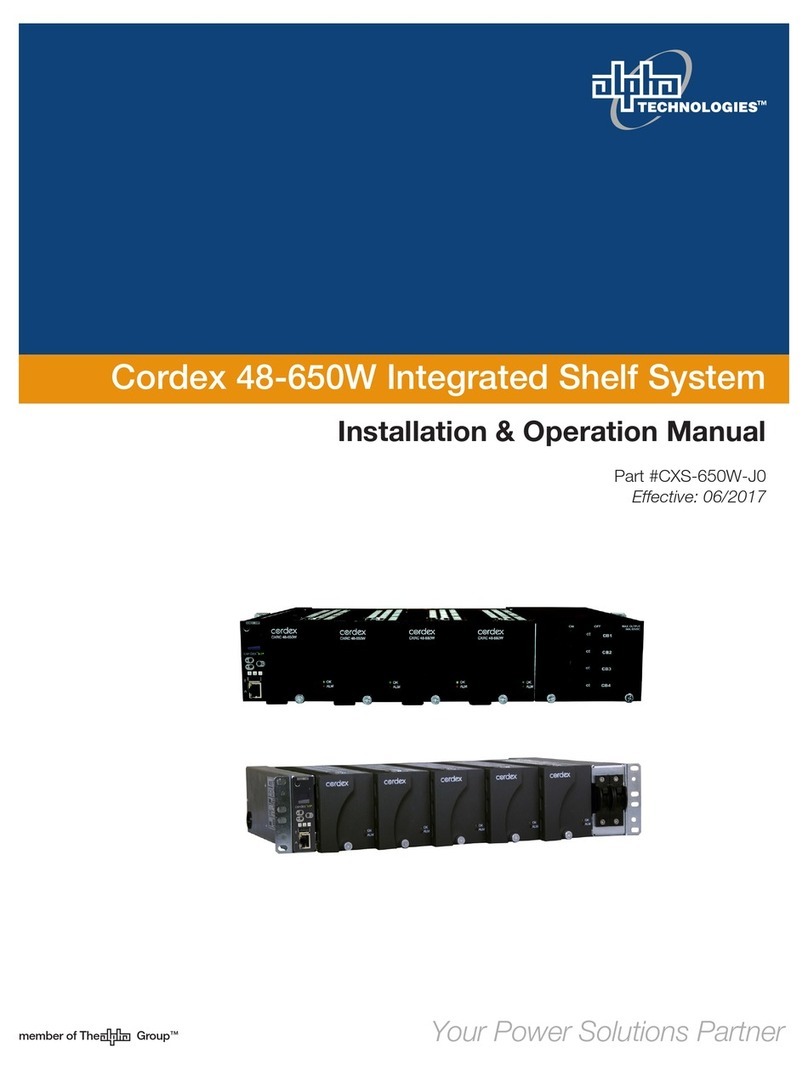
Alpha Technologies
Alpha Technologies Cordex 030-728 Installation & operation manual
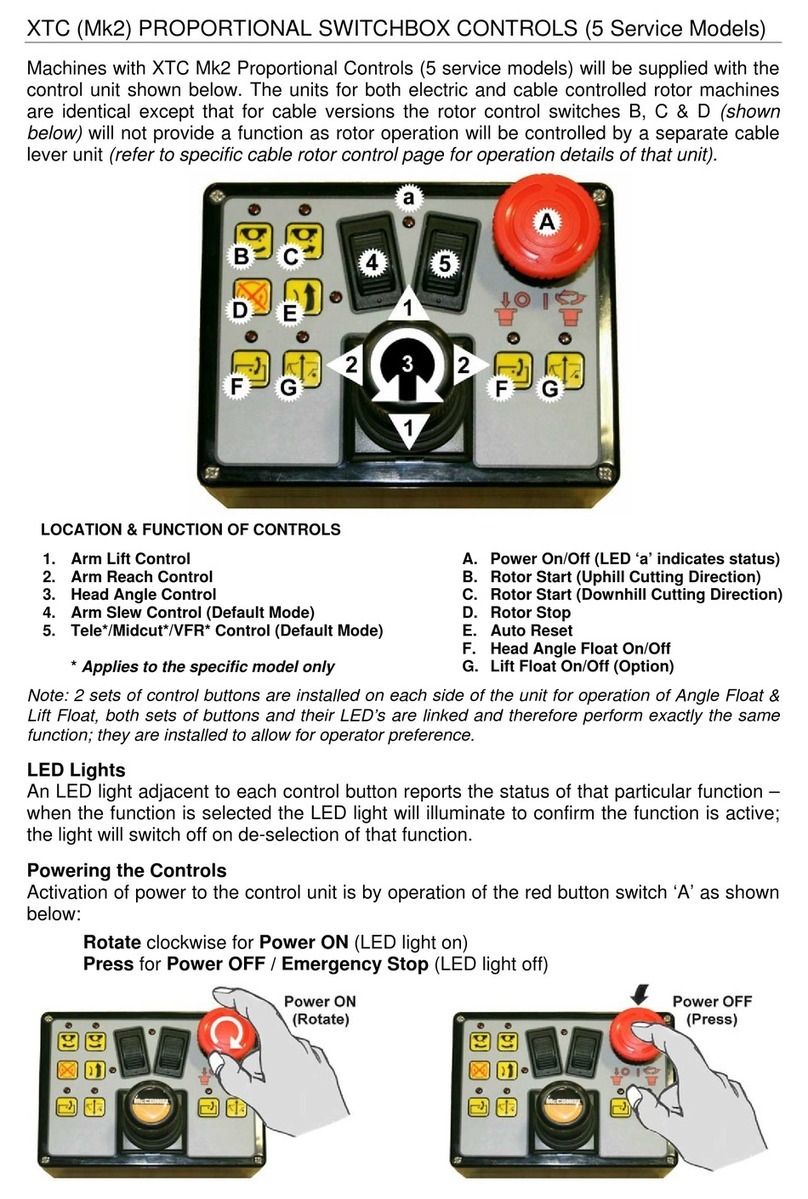
McConnel
McConnel 5 Service XTC Mk2 PROPORTIONAL SWITCHBOX... quick start guide
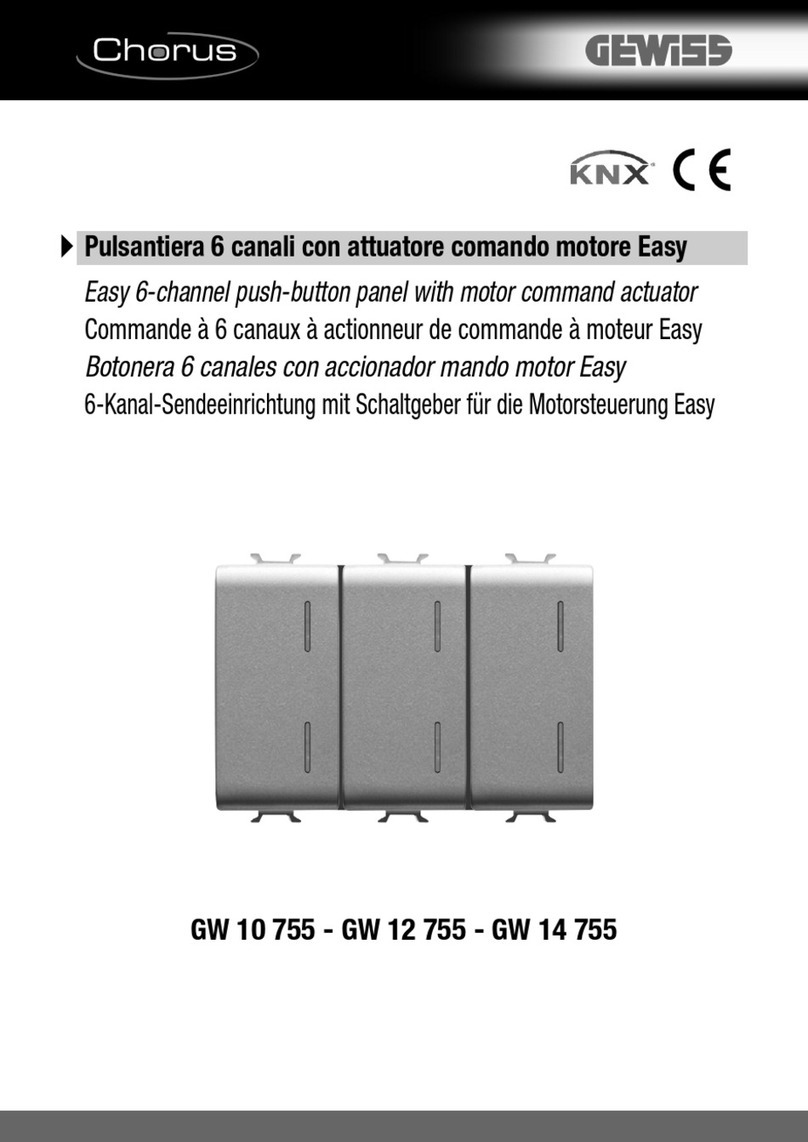
Gewiss
Gewiss Chorus GW 10 755 manual