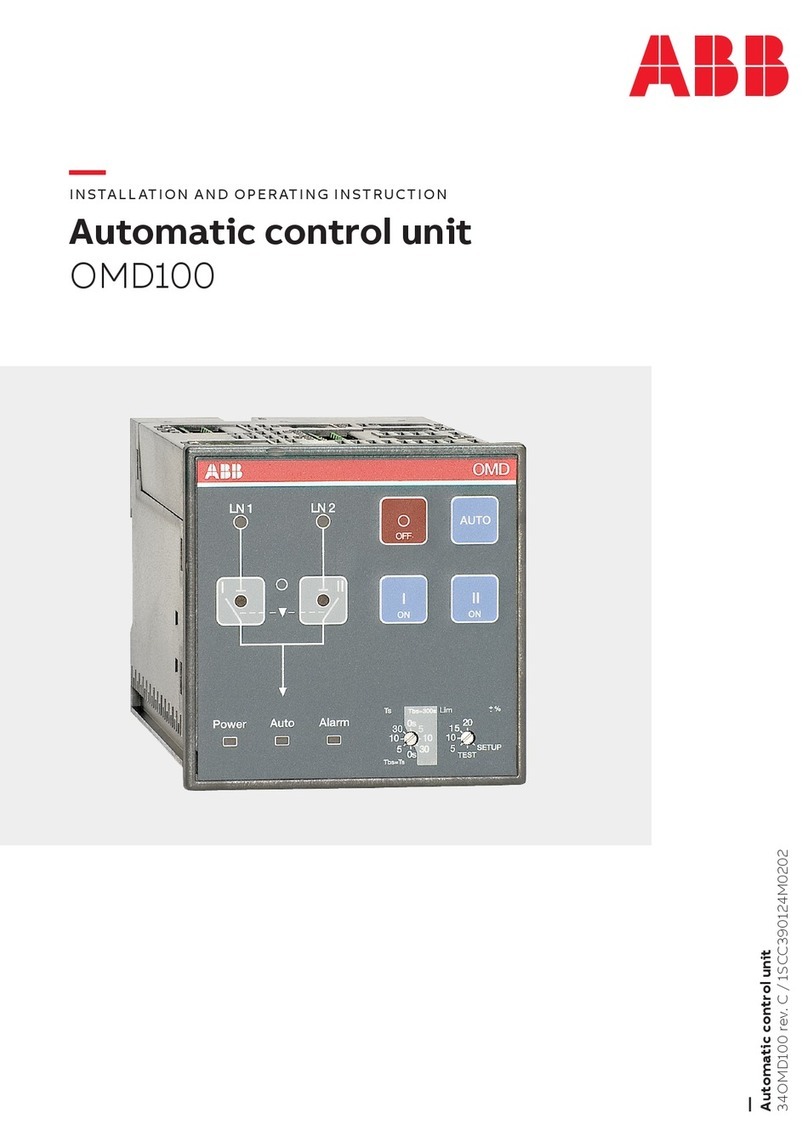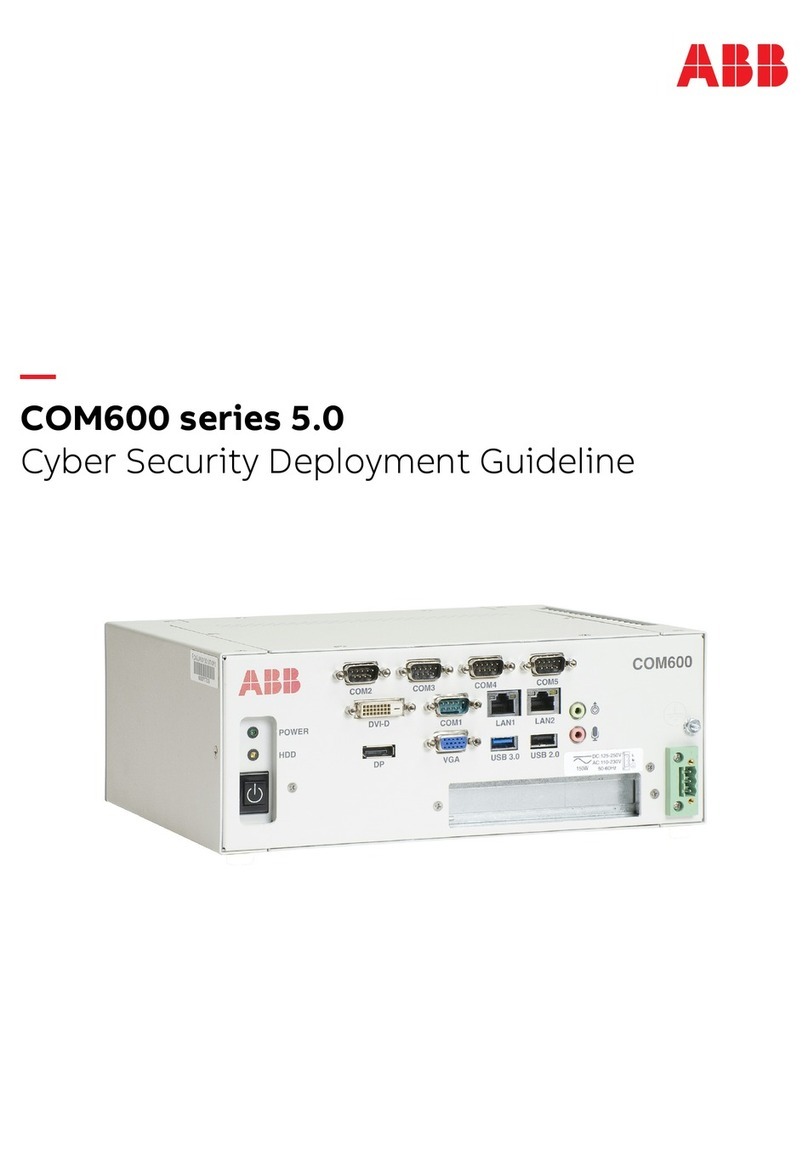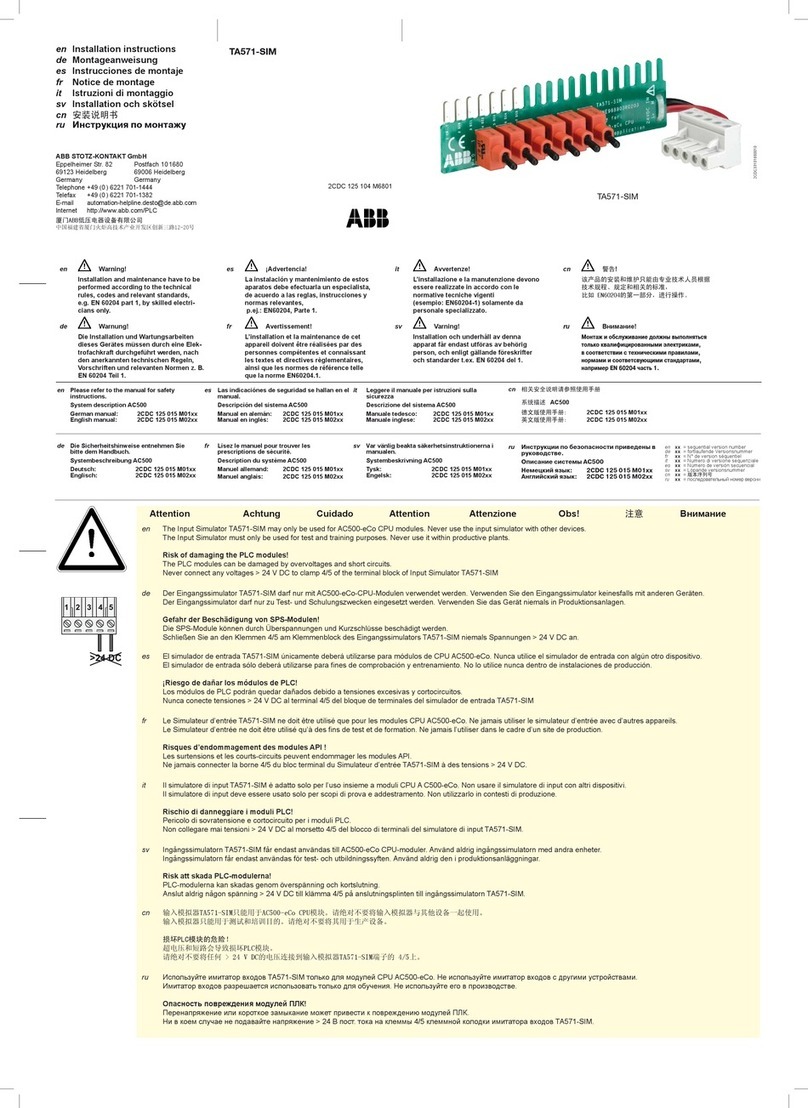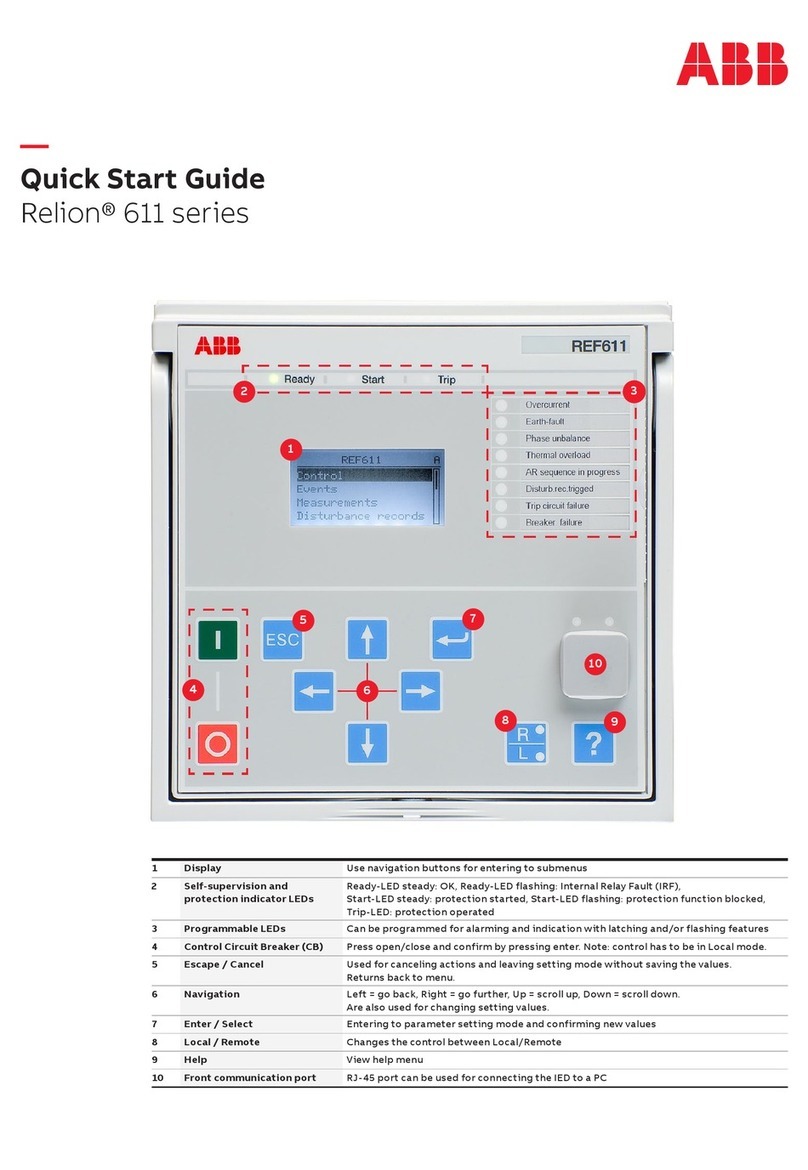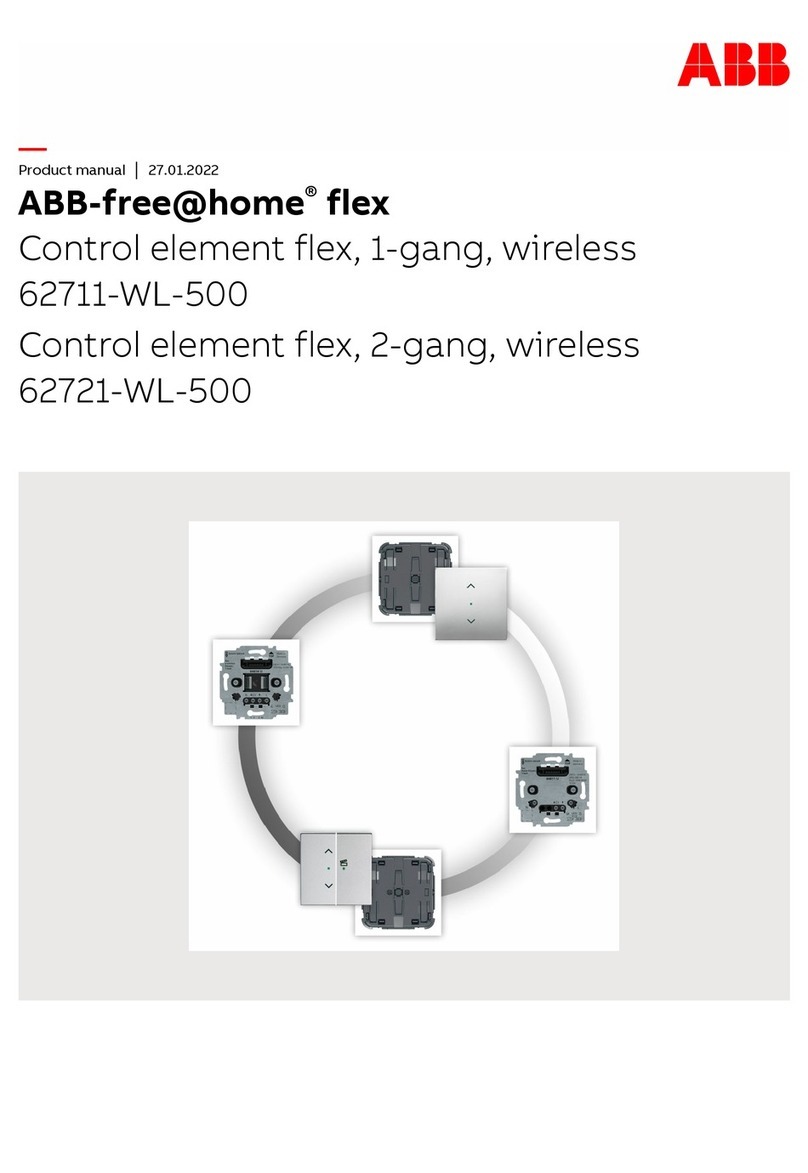■Electrical safety precautions
These electrical safety precautions are for all personnel who do work on the drive,
motor cable or motor.
Obey these instructions. If you ignore them, injury or death, or damage to the
equipment can occur.
If you are not a qualified electrical professional, do not do installation or
maintenance work.
Do these steps before you begin any installation or maintenance work.
1. Clearly identify the work location and equipment.
2. Disconnect all possible voltage sources. Make sure that re-connection is not
possible. Lock out and tag out.
• Open the main disconnecting device of the drive.
• Open the charging switch if present.
• Open the disconnector of the supply transformer. (The main disconnecting
device in the drive cabinet does not disconnect the voltage from the AC input
power busbars of the drive cabinet.)
• Open the auxiliary voltage switch-disconnector (if present), and all other
possible disconnecting devices that isolate the drive from dangerous voltage
sources.
• If you have a permanent magnet motor connected to the drive, disconnect
the motor from the drive with a safety switch or by other means.
• Disconnect all dangerous external voltages from the control circuits.
• After you disconnect power from the drive, always wait 5 minutes to let the
intermediate circuit capacitors discharge before you continue.
3. Protect any other energized parts in the work location against contact.
4. Take special precautions when close to bare conductors.
5. Measure that the installation is de-energized. Use a quality voltage tester. If the
measurement requires removal or disassembly of shrouding or other cabinet
structures, obey the local laws and regulations applicable to live working (including
– but not limited to – electric shock and arc protection).
• Before and after you measure the installation, verify the operation of the
voltage tester on a known voltage source.
• Make sure that the voltage between the drive input power terminals (L1, L2,
L3) and the grounding (PE) busbar is zero.
• Make sure that the voltage between the drive output terminals (T1/U, T2/V,
T3/W) and the grounding (PE) busbar is zero.
Important! Repeat the measurement also with the DC voltage setting of the
tester. Measure between each phase and ground. There is a risk of dangerous
DC voltage charging due to leakage capacitances of the motor circuit. This
voltage can remain charged for a long time after the drive power-off. The
measurement discharges the voltage.
• Make sure that the voltage between the drive DC terminals (UDC+ and UDC-)
and the grounding (PE) terminal is zero.
6. Install temporary grounding as required by the local regulations.
7. Ask for a permit to work from the person in control of the electrical installation
work.
EN – Quick installation and start-up guide 5
EN
DA
DE
ES
FI
FR
IT
NL
PL
PT
SV
TR
ZH