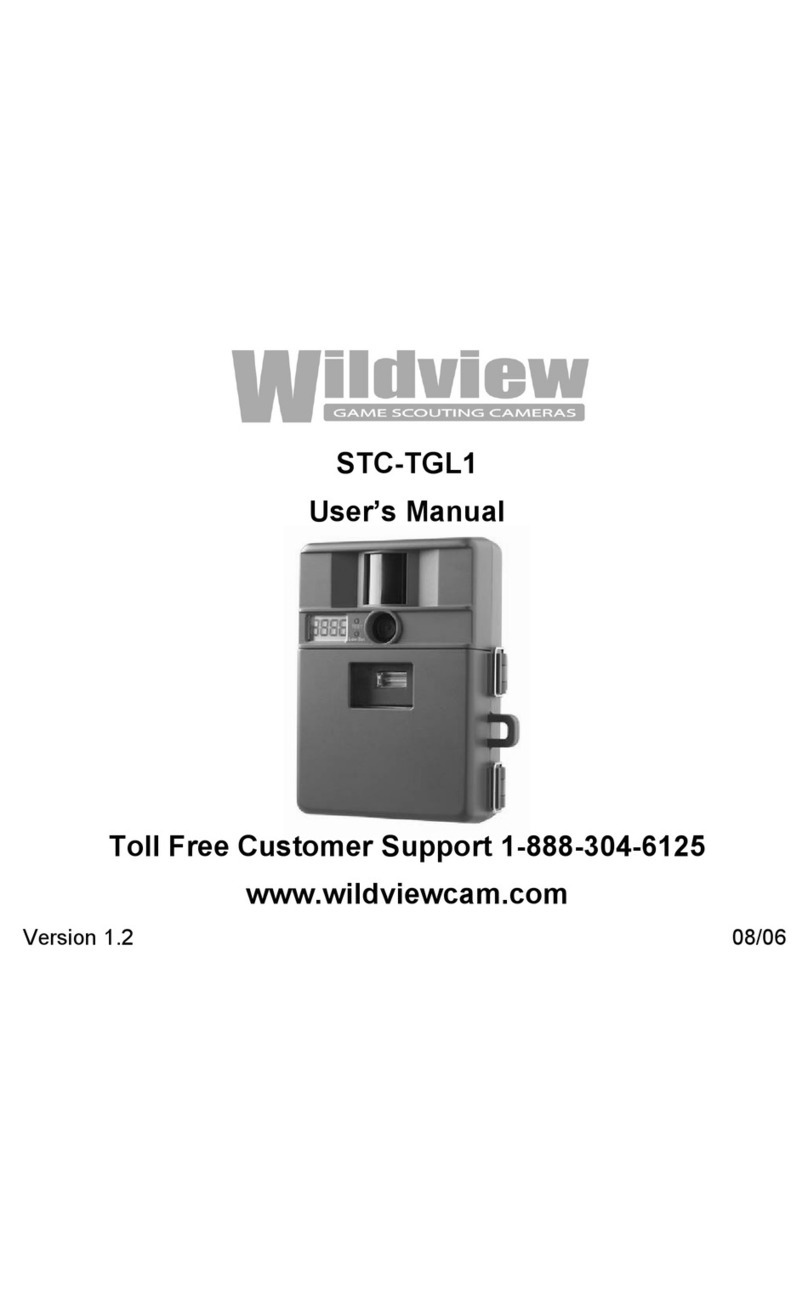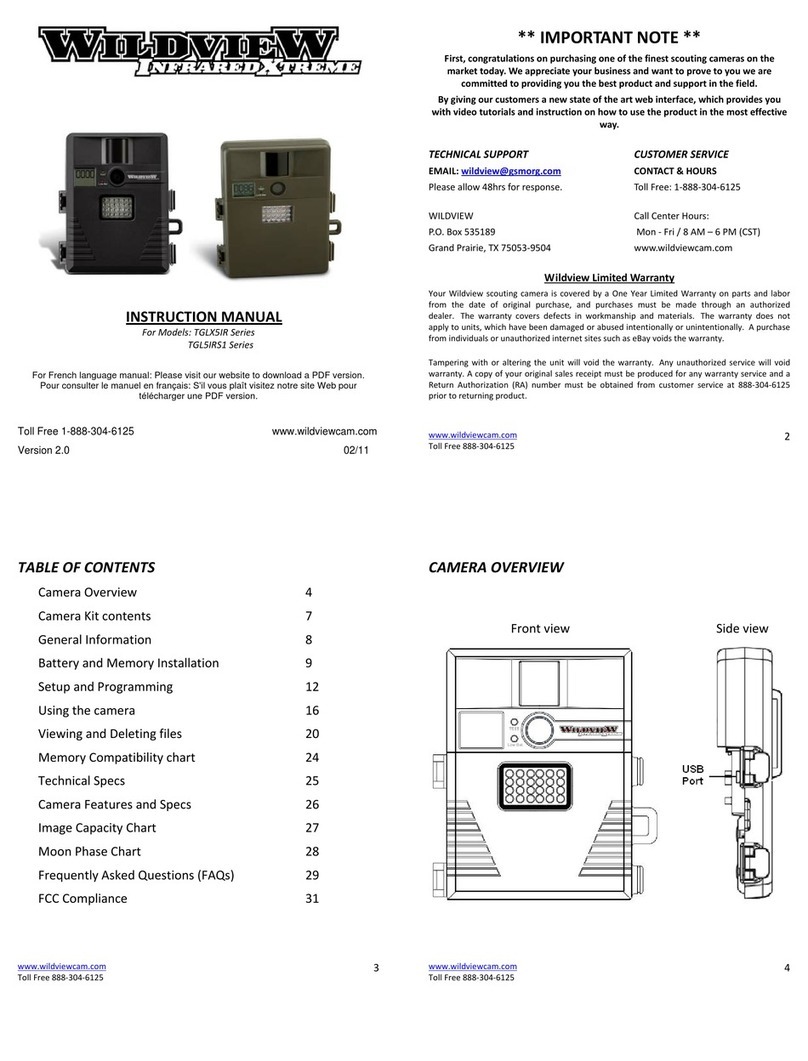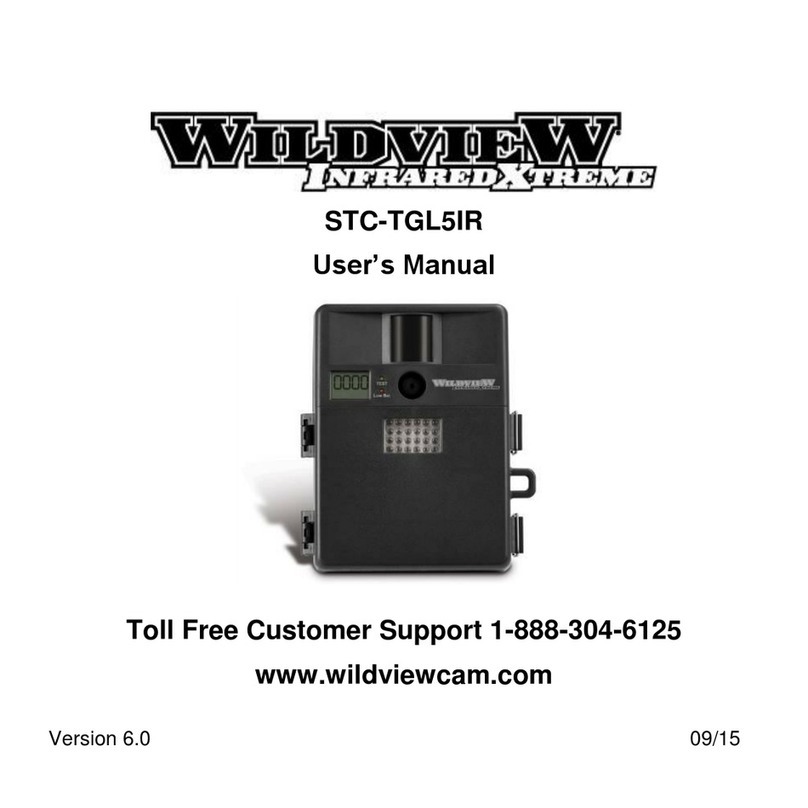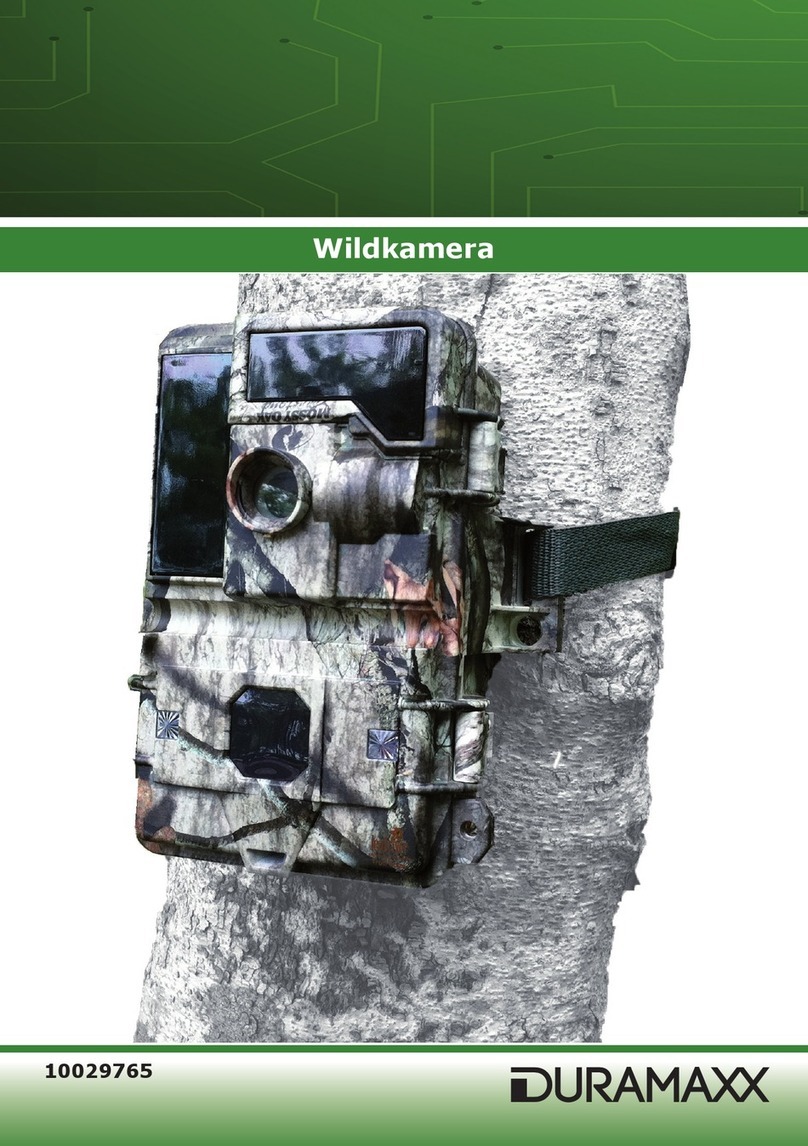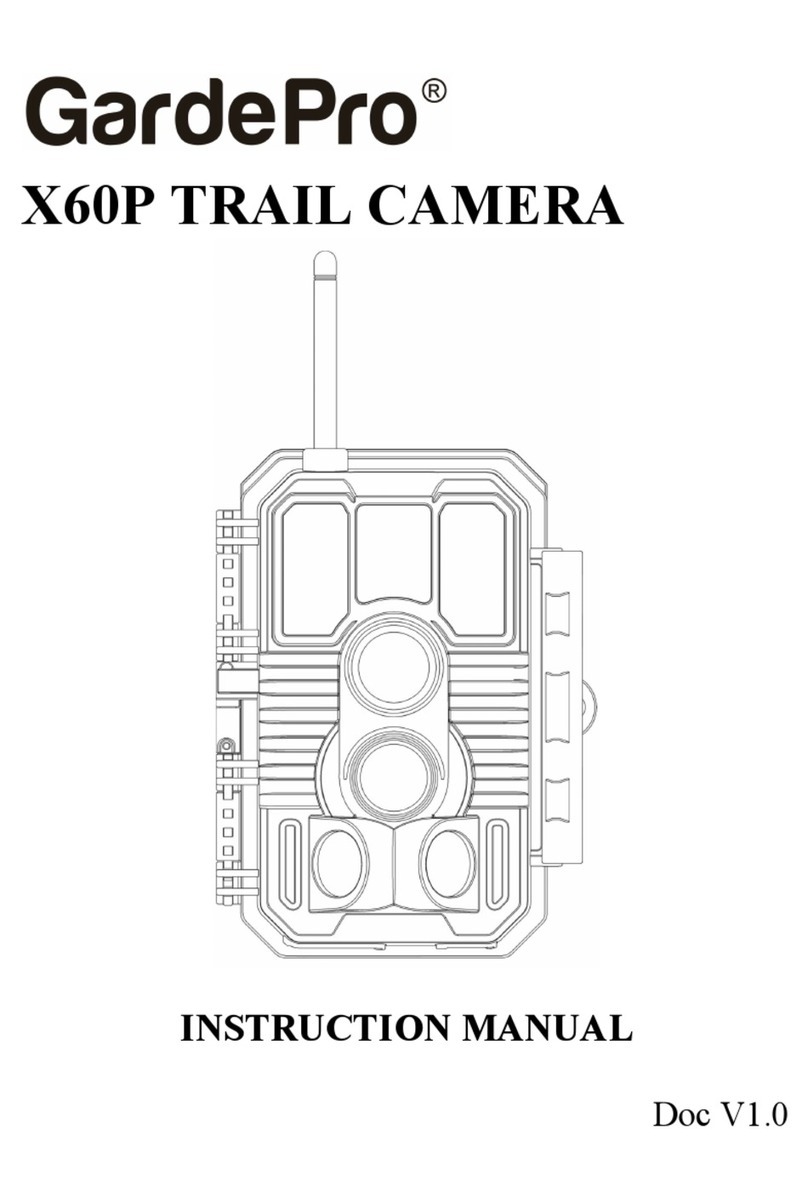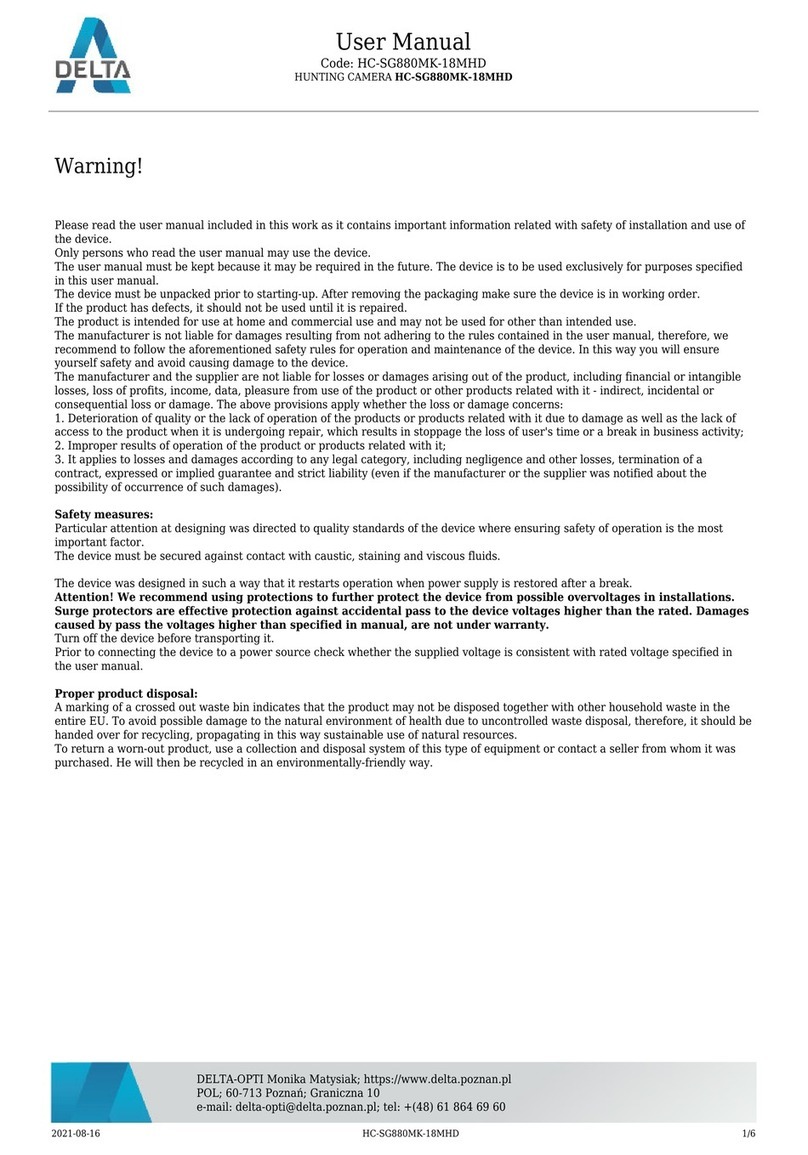www.wildviewcam.com
TollFree888‐304‐6125
9
3. TurnthecameratotheONposition.
4. Thecamerawillautomaticallyswitchtoexternalpowerwhenitis
connected,eveniftheinternalbatteriesareinstalled.
NOTE:Pleasemakesurethevoltageandpolarity(+/‐)arecorrectbefore
connection.Incorrectvoltageorpolarity(+/‐)willdamagethecamera.
Whenbothinternalandexternalbatteriesareconnected,thecamerawill
drawpowerfromthehighervoltagesourcefirst.
MemoryOptions
Thecameraisalsoequippedwithanexpandablemediacardslotcapableof
acceptingupto16GB*SDcardwithClass6orbelowspeedrating(sold
separately).Withnomemorycardinsertedintotheslot,thecamerawilluse
thebuiltinSDRAMmemorytostoreimages.IfanSDcardisinsertedintothe
slot,thenthecamerawillbypassthebuiltinmemoryandutilizetheSD
memory.Thefrontcounterdisplaywillshowthenumberofimagesinthe
builtinmemory,unlesstheexpansioncardisinsertedatwhichpointthefront
counterwillonlydisplaythenumberofimagesstoredintheexpansioncard.
WARNING: The above camera will not accept Class 10 or above speed
ratin
SD memor
cards.
www.wildviewcam.com
TollFree888‐304‐6125
10
InsertingSDmemorycard
NOTE:MakesurecameraisintheOFFpositionwheneveraddingor
removingmemory.
•InsertSDmemorycardintotheSDcardslotcompletelyandinthe
correctdirection,asshownbythepictureshownontheOpenView
imageabove(seepage5).
•ToremovetheSDmemorycard,depresstheSDcardandpulloutthe
cardgently.
•SDcardsmustbeclean(noimagesfromothersources).Ifyouareusing
theSDcardfromothercameras,pleasemakesuretoformattheSDcard
inyourcomputerpriortouseinthecamera.Newcardsaregoodtouse
straightfromthepackage.
•IfinstalledSDcardislocked,camerawillshowLOConthedisplay,please
slidethelockswitchtounlocklocationthenreinstalltheSDcard.
FORMAT–Definition:WhenyouformataSDmemorycard,theoperating
systemerasesallinformationandfilesonthecard.Thenitcreatesaninternal
addresstablesthatitlaterusestolocateinformationandfiles.Formatting
alsoremovesallHiddenSystemfilesaswell.BasicallyitcleansyourSD
memorycardjustlikeifitwasbrandnew.Pleasemakesuretofollowthe
guidelineslistedbelow:
SDCardsize:2GBorbelow,formatusingFileSystemtype“FAT”.
SDCardsize:4GBorabove,formatusingFileSystemtype“FAT32”.
*DONOTuseFileSystemtype“NTFS”or“exFAT”,theseformatsarenot
supported.
www.wildviewcam.com
TollFree888‐304‐6125
11
SETUPANDPROGRAMMING
Whenthecameraisfirstturnedon,theinternalLCDscreendisplaysthe
camerastatus.Thefollowinginformationispresentonthisscreen.
Definitions
•Cam:Tosetwhichmodeyouwantthecameratobein.
¾TEST=Testmode
¾OFF=PowerOffmode
¾ON=ActivePassiveInfraredmode/PowerOnmode
•Timeout:To settheamountoftimethecamerawillsleepbetweenPIR
triggering.
¾20s=20Seconds
¾1m=1minute
¾5m=5minutes
¾10m=10minutes
•Resolution:Theresolutionselectionthatyouhavechosen.
¾High(HI)=8.0Megapixels(Imageinterpolatedfrom5MSensor)
¾Low(LO)=5.0Megapixels
www.wildviewcam.com
TollFree888‐304‐6125
12
•Video:Setsthelengthoftimehowlongyouwanttocapturevideo.
¾15s=15seconds
¾30s=30seconds
¾60s=60seconds
•Burst:Tosetthenumberofpicturesorvideolengththecamerawilltake
perPIRtriggering.
¾1P=SinglestillimagecapturedperPIRtriggering.
¾3P=ThreecontinuousstillimagescapturedperPIRtriggering.
¾6P=SixcontinuousstillimagescapturedperPIRtriggering.
¾VIDEO=PlacescamerainVideomodeandwillcapturevideoper
settingabove.
•DayandTime:Displaysthedateandtimethatyou’veset,onallstill
images.ForVideo,itwillappearonthefirstframe.(UsingQuickTime
PlayerorWindowMediaPlayer).
•Moonphase:Displaysthemoonphase.ForVideo,itwillappearonthe
firstframe.(UsingQuickTimePlayerorWindowMediaPlayer).
•FULL:Whentheexternalmemorycapacityreachesfull,thefrontLCD
screenwillshow“FULL.”
•IRRangeControl:Thisallowsyoutocontrolhowmanyemittersare
activatedpertriggeringdependingonyourneed.
¾35IR–Fullillumination.Idealforsubjectmatterbeyond20ft.
¾25IR–Reducedillumination.Goodforusewhensubjectis20ftor
closer.