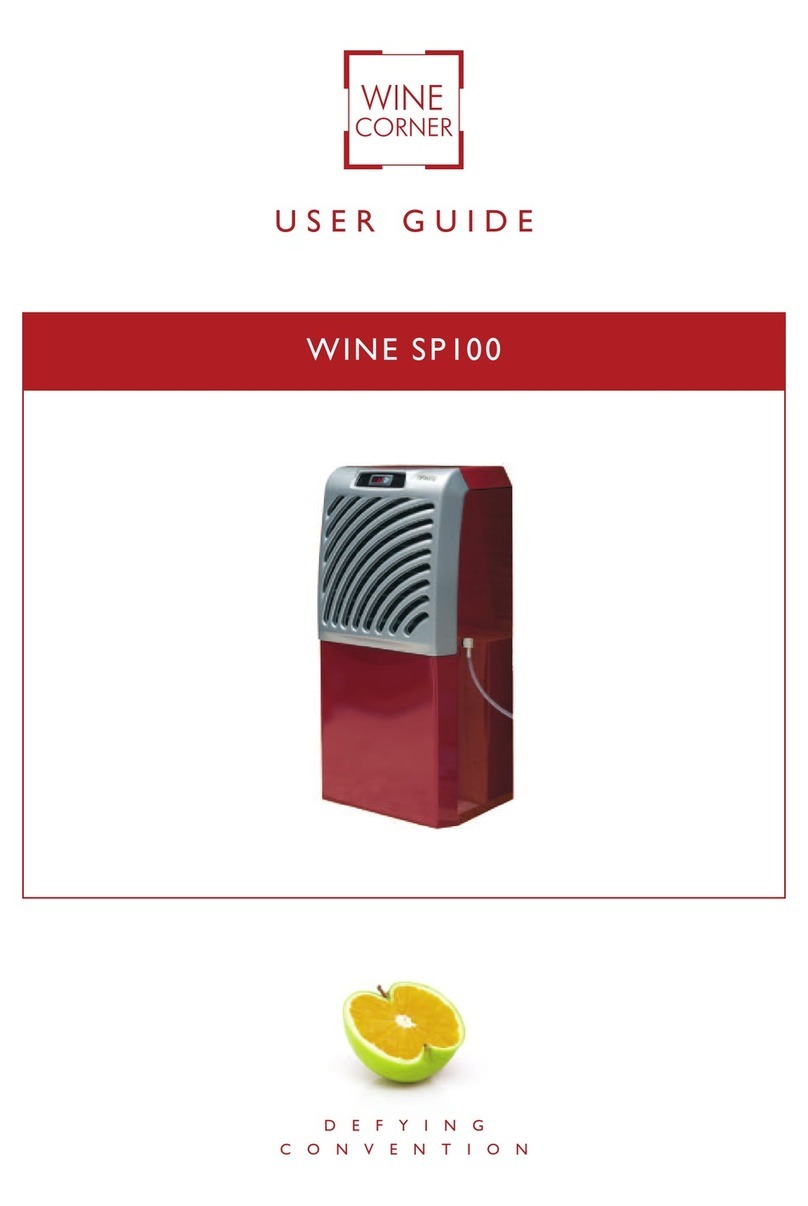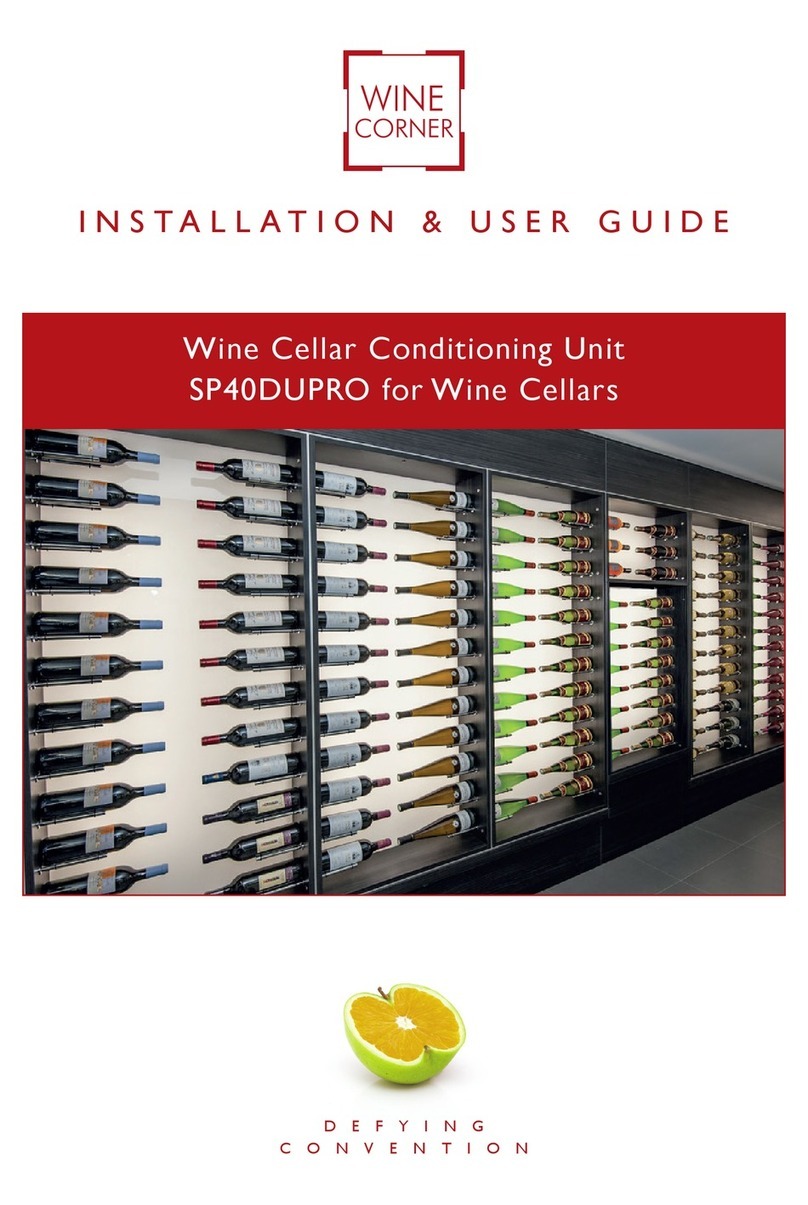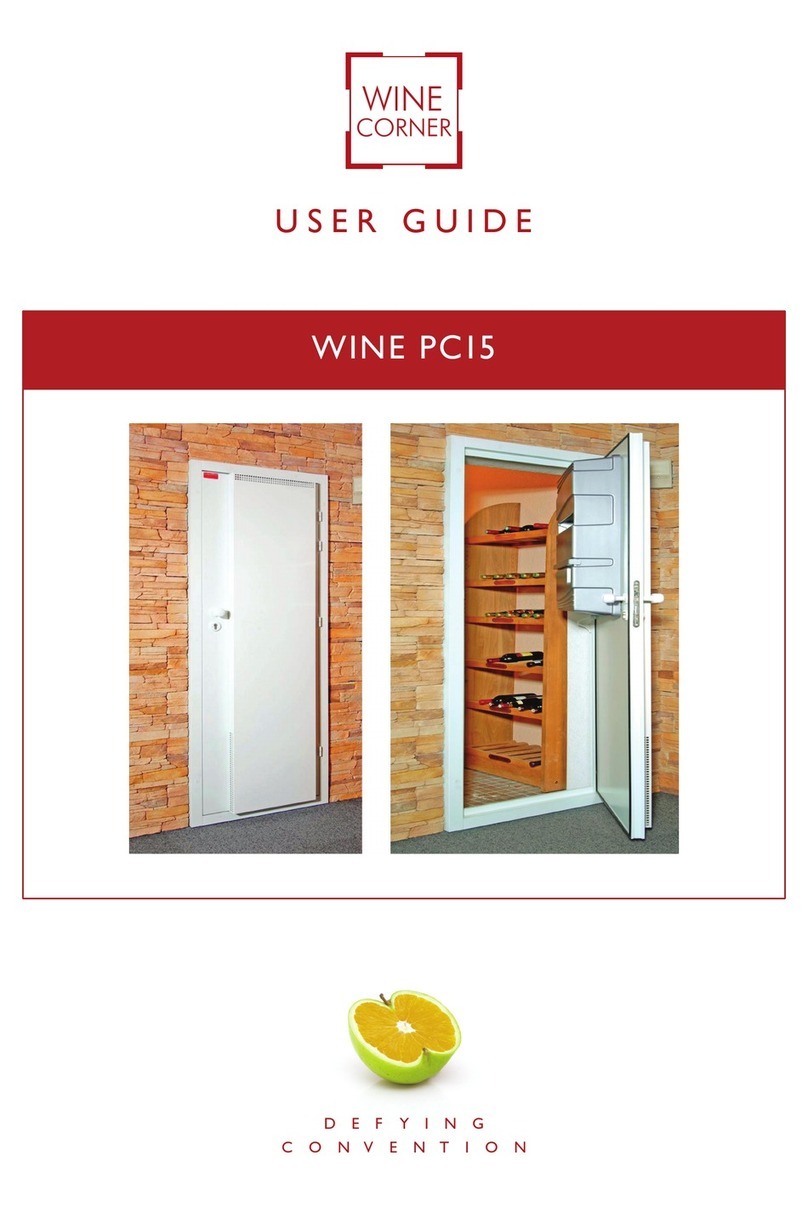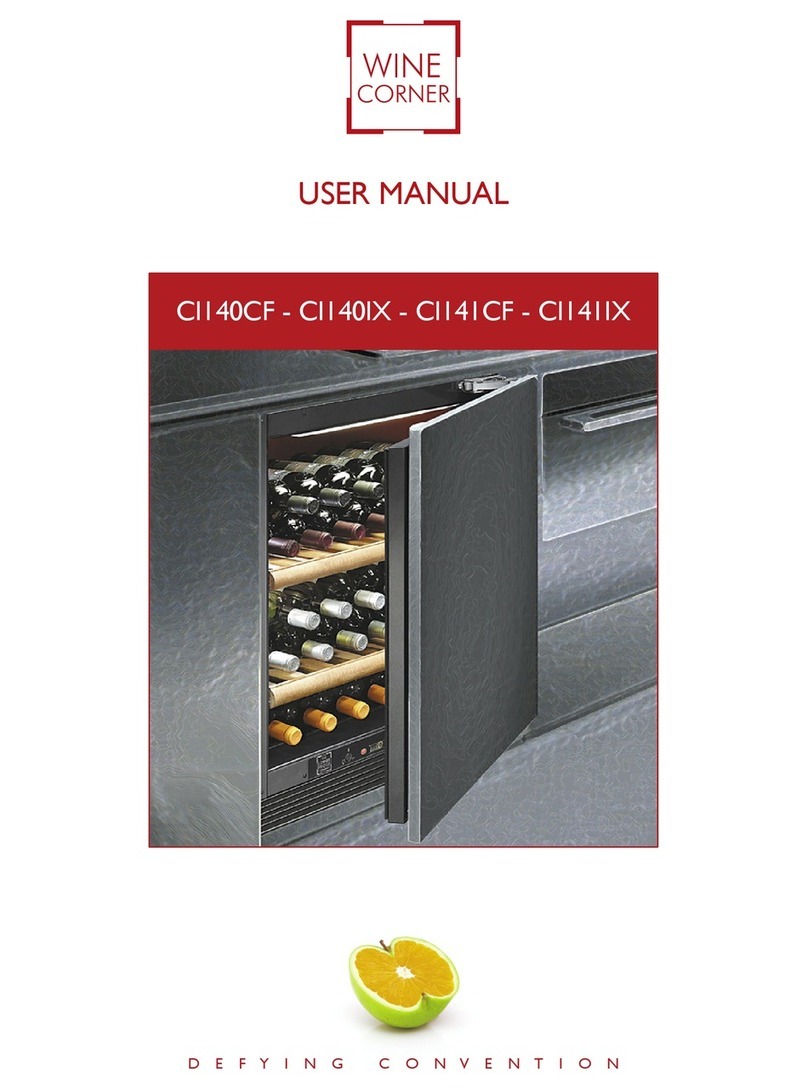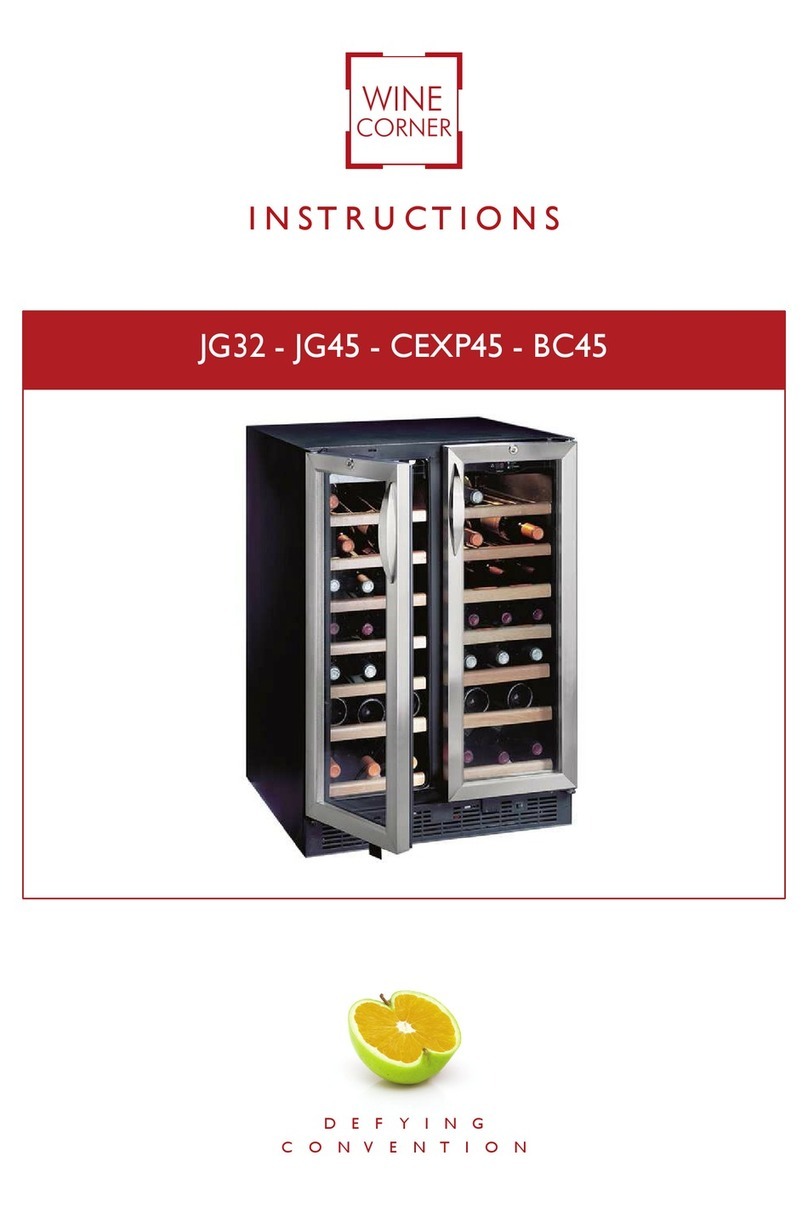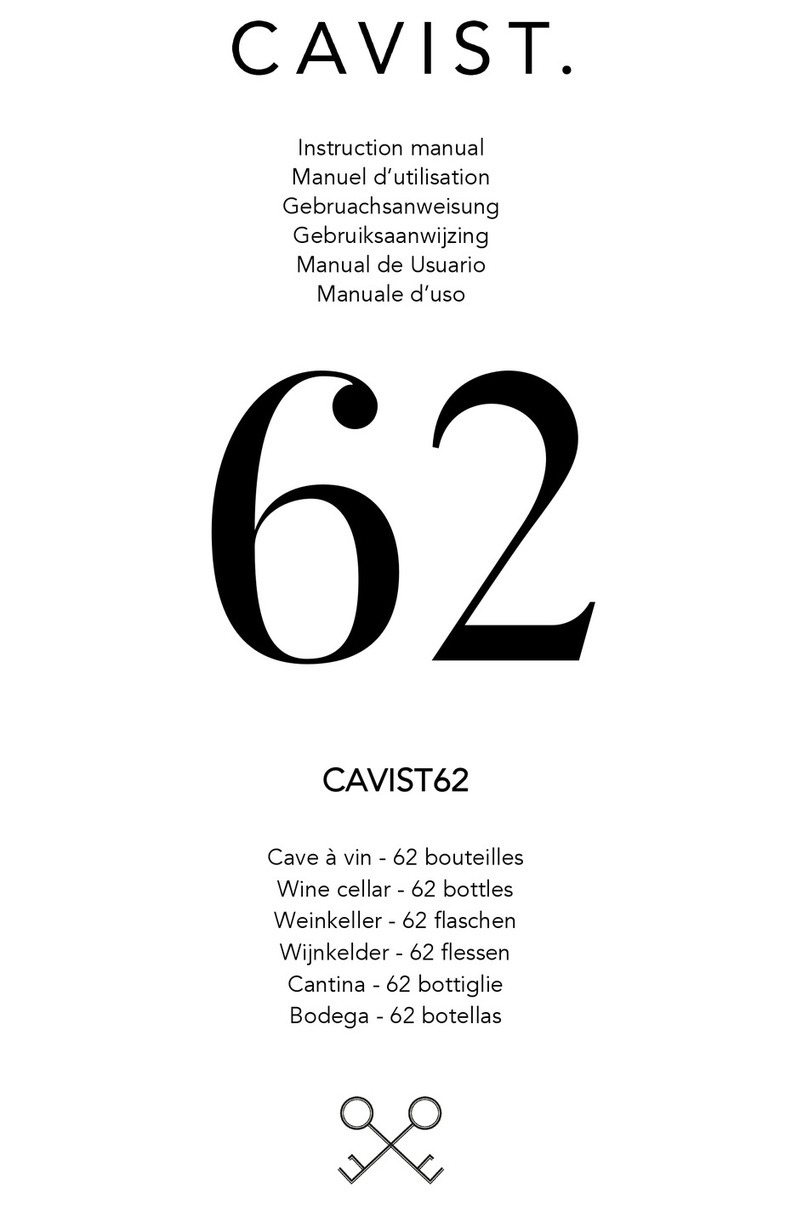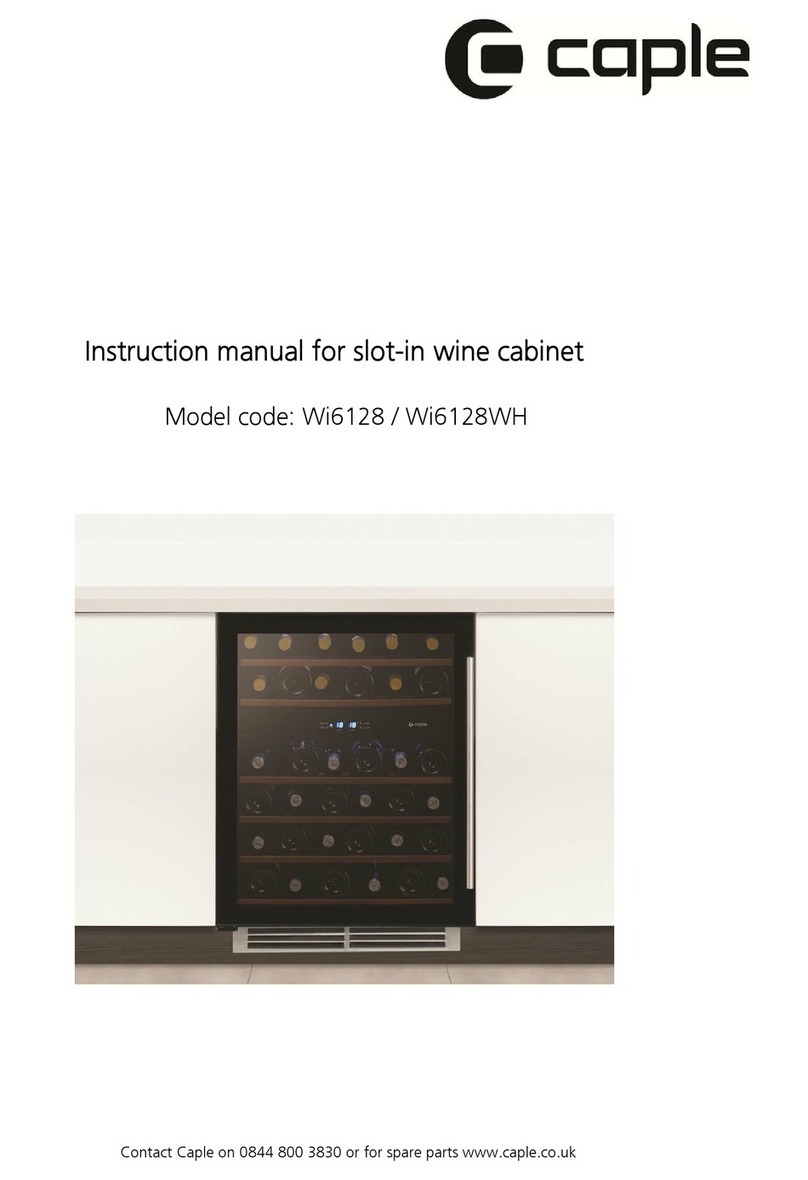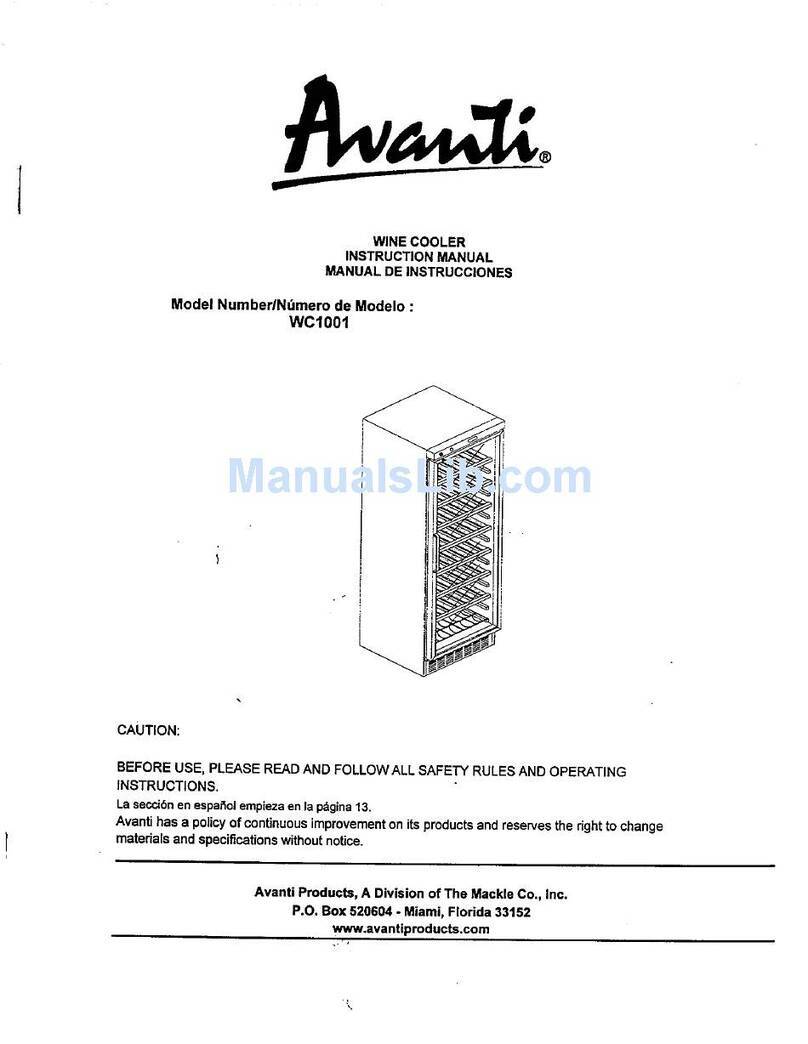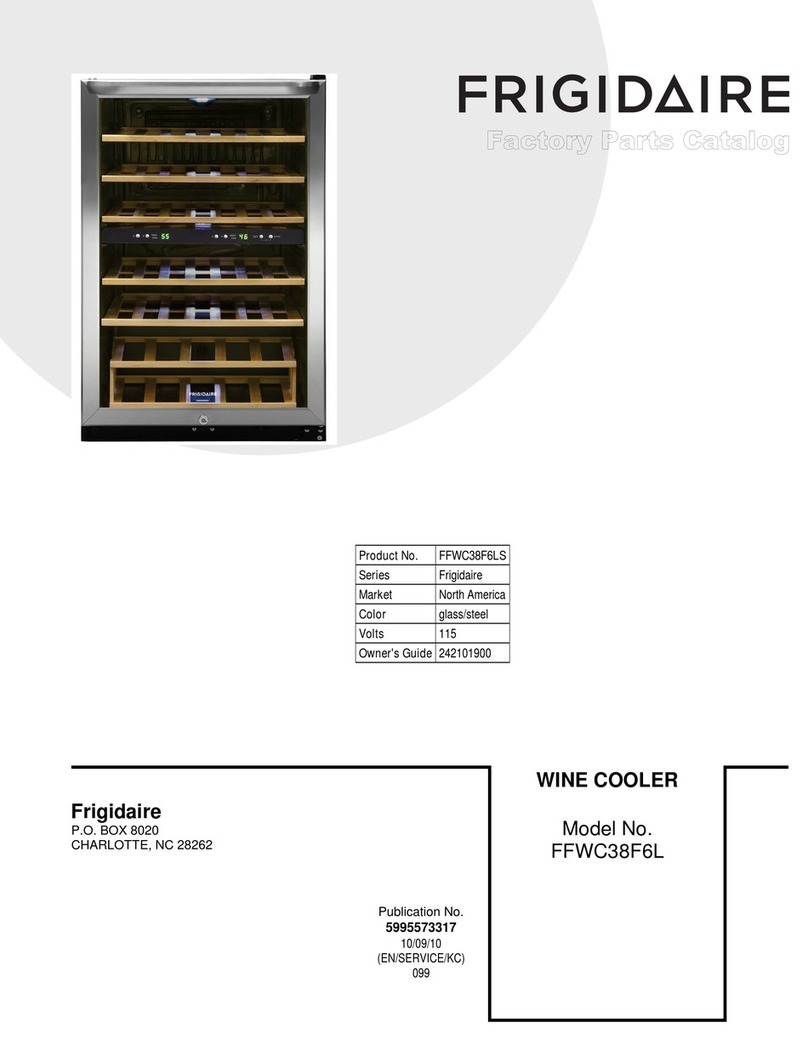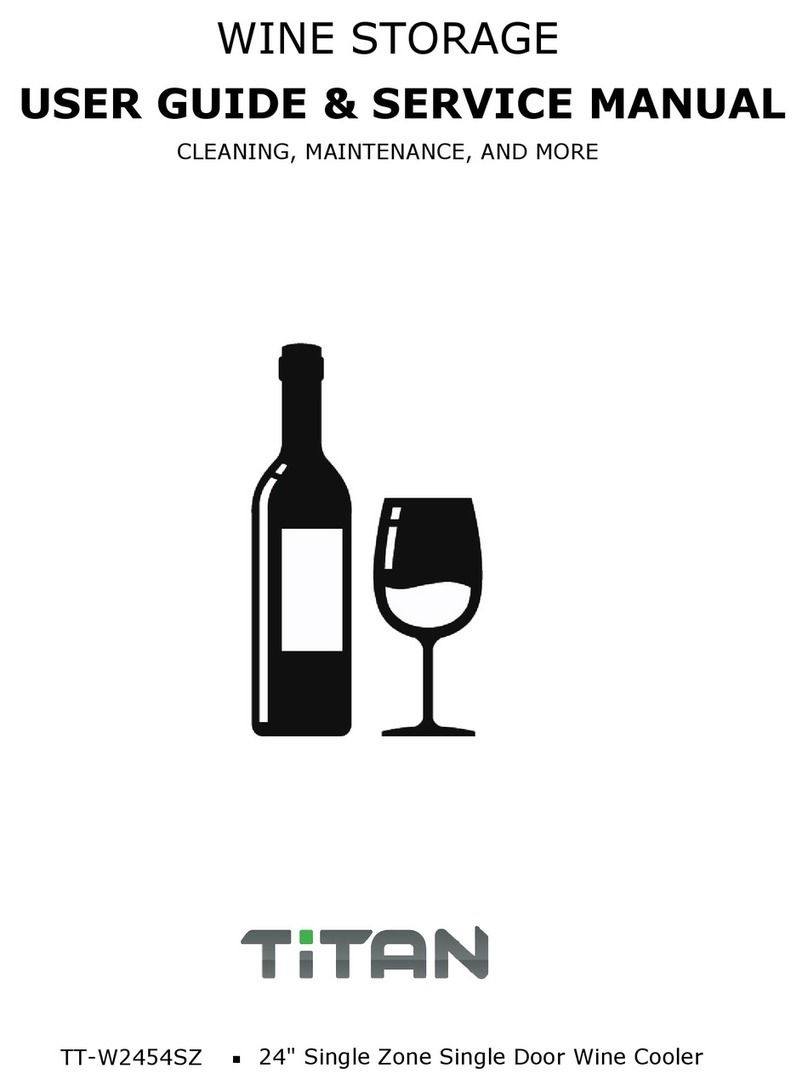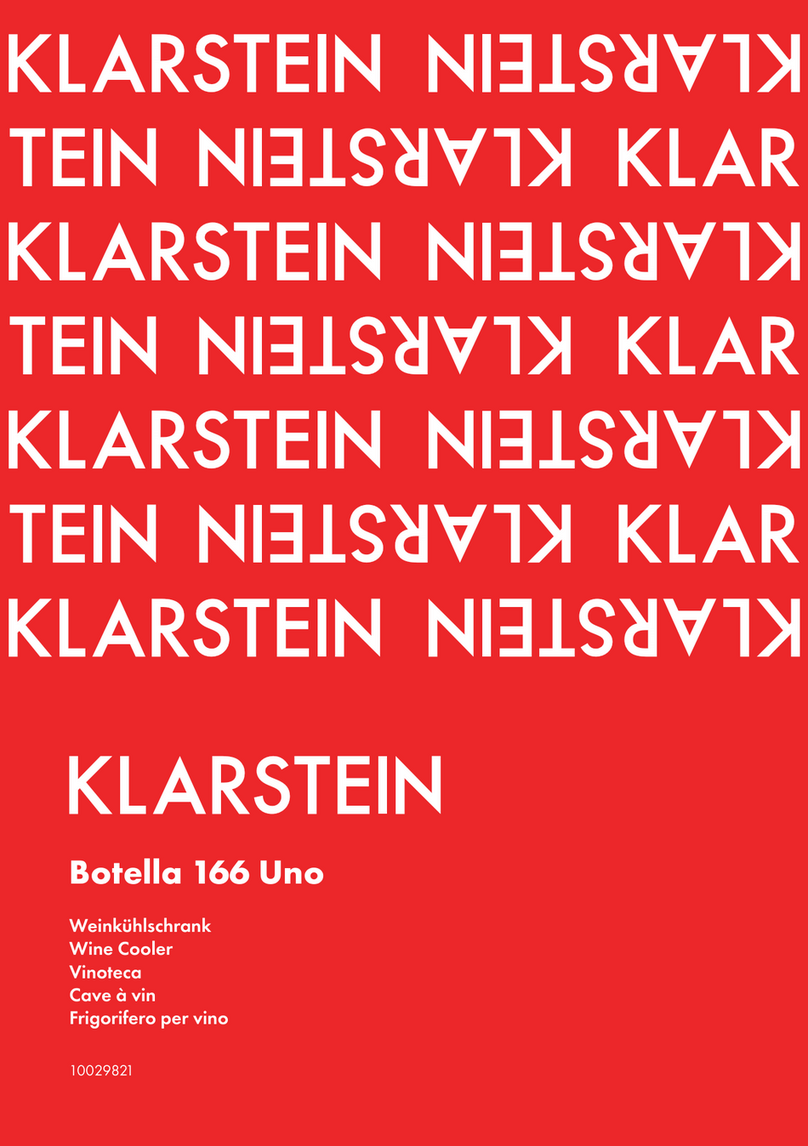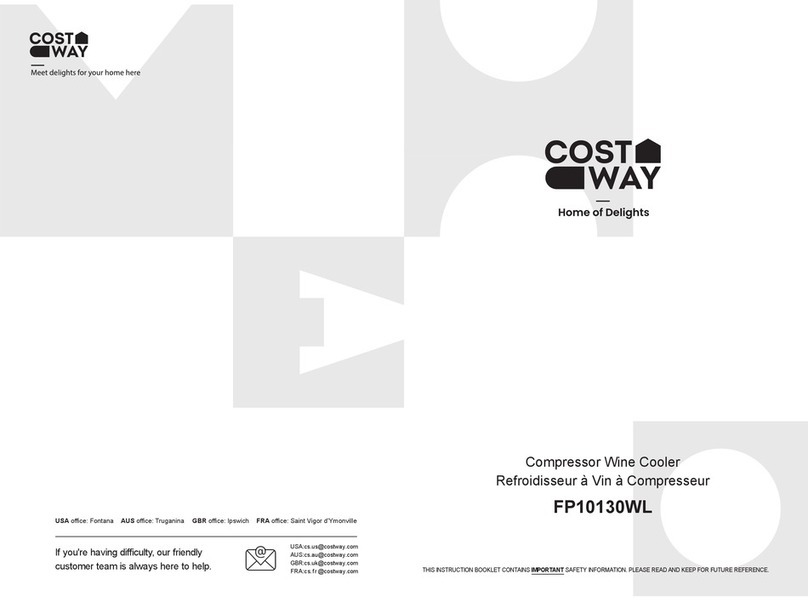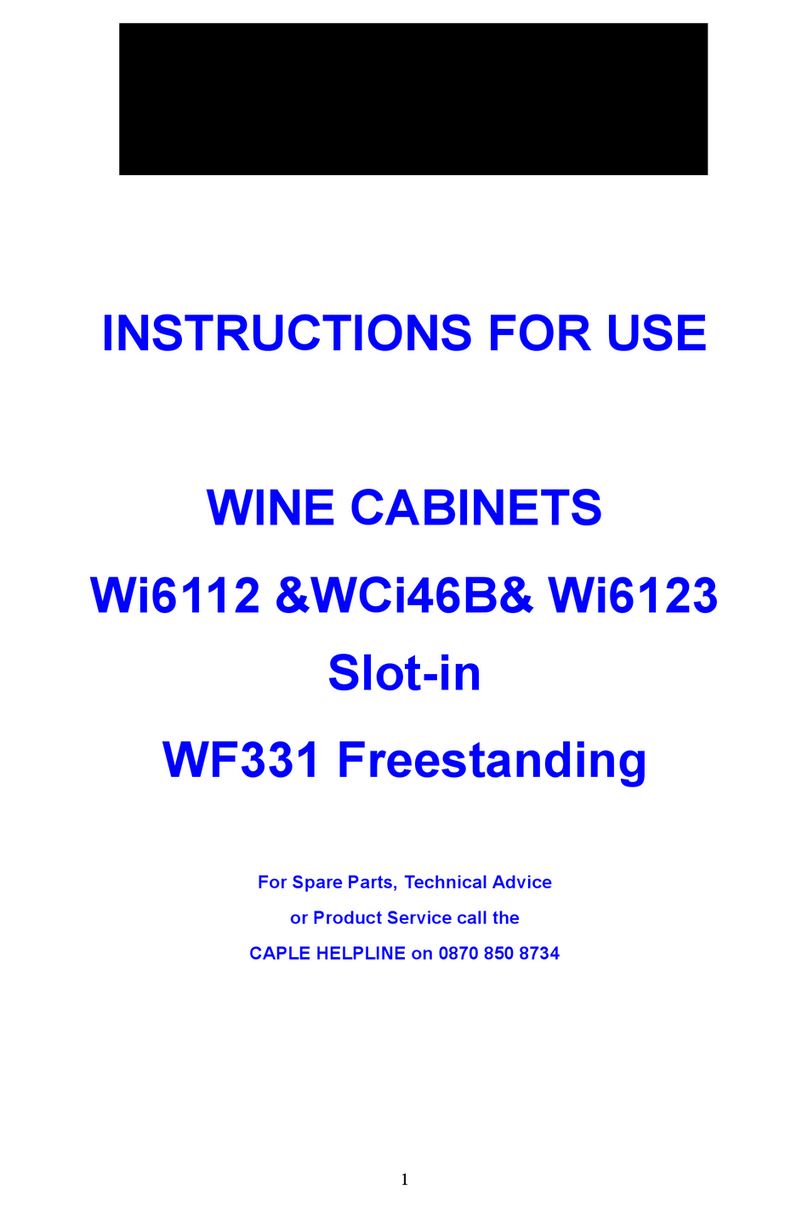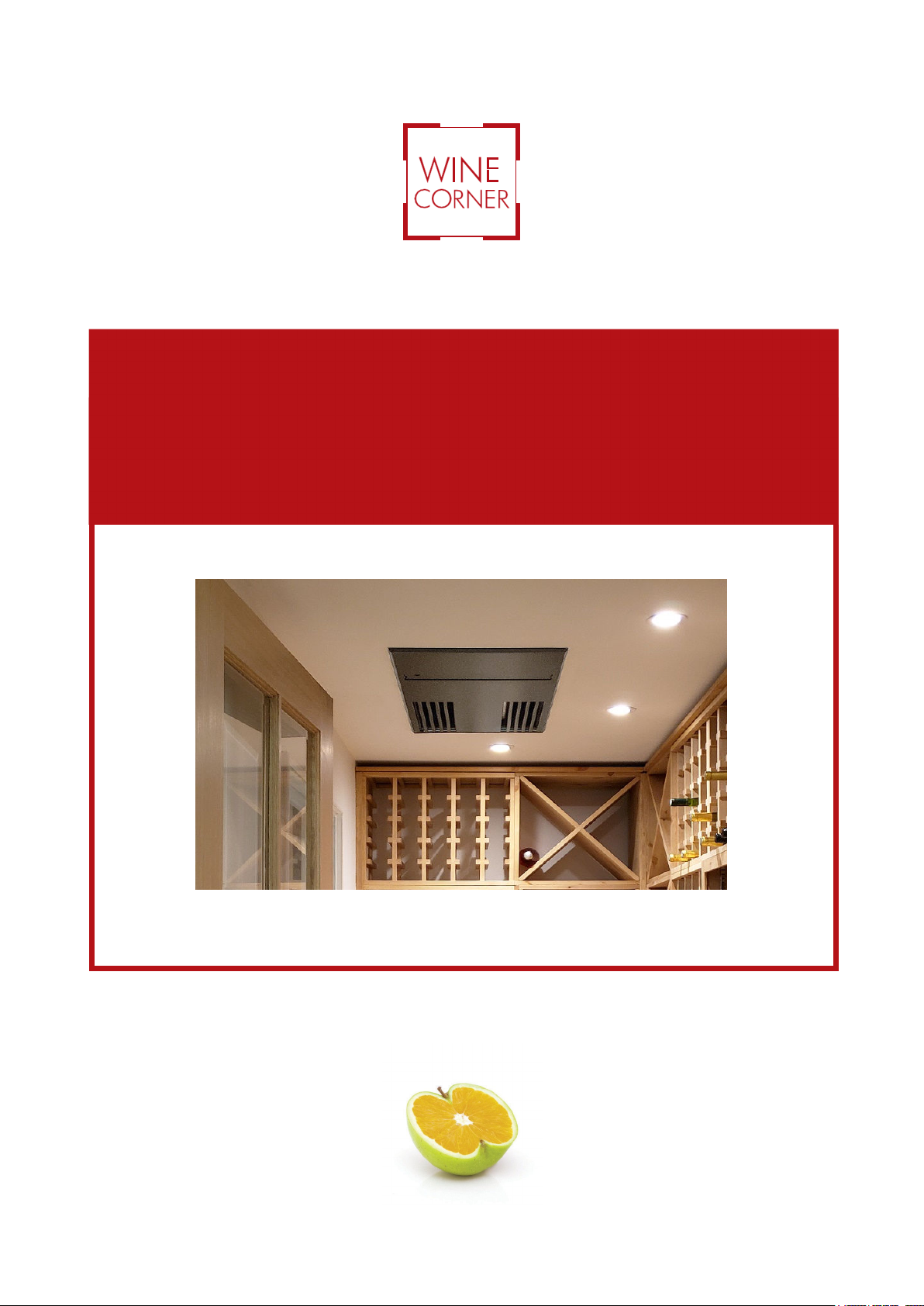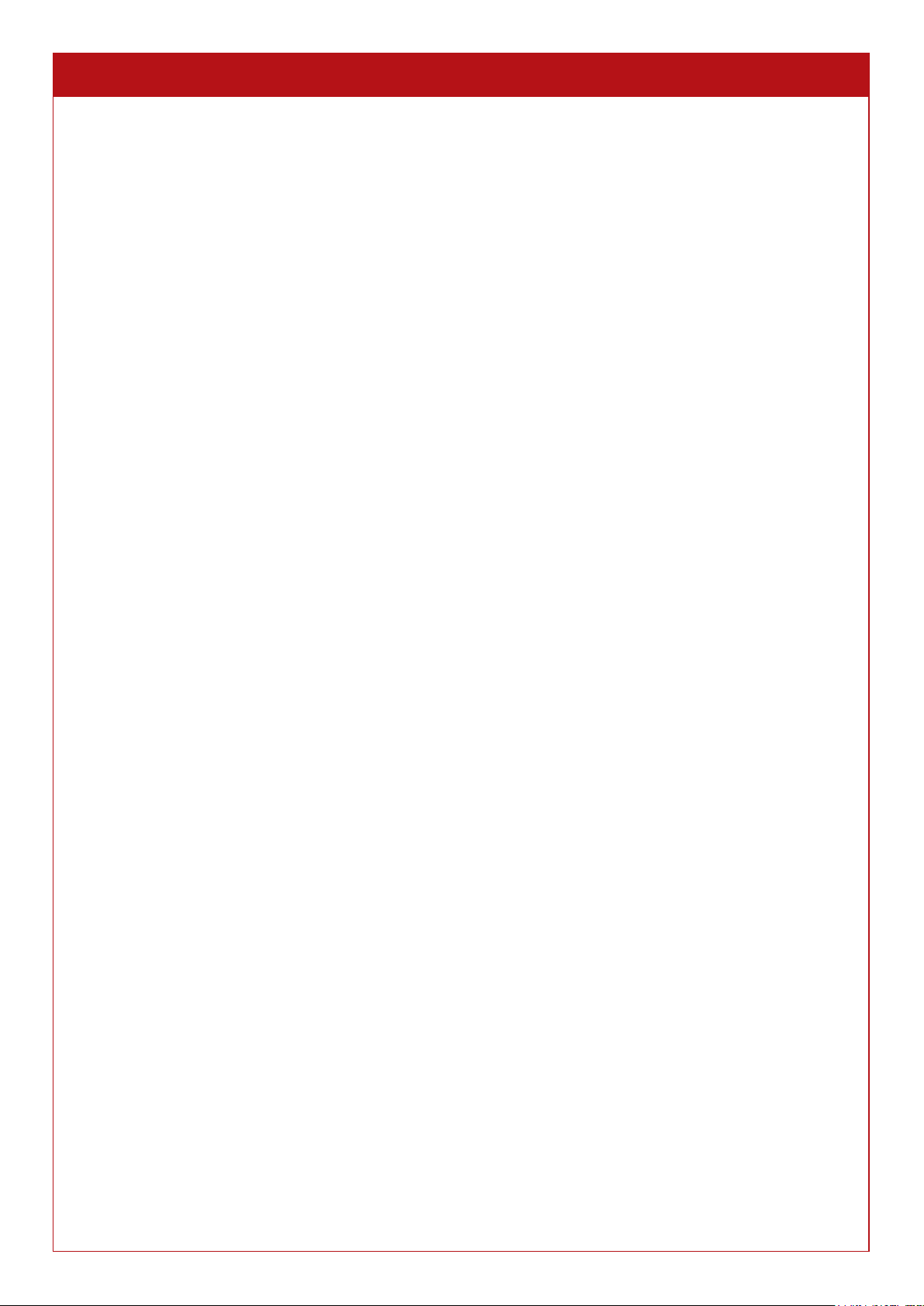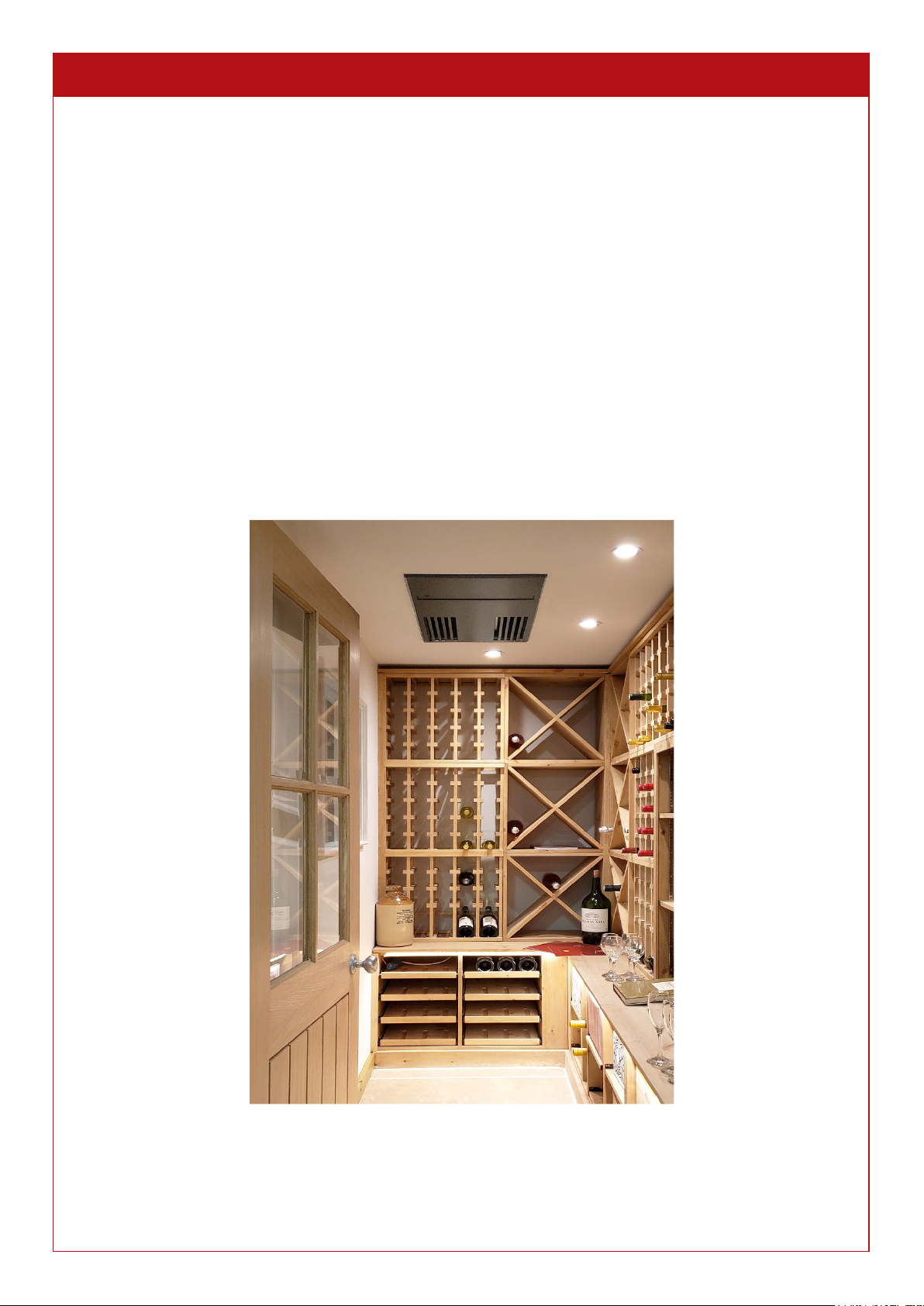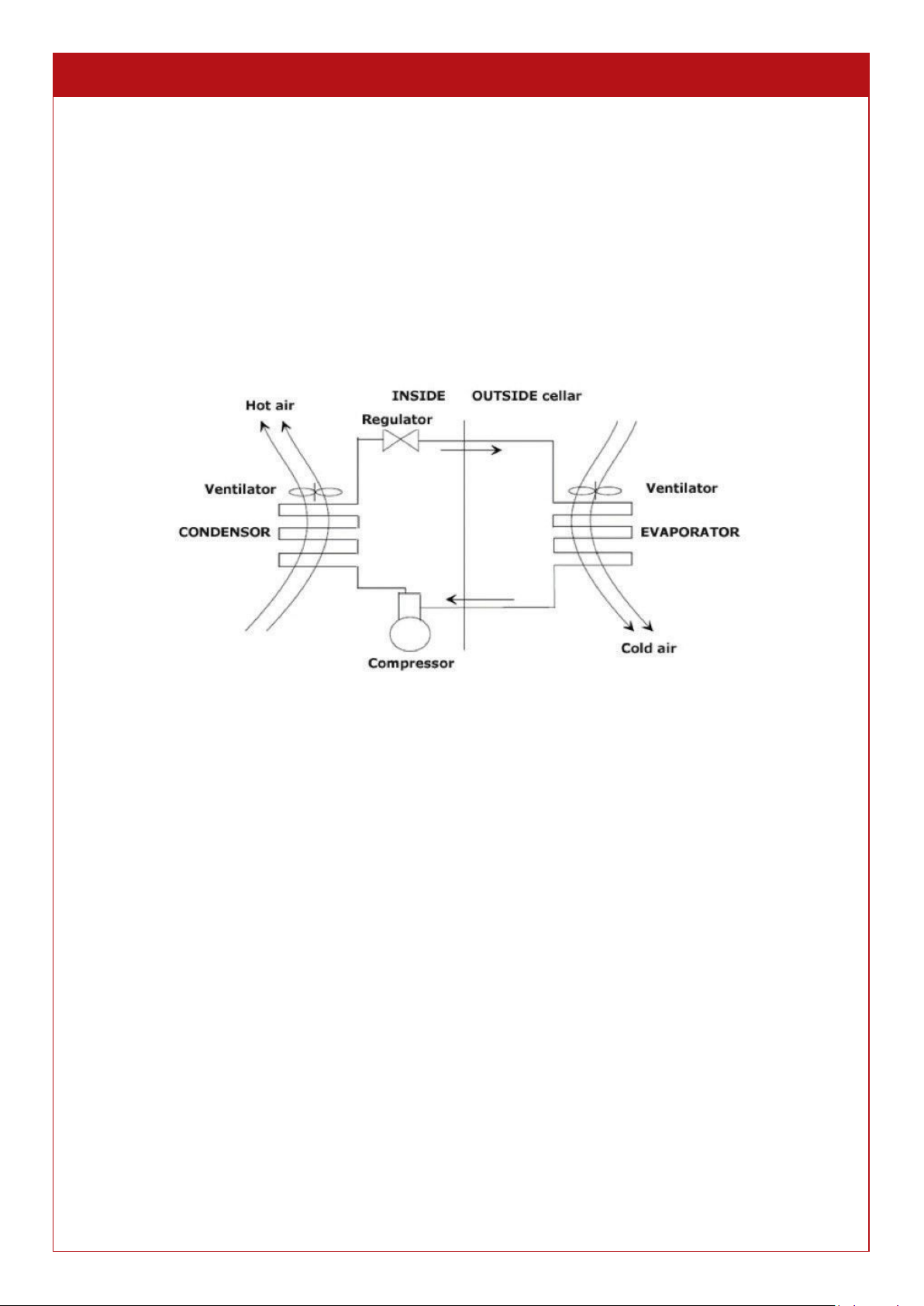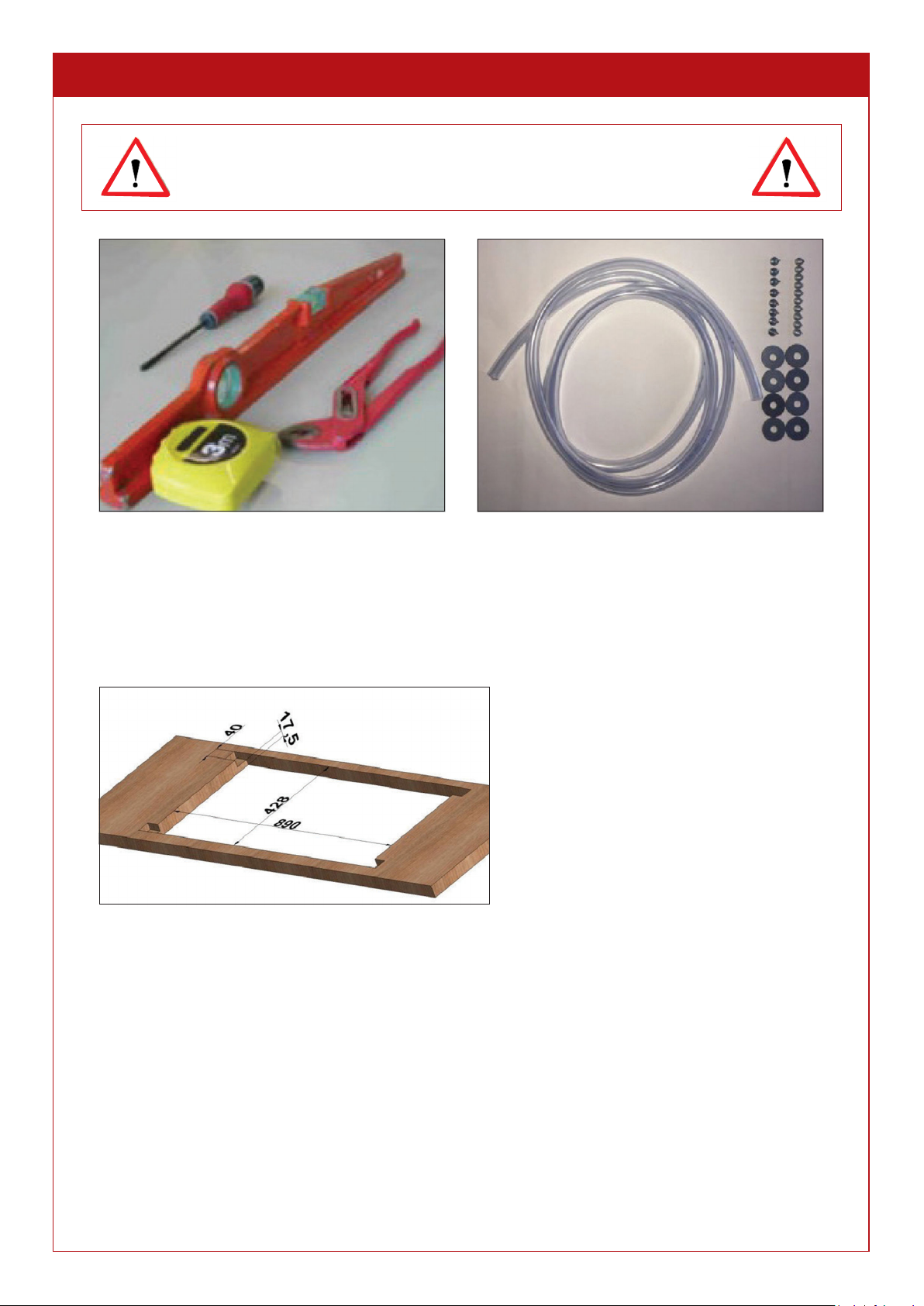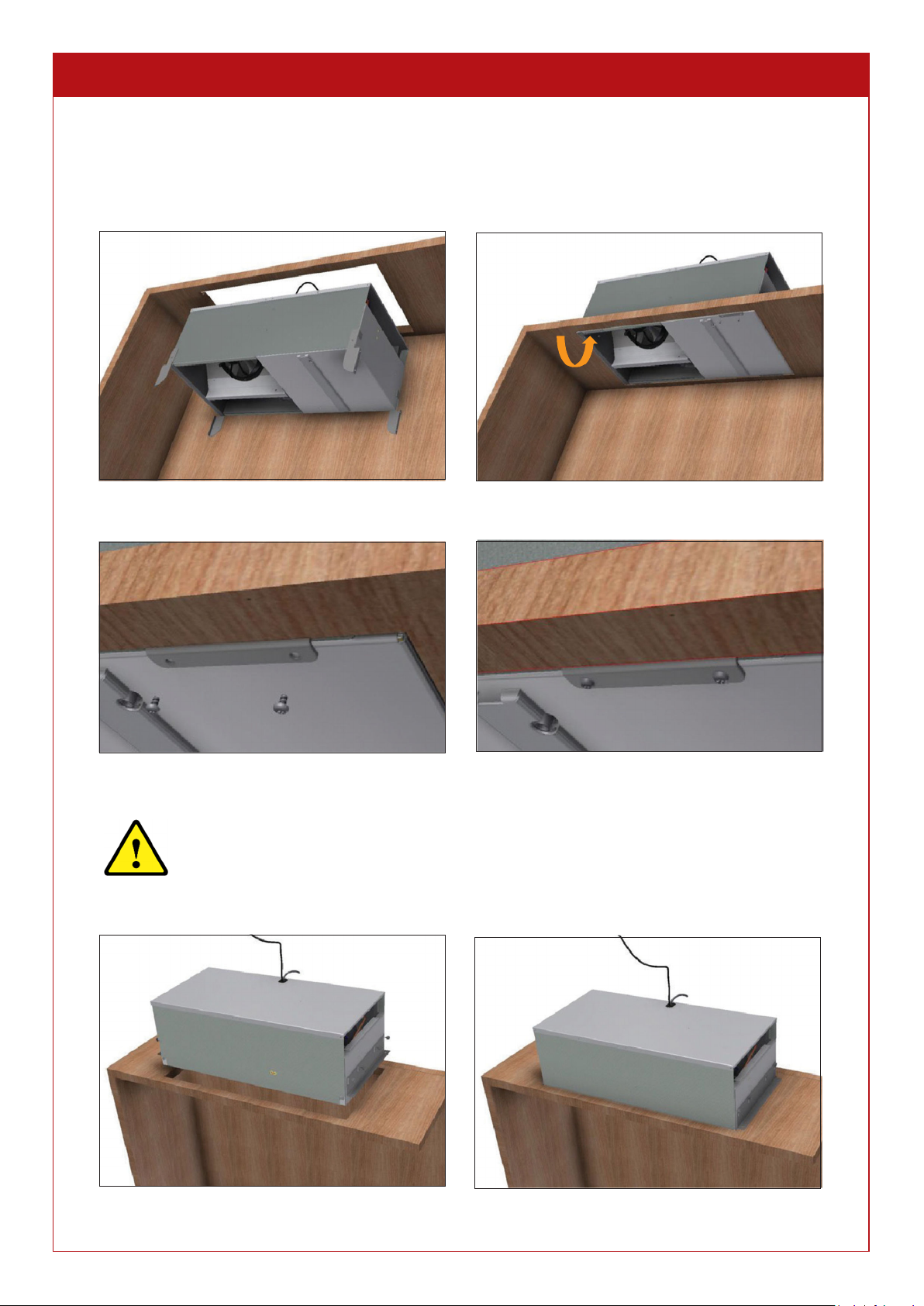1.
CABINET LAYOUT Cont.
C binet volume (m³)
Polystyrene fo m
= 0.044 W/m°C
(mm)
Extruded polystyrene
= 0.030 W/m°C
(mm)
Polyureth ne fo m
= 0.025 W/m°C
(mm)
2
25 20 20
3
30 25 20
4
40 30 25
5
45 30 25
6
50 35 30
8
60 45 40
10 80 55 45
12 90 65 55
15 110 80 70
1.2.1
WALLS, CEILING AND FLOOR INSULATION
Choice of insul tion p nels
The ma ufacturers recomme d the followi g i sulatio pa els:
•
Si gle layer i sulatio pa els
•
“Complex” i sulatio : i sulatio is covered with a claddi g material (plaster, mi eral, etc.),
•
Sa dwich: i sulatio is covered o each side with a woode pa el or plaster board.
Important:
Coveri gs protect the i sulatio from impact a d guara tees its lo gevity. Avoid usi g
mi eral- fibre i sulatio pa els (glass wool, rock wool, etc.) as they ca absorb moisture a d lose their
i sulatio qualities.
Floor insul tion
The cellar floor must be able to support the racks a d the wi e stored. I sulatio must therefore be chose with a
sufficie t compressive resista ce.
Reduce the risk of damage from pu ctures (i.e. from wi e racks or shelvi g legs) by usi g the followi g:
•
“Complex” i sulatio pa els, coveri g their top side with a sufficie tly resista t pa el.
•
Coveri g the i sulatio with a chipboard pa el (thick ess arou d 15 mm), or a y other appropriate coveri g
(e.g.
screed a d slab).
1.2.2
DOORS
These form part of the i sulatio co ti uity. There are two possible solutio s:
•
Glazed doors: double-glazi g or eve triple-glazi g must be used with a good UG coefficie t (max. 1.2 W/…….)
•
If solid doors are used, they should be i sulated i the same way as the other walls.
Page 6
DID YOU KNOW?
Some i sulati g materials are damaged by rode ts (mice, rats, etc.). You should therefore check that the cellar
walls have o gaps or cracks through which rode ts ca reach the i sulatio . If ecessary, cover the
i sulatio o the i side of the cellar with a protective li er.
Polyuretha e as a i sulati g material, due to its chemical compositio , will ot be damaged by rode ts.