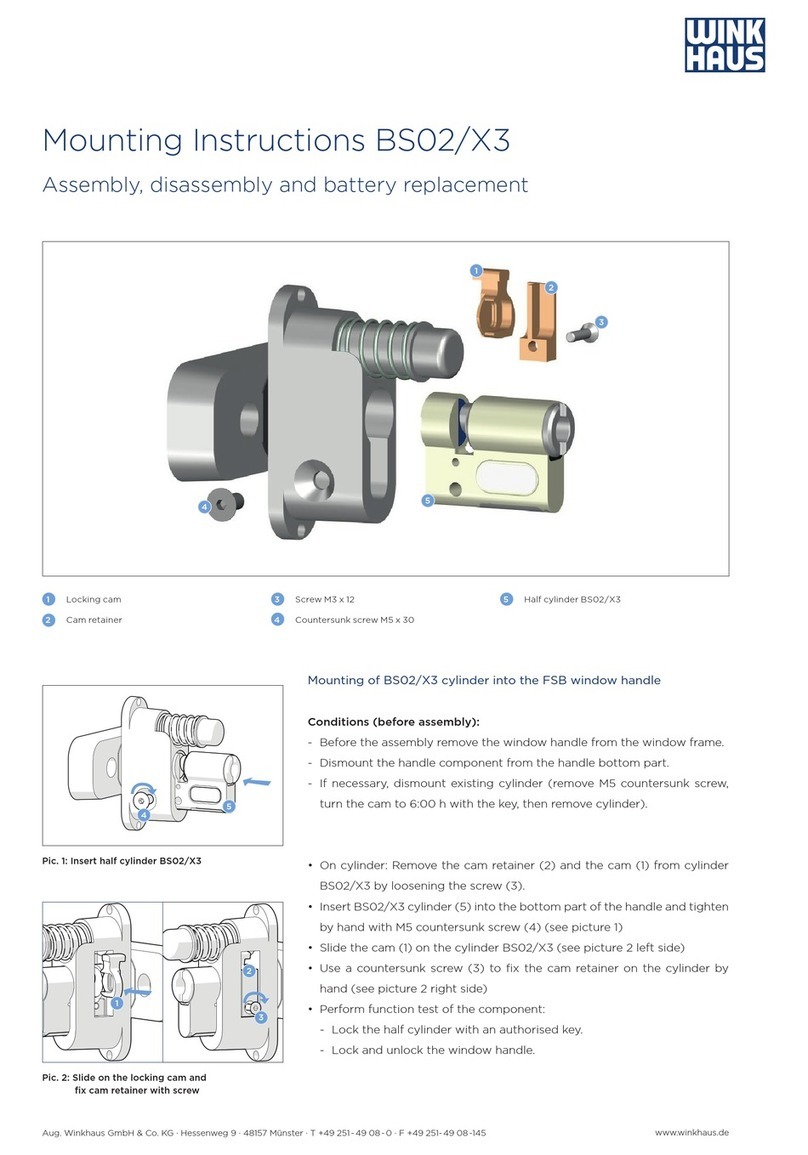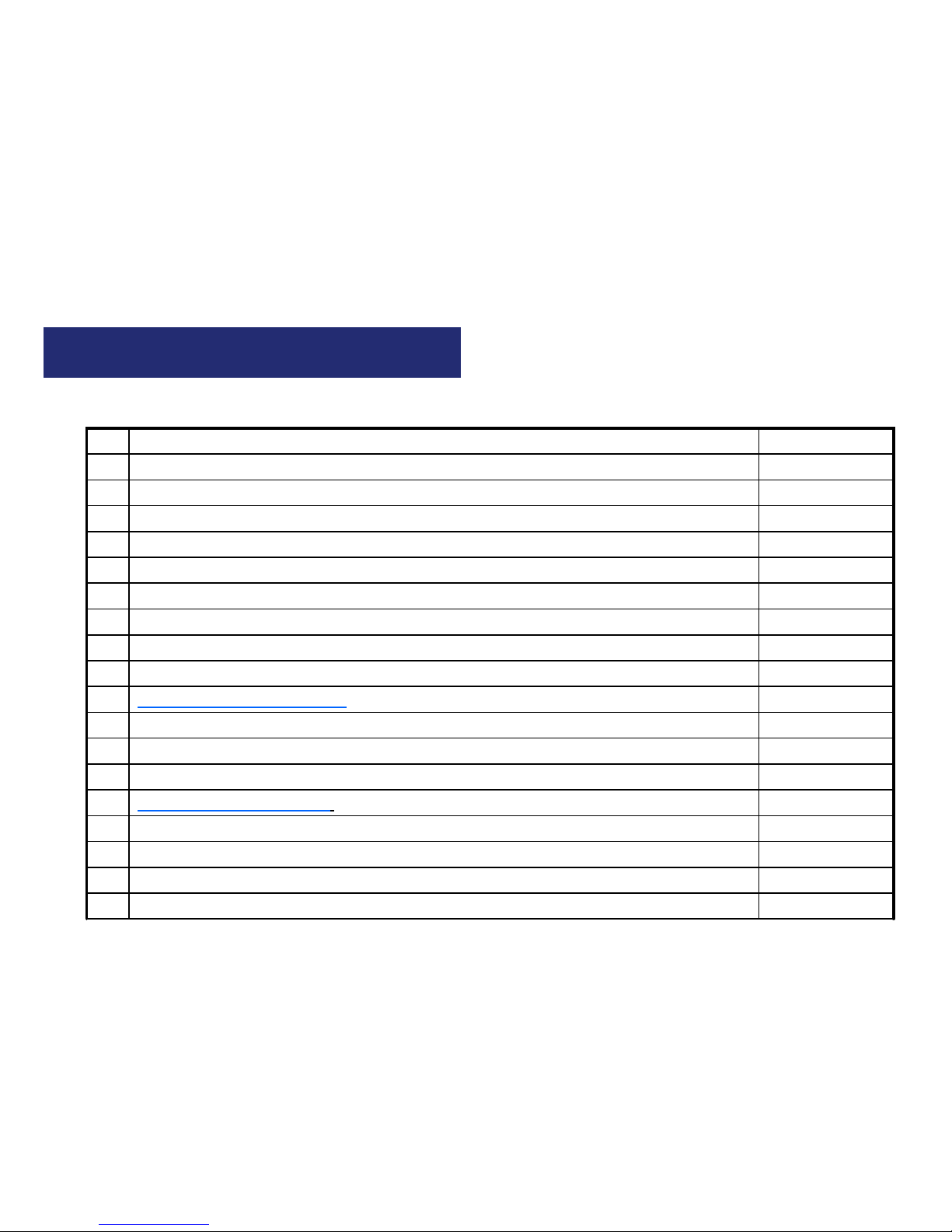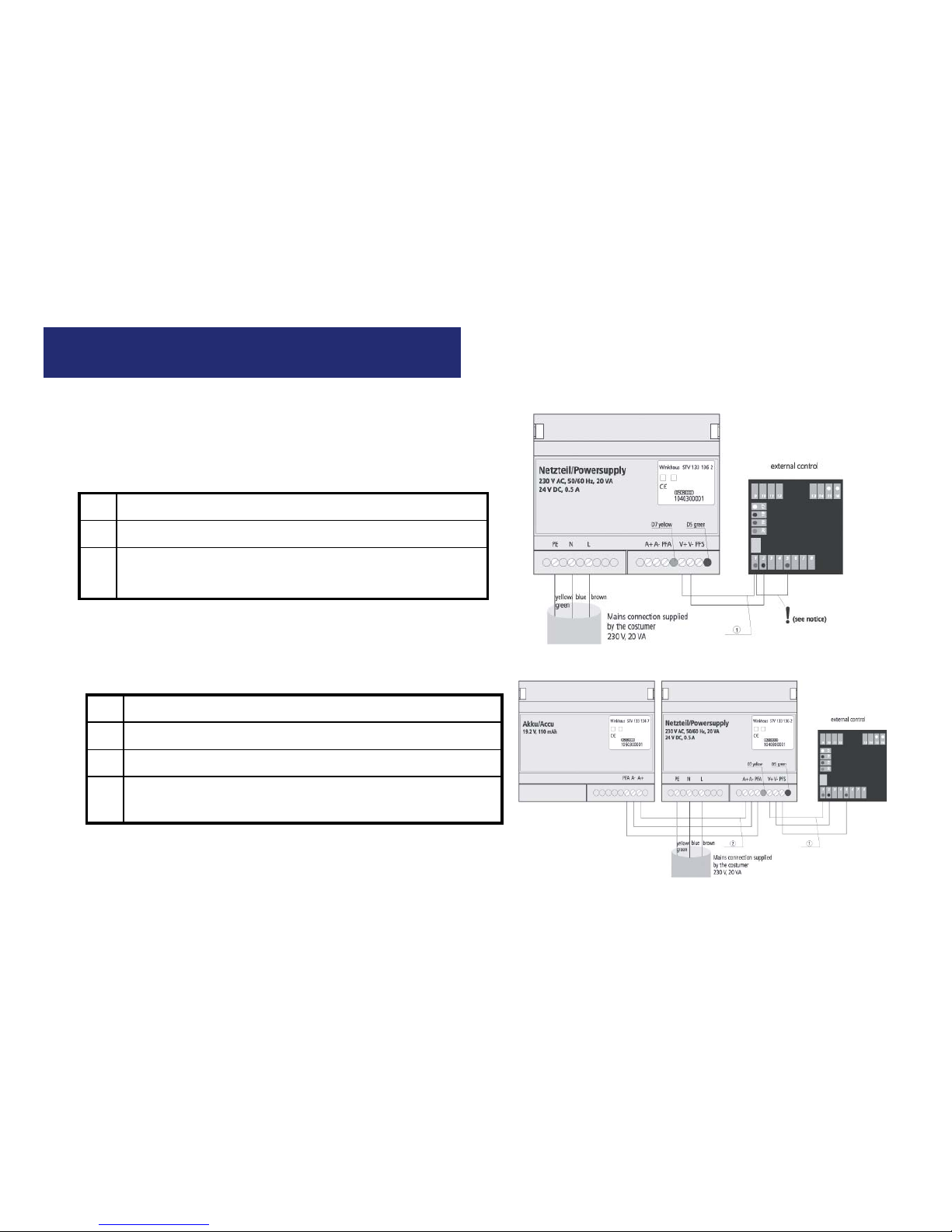Operating Options
Operating Equipment outside (select one of the following)
Transponder Set
Otherwise know as Proximity or key fob system, this system works simply presenting the small
key fob to within 20-30mm of the reader unit (located on the wall adjacent to the door) the reader
then reads the unique code built into the key fob and unlocks the door.
Sender Remote Set
As 1 but utilizes a push button remote instead of a key fob and reader. The receiver for the remote
has added advantages in that the receiver can be located out of sight and also the two button
remote can also be used to operate another system such as gates or garage door.
Auxiliary interface
This is an interface facility for other types/suppliers of access control systems such as Digital
pads, Call Button and Telephone Audio/Video Entry Systems,
Operating Equipment Inside (select one of the following)
Transponder Set (Key fob)
Sender Remote Set
Digital pad
Push/Pull handle
Manual Override operating levers (located inside)
Blue Top Locking System