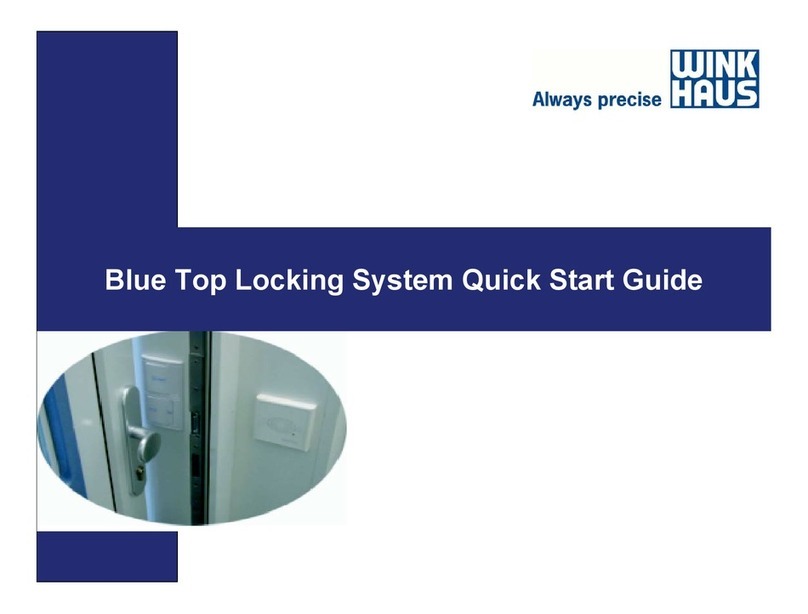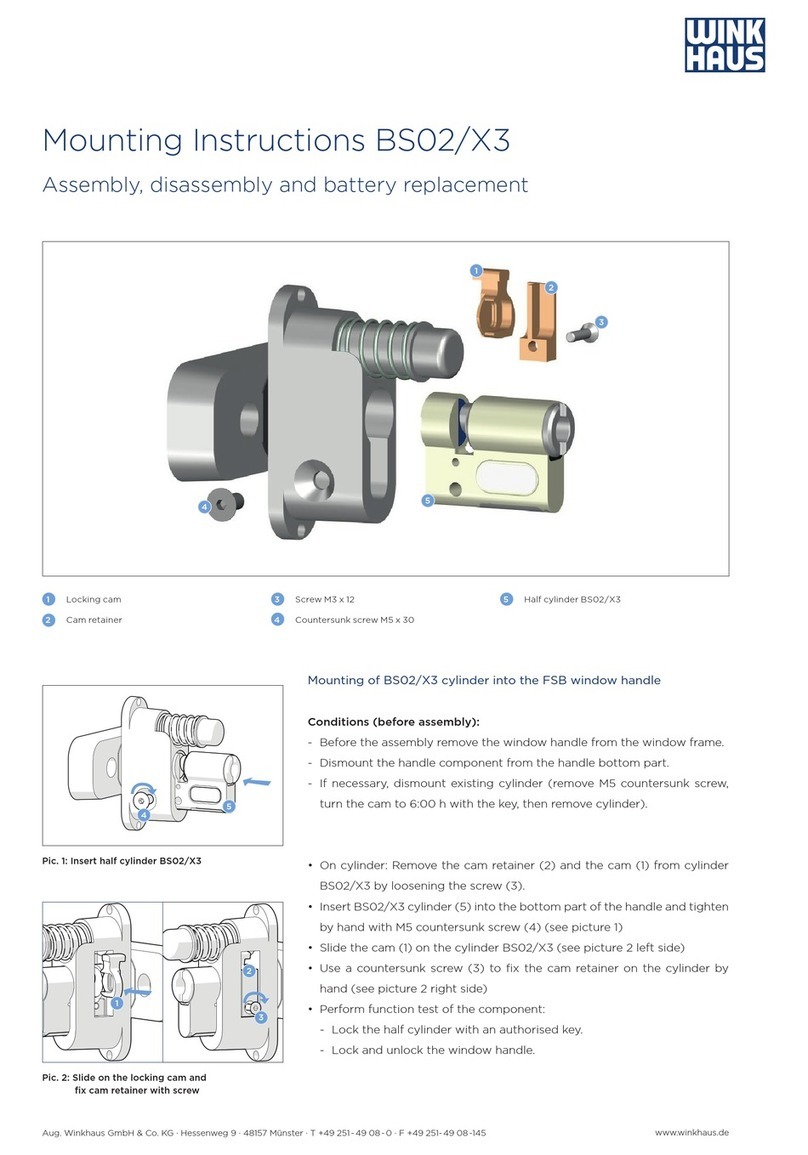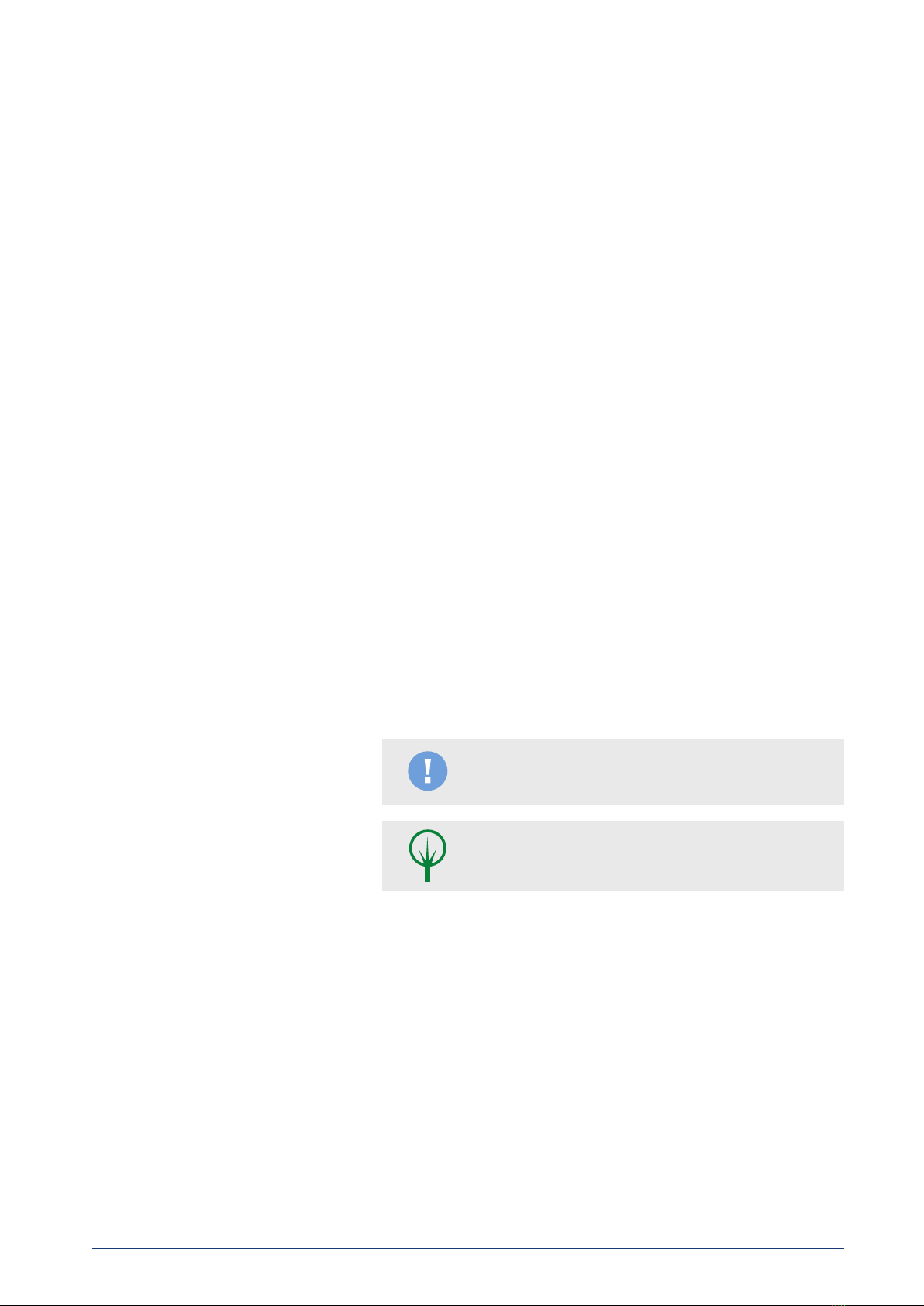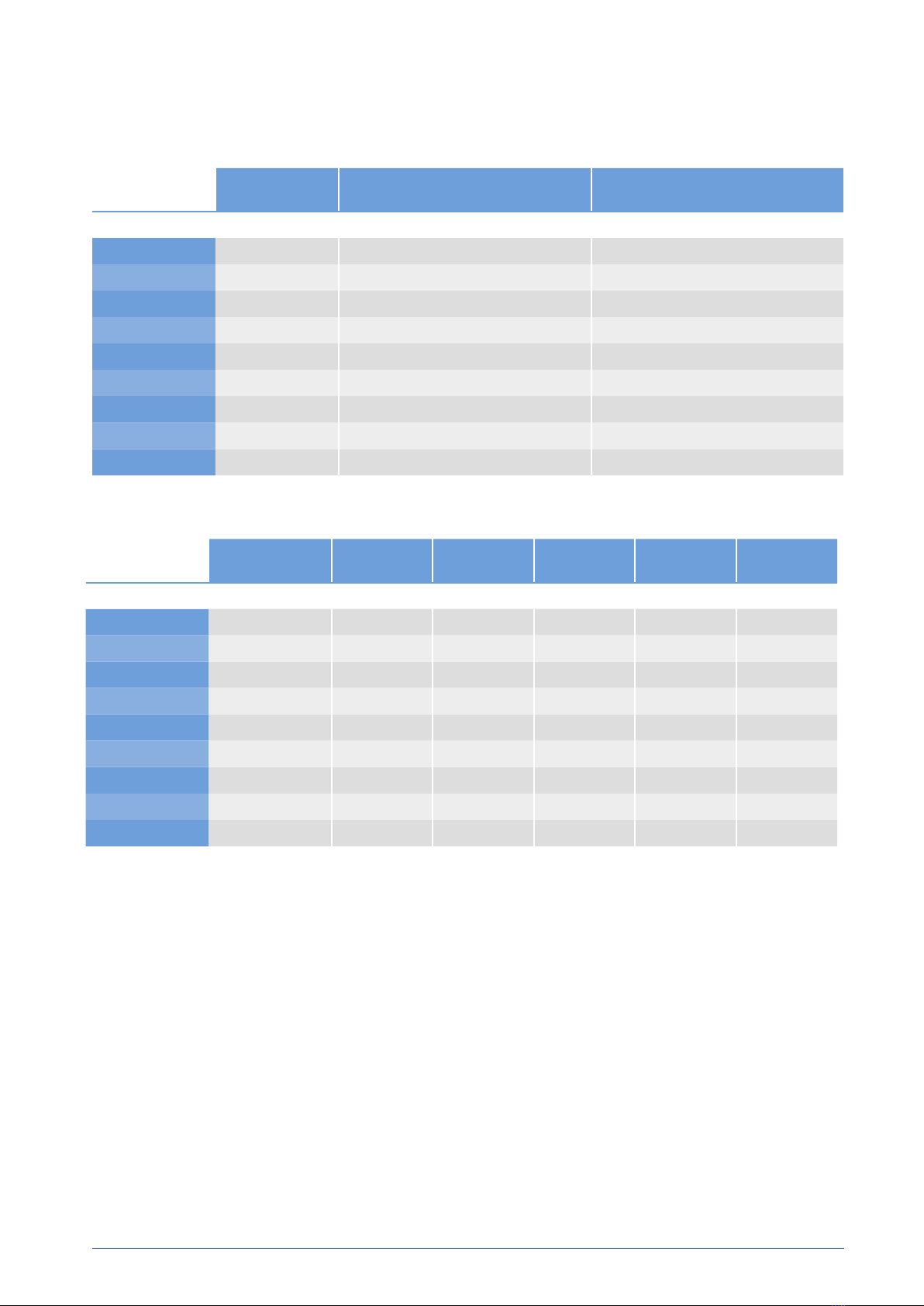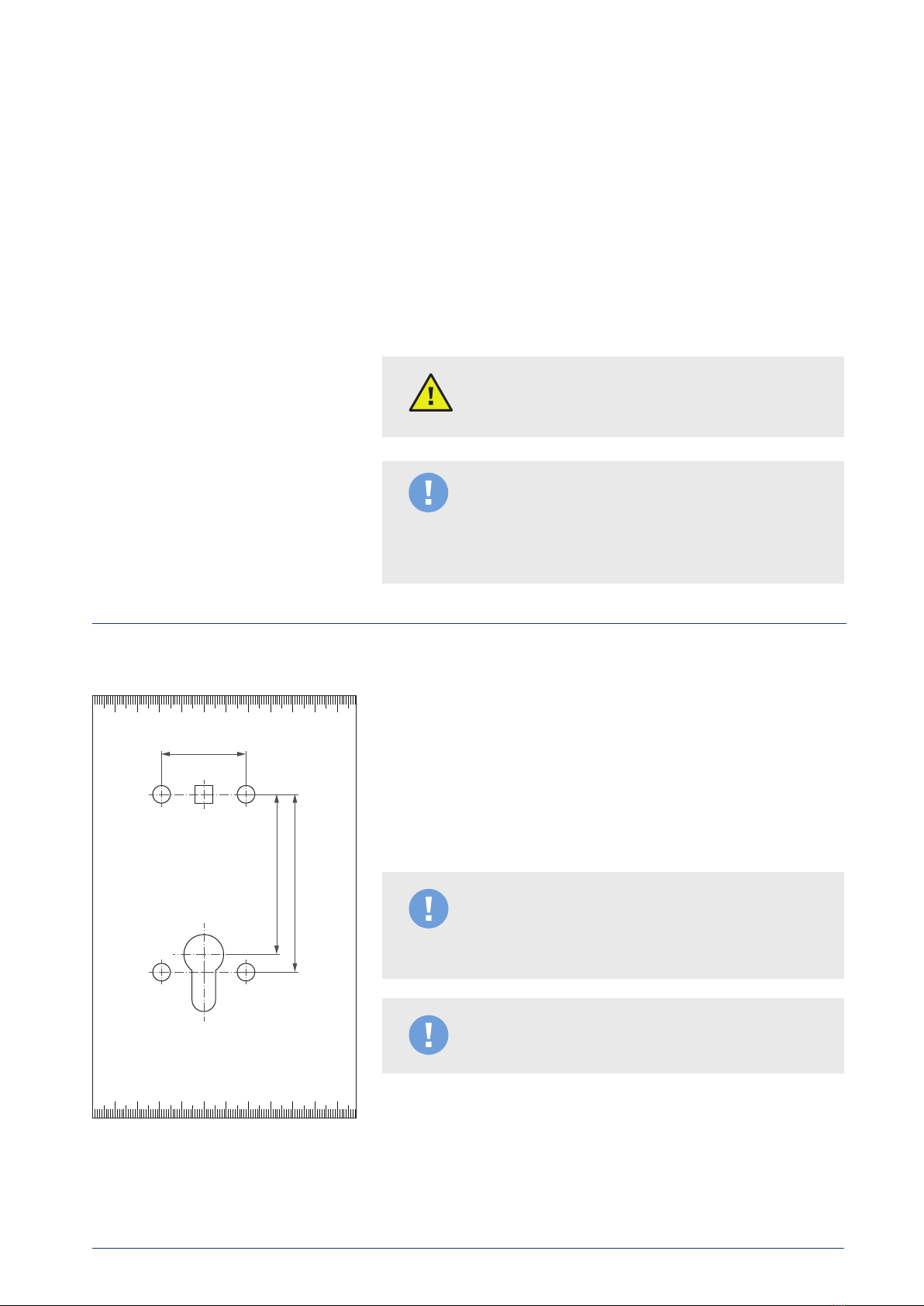Aug. Winkhaus GmbH & Co. KG ∙ Hessenweg 9 ∙ 48157 Münster ∙ T +49 251 4908 - 0 ∙ zutrittsorganisation@winkhaus.de ∙ www.winkhaus.de
ETB-IM 2
Operating manual
Table of contents
1 Included in delivery............................................................................................................................................................................................................................ 3
2 Product overview................................................................................................................................................................................................................................4
3 Security..................................................................................................................................................................................................................................................... 5
3.1 Intended use ............................................................................................................................................................................................................................... 5
3.2 Safety information and liability exclusions ................................................................................................................................................................ 5
4 Transport and storage......................................................................................................................................................................................................................6
4.1 Transport and unpacking ....................................................................................................................................................................................................6
4.2 Storage without batteries ...................................................................................................................................................................................................6
4.3 Storage with batteries........................................................................................................................................................................................................... 6
5 Assembly preparation ...................................................................................................................................................................................................................... 7
5.1 Definition of terms................................................................................................................................................................................................................... 7
5.2 Tools ................................................................................................................................................................................................................................................ 7
5.3 Door thickness tolerance table ........................................................................................................................................................................................ 8
5.4 Integrating the product in a blueSmart locking system .................................................................................................................................... 9
5.5 Dismantling the old door fitting....................................................................................................................................................................................... 8
5.6 Dismantling the lock and door handle .........................................................................................................................................................................9
6 Mounting instructions..................................................................................................................................................................................................................... 10
7 Mounting ................................................................................................................................................................................................................................................ 10
8 Functional testing ..............................................................................................................................................................................................................................13
9 Operation............................................................................................................................................................................................................................................... 14
9.1 Identification media.............................................................................................................................................................................................................. 14
9.2 Individual release.................................................................................................................................................................................................................... 14
9.3 Manual permanent release (DFG) .................................................................................................................................................................................15
9.4 Release time.............................................................................................................................................................................................................................. 16
9.5 Permanent release modes ................................................................................................................................................................................................ 16
9.6 Saving of locking events .................................................................................................................................................................................................... 16
9.7 Battery warning messages................................................................................................................................................................................................17
10 Converting from handle left to handle right ...................................................................................................................................................................... 18
11 Cleaning and maintenance .........................................................................................................................................................................................................20
11.1 Cleaning the electronic door fitting ........................................................................................................................................................................... 20
11.2 Replacing the battery.........................................................................................................................................................................................................20
11.3 Carrying out a firmware update ................................................................................................................................................................................... 22
12 Troubleshooting................................................................................................................................................................................................................................ 23
13 Spare parts and accessories...................................................................................................................................................................................................... 24
14 Disassembly .........................................................................................................................................................................................................................................25
15 Disposal instructions for product and packaging ......................................................................................................................................................... 26
16 Technical specifications................................................................................................................................................................................................................ 26