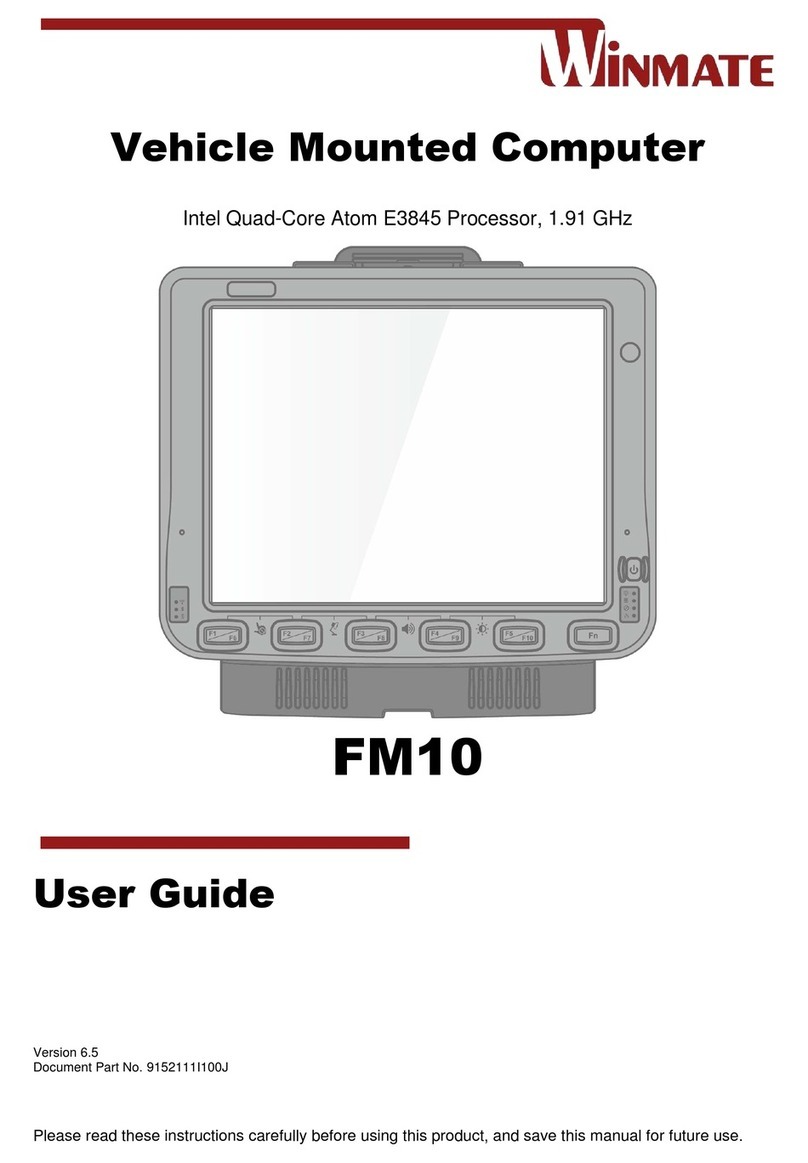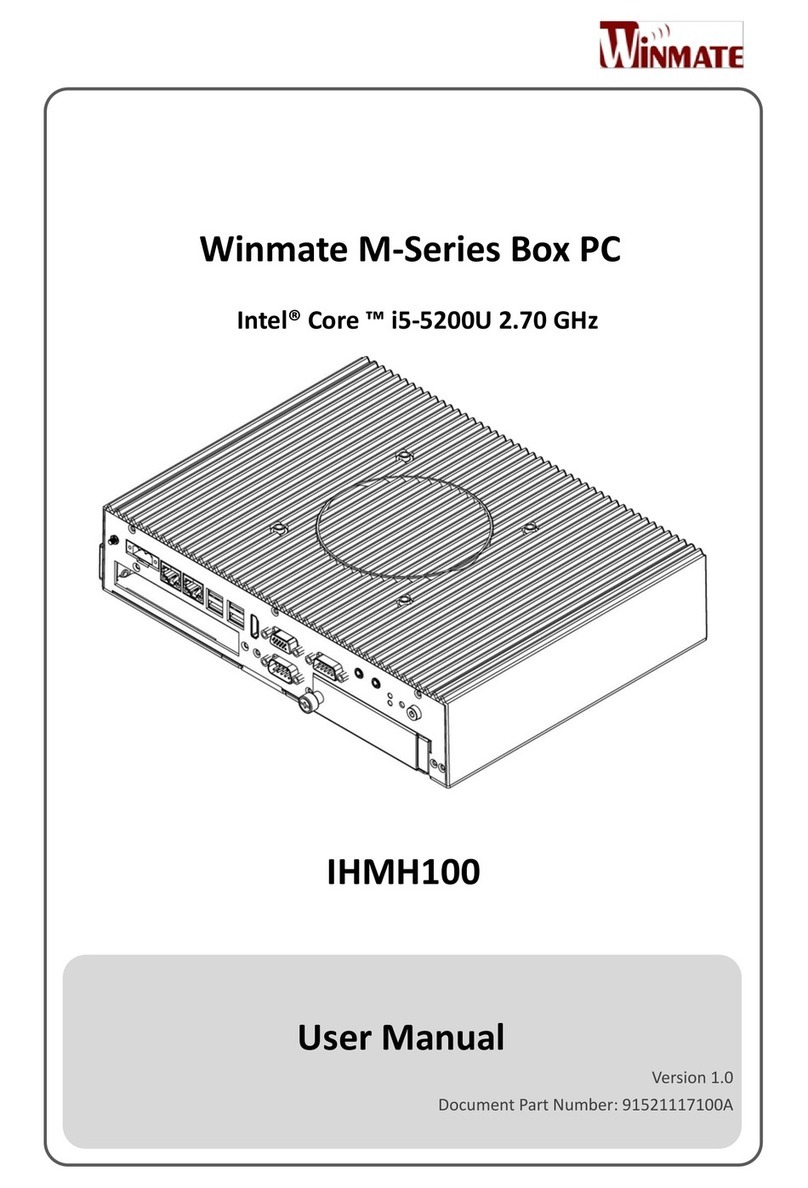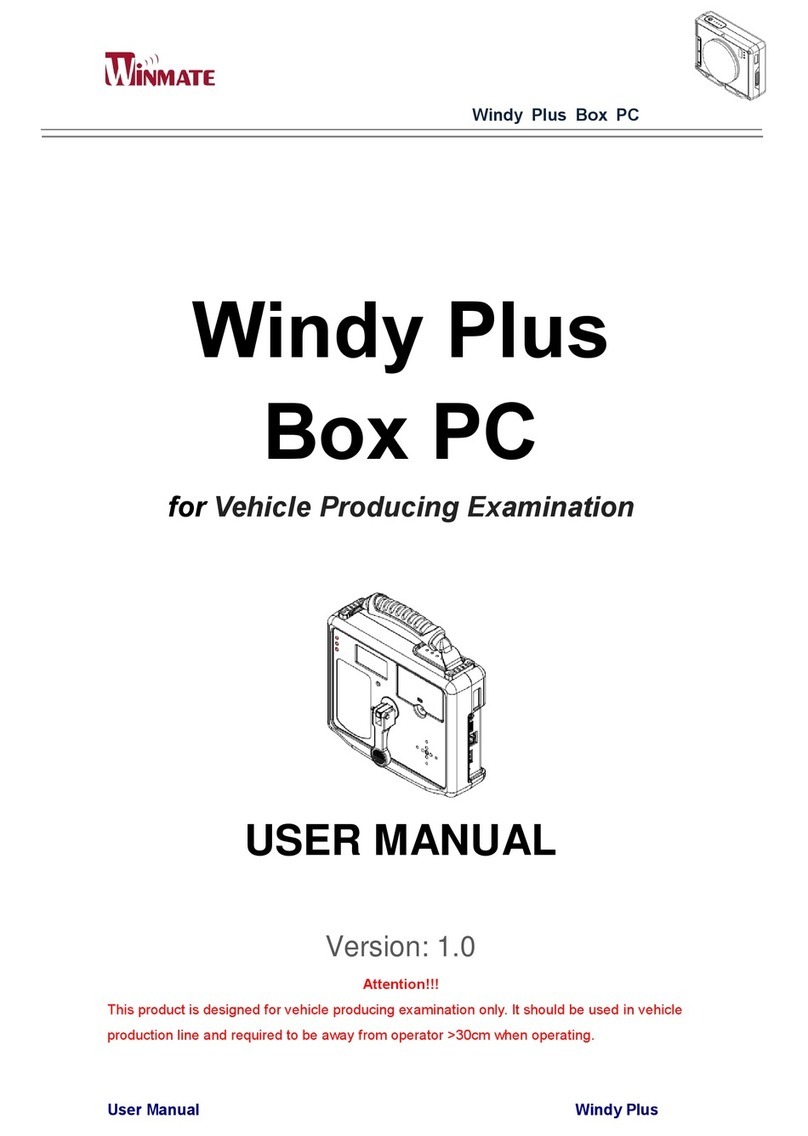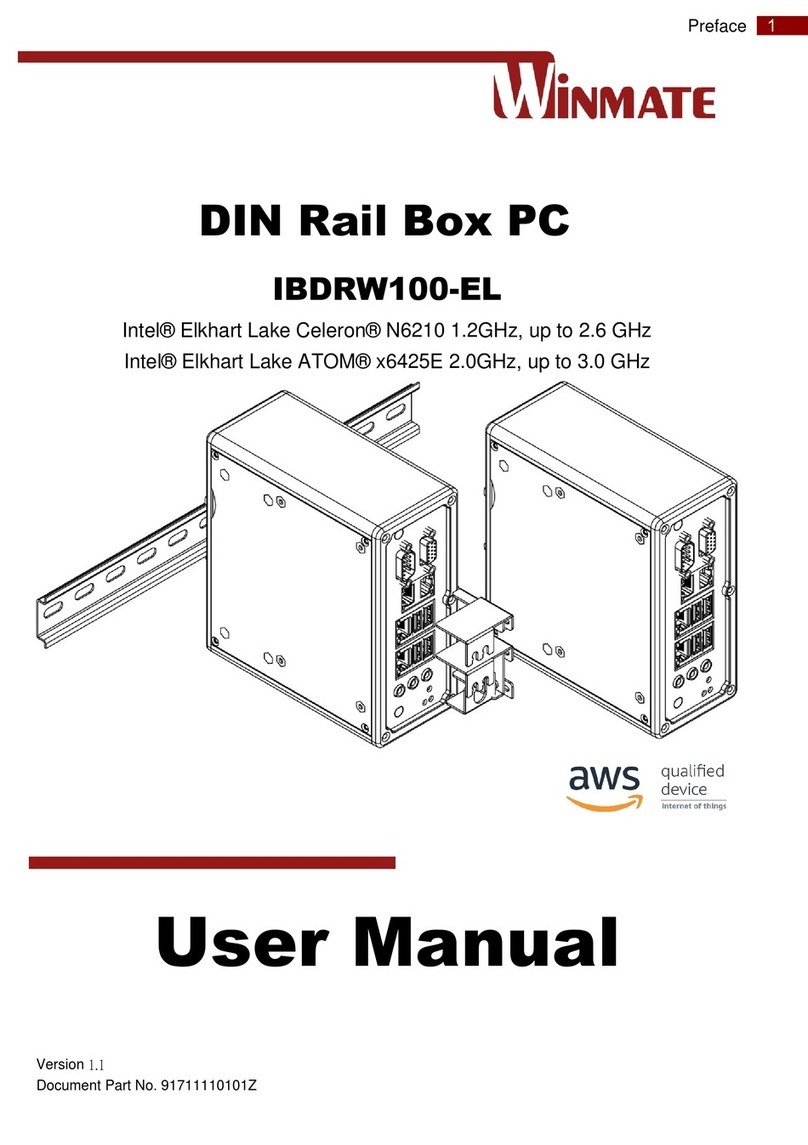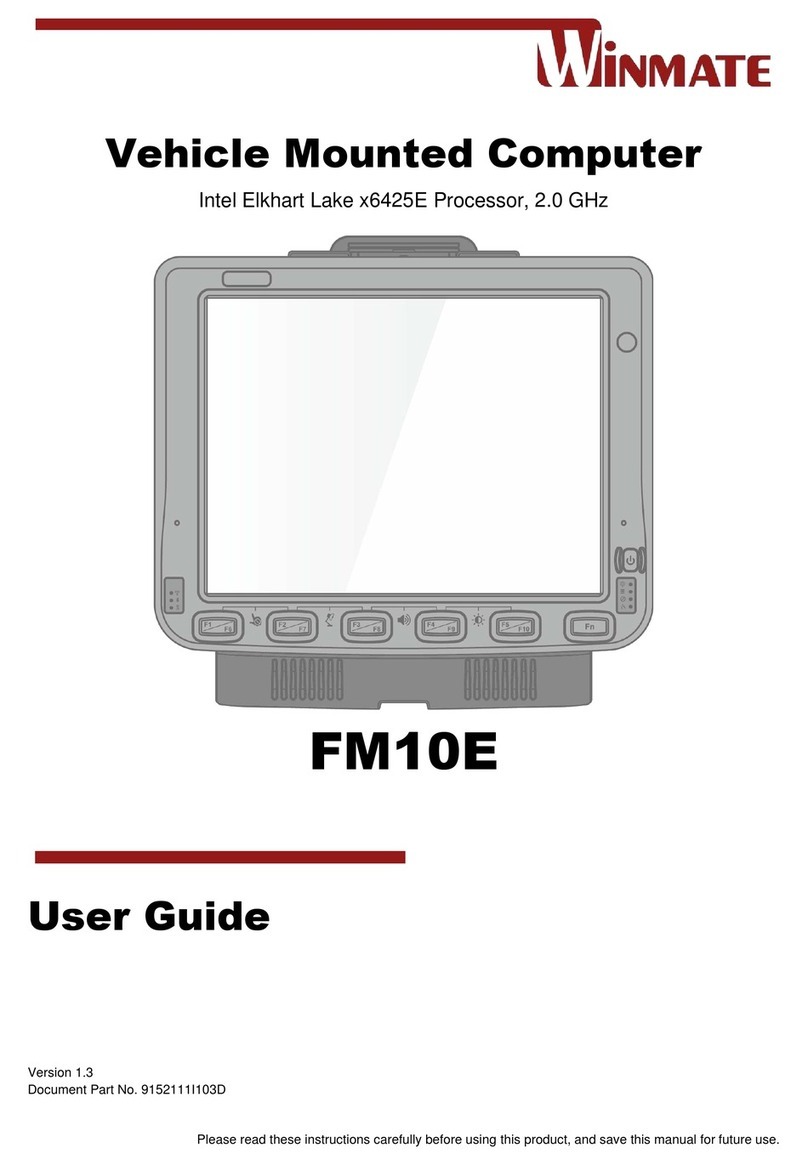Table of Content
Table of Content.............................................................................................................................1
Read Me First .................................................................................................................................5
Informations de sécurité (FR).........................................................................................................6
Safety Information (EN) .................................................................................................................6
General Guideline..........................................................................................................................6
About This Guide...........................................................................................................................6
Chapter 1: Introduction .................................................................................................................7
1.1 Introduction..............................................................................................................................7
1.2 Package Contents....................................................................................................................8
1.3 Components ............................................................................................................................9
1.3.1 Front View........................................................................................................................9
1.3.2 Rear View.......................................................................................................................10
1.3.3 Side View .......................................................................................................................10
1.3.4 Top and Bottom View.....................................................................................................11
Chapter 2: Hardware....................................................................................................................12
2.1 System Hardware ..................................................................................................................12
2.1.1 Central Processing Unit..................................................................................................12
2.1.2 Input and Output Connectors .........................................................................................12
2.1.3 System Memory .............................................................................................................12
2.1.4 Audio Interface ...............................................................................................................12
2.1.5 WLAN.............................................................................................................................12
2.1.6 WWAN............................................................................................................................12
2.2 Power Cable Installation........................................................................................................13
2.2.1 Wiring the Power Cable..................................................................................................13
2.2.2 Connecting the Power Cable for Testing........................................................................13
2.2.3 Connecting the power cable for installation on the vehicle.............................................14
2.2.4 Vehicle DC Power Supply ..............................................................................................15
2.3 Power Control........................................................................................................................15
2.3.1 Power Button..................................................................................................................15
2.3.2 Ignition Control...............................................................................................................15
2.4 External Connectors...............................................................................................................16
2.4.1 Power Connector............................................................................................................16
2.4.2 LAN Connector...............................................................................................................16
2.4.3 RS-232 Connector..........................................................................................................17
2.4.4 DIDO & CANBus Connector...........................................................................................17
2.4.5 USB 2.0 Connector ........................................................................................................18
2.5 External Vehicle RemoteAntenna Installation........................................................................19
2.6 USB Keyboard/ Mouse ..........................................................................................................19
Chapter 3: Software.....................................................................................................................20
3.1 Setting Up Windows for the First Time...................................................................................20
3.2 Setting up Windows 10 IoT Enterprise...................................................................................20
3.3 Control Panel.........................................................................................................................22
3.3.1 Using the Touch Screen.................................................................................................22
3.3.2 Display............................................................................................................................23
3.3.3 Power Options................................................................................................................23
3.3.4 Region and Language....................................................................................................24
3.3.5 Sounds...........................................................................................................................24
3.4 Winset Introduction................................................................................................................25
3.4.1 System Information ........................................................................................................25
3.4.2 Function Buttons ............................................................................................................25