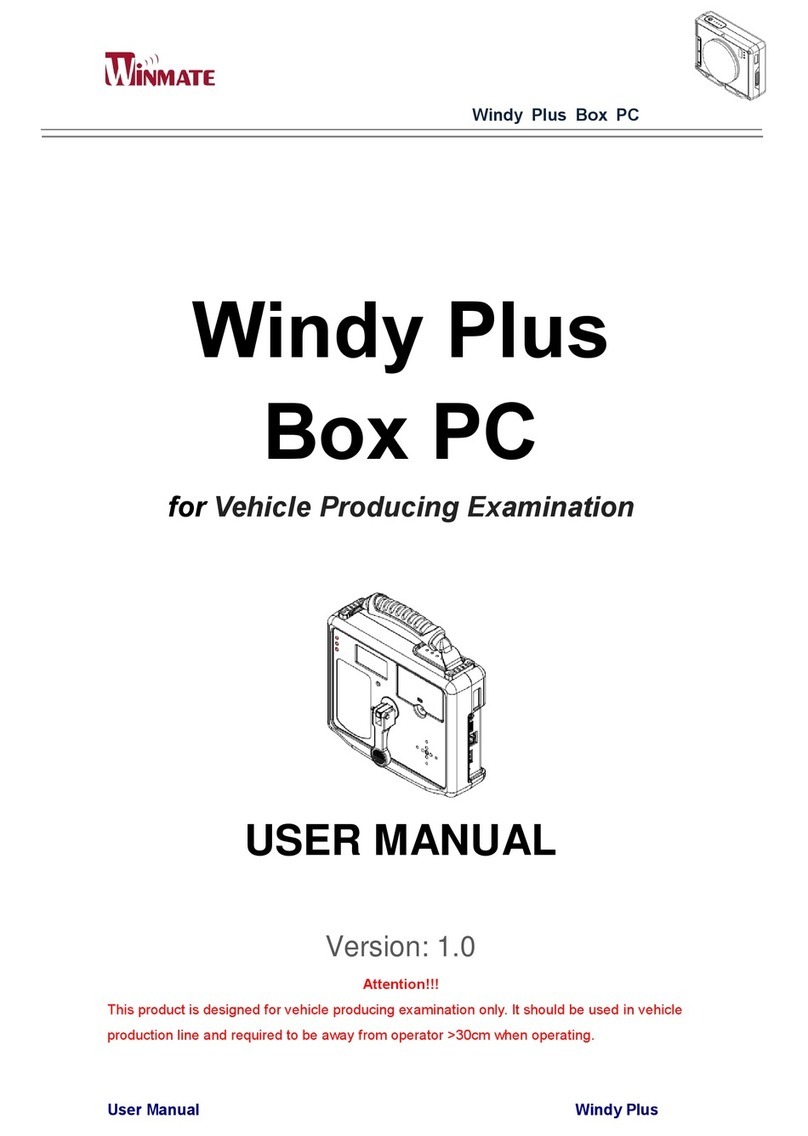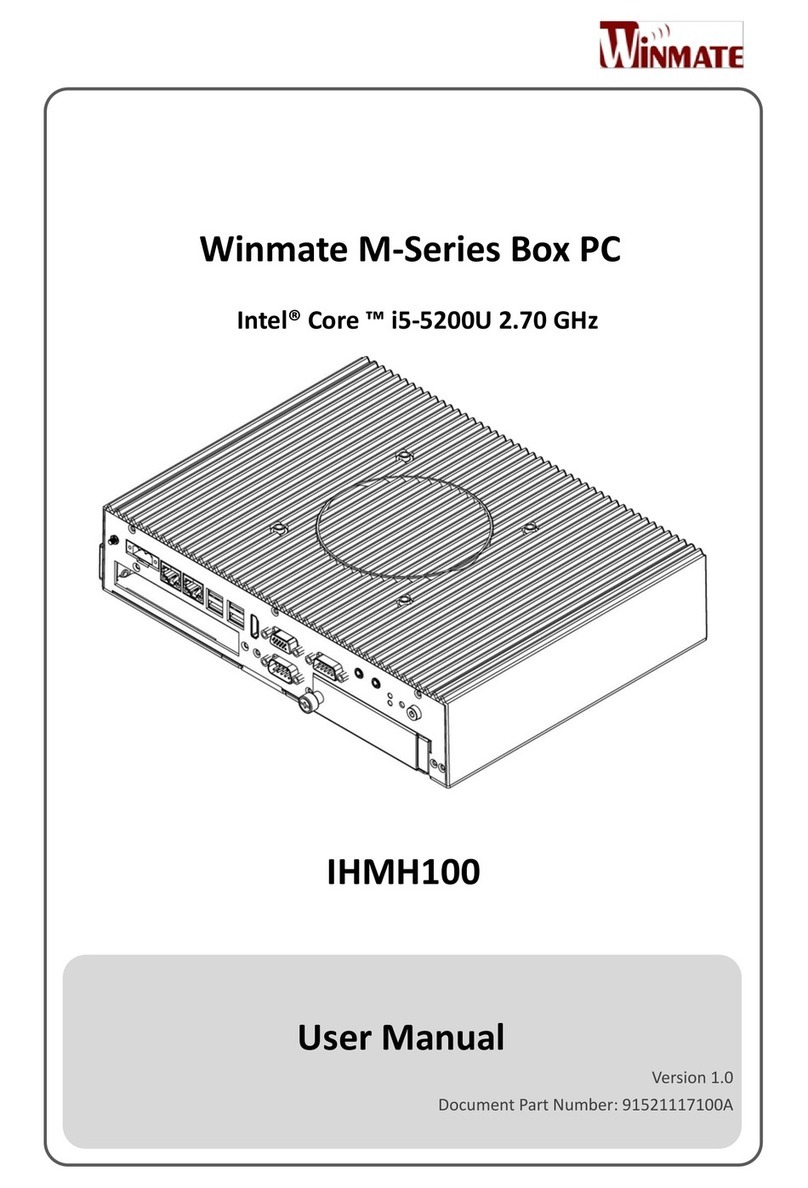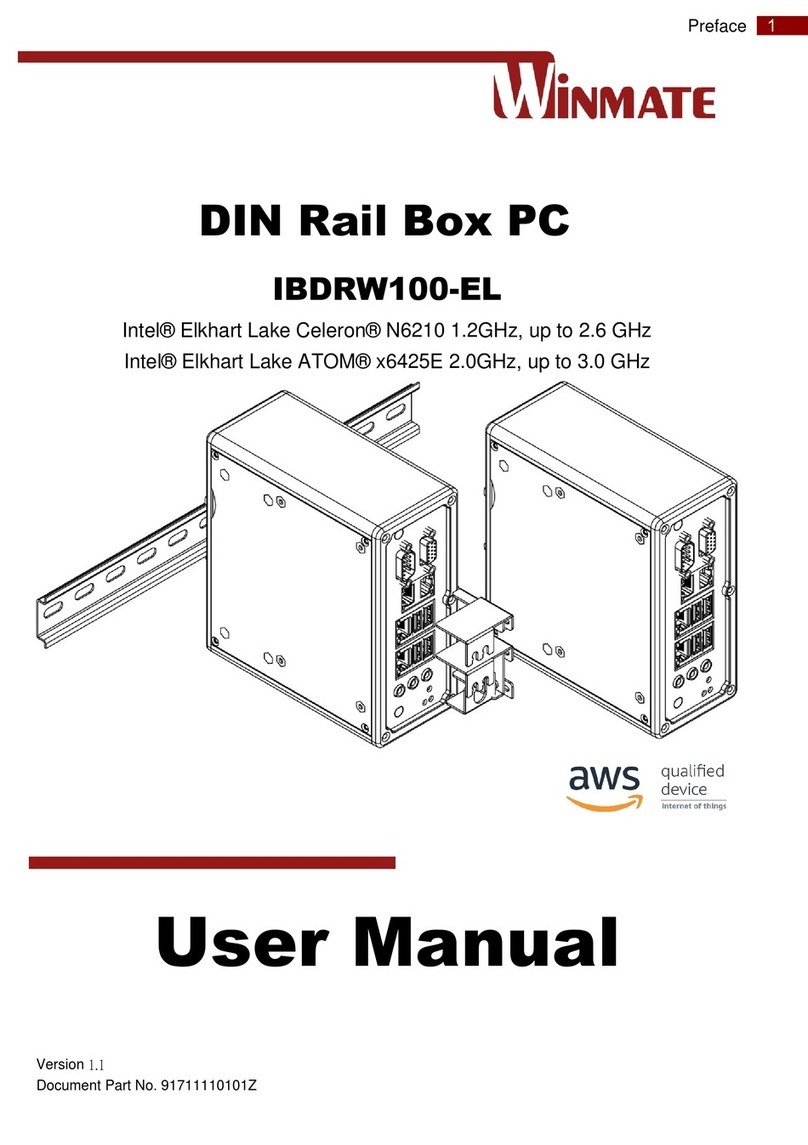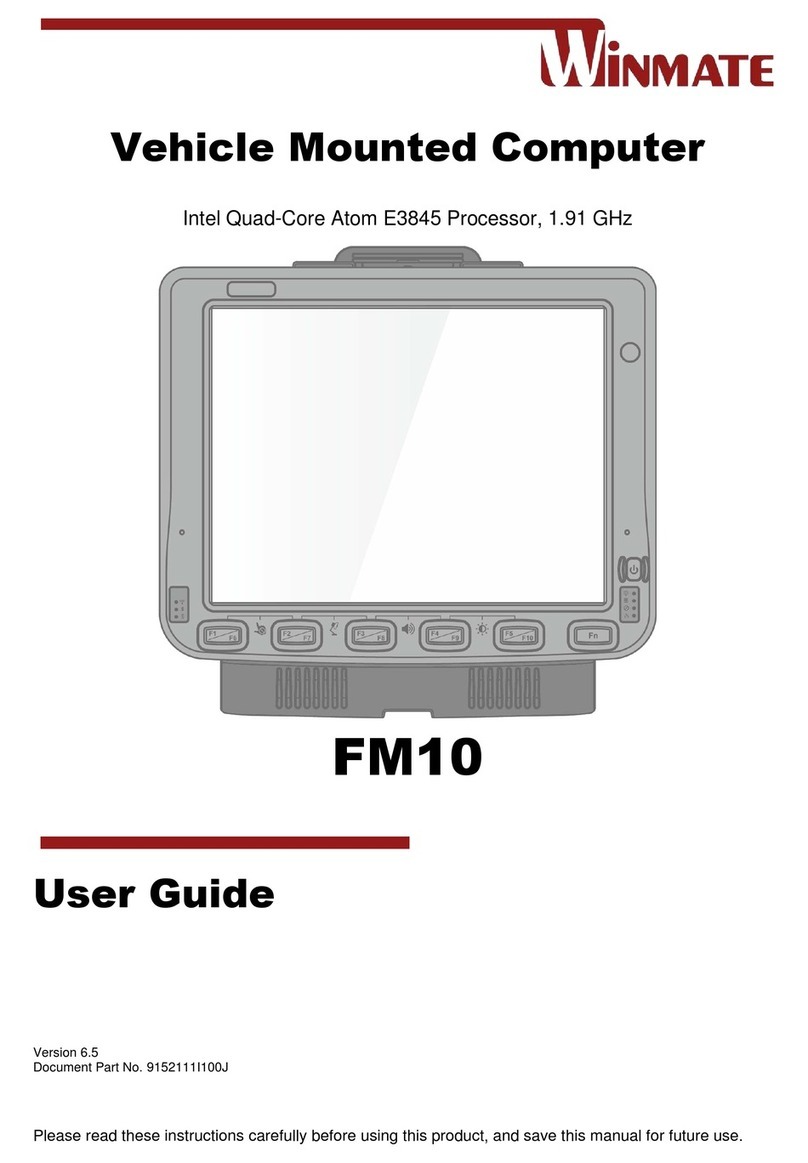3.15.2 SB Keyboard / Mouse...............................................................................................................31
3.16 LED Function..................................................................................................................................32
3.16.1 Connection and UPS batteryLEDs...........................................................................................32
3.16.2 System LEDs............................................................................................................................33
3.16.3 Power LED ...............................................................................................................................33
3.16.4 Touch Screen...........................................................................................................................33
3.16.5 Display BacklightControl ..........................................................................................................33
Chapter 4: Software..................................................................................................................................34
4.1 Setting Up Windows for the First Time..............................................................................................34
4.2 Setting up Windows 10 IoT Enterprise ..............................................................................................34
4.3 Control Panel....................................................................................................................................37
4.3.1 Using the Touch Screen..............................................................................................................37
4.3.2 Touch Lock.................................................................................................................................38
4.3.3 Turn On/Off the Reading Lamp....................................................................................................39
4.3.4 Volume Adjustment.....................................................................................................................39
4.3.5 Brightness ..................................................................................................................................39
4.3.6 Function Key Form to access F6~F24 ........................................................................................40
4.4 Win-Set Utility ...................................................................................................................................41
4.4.1 System Information.....................................................................................................................41
4.4.2 Win-Set Shortcut Setting.............................................................................................................42
4.4.3 Blanking Function.......................................................................................................................44
4.4.4 Scanner Wedge..........................................................................................................................45
4.4.5 Defroster.....................................................................................................................................46
4.5 BT.....................................................................................................................................................47
4.5.1 Opening My Bluetooth ................................................................................................................47
4.6 BT Barcode ReaderSetup ................................................................................................................47
4.6.1 The FM10E with Label................................................................................................................48
4.6.2 The FM10E without Label...........................................................................................................48
4.6.3 Adding and Pairing a BTDevice .................................................................................................48
4.7 WLAN ...............................................................................................................................................48
4.7.1 External WLAN Antenna.............................................................................................................49
4.7.2 Connecting to a Wireless network...............................................................................................49
4.8 WWAN..............................................................................................................................................50
4.9 Using Camera Features ....................................................................................................................52
4.9.1 Opening the Camera ..................................................................................................................52
4.9.2 The Camera Screen ...................................................................................................................52
4.8.3 Shooting Photos.........................................................................................................................52
4.9.4 Recording Videos .......................................................................................................................53
4.9.5 Camera Settings.........................................................................................................................54
4.10 Using Recovery Wizard to RestoreComputer..................................................................................55
Chapter 5: Accessories Installation........................................................................................................57
5.1 Installing a SIM Card.........................................................................................................................57
5.2 Installing a Micro SD Card.................................................................................................................58
5.3 Installing a Stylus with the holder ......................................................................................................59
Chapter 6: Vehicle Mounting ...................................................................................................................60
6.1 Introduction.......................................................................................................................................60
6.2 Vehicle Mount Instruction..................................................................................................................60
6.3 RAM Mount Installation.....................................................................................................................61
6.4 Docking and Undocking the Device...................................................................................................65
6.5 Power Cable Installation....................................................................................................................66