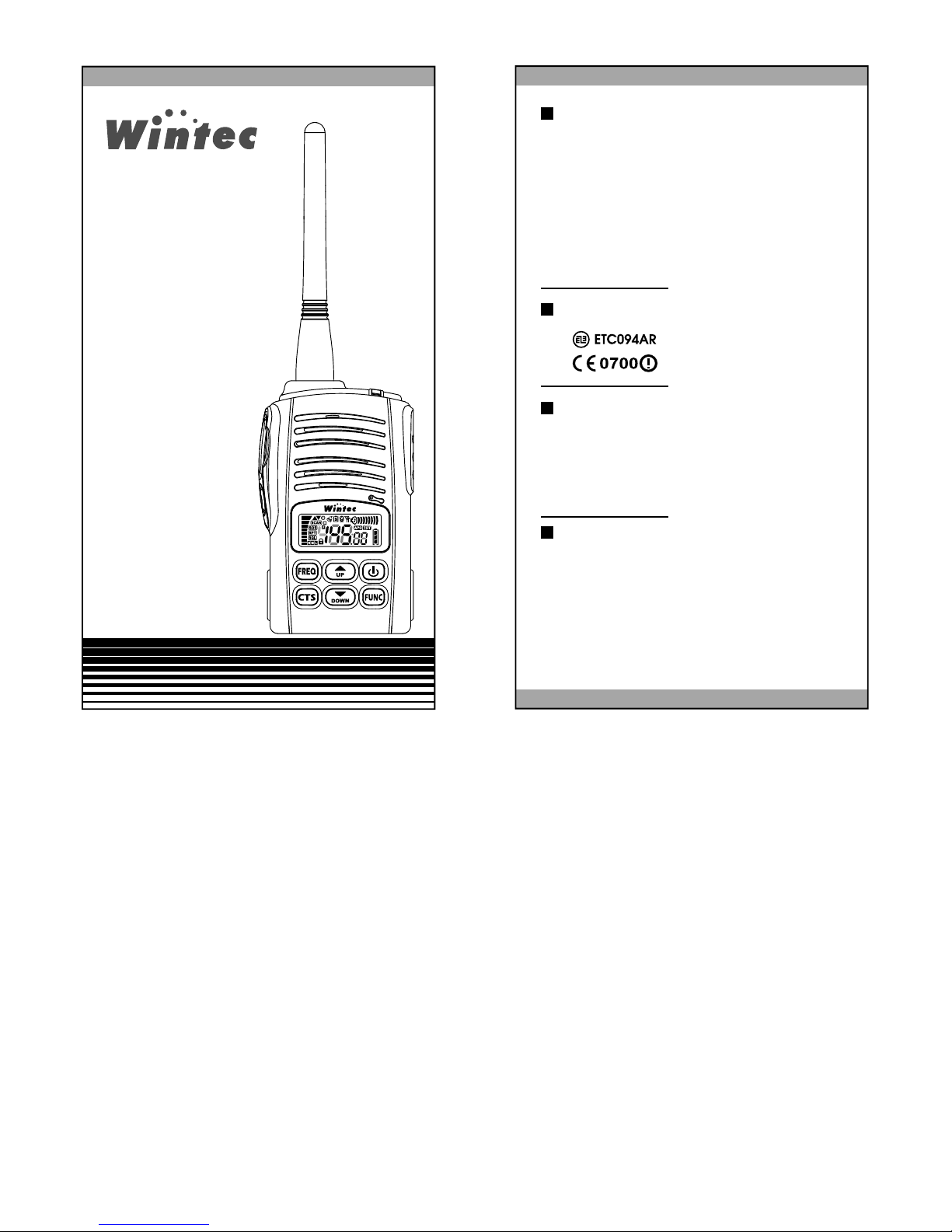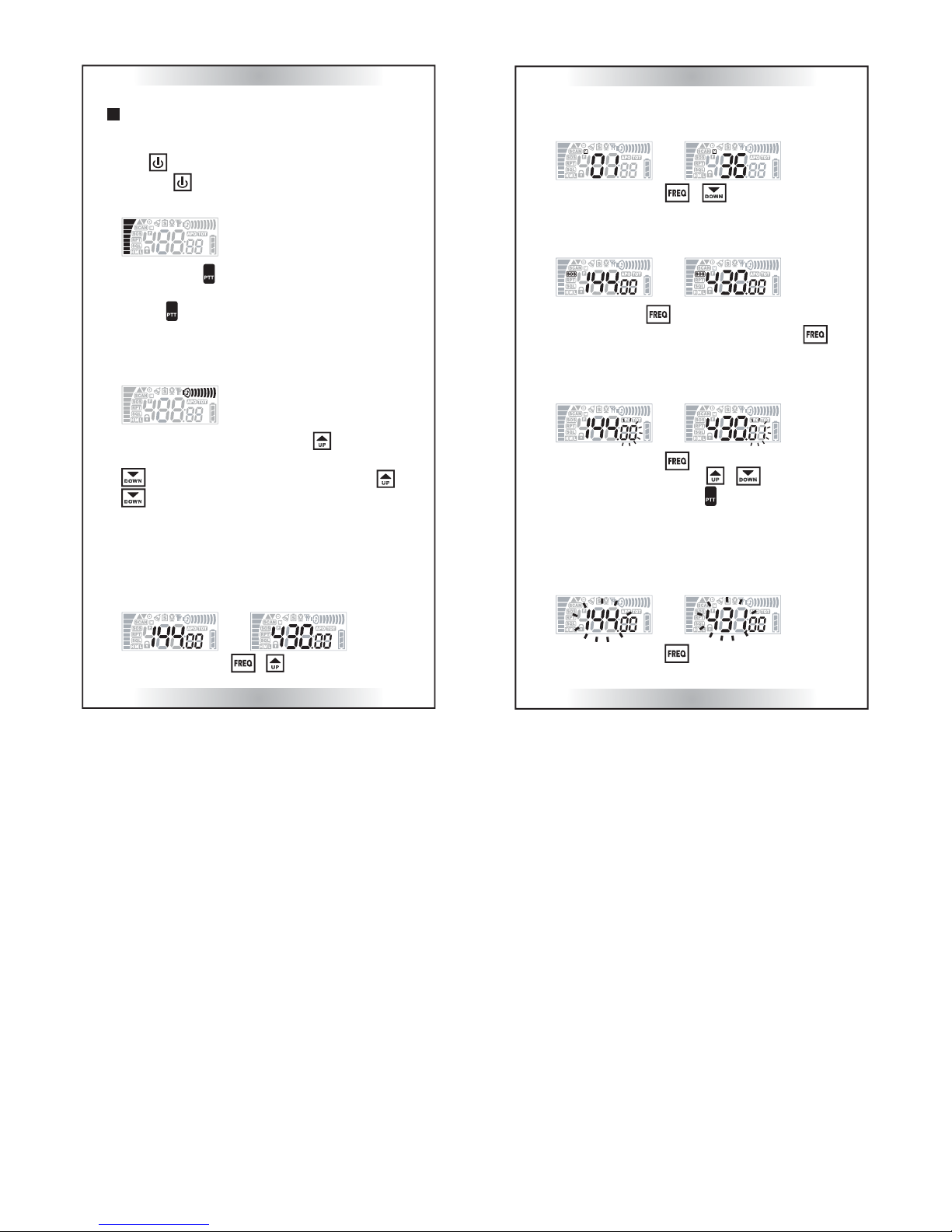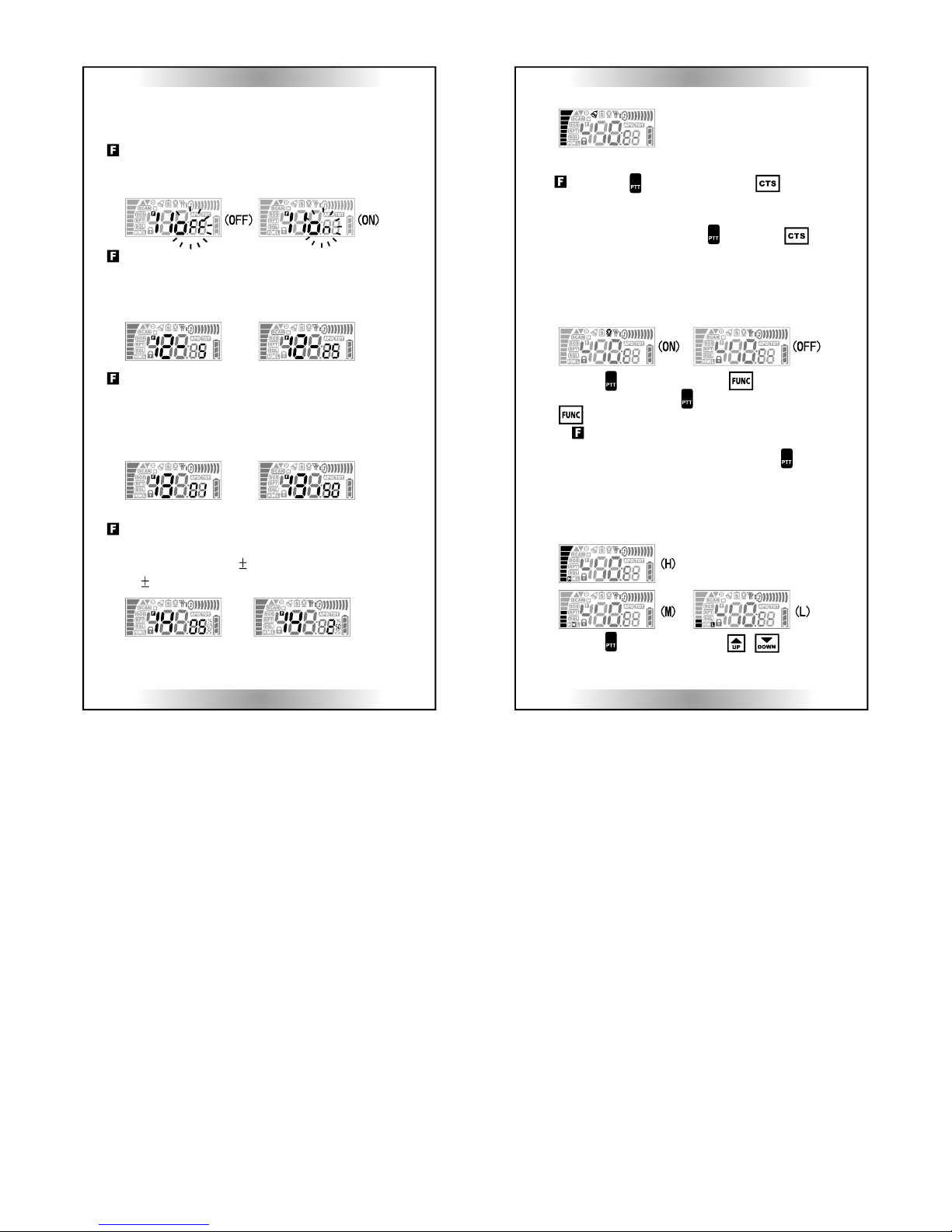11
10
4.VOX's sensitivity: Under manu item 4, VOX's
sensitivity can be selected L1~L8 levels. L8 is
the least sensitive (Refer to 12).
※This function will be unworkable when 3 turns
OFF.
5.REV/ TX/RX frequency: When the mode is on,
RX and TX frequency will be reverse. (Factory
default is off)
※It is disable while 10 is off.
※Please refer to page16 for quick setting.
6.Keypad tones: Under manu item 6, select ON/
OFF. The factory default is OFF. The beep
sounds weakest at OFF. (Factory default is on)
7.Auto-power-off: Under manu item 7, choose OFF
/03/10/30/60 min according to your need. (The
factory default is OFF.) When 03 is selected, the
radio automatically turns power off if there is no
operation or signal received after 3 mins. It beeps
twice per 10 secs and lasts for 30 secs before
turning off. (Factory default is off)
8.time-out Timer: Under manu item 8, choose OFF
/30/60/120/180 according to your need. The
factory default is OFF. When 30 is selected, the
radio will send beep sounds twice and stop
transmission. If continuous talk exceeds over 30
sec, radio will automatically swift to receiving
mode.(Factory default is off) TOT icon blinks if
still holding at time-out.
9.Squelch setting: Factory default is L3. If the
squelch is set at L0, the static sound is heard all
the time. If setting at L1, radio is best to pick up
weak signal but susceptible to interferences.
Squelch L9 is the least sensitive and suited for
use against high interferences.
10.Repeater ON/OFF(Factory default is off)
Press or key for selection, when screen
displays "+" ( as illustration 1) means repeater is
on, and the frequency of transmission is higher
than that of receiving by 1 span. This function
turns off when screen displays "OFF" ( as
illustration 2) When screen displays "-" ( as
illustration 3) means repeater is on, and the