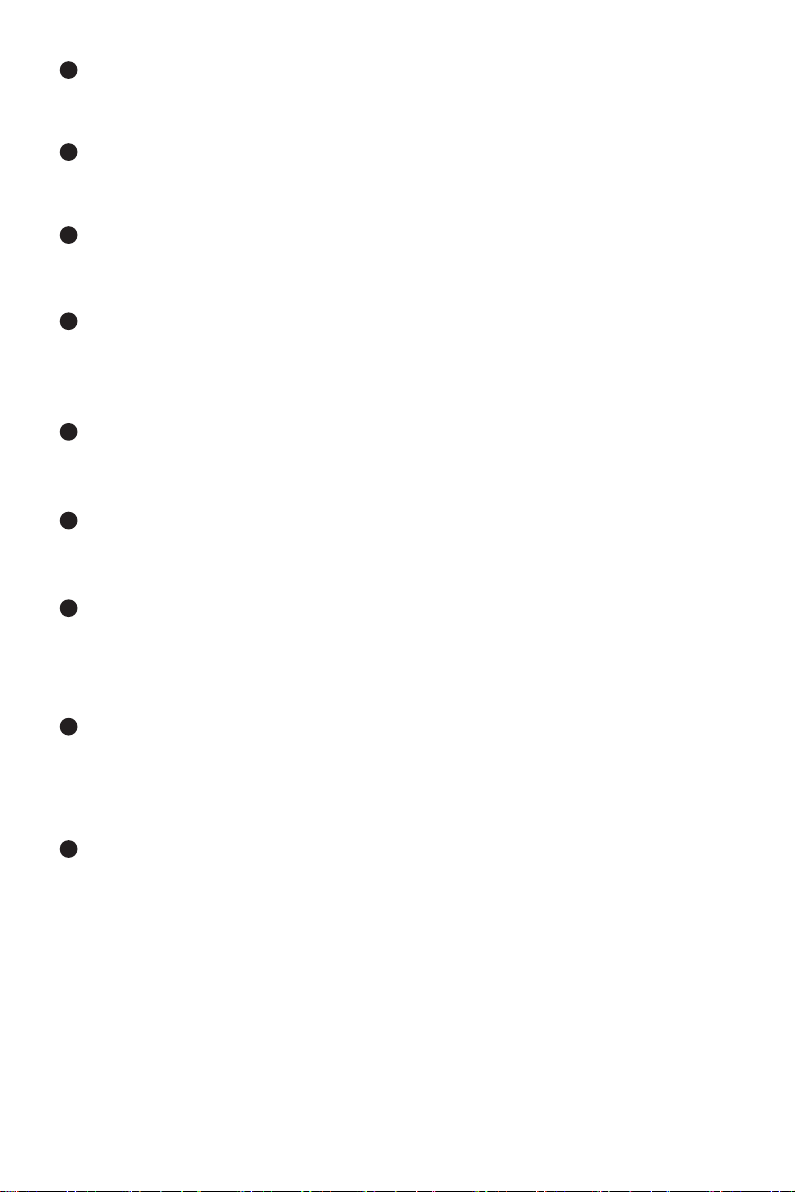5
Turn On the Radio
Connect the MR-200 power cord to power the vehicle,
This will automatically turn on the MR-200 unit.
Press and hold main unit or driver control box power buttons, then the
screen will light up and you will hear the startup tone.
Turn Off the Radio
Press and hold main unit or driver control box power buttons, there will be
a beep , LCD display will disappear and the system shuts down.
Adjust Chanel
Just press UP / DOWN to select the channel you need.
Basic Operating Instructions
Adjust Volume
The MR-200 have two adjust the volume by driving / passenger control box
performs the driving / passenger to adjust the volume, the other is may also
enter the setting manual for volume adjust, please note the volume is too
large will damage your hearing.
* Oversized volume will likely cause irreversible hearing damage.
Transmit and Receive
Adjust the channel, press the PTT key driving / passengers control box
receiver / transmitter indicator will light up red, representing the current state
of transmitting radios.
Because there is a lot riding environmental wind shear sound and noise, so
the microphone close to your mouth as possible, and indeed aligned with the
front of the microphone mouth to get better call quality.
* Please observation of the driver / passenger control box / green light is on,
if so please don't pressing the PTT button to avoid the interference of others
communication.
Release the PTT button and radios will automatically return to the receiving
state waiting to receive.