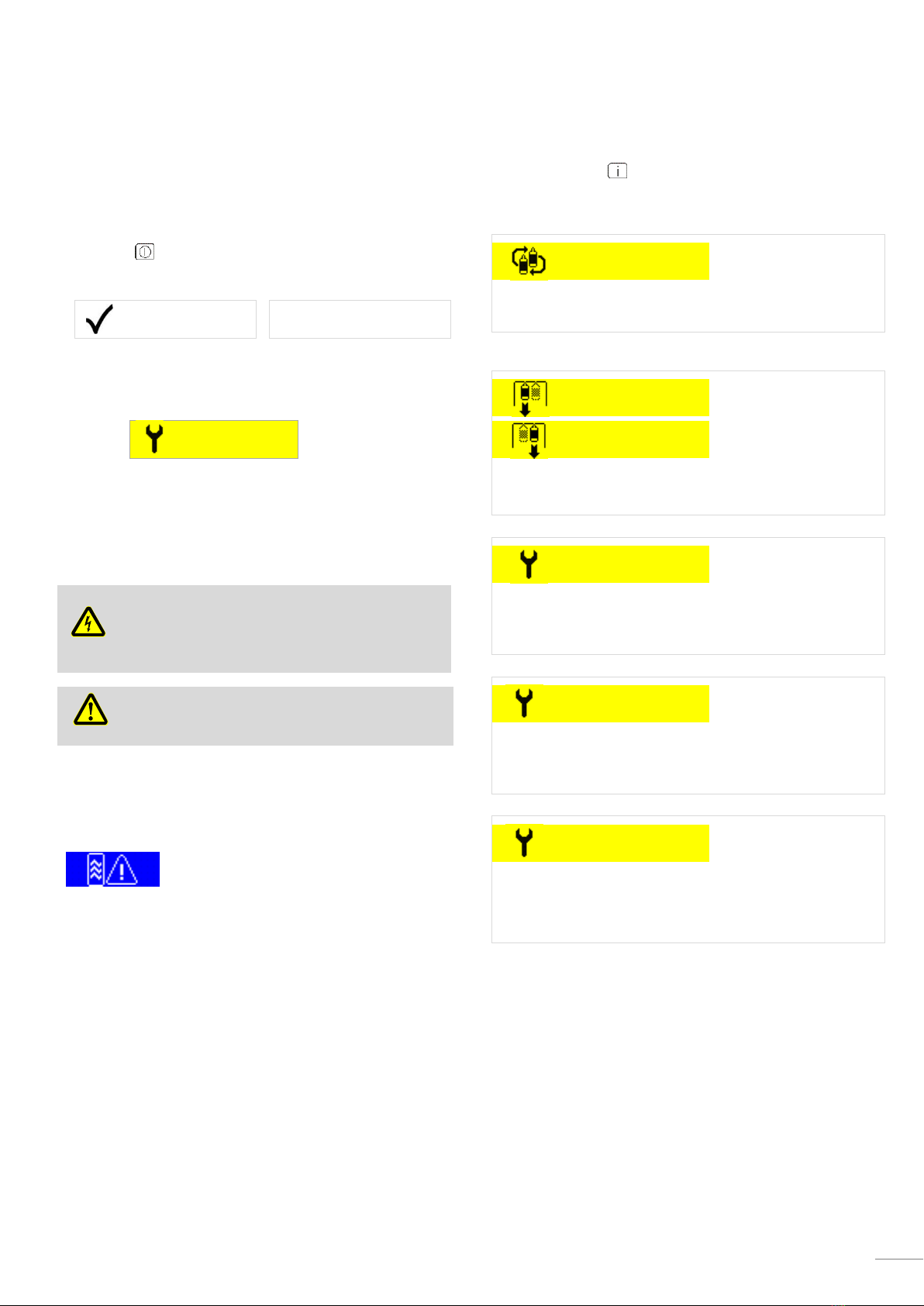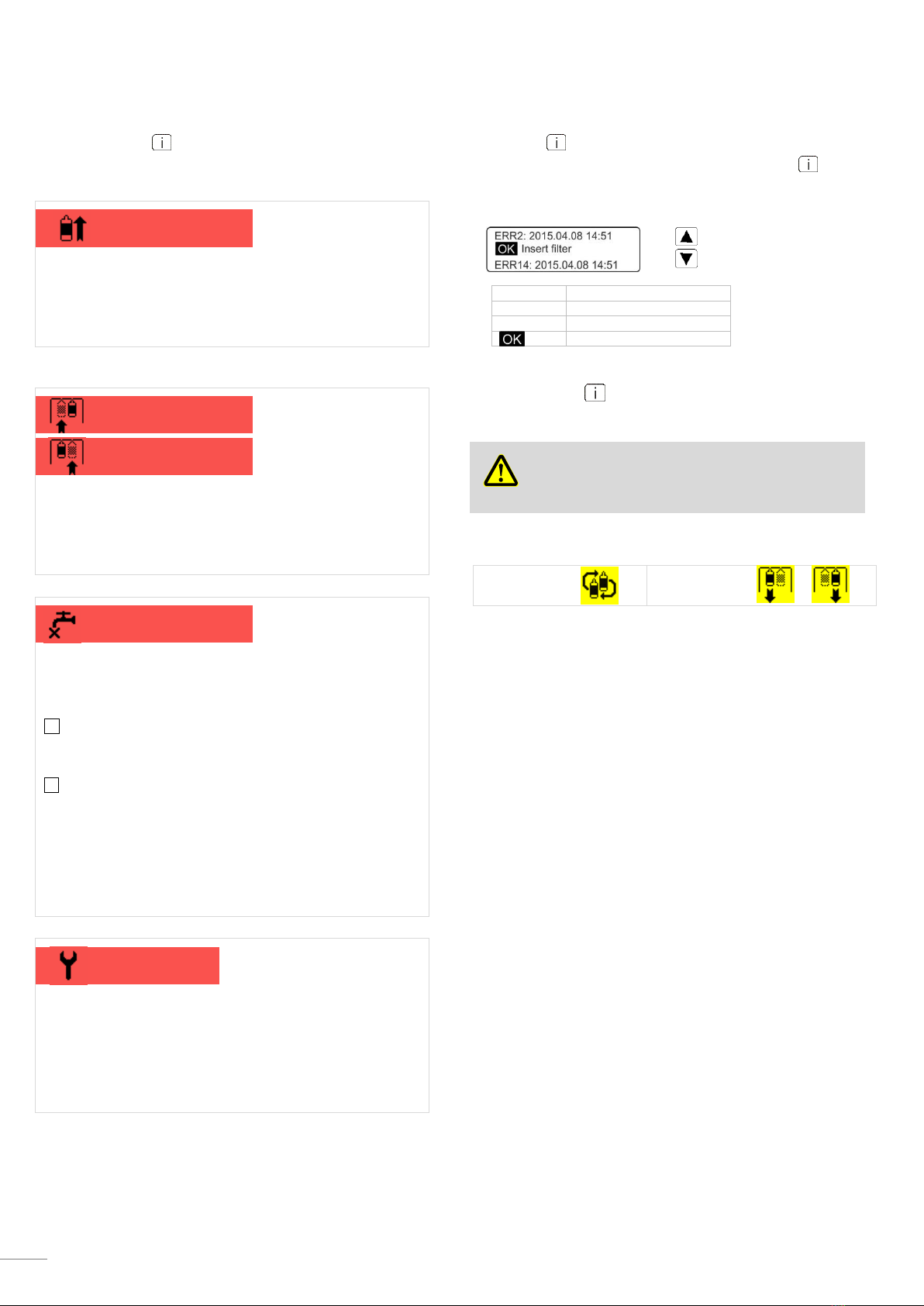Operating instructions
Winterhalter AT Excellence Reverse Osmosis Device
(translation of the original German operating instructions)
1 About this manual
To operate this device safely, please careful-
ly read the safety notes listed here.
On our website www.winterhalter.biz/manuals you can find the
operating instructions in electronic form too.
1.1 Explanation of symbols
The following symbols are used in these instructions:
Warning against potentially serious or fatal injuries
if the precautionary measures described are not
followed.
Warns against possible defects or damage of the
product if the described precautionary measures
are not followed.
Carefully read the safety notes and operating
instructions.
Important information is provided here.
Useful information is provided here.
These arrows indicate handling instructions.
This symbol indicates results of your actions.
This symbol indicates itemisations.
This symbol refers to a chapter with more detailed
information.
2 Safety notes
2.1 Proper use
The AT Excellence reverse osmosis device treats (demineralises)
mains water (max. 35 °C) for subsequent use in commercial
warewashers. The device reduces the overall salt content of the
mains water.
The device may be used only in conjunction with a commercial
warewasher.
The device is a technical device for commercial use and is not
intended for private use.
2.2 Improper use
The treated water may not be used as drinking water.
This device is not intended for use by per-
sons (including children) with limited physi-
cal, sensory or mental capabilities or who
do not have the required experience with
and knowledge of this device. Such persons
must either be instructed by a supervisor
who is responsible for their safety or must
be supervised during the operation of the
device.
Winterhalter Gastronom GmbH assumes no liability or warranty in
the event that the device is used improperly.
2.3 General safety notes
Carefully read the safety notes and operating instructions. Win-
terhalter Gastronom GmbH disclaims all liability or warranty if
these safety notes are not complied with.
Only use the device after you have read and understood the
operating instructions. Ensure you are instructed by the
Winterhalter Customer Service about the operation and function.
Only operate the device according to these operating instructions.
Train personnel in the operation of the device and refer to the
safety notes. Repeat the training sessions at regular intervals to
prevent accidents.
Keep the operating instructions accessible.
Do not make any changes, additions to or conversion of the
device without the approval of the manufacturer.
Original spare parts must be used for repairs or to replace con-
sumable parts.
If the mains cable is damaged, to prevent hazards it must be re-
placed by Winterhalter or its Customer Service or another qualified
person. The mains cable must be a H05RN-F type or equivalent.
Operate this device only when it is in perfect condition.
Danger of electric shock: Do not open any covers or panels if a
tool is required. Do not tamper with the electrical components of
the device; always call a qualified electrician.
Disconnect the water supply immediately if the device begins to
leak. Disconnect and isolate the device from power supply and
close the water stop cock.
In case of danger, switch off the device immediately. Pull out the
mains plug. Only then is the device free of voltage.
Never insert or pull out the mains plug with wet hands.
Never remove the plug from the socket using the cord.
Contact an authorised service technician for defects not caused by
the on-site water or electricity supply.
For your safety, test the on-site residual current circuit breaker
regularly by pressing the test button.
3 Requirements
Mains water
The quality of the mains water must conform to the requirements of
your water authority. In addition, threshold limits must be adhered
to ( 12).
Water connection and electrical supply
To maintain the membranes, automatic flushing takes place every
two hours in stand-by mode. For this reason, the device must remain
permanently switched on and the electricity and water supply must
be connected.
Warewasher connected to the device
The warewasher must fulfil the requirements of DIN EN 1717 or
respectively DIN EN 61770.
All components of the warewasher that come into contact with
water must be suitable for osmosis water. Use of non-ferrous met-
als is not permitted. Only synthetic components and stainless steel
components may be used.
The device should primarily be used in combination with a com-
mercial warewasher with a pressure-independent boiler. Operation
on warewashers with pressure boilers in conjunction with a pres-
sure expansion vessel is possible. The yield is reduced, however,
and the fill time of the warewasher is extended.
4 Before working with the device
Have the device connected in accordance with local standards
and regulations by authorised technicians (water, waste water,
electrical system) ( 13).
Have the device installed and commissioned by an authorised
service technician. Ensure you and your operating personnel are
trained in the operation of the device.