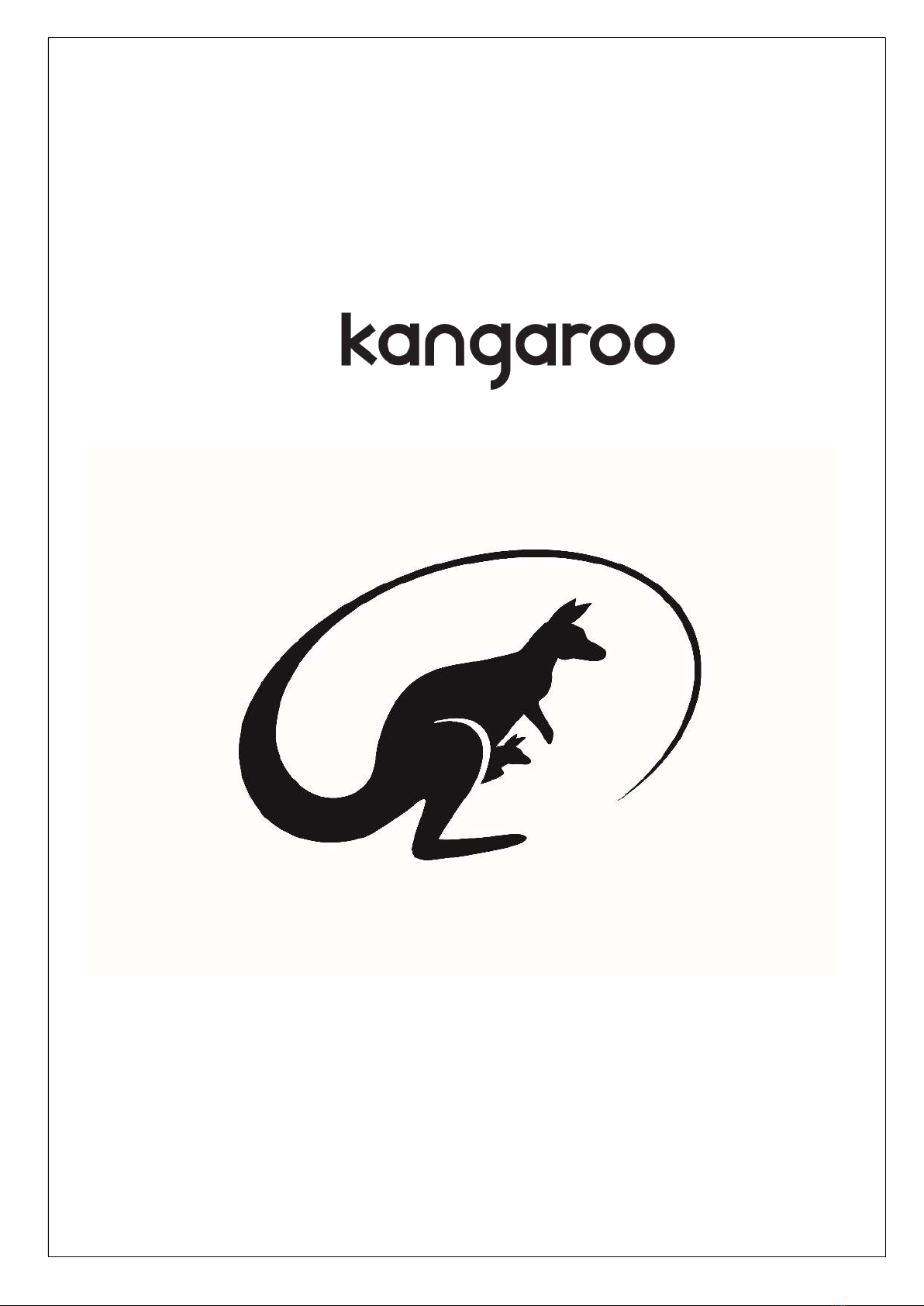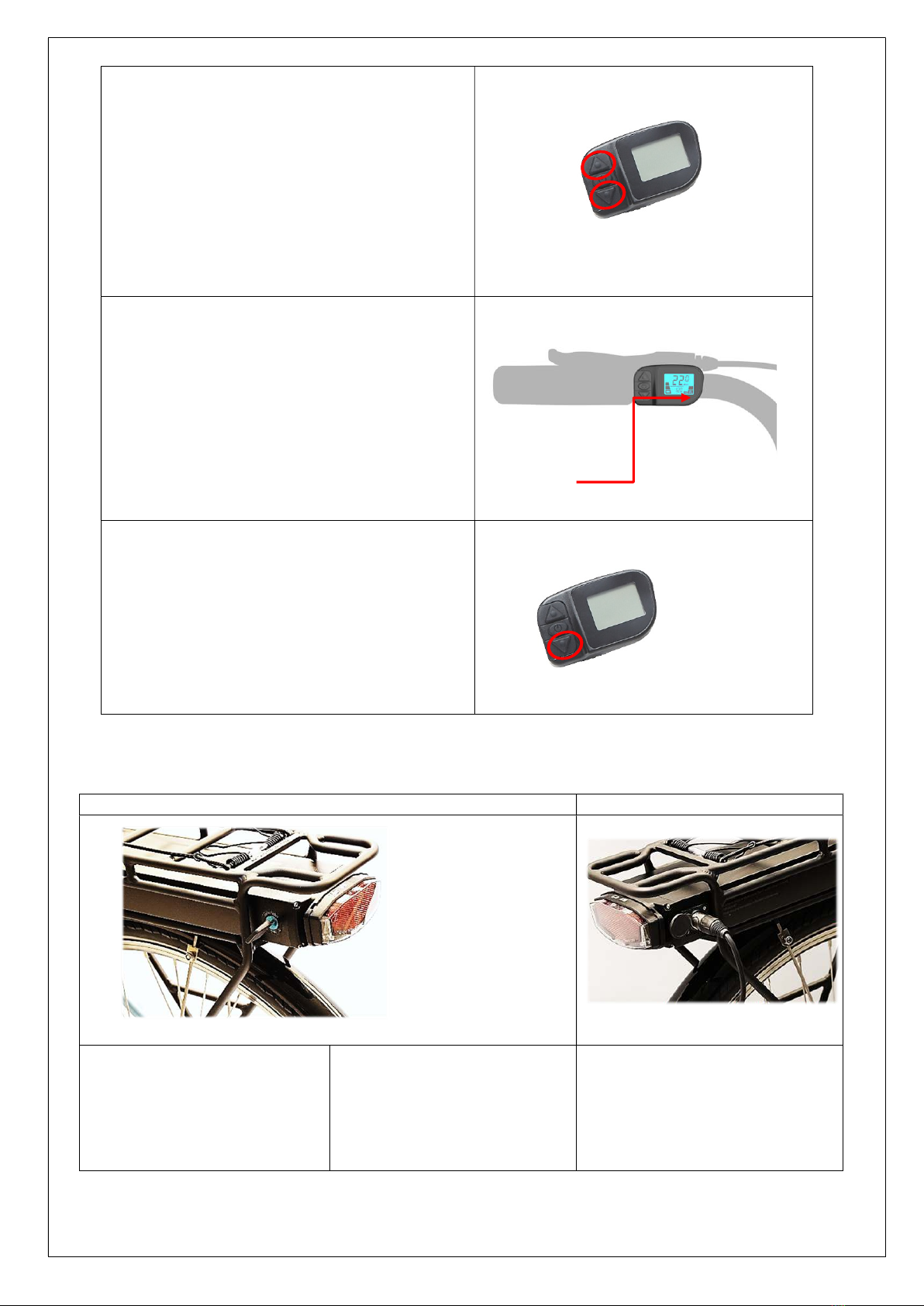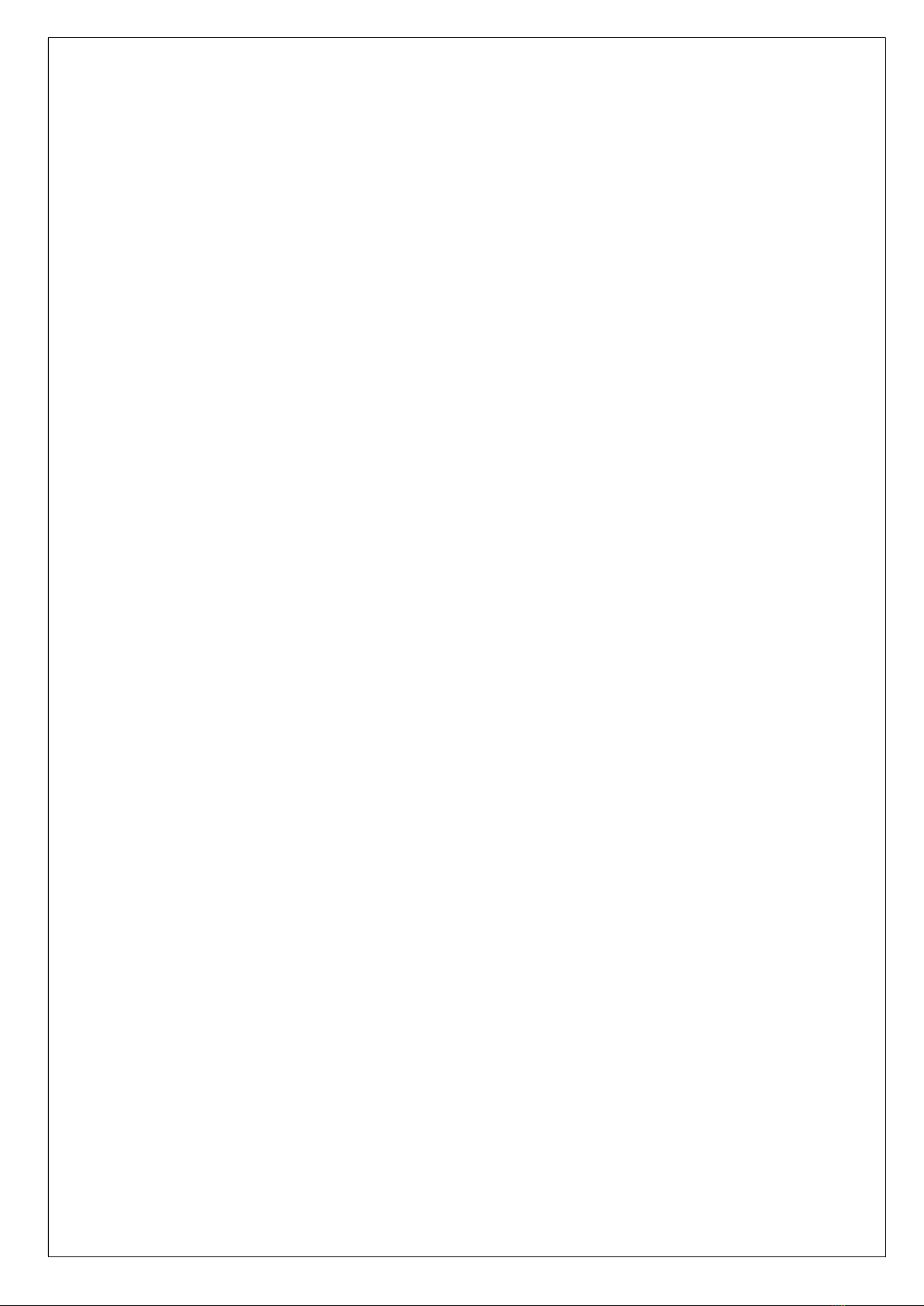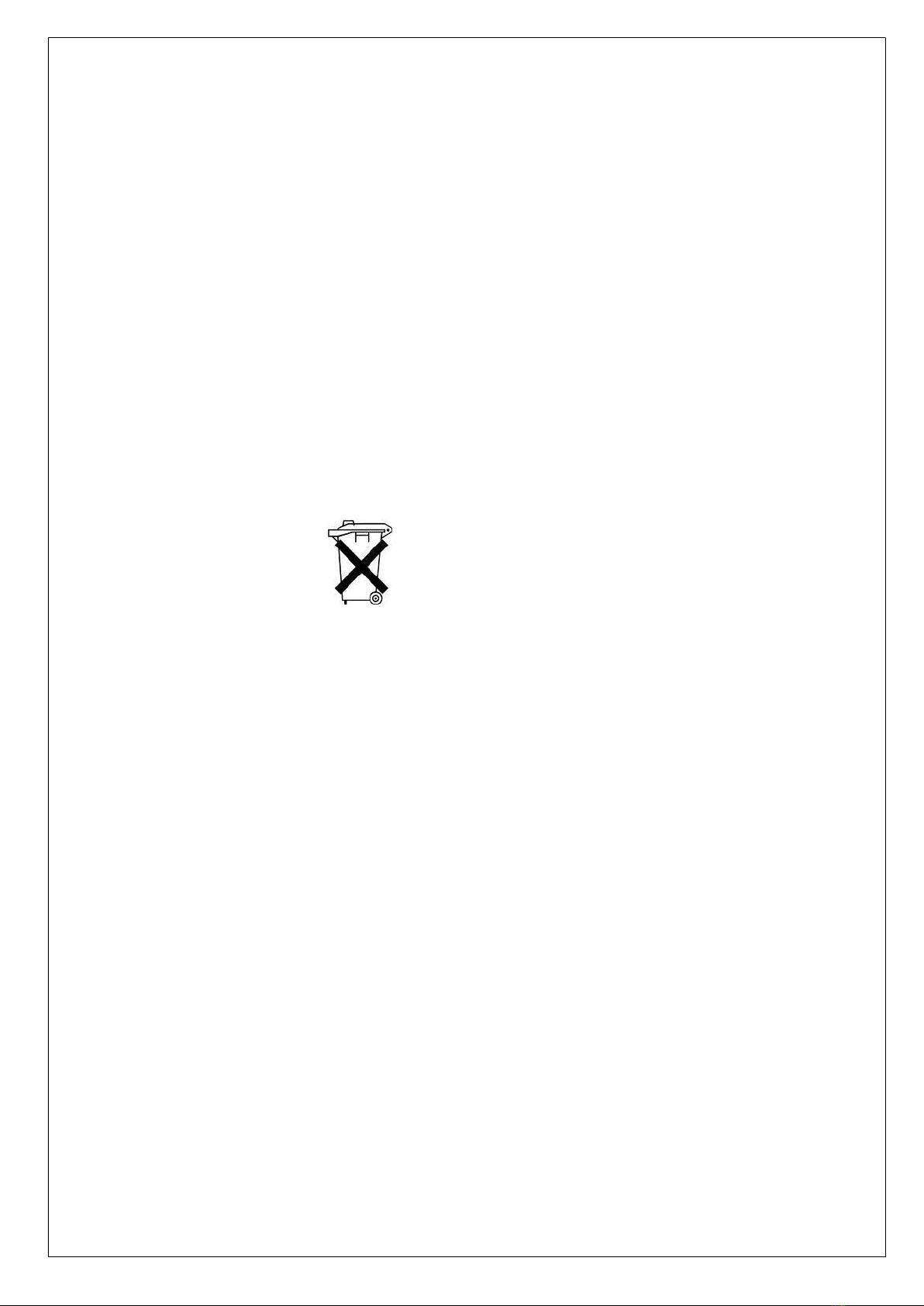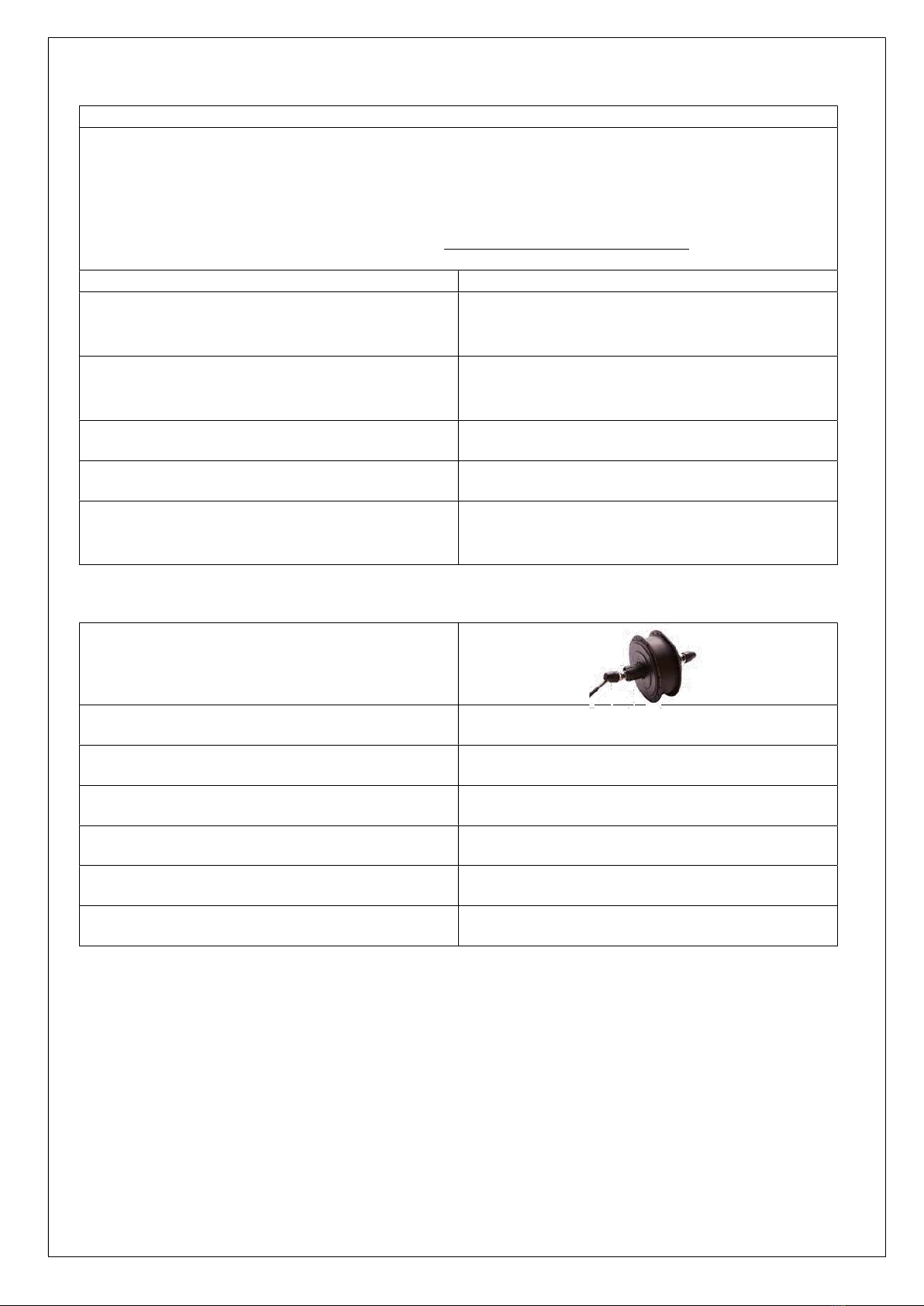www.wintherbikes.com Version 1.0 Mini LCD - 2019 5 af 7
The E-Kangaroo uses maintenance-free Panasonic Li-ION batteries. Please note that the battery can be
removed.
The battery comes supplied factory precharged to around 40%. Before being used for the first time, the
battery must be fully charged using the charger supplied (green LED comes on). It is recommended that
when charging the battery it should be left charging a minimum of 24 hours after the green light is turned
on. This enables a better balance between each of the cells in the battery.
To obtain maximum battery life and E-bike range, it is recommended batteries be charged in a heated
room. At temperatures below 20º, the charging time is extended, with the result that the batteries cannot
be fully charged, thereby giving a more restricted range. You should bear in mind that battery capacity
decreases once the temperature drops below 20º.
Optimum charging of the battery is at 20º. Charging the battery in direct sunlight can seriously shorten
battery life. When the battery is brought indoors for charging, condensation may form on the outside or
inside of the battery. Charging must then be postponed until the condensation has dispersed. Inside the
battery is a PCB which controls the individual battery cells. Charging the battery while there is still
condensation in it may damage the PCB.
Li-ION batteries do not have a memory effect. There is therefore absolutely no need to discharge the
battery before charging.
Charging the Li-ION battery frequently can prolong battery lifetime. Please bear in mind however that once
charging has been commenced it should not be interrupted, as this can have a negative impact on battery
lifetime.
Rechargeable batteries must always be stored in a dry place and should be removed from any equipment.
Never pull on the cables when removing the charger from the battery. Get hold of the plug and carefully
withdraw it from the battery.
Never leave the battery in the charger once the charger has been switched off.
Never leave your battery in your E-Kangaroo for longer periods.
Bear in mind that battery capacity decreases over time and at lower temperatures. The more the E-bike is
used, the more capacity, and therefore the range, is reduced. In normal use, a battery can be charged and
discharged up to 600 times over its lifetime.
Bear in mind also that periods at low temperatures will have a negative effect on battery capacity and
performance. This changes once the temperature returns to around 20º. However, the capacity and
performance when riding uphill will be reduced over the lifetime of the battery.
Remember too that the weight of the user, style of riding, the terrain, road surface and tyre pressure all
have a significant impact on range. The user in particular can also significantly influence the range by the
amount of pedalling they are prepared to do.
It costs next to nothing to have the charger switched on all the time, as once the battery is charged the
charger goes to standby and will therefore use very little current. However, the charger should be switched
off after a maximum of one week’s charging. The battery should then be removed from the charger and full
charging of the battery should be performed once a month. (Fully charged = The charger LED lights up
green).
9. Winter storage