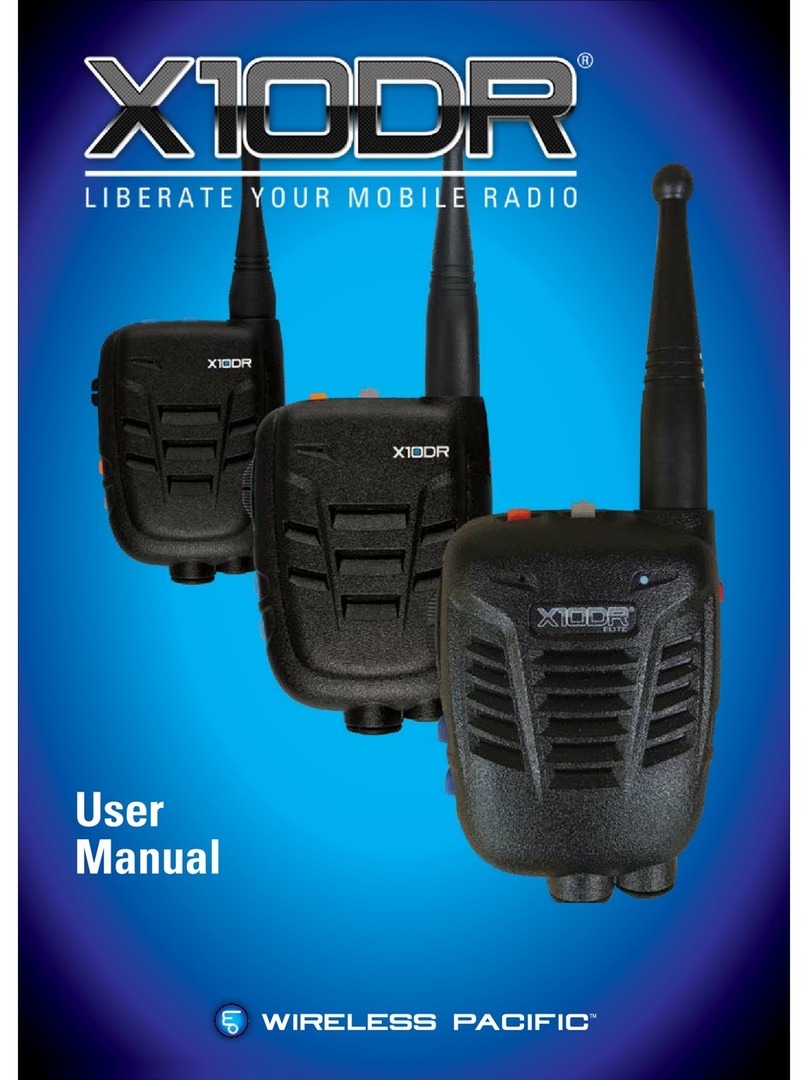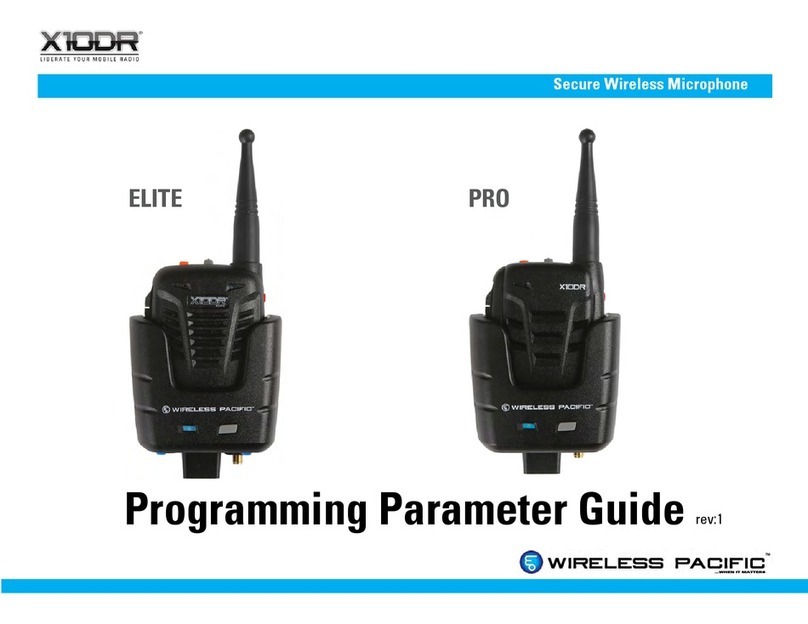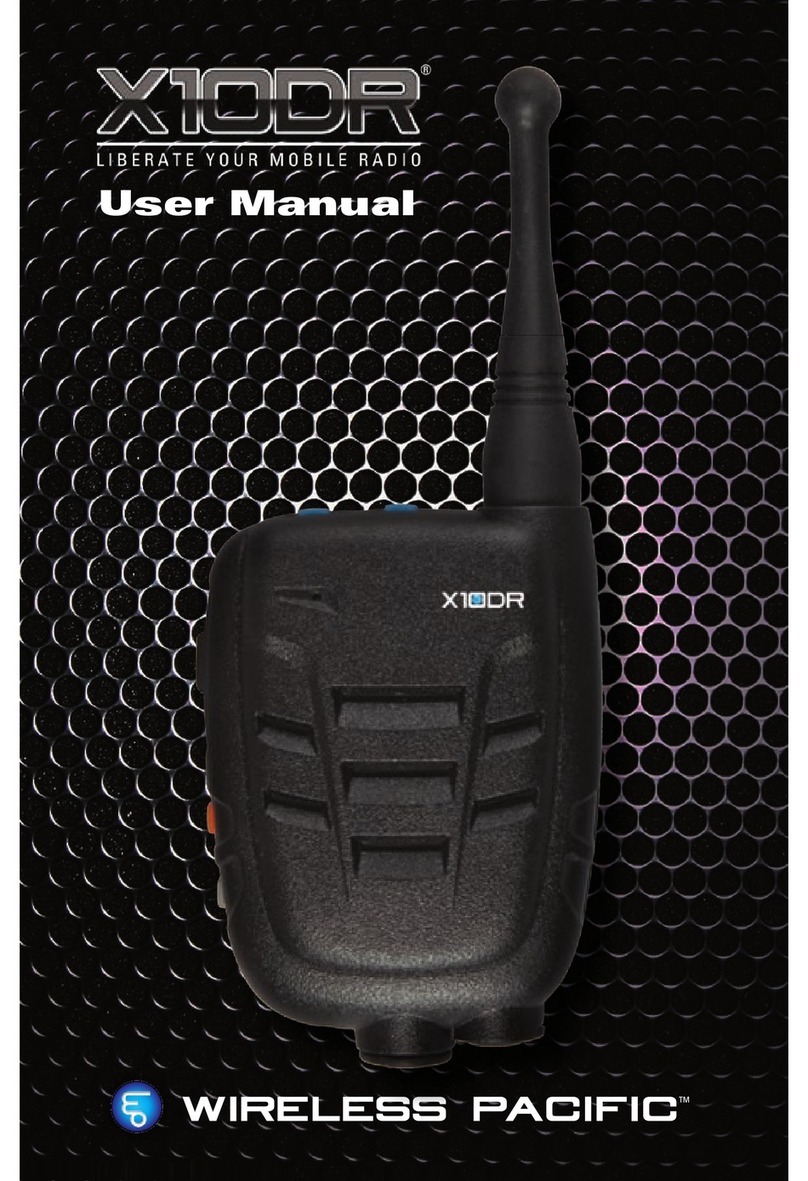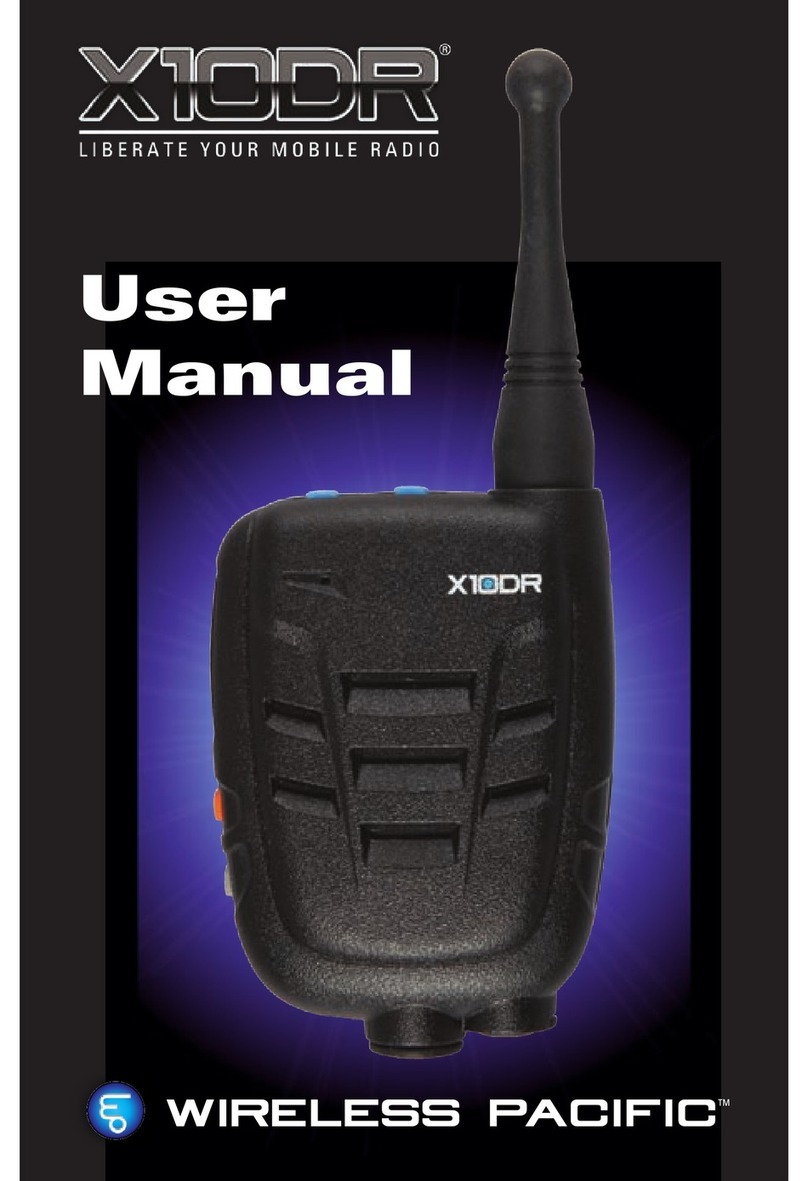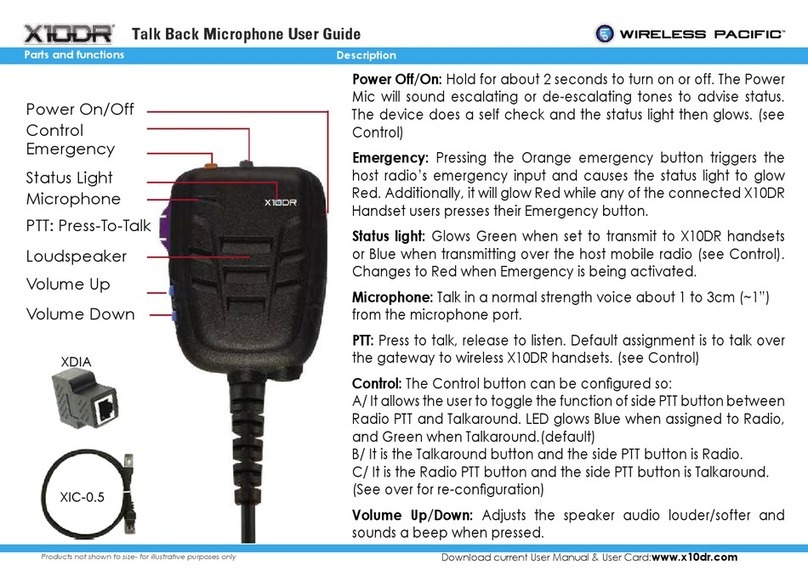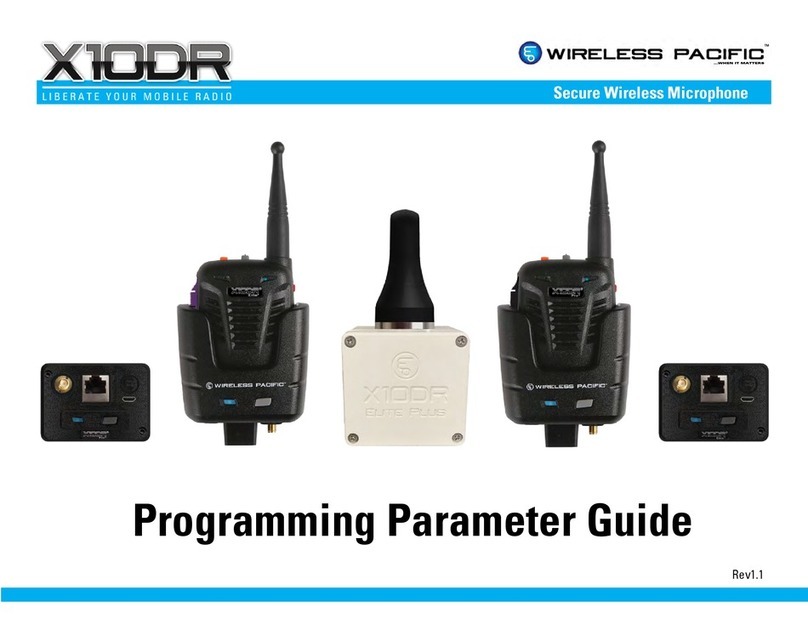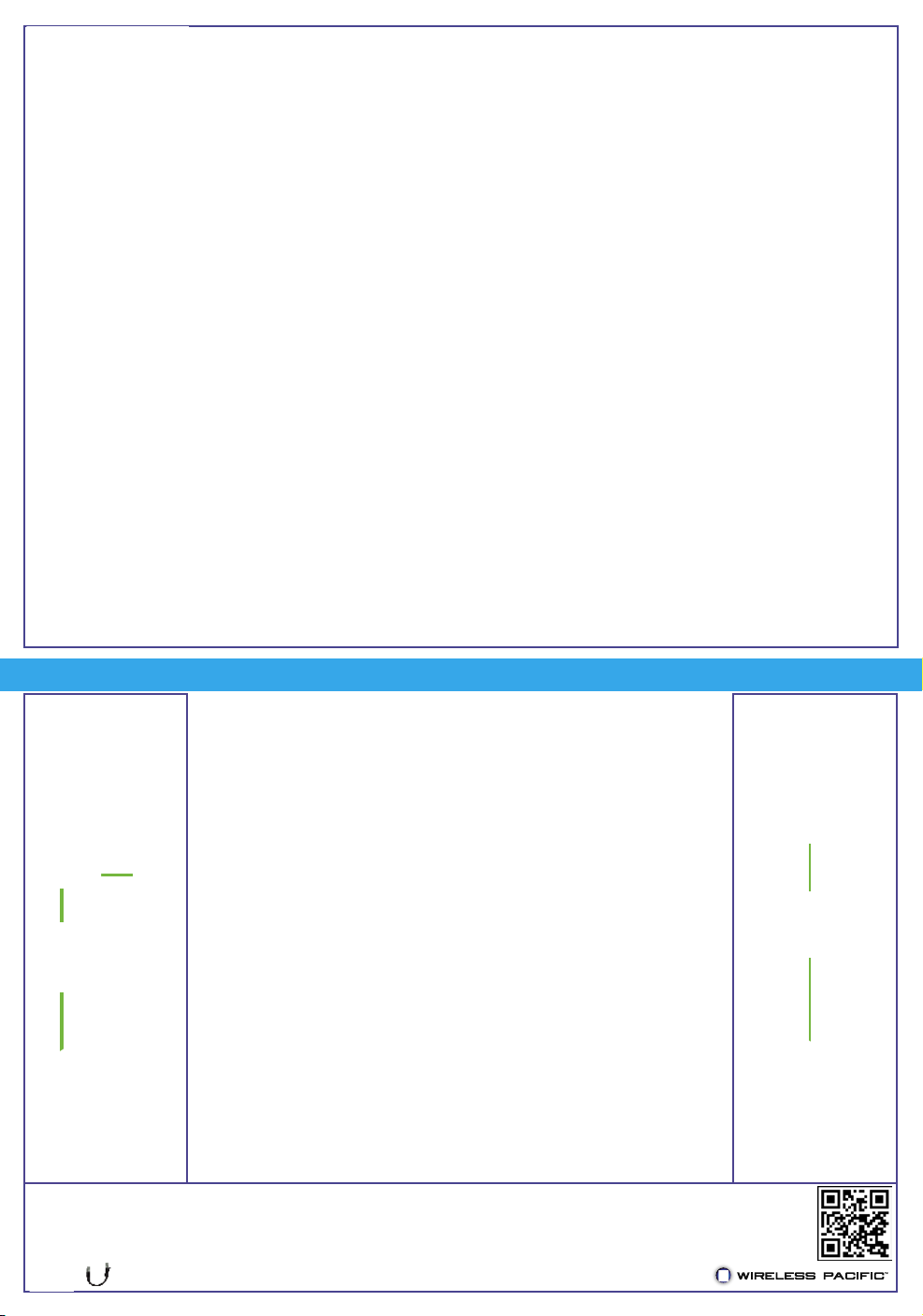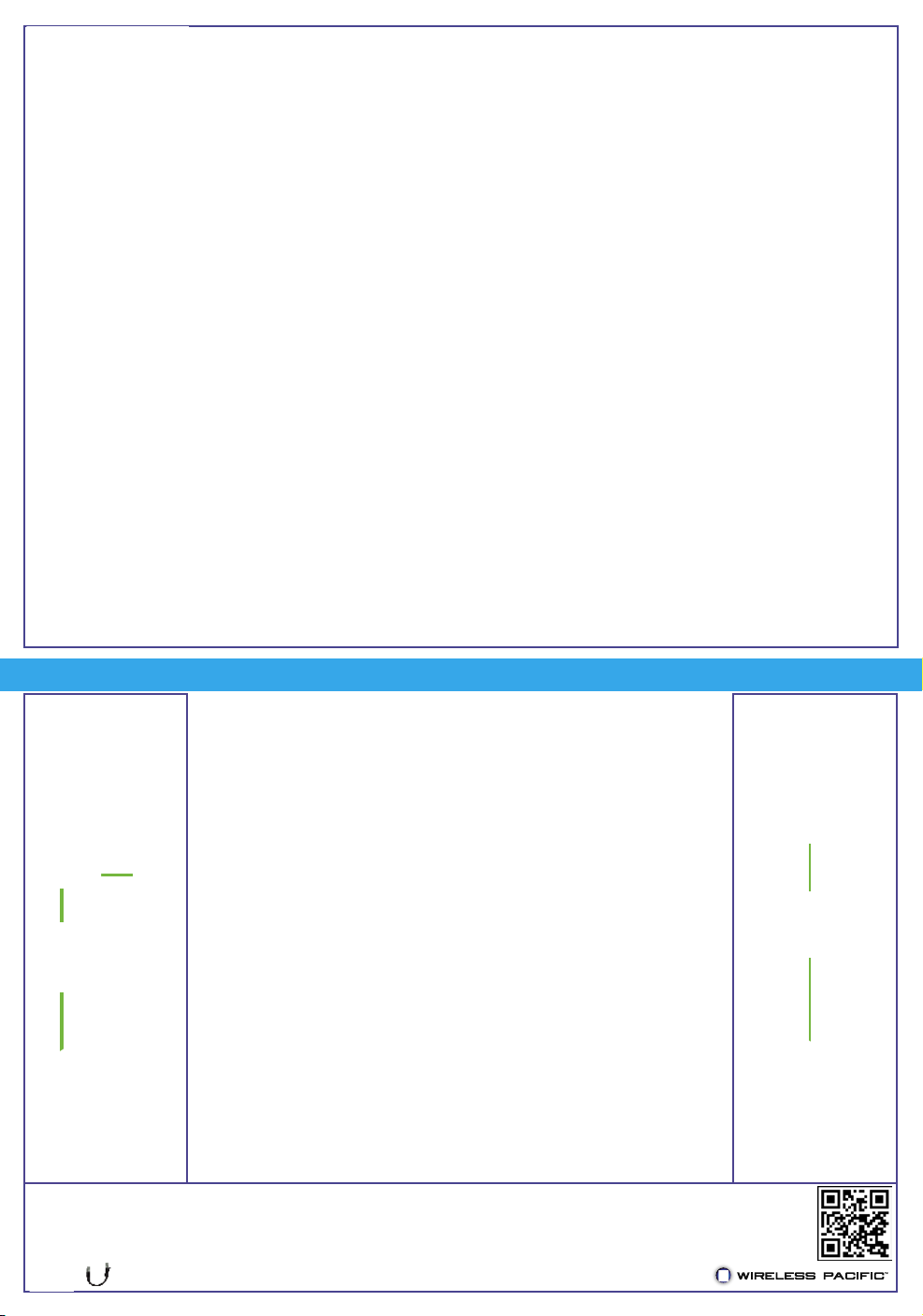
# included in package
BASIC INSTALLATION
XIC-1.5 interface
cable#
XCA adaptor
Complementary installation accessories
IMPORTANT
Please refer to x10dr.com Support page for installation instructions, Programming,
XCA Charts and User Manual before installation commences.
Also refer to your mobile radio’s service and programming manuals as some
radio types need minor programming or internal reconguration to ensure correct
X10DR operation or connectivity.
PROGRAM AUDIO LEVELS
For optimum performance each gateway should be programmed to suit your
particular mobile radio. Use the XGALA Gateway Audio Level Adjustment
software tool to set the gateway output level to the host mobile radio, so that it
matches the loudness of the mobile radio’s standard wired microphone. Adjust
gateway input level for optimum loudness from the handset’s speaker. When
additional gateways are connected via a junction box, then adjust the levels
between gateways for optimum balanced levels. *Download at www.x10dr.com.
ANTENNA PLACEMENT
Multi-polarity antennas provide optimum coverage at 2.4GHz especially in non-
line of sight situations. Mount on a vehicle roof or a roof rack using the supplied
L Bracket - clear of obstructions in the direction you wish to predominately
communicate when vehicle is parked. The coax cable supplied is the lowest
loss RG58 type available. Never use other antenna/coax types as they may
signicantly limit usable coverage.
XCA RADIO SPECIFIC ADAPTOR
The XCA adaptors connect to the rear interface connector on your mobile radio.
Connect RED wire to vehicle’s permanent 12V battery supply.
NOTE: White wire is intended for Remote PTT operation e.g. Motorcycle
handlebar PTT - GROUNDING WILL MAKE THE X10DR TRANSMIT.
XMPA
Antenna#
XMPA Antenna
cable kit#
Advanced Elite Plus Range Extender Features
Important : Please read User Manual before operating these feature)
To signicantly enhance in-to-building coverage, two Elite Plus handsets are all capable of “relay” mode. This unique
X10DR Elite Plus capability means that a handset, when out of range from the vehicle’s gateway, can still communicate
via a still in-range ‘relay’ handset. There are two operational relay modes: Command Relay and Automatic Dynamic
Relay mode. Command Relay is enabled by default in all Elite Plus handsets but requires user to activate . Automatic
mode needs to be enabled by the XFPK programmer but then is active in all handsets unless manually disabled.
Command Relay Mode Operation:
(handsets should be paired together - usually done at time of vehicle installation.)
First walk to where you require extended coverage (e.g. inside building lobby). After rst conrming a reliable vehicle
gateway connection*
1
,now activate relay mode by a long press (~2 secs) of the handset’s Volume Up button. Once
you hear three beeps, release button and handset LED will normally, change to blue with a periodic yellow ash*2
indicating connection to gateway (ashing blue = gateway out of range). A previously paired “Remote” handset,
will automatically connect with the Command Relay handset once in-range, after their connection to the vehicle’s
gateway is lost. Alternatively, you can quicken connect to the Command Relay Mode handset by a short press of the
red colored “search” button. Note the ‘now Remote” handset’s LED will change to solid yellow*2to indicate its new
connection status. When desired you can re-press the red “search” button to quicken reconnection once back “in-
range” of the vehicle’s gateway. To deactivate Relay mode: Long press handset’s Volume Up button - you hear one
beep. Handset status LEDs will now change back to default color*2.
*
1
Note: If vehicle connection is lost, handsets can still communicate with each other until back into range of the vehicle.
Automatic Relay Mode Operation: (handsets should be paired together - usually done at time of vehicle installation.)
This mode, when activated by programming, is always on and should the handset lose connection with vehicle’s
gateway device, the handset will automatically search for a “pre-paired” second handset. The status LED of an Auto
Relay enabled handset normally glows blue with a periodic yellow ash*2when connected to their gateway. When
connect via a ‘relay” handset the status LED will glow solid yellow*2. All operation is automatic and users simply operate
their handsets as usual.
If desired, deactivate Automatic mode by long pressing the Volume up button until you hear one beep. Re-activation
occurs by long pressing the Volume up button again. Should both handsets lose connection with the vehicle gateway,
then they will automatically re-congure themselves into a private off-network AES secure, exclusive, talkgroup so those
users can communicate freely amongst themselves until back in range of the host vehicle. When back within vehicle
range, users can short press the red “search” button is the event their status LED doesn’t revert to blue with a periodic
yellow ash*2
*2LED glows blue when transmitting on host mobile, green when only talking locally, or purple if handsfree is activated.
X10DR-EX2/PU2#
XIC-6.0
Interface
cable kit
(included with
XRTG-EX2)
X10DRSM-EX2
XCA
adaptor
RED wire - Battery
WH wire - Rem. PTT
RED wire - Battery
WH wire - Rem. PTT
XDCC-RJ
XRTG-EX2
XMVC
Mobile
Charger
XTBM Talk Back Mic
Allows a vehicle based user to
communicate with partner using
a wireless X10DR handset when
away from the vehicle.
(order separately)
connects to host radio /
Sat terminal etc connects to host radio /
Sat terminal etc
XSJB Dual Radio Interface
3 Gateway/ 2 Radio - Includes
XIC-0.4 40cm Interface Cable
(order separately)
XPB-C14B
In-line power bank for
vehicles with isolated vehicle
batteries. (order separately)