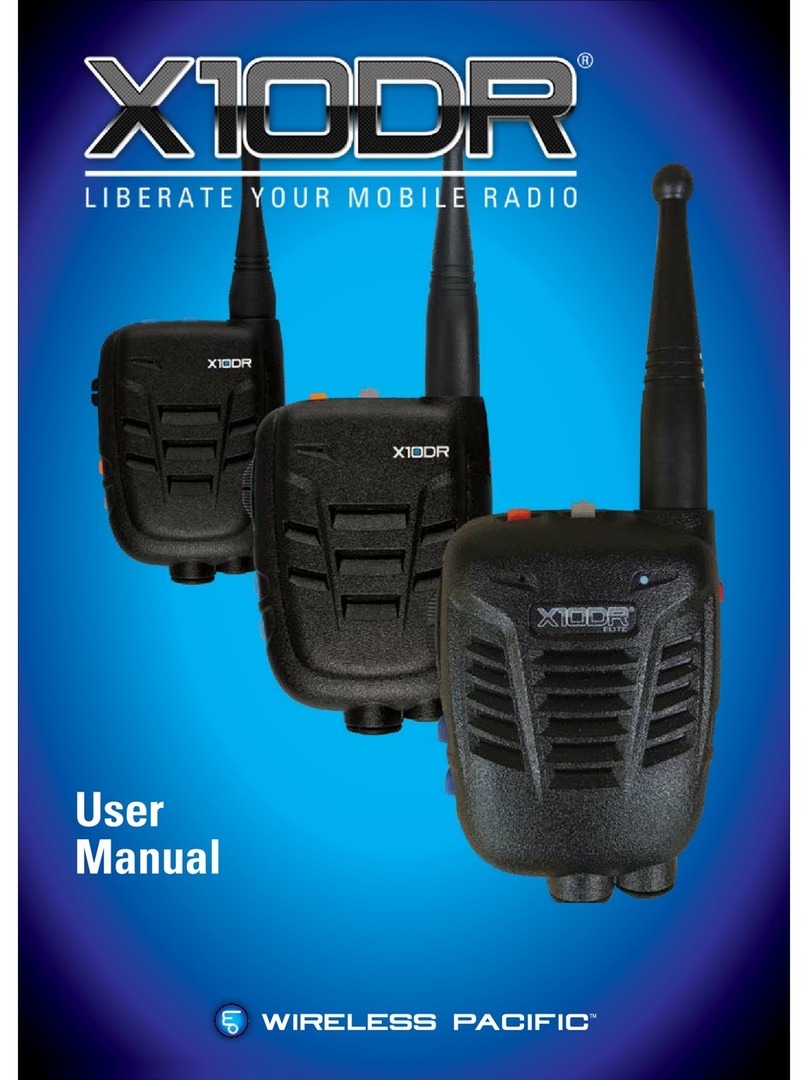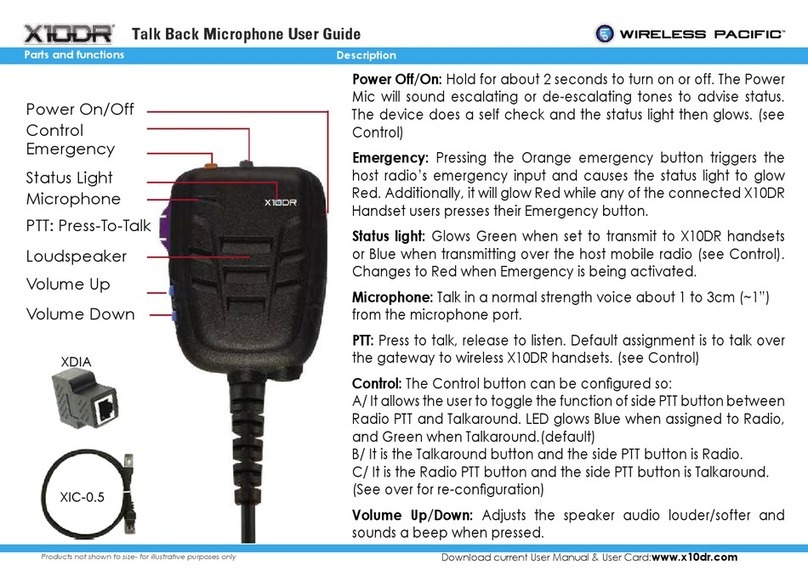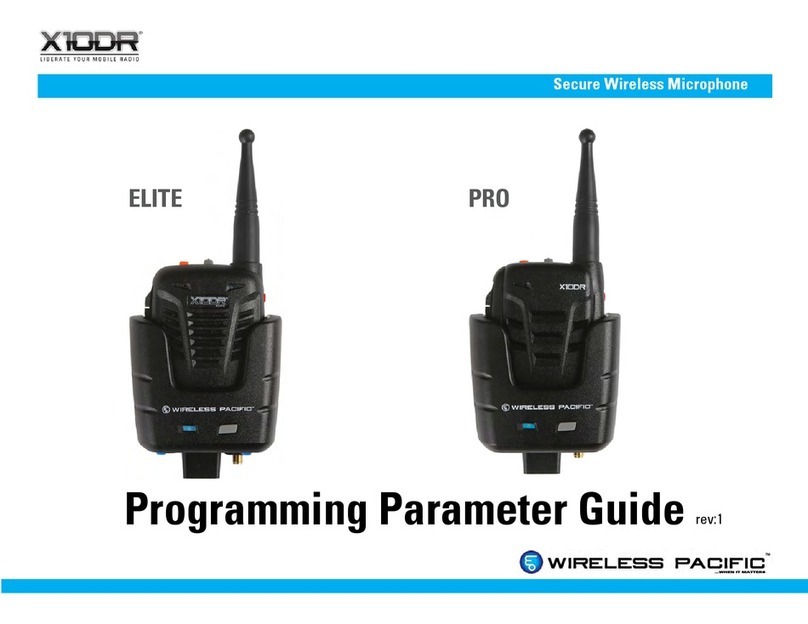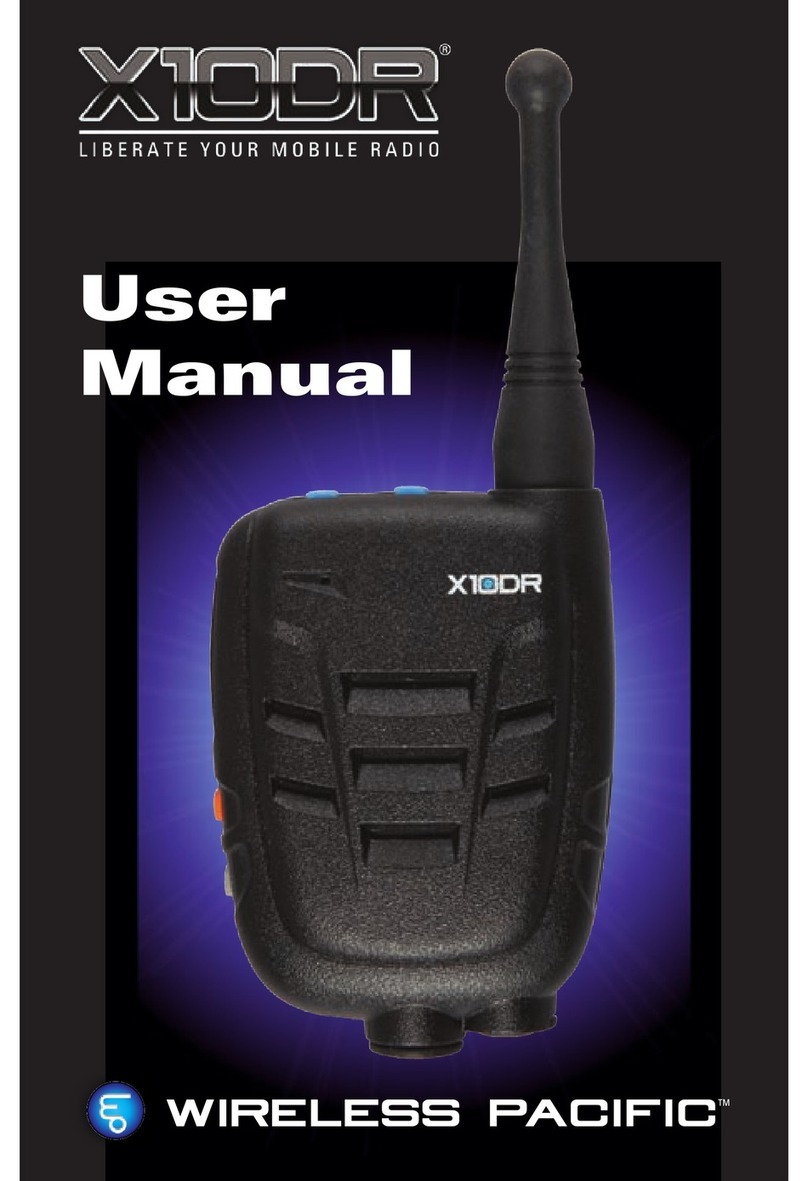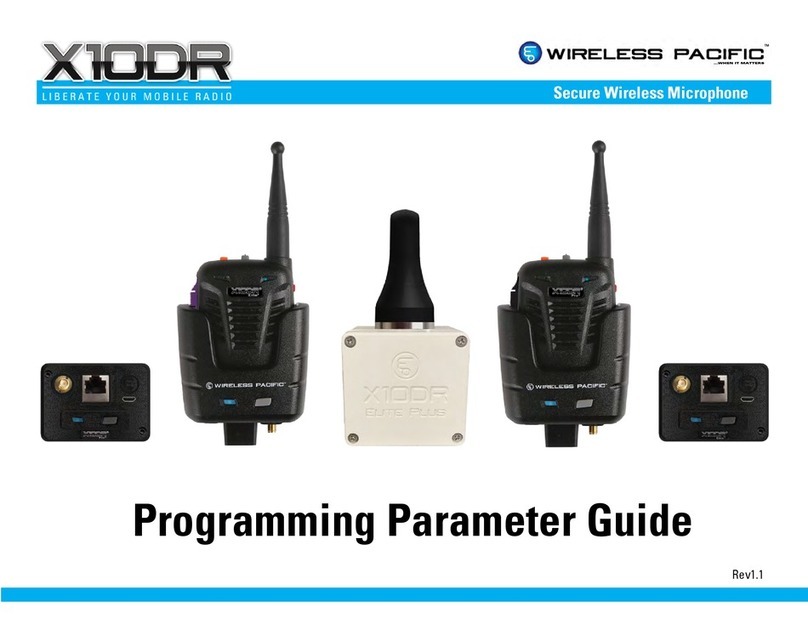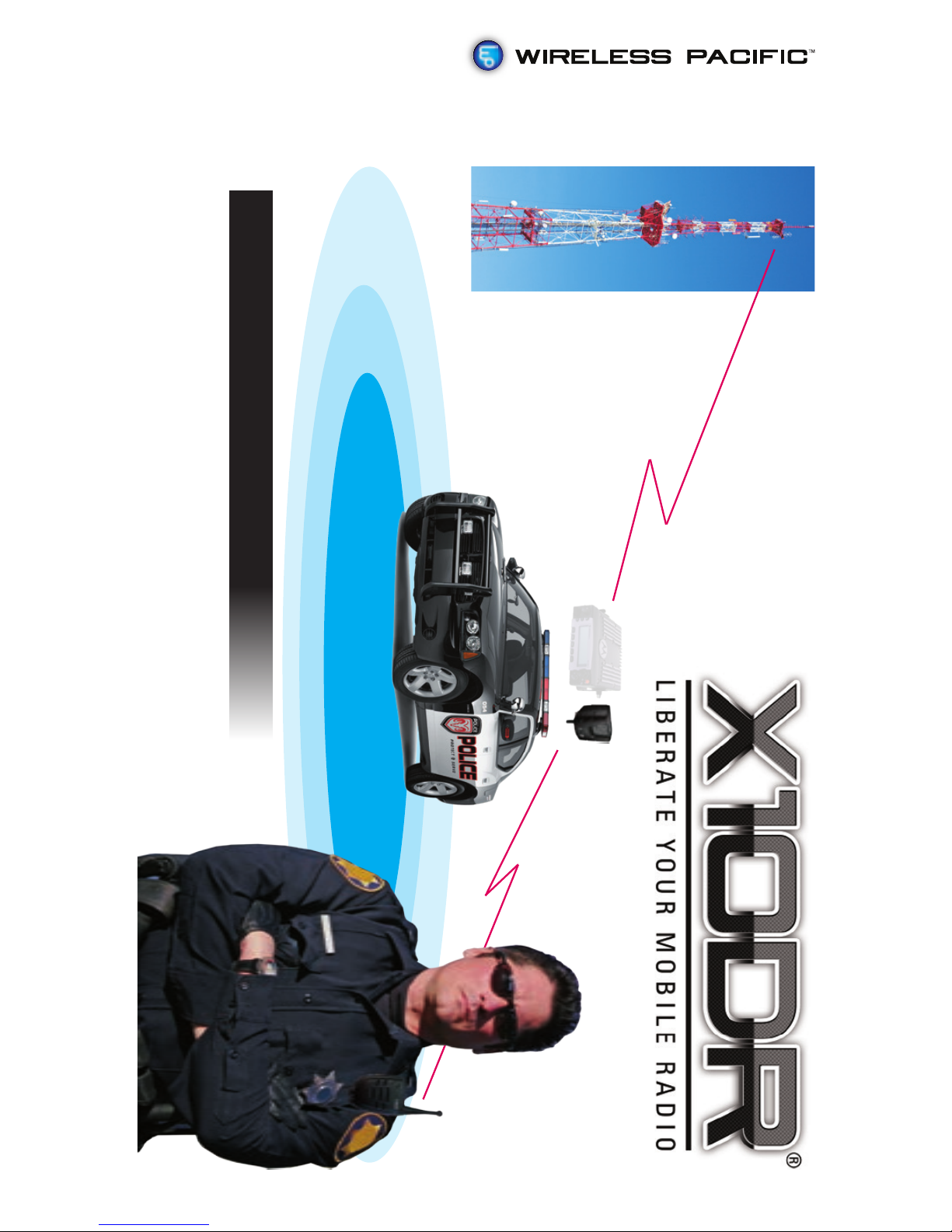*Normal conguration - see Installation section for alternatives. Some tones can be disab-
bled by programming or user selection. **Buy separately as needed.
Wearing the X10DR Secure Mic
Note: Your X10DR will perform best when worn with the antenna
protruding above your shoulder�
Different types of carry clips are available including:
XSMC Standard clip (default) Replacement part No: XSMC-RK
This is the traditional type allows the X10DR s Microphone to be
clipped to work vests, clothing, epaulettes, etc. Rare earth mag-
nets secure the microphone in the X-ponder charging cradle.
XVMC Velcro® mount clip Replacement part No: XVMC-RK
The Velcro mount type features a large Velcro “hook” disc on
the back of the microphone. A matching supplied Velcro “loop”
patch should be ideally sewn or pinned to the users work attire/
vest in the shoulder area to allow the antenna to protrude above
you body to ensure maximum range. Rare earth magnets secure
the microphone in the X-ponder charging cradle.
XRMC Removable clip Replacement part No: XRMC-RK
This type has a removable larger spring belt clip which allows the
X10DR Secure Wireless Microphone to be clipped to heavier work
vests, leather clothing, thick epaulettes, etc. It locks mechani-
cally into the X-ponder charging cradle.
5
Note: Neodium, rare earth magnets, are fragile and can easily break if hit or
heavily dropped and will then need to be replaced. (Not covered by war-
ranty) Take extra care when handling them. Keep away from credit cards or
like items, that can be damaged by strong magnetic elds.
Off/On: hold for about 5 seconds to turn on or off. The Secure
mic will sound escalating or de-escalating tones to advise status.
DC charging: place into charger to automatically re-charge.
Headset connector: use with associated** headsets/accessories.
Earpiece jack: allows private listening via 3.5mm earpieces.**
Inserting the 3.5mm plug mutes the loudspeaker.
Loudspeaker: Delivers loudspeaker audio - Automatically mutes
when inserted into X-Ponder mobile charger.*
Status light: glows blue* when connected and operational.
Flashes when “out of range” or when one unit is off.
Antenna Connector: Allows connection of long range external
antenna or replacement of short range internal type.