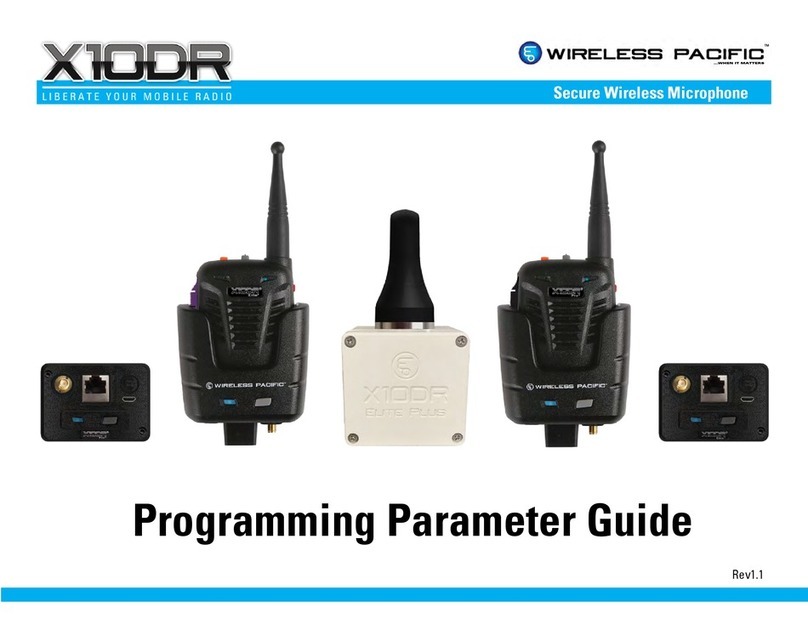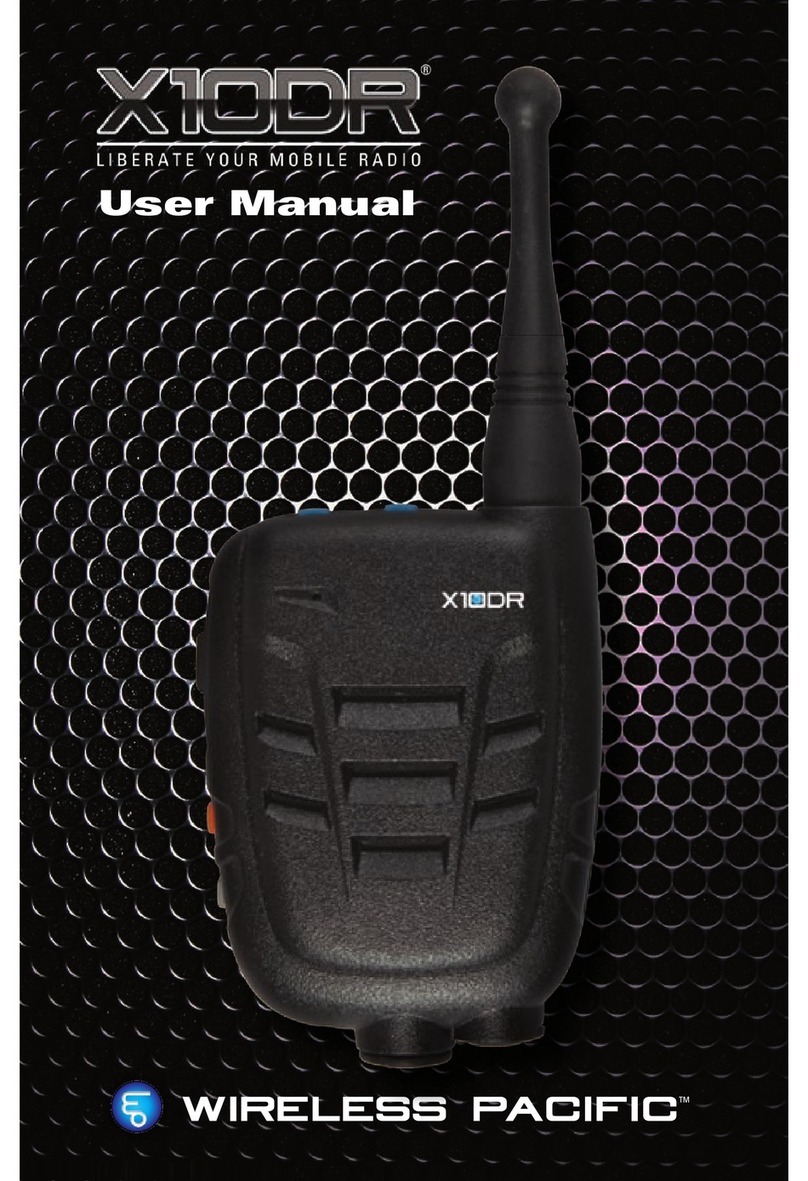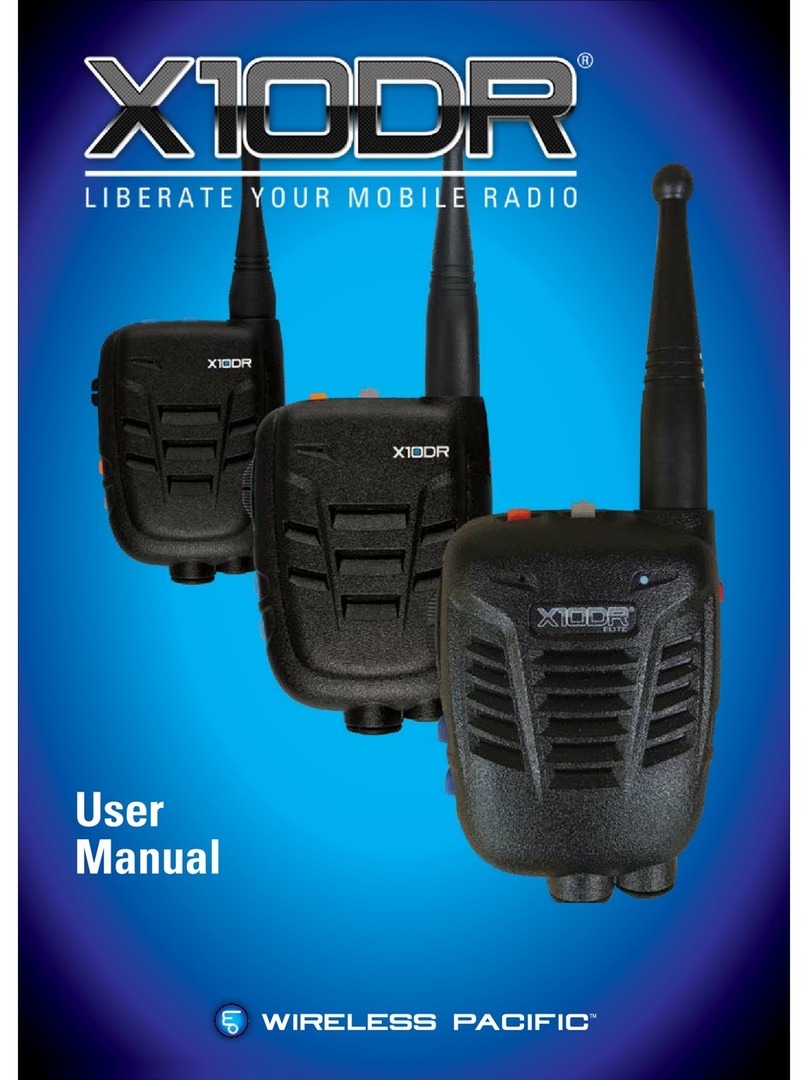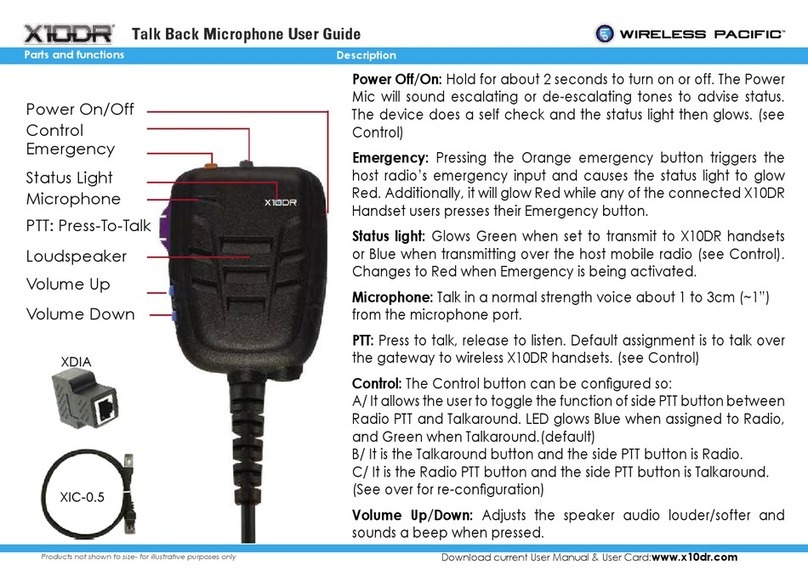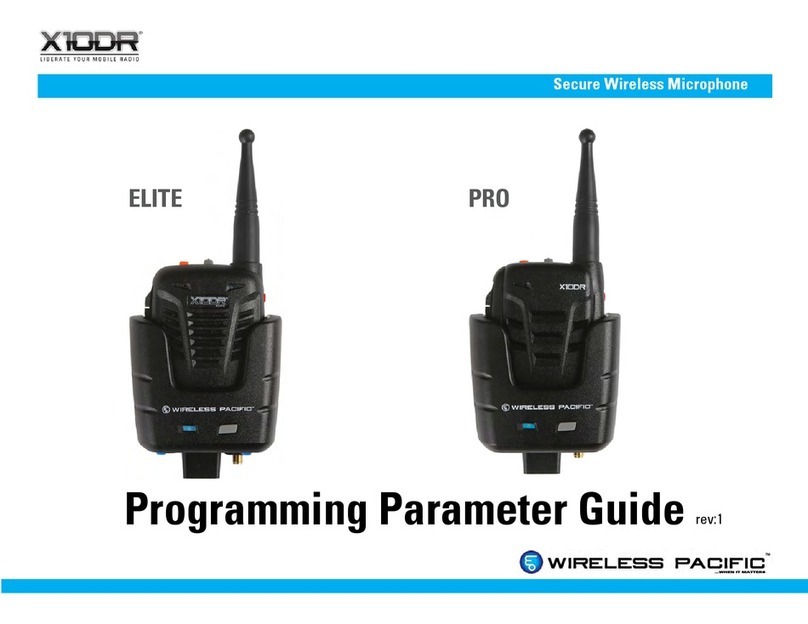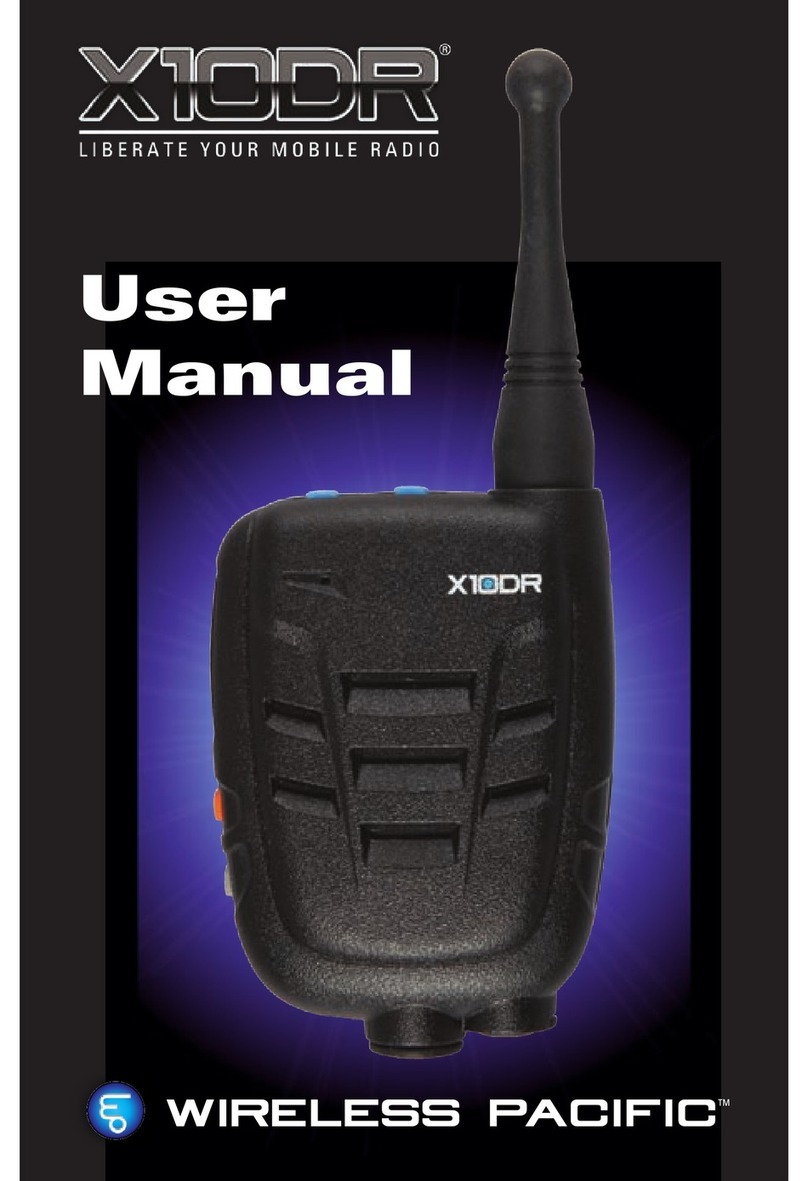Handset
Wireless
Microphone
Gateway
Mobile
Charger
Antenna
PTT
Charging
Mic
Speaker
Status
light
Status light
Charging
contacts
Lite User Card
Gateway Off/On: press for 1 second, gateway and
blue LED turns on. Press again for 1 second and
gateway and blue LED turn off.
Handset Off/On: Put handset in powered gateway
to turn on handset. Start up tones will sound. To turn
off, press PTT, Vol + & Vol - buttons simultaneously for
2 seconds until handset and blue LED turn off.
Volume + : adjusts speaker volume louder.
Volume - : adjusts speaker volume softer.
Microphone: Speak 2 to 3cm from Mic port with a
normal strength voice. Do not yell.
PTT: press to talk - release to listen.#
DC charging: Handset beeps to notify correct
seating when rst placed in gateway. The blue
status LED momentarily blinks every 10 seconds to
indicate charging mode. Constant blue means
battery is fully charged.
Speaker: Delivers received speaker audio. Normally
mutes when inserted into gateway.
Status light: glows blue when fully operational.
Flashes when “out of range” or when its paired unit
is turned off.
Antenna Connector: Allows connection of longer
range external antenna or replacement of the
short range internal type.
# When out of range the unit will slowly beep when
PTT is pressed.
Manual
Off/On
Antenna
Connector
Vol +
Vol -
Wearing the X10DR Handset
Note: Your X10DR will provide
longer range when worn with the
antenna protruding above your
shoulder.
Always wear on your shoulder
for best performance
Download & Read Lite User Manual:
www.x10dr.com/X10DR_Lite_user_manual.pdf
Operation