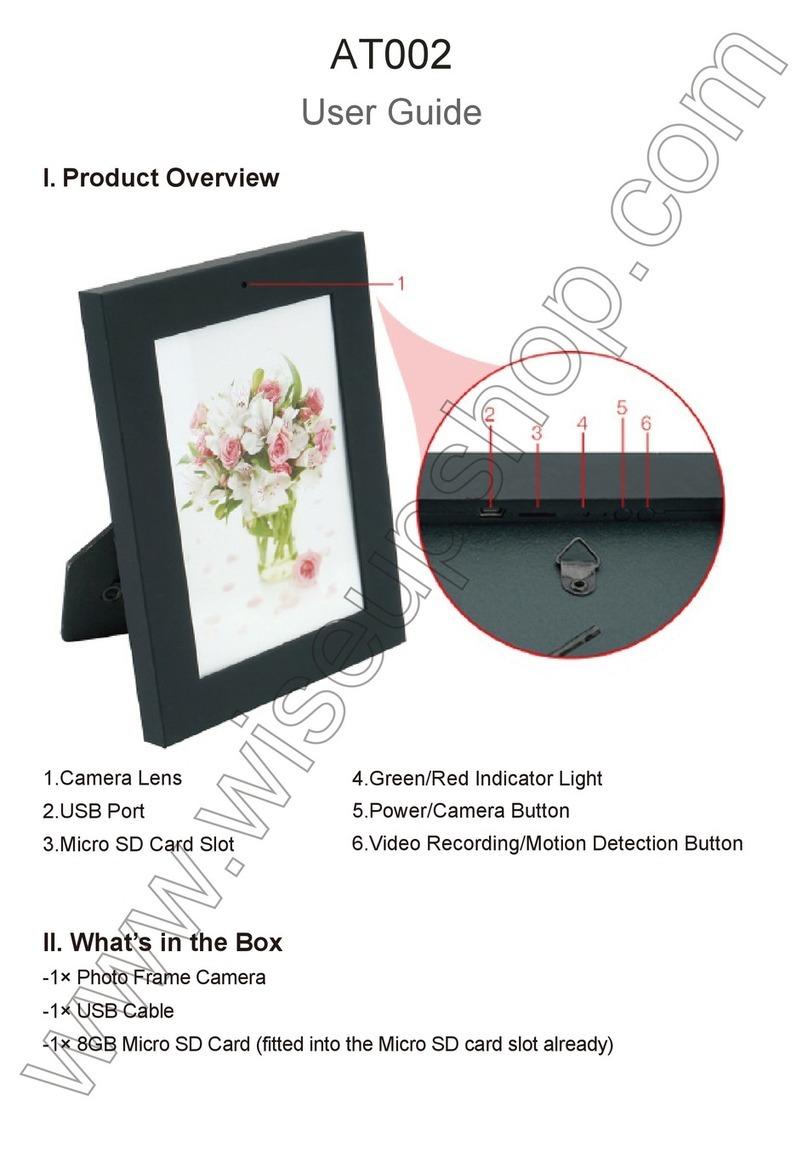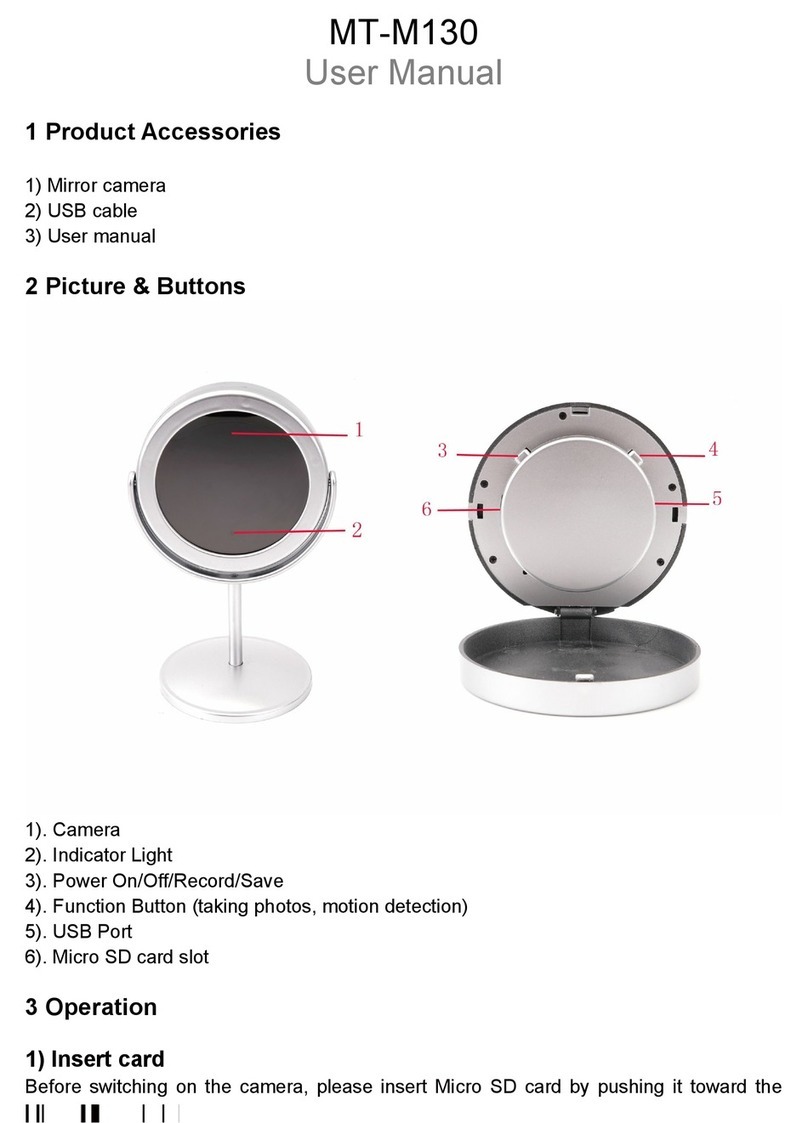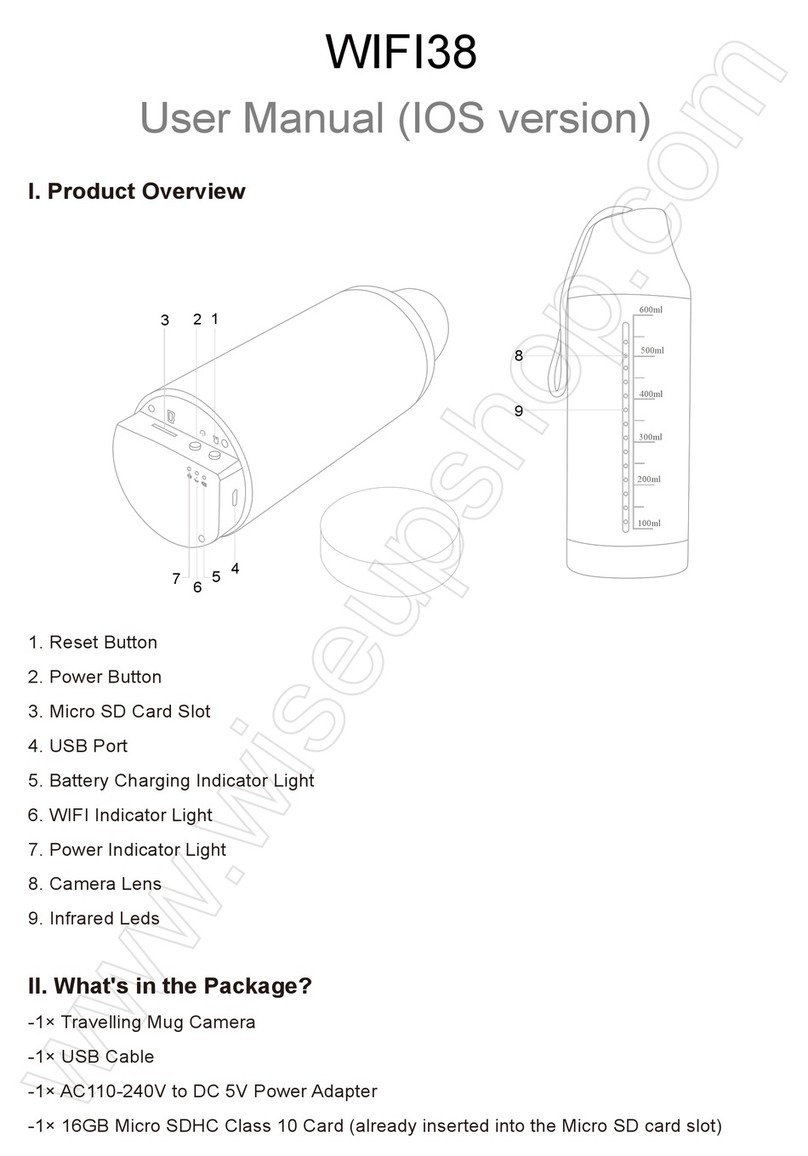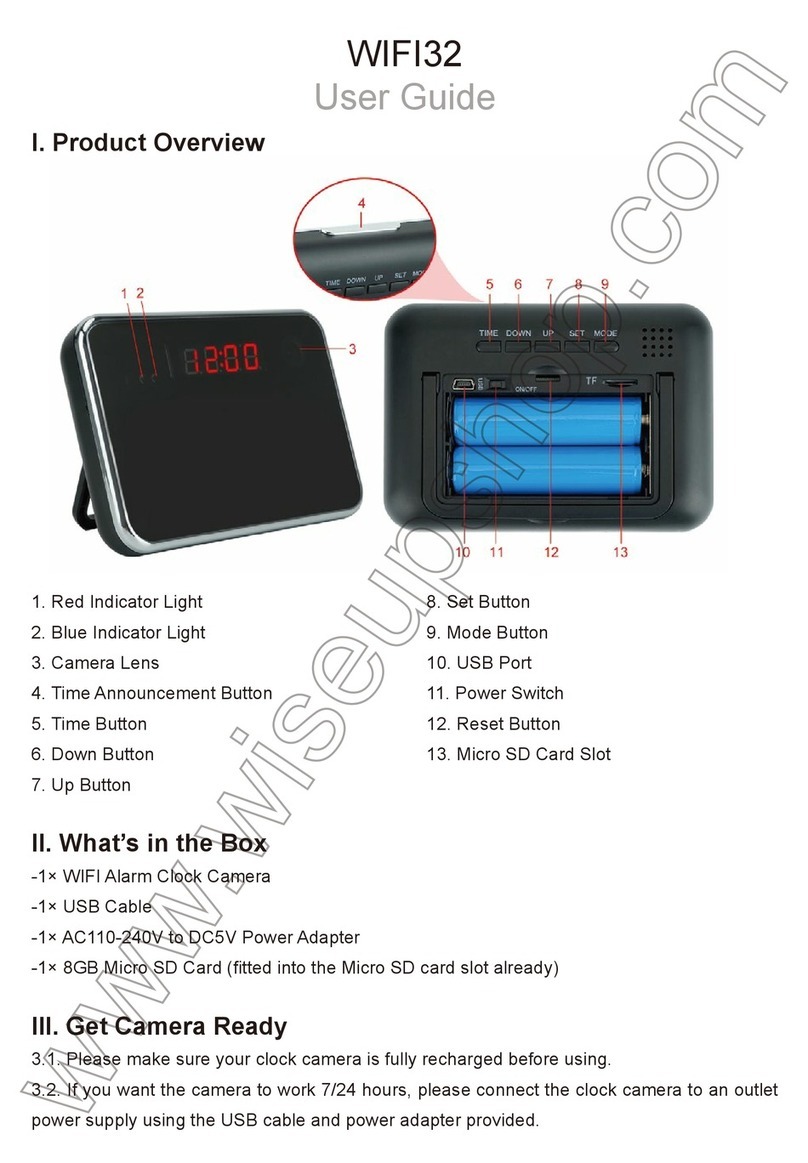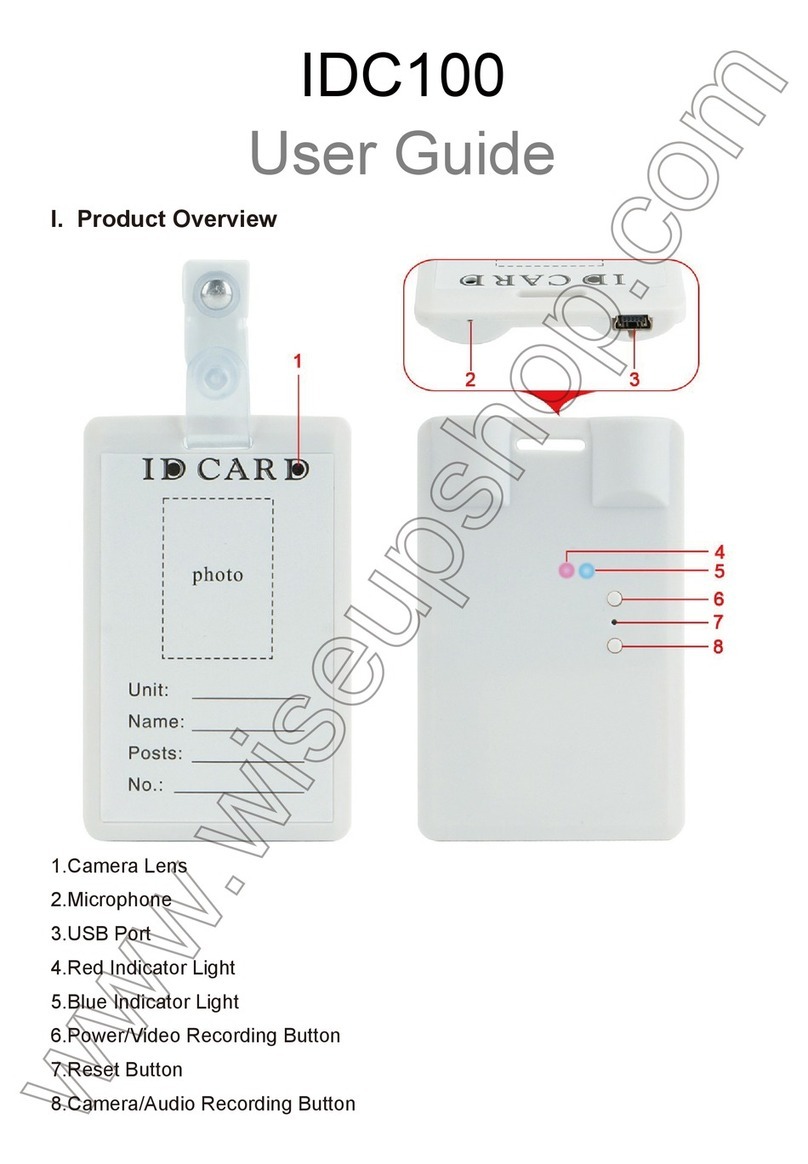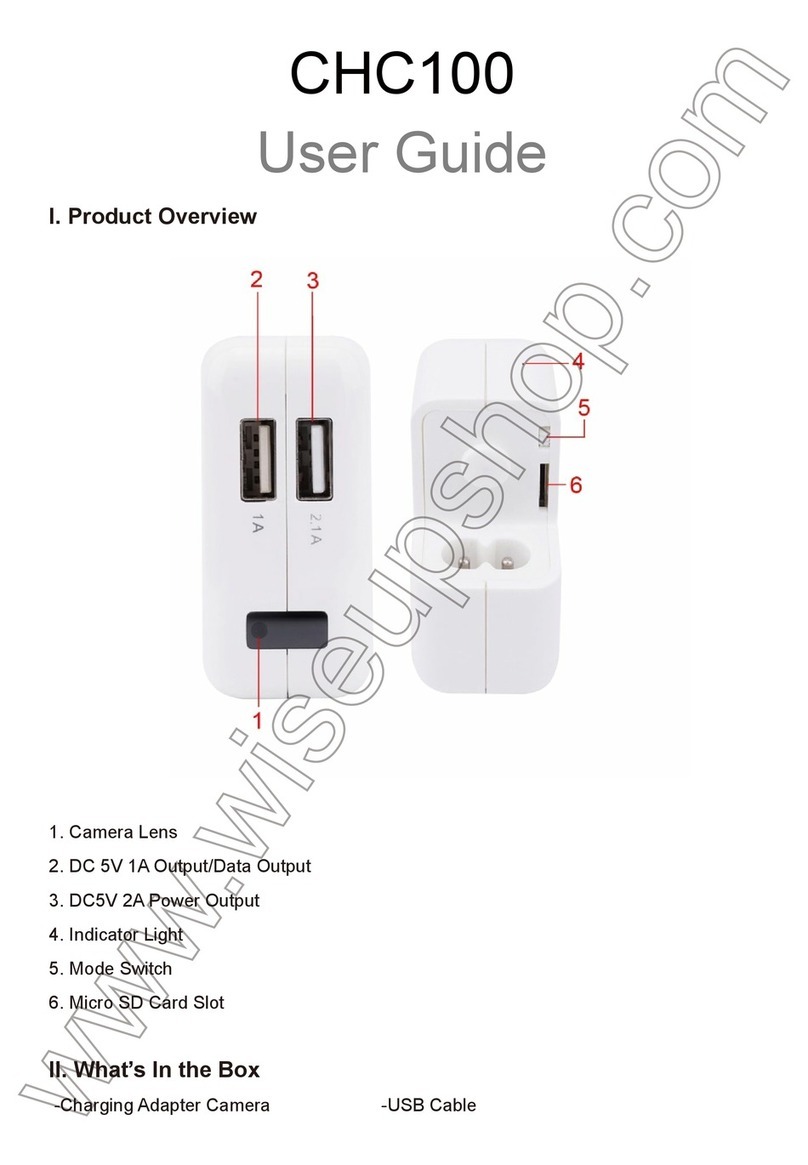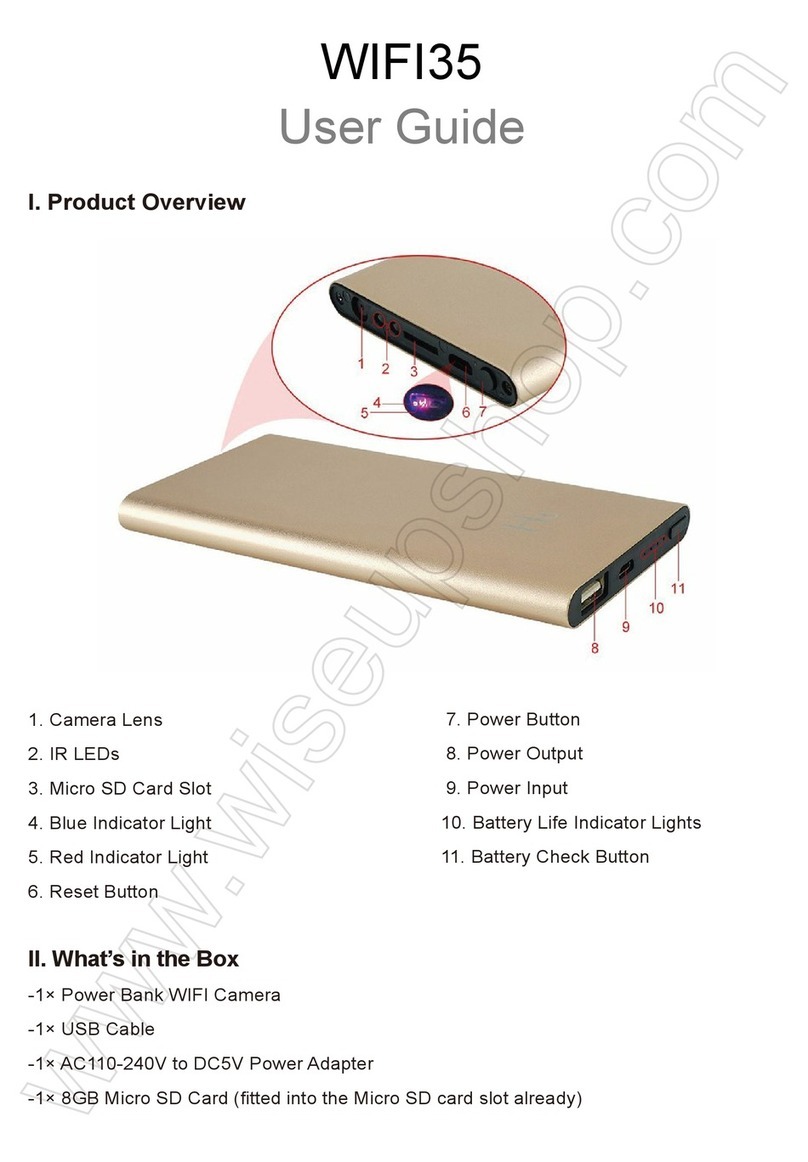L100
Benutzerhandbuch
I. Produktübersicht
1. Elektrischer Lichtbogen
2. USB-Anschluss
3. Mikro-Sd-Einbauschlitz
4. Blaue / Rote Anzeigeleuchte
5. Kameraobjektiv
6. Netzschalter
7. Videoaufnahme / Kamerataste
8. Bewegungserkennung Aufnahmetaste
II. Was ist in der Box
-1 × Elektro-Feuerzeug-Kamera
-1 × USB-Kabel
-1 × 8GB Micro SD Card (bereits in den Micro SD Kartensteckplatz eingebaut)
III. Betrieb
>> Bitte stellen Sie sicher, dass Ihre Kamera vor dem Gebrauch vollständig aufgeladen
ist.
>> Bitte stellen Sie sicher, dass die Micro SD-Karte bereits formatiert ist und sicher in den
SD-Kartensteckplatz der Kamera eingepasst ist, oder es funktioniert nicht. Wir empfehlen
Ihnen, eine SDHC Class 10 Micro SD Karte zu verwenden.
[Hinweis]: Wenn keine Micro SD-Karte in die Kamera eingelegt ist, wird sie automatisch
heruntergefahren. Die blauen und roten Kontrollleuchten leuchten auf und die Kamera wird für 1
Sekunde vibrieren. 5 Sekunden später wird die Kamera für 1 Sekunde vibrieren und die rote
Kontrollleuchte blinkt 3 mal und schaltet sich dann aus.
3.1. EINSCHALTEN / AUSSCHALTEN
3.1.1. Schalten Sie die Kamera ein, indem Sie den Netzschalter 2 Sekunden lang
drücken. Beide blauen und roten Kontrollleuchten leuchten auf und die Kamera wird
einmal vibrieren. Dann schaltet sich die blaue Kontrollleuchte aus, während die rote
eingeschaltet bleibt, was anzeigt, dass die Kamera in den Standby-Modus geschaltet ist.
3.1.2. Schalten Sie die Kamera aus, indem Sie im Standby-Modus 2 Sekunden lang den
Netzschalter drücken. Die Kamera vibriert einmal und die rote Kontrollleuchte blinkt
zweimal und schaltet sich dann aus.
[Hinweis]: Die Kamera schaltet sich automatisch aus, wenn sie sich im Standby-Modus befindet,
ohne jeglichen Betrieb mehr als 3 Minuten.
3.2 VIDEOAUFNAHME
3.2.1. Schalten Sie die Kamera ein, indem Sie den Netzschalter 2 Sekunden lang drücken.
Beide blauen und roten Kontrollleuchten leuchten auf und die Kamera wird einmal vibrieren.
Dann schaltet sich die blaue Kontrollleuchte aus, während die rote eingeschaltet bleibt, was
anzeigt, dass die Kamera in den Standby-Modus geschaltet ist.
3.2.2. Drücken Sie die Videoaufnahme-Taste für 2 Sekunden, um die Videoaufnahme zu
starten. Die Kamera vibriert zweimal und die rote Kontrollleuchte blinkt 4 mal und schaltet
sich dann aus.
3.2.3. Drücken Sie einmal die Ein- / Aus-Taste, um die Videoaufnahme zu beenden. Die
Kamera vibriert einmal und die rote Kontrollleuchte leuchtet auf und leuchtet auf und zeigt an,
dass die Kamera wieder in den Standby-Modus versetzt wird.
[Hinweis]:
1). Ein Videoclip wird alle 30 Minuten automatisch generiert und gespeichert.
2). Die Kamera kann Video für 80 Minuten kontinuierlich auf eine volle Ladung aufnehmen.
3). Video Auflösung: 1280x720P Video Format: AVI
4). Wenn die Batterie leer ist, speichert die Kamera alle Videodateien und schaltet sich dann
automatisch ab. Die Kamera wird für 1 Sekunde vibrieren und die rote Kontrollleuchte blinkt 5
mal und schaltet sich dann aus.
3.3. KAMERA / NOCH FOTOGRAFIE
3.3.1. Schalten Sie die Kamera ein, indem Sie den Netzschalter 2 Sekunden lang drücken.
Beide blauen und roten Kontrollleuchten leuchten auf und die Kamera wird einmal vibrieren.
Dann schaltet sich die blaue Kontrollleuchte aus, während die rote eingeschaltet bleibt, was
anzeigt, dass die Kamera in den Standby-Modus geschaltet ist.
3.3.2. Drücken Sie einmal die Kamera-Taste, um ein Foto aufzunehmen. Jedes Mal, wenn
Sie ein Foto aufnehmen, schaltet sich die rote Kontrollleuchte aus, während die blaue einmal
blinkt und ausschaltet, dann wird die Kamera einmal vibrieren.
3.4 AUDIO AUFNAHME
3.4.1. Schalten Sie die Kamera ein, indem Sie den Netzschalter 2 Sekunden lang
drücken. Beide blauen und roten Kontrollleuchten leuchten auf und die Kamera wird
einmal vibrieren. Dann schaltet sich die blaue Kontrollleuchte aus, während die rote
eingeschaltet bleibt, was anzeigt, dass die Kamera in den Standby-Modus geschaltet ist.
3.4.2 Drücken Sie einmal die Ein- / Aus-Taste, um die Audioaufnahme zu starten. Die
Kamera vibriert einmal und die rote Kontrollleuchte schaltet sich aus, während die blaue
3 mal blinkt und dann ausschaltet.
3.4.3. Drücken Sie erneut die Power-Taste, um die Aufnahme von Audio zu beenden. Die
Kamera vibriert einmal und die rote Kontrollleuchte leuchtet auf und leuchtet auf und zeigt
an, dass die Kamera wieder in den Standby-Modus versetzt wird.
[Hinweis]:
1). Eine Audiodatei wird alle 20 Minuten automatisch generiert und gespeichert.
2). Die Kamera kann Audio für 130 Minuten kontinuierlich auf eine volle Ladung aufnehmen.
3). Audioformat: WAV
3.5 MOTION DETECTION AUFNAHME
3.5.1. Schalten Sie die Kamera ein, indem Sie den Netzschalter 2 Sekunden lang drücken.
Beide blauen und roten Kontrollleuchten leuchten auf und die Kamera wird einmal vibrieren.
Dann schaltet sich die blaue Kontrollleuchte aus, während die rote eingeschaltet bleibt, was
anzeigt, dass die Kamera in den Standby-Modus geschaltet ist.
3.5.2 Drücken Sie einmal die Motion Detection Recording-Taste, um in den
Bewegungserkennungs-Aufnahmemodus zu gelangen. Die Kamera vibriert 3 mal und
die blaue und rote Kontrollleuchte blinkt 4 mal und schaltet sich dann aus. Die
Kamera wird automatisch ein 60-Sekunden-Video aufzeichnen, wenn eine Bewegung
erkannt wird.
3.5.3 Drücken Sie erneut die Motion Detection Recording-Taste, um den
Bewegungserkennungs-Aufnahmemodus zu verlassen. Die Kamera vibriert einmal
und die rote Kontrollleuchte leuchtet auf und bleibt solide, dass die Kamera wieder in
den Standby-Modus versetzt wird.
[Hinweis]: Die Kamera kann bis zu 80 Minuten laufen, wenn keine Bewegung alleine erkennbar ist.
IV. Video/Bild/Audio-Datei Hochgeladen
4.1. Verwenden des USB-Kabels
4.1.1. Schalten Sie die Kamera aus, schließen Sie sie an einen geeigneten PC-Computer
an. USB-Anschluss über das angeschlossene USB-Kabel.
4.1.2. Die Kamera wird als Wechseldatenträger erkannt.
4.1.3. Auf alle Dateien kann im Laufwerk zugegriffen werden.
4.2. Mit einem Kartenleser
4.2.1. Schalten Sie die Kamera aus, entfernen Sie die Micro SD Karte und legen Sie sie
dann in einen Kartenleser ein.
4.2.2. Legen Sie den Kartenleser in einen geeigneten PC-Computer ein.
4.2.3. Die Micro SD-Karte wird als Wechseldatenträger erkannt.
4.2.4. Auf alle Dateien kann im Laufwerk zugegriffen werden.
V. Einstellzeit / Datumsstempel
5.1. Schalten Sie die Kamera aus und schließen Sie sie an einen geeigneten PC-Computer
an. USB-Anschluss über das mitgelieferte USB-Kabel.
5.2. Der Ordner "Wechseldatenträger" wird angezeigt.
5.3. Klicken Sie auf das Laufwerk im Stammverzeichnis und im Stammverzeichnis,
erstellen Sie eine txt-Datei mit dem Namen "time.txt".
5.4 Schreiben Sie das aktuelle Datum und die Uhrzeit in der Datei "time.txt" mit dem
richtigen Format:
JJJJ / MM / TT HH: MM: SS (Zum Beispiel: 2017/03/14 14:24:32). Diese Datei speichern
5.5 Starten Sie die Kamera neu und das System wird das Programm automatisch
aktualisieren.
VI. Aufladen
6.1. Schalten Sie die Kamera aus, schließen Sie sie an einen geeigneten PC-Computer
USB-Anschluss mit dem mitgelieferten USB-Kabel und Ihrem DC 5V 1A Telefon-Ladegerät an.
6.2. Die blaue Kontrollleuchte blinkt während des Ladevorgangs.
6.3. Es dauert 1,5 Stunden, um eine volle Ladung zu erhalten.
6.4 Die blaue Kontrollleuchte bleibt leuchtet, wenn die Kamera voll aufgeladen ist.