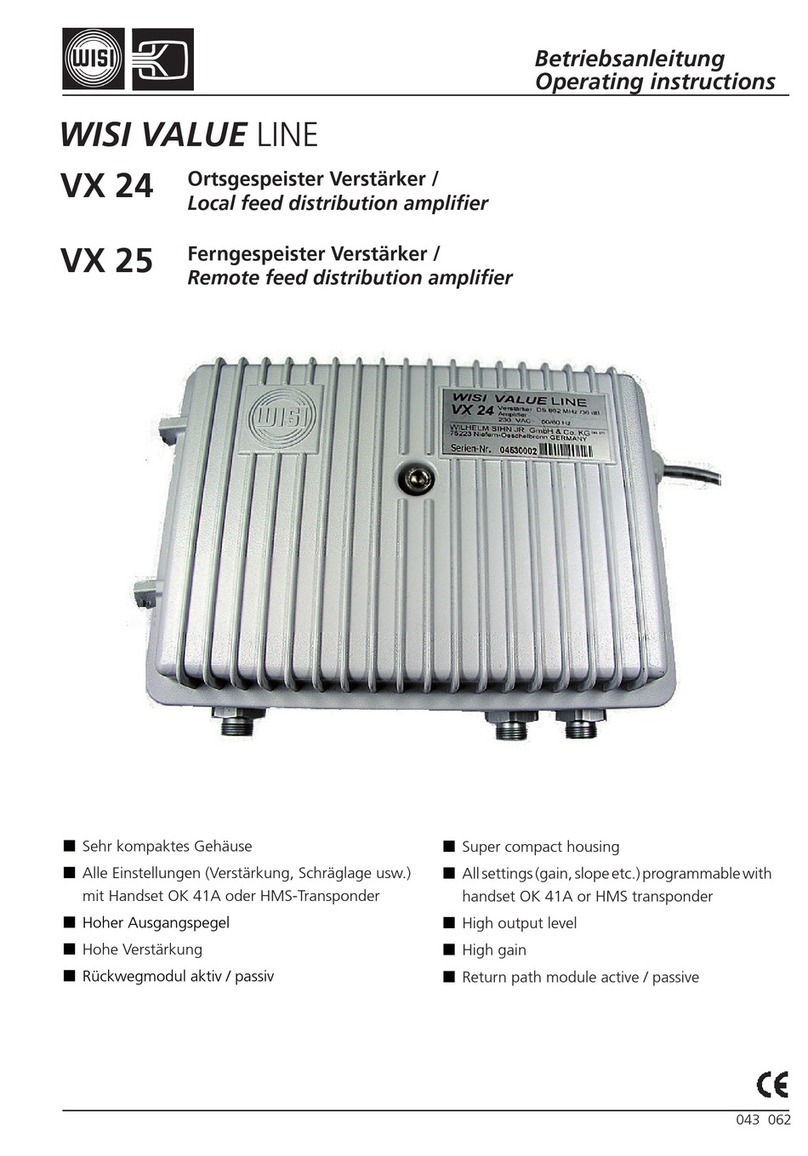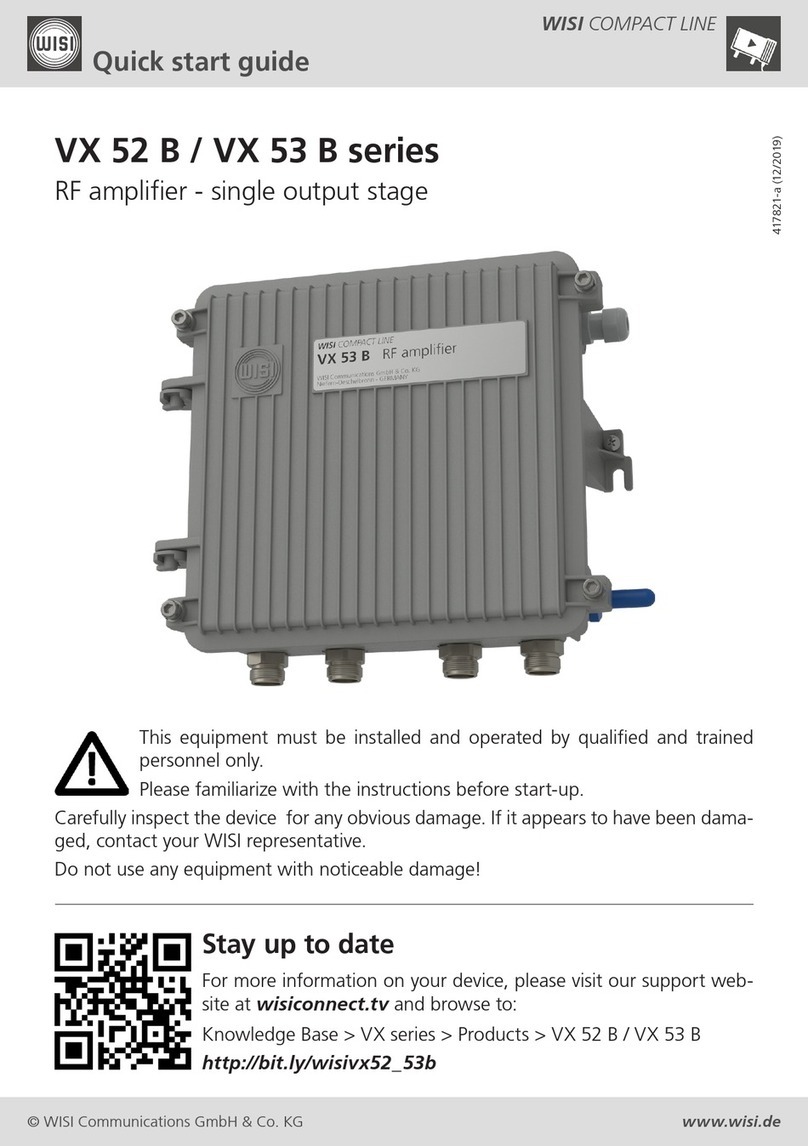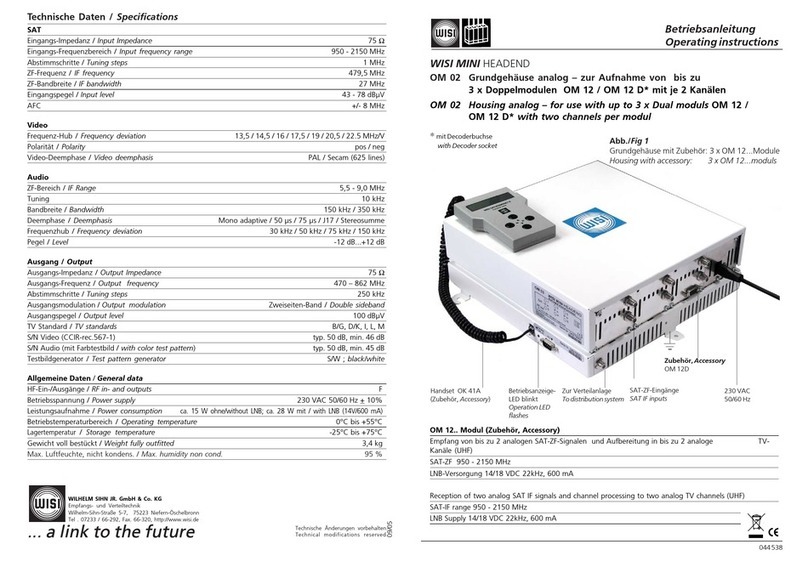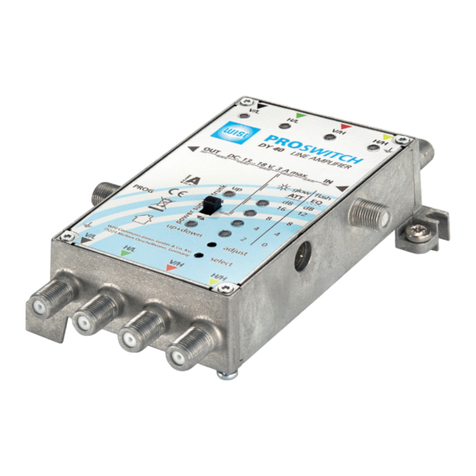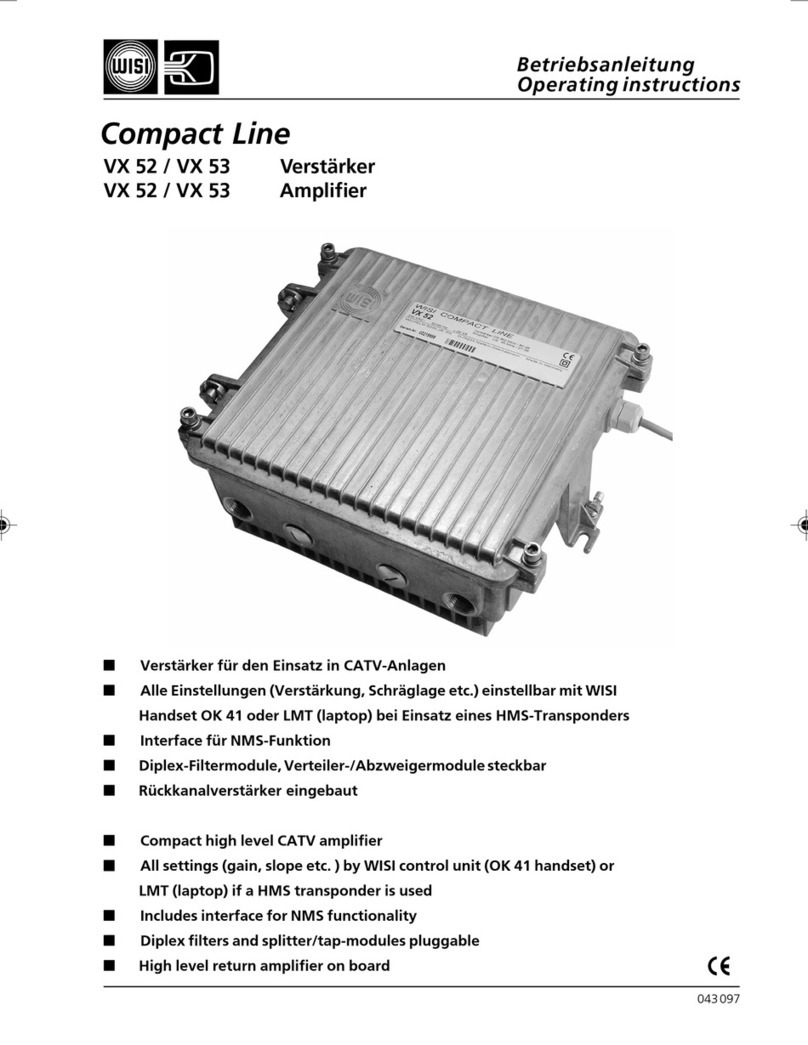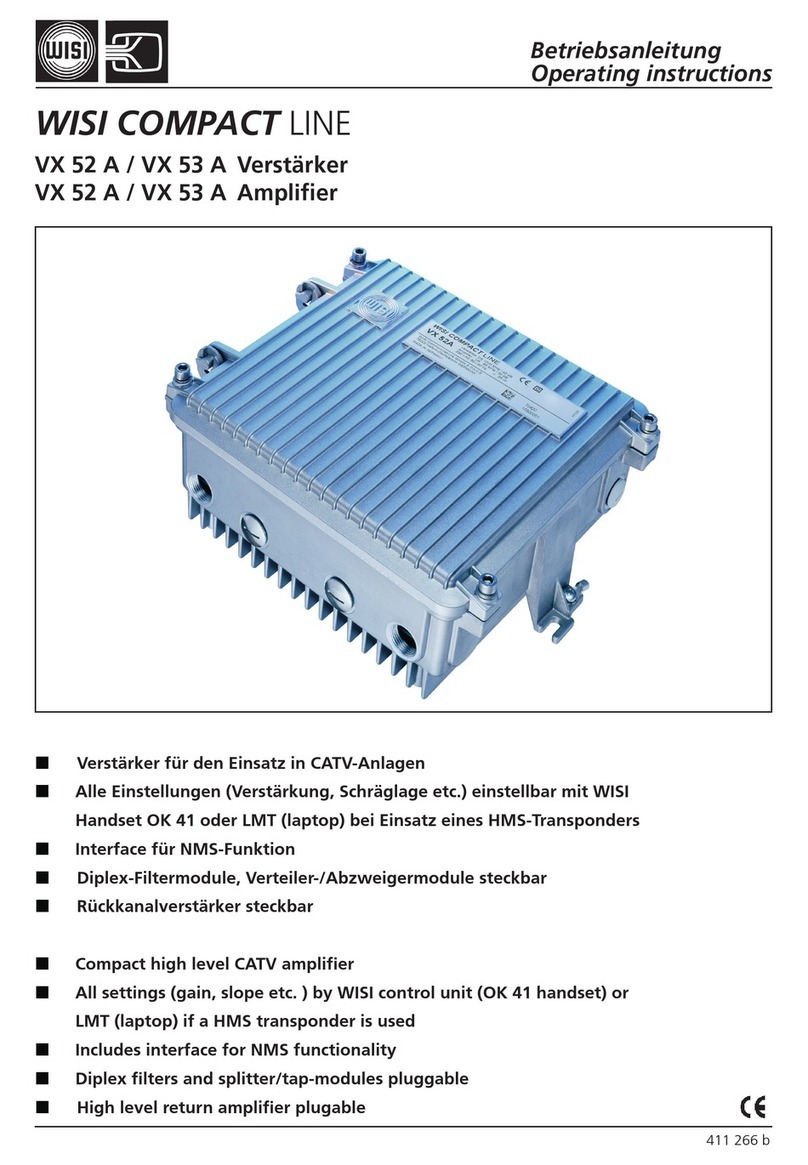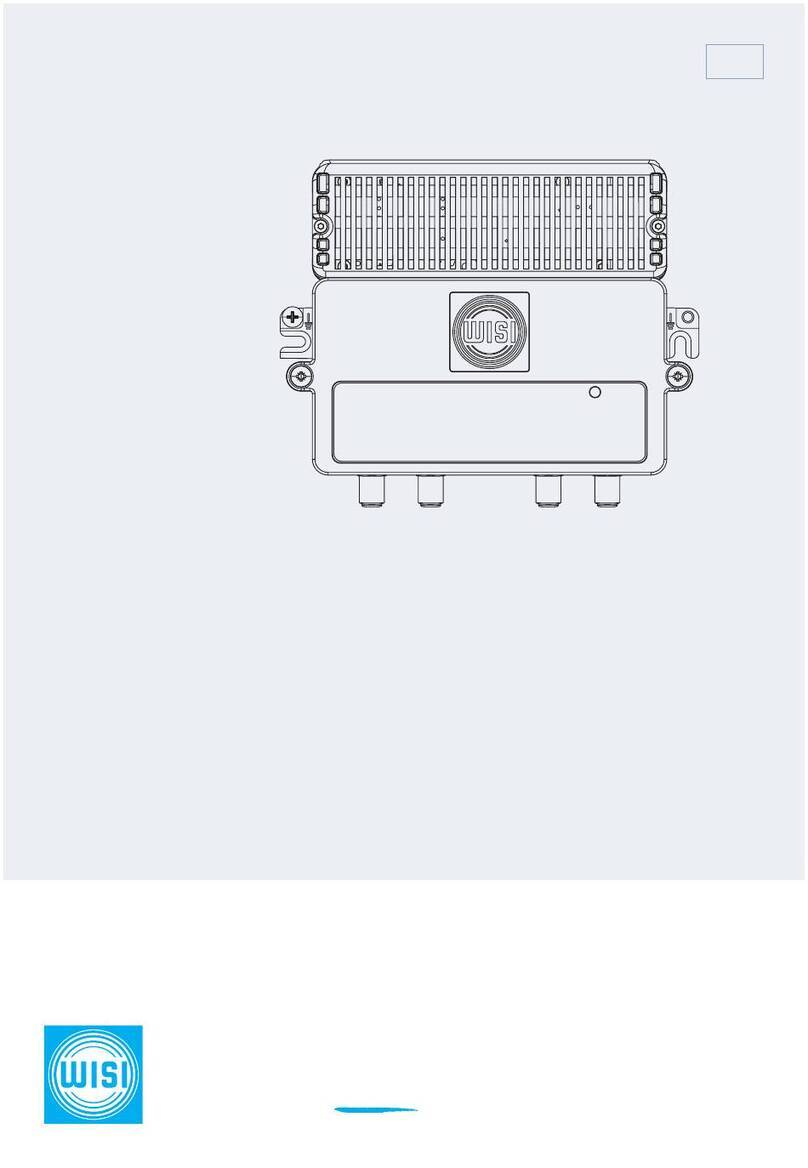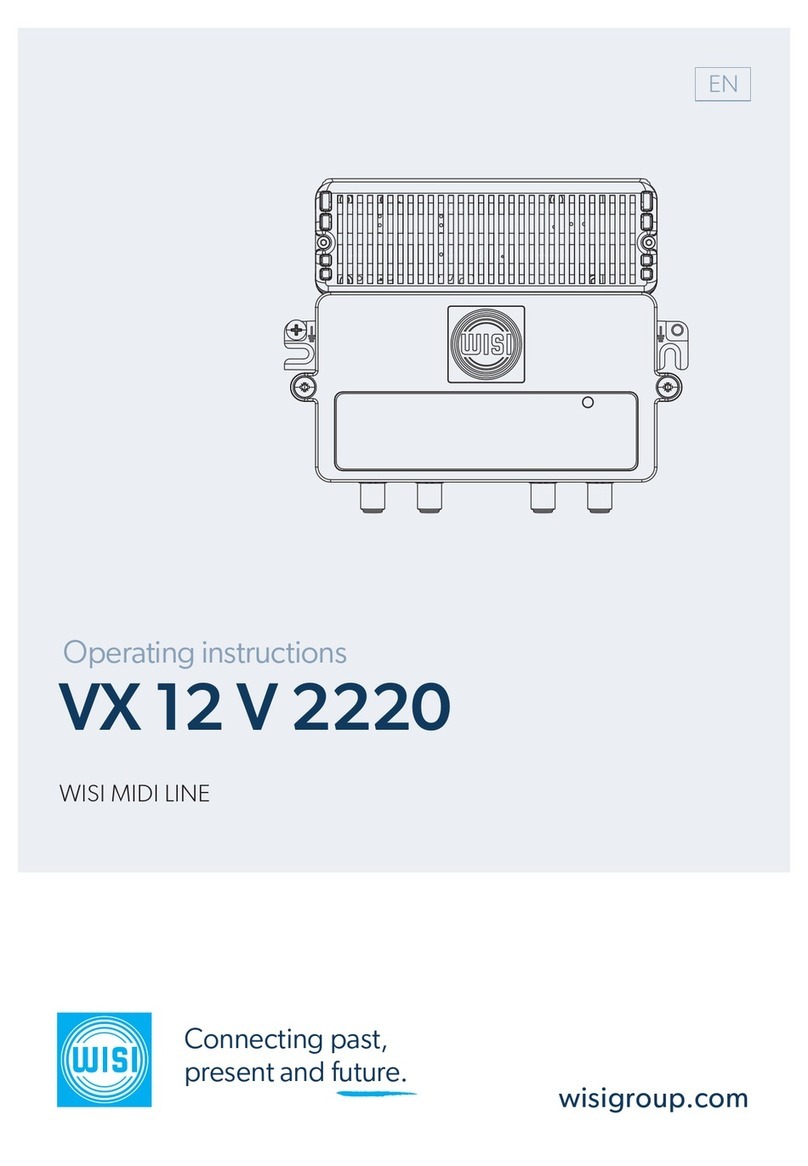WISI COMPACT LINE
© WISI Communications GmbH & Co. KG www.wisi.de-3-
VX 56 B / VX 57 B series
RF amplifier - dual output stage
Operating instructions
Contents
1 Safety and warning notes ............................................................................ 4
1.1 ESD protection ........................................................................................... 4
1.2 Electrical safety .......................................................................................... 4
2 Device overview ............................................................................................ 5
2.1 Outer features and accesories .................................................................... 5
2.2 Remote powering ...................................................................................... 6
2.3 Spectral monitoring module: VX 58 B ........................................................ 7
3 Control interfaces .......................................................................................... 9
3.1 Configuration via handset OH 41 ............................................................... 9
3.2 Bluetooth interface basics ........................................................................ 10
3.3 Device control using HFC manager+ ......................................................... 11
3.4 Firmware updates and recovery using HFC updater .................................. 12
3.5 Remote control via HMS transponder VT 52 B .......................................... 16
3.6 Remote control via FSK receiver module VT 21 ......................................... 20
4 Configuration of signal transmission ........................................................ 22
4.1 Basic downstream configuration .............................................................. 22
4.2 Basic upstream configuration ................................................................... 25
4.3 Spectral monitoring ................................................................................. 27
4.4 Auto-alignment ....................................................................................... 29
4.5 Automatic level and slope control (ALSC) ................................................. 31
4.6 ECO-Mode .............................................................................................. 34
5 Functional diagram ...................................................................................... 35
6 Service and support: wisiconnect.tv .......................................................... 36
Operating instructions:
VX 56 B / VX 57 B series
RF amplifier (dual output stage)