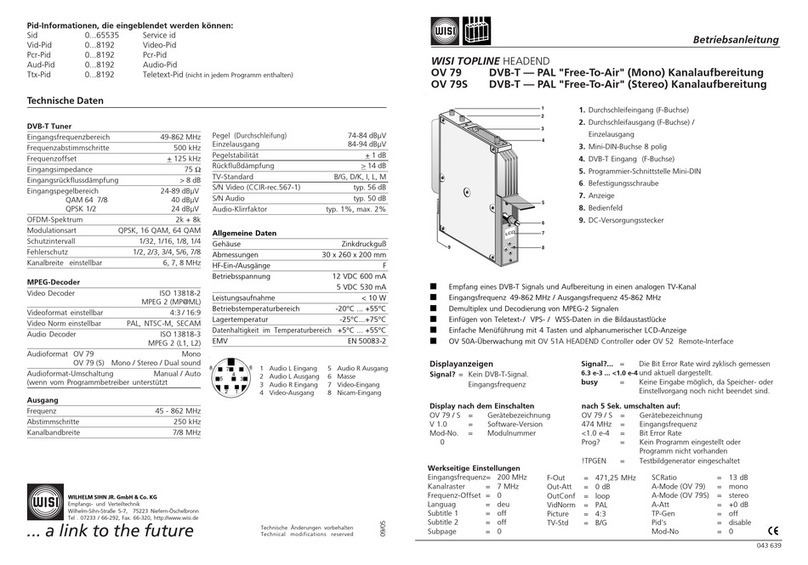1. Durchschleifeingang (F-Buchse)
2. Durchschleifausgang (F-Buchse) /
Einzelausgang
3. Mini-DIN-Buchse 8 polig
4. SAT-ZF Eingang (F-Buchse)
5. Programmier-Schnittstelle Mini-DIN
6.Befestigungsschraube
7. Anzeige
8. Bedienfeld
9. DC-Versorgungsstecker
Betriebsanleitung
WISI TOPLINE HEADEND
OV 76 DVB-S — PAL "Free-To-Air" (Mono) Kanalaufbereitung
OV 76S DVB-S — PAL "Free-To-Air" (Stereo) Kanalaufbereitung
4
5
6
7
8
9
1
2
3
Empfang eines QPSK-SAT-Signales und Aufbereitung in einen PAL / SECAM / NTSC-M TV- Kanal
Eingangs- /Ausgangsfrequenz 950-2150 / 45-862 MHz
Demultiplex und Decodierung von MPEG-2 Signalen
Einfügen von Teletext-Daten
Einfache Menüführung mit 4 Tasten und alphanumerischer LCD-Anzeige
OV 50A-Überwachung mit OV 51A HEADEND Controller oder OV 52 Remote-Interface
Display nach dem Einschalten
OV 76 / S = Gerätebezeichnung
V 1.0 = Software-Version
Mod-No. = Modulnummer
0
Displayanzeigen
Signal? = Kein DVB-S-Signal,
Eingangsfrequenz
nach 5 Sek. umschalten auf:
OV 76 / S = Gerätebezeichnung
1240 MHz = Eingangsfrequenz
<1.0 e-4 = Bit Error Rate
ZDF = Programmname
Prog? = Kein Programm eingestellt oder
Programm nicht vorhanden
!TPGEN = Testbildgenerator eingeschaltet
Signal?... = Die Bit Error Rate wird zyklisch gemessen
6.3 e-3 ... <1.0 e-4 und aktuell dargestellt.
busy = Keine Eingabe möglich, da Speicher- oder
Einstellvorgang noch nicht beendet sind.
Eingang
Frequenzbereich 950 - 2150 MHz
Frequenzabstimmschritte 1 MHz
Eingangsimpedanz 75 Ω
Eingangspegel 47 - 70 dBµV
AFC ± 5 MHz
Modulationsart QPSK
Symbolrate (einstellbar) 2 - 45 MS/s
Filterung Nyquist √ cos
Roll-Off 35 %
FEC inner code
Conv.,K=7,R=1/2,2/3,3/4,4/5,6/7,7/8
Spektrale Invertierung C- / KU-Band
Interleaving Conv.,I=12
FEC outer code RS(204,188,8)
Video Decoder ISO 13818-2
MPEG 2 (MP@ML)
Video-Format 4:3 / 16:9
Video Norm (umschaltbar)
PAL / SECAM / NTSC-M
Videopegel 1 Vpp / 75 Ω
Audio-Decoder ISO 13818-3
MPEG (L1/L2)
Audio-Format OV 76 Mono
OV 76 S Mono / Stereo / 2-Ton
Audio-Format Umschaltung Manuell / Auto
wenn vom Programmanbieter unterstützt wird
Audiopegel 0,2 Veff an 10 kΩ
FM-Hub 25 kHz + 3 kHz
Ausgang
Frequenz 45 – 862 MHz
Frequenzabstimmschritte 250 kHz
Frequenzstabilität ±30 kHz
Ausgangsimpedanz 75 Ω
Kanalbandbreite (umschaltbar) 7/8 MHz
Pegel (loop) 74 - 84 dBµV
(single) 84 - 94 dBµV
Ausganspegelstabilität + 1 dB
TV-Normen B/G, D/K, I, L, M
Restträger B/G /M / L 10,0 %
Standard D/ K 12,5 %
I 20,0 %
Pegelabstand Bt-Tt1B / G 13 dB +2 dB
Standard
D/K/I/M/N/L
10 dB +2 dB
Pegelabstand Bt-Tt
2
Standard
B/G/D/K 20dB +2 dB
Abstand Nebenaussendungen
in AM-TV-Kanälen > 60 dB
ausserhalb des TV-Kanals > 60 dB
Differentielle Verstärkung < 5%
Differentielle Phase < 5°
Gruppenlaufzeit (-0,5 .. 4,43 MHz) < 80ns
Statische Nichtlinearität < 3%
S/N Video (CCIR-rec.567-1) typ.56 dB, min.53 dB
S/N Audio
(mit Farbbalkentestbild )
typ.50 dB, min.47 dB
Klirrfaktor 1%
Allgemeine Daten
Gehäuse Zinkdruckguß
Abmessungen 30 x 260 x 200 mm
HF-Ein-/Ausgänge F
Betriebsspannung 12 VDC 600 mA
5 VDC 530 mA
Leistungsaufnahme < 10 W
Betriebstemperaturbereich -20°C ... +55°C
Datenhaltigkeit im Temperaturbereich
+5°C ... +55°C
EMV EN 50083-2
Technische Daten
09/05
043 234
Pid-Informationen die eingeblendet werden können:
Sid 0...65535 Service id
Vid-Pid 0...8192 Video-Pid
Pcr-Pid 0...8192 Pcr-Pid
Aud-Pid 0...8192 Audio-Pid
Ttx-Pid 0...8192 Teletext-Pid (nicht in jedem Programm enthalten)
Technische Änderungen vorbehalten
Technical modifications reserved
WILHELM SIHN JR. GmbH & Co. KG
Empfangs- und Verteiltechnik
Wilhelm-Sihn-Straße 5-7, D-75223 Niefern-Öschelbronn
Tel . 07233 / 66-292, Fax. 66-320, http://www.wisi.de
1 Audio L Eingang
2 Audio L Ausgang
3 Audio R Eingang
4 Video-Ausgang
5 Audio R Ausgang
6 Masse
7 Video-Eingang
8 Nicam-Eingang
12
3
5
86
74
... a link to the future