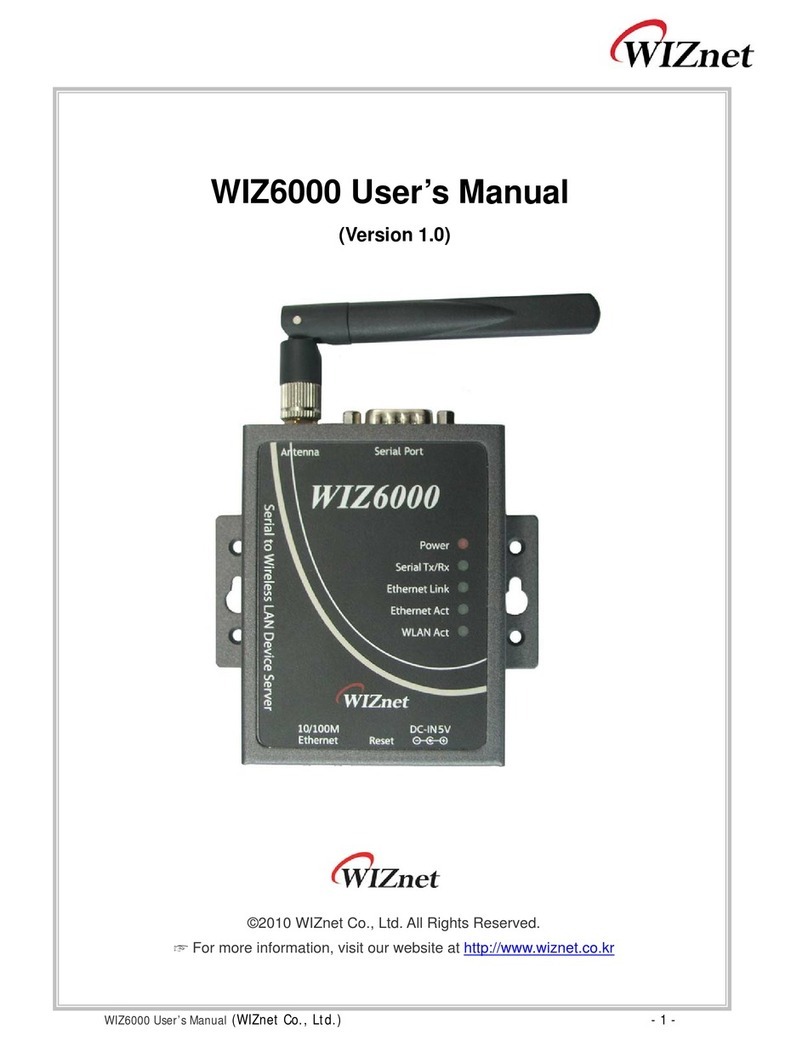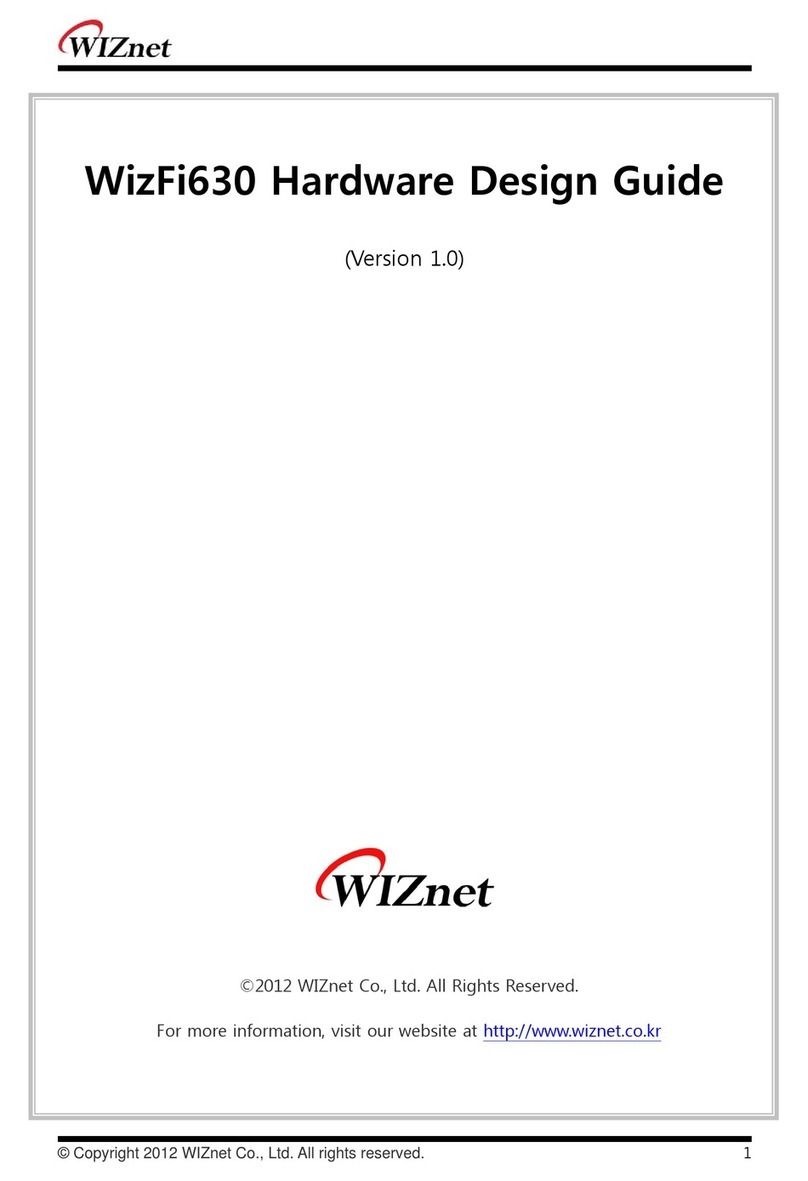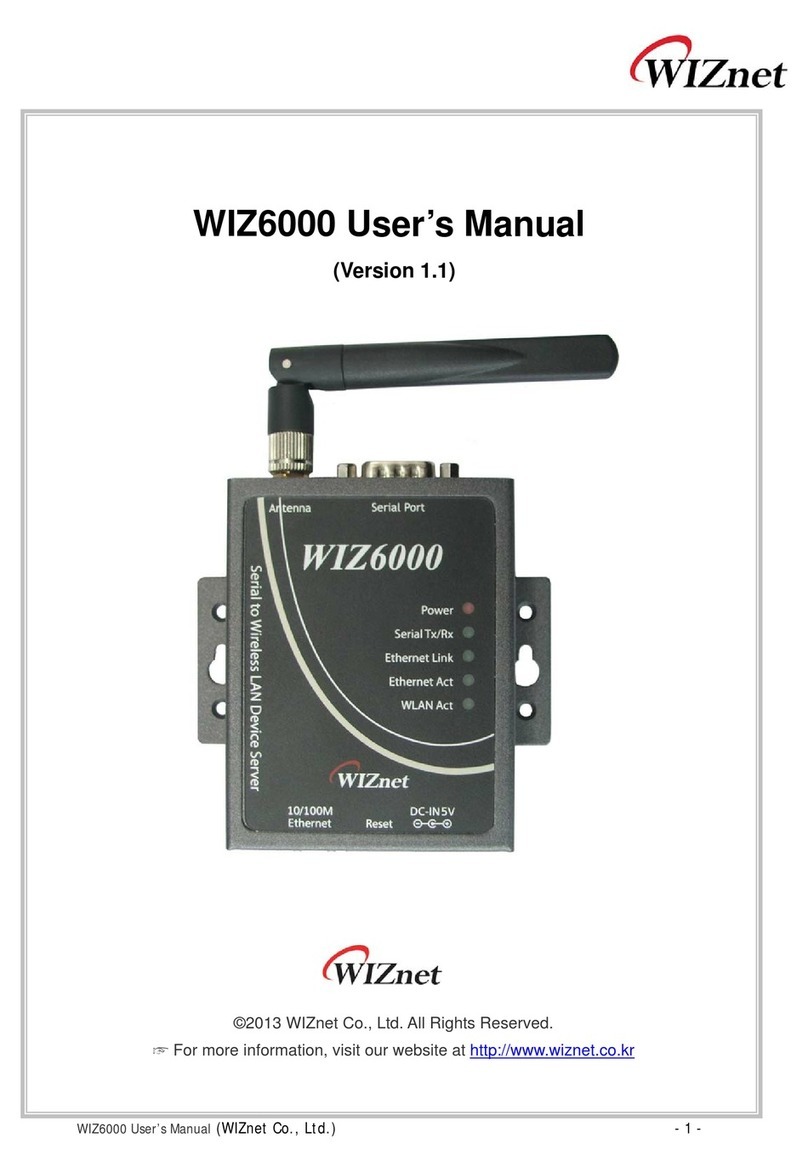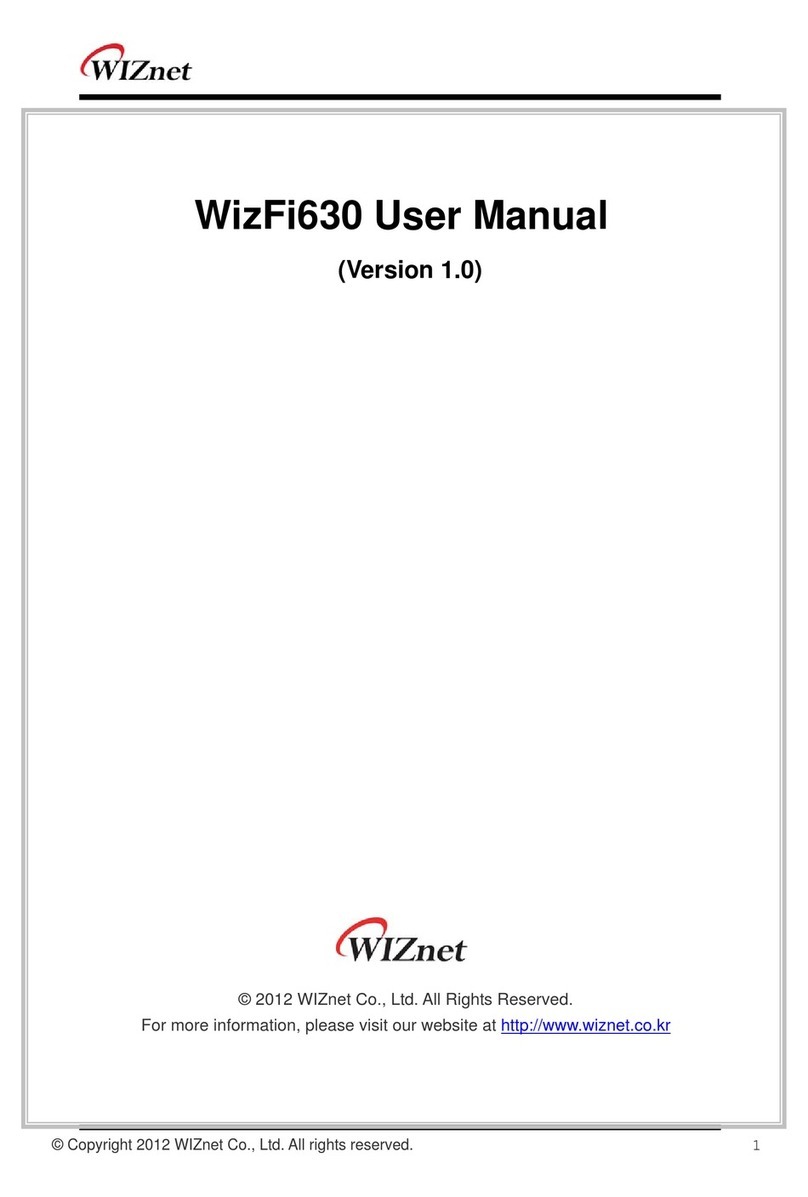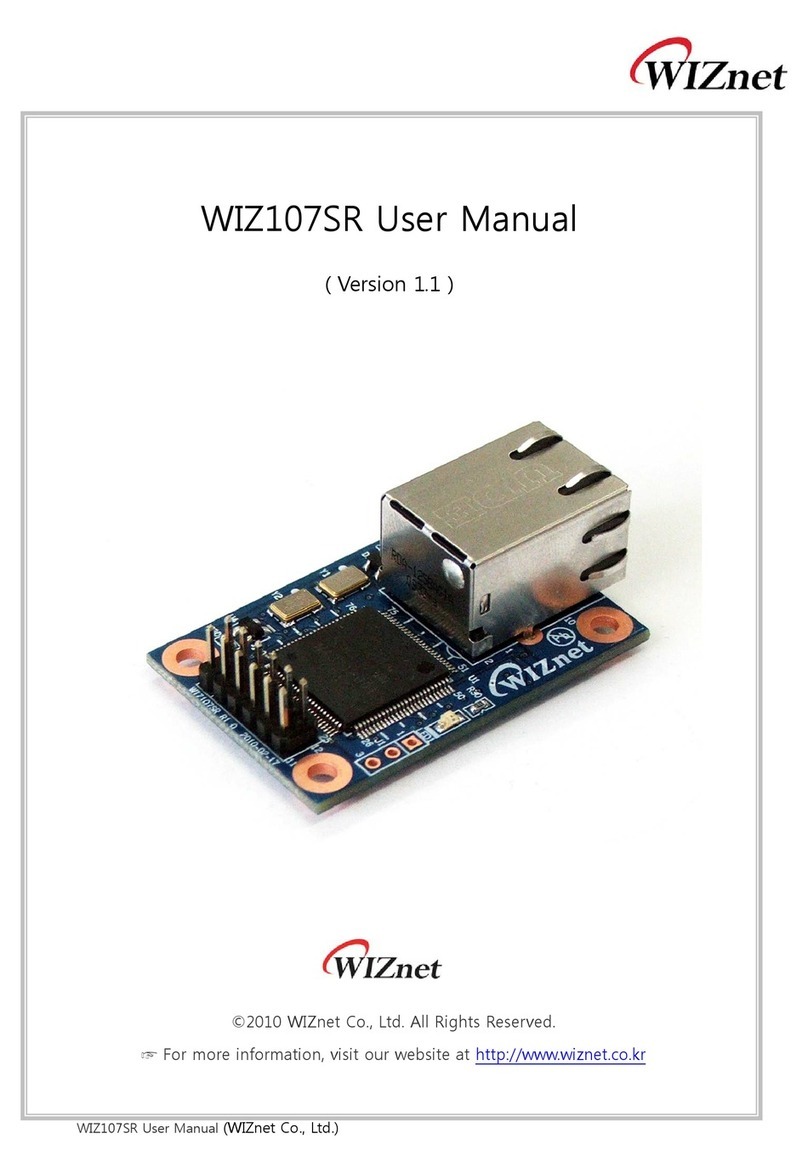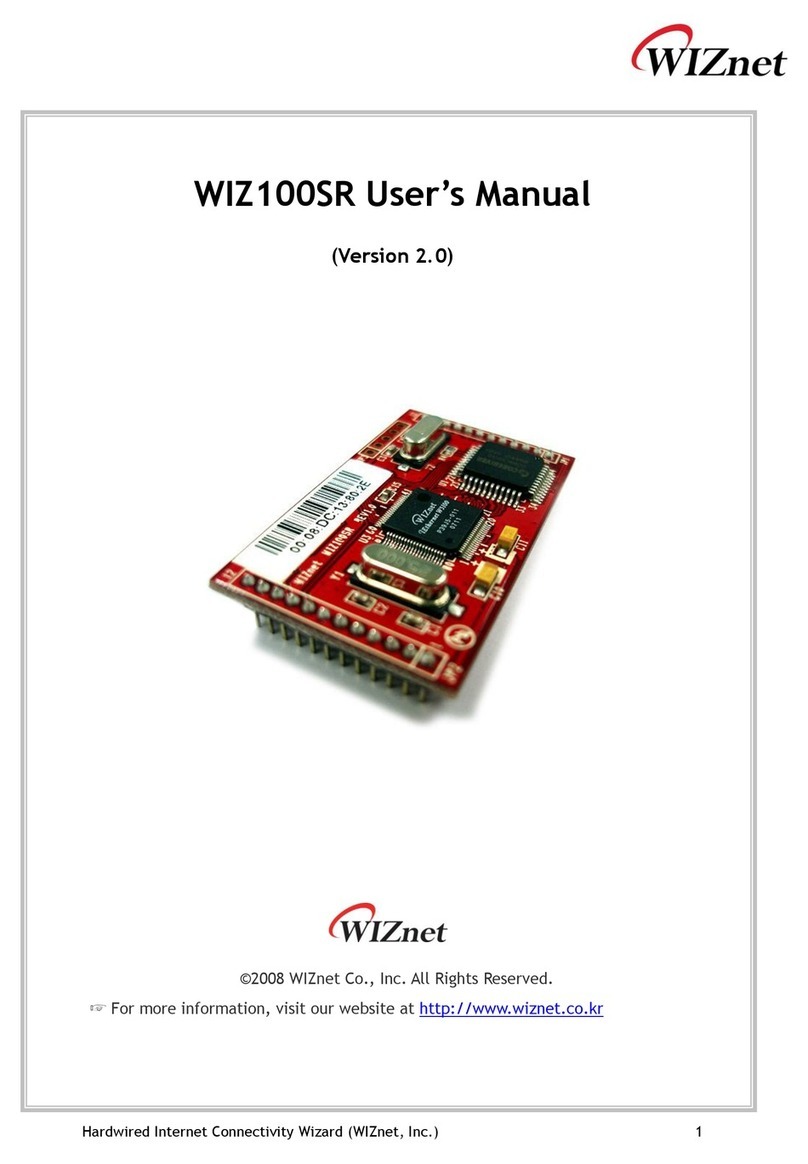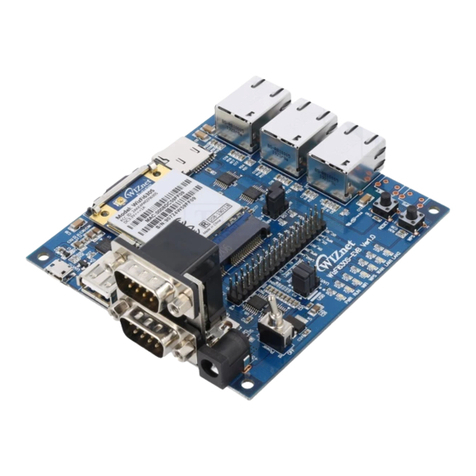WIZ127SR User’s Manual iv
Table of Contents
1. INTRODUCTION..........................................................................................................................1
1.1. KEY FEATURE...............................................................................................................................1
2. HARDWARE SPECIFICATIONS................................................................................................2
2.1. PIN ASSIGNMENTAND DESCRIPTION ...........................................................................................2
2.2. DIMENSION ...................................................................................................................................4
2.3. ELECTRICAL CHARACTERISTICS ..................................................................................................5
2.3.1. Absolute Maximum Rating................................................................................................ 5
2.3.2. DC Characteristics............................................................................................................. 5
2.3.3. POWER DISSIPATION ..................................................................................................... 5
2.4. APPLICATION SCHEMATICS...........................................................................................................6
2.4.1. WIZ127SR-BASE...............................................................................................................6
2.4.2. RS485/422..........................................................................................................................7
3. PROGRAMMERS’ GUIDE ..........................................................................................................8
3.1. SERIAL COMMANDS......................................................................................................................8
3.1.1. Serial Command Format...................................................................................................8
3.1.2. Reply Code.........................................................................................................................8
3.1.3. Command Code................................................................................................................. 8
3.2. DATA MODE AND COMMAND MODE.............................................................................................17
3.2.1. Data mode.........................................................................................................................17
3.2.2. Serial Command mode ...................................................................................................17
3.2.3. How to switch the mode..................................................................................................17
3.2.4. How to configure WIZ127SR with a whole data..........................................................17
3.2.4.1. Command Frame Format ...........................................................................................18
3.2.4.2. Reply Frame Format....................................................................................................19
3.2.4.3. Example.........................................................................................................................20
3.3. HOW TO GET THE SOCKET STATUS.............................................................................................21
3.4. HOW TO USE EXTRA GPIO PINS................................................................................................21
4. HOW TO CONFIGURE WIZ127SR..........................................................................................22
4.1. CONFIGURING WITH UDPBROADCASTINGAND WIZ127SR CONFIGURATION TOOL...............22
4.1.1. Network Configurations...................................................................................................22
4.1.2. Serial Configuration......................................................................................................... 25
4.1.3. Option Configuration........................................................................................................ 29
4.2. CONFIGURING WITH WEB BROWSER..........................................................................................31
4.3. CONFIGURING WITH TELNET ......................................................................................................32
4.4. FACTORY DEFAULT VALUES OF WIZ127SR..............................................................................34
4.5. HARDWARE FLOW CONTROL DIAGRAM (RS232 LEVEL)..........................................................36
4.5.1. CTS/RTS Mode Timing Diagram...................................................................................36
4.5.2. DTR/DSR mode Timing Diagram.................................................................................. 37
4.5.3. RTS Only mode Timing Diagram...................................................................................38
5. HOW TO UPLOAD A NEW FIRMWARE.................................................................................39
6. QUICK INSTALLATION AND TEST ........................................................................................ 42
6.1. SYSTEM CONFIGURATION ..........................................................................................................42
6.2. TESTING PROCEDURE................................................................................................................42
6.2.1. Hardware Connection...................................................................................................... 42
6.2.2. Module Configuration......................................................................................................42
7. WARRANTY...............................................................................................................................47