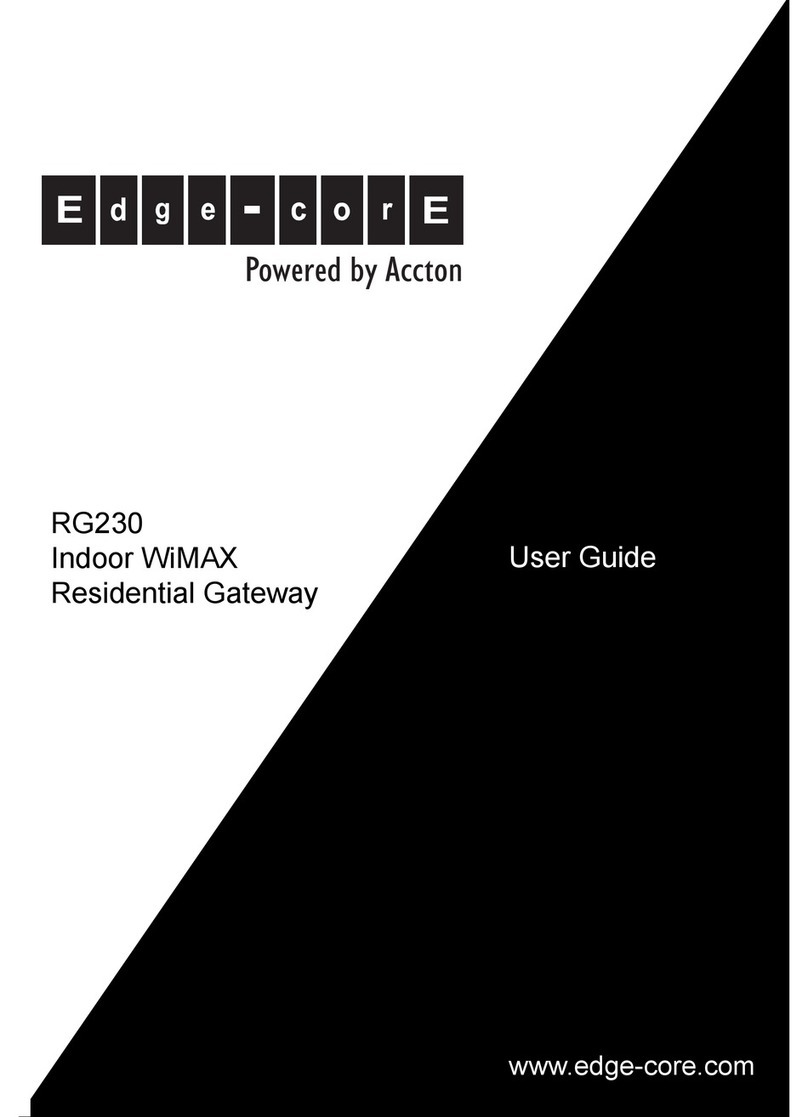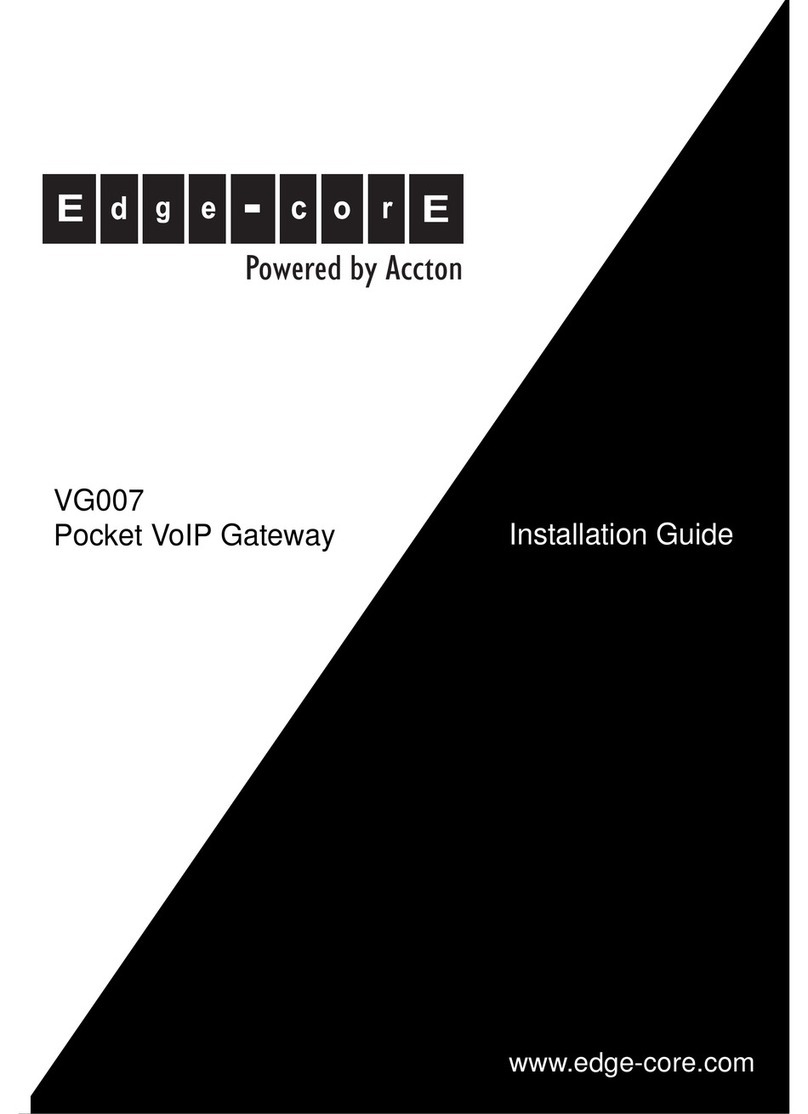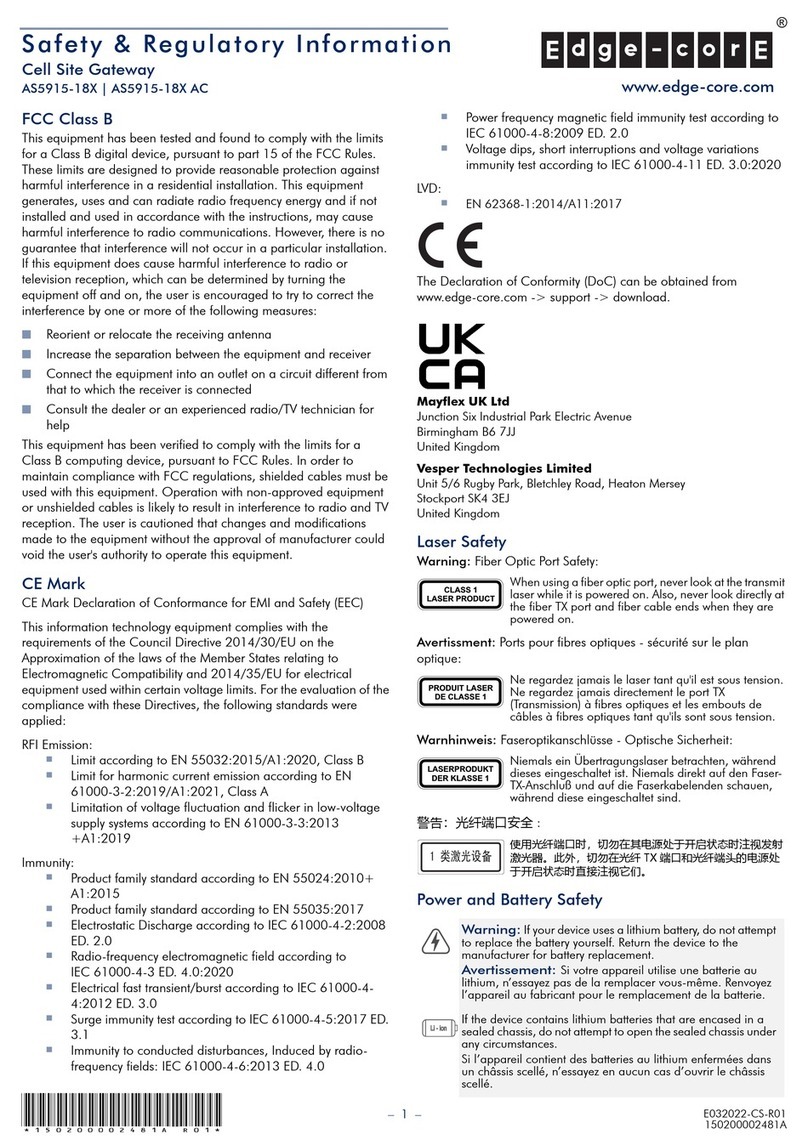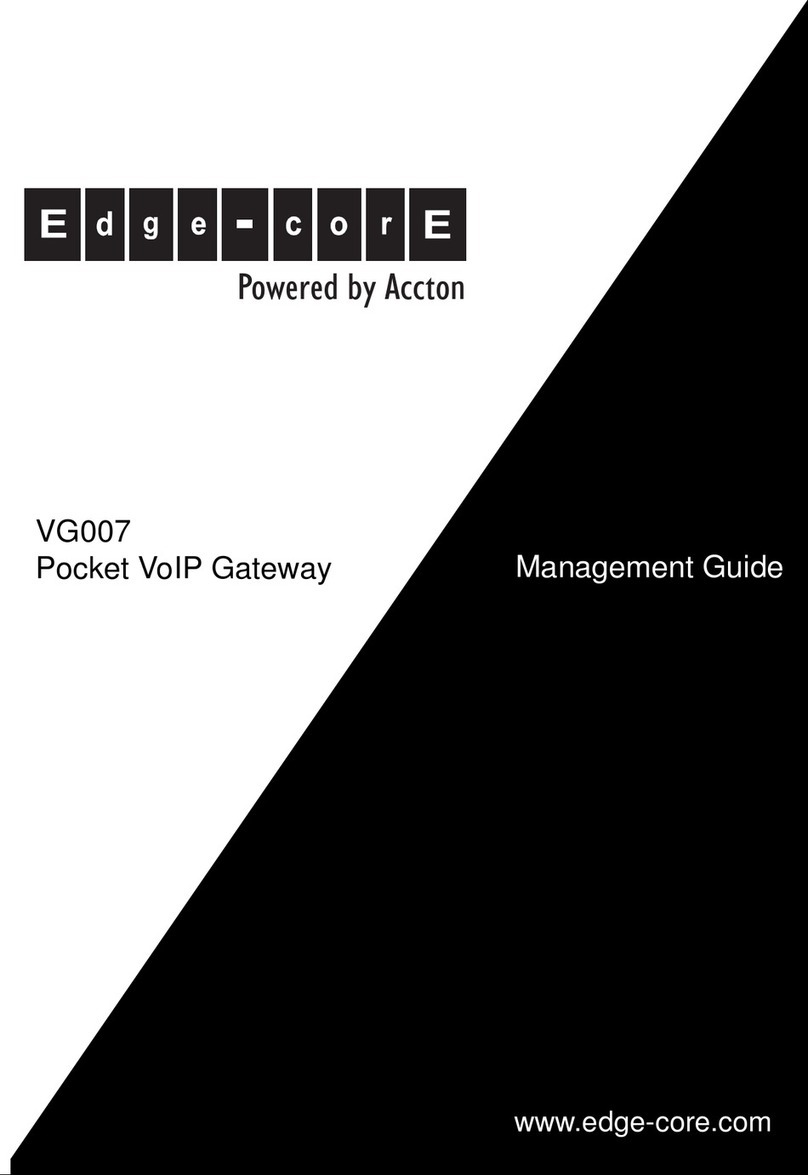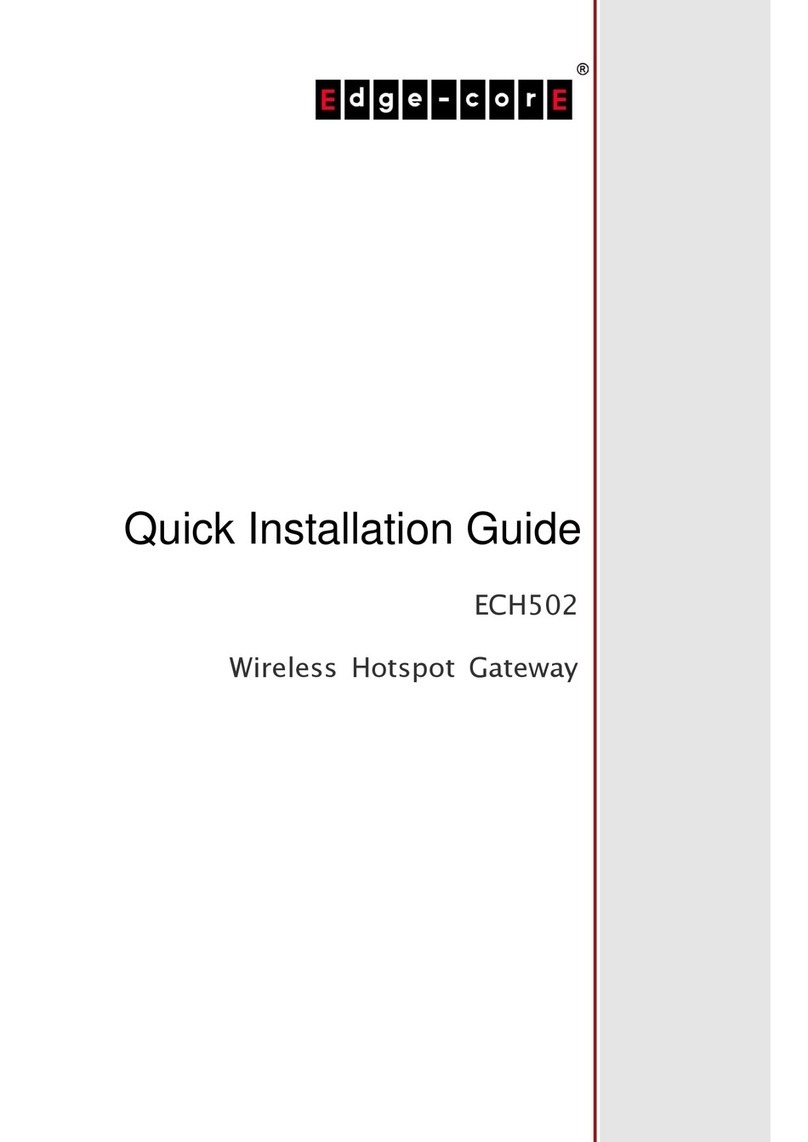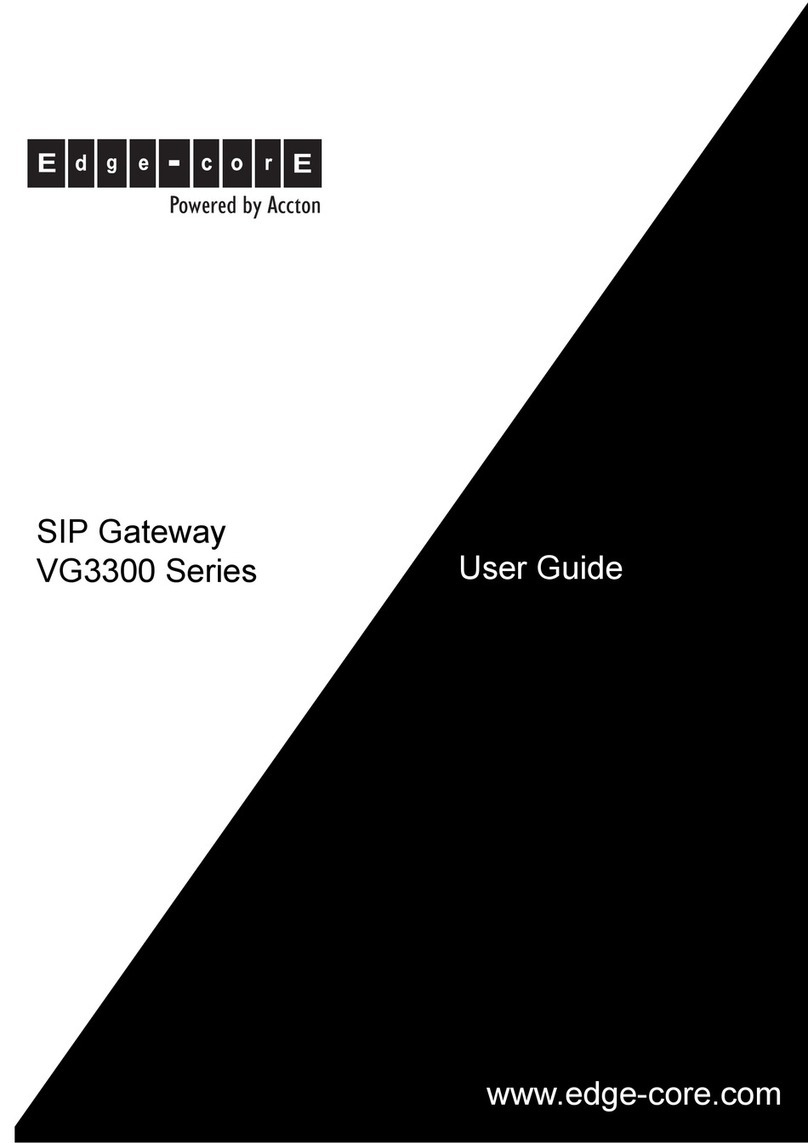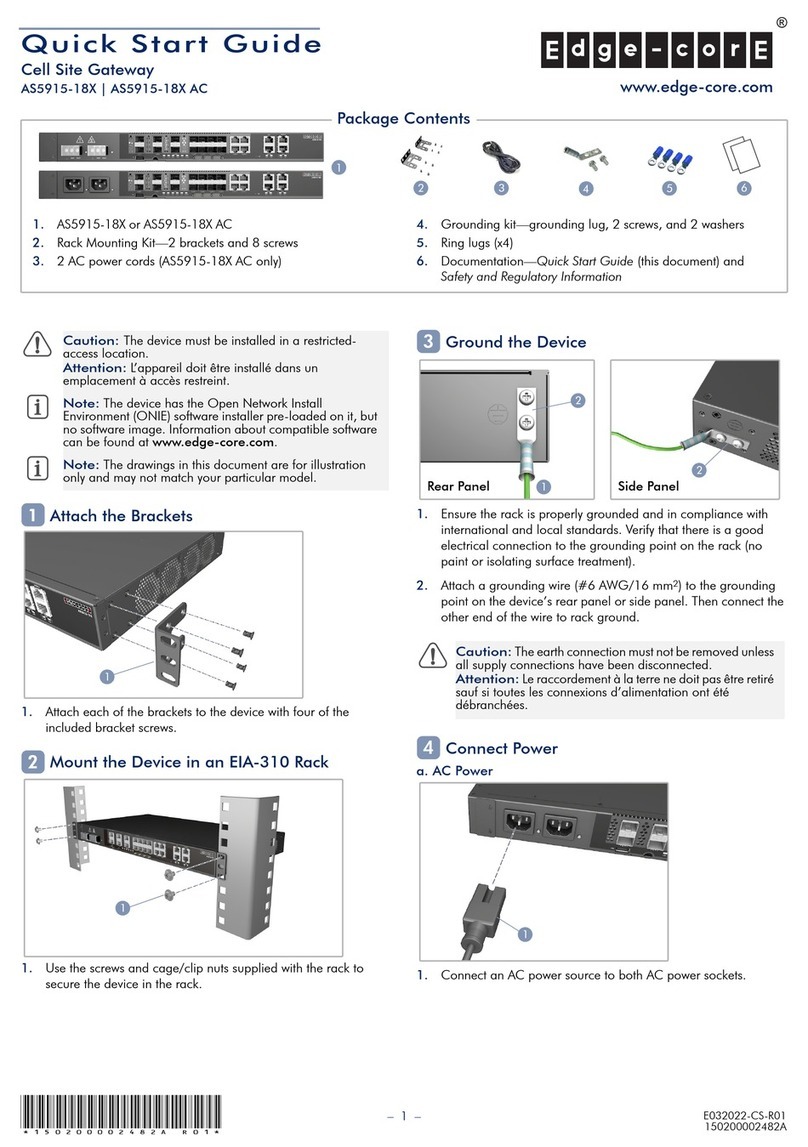– 1 –
Quick Start Guide
Attach the Brackets
1. Front-Flush Mount: Using the four front screw holes, attach each
of the brackets to the router with four of the included bracket
screws. (Installation depth of 300 mm.)
2. Front-Recessed Mount: Using the four recessed screw holes,
attach each of the brackets to the router with four of the included
bracket screws. (Installation depth of 280 mm.)
Mount the Router in a Rack
1. Use the screws and cage/clip nuts supplied with the rack to
secure the router in the rack.
Ground the Router
1. Ensure the rack is properly grounded and in compliance with
ETSI ETS 300 253. Verify that there is a good electrical
connection to the grounding point on the rack (no paint or
isolating surface treatment).
2. Attach the grounding wire (#6 AWG/16 mm2) to the grounding
point on the router’s rear panel or side panel. Then connect the
other end of the wire to rack ground.
Connect Power
1. Install one or two DC PSUs (part number CRXT-T0T12B only) in
the router, if they are not already installed in the factory.
2. Connect an external DC power source to the PSUs. Or, connect
to a no-tolerance DC mains supply with a UL/CSA-approved
circuit breaker rated at 16 A.
Caution:
The device must be installed in a restricted-
access location.
Attention:
le périphérique doit être installé dans un
emplacement à accès restreint.
Note:
The router has the Open Network Install
Environment (ONIE) software installer pre-loaded on the
router, but no software image. Information about
compatible software can be found at
www.edge-core.com.
Note:
The drawings in this document are for illustration
only and may not match your particular model.
Caution:
Installing the router in a rack requires two
people. One person should position the router in the rack,
while the other person secures it using the rack screws.
Caution:
The earth connection must not be removed unless
all supply connections have been disconnected.
Attention:
Le raccordement à la terre ne doit pas être retiré
sauf si toutes les connexions d’alimentation ont été
débranchées.
Caution:
Before connecting power supply cables to the
router, ensure that power to the feed lines is turned off at the
supply circuit breaker or disconnected from the power bus.
E052020-CS-R02
150200002078H
Cell Site Gateway
AS7315-27X
1.
AS7315-27X (includes 2 PSUs and 1 fan tray)
2. Rack Mounting Kit—2 brackets and 8 screws
3. Grounding kit—grounding lug, 2 screws, and 2 washers
4. Ring lugs (x4) (included with DC PSUs only)
5. Category 6 stacking cable
6. Documentation—Quick Start Guide (this document) and
Safety and Regulatory Information
1
2346
www.edge-core.com
*150200002078H_R02*
5