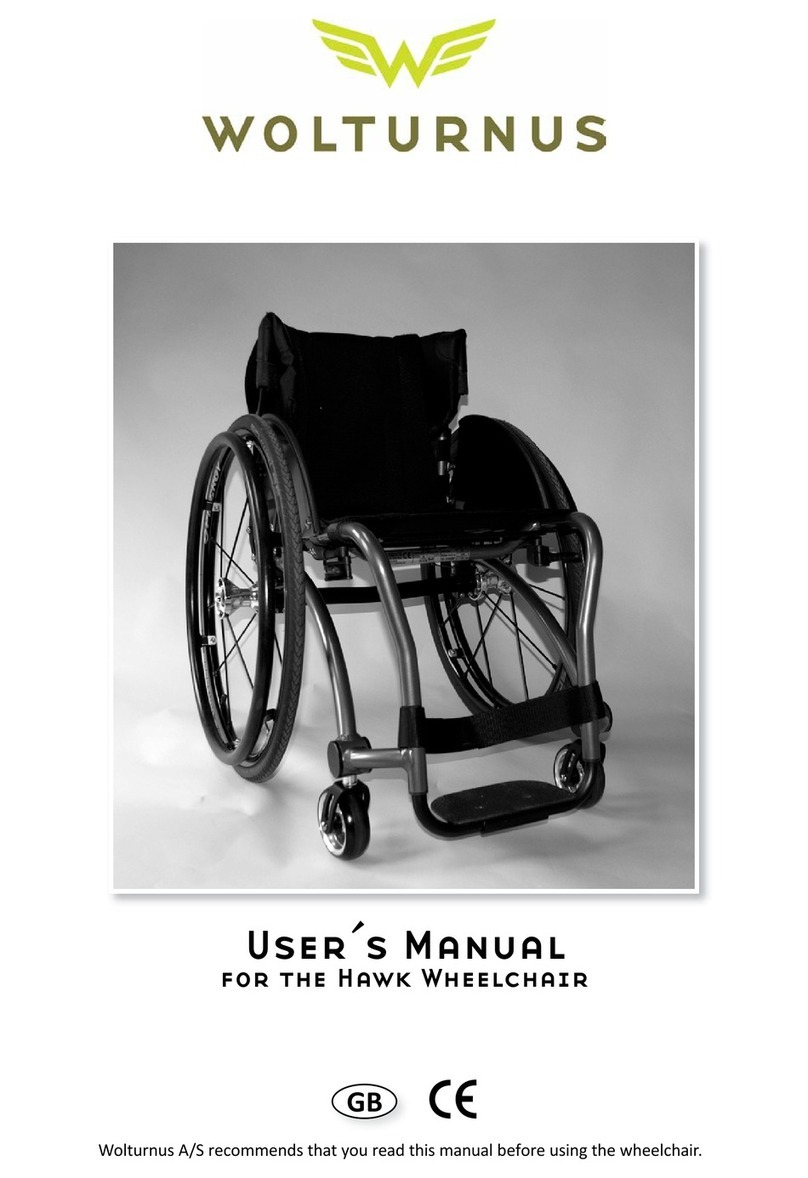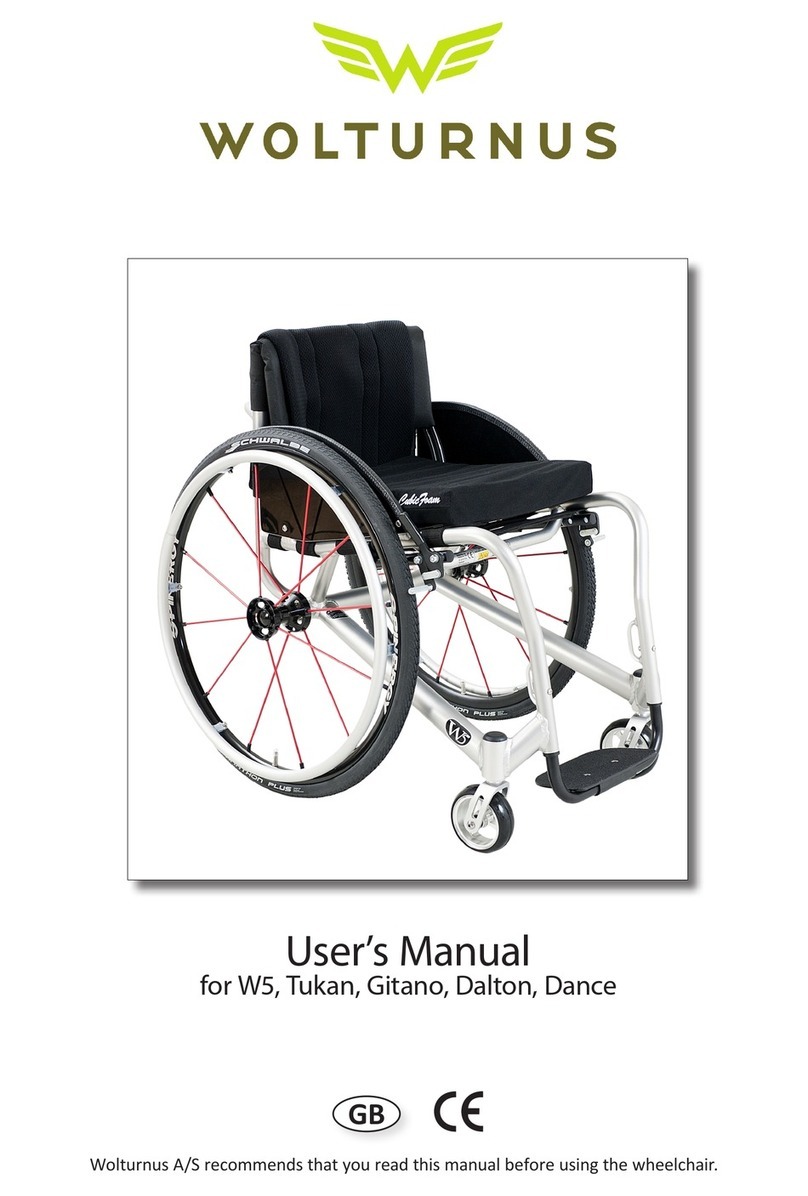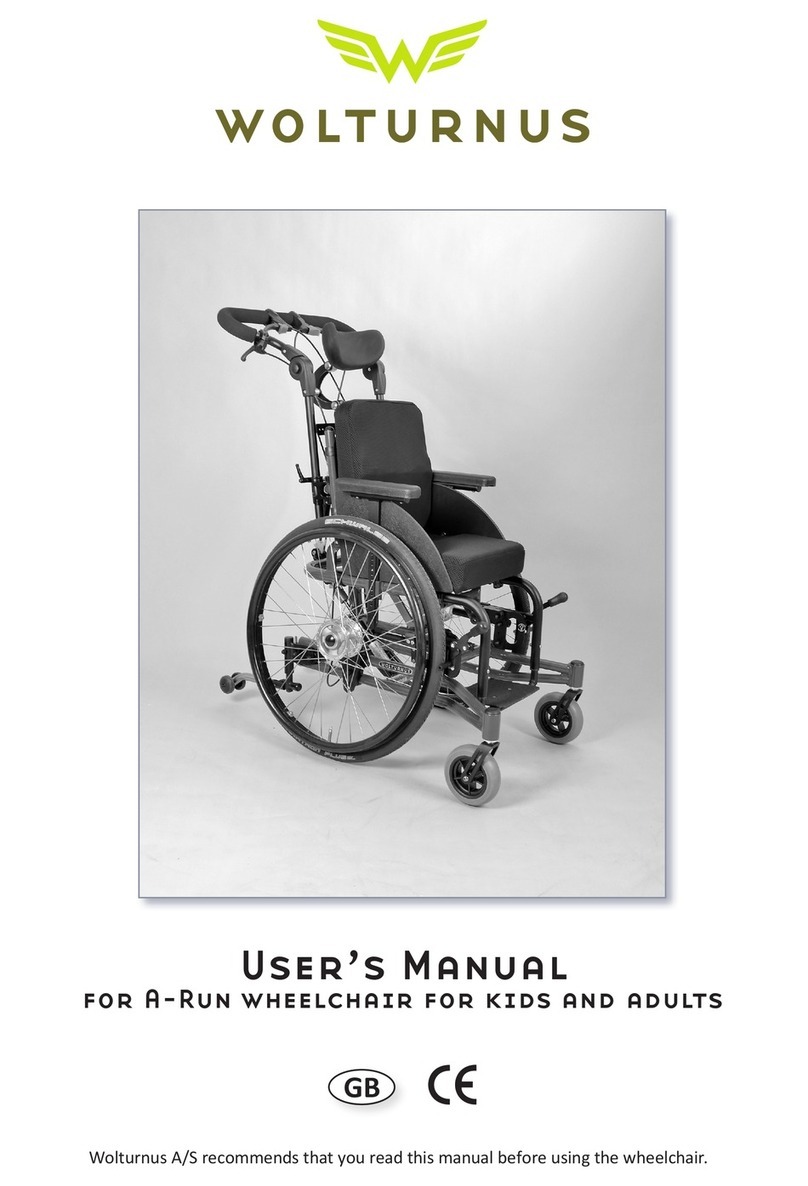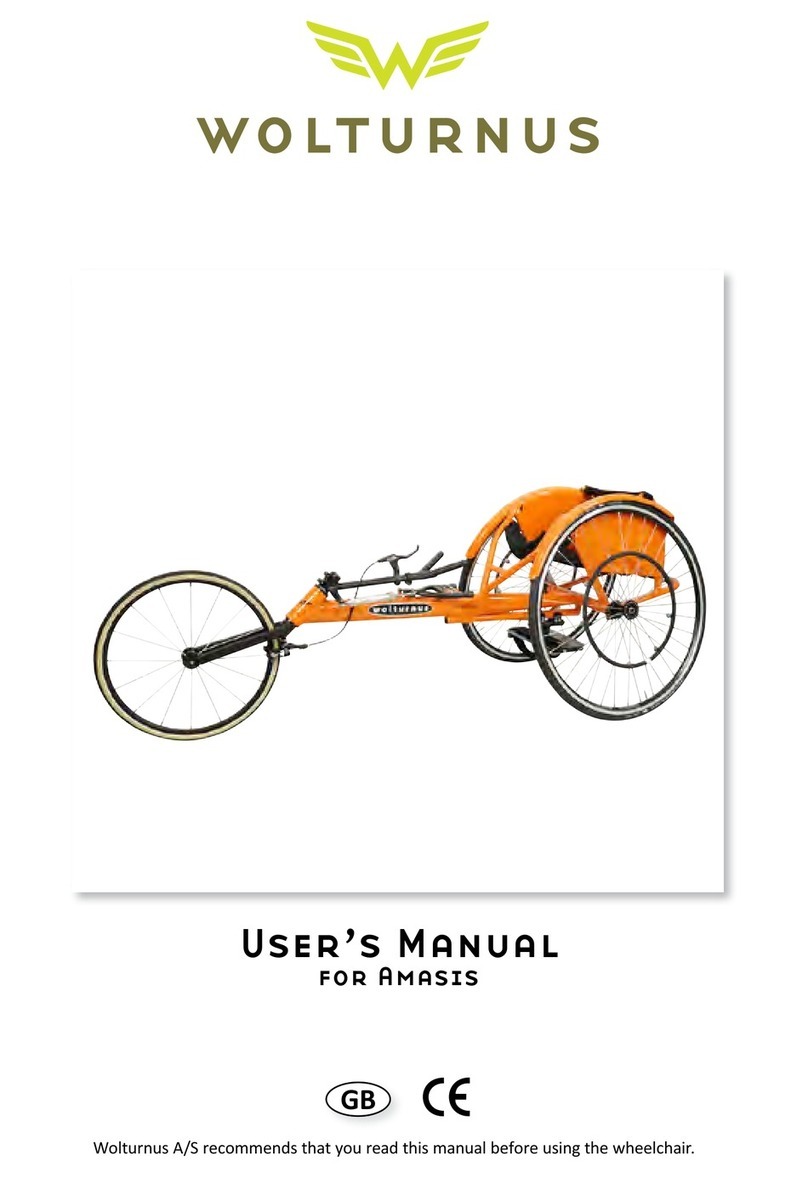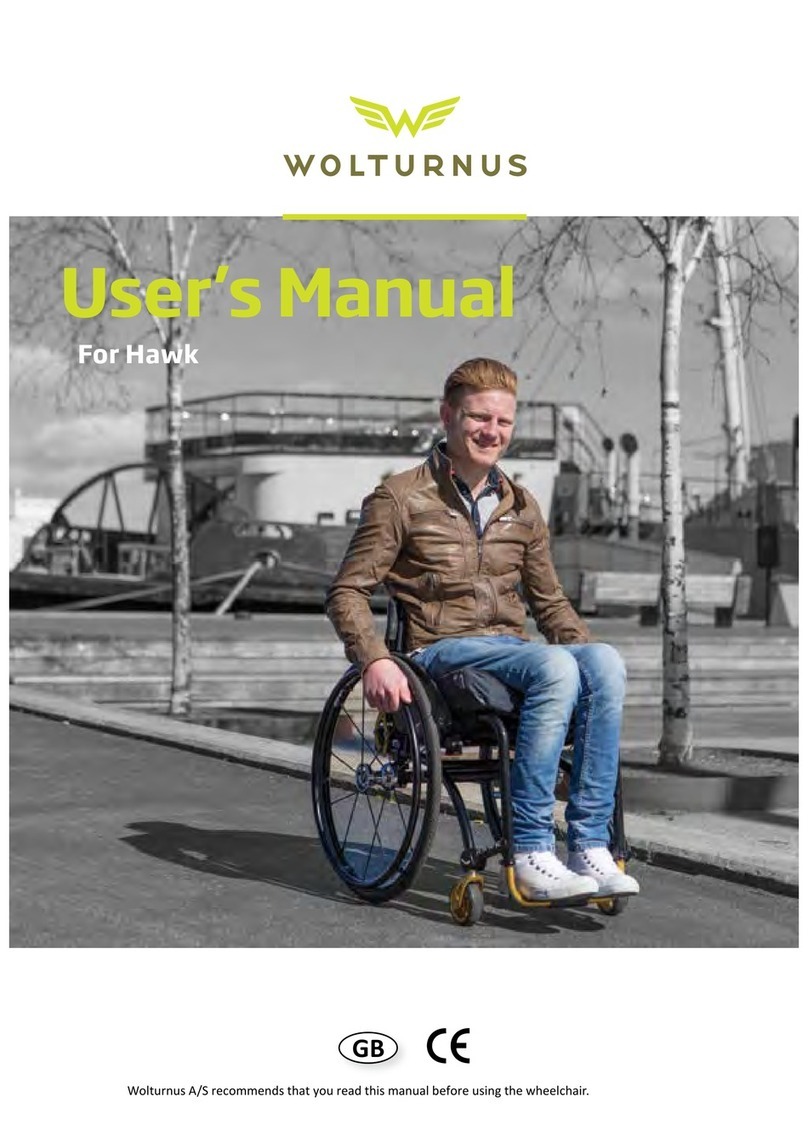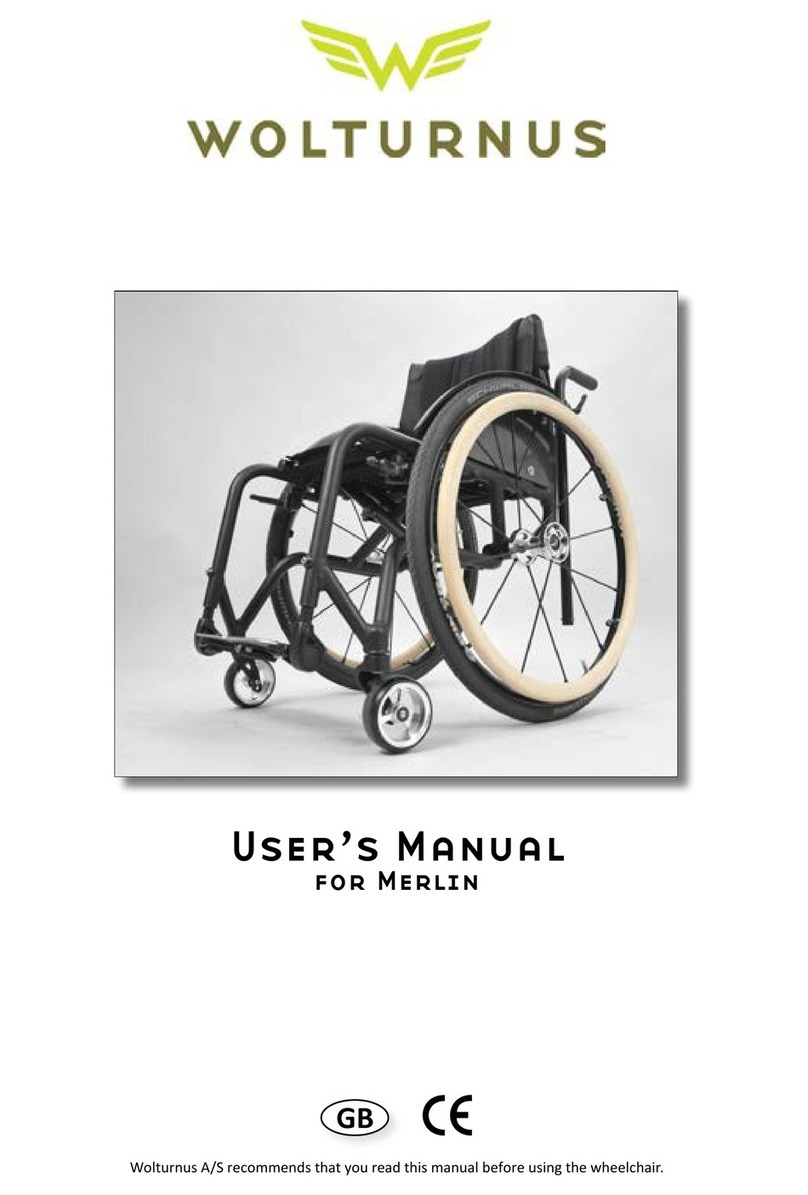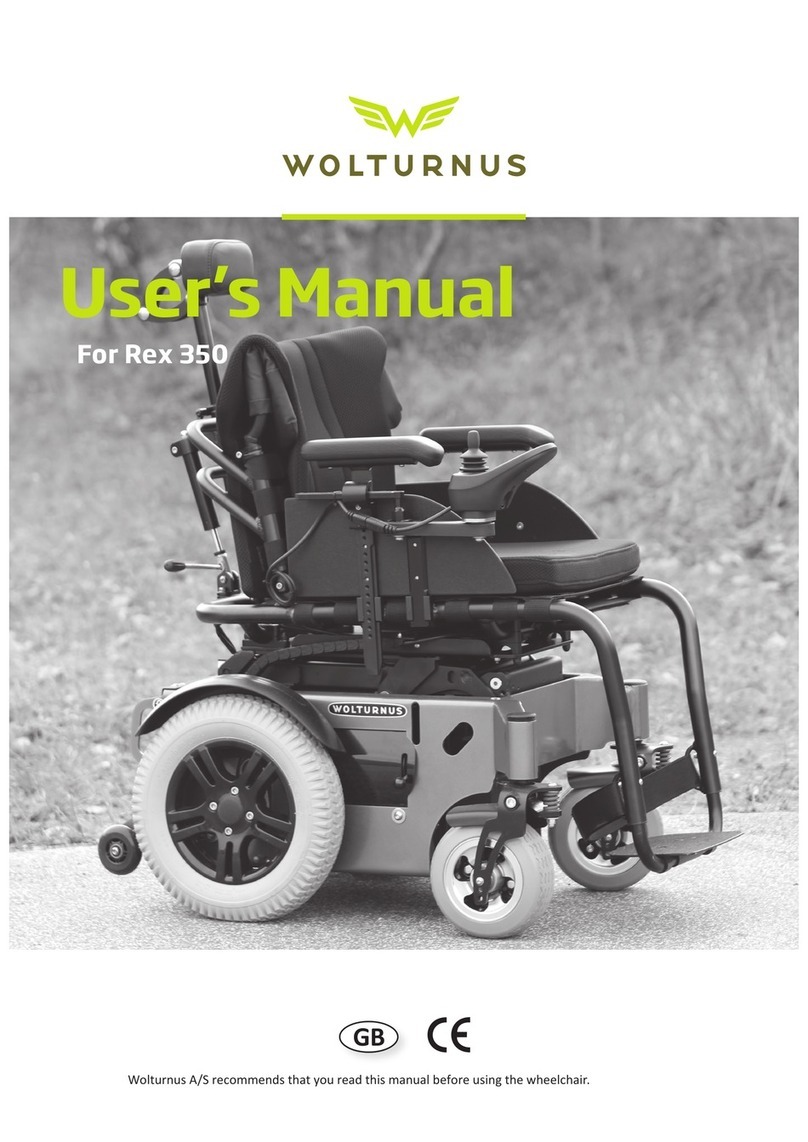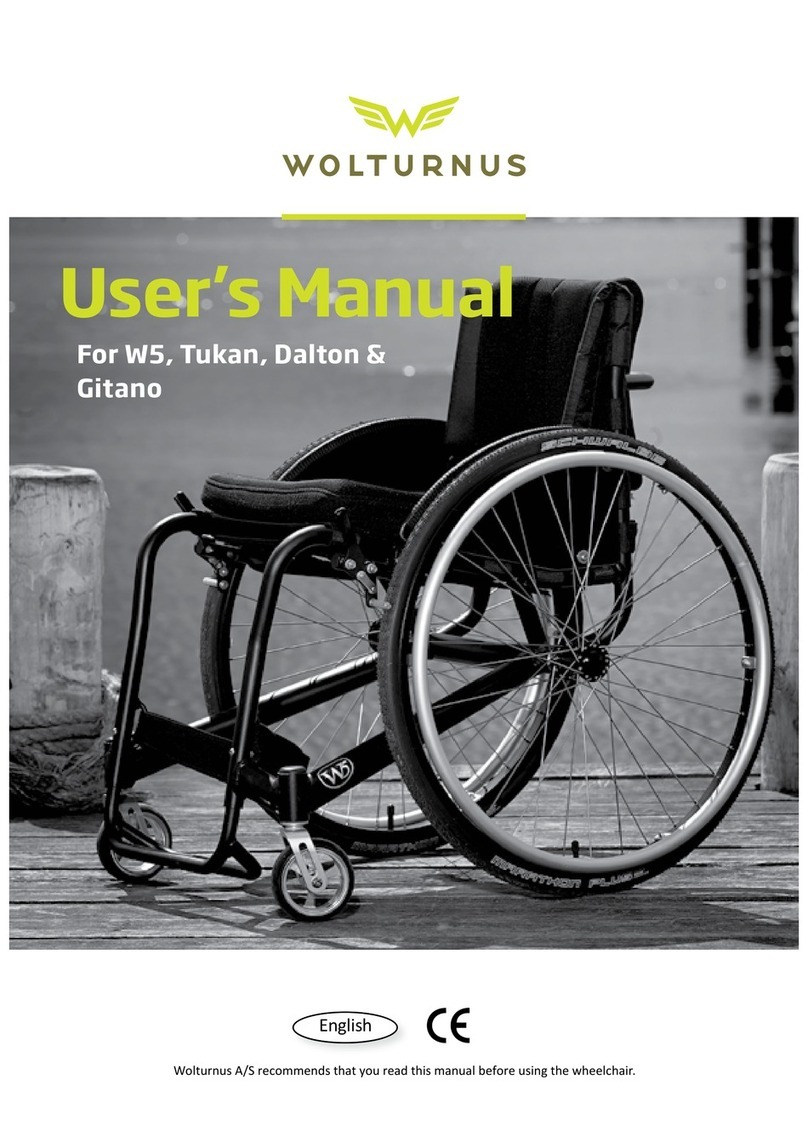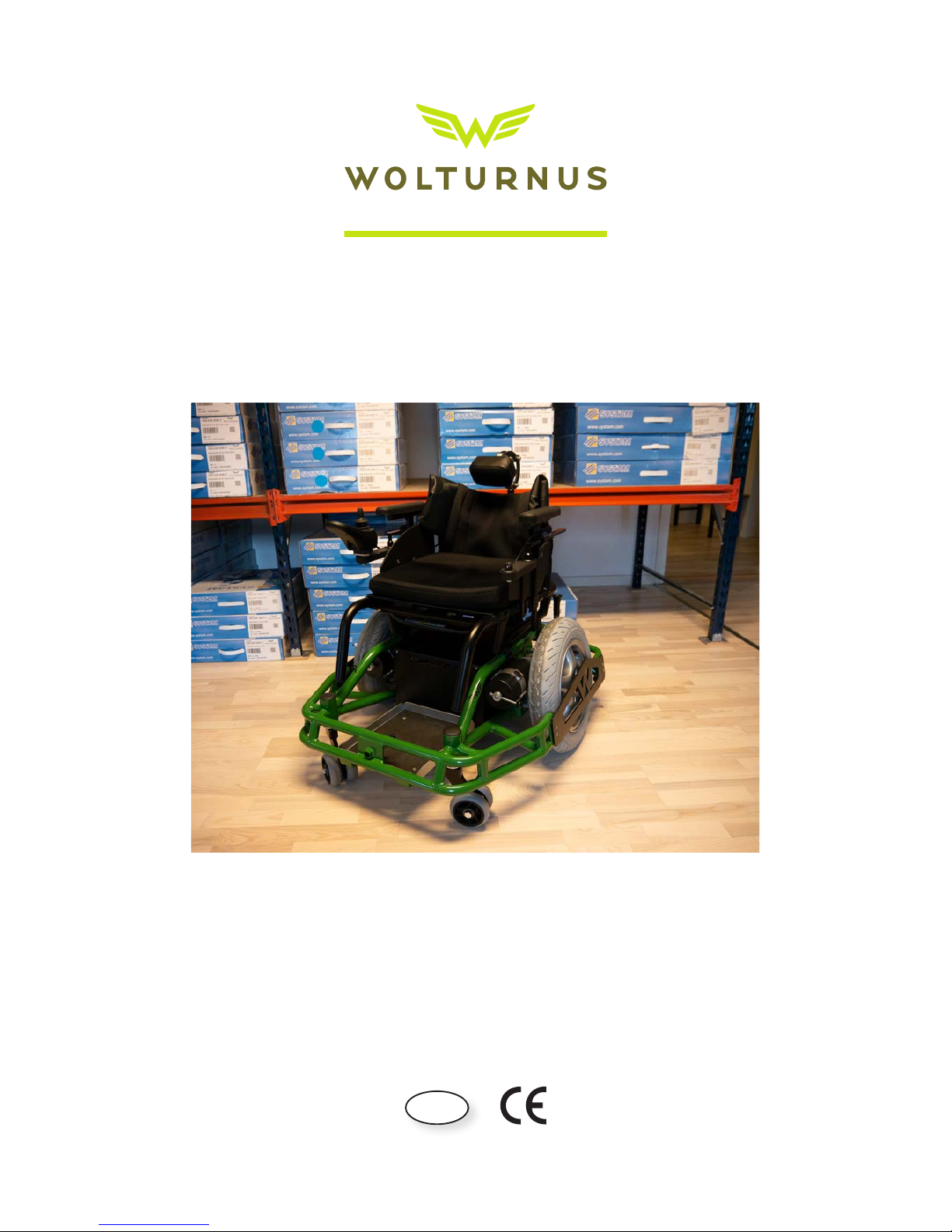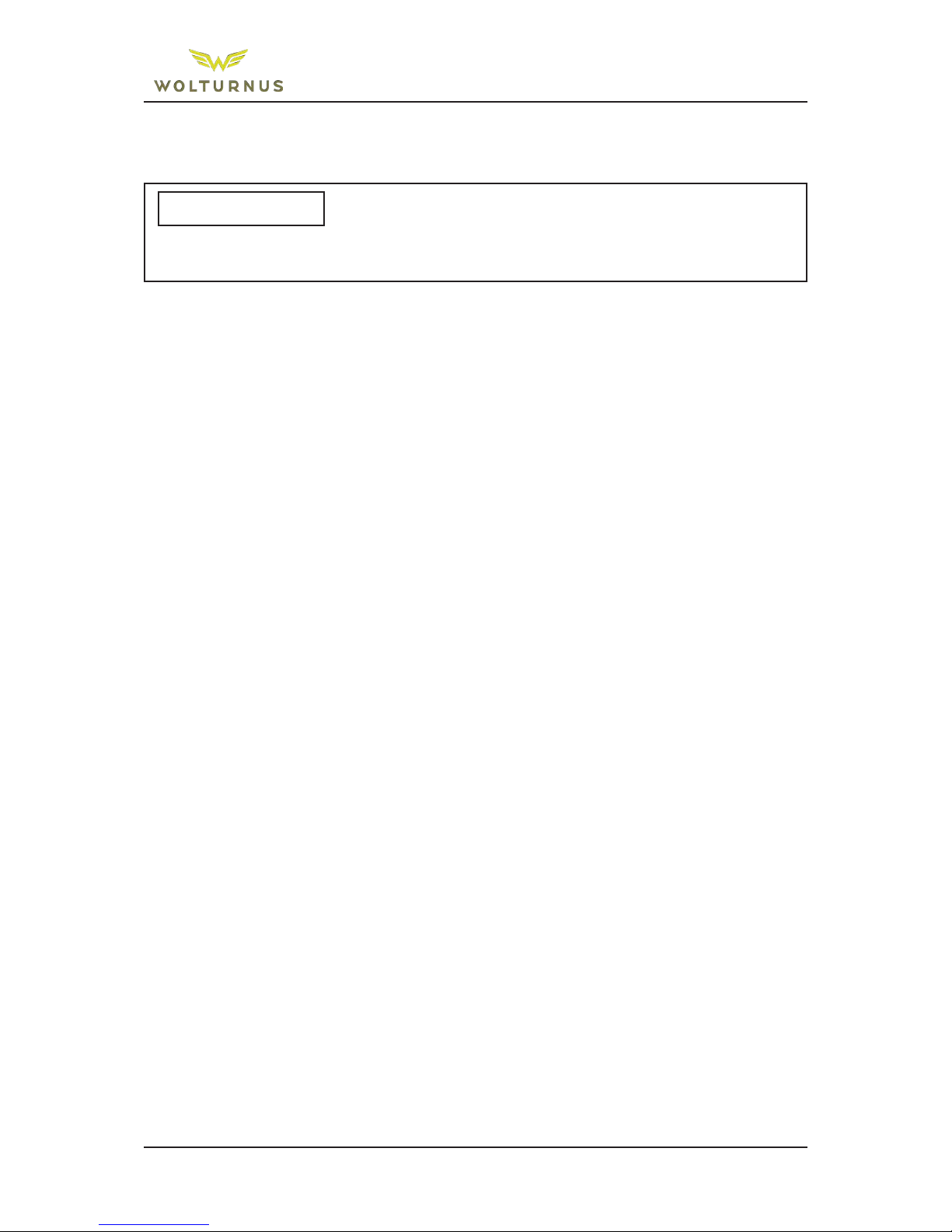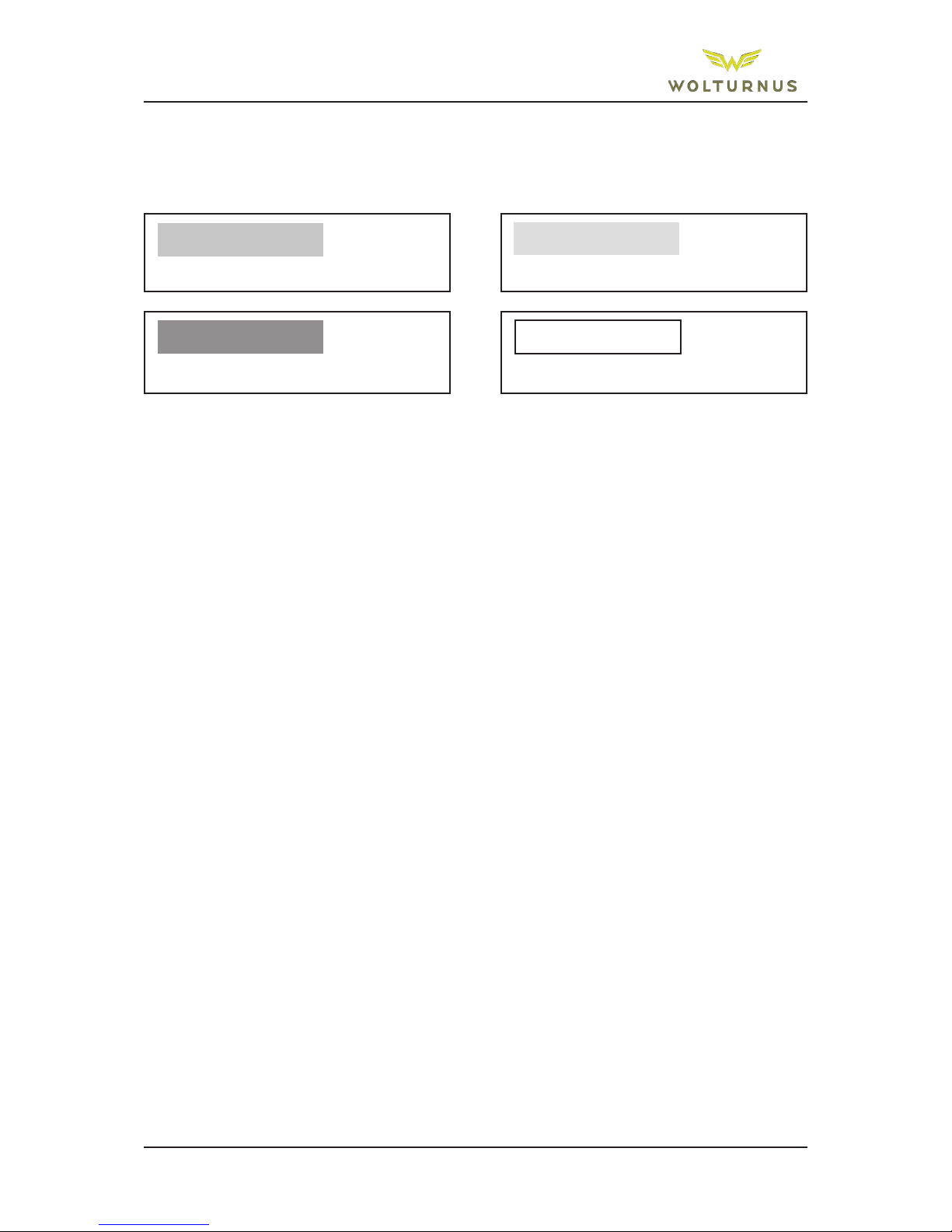2.4 Safety requirements for transport, assembly and storage
• Only suitable liing gear must be used in connecon with the transport the wheelchair.
• The electric wheelchair must be secured in accordance with the requirements for transport aids. Fastening
must only be done with the aachment eyelets provided for this purpose.
• When transporng with liing plaorms, lis, buses or trains and similar situaons where the electric
wheelchair must be staonary, the brake must be acvated and all electrical equipment switched o.
• The electric wheelchair must, as far as possible, be placed in the middle of the plaorm and all components
such as p fuses or the like must be free of areas where there is a risk of crushing in connecon with the
transport.
• When adjustments are made all clamps such with screws and nuts must be ghtened according to regula-
ons.
• Wolturnus always recommend that the user, when transported in motor vehicles, is transferred to this
queue’s permanently installed seats, as the E-hockey wheelchair is not suited as a seat in a motor vehicle.
2.5 Safety requirements for use
• The user and the user’s assistants are always obliged to make sure that the electric wheelchair and the
safety funcons are in good and safe condion before it is put into use. The electric wheelchair should only
be used if all safety features such as the automac brakes are fully funconal. Faults on the brakes can lead
to serious accidents and fatal injuries.
• The electric wheelchair must be inspected at least once a year for fault-free operaon and driving safety by
a specialist authorized by Wolturnus A/S
• If any malfuncon, defect or other condion that could result in personal injury is observed, the electric
wheelchair must be immediately shut down.
• Before using the electric wheelchair, all necessary mechanical adjustments (adjustment of seang posion,
accessories etc.) and soware adjustments (seng of the electronic control parameters) must be carried
out in accordance with the user’s individual requirements and capabilies. These sengs may only be
made by specialists authorized by Wolturnus A/S.
• E-hockey can be used at temperatures between -25°C and + 50°C. Do not use the electric wheelchair at
temperatures below -25°C or above + 50°C.
• Maximum load for E-Hockey is 140 kg. This load must not be exceeded.
• The electric wheelchair deck must be inspected visually before use to ensure that the re depth of the res
is adequate and that the res are properly re pressure. Correct re pressure can be read on the side of
the re.
• When used on public roads, the user is subject to the applicable trac regulaons.
• It is advisable not to use the electric wheelchair on slippery surfaces (as ice). Driving on very coarse surfaces
(such as gravel and pebbles) is also not recommended.
• When entering and leaving the electric wheelchair, all electronic equipment must be switched o. Footrests
and armrests are not able to carry full body weight and therefore should not be used for this.
• Do not climb edges with E-Hockey, as this may damage the forks and chair
• If the wheelchair falls over, there is a risk of injury! Before driving on slopes or passage of obstacles, a lted
seat must be returned to the base posion and the backrest must be brought to the normal upright posi-
on.
• Driving over obstacles less than 5 cm, as steps and curbstones must only be done at low speed (maximum
7