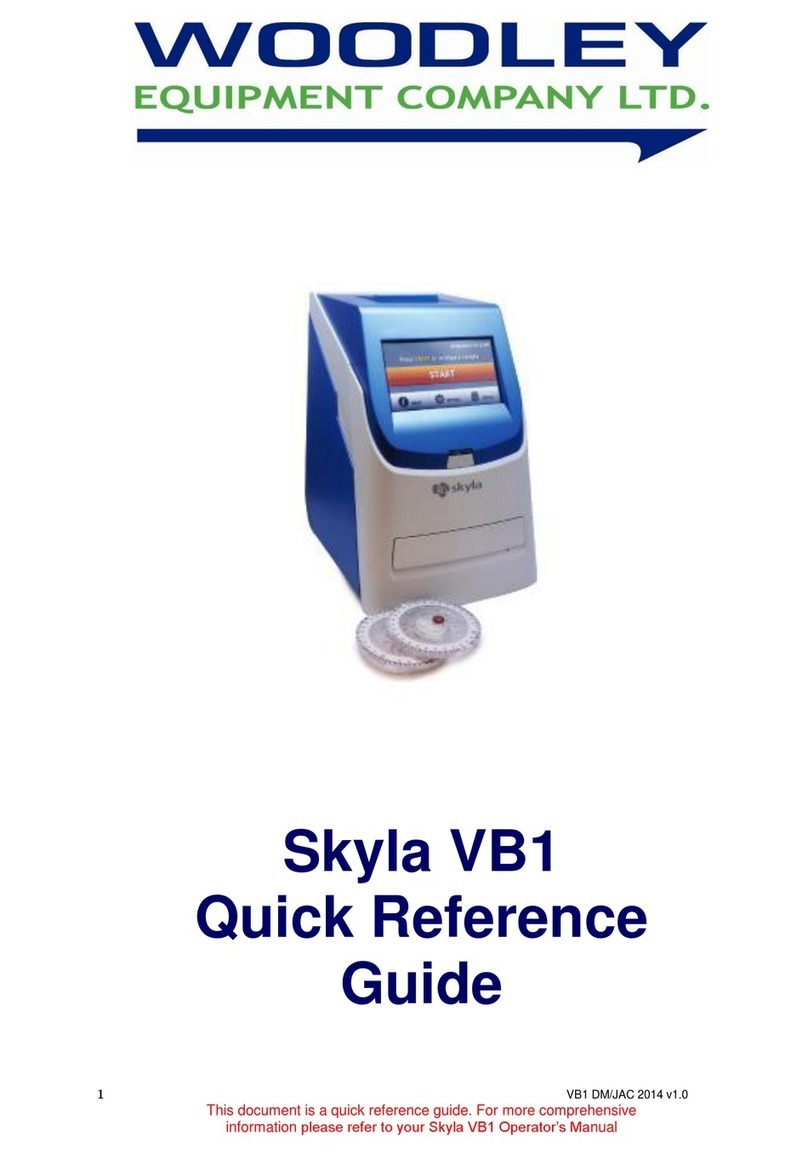Contents
I Product Introduction...................................................................................................................... 4
I.1 Analyser Structure............................................................................................................... 4
I.2 Intended Use ....................................................................................................................... 4
I.3 Technical Specifications ...................................................................................................... 4
I.4 Analyser System.................................................................................................................. 5
I.5 Analyser Detection Principle ............................................................................................... 5
II Contents......................................................................................................................................... 7
III Installation....................................................................................................................................... 7
III.2 Instructions ........................................................................................................................ 7
III.3 Operation Procedures ....................................................................................................... 8
III.4 Warnings............................................................................................................................ 8
IV Software Introduction ..................................................................................................................... 9
V Quality Control............................................................................................................................... 9
VI Further Product Information ......................................................................................................... 9
VII Maintenance and Care ................................................................................................................ 9
VII.1 Daily Maintenance and Care................................................................................................ 9
VII.2 Analyser Component Instruction .......................................................................................... 9
VII.3 Troubleshooting – Common Faults and Solutions ............................................................. 22
VII.4 Error Codes ........................................................................................................................ 23
VII.5 Troubleshooting and Repairing .......................................................................................... 27
VII.6 Settings .......................................................................................................................... 30
VII.7 V-IA Software upgrade........................................................................................................ 33
VII.8 V-IA Linux systems upgrade............................................................................................... 33
VIII Interpretation of Medical Device Label..................................................................................... 36
VIX Transportation Conditions........................................................................................................ 37
VIX.1 Transportation ................................................................................................................... 37