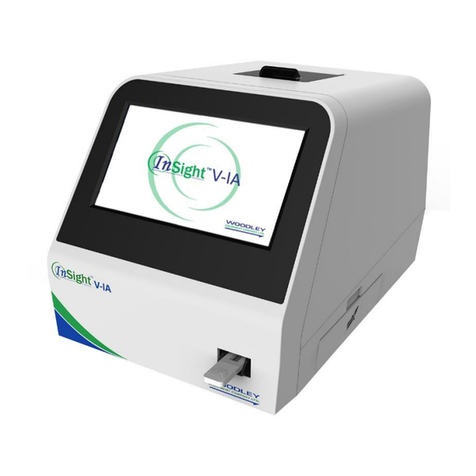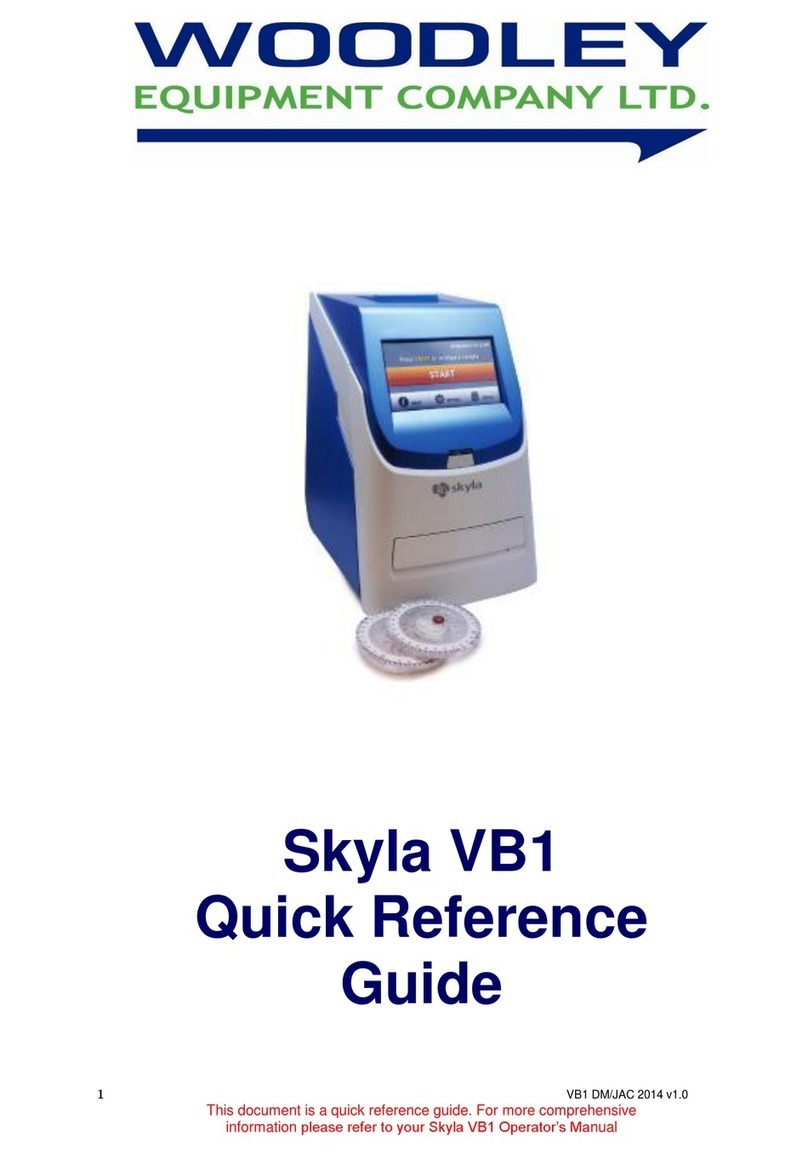4.
Entering
Current
Time
and
Date
The user must enter the current time and date for
correct stamping of test results. If proceeding from
Select Time and Date Format instructions above, go
directly to Step 2. Otherwise, start from Step 1.
Step 1: Press and hold the SET key until the time
and date flash. Press the SET key again.
Step 2: The hour (withAM/PM if 12 hr format
selected) will flash. Press the ▲or ▼
key to enter
the hour. Press the SET key to accept.
Step 3: The minute will now flash. Press the ▲or
▼key to enter the minute. Press the SET key to
accept.
Step 4: The first date selection will flash (mm or
dd). Press the ▲or ▼key to enter the first date
selection. Press the SET key to accept.
Step 5: The second date selection will flash (dd or
mm). Press the ▲or ▼key to enter the second date
selection. Press the SET key to accept.
10
Step 6: Turn the meter off to accept the
entering time and date.
Note:
Once accepted, the reporting units will
be changed for all stored test results.Once the
selection of meter settings has been completed,
replace the strip holder onto meter.
5.
Saving
Test
Results
InSight HCT Meter automatically stores 250
test results with adate and time stamp. Upon
storage of more than 250 test results, the oldest test
result is automatically erased. Test results are stored
in ascending chronological order: The first test
result displaying (sequence 001) is the newest test
result, and the last test result displaying (up to
sequence 250) is the oldest test result. Atest result
is stored automatically when the meter shuts off
(either by pressing the key or automatic shut off
after two minutes of inactivity).
11