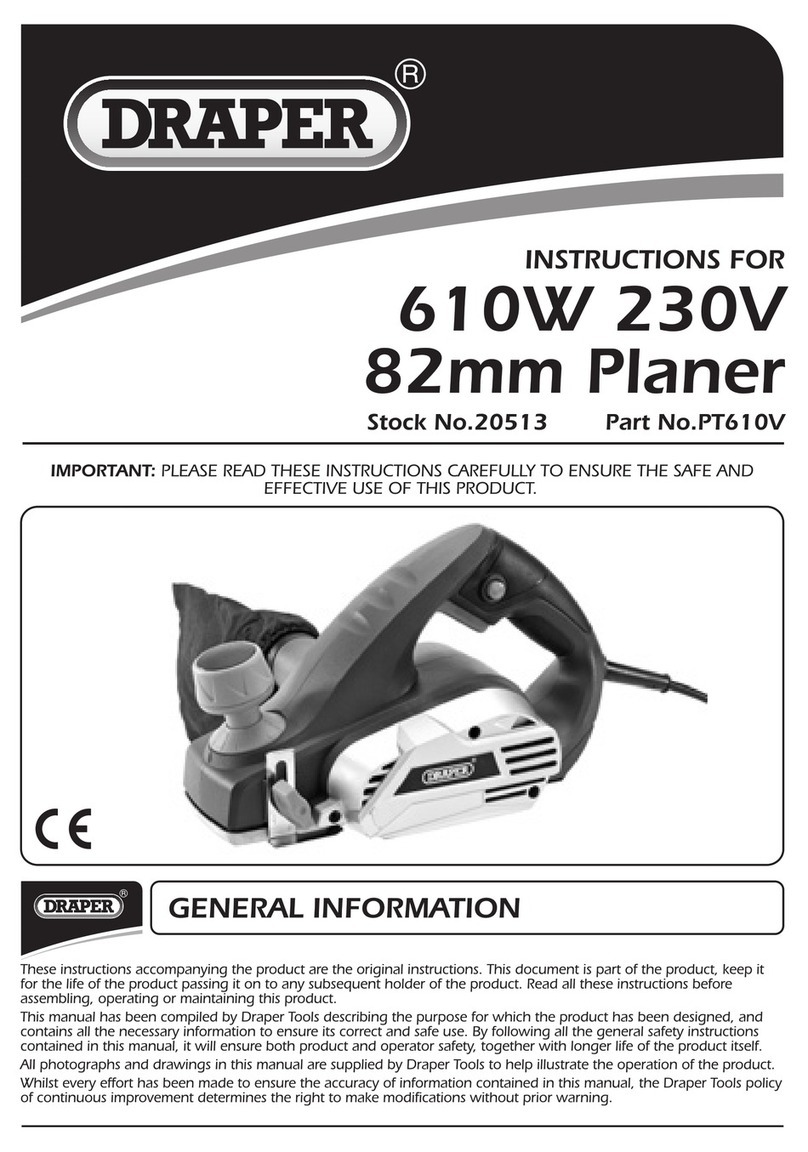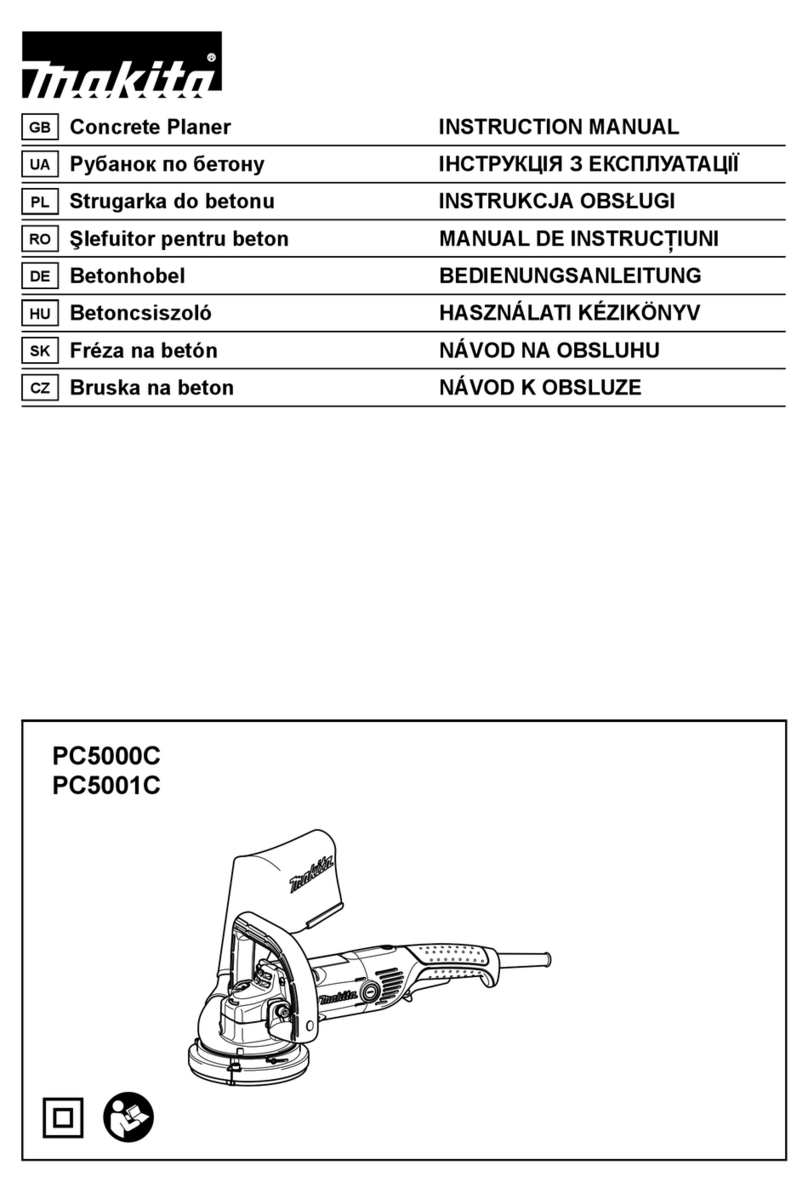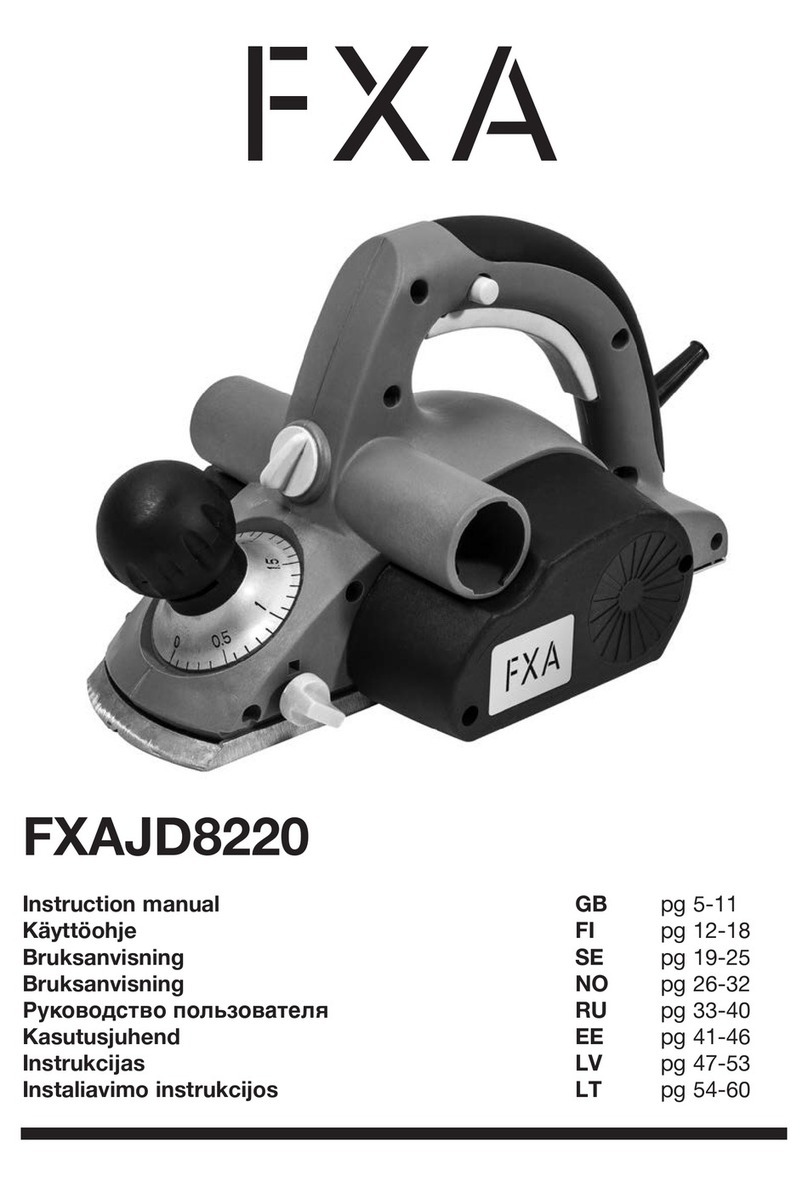Introduction
Warranty
Introduction doc072519 1-5
1
replace or repair, in Warrantor’s sole and subjective discretion, any defective part at War-
rantor’s principal place of business without cost to the Purchaser if such defect exists.
The determination of whether a product is defective shall be made by Warrantor in War-
rantor’s sole and subjective discretion. The Purchaser must notify Warrantor prior to ship-
ping any defective part. Warrantor, at its sole discretion, may cover expenses incurred in
shipping the defective part to Warrantor for evaluation; provided, however, that Warrantor
will not be responsible for labor, travel time, mileage, removal, installation, and/or inciden-
tal or consequential damages. However, any part in excess of 140 pounds must be
returned by the Purchaser to the Warrantor’s nearest authorized facility at the Pur-
chaser’s expense, if return is requested by Warrantor. Warrantor shall have a reasonable
time within which to repair or replace the defective part. If Warrantor determines that the
product is not defective under the terms of this warranty in Warrantor’s sole and subjec-
tive discretion, then Purchaser shall be responsible for any expenses incurred by Warran-
tor in returning the equipment to the Purchaser.
LIMITATIONS AND DISCLAIMERS OF OTHER WARRANTIES
EXCEPT FOR THE EXPRESS WARRANTY PROVISIONS STATED ABOVE, WARRAN-
TOR DISCLAIMS ALL WARRANTIES, EXPRESS AND/OR IMPLIED, INCLUDING AND
WITHOUT LIMITATION, THE IMPLIED WARRANTIES OF MERCHANTABILITY, AND
FITNESS FOR A PARTICULAR PURPOSE, NONINFRINGEMENT AND TITLE. No rep-
resentation or other affirmation of fact by representatives of Warrantor, whether verbal or
in writing, including photographs, brochures, samples, models, or other sales aids, shall
constitute a warranty, or any other basis, for any legal action against Warrantor. There are
no other representations, promises, agreements, covenants, warranties, guarantees, stip-
ulations or conditions, expressed or implied, by Warrantor, except as expressly set forth
herein. THE ORIGINAL PURCHASER AND ANY INTENDED USER OR BENEFICIARY
OF THIS EQUIPMENT, SHALL NOT BE ENTITLED TO RECOVER ANY INDIRECT,
SPECIAL, PUNITIVE, EXEMPLARY, CONSEQUENTIAL, SPECIAL, OR INCIDENTIAL
DAMAGES OR LOSES, INCLUDING BUT NOT LIMITED TO, DAMAGES OF LOST
PRODUCTION, LOST REVENUE, LOST PRODUCT, LOST PROFITS, LOST BUSI-
NESS, LOSS OF USE, LOSS OF GOODWILL, OR BUSINESS INTERRUPTION, FROM
WARRANTOR FOR ANY REASON WHATSOEVER INCLUDING, WITHOUT LIMITA-
TION, WARRANTY OR DEFECT IN THE PRODUCT REGARDLESS OF THE SOLE,
JOINT, AND/OR CONCURRENT NEGLIGENCE, BREACH OF CONTRACT, BREACH
OF WARRANTY, STRICT LIABILITY IN TORT OR STATUTORY CLAIMS, OR OTHER
LEGAL FAULT, OR RESPONSIBILITY OF EITHER WARRANTOR OR PURCHASER OR
ITS EMPLOYEES OR AGENTS. Warrantor does not warrant that its equipment meets or
complies with the requirements of any particular safety code or governmental require-
ments.
Defective items, replaced under the terms of this warranty, become the property of War-
rantor.