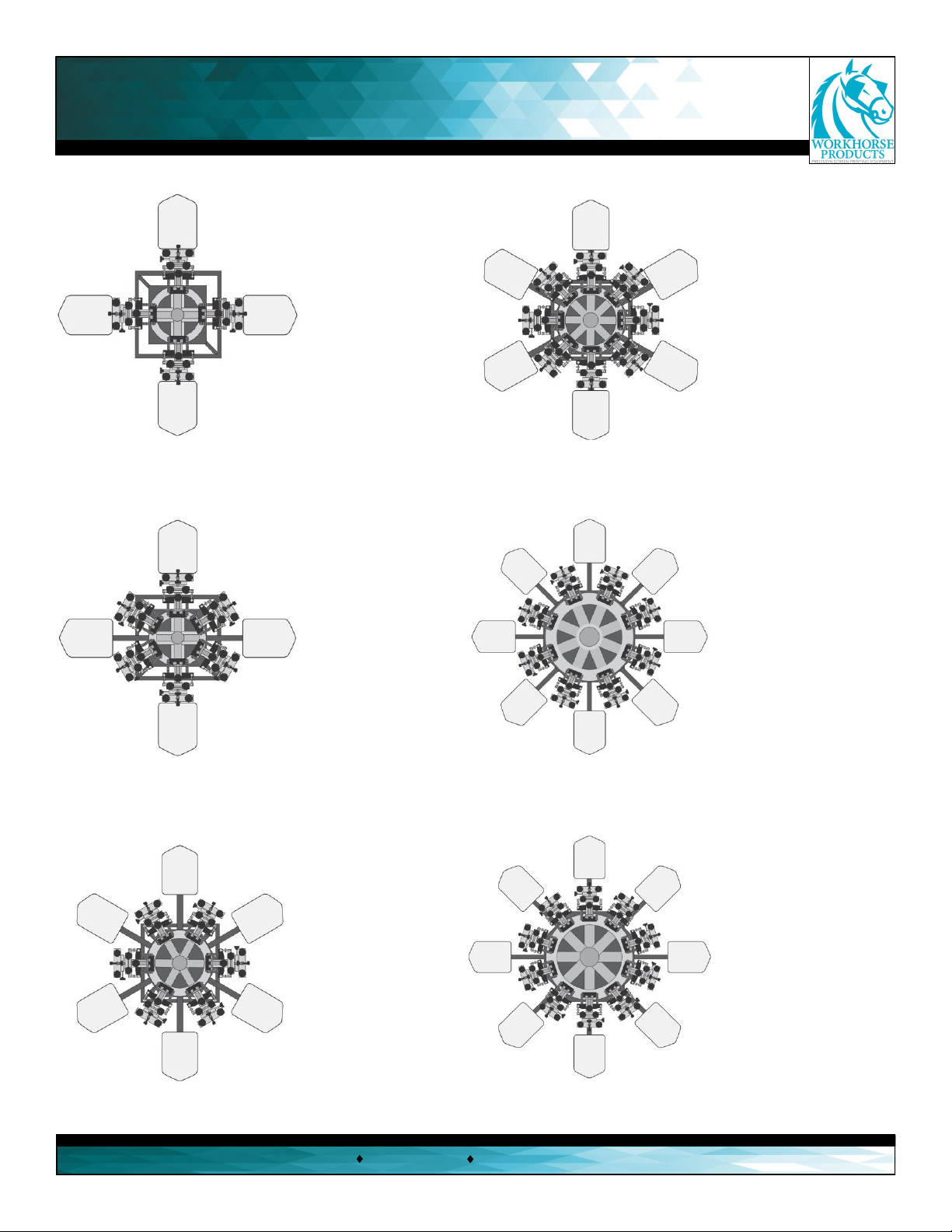Print Head and Micro Adjustments
3730 E. Southern Avenue, Phoenix, AZ 85040 USA
800-778-8779 Workhorseproducts.com 10
(A) O Contact Adjustment Knob
(B) X and Y Micro Adjustments
(C) Micro Lockdown Knobs
(D) Side-to-Side Adjustment
(E) O Contact Jam Knob
(F) Screen Lockdown Knobs
(G) O Contact Clamp & Screen Holder
(H) Screen Tilt Adjustment
(H1) Screen Tilt Jam Nut
(H2) Screen Tilt Ring
(I) O Contact Foot Pad
Adjusng the O Contact: (A, E & I)
Even though the Mach is automacally set at a
standard o contact, there will be instances that
require adjusng it. To adjust, loosen the o contact
adjustment knob (A) and unscrew/screw down the
o contact adjustment knob to adjust the foot pad
(I) to the desired o contact. Tighten the jam knob
(E) to prevent the o contact knob (A) from moving,
avoid over ghtening.
(A)
(C) (B)
(B)
(C)
(D)
(D)
(E)
(F)
(F)
(G)
(H)
(H1)
(H2)
(I)
(B) (B)
Adjusng the Screen Tilt: (H, H1, & H2)
First, loosen the screen lt jam knob (H1) to create
room to adjust the screen lt and loosen the screen
lt knob (H). Hold the screen and lt it so that the
screen is parallel with the pallet. Then ghten the
screen lt jam knob (H1) unl it’s against the
screen lt ring (H2). While holding the screen lt
jam knob, ghten the screen lt knob unl it ght-
ens the screen lt jam knob against the screen lt
ring.
Tip: To set the o contact consistently, use two 16x1”
10mm strips of plasc for each distance. Place one strip
on the platen and one at the front and back of the
screen ,adjust the screen lt (H) unl it makes contact
with both strips. This will ensure that the front of the
screen is parallel with the back of the screen.