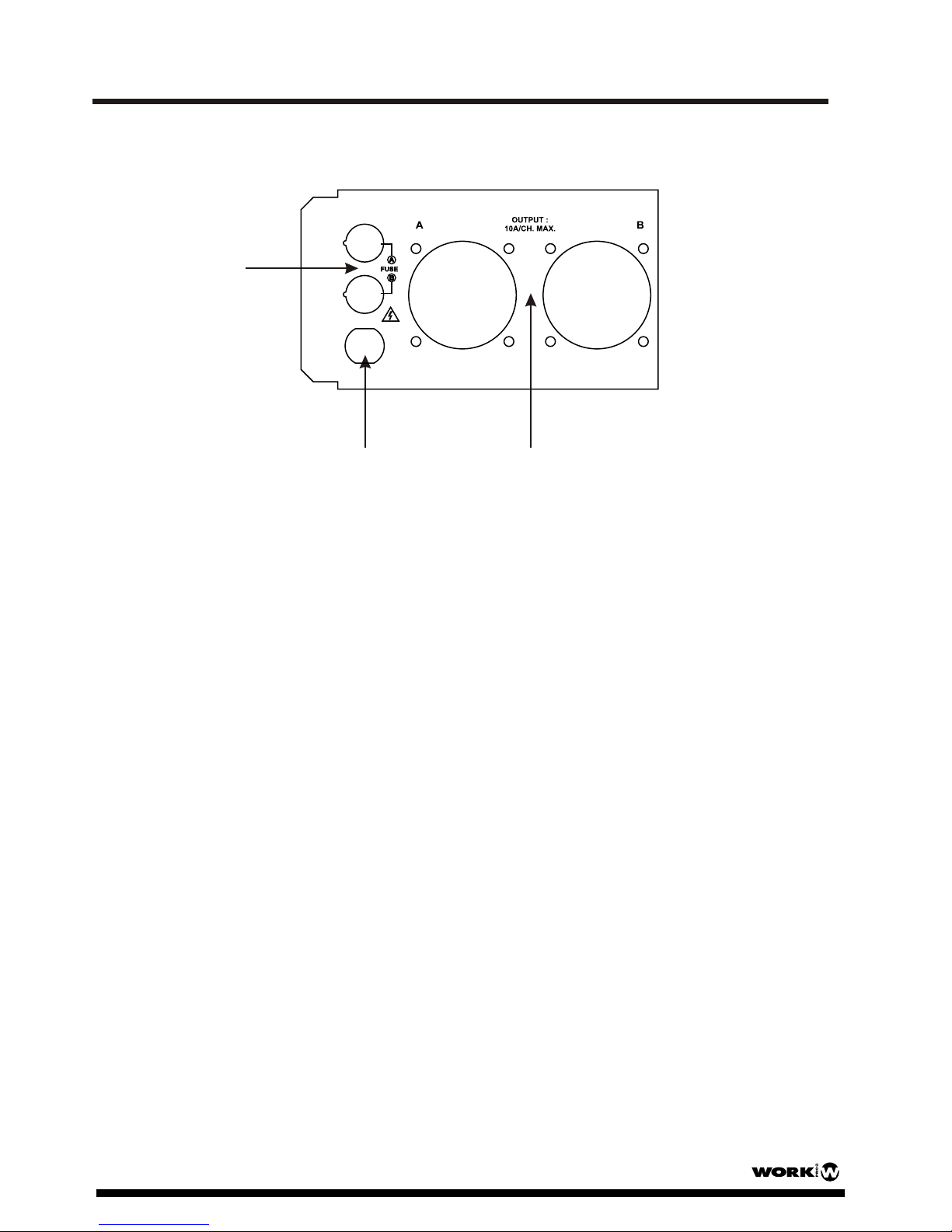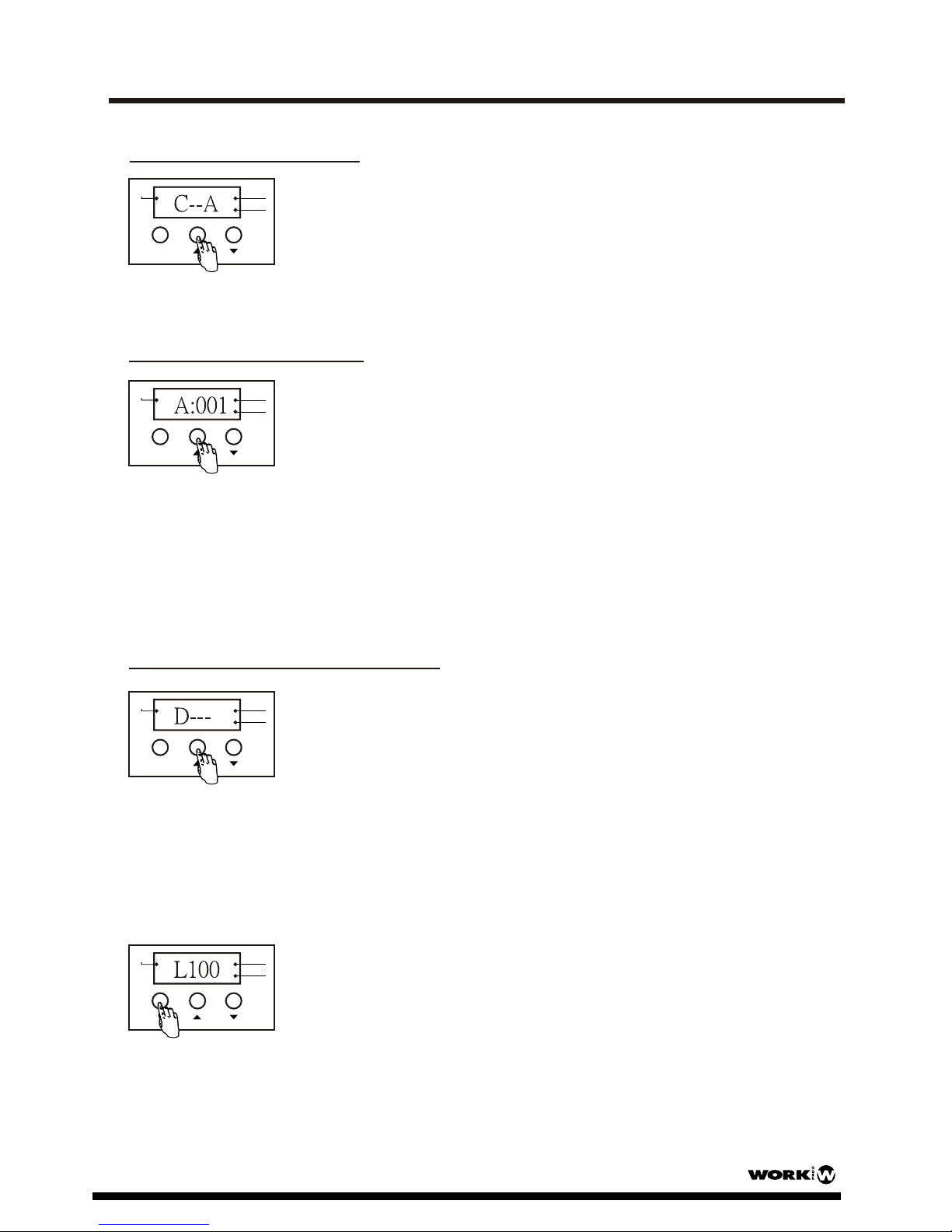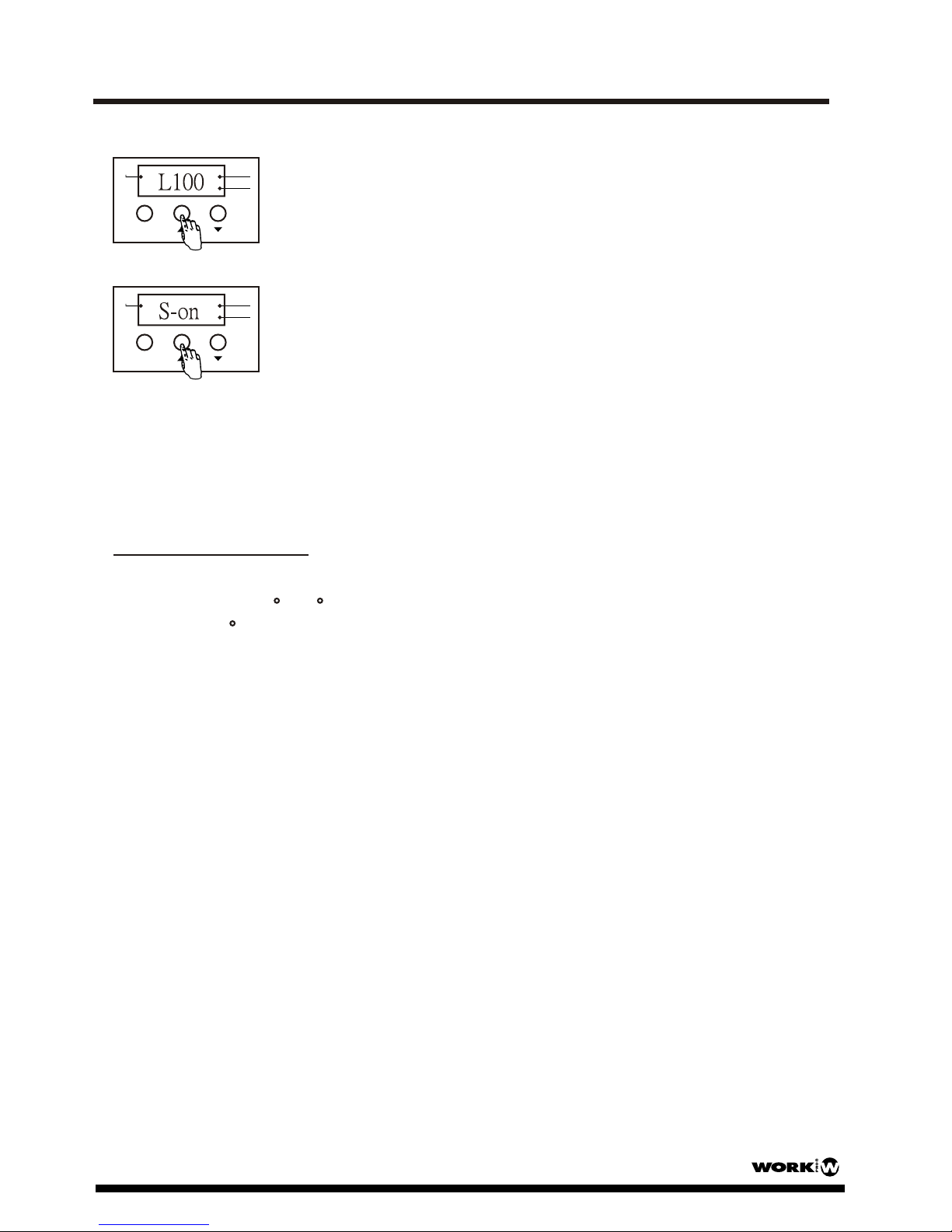2. Operation Guide
General Instructions
This is a 2 circuit portable DMX dimmer/switch pack. Each circuit can individually
be set to dim or switch. Using the packs digital display, the pack is quick and easy
to set up. There are two Schuko sockets supplied so more than one par or effect
can be connected to two circuits. The DMX address, Circuit-A&B selection control,
Dim/Switch, DMX Limit and Local Dim are available as well as the remote control
for each individual circuit. Two external circuit fuses allow for quick and easy field
serviceability.
This unit serves as a dimmer pack or a switch pack, depending on operating mode
you've selected.
To optimize performance of this product, please read the instructions carefully to
familiarize yourself with the basic operations.
*Note:Abbreviations within the display represent the following: C=Circuit,
A=Address,d=Dimmer & Dim Level, S=Switch on/off, L=DMX Limit.
Press the MENU button to navigate through the menu options. Continually tapping
the MENU button and a combination operation of Up/Down button operation will loop
through the following options.
Quick Operation for Reference
Power Supply:
Before plugging your unit in, be sure the source voltage in your area matches the
required voltage for your Duo Dim power supply. The Duo Dim is only available in a
230v version. Due to variations in line voltage from venue to venue, be sure to plug
your power supply into a wall outlet with matching power before tempting to operate.
With the power failure memory function, this unit can recover the last function state
automatically. If the frequency of power is not stable, the Segment Display will show
"AC-0", please wait until the power is stable.
This unit serves as a dimmer pack or a switch pack, depending on operating mode
you've selected.
DUO DIM User Manual/Manual de uso Pag. 5