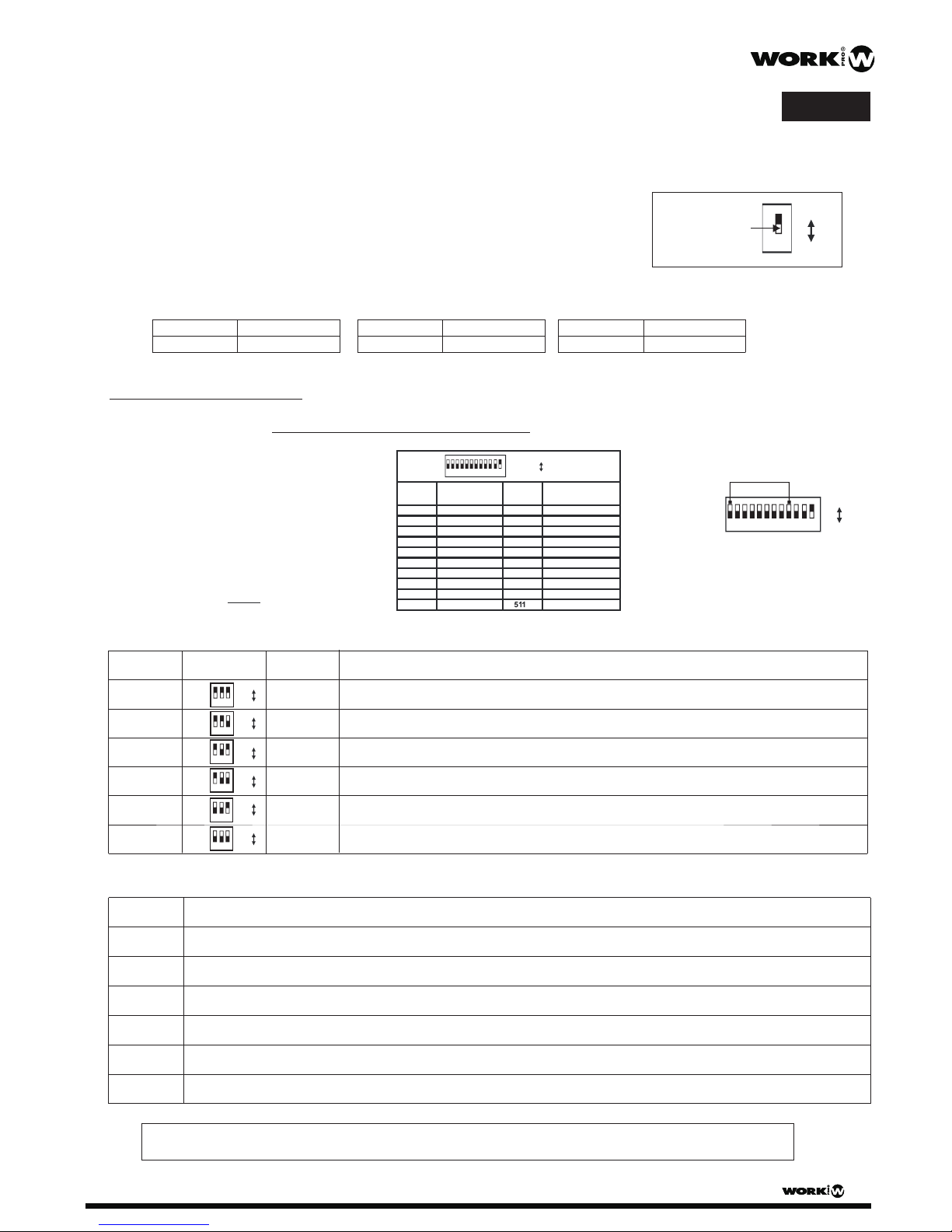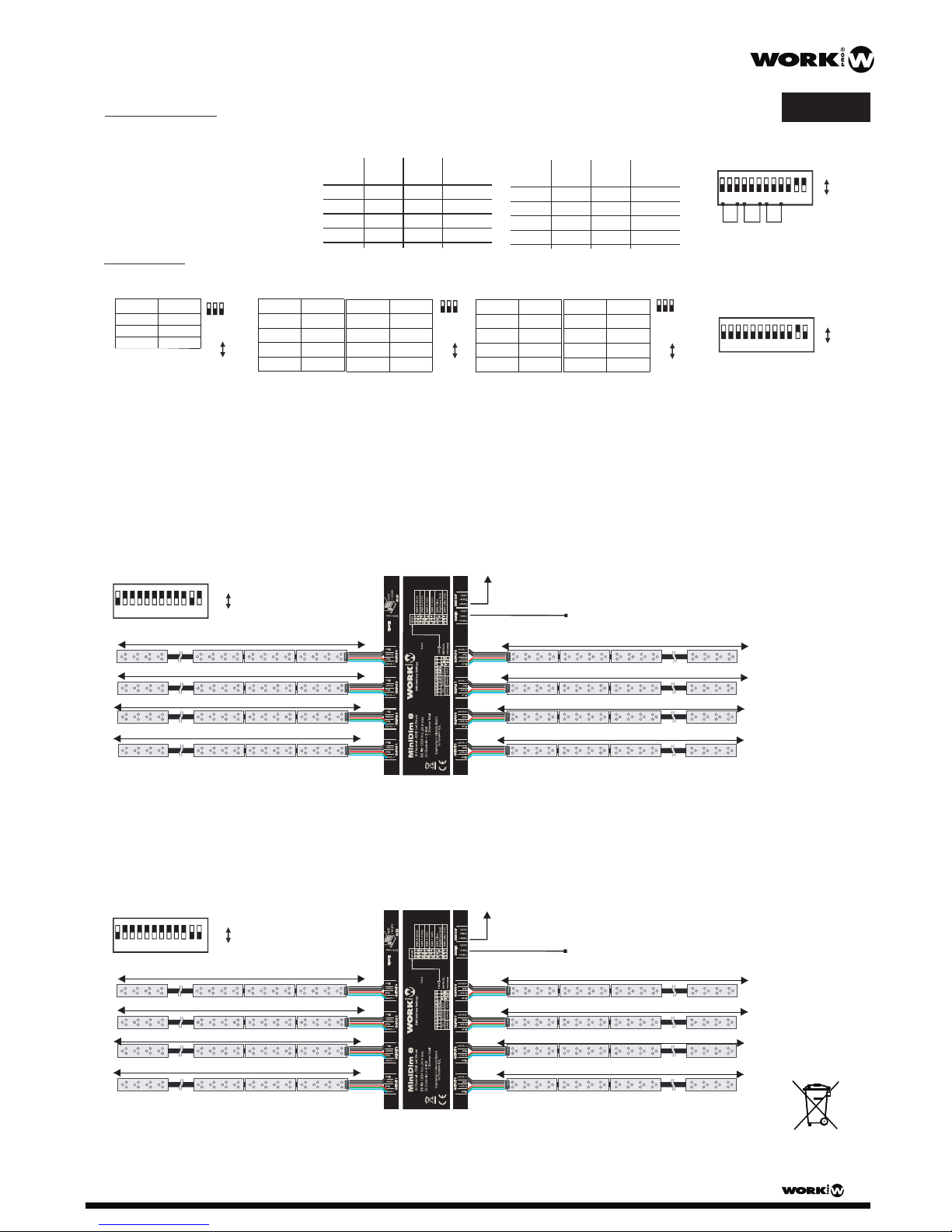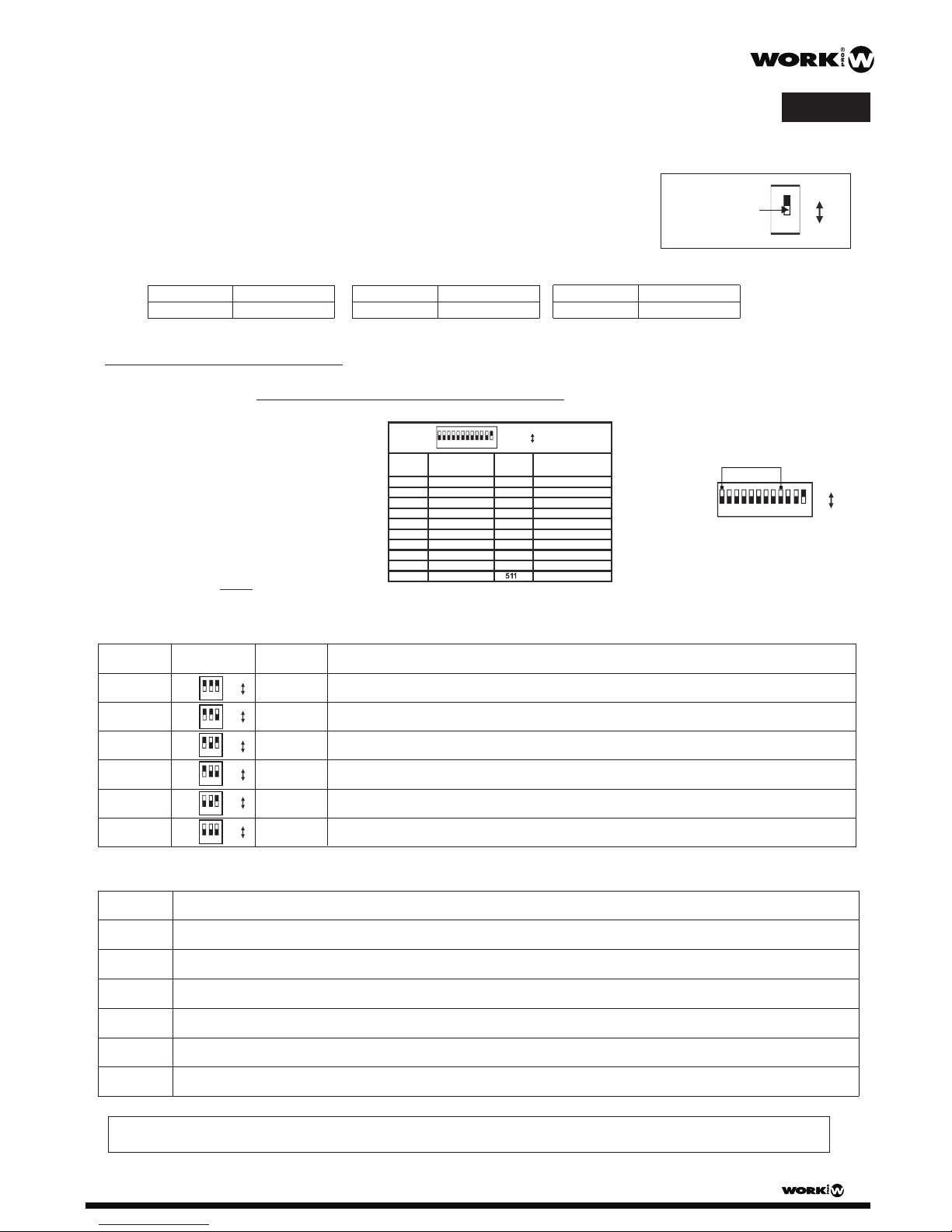In this mode, the dip-switches 11,12 are flipped to the OFF and 10 to ON.Flip the dip-switch 1~3 to set the intensity of Red LEDs, dip-switch
Green LEDs and dip-switch 7~9 to set the intensity of Blue LEDs. Please refer to the following table for further information.
Red
(SW1~3)
Green
(SW4~6)
Blue
(SW7~9)
Intensity
00157%
10171%
01186%
111100%
001
101
011
111
001
101
011
111
Red
1 2
Green Blue
3 4 5 6 7 8 9 10
ON
0=OFF
1=
11 12
4~6 to set the intensity of
3.Program Mode
In this mode, dip switches 10 & 12 are flipped to ON and dip 11 to OFF. With the dips number 1, 2 and 3, we can select one of three built-in programs. With dips 4, 5 & 6
it is possible to control the general dim level, and using dips 7, 8 & 9, it is possible to control the speed of these programs. See closed tables:
1 2 3 4 5 6 7 8 9 10
11 12
1 2
Num. 1 1 0 0
Num. 3 1 1 0
Num. 2 0 1 0
Program
1 2 3
ON
0= OFF
1=
1 2
0 0 0 0
Intensity
5 64
14% 1 0 0
28% 0 1 0
43% 1 1 0
ON
0= OFF
1=
Intensity
57% 0 0 1
71% 1 0 1
86% 0 1 1
100% 1 1 1
8 97
0 0 0 0
Speed
14% 1 0 0
28% 0 1 0
43% 1 1 0
ON
0= OFF
1=
Speed
57% 0 0 1
71% 1 0 1
86% 0 1 1
100% 1 1 1
Program 1: 7 colors changing without fade: Red, Green, Blue, Red/Green, Red/Blue, Blue/Green, White.
Program 2: Red to Green, Green to Blue, Blue to Red, short transition. With Fade.
Program 3: Red to Green, Green to Blue, Blue to Red, long transition , independent middle colors. With Fade.
Red
(SW1~3)
Green
(SW4~6)
Blue
(SW7~9)
Intensity
0000
10014%
01028%
11043%
000
100
010
110
000
100
010
110
2.Manual Control Mode
CONNECTING DIAGRAM (EXAMPLES)
A. Installation with DMX control. Setup to DMX 2 MODE ( on Outputs 1, 2, 3 & 4 one channel controls the same color in alll of theses outputs).
In the same way, other 3 independent channels manage the whole color on outputs 5, 6, 7 & 8. Another channel is assigned as General Dimmer.
Each output allows to connect up to 3 A load max.
Up to 3 A max. load (50 x LED LINE 10 max.)
Up to 3 A max. load (50 x LED LINE 10 max.)
Up to 3 A max. load (50 x LED LINE 10 max.)
Up to 3 A max. load (50 x LED LINE 10 max.)
Up to 3 A max. load (50 x LED LINE 10 max.)
Up to 3 A max. load (50 x LED LINE 10 max.)
Up to 3 A max. load (50 x LED LINE 10 max.)
Up to 3 A max. load (50 x LED LINE 10 max.)
CH 1: Red Outputs 1,2,3,4
CH 2: Green Outputs 1,2,3,4
CH 3: Blue Outputs 1,2,3,4
CH 4: Red Outputs 5,6,7,8
CH 5: Green Outputs 5,6,7,8
CH 6: Blue Outputs 5,6,7,8
CH 7: General Dimmer
1 2 3 4 5 6 7 8 9 10
ON
0=OFF
1=
11 12
Up to 3 A max. load (50 x LED LINE 10 max.)
Up to 3 A max. load (50 x LED LINE 10 max.)
Up to 3 A max. load (50 x LED LINE 10 max.)
Up to 3 A max. load (50 x LED LINE 10 max.)
Up to 3 A max. load (50 x LED LINE 10 max.)
Up to 3 A max. load (50 x LED LINE 10 max.)
Up to 3 A max. load (50 x LED LINE 10 max.)
Up to 3 A max. load (50 x LED LINE 10 max.)
CH 1: Red Outputs 1,2,3,4,5,6,7,8
CH 2: Green Outputs 1,2,3,4,5,6,7,8
CH 3: Blue Outputs 1,2,3,4,5,6,7,8
CH 4: General Dimmer
1 2 3 4 5 6 7 8 9 10
ON
0=OFF
1=
11 12
B. Installation with DMX control. Setup on DMX 1 MODE ( On all outputs one channel manage the common colors of these outputs), also,another channel is assigned
as General Dimmer. Each output allows to connect up to 3 A load max.
To next DMX control device
From a DMX console
To next DMX control device
From a DMX console
ON
0=OFF
1=
EN
User Manual
MINIDIM 8
MINIDIM 8 User Manual/Manual de uso Pag 2