Workrite Line of Sight LOS3-FC-36 Series User manual
Other Workrite Indoor Furnishing manuals
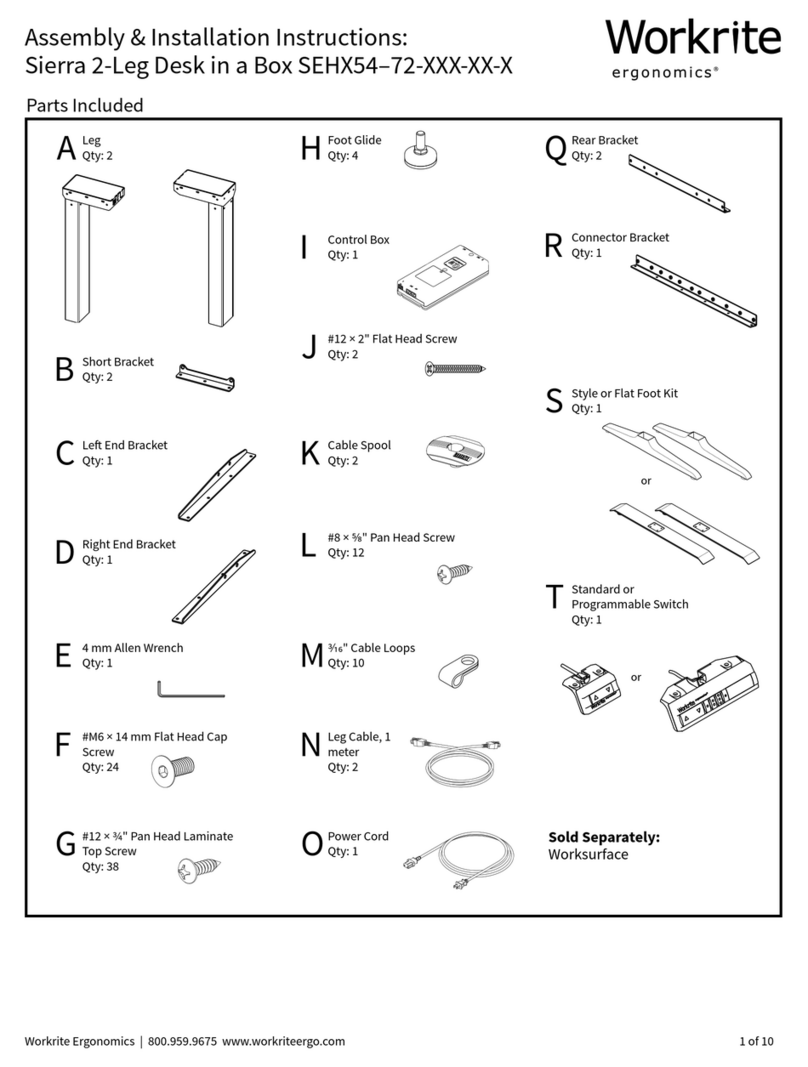
Workrite
Workrite Sierra SEHX54 Series Programming manual
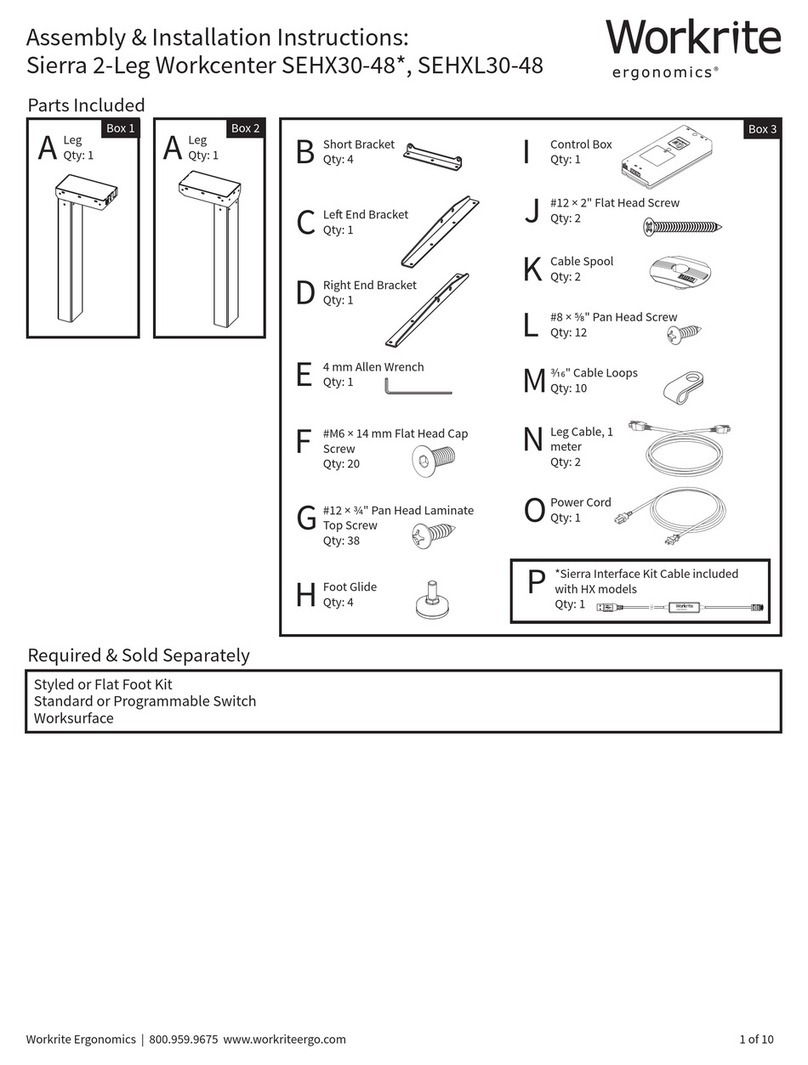
Workrite
Workrite SEHX30-48 series User manual
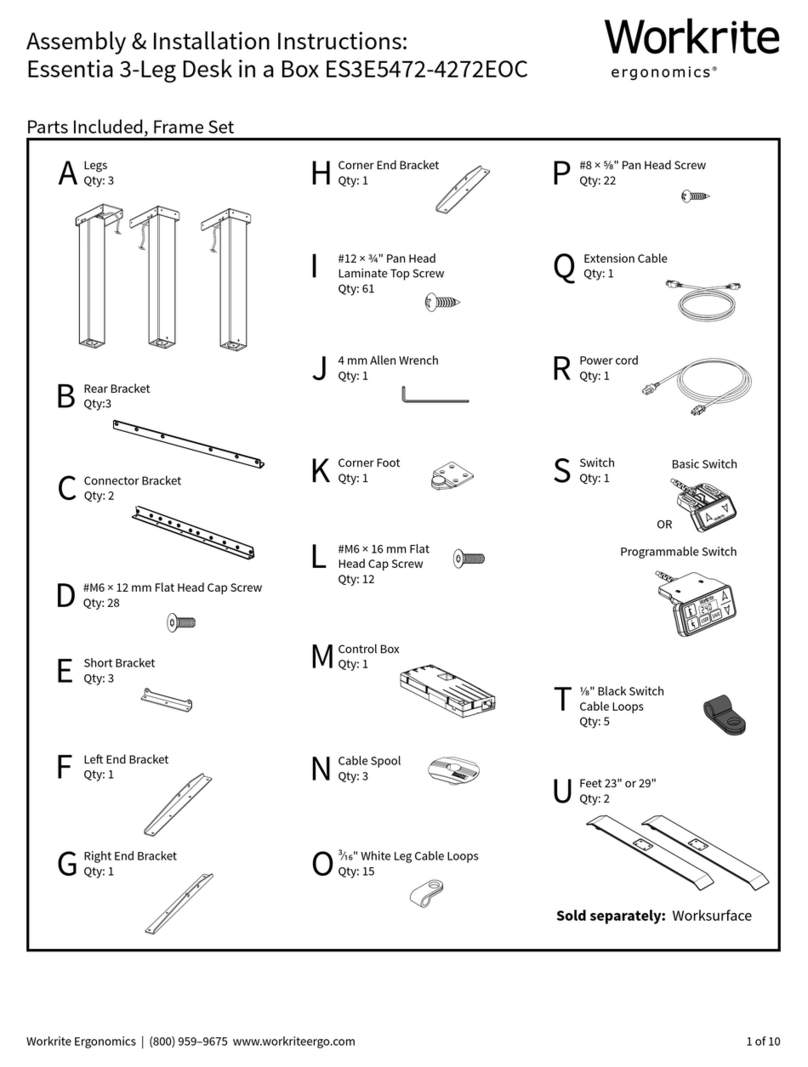
Workrite
Workrite Essentia ES3E5472-4272EOC Programming manual
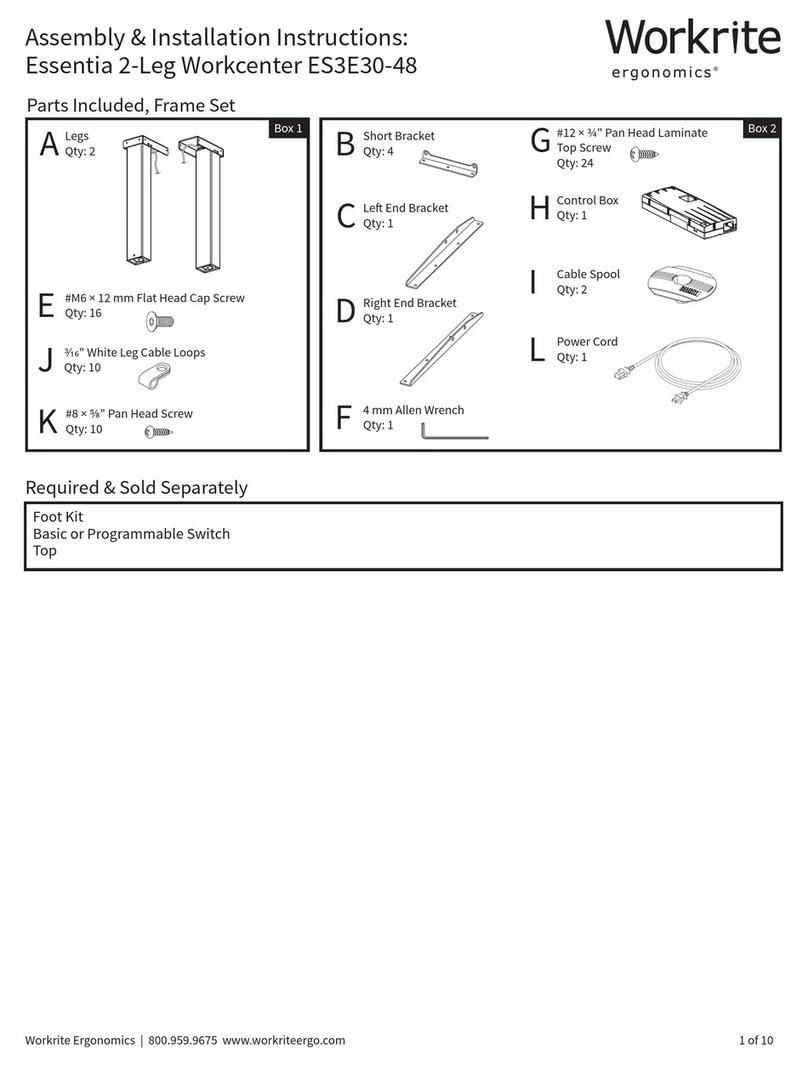
Workrite
Workrite ES3E30-48 Instruction manual
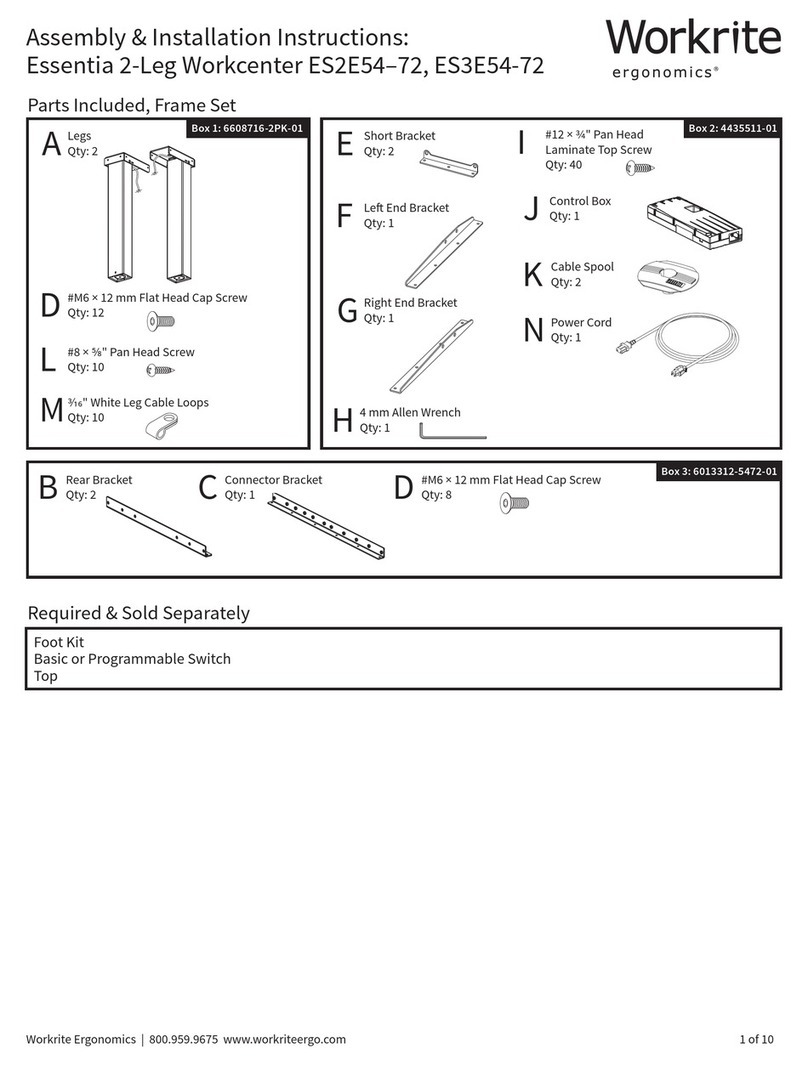
Workrite
Workrite ES2E54-72 User manual
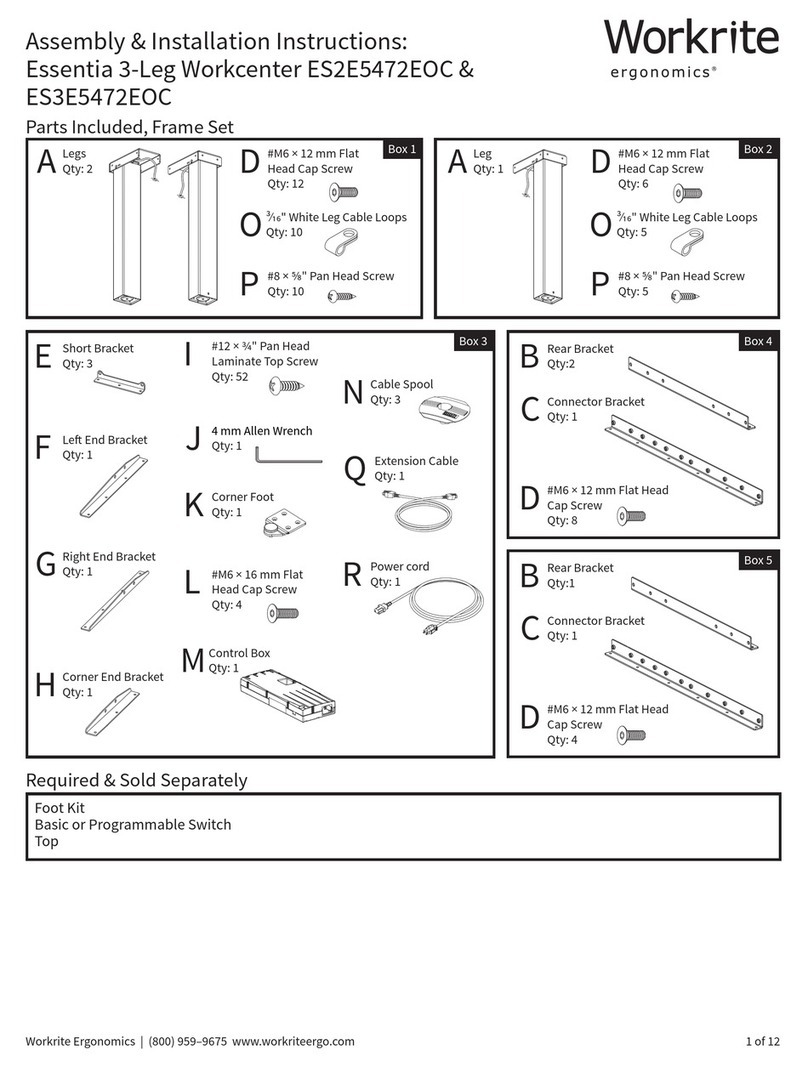
Workrite
Workrite ES2E5472EOC User manual
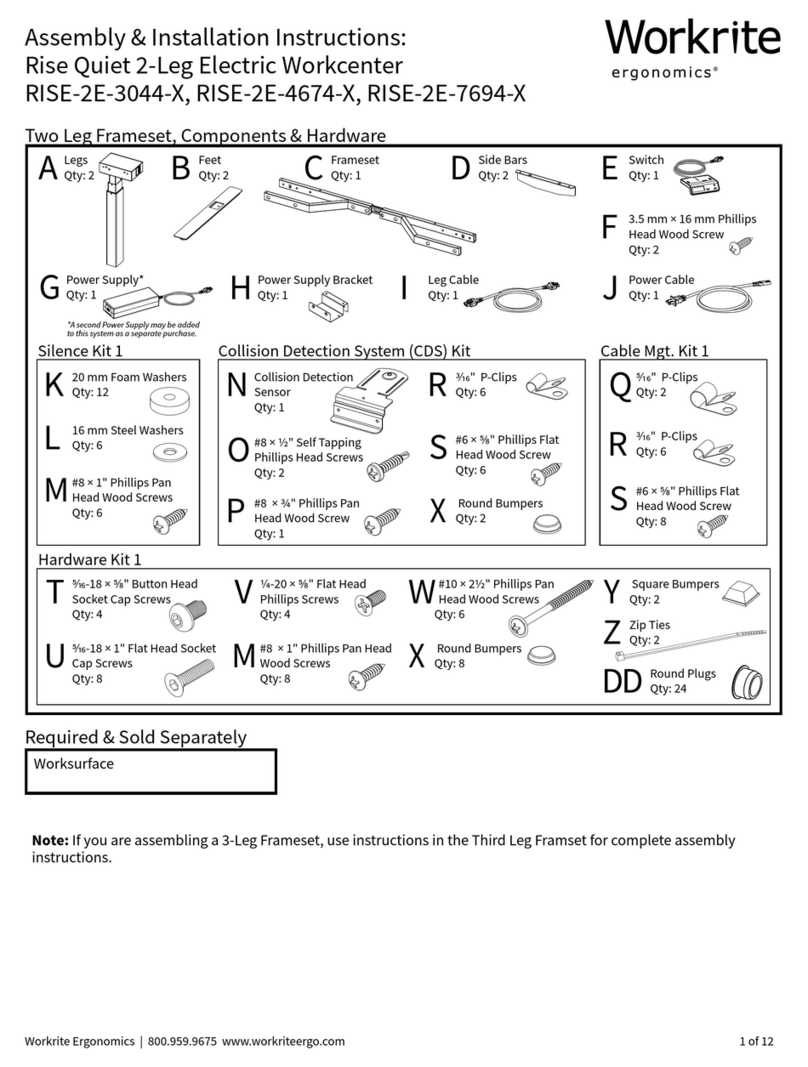
Workrite
Workrite RISE-2E-3044-X Instruction manual
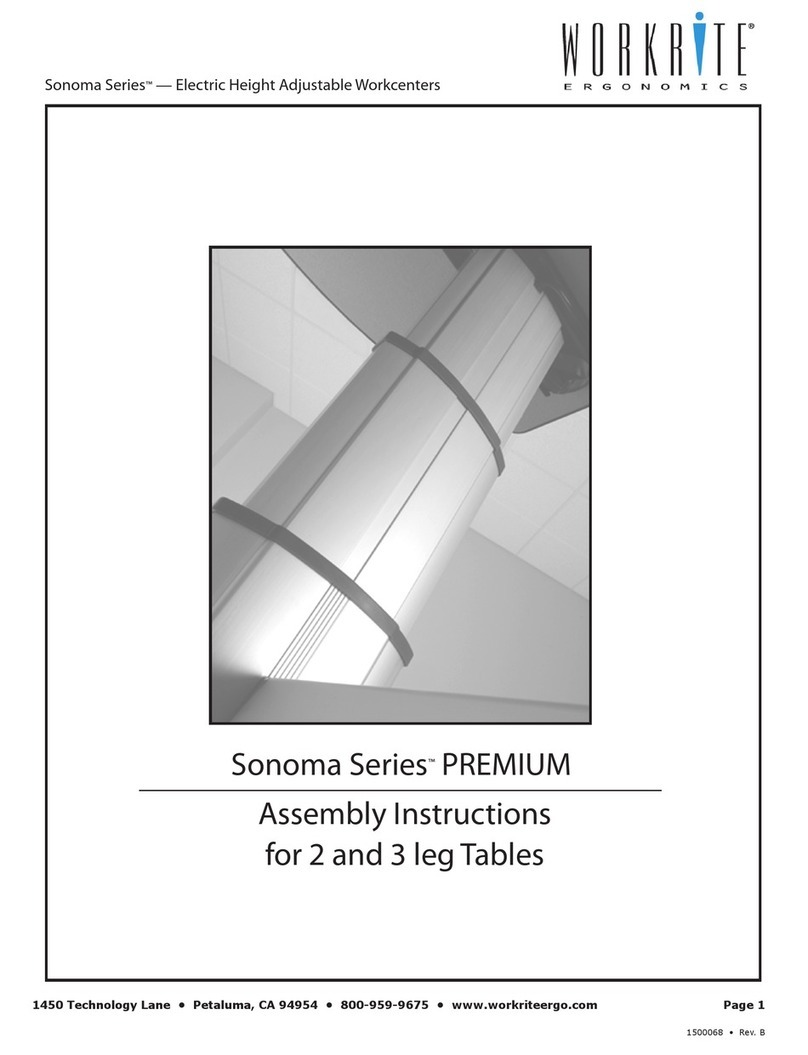
Workrite
Workrite Premium User manual
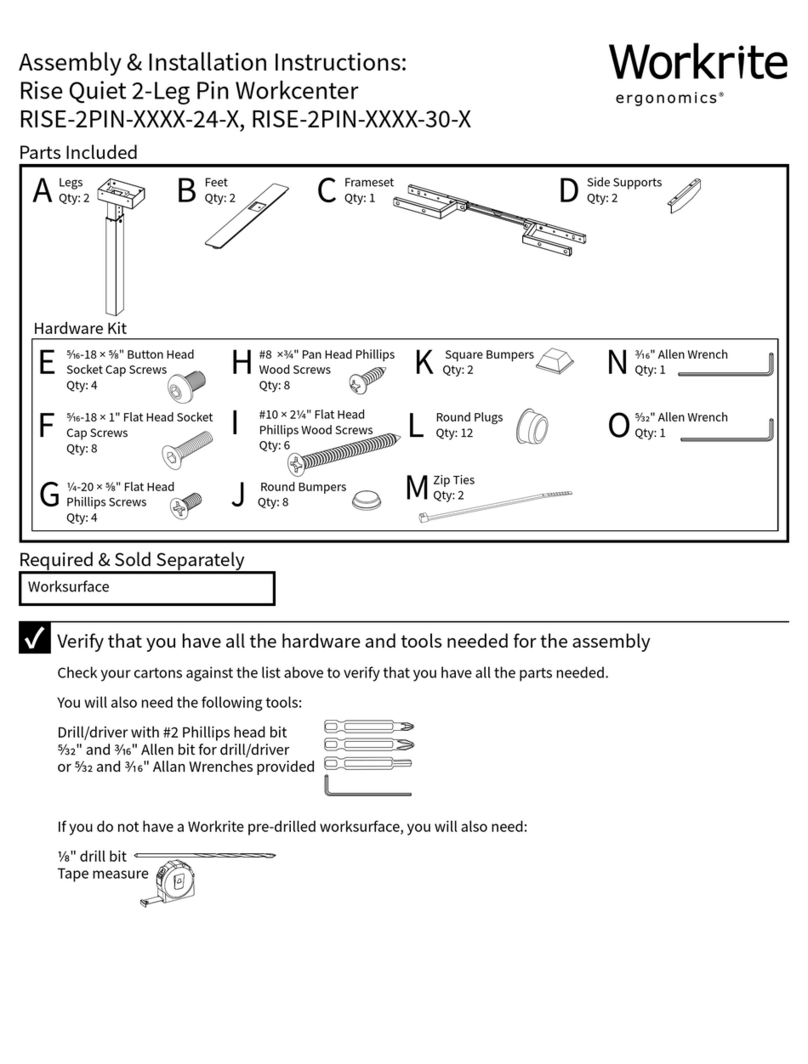
Workrite
Workrite RISE-2PIN-XXXX-24-X Programming manual
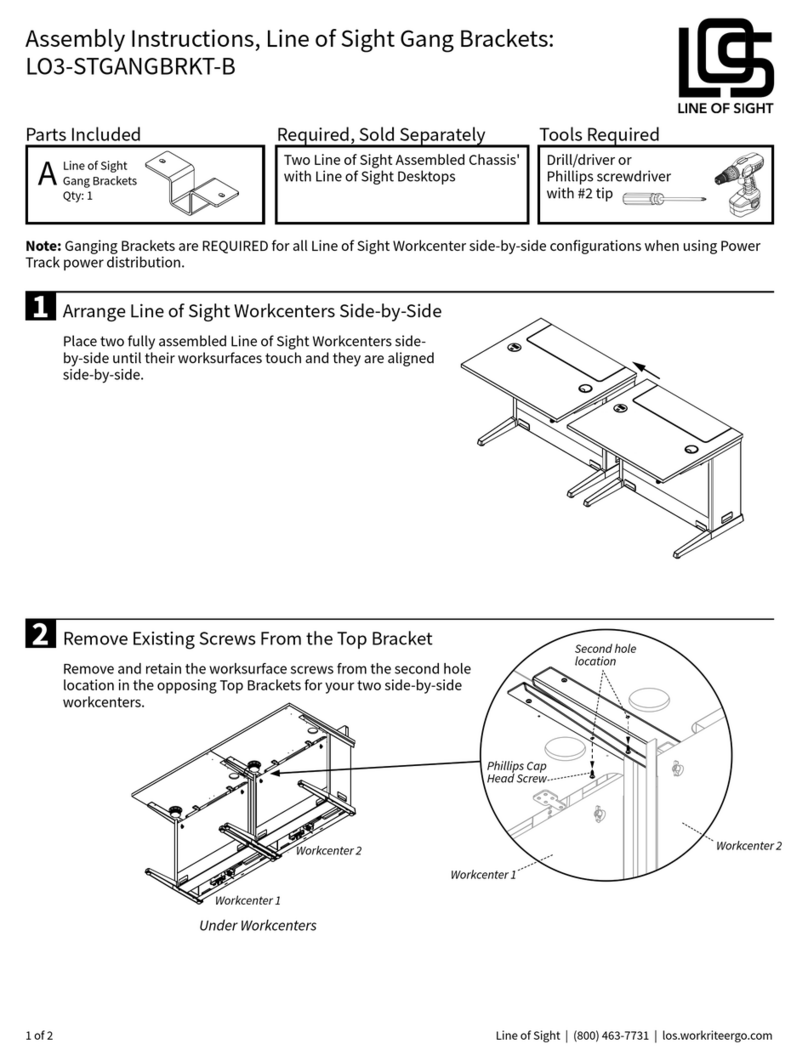
Workrite
Workrite Line of Sight LO3-STGANGBRKT-B User manual
Popular Indoor Furnishing manuals by other brands

Coaster
Coaster 4799N Assembly instructions

Stor-It-All
Stor-It-All WS39MP Assembly/installation instructions

Lexicon
Lexicon 194840161868 Assembly instruction

Next
Next AMELIA NEW 462947 Assembly instructions

impekk
impekk Manual II Assembly And Instructions

Elements
Elements Ember Nightstand CEB700NSE Assembly instructions













