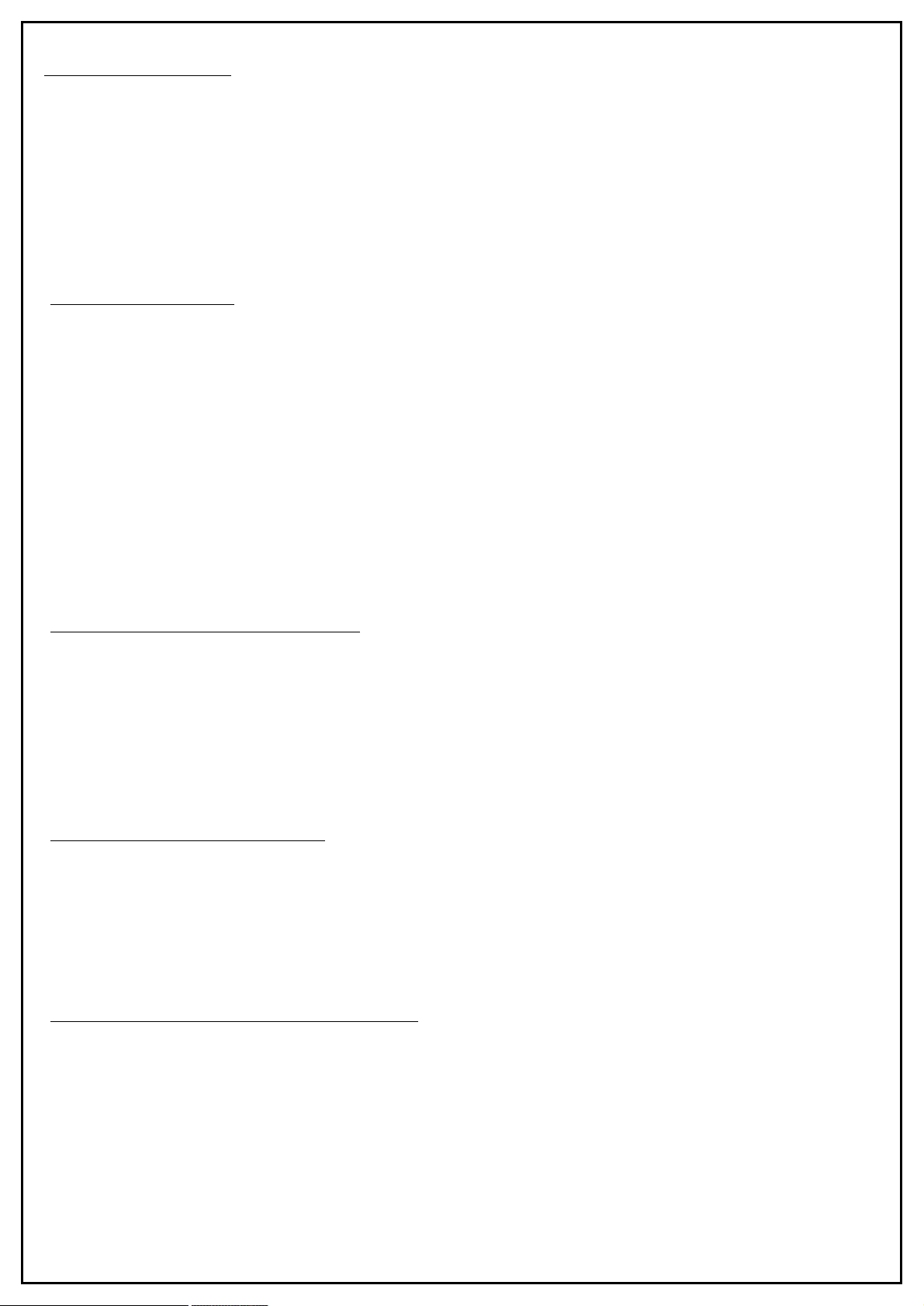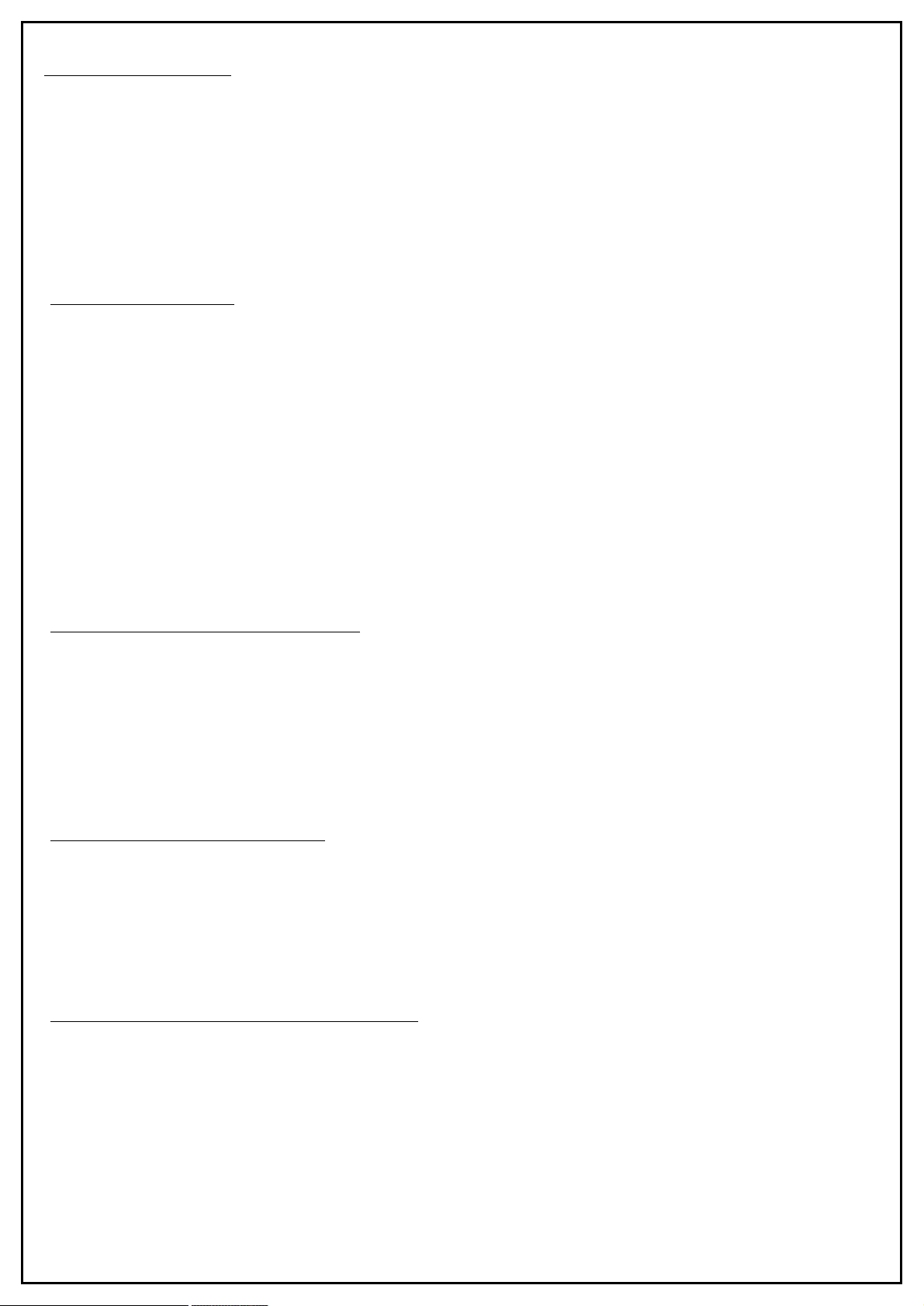
General Safe Practices
Wear approved safety glasses with side shields under your welding helmet or face shield and at all
times in the work area.
When working above floor level, use a safety belt to protect yourself from a fall should you get a
shock.
■ Do not install or place machine on or over combustible surfaces.
■Be sure that all installation, operation, maintenance and repair procedures are performed only by
qualified persons.
Electric shock can kill.
■Wear Dry, hole-free insulating gloves and body protection. Do not touch electrode with bare hand. Do
not wear wet or damaged gloves.
■ Do not touch live electrical parts.
■ Never dip the electrode in water for cooling.
■ Properly install and ground all equipment.
■Protect yourself from electric shock by insulating yourself from work and ground. Use non-flammable,
dry insulating material if possible, or use dry rubber mats, dry wood or plywood, or other dry insulating
material big enough to cover your full area of contact with the work or ground, and watch for fire.
■ Turn off input power using the disconnect switch at the fuse box before working on the equipment.
■Frequently inspect input power cable for damage or bare wiring and repair or replace cable
immediately if damaged.
Fumes and gases can be dangerous.
■Cutting may produce fumes and gases hazardous to health. Avoid breathing these fumes and gases.
When cutting, keep your head out of the fume. Use enough ventilation and/or exhaust at the arc to
keep fumes and gases away from the breathing zone.
■Use enough forced ventilation or local exhaust (forced suction) at the arc to remove the fumes from
your breathing area.
■Wear complete body protection. Wear oil-free protective clothing such as leather gloves, heavy shirt,
cuffless pants and high boots.
Arc rays can burn eyes and skin.
■Use welding helmet with correct shade of filter to protect your eyes from sparks and the rays of the
arc.
■Wear welders cap and safety glasses with side shields. Use ear protection when welding out of position
or in confined spaces. Button shirt collar.
■ Use a ventilating fan to remove the fumes from the breathing zone and welding area.
Welding sparks can cause fire or explosion.
■Remove fire hazards from the welding area. If this is not possible, cover them to prevent the welding
sparks from starting a fire. Remember that welding sparks and hot materials from welding can easily go
through small cracks and opening to adjacent areas. Avoid welding near hydraulic lines.
■When not use, make certain no part of the electrode circuit is touching the work or ground. Accidental
contact can cause overheating and create a fire hazard.
■Do not cut on drums, tanks, or any closed containers unless a qualified person has tested it and
declared it or prepared it to be safe.
■
Connect the work cable to the work as close to the cutting area as practical. Work cables connected to
the building framework or other locations away from the cutting area increase the possibility of the
cutting current passing through lifting chains, crane cables or other alternate circuits. This can create
fire hazards or overheat lifting chains or cables until they fail.