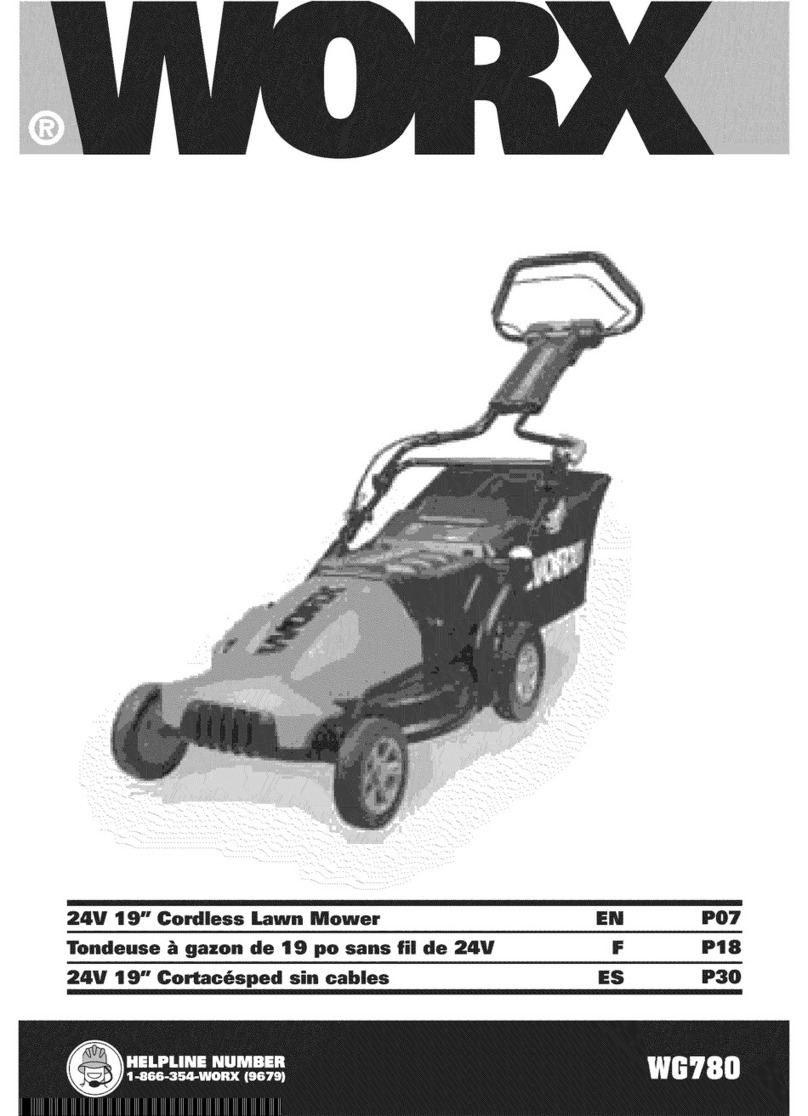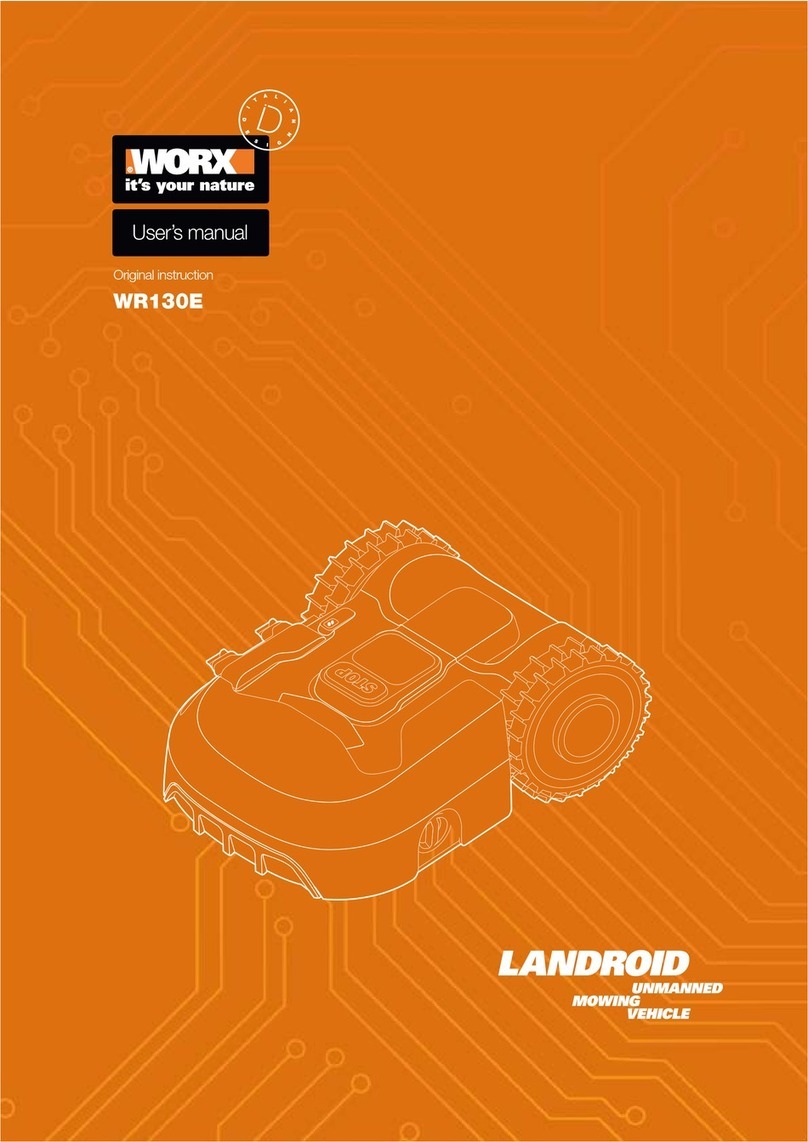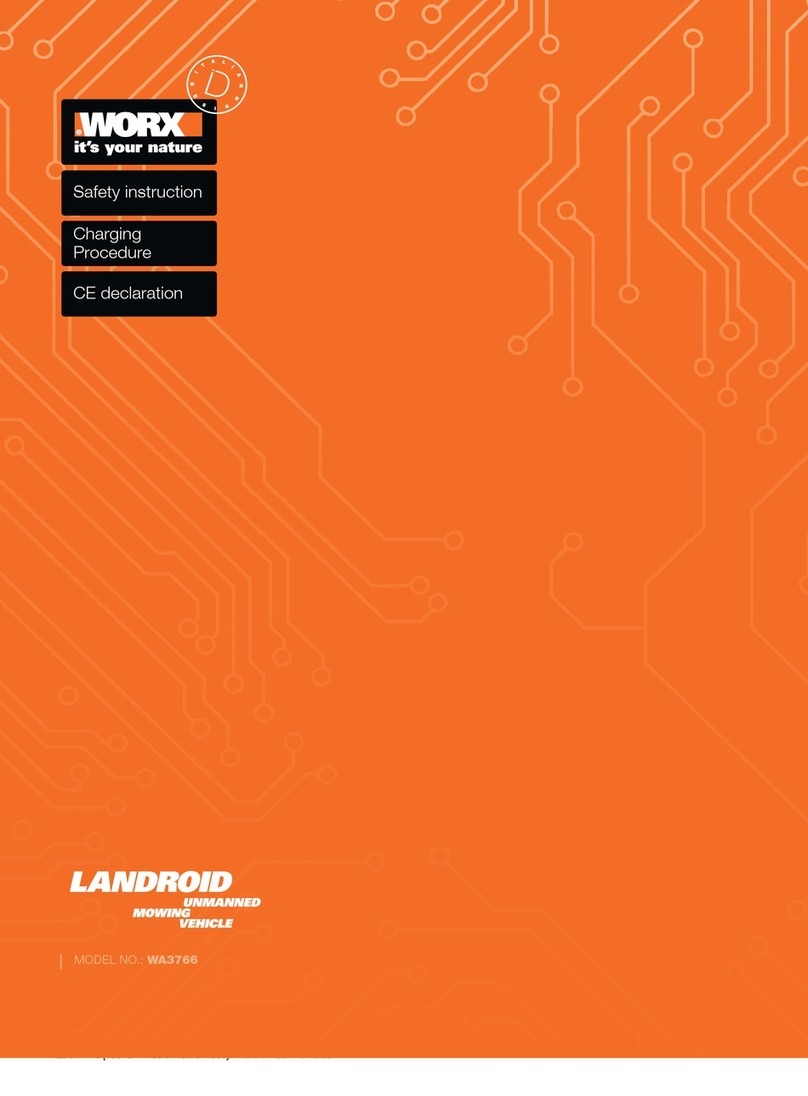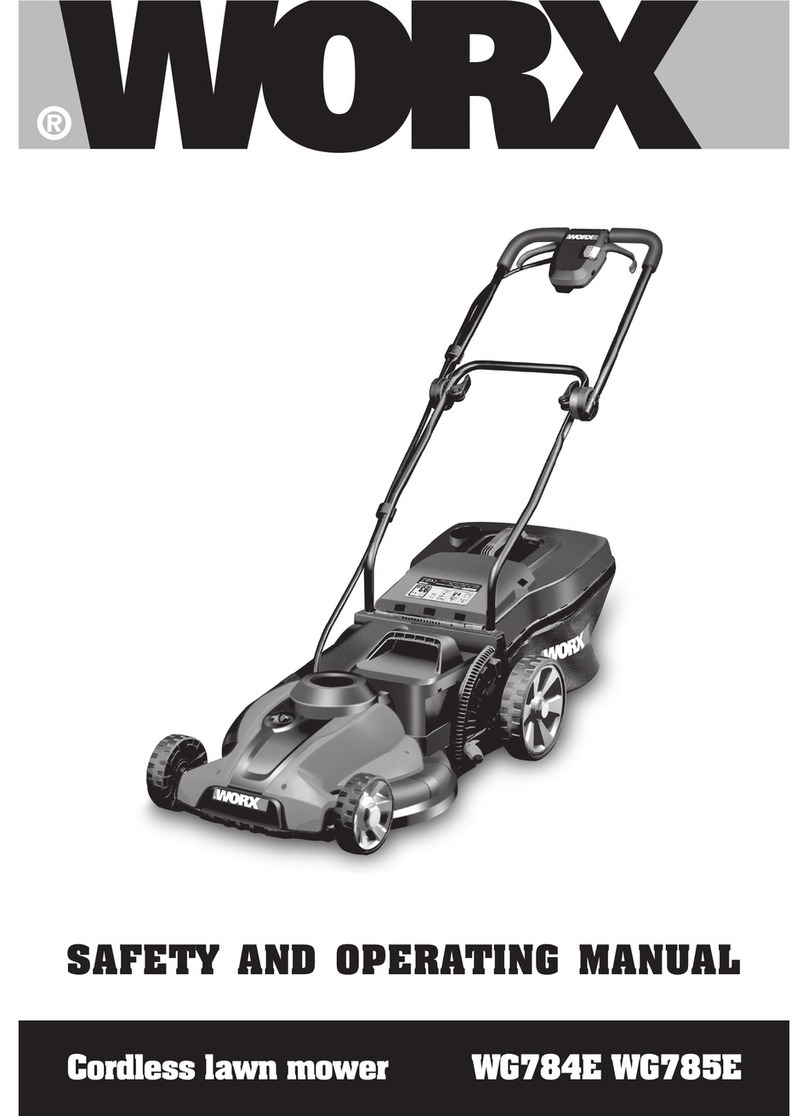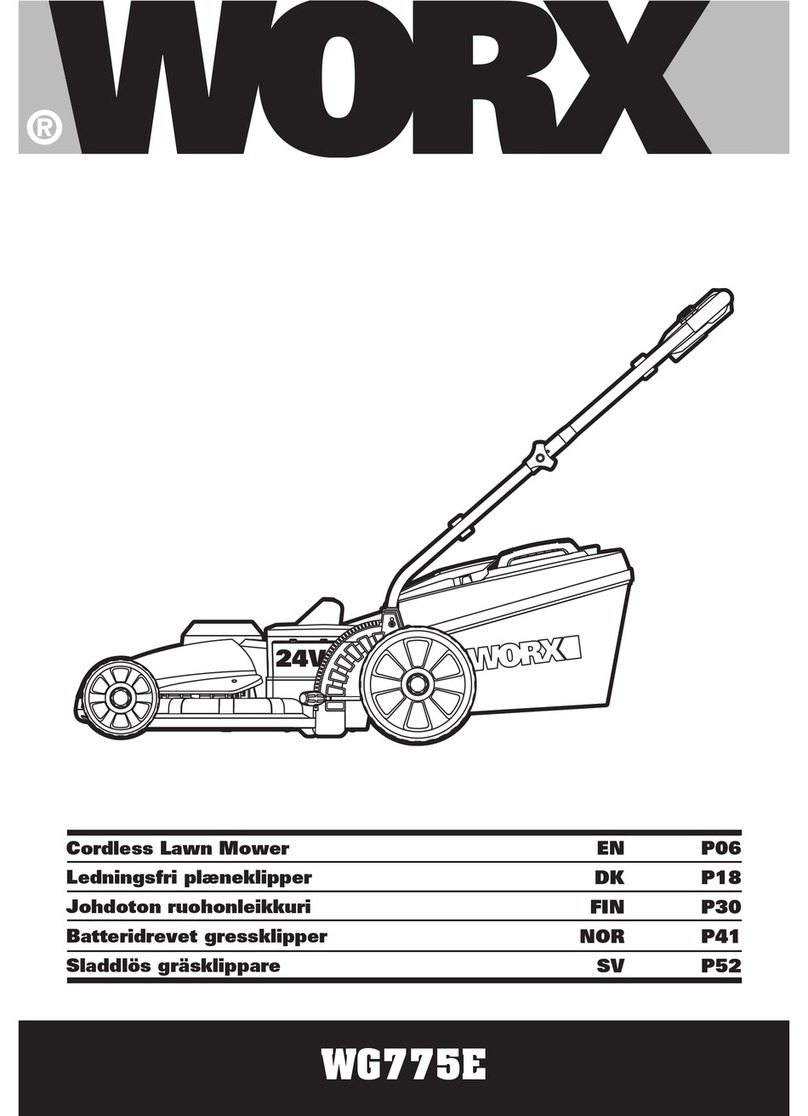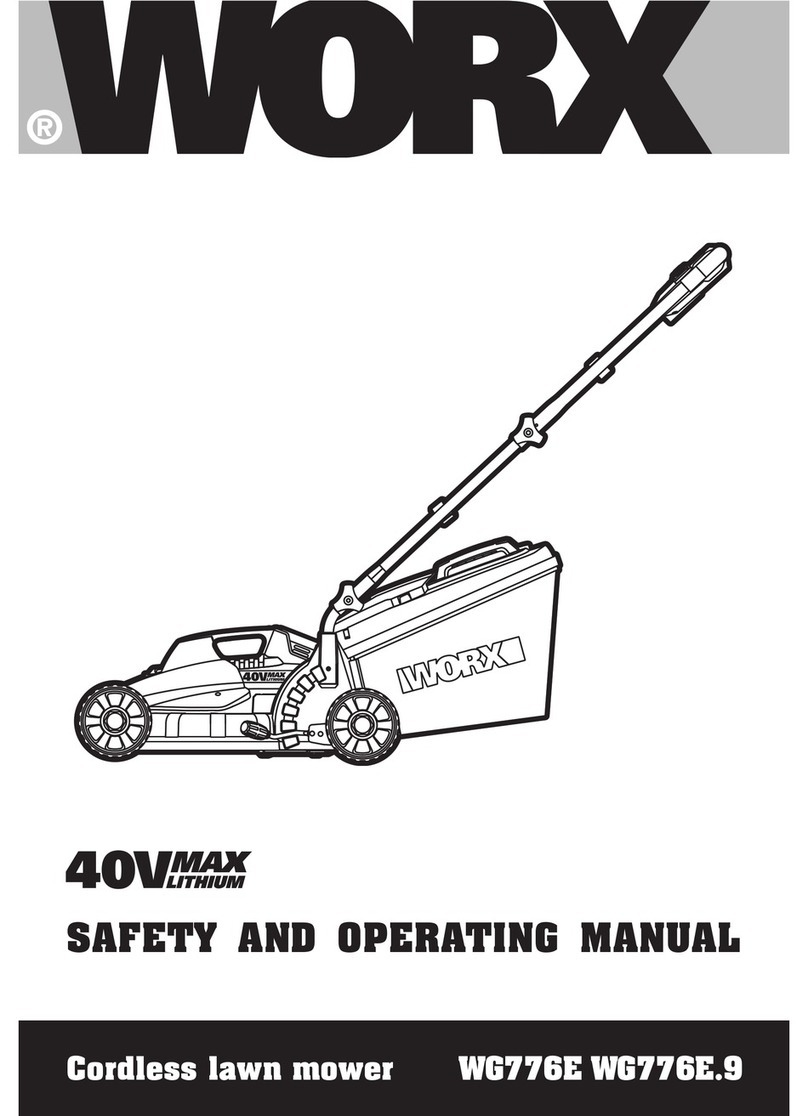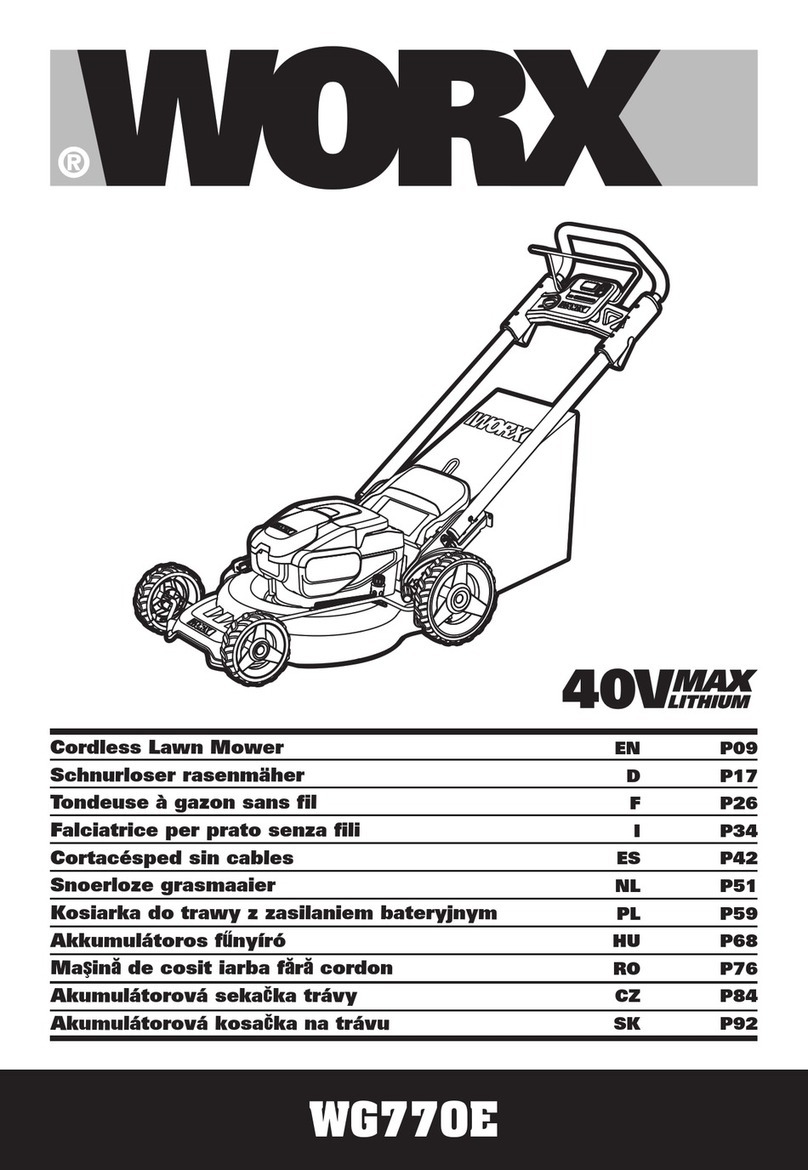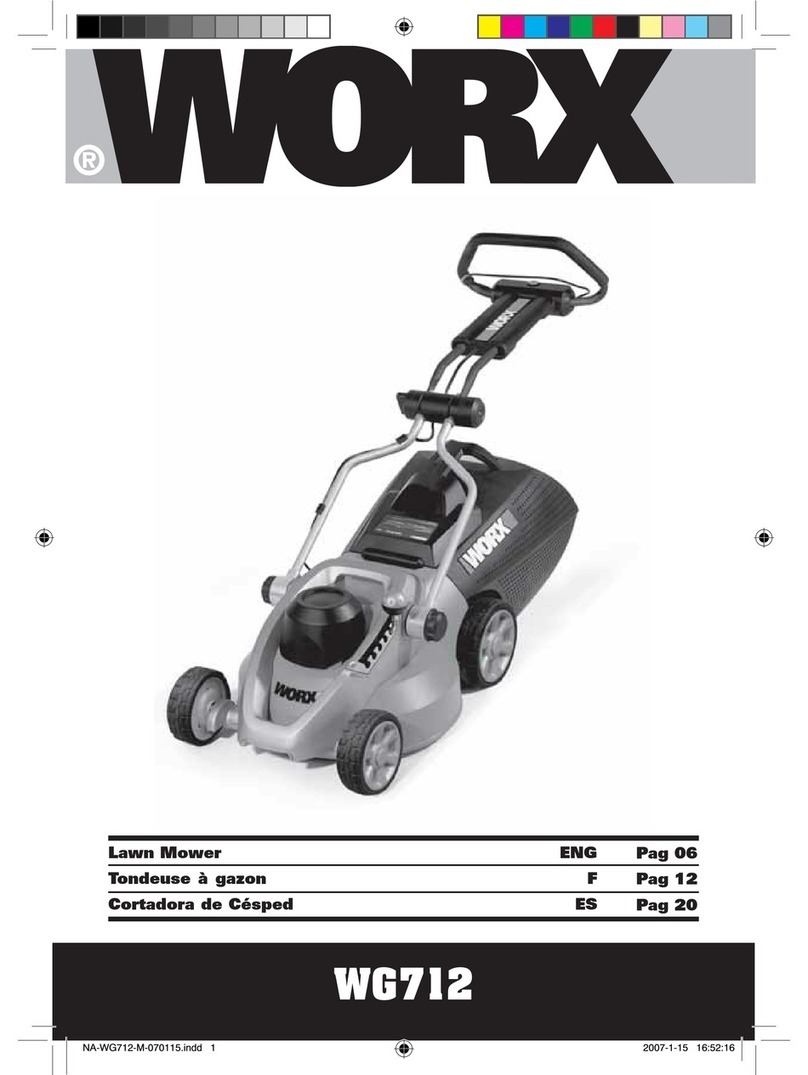Assemble the Charging Station
Download App & Connect Vision Connect to Wi-Fi & Finish Setup
Place the Charging Station Position & Connect the Charging Station Assemble Headlight Accessory
Insert Battery & Begin Charging
Unbox & Mow
Installation Guide
Google Play and the Google Play logo are trademarks of Google LLC.
Apple logo® and Apple Store® are registered trademarks of Apple Inc.
Connect all pieces of the charging base, as pictured below. Look for the base
of the charging station at the bottom of the product box.
Download the free Worx Landroid App for your mobile device and
create an account.
Choose a at, level area to place the charging station.
The charging station is properly leveled if you can easily push Vision onto the
charging terminals without lifting or adjusting it.
*IMPORTANT* Vision setup cannot be completed unless the charging station is
correctly installed. Make sure Vision properly returns to the base after its rst
run (see Step 8). If it has trouble, make adjustments until it successfully returns.
*IMPORTANT* Enhancements are made for Vision through over the air updates.
Please make sure Vision is located in a strong wi- coverage area.
*IMPORTANT* Enhancements are made for Vision through over the air
updates. Please make sure Vision is located in a strong wi- coverage area.
*IMPORTANT* If Vision doesn’t re-dock properly after mowing, reposition the
charging station (see Step 3) and try again until re-docking is successful.
Attach the headlight to Vision with with screws provided, as pictured
below. You will need to remove the plastic protective caps on both the light
connection and mower connection to successfully connect. The light is
included with models WR220, WR230, & WR235.
Insert the battery into the battery compartment found on top of the mower.
Place Vision onto the charging station and push onto the charging terminals, as
pictured below. To begin charging, push the Power On button located to the right
of the central knob on the mower.
The initial default code on the mower will read “0000.”
Follow the App instructions to pair Vision with your phone. Choose “Wi-Fi” when
asked how you want to connect. Select your Wi-Fi network and enter the password.
Position the charging station so Vision can enter it from a counterclockwise path.
The right side of the station should be near the edge of the lawn.
Plug the charging station into a 120V outlet. The weather-resistant power supply
can be mounted with mounting screws or placed on a ground surface.
Need additional information?
Scan the QR code below to watch a video about Vision setup.
Need extra magnetic strips or RFID
tags? Shop now on worx.com.
Watch now!
Troubleshooting
Phone: 888-997-8753
Email: worx.landroid@positecgroup.com
Click!
1 2 3 4
567 8
“Worx Landroid” App
Left
Right
Right
Front
Front
Congratulations!
You’ve just completed your rst successful single-zone Unbox & Mow.
Get ready to sit back, relax, and enjoy easier lawn care!
See reverse side for instructions on setting up multi-zones or restricted areas.
Once powered on, the initial Pin is “0000” (four zeros). Once connected, press
the “Start” button1on Vision’s control panel and then press the control dial2for
mowing to begin.
Wait for Vision to exit the charging station. When the LCD screen reads “Is it
the identied mowing zone?” select “Yes” by pressing the dial on the control
panel. Next, Vision will start mowing.
Start Mowing
(2)
(1)
2–6 in. (5–15cm)
≥ 6 ft. (2m) ≥ 6 ft. (2m)