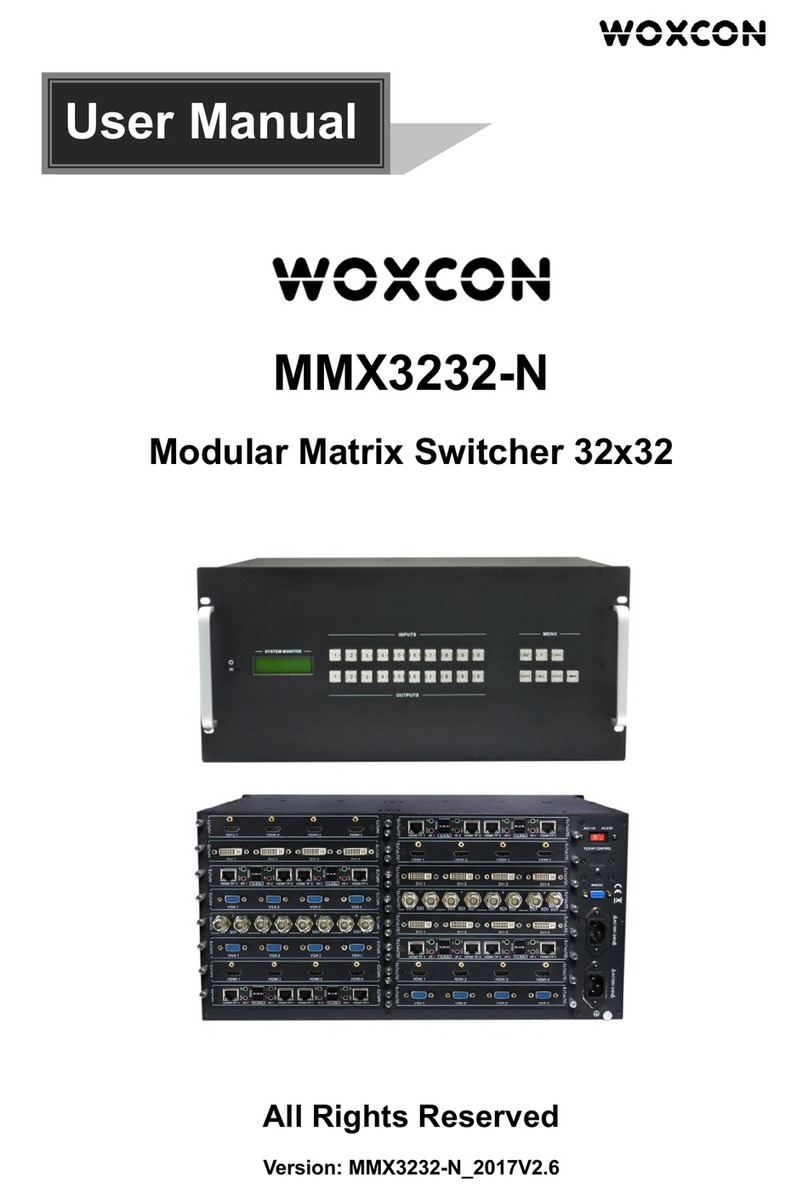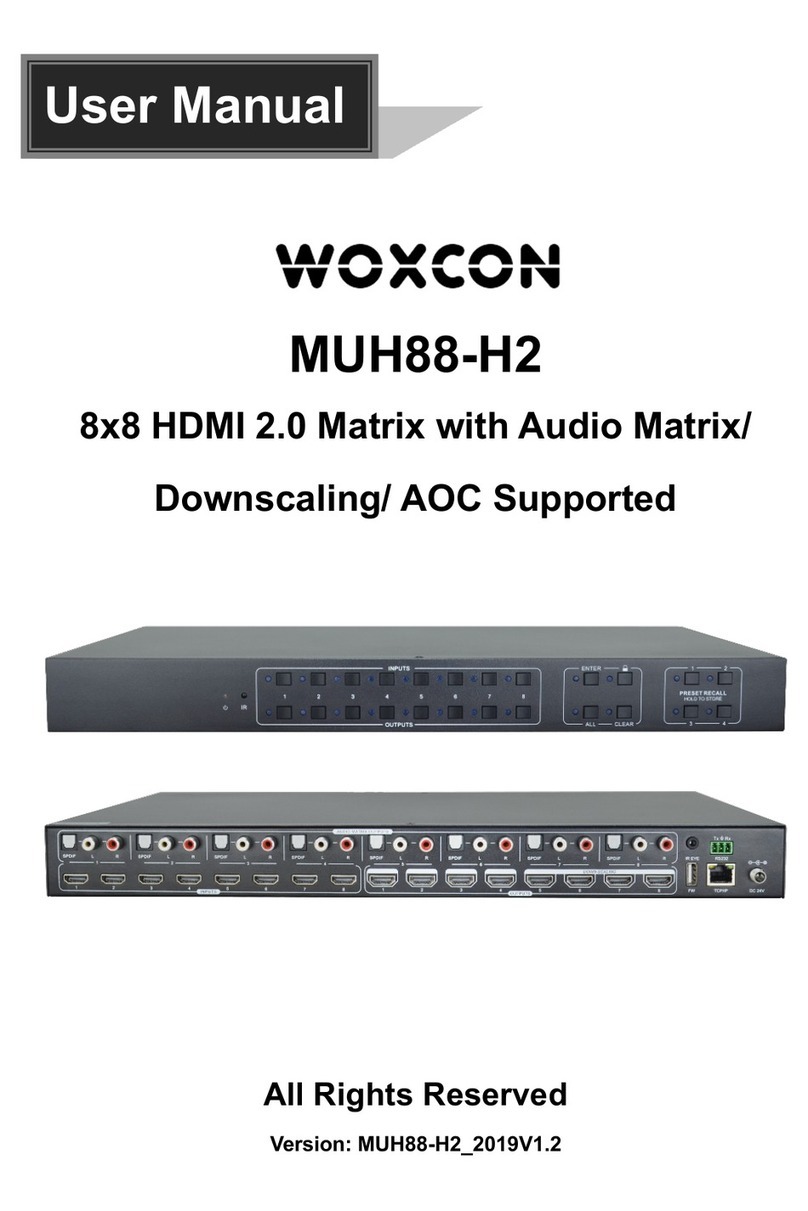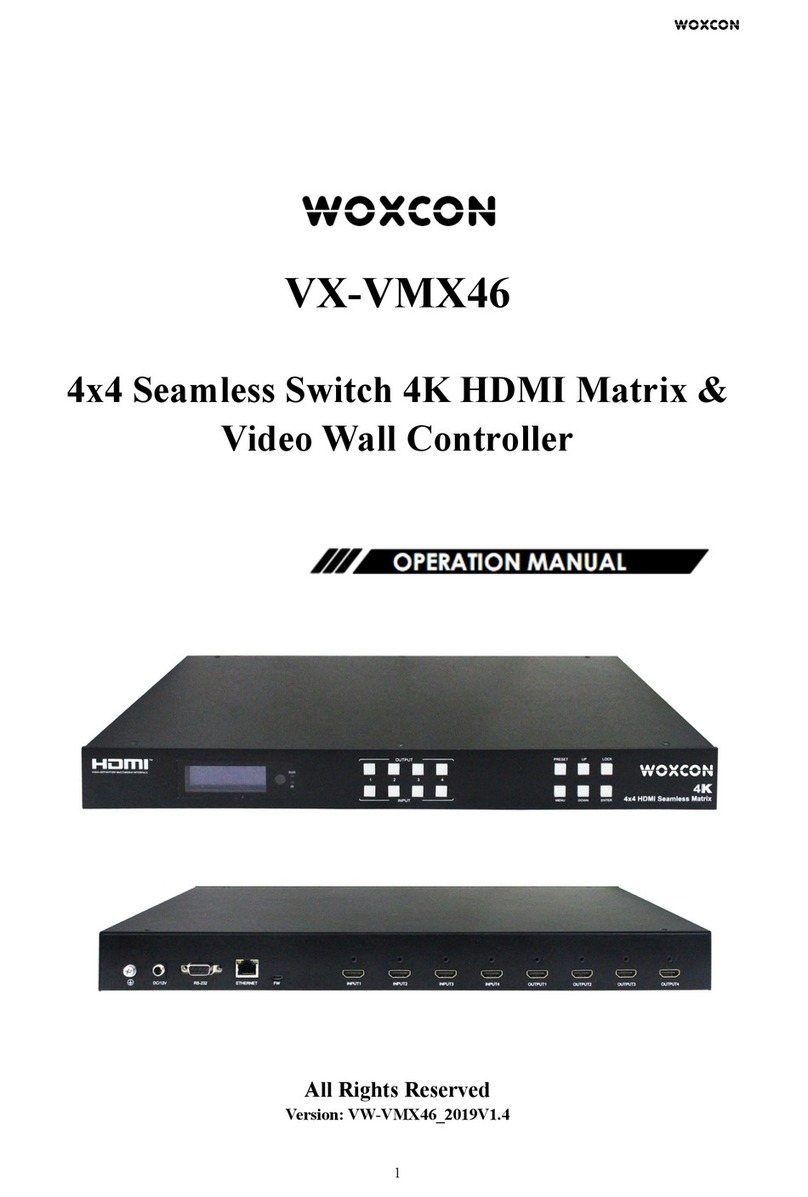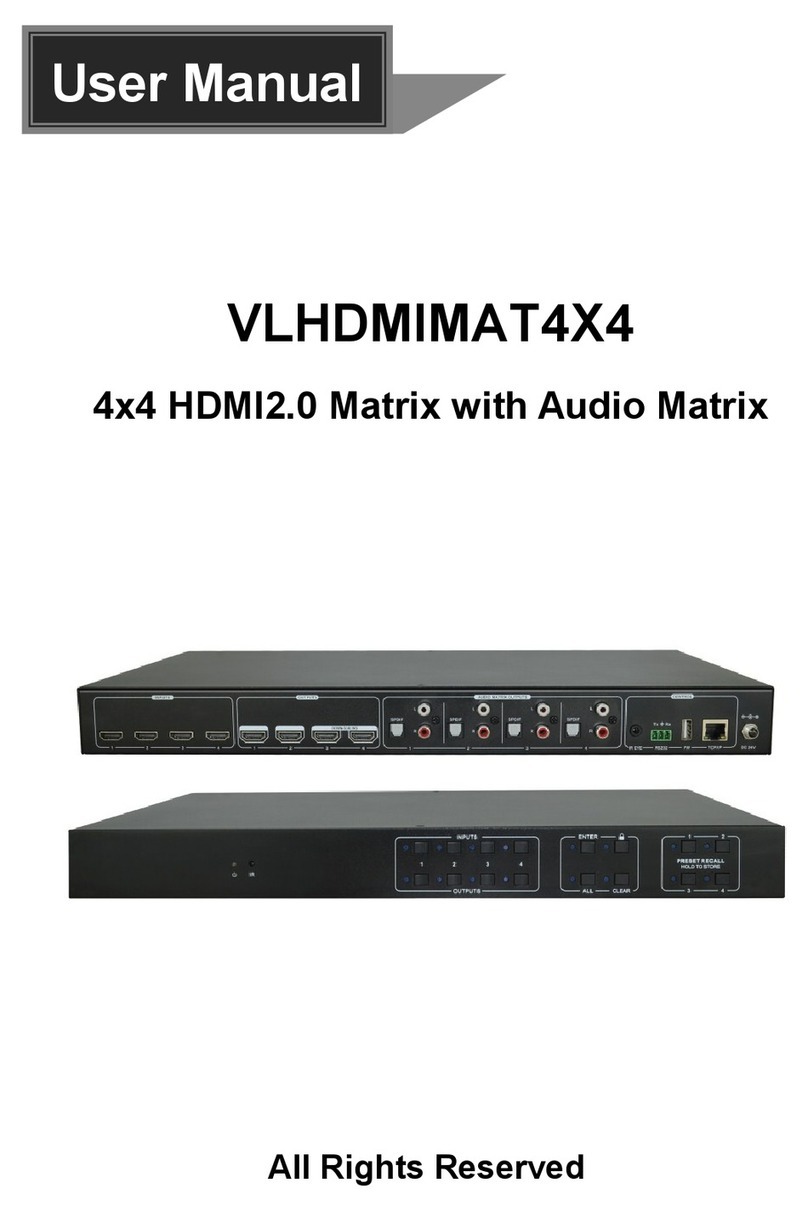4x4 HDMI 2.0 HDBaseT Matrix Switcher
1
1. Product Introduction
Thanks for choosing the professional 4x4 HDMI 2.0 HDBaseT matrix switcher! The
matrix is a four-input by four-output HDBaseT and HDMI matrix with HDCP 2.2 and up
to 4K/UHD@60Hz video support. It transmits 4K video to distances up to 131 feet (40
meters) and 1080p video to distances up to 230 feet (70 meters) over a single CATx
Ethernet cable. The four HDBaseT outputs support 24V Power over Cable (PoC)
feature, allowing the compatible receivers to draw their power from the matrix over the
HDBaseT cable.
The matrix switcher features comprehensive EDID management and advanced HDCP
handing to ensure maximum functionality with a wide range of video sources.
The matrix switcher not only supports bi-directional IR, RS232 extension but also has
IR, RS232, and TCP/IP control options.
The product provides performance in control and transmission, which could be used in
a number of different installation scenarios, for example, with computers, for monitoring
purposes, large screen displays, conference systems, television education, bank
security institutions, etc.
1.1 Features
l 4x4 HDBaseT matrix switcher with audio matrix.
l Fully compliant with the HDMI 2.0 and HDCP 2.2.
l Supports HDMI resolution up to 4K@60Hz 4:4:4, HDR10.
l Features four mirrored HDMI outputs for four HDBaseT outputs, and the four HDMI
outputs support 4K to 1080p down-scaling.
l The four HDBaseT outputs support 24V PoC, allowing the receivers to draw their
power from the matrix switcher over the HDBaseT cable.
l Transmits 4K signal to the distance up to 131 feet (40 meters) and 1080p signal to
the distance up to 230 feet (70 meters) over a single CATx Ethernet cable.
l Supports audio matrix. Provides four digital SPDIF audio outputs and four analog
L+R audio outputs for HDMI input audio de-embedding and HDBaseT output audio
de-embedding. Moreover, the four digital SPDIF audio outputs supports ARC audio
output from receivers.
l Volume adjustment for analog L+R audio outputs.
l Supports comprehensive EDID management and advanced HDCP handling.
l Controllable via front panel buttons, RS232 local and pass-through, IR local and
pass-through, CEC, and TCP/IP (built-in GUI).