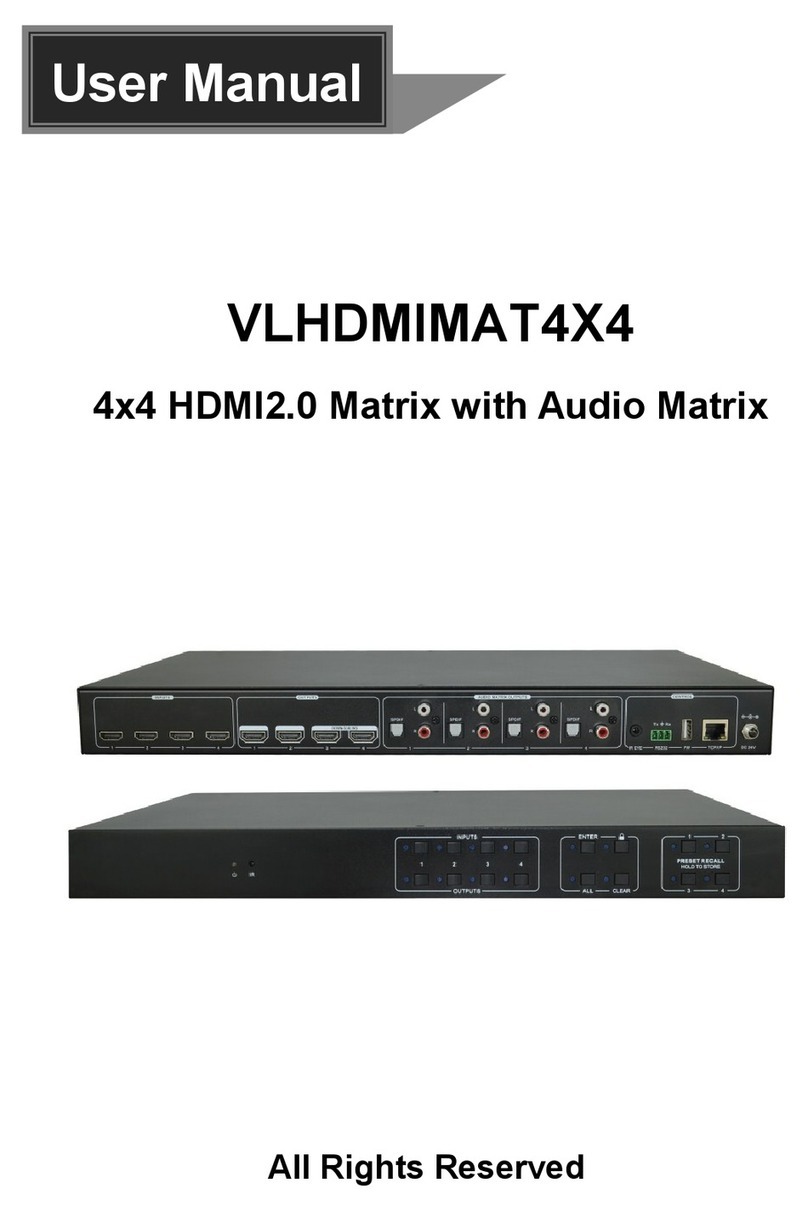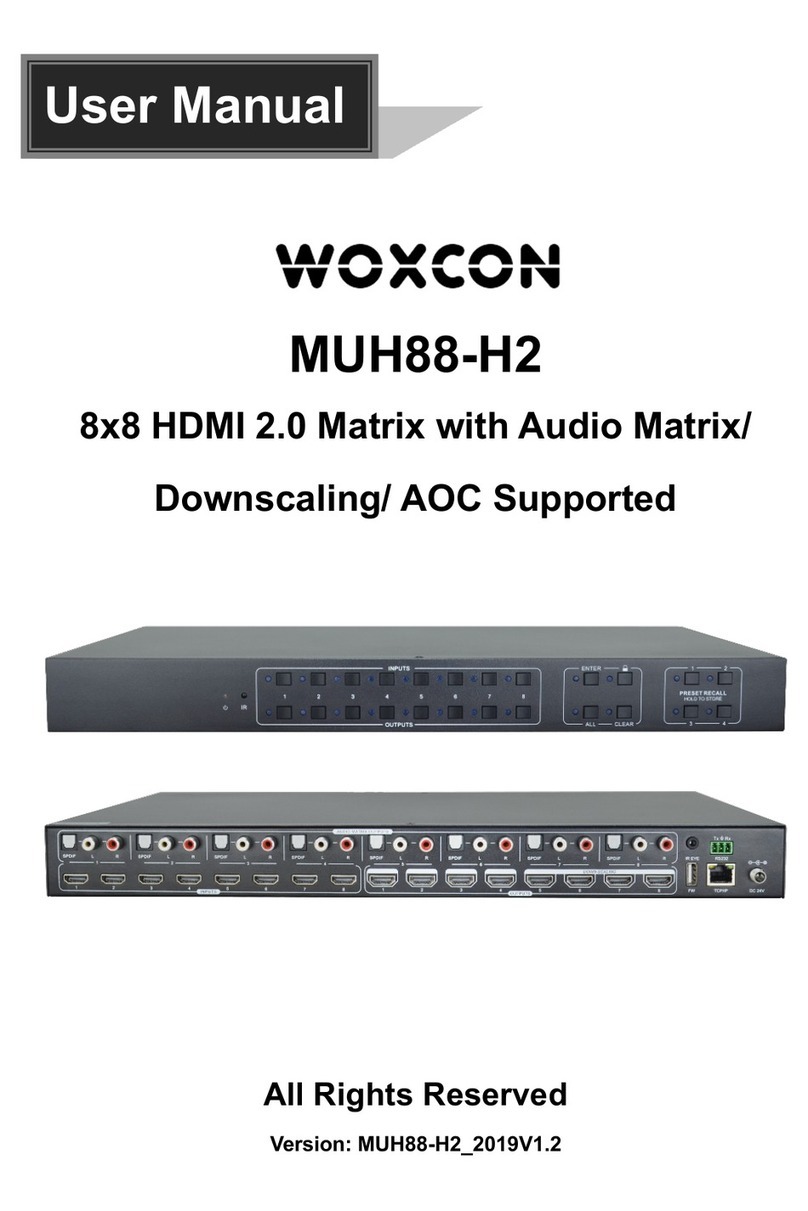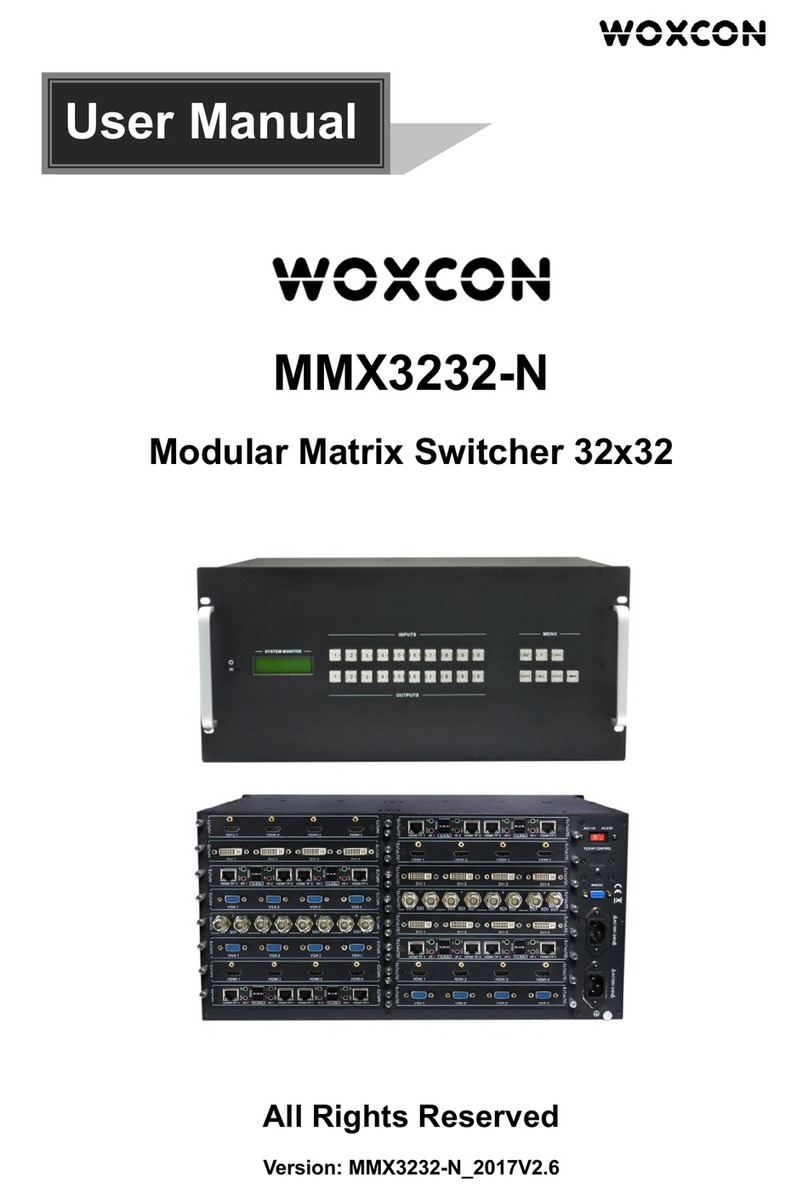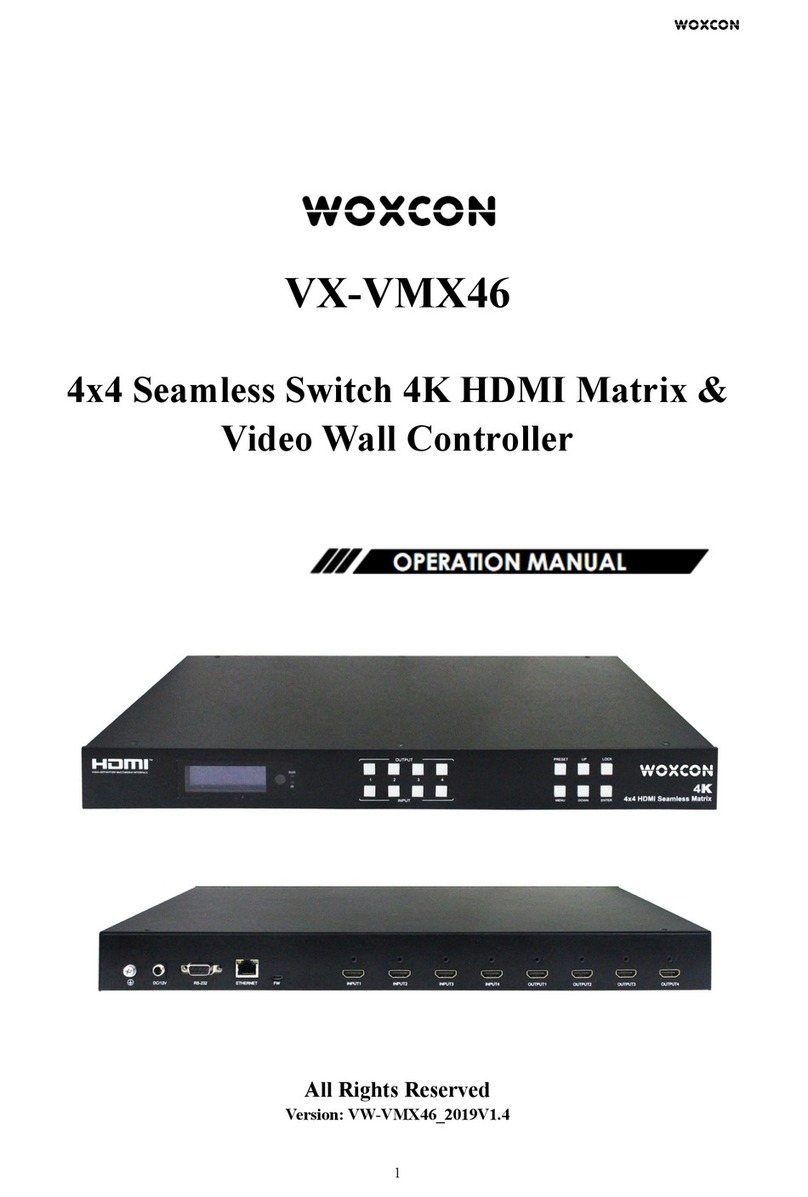HDMI V2.0 4x4 Matrix Switcher
CONTENTS
Introduction .................................................................................................................................. 1
Features ........................................................................................................................................ 1
Package List ................................................................................................................................... 1
Panel Description .......................................................................................................................... 2
Front Panel ............................................................................................................................ 2
Rear Panel ............................................................................................................................. 2
System Diagram ............................................................................................................................ 3
IR Remote Control ......................................................................................................................... 3
RS232 Control ................................................................................................................................ 5
System Command .......................................................................................................... 5
Signal Switching ............................................................................................................. 6
Preset Setting ................................................................................................................ 7
Audio Setting ................................................................................................................. 7
EDID Management ........................................................................................................ 7
HDCP Compliance .......................................................................................................... 8
Video Resolution Down-scaling ..................................................................................................... 9
Specifications .............................................................................................................................. 10