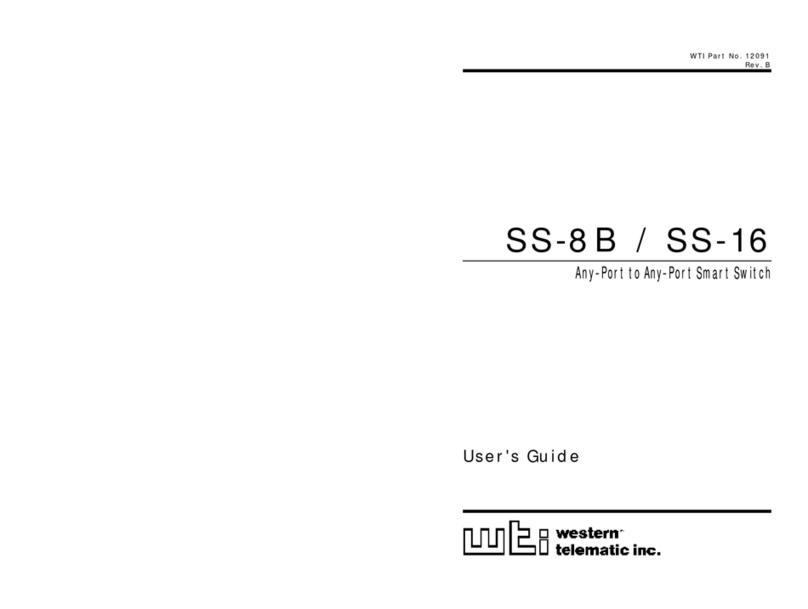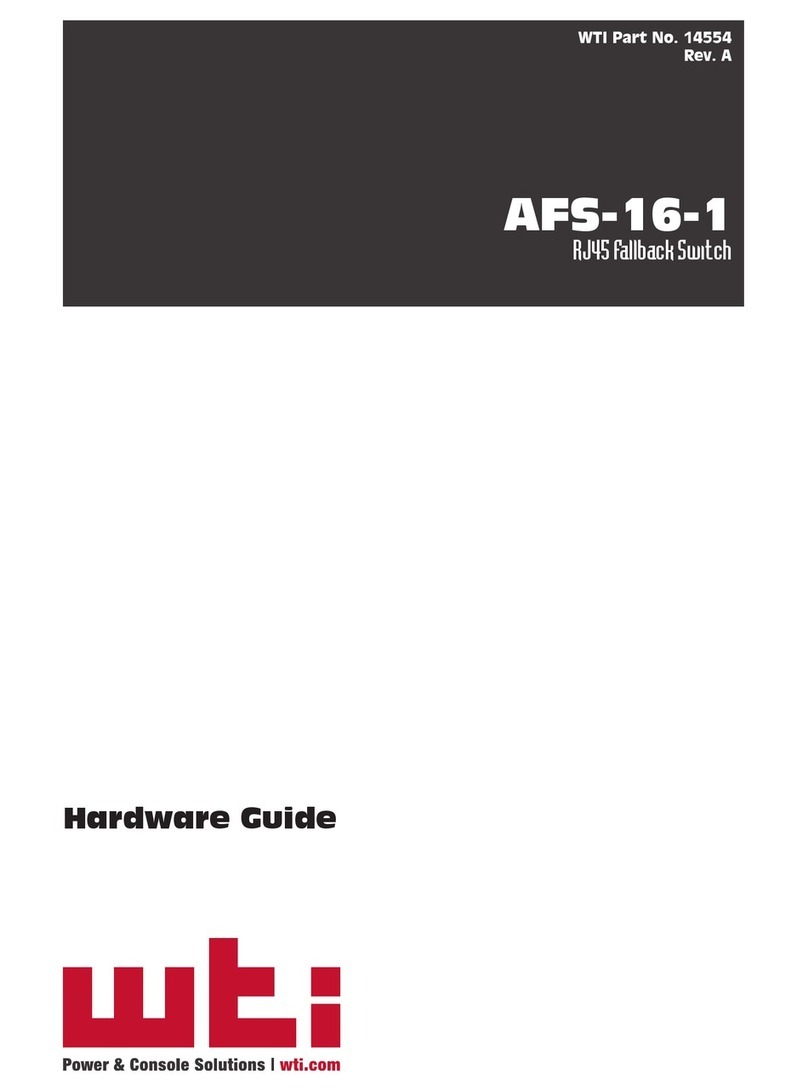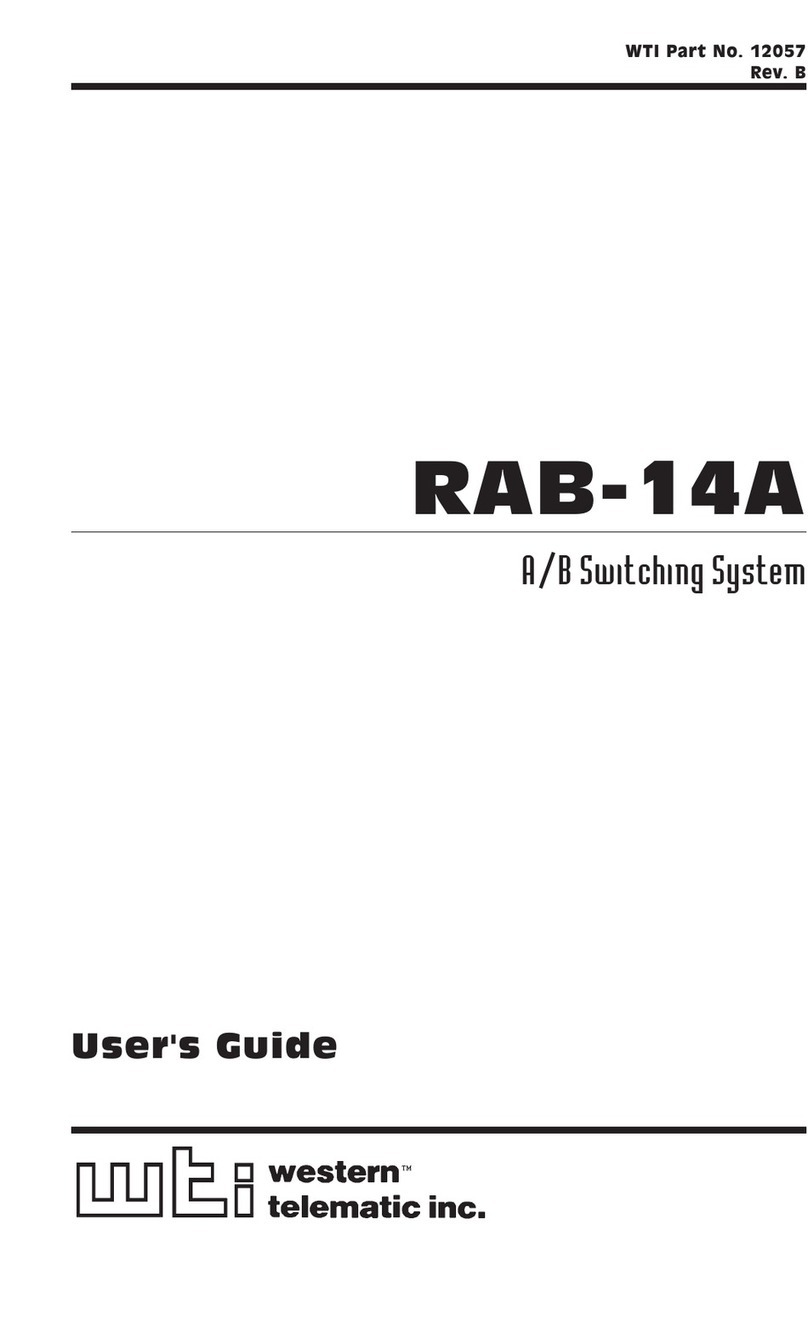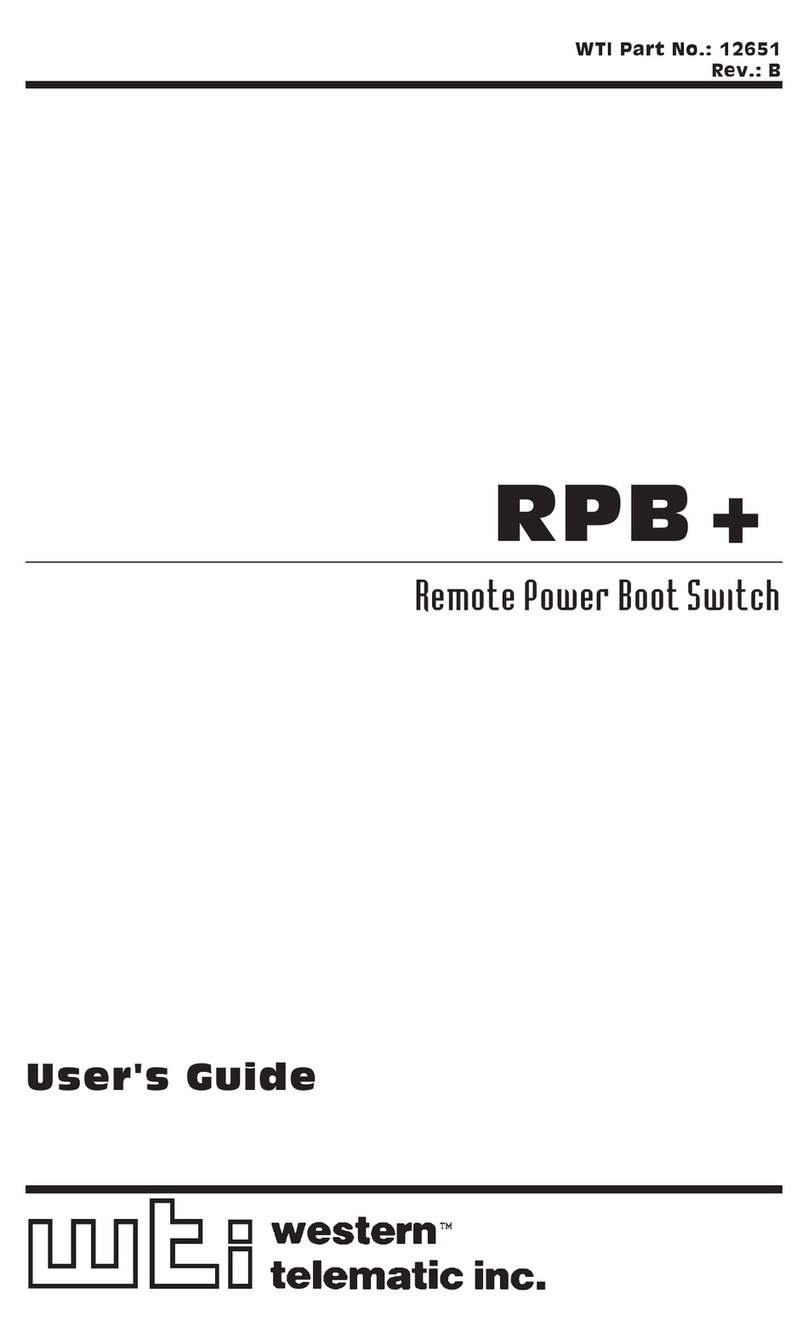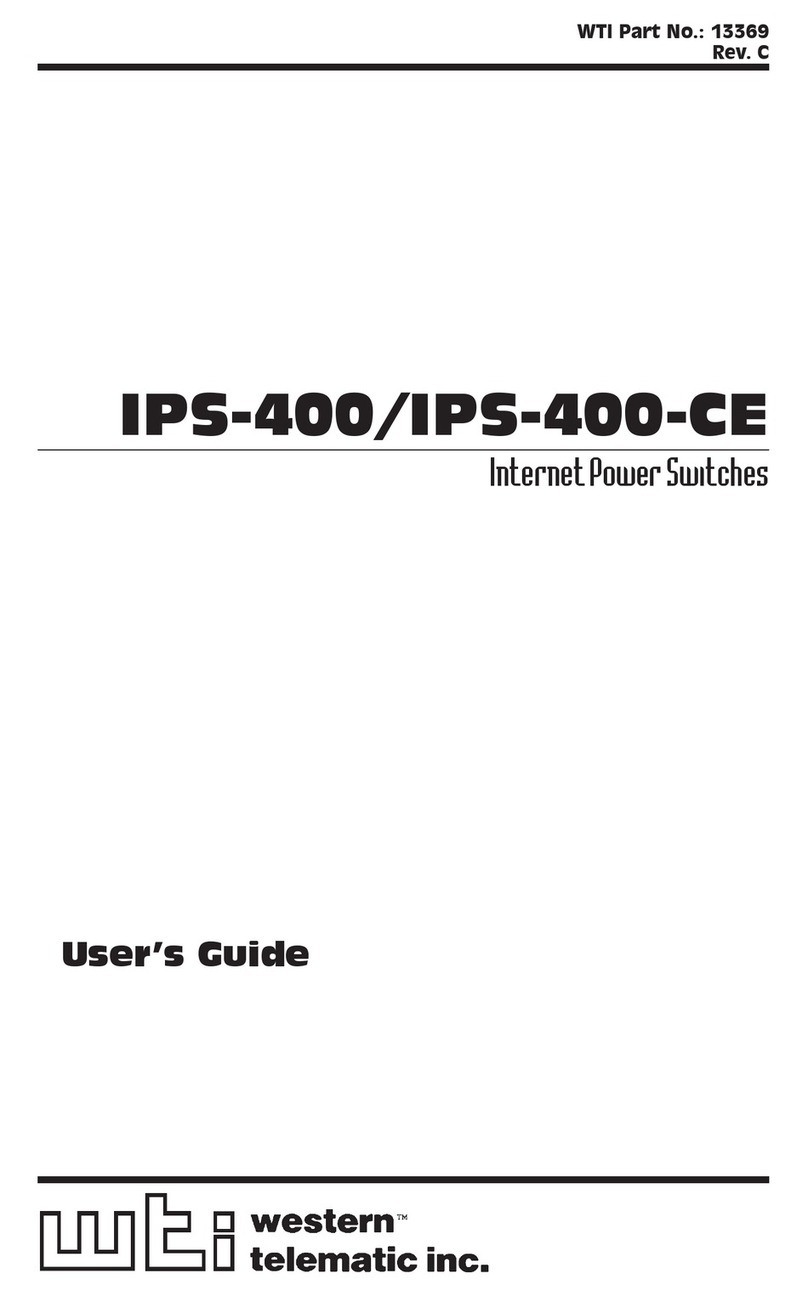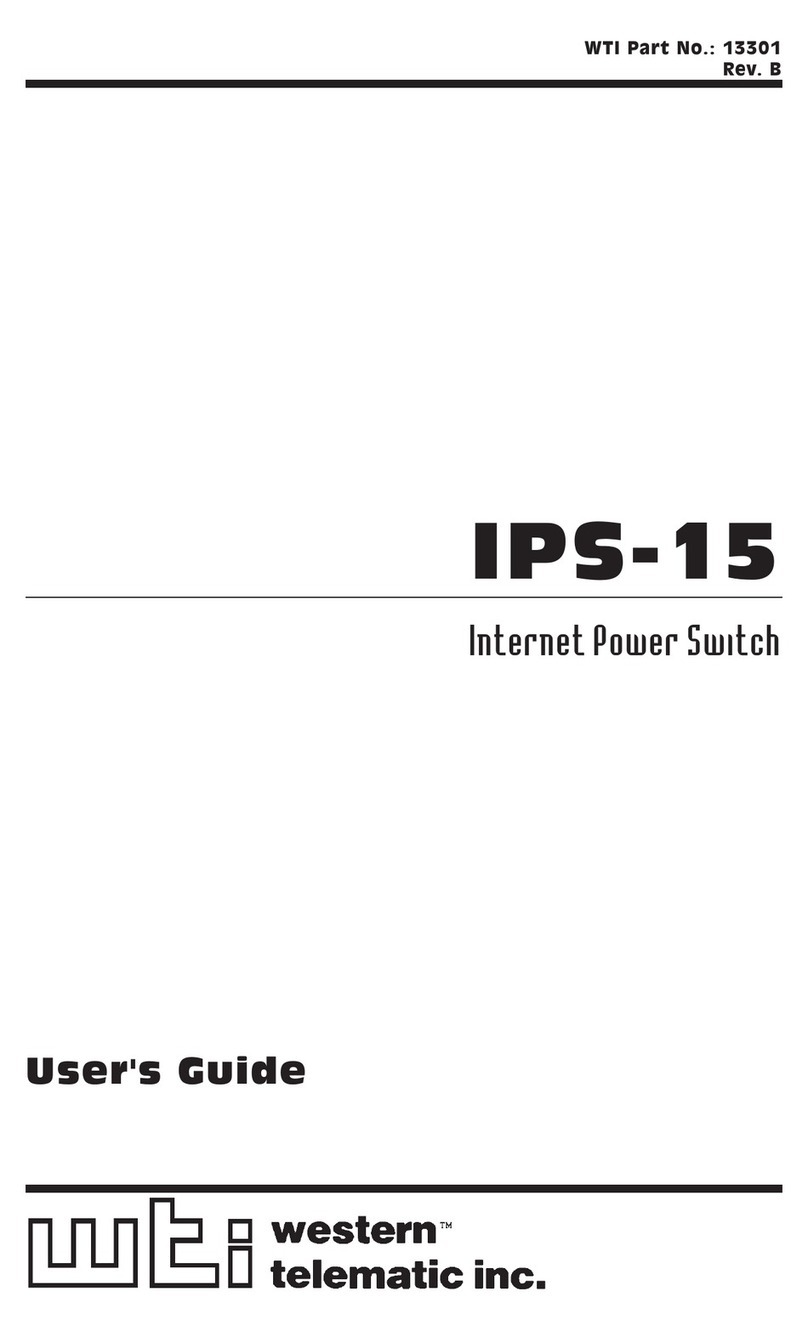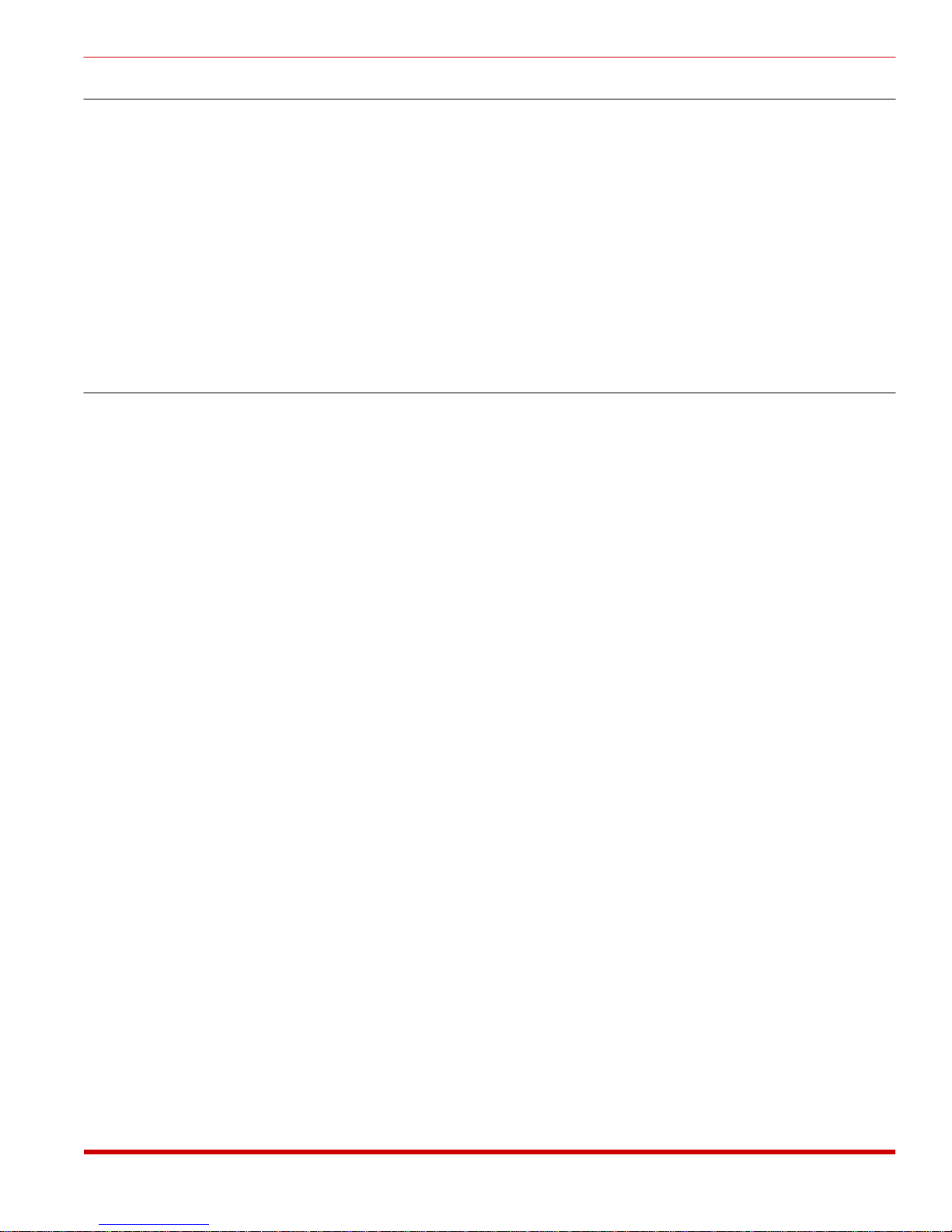Table of Contents
1. Introduction.............................................1-1
2. Unit Description ..........................................2-1
2.1. Front Panel Indicators ....................................2-1
2.2. Back Panel ..........................................2-2
3. Installation .............................................3-1
3.1. Set DIP Switches .......................................3-1
3.1.1. Data Rate (Baud) Selection (Switches 1 through 3) ..............3-1
3.1.2. Timeout Selection (Switches 4 and 5) ......................3-1
3.1.3. Quiet Mode (Switch 6)...............................3-1
3.1.4. Auto Con nect Se rial Port 1 (Switch 7)......................3-2
3.1.5. Broadcast Mode (Switch 8) ............................3-2
3.1.6. Force CTS (Switch 9) ...............................3-2
3.1.7. Force DCD (Switch 10) ..............................3-2
3.2. Connect Power Cable ....................................3-3
3.3. Connect DevicestoSe rialPorts ..............................3-3
3.4. Connect Control Port.....................................3-3
3.5. RS422 Line Driver Option .................................3-3
4. Operation ..............................................4-1
4.1. Power Up ...........................................4-1
4.2. ASCII Characters.......................................4-1
4.3. Com mand String .......................................4-1
4.4. CommandResponse .....................................4-2
4.5. Port Gating ..........................................4-2
4.5.1. Open Port Gating ..................................4-2
4.5.2. Close Port Gating..................................4-2
Appendices
A. Description of System Interfaces ..............................Apx-1
A.1. Control Port (DB25 Female) ..............................Apx-1
A.2. Se rial Ports 1 through 8 (DB9 Male) ..........................Apx-2
A.2.1. RS422 Line Driver Op tion ...........................Apx-2
B. Specifications ..........................................Apx-3
C. FCCNotice............................................Apx-3
D. Customer Service ........................................Apx-4
List of Figures
2.1. Front Panel Indicators ......................................2-1
2.2. Back Panel .............................................2-2
A.1. Control Port / Serial Port Interface .............................Apx-1
A.2. RS422 Option Interface....................................Apx-2
2