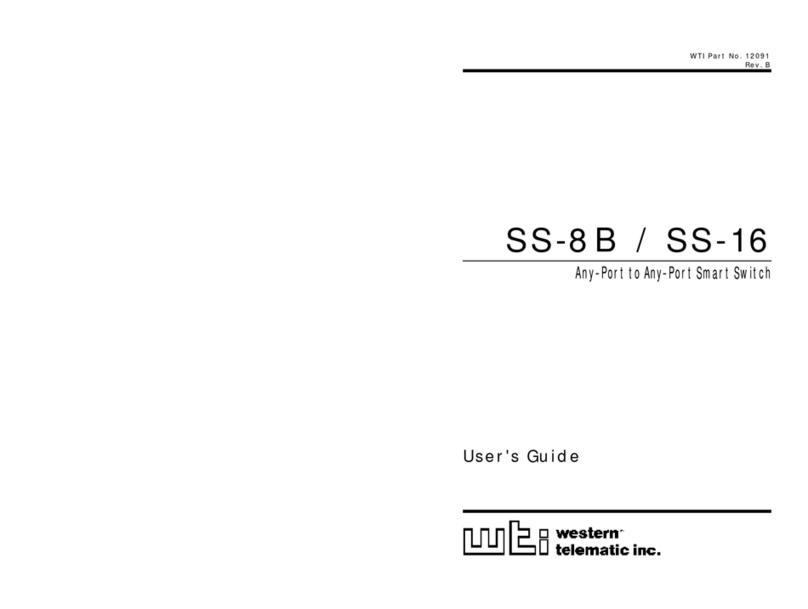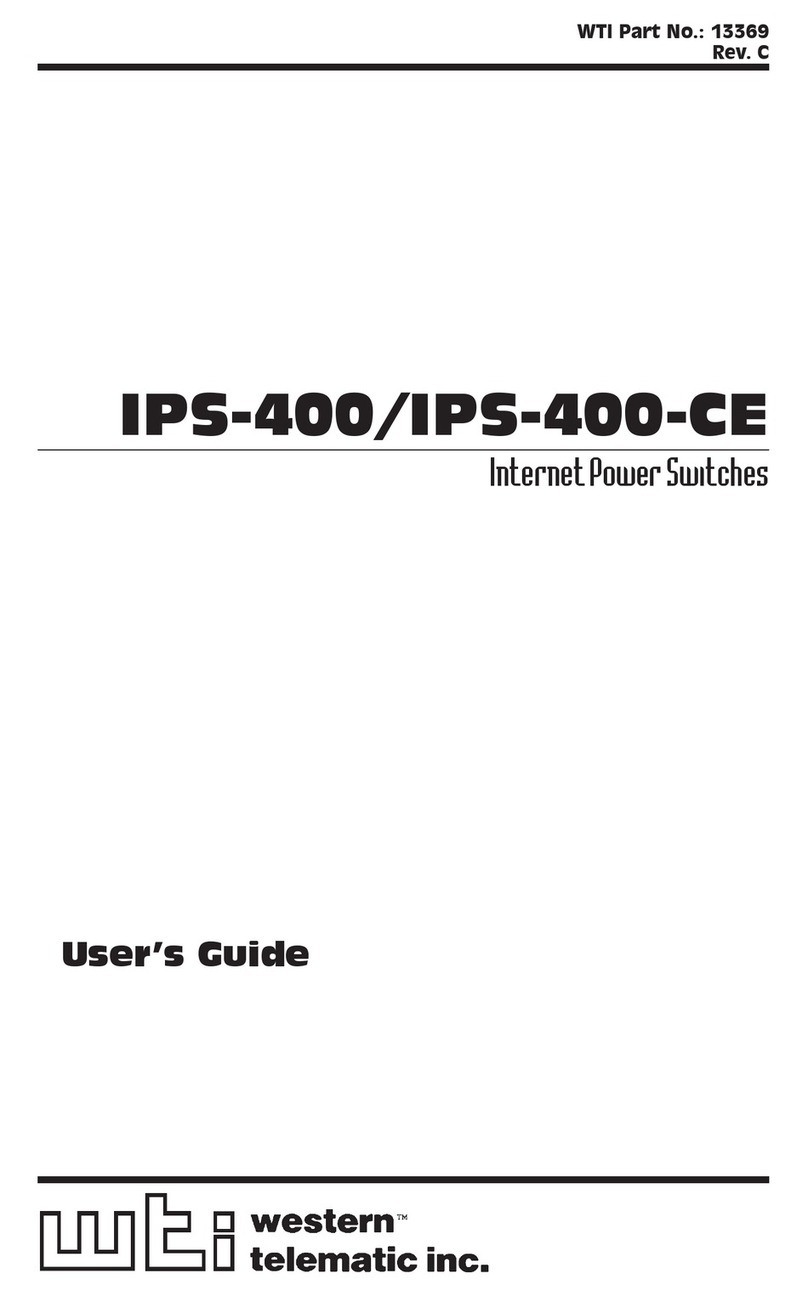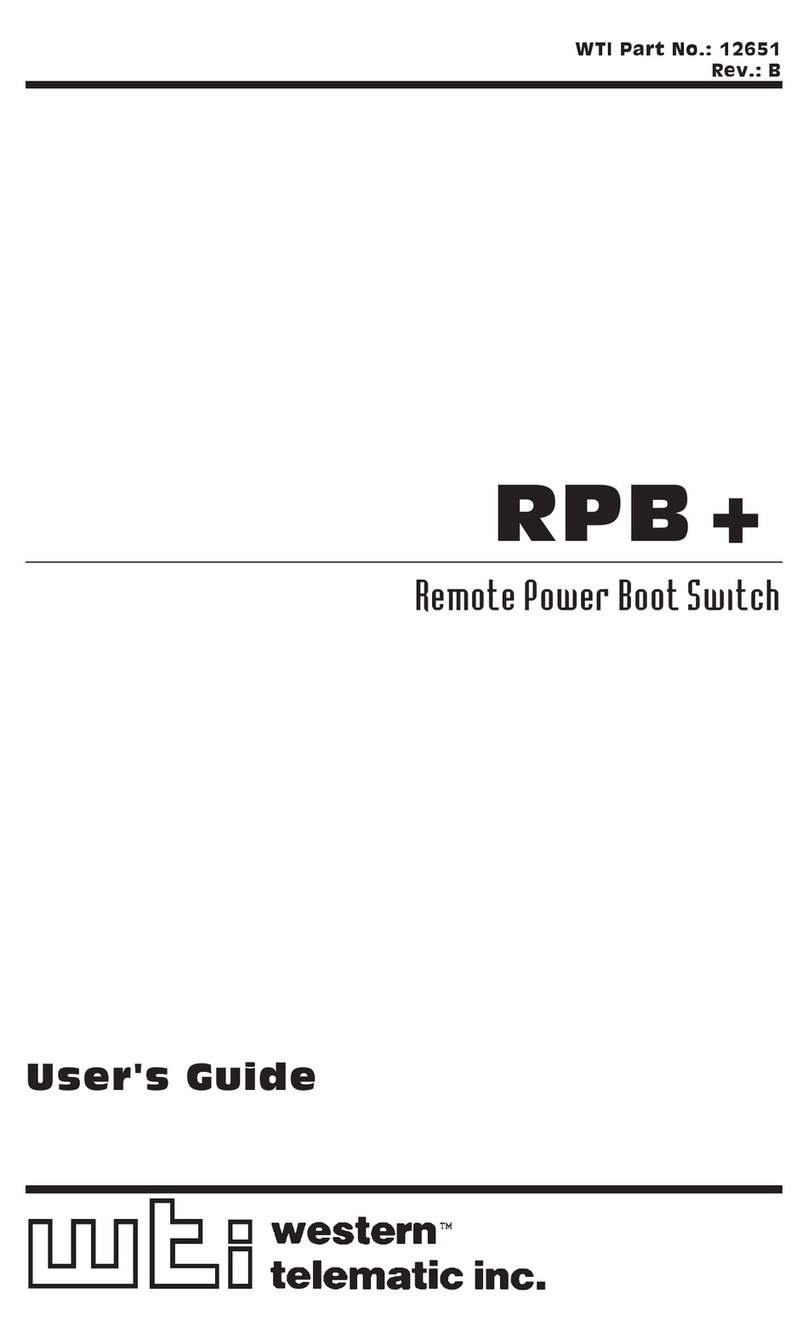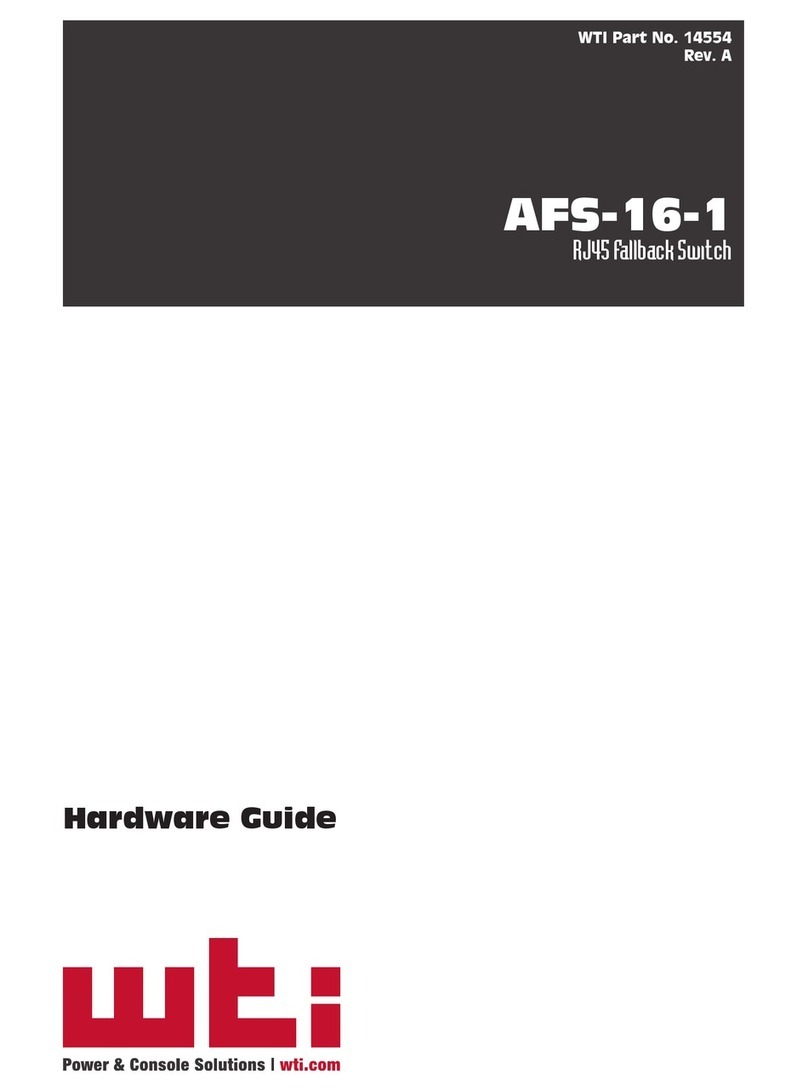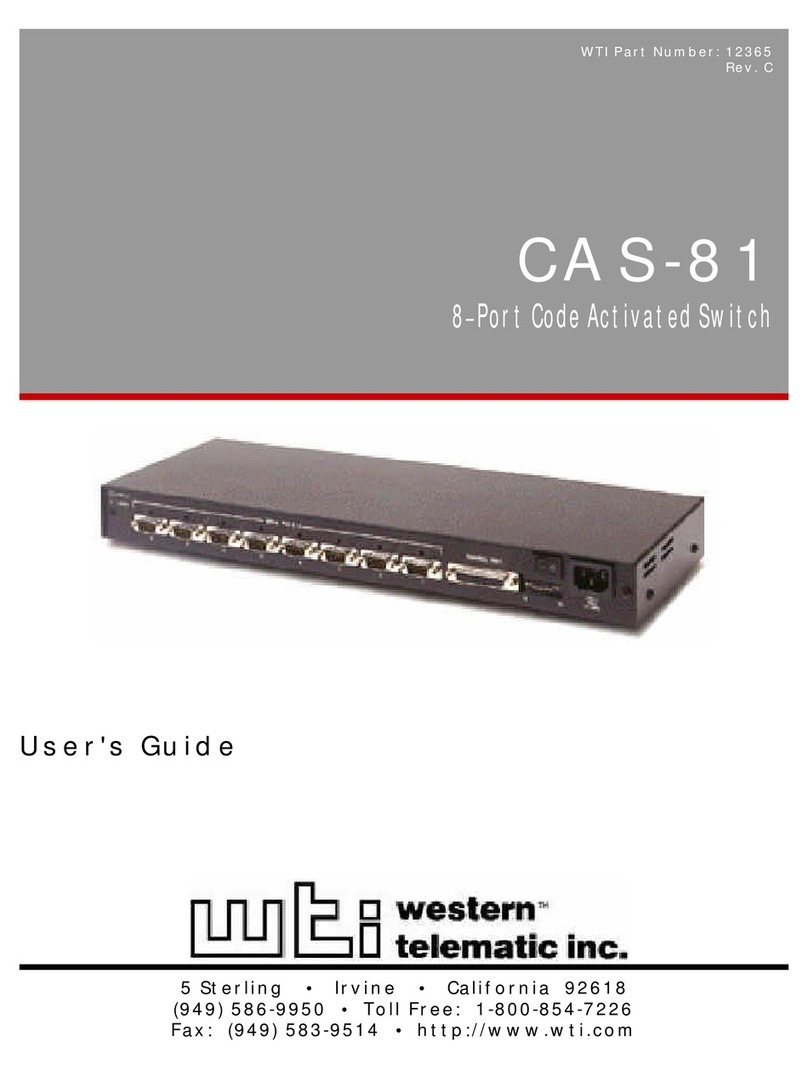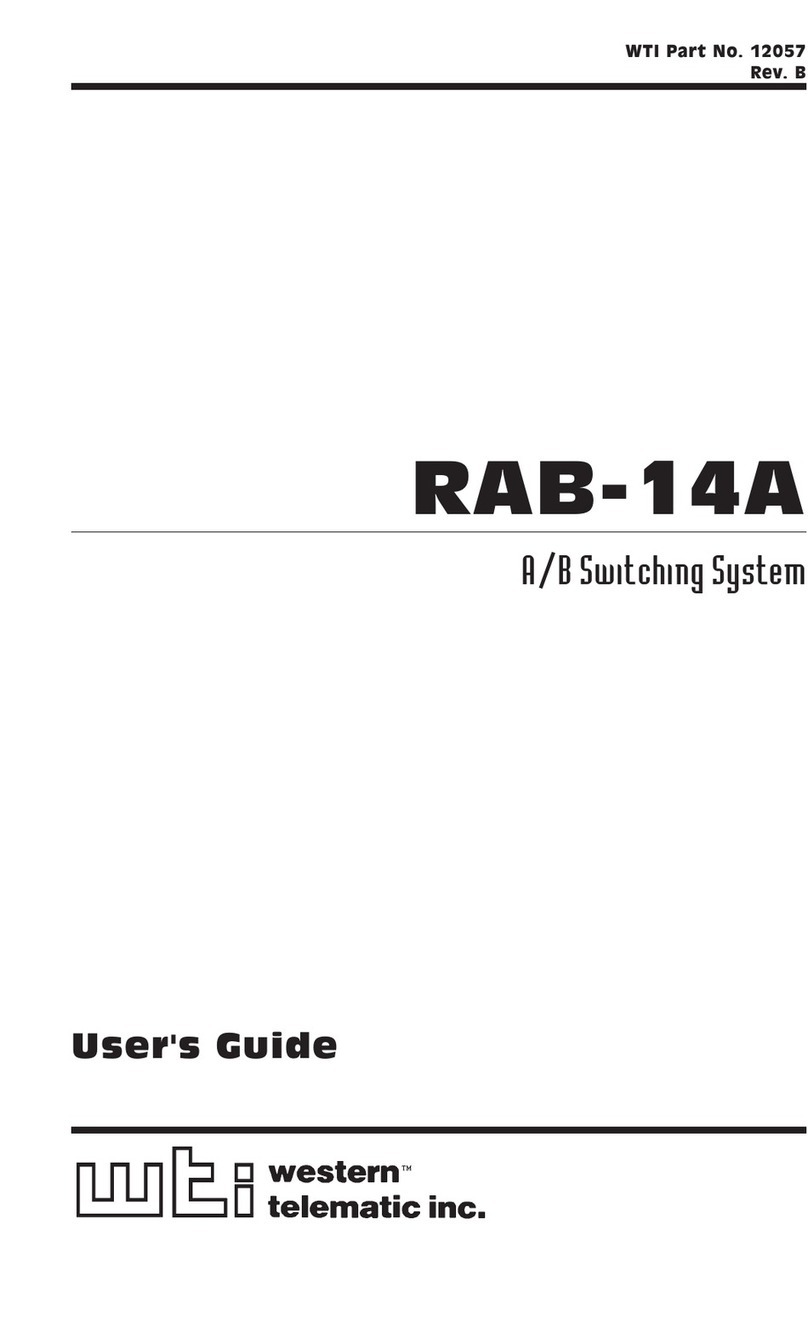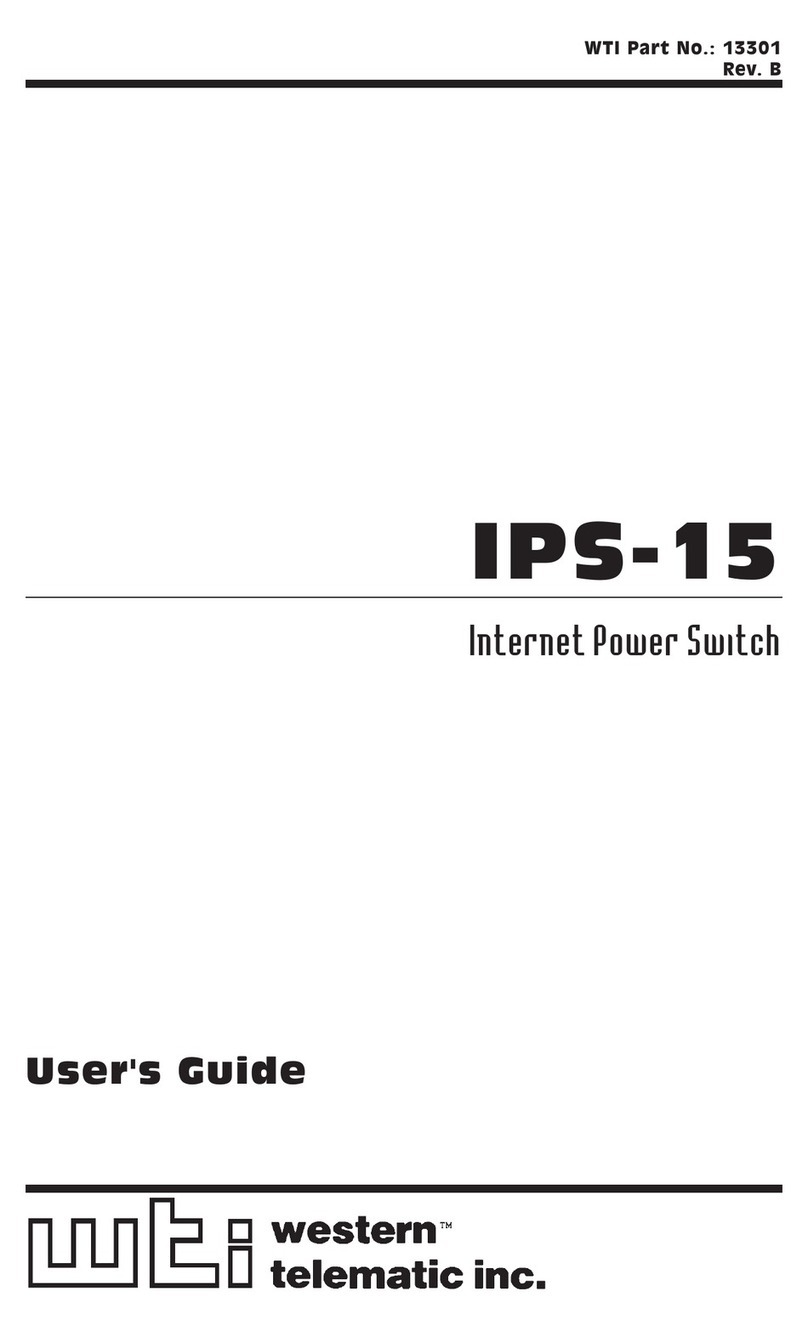WTI - Western Telematic, Inc.
5 Sterling
• Irvine • California 92618-2517
• Toll Free (800) 854-7226
• Email:
[email protected] • Web: www.wti.com
© Copyright 2009 Western Telematic, Incorporated
RPC4840N-090605
wti.com
High Amp Remote DC Power Switch
For More Information:
Call: Or Visit:
(800) 854-7226 www.wti.com
5 Year Warranty
Stocked for Same Day Shipments
In-House Design & Manufacturing
Made In USA
Heavy Duty DC Power Switch
RPC-4840N
Intelligent Power Control
The RPC can communicate over any TCP/IP network
using standard Telnet, or out-of-band using an external
modem and basic VT100 type terminal emulation. Each
outlet can be assigned an individual password, device
name, reboot delay time and unique power-up default
state.
Easy to Configure, Easy to Use
The RPC can be configured via network, via modem or
locally via the console port. Simple, user-friendly menus
are used to assign a location and circuit names, set
system parameters and view unit status. Circuits can be
switched On, Off, rebooted or set to user-defined default
status using either plug numbers or names.
Reliability and Support
The RPC-4840N is built in the USA and backed by a
five year factory warranty. WTI products are installed in
thousands of network sites world wide. Our customers
know they can depend on superior quality and reliability
for their most mission-critical operations.
Power Input/Output:
Voltage: -48V DC
DC Inputs: Two (2) Bus A & B
Connector: Block (2) #8 Screws
Load: 40 Amps Each Bus
Circuit Module: 40 amp On/Off, Push/Pull Circuit Breaker
Modem and Console Port Interface:
Connector: DB9M, RS232C, DTE
Coding: Serial ASCII, 8 bits, No Parity
Network Interface:
Connector: 10Base-T, RJ45
Physical / Environmental:
LED Indicators: ON, RDY, RXD, Outlet ON (1- 2)
Size: 3.5” x 19” x 7.5” (H x W x D)
(8.8 cm x 48.3 cm x 19.1 cm)
(2RU)
Weight: 10 Lbs. Shipping Weight
Operating
Temperature:
32°F to 122°F
Humidity: 10 - 90% RH, Non-Condensing
Ordering Information:
RPC-4840N High Amp DC Network Power Switch