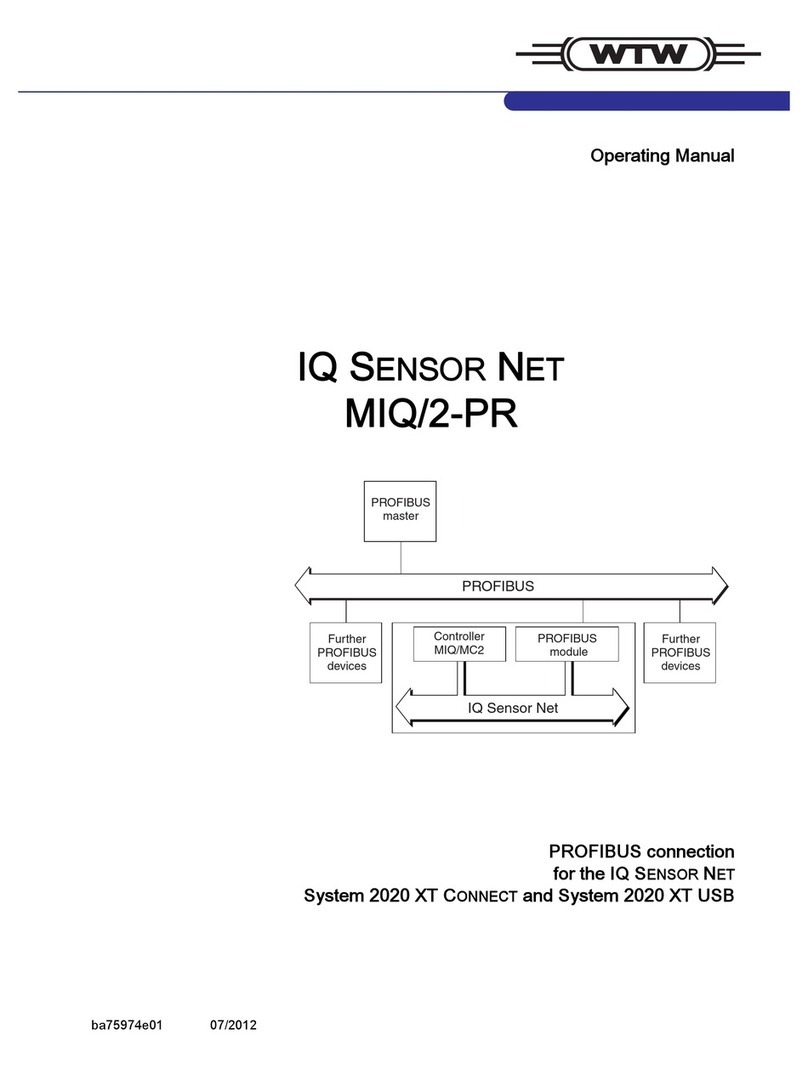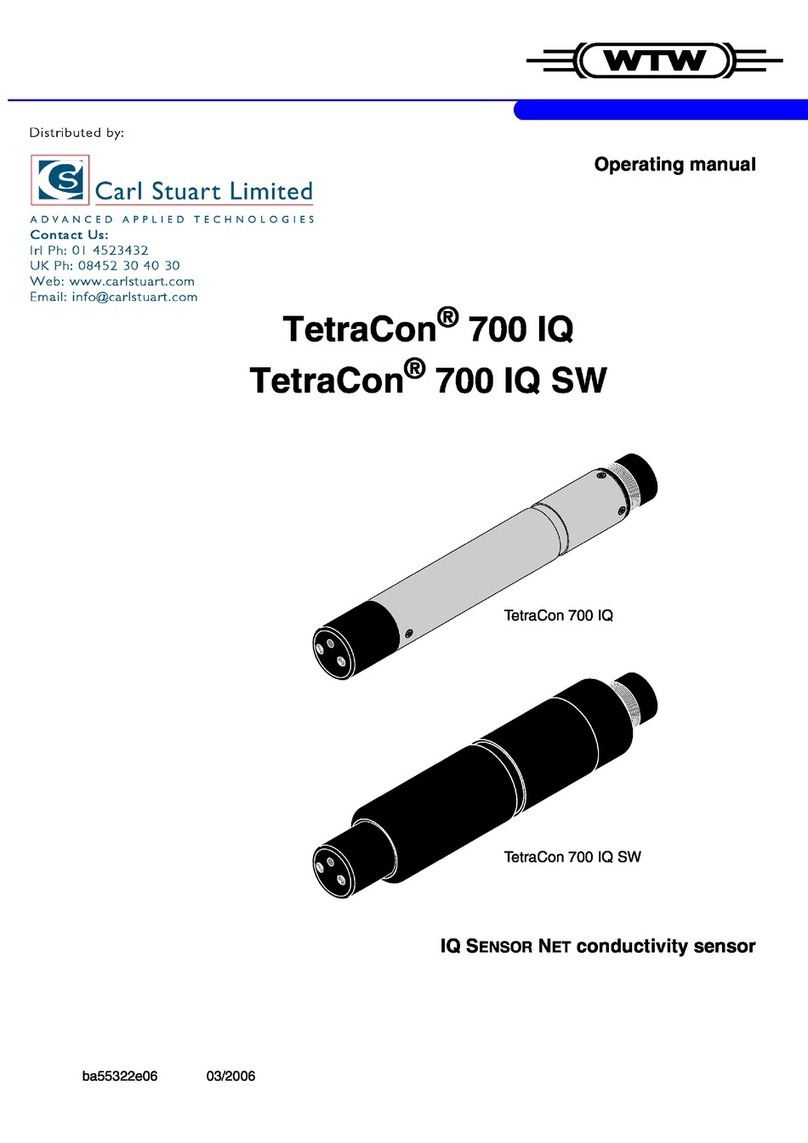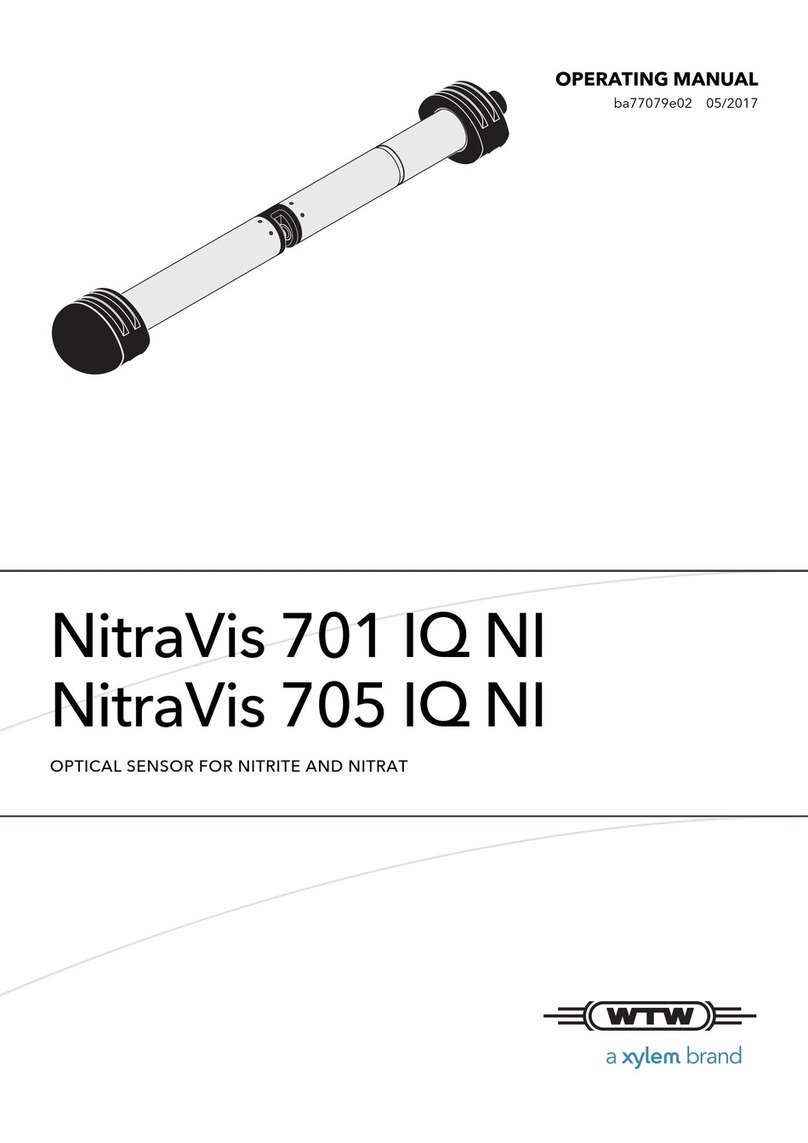Contents System 2020 XT USB
0 - 2 ba75765e05 04/2012
3.5.1 General information . . . . . . . . . . . . . . . . . . . . . . . . . . . . . . . . . . . . . . . . . . . . . .3-13
3.5.2 Stacked mounting of MIQ modules: . . . . . . . . . . . . . . . . . . . . . . . . . . . . . . . . . .3-14
3.5.3 Distributed mounting of MIQ modules . . . . . . . . . . . . . . . . . . . . . . . . . . . . . . . . .3-21
3.5.4 Connecting IQ sensors . . . . . . . . . . . . . . . . . . . . . . . . . . . . . . . . . . . . . . . . . . . .3-25
3.5.5 Installing terminal components . . . . . . . . . . . . . . . . . . . . . . . . . . . . . . . . . . . . . .3-27
3.6 Installation of the MIQ modules at the installation location . . . . . . . . . . . . . . . . . . . . . . .3-29
3.6.1 General information . . . . . . . . . . . . . . . . . . . . . . . . . . . . . . . . . . . . . . . . . . . . . .3-29
3.6.2 Mounting on a mounting stand with the SSH/IQ sun shield . . . . . . . . . . . . . . . .3-30
3.6.3 Mounting under the SD/K 170 sun shield . . . . . . . . . . . . . . . . . . . . . . . . . . . . . .3-32
3.6.4 Panel mounting . . . . . . . . . . . . . . . . . . . . . . . . . . . . . . . . . . . . . . . . . . . . . . . . .3-34
3.6.5 Top hat rail mounting . . . . . . . . . . . . . . . . . . . . . . . . . . . . . . . . . . . . . . . . . . . . .3-36
3.7 Electrical connections: General instructions . . . . . . . . . . . . . . . . . . . . . . . . . . . . . . . . . .3-37
3.8 Connecting the voltage supply . . . . . . . . . . . . . . . . . . . . . . . . . . . . . . . . . . . . . . . . . . . . .3-39
3.9 Commissioning . . . . . . . . . . . . . . . . . . . . . . . . . . . . . . . . . . . . . . . . . . . . . . . . . . . . . . . .3-39
3.9.1 Topology and terminator switch . . . . . . . . . . . . . . . . . . . . . . . . . . . . . . . . . . . . .3-39
3.9.2 Start checklist and system start . . . . . . . . . . . . . . . . . . . . . . . . . . . . . . . . . . . . .3-42
3.9.3 Checking the voltage supply . . . . . . . . . . . . . . . . . . . . . . . . . . . . . . . . . . . . . . . .3-45
3.10 System extension and modification . . . . . . . . . . . . . . . . . . . . . . . . . . . . . . . . . . . . . . . . .3-47
3.10.1 General information . . . . . . . . . . . . . . . . . . . . . . . . . . . . . . . . . . . . . . . . . . . . . .3-47
3.11 Configuration of the MIQ/TC 2020 XT as a terminal/controller or terminal . . . . . . . . . . .3-49
4 Operation . . . . . . . . . . . . . . . . . . . . . . . . . . . . . . . . . . . . . . . . . . . . . . . . . . . . . . . . . . . 4-1
4.1 MIQ/TC 2020 XT terminal/controllers . . . . . . . . . . . . . . . . . . . . . . . . . . . . . . . . . . . . . . . .4-1
4.1.1 Overview of the operating elements . . . . . . . . . . . . . . . . . . . . . . . . . . . . . . . . . . .4-2
4.1.2 Display . . . . . . . . . . . . . . . . . . . . . . . . . . . . . . . . . . . . . . . . . . . . . . . . . . . . . . . . .4-3
4.1.3 Keys . . . . . . . . . . . . . . . . . . . . . . . . . . . . . . . . . . . . . . . . . . . . . . . . . . . . . . . . . . .4-5
4.1.4 Arrow keys . . . . . . . . . . . . . . . . . . . . . . . . . . . . . . . . . . . . . . . . . . . . . . . . . . . . . .4-5
4.2 General operating principles . . . . . . . . . . . . . . . . . . . . . . . . . . . . . . . . . . . . . . . . . . . . . . .4-6
4.2.1 Navigating in menus, lists and tables . . . . . . . . . . . . . . . . . . . . . . . . . . . . . . . . . .4-7
4.2.2 Entering texts or numerals . . . . . . . . . . . . . . . . . . . . . . . . . . . . . . . . . . . . . . . . . .4-8
4.3 Access to the IQ SENSOR NET with enabled access control . . . . . . . . . . . . . . . . . . . . . .4-11
4.3.1 Simple access control . . . . . . . . . . . . . . . . . . . . . . . . . . . . . . . . . . . . . . . . . . . . .4-12
4.3.2 Extended access control . . . . . . . . . . . . . . . . . . . . . . . . . . . . . . . . . . . . . . . . . . .4-13
4.3.3 Extended access control with instrument block . . . . . . . . . . . . . . . . . . . . . . . . .4-14
4.4 Display of current measured values . . . . . . . . . . . . . . . . . . . . . . . . . . . . . . . . . . . . . . . .4-15
4.4.1 Displaying a single measured value . . . . . . . . . . . . . . . . . . . . . . . . . . . . . . . . . .4-16
4.4.2 Displaying four measured values . . . . . . . . . . . . . . . . . . . . . . . . . . . . . . . . . . . .4-16
4.4.3 Displaying eight measured values . . . . . . . . . . . . . . . . . . . . . . . . . . . . . . . . . . .4-17
4.4.4 Displaying recorded measured values . . . . . . . . . . . . . . . . . . . . . . . . . . . . . . . .4-18
4.4.5 Display of the measured values of a measurement location or of all
IQ sensors in the system . . . . . . . . . . . . . . . . . . . . . . . . . . . . . . . . . . . . . . . . . .4-20
4.5 Messages and log book . . . . . . . . . . . . . . . . . . . . . . . . . . . . . . . . . . . . . . . . . . . . . . . . . .4-21
4.5.1 Message types . . . . . . . . . . . . . . . . . . . . . . . . . . . . . . . . . . . . . . . . . . . . . . . . . .4-21
4.5.2 Log book . . . . . . . . . . . . . . . . . . . . . . . . . . . . . . . . . . . . . . . . . . . . . . . . . . . . . . .4-21
4.5.3 Viewing detailed message texts . . . . . . . . . . . . . . . . . . . . . . . . . . . . . . . . . . . . .4-24
4.5.4 Acknowledge all messages . . . . . . . . . . . . . . . . . . . . . . . . . . . . . . . . . . . . . . . .4-25
4.6 Calibration data . . . . . . . . . . . . . . . . . . . . . . . . . . . . . . . . . . . . . . . . . . . . . . . . . . . . . . . .4-26