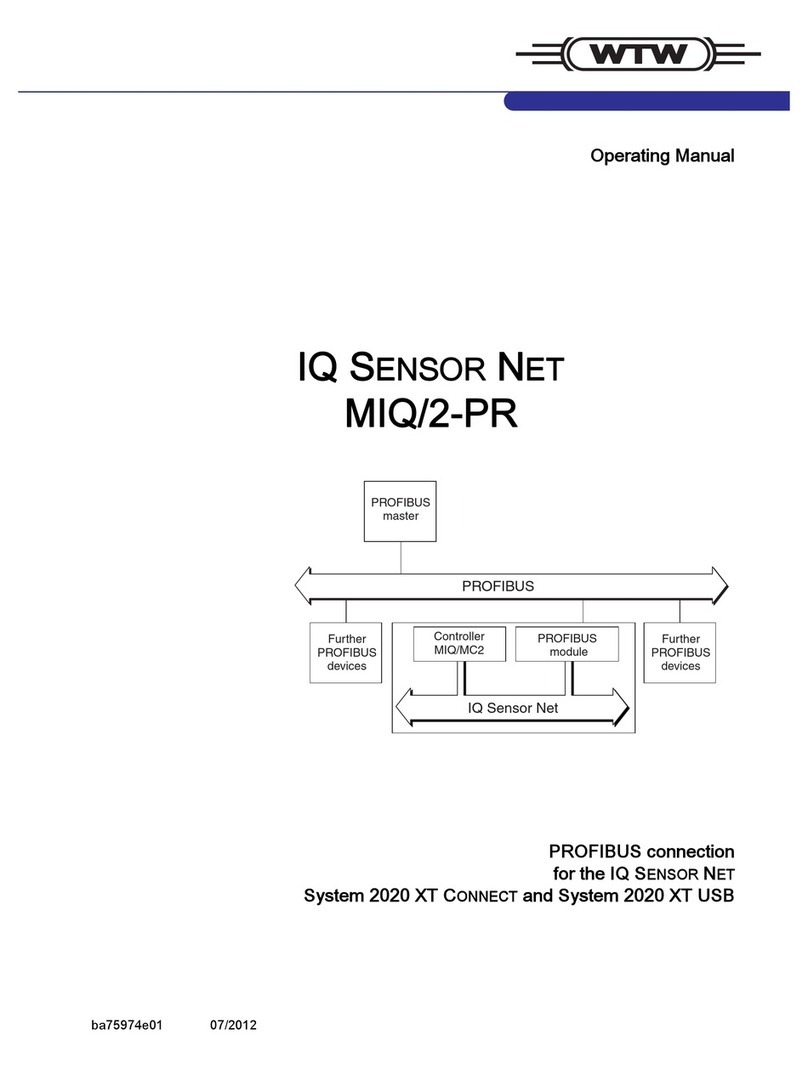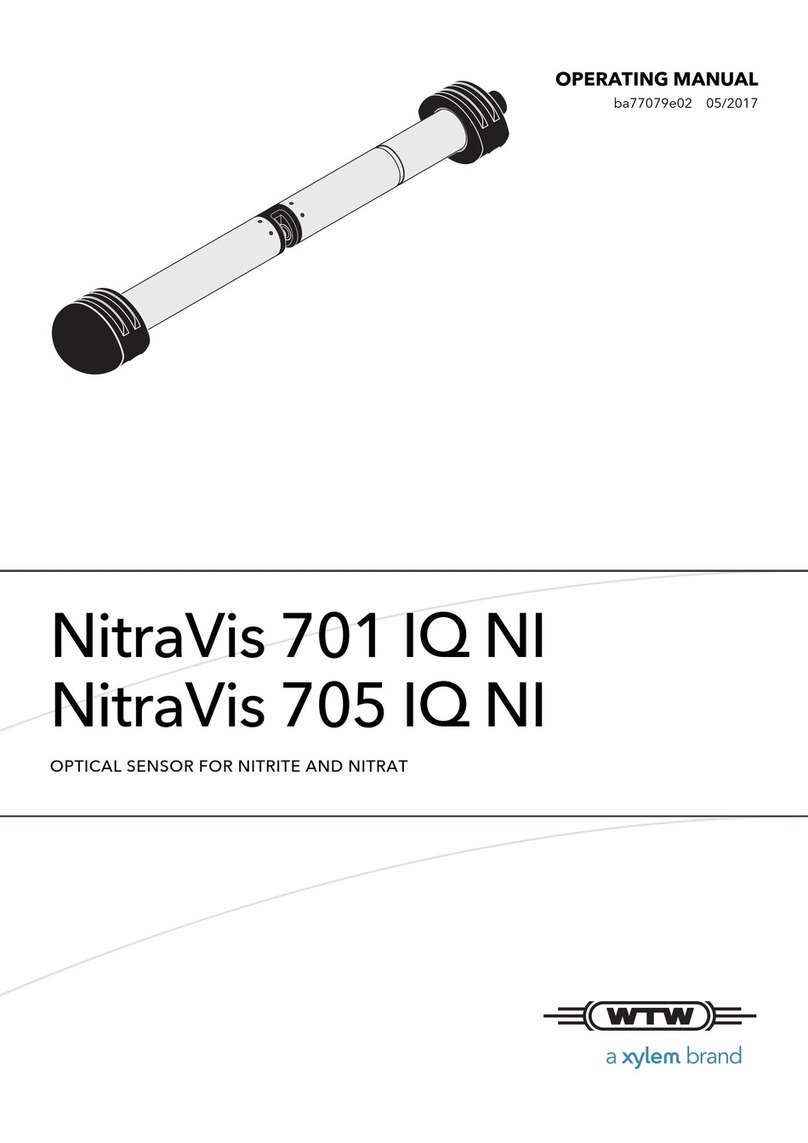VARiON®Plus 700 IQ Contents
0 - 1
ba75580e03 04/2007
VARiON®Plus 700 IQ - Contents
1 Overview . . . . . . . . . . . . . . . . . . . . . . . . . . . . . . . . . . . . 1-1
1.1 How to use this component operating manual . . . . . . . . 1-1
1.2 Structure of the combination sensor
VARiON®Plus 700 IQ . . . . . . . . . . . . . . . . . . . . . . . . . . . 1-2
1.3 Recommended fields of application . . . . . . . . . . . . . . . . 1-4
2 Safety instructions . . . . . . . . . . . . . . . . . . . . . . . . . . . . 2-1
2.1 Authorized use . . . . . . . . . . . . . . . . . . . . . . . . . . . . . . . . 2-2
2.2 General safety instructions . . . . . . . . . . . . . . . . . . . . . . . 2-2
3 Commissioning . . . . . . . . . . . . . . . . . . . . . . . . . . . . . . 3-1
3.1 Scopes of delivery . . . . . . . . . . . . . . . . . . . . . . . . . . . . . 3-1
3.2 IQ SENSOR NET system requirements . . . . . . . . . . . . . . 3-1
3.3 Notes on the handling of the electrodes . . . . . . . . . . . . . 3-2
3.3.1 Reference electrode . . . . . . . . . . . . . . . . . . . . . 3-2
3.3.2 Measurement electrodes and compensation
electrodes . . . . . . . . . . . . . . . . . . . . . . . . . . . . . 3-3
3.4 Preparing the sensor for measurement . . . . . . . . . . . . . 3-4
3.4.1 Equipping the sensor with electrodes . . . . . . . . 3-4
3.4.2 Mounting the protective hood . . . . . . . . . . . . . . 3-5
3.4.3 Connecting the sensor to the IQ SENSOR NET . 3-6
3.5 Settings . . . . . . . . . . . . . . . . . . . . . . . . . . . . . . . . . . . . . 3-8
3.5.1 General information . . . . . . . . . . . . . . . . . . . . . . 3-8
3.5.2 Setting table of the VARiON A
(ammonium sensor) . . . . . . . . . . . . . . . . . . . . . 3-9
3.5.3 Setting table of the VARiON N (nitrate sensor) 3-11
4 Matrix adjustment, check and calibration . . . . . . . . . 4-1
4.1 General information . . . . . . . . . . . . . . . . . . . . . . . . . . . . 4-1
4.2 Matrix adjustment . . . . . . . . . . . . . . . . . . . . . . . . . . . . . . 4-3
4.2.1 General information on matrix adjustment . . . . 4-3
4.2.2 Carrying out the matrix adjustment . . . . . . . . . . 4-3
4.2.3 Result of the matrix adjustment . . . . . . . . . . . . . 4-4
4.3 Check and calibration in standard solutions . . . . . . . . . . 4-6
4.3.1 General information on checking and
calibrating . . . . . . . . . . . . . . . . . . . . . . . . . . . . . 4-6
4.3.2 Result of the check . . . . . . . . . . . . . . . . . . . . . . 4-8
4.3.3 Result of the calibration . . . . . . . . . . . . . . . . . . . 4-9