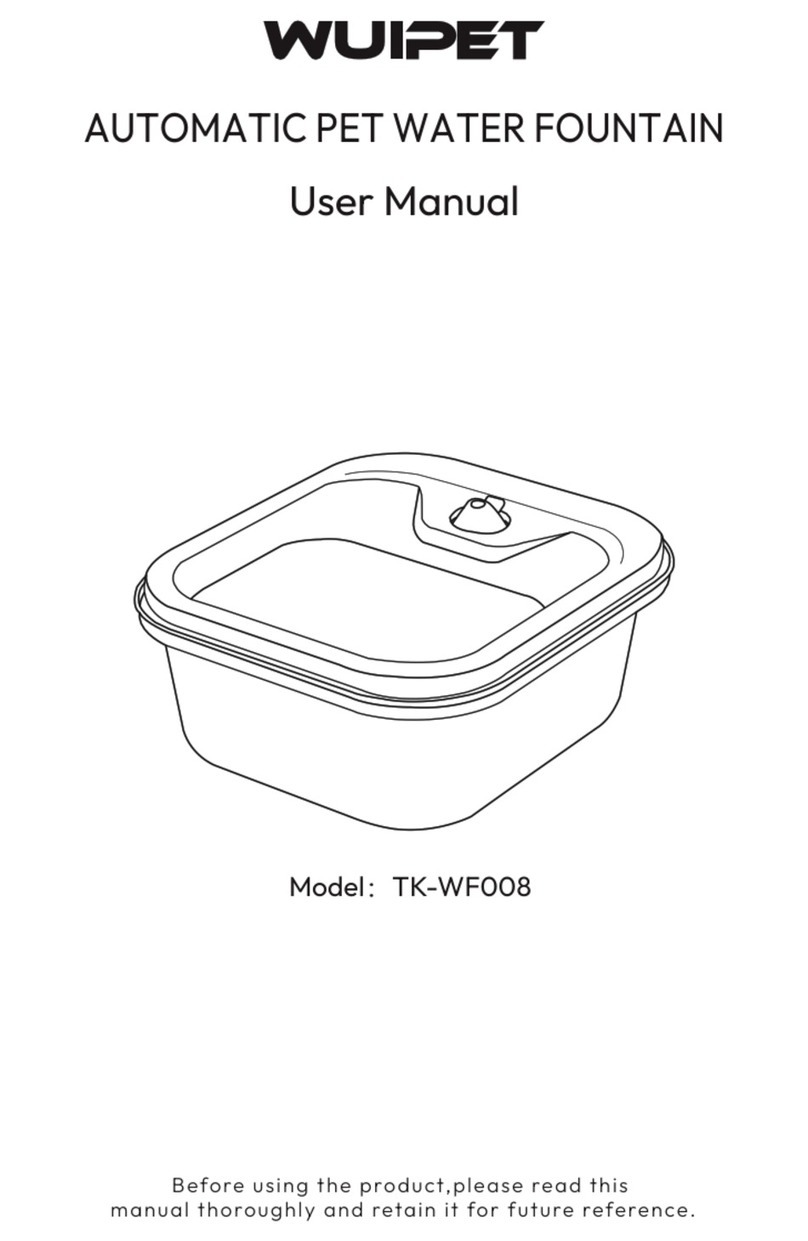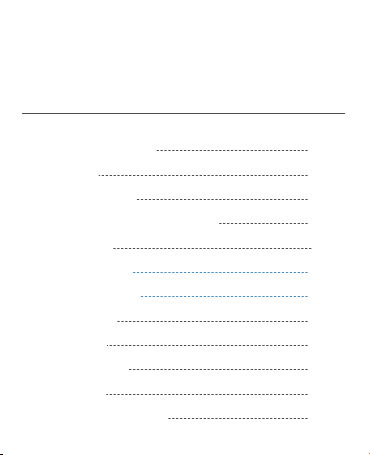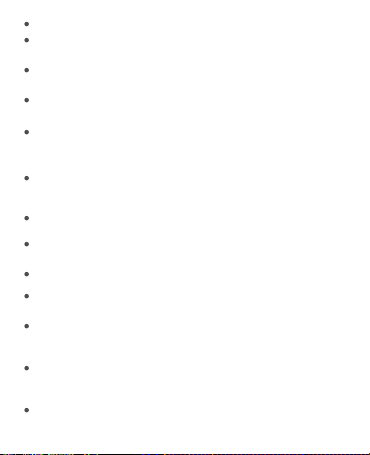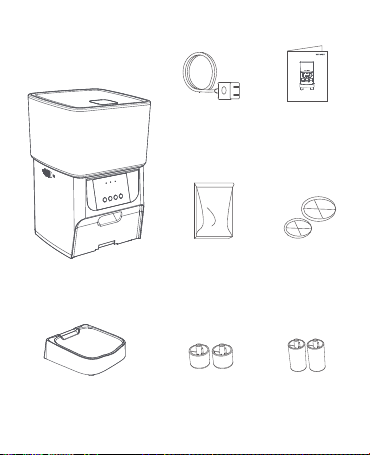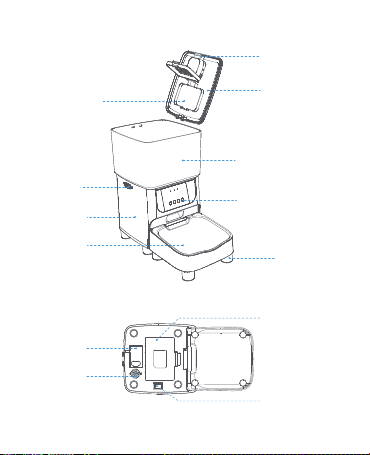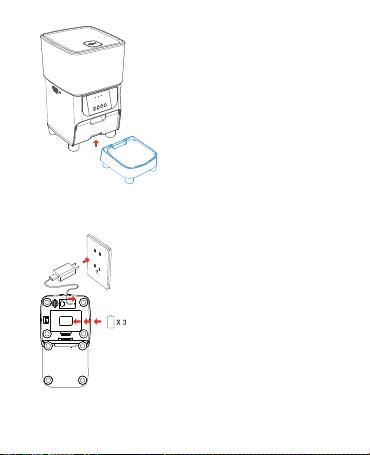Caution
Always unplug when not in use and before cleaning.
Never pull on the electrical power cord to remove the plug from the
wall outlet.
If the plug of this device gets wet, turn o electricity to that wall
outlet. Do NOT aempt to unplug.
To avoid tripping, always position power cord out of the way of foot
traic.
Do NOT allow pets to chew on or swallow any parts. If you are
concerned about the power cord, purchase a cord conduit (a hard
plastic protector) at any hardware store to protect the power cord.
Do NOT install or store the pet feeder where it will be exposed to
weather or temperatures below 4°C / 39°F.
Use alkaline D baeries to power. Do NOT use rechargeable baeries.
Check the baeries regularly. Before leaving for extended time,
always replace baeries with new ones.
Suitable for dry food ONLY, with kibble size ranging from 2-12mm
/0.07-0.47in in diameter. Larger kibble may get stuck at the food
outlet.
Read and observe all important notices listed on the pet feeder and
in the packaging.
Examine the feeder after installation. Do NOT plug in if there is water
on the power cord or plug.
If an extension cord is necessary, one unit with a proper rating should
be used.
Do NOT lift the pet feeder by lid, food tank, or food tray. Lift and
carry it using both hands and the base, while keeping the unit in an
upright position.
2