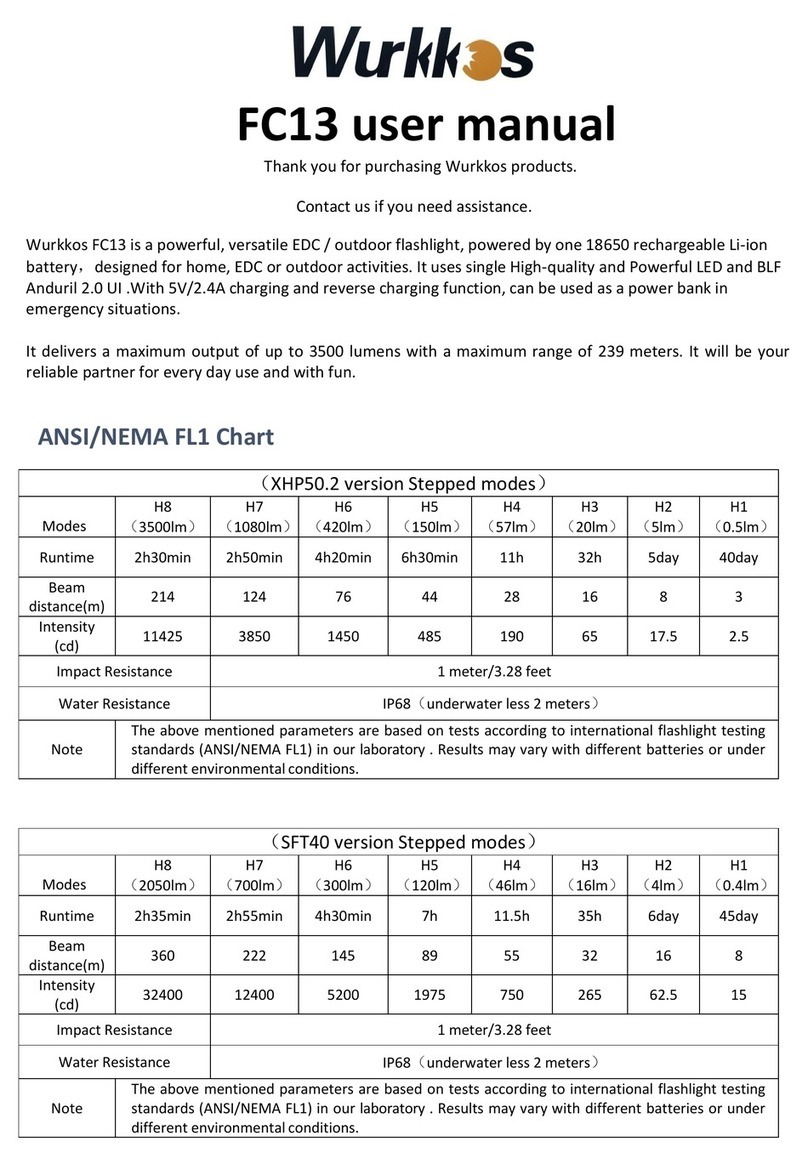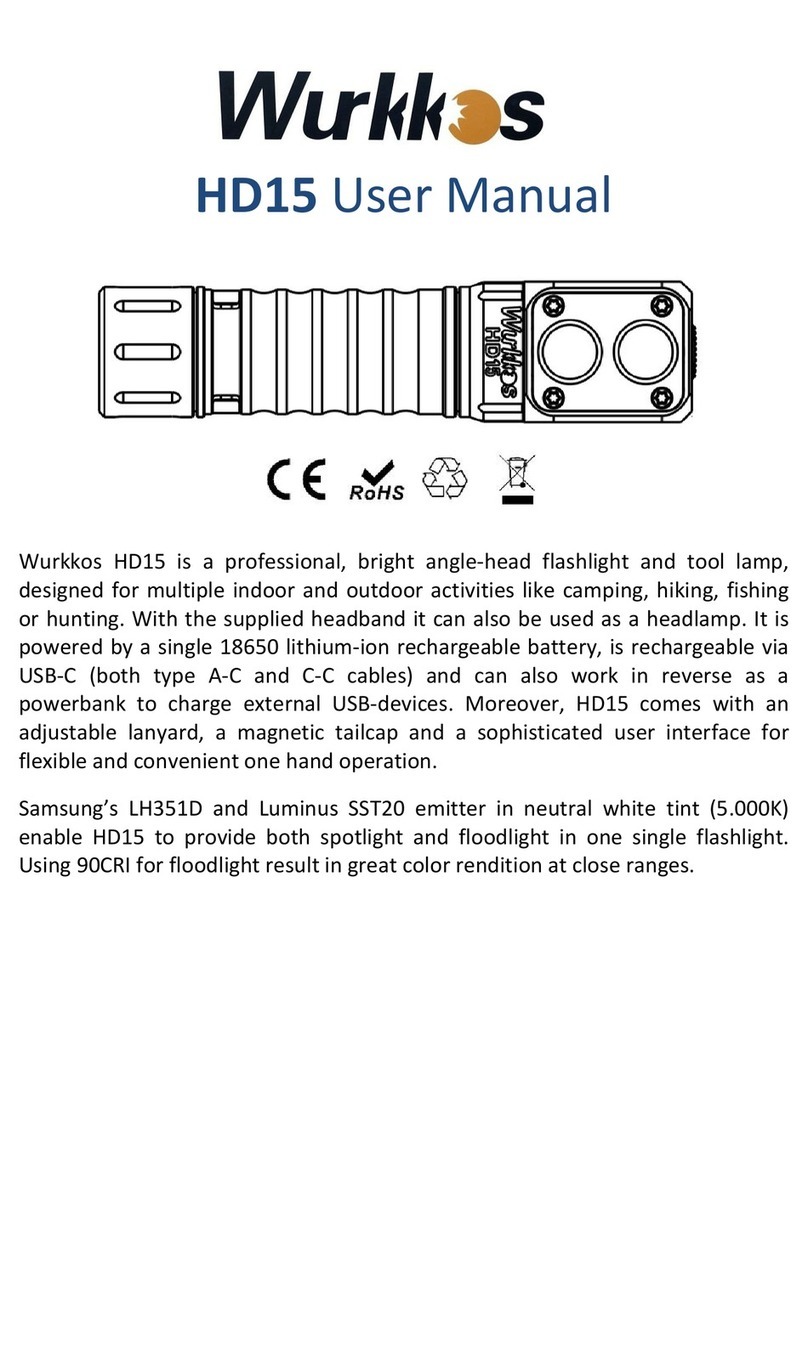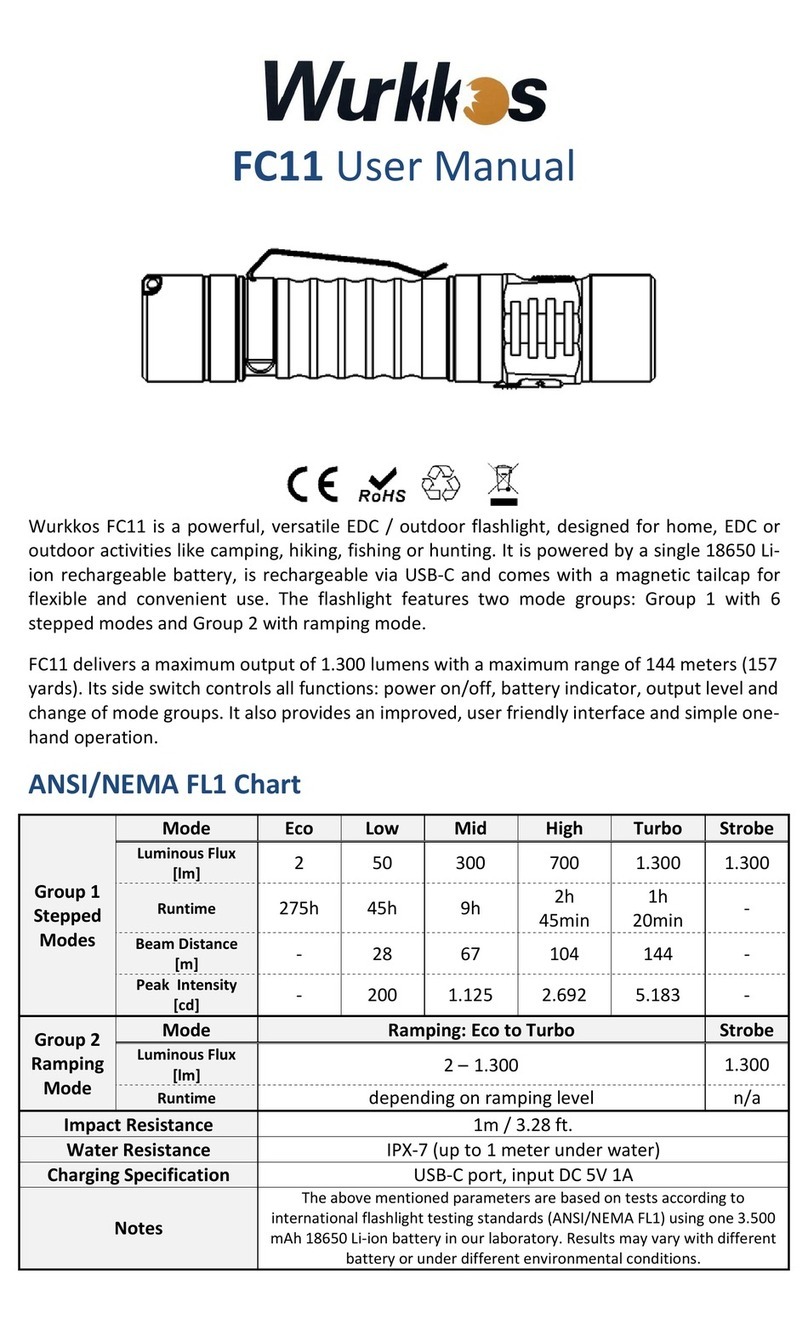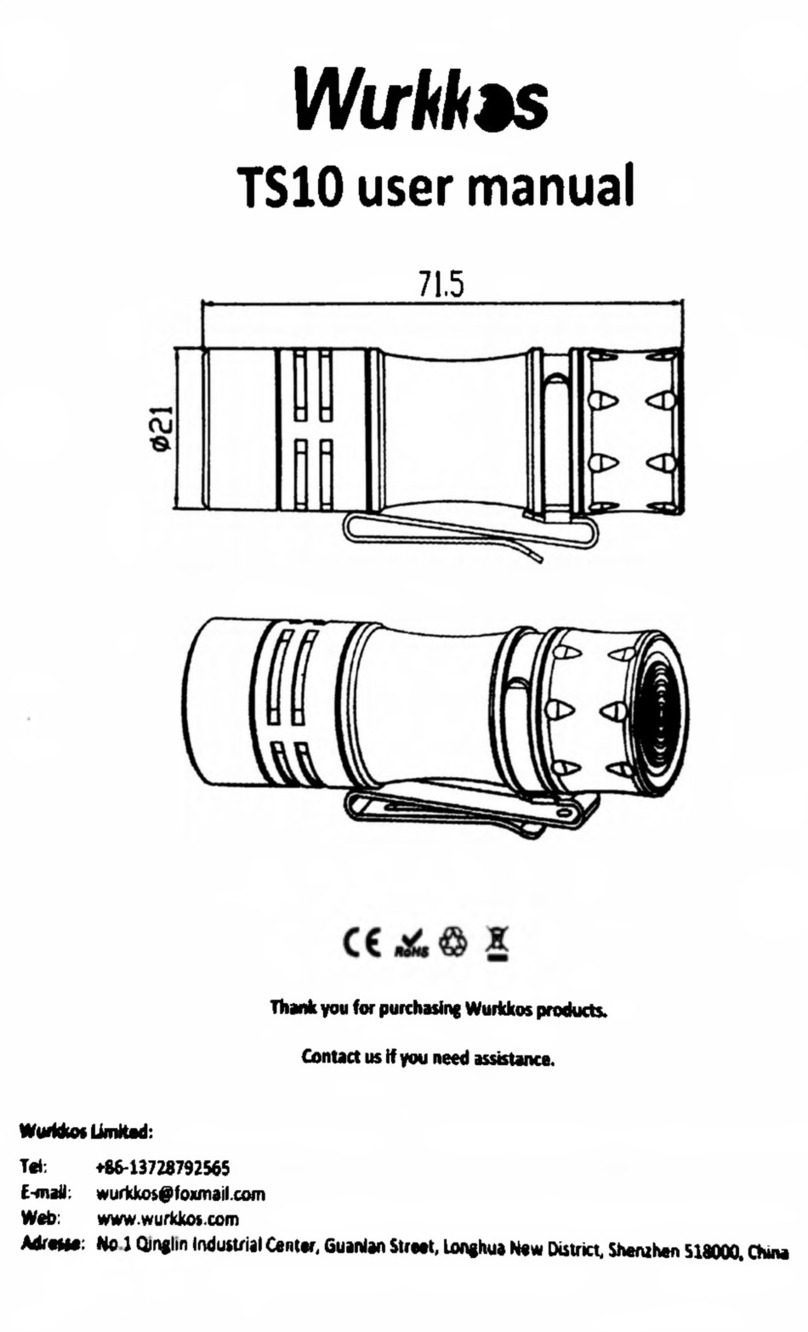SafetyPrecautions
Paycloseattentiontotheproperinstallationofthebattery.Incorrectinstallationcouldresultinshort
circuitwhenthetailcapistightened,riskingfireandcausingdamagetoTS21.Alwayscheckatleastthree
timesthatthenegativeendofthebatteryisvisibleatthetube’sendbeforescrewingthetailcapback
on.
Duetothehighenergydensityoflithium‐ionbatterieshazardousconditionsarecreatedwhenacellis
short‐circuitedordamaged.Alwaystreatbatteriescarefullyand properly dispose of any damaged
batteries.
ConnecttheincludedUSB‐Cchargingcabletoa5V2AUSBchargerandrechargeTS21whenthelow
voltageindicationisgiven.Thisindicationisanuncommandeddropinthelight’sbrightness,oramode
changeandalowoutputlevel.Eventuallythelightoutputwillextinguish.Thebatteryvoltagemaybe
measuredusingtheBattCheckfeature.
TS21isaveryhigh‐intensityflashlight.Neverpointitdirectlyataperson,animal,ormovingvehicles
Please do not allow children to play with it. Strobe mode may cause seizure in persons with
photosensitiveepilepsy.
Whenrunningathigheroutputlevelstheheadoftheflashlightwillheatupquickly.Thisisnormal.In
warmerambientconditionsthistemperaturemayeasilyexceed45°Cdependingon yoursettings,so
pleasetakethenecessaryprecautionswhenhandlingTS21.
Avoid hitting or dropping the flashlight. Be careful when usingmaximumbrightnessathighcustom
temperaturesettingsinordertoavoidburningyourhands.
QuickStart
Unscrewthetailcaptoinsertone21700batterywiththeanodeside(+)towardsthehead,thenscrew
thetailcapbackon.TS21willblinkoncetoconfirmithaspowerandistoperational.Donotover‐tighten
thetailcap.Whenyouchangethebatterytheflashlightalwaysstartsattheregulatedlevel(1x7135).
Allfunctionsarecontrolledusingtheelectronicsideswitch.Basicusageisverysimple.Clickforon/off,
holdtochangebrightness.Release the button and hold again to change brightness in the other
direction.
Inthismanual,clickispresstheswitchandrelease,whileholdispresstheswitchuntilyougetthe
desiredresult,thenrelease.Oftenthelastofaseriesofbuttonpressesisahold,soclick,click,hold,is
todepresstheswitchandreleasetwice,anddepressathirdtimeuntilthedesiredresult.Thiswould
bethesameas3HintheUserInterfacediagram.Formultipleclicks,theyneedtobewithinacouple
tenthsofasecond.Notlightingfast,butfairlyquick.
FromOFF,holdthebuttontoturnitoninthelowestlevel.TS21’soutputwillrampupfromaverylow
leveltomaximumoutput.Releasethebuttonwhenthedesiredlightoutputlevelisreached.Thefull
ramptakesabout3s.Useasingle‐clickatanytimetoturnTS21OFF.TheOperationInstructionssection
ofthismanualdescribesallthefeaturesofTS21.
Whileramping TS21blinksto indicate thelowest brightness level (subsequentlycalled FLOOR inthis
manual)andhighestbrightnesslevel(subsequentlycalledCEILINGinthismanual).
TS21hastwodifferentrampmodes;SMOOTHRAMPandSTEPPED RAMP.You canchange between
themwhenTS21isONwiththreeclicks.EachrampmodehasitsownindividualsettingsforFLOORand
CEILING. The stepped ramp has a user configurable number of steps of output brightness. Further
explanationofhowtoconfiguretherampparameters,aswellasadditionalTS21capabilitiesarefound
laterinthismanual.