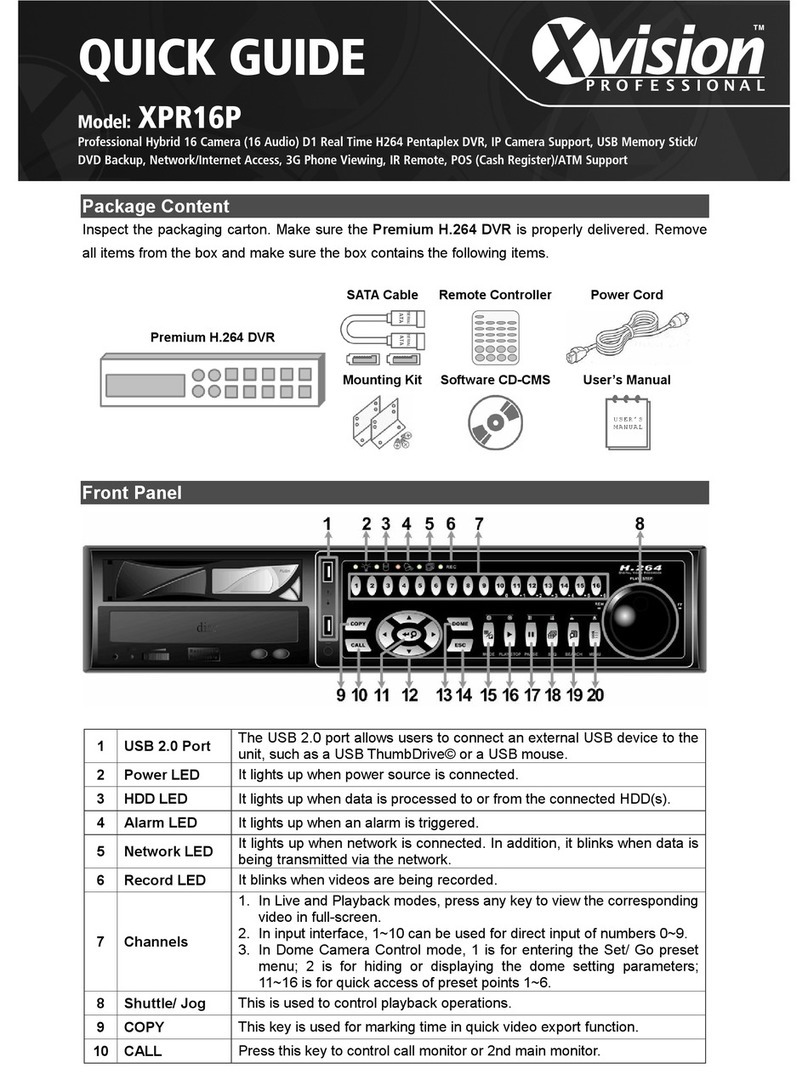X-Vision XP4SW25 User manual
Other X-Vision DVR manuals

X-Vision
X-Vision X32D1H User manual

X-Vision
X-Vision HDVR User manual

X-Vision
X-Vision Professional XR960D4 Instruction sheet

X-Vision
X-Vision X8D1H User manual

X-Vision
X-Vision XRN0808E User manual
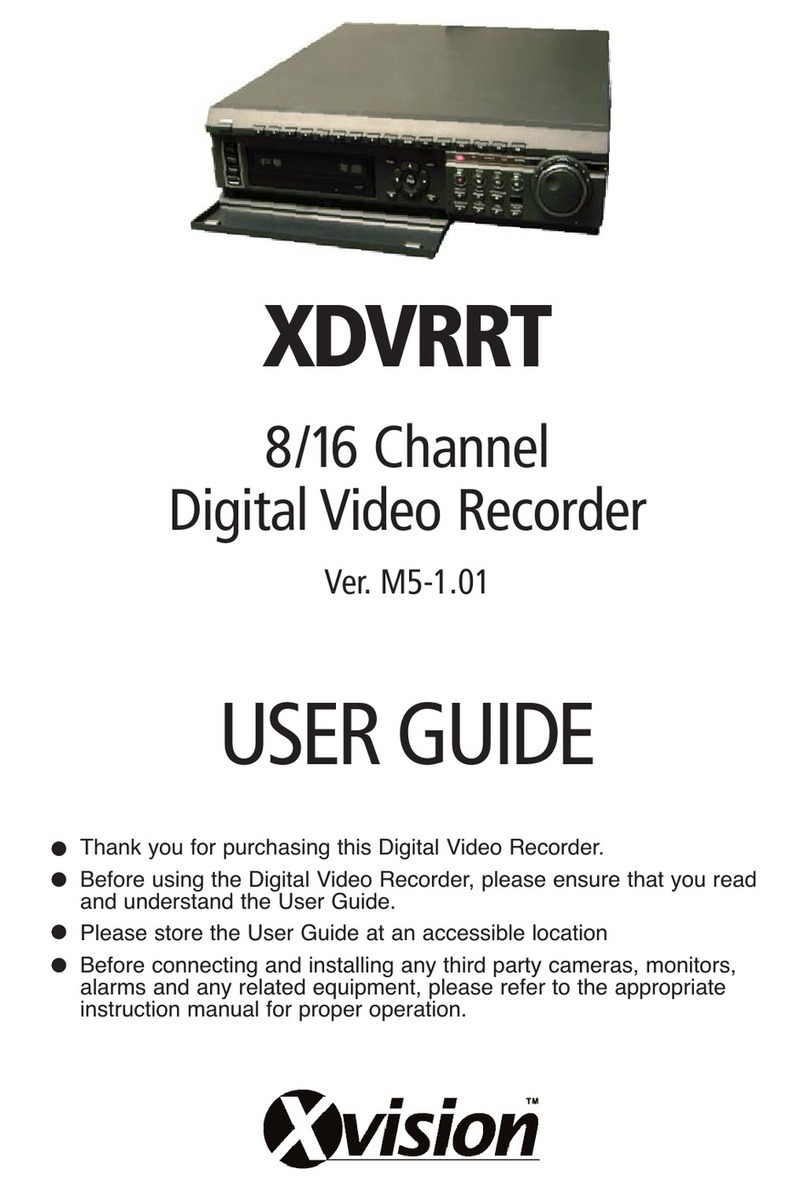
X-Vision
X-Vision XDVRRT User manual

X-Vision
X-Vision X4 User manual

X-Vision
X-Vision Elite 9004P User manual

X-Vision
X-Vision X32D1H User manual
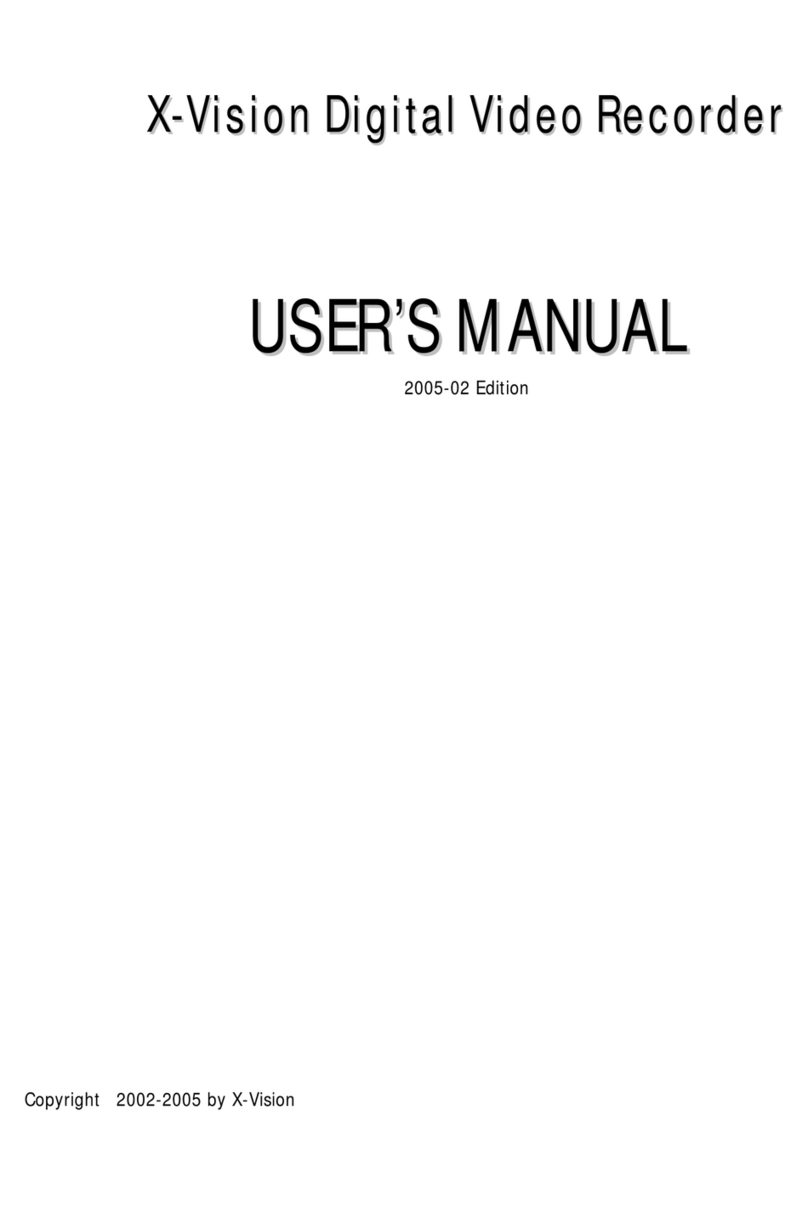
X-Vision
X-Vision Digital Video Recorder User manual

X-Vision
X-Vision X4D1H User manual

X-Vision
X-Vision EDVRCD4 User manual
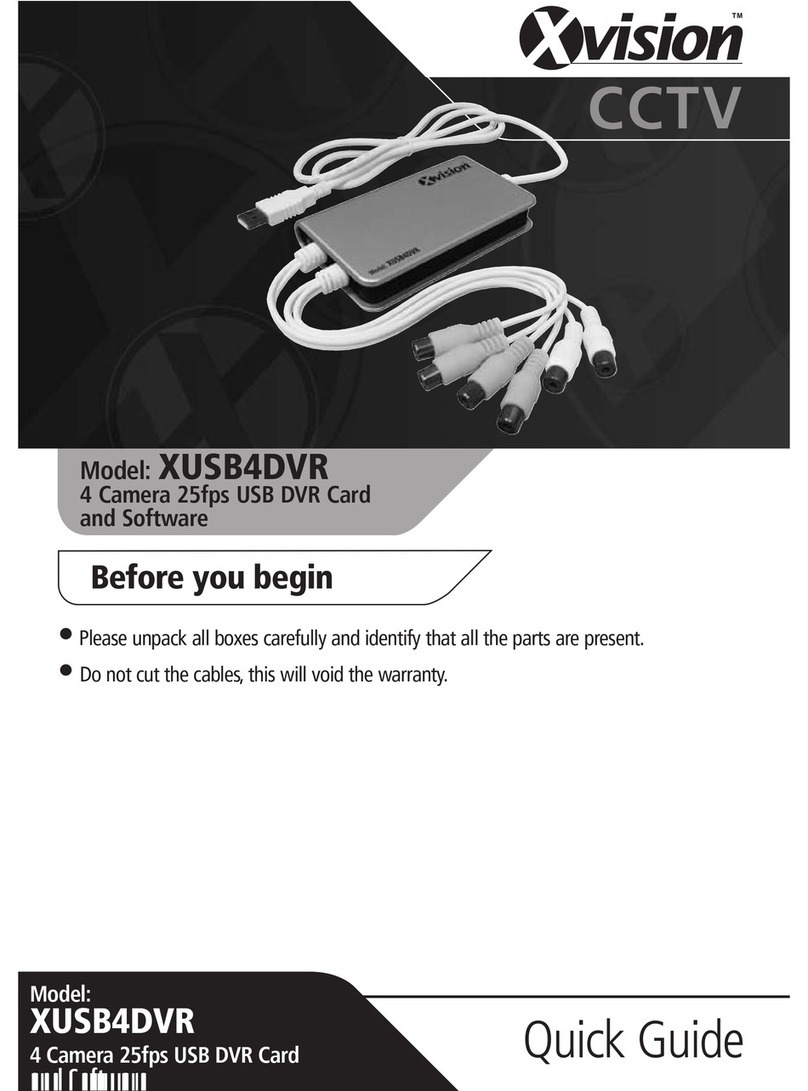
X-Vision
X-Vision XUSB4DVR User manual

X-Vision
X-Vision XH4DVRDVD User manual

X-Vision
X-Vision 4 Channel Standalone DVR User manual
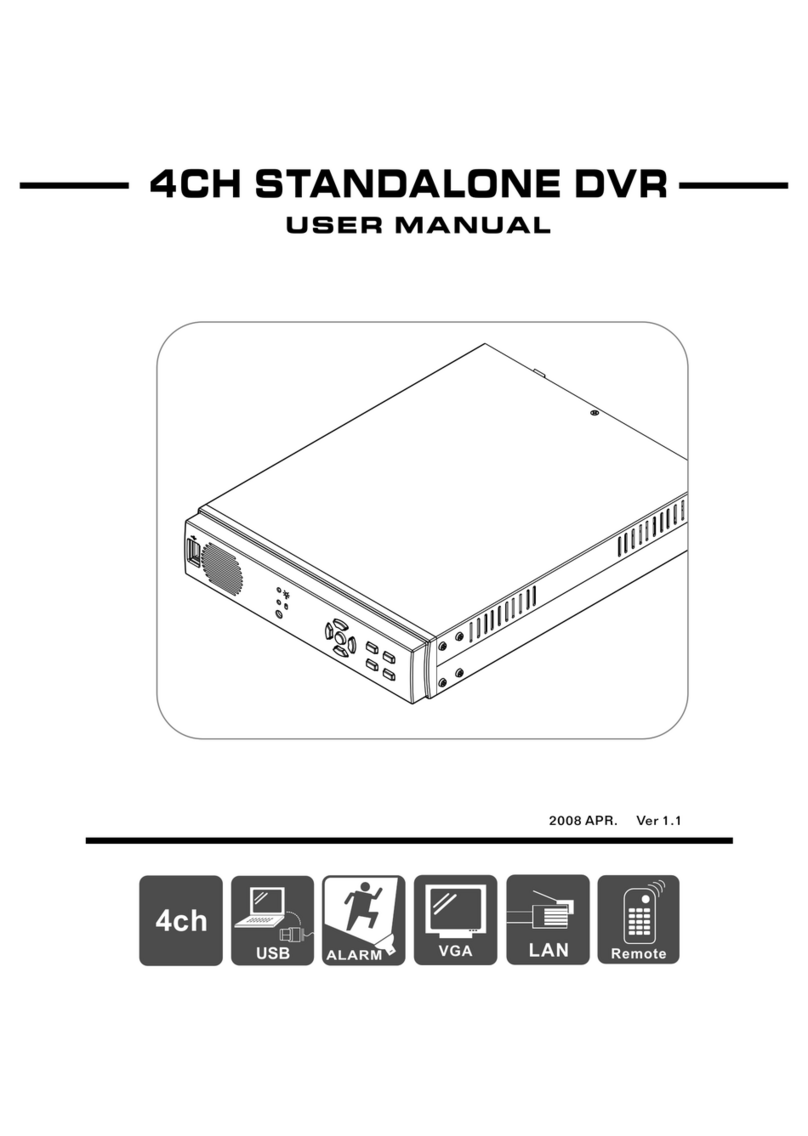
X-Vision
X-Vision EVD4E-3 User manual

X-Vision
X-Vision XHR1080D16 User manual

X-Vision
X-Vision H.264 Video Compression User manual

X-Vision
X-Vision X16D1H User manual

X-Vision
X-Vision X8D User manual