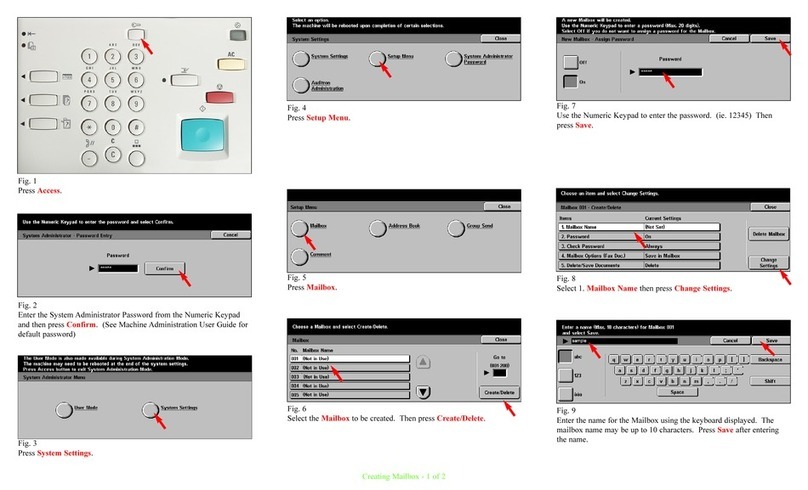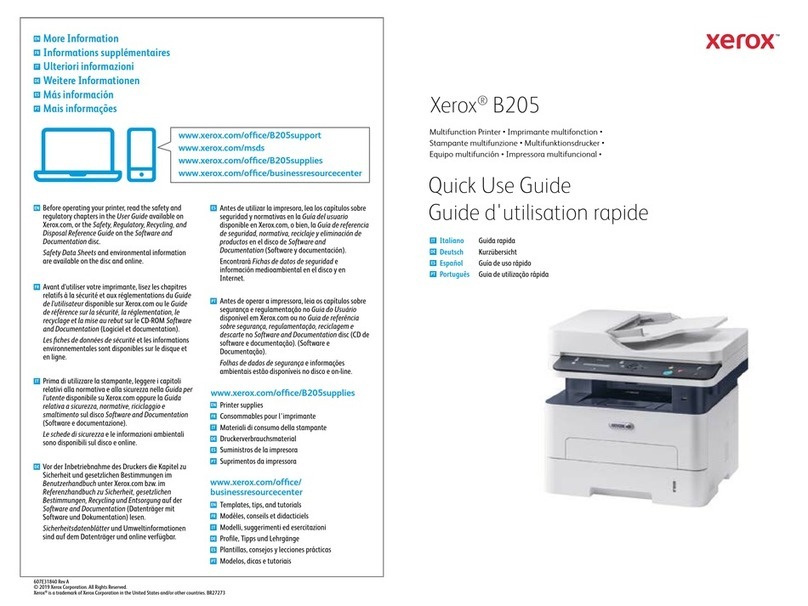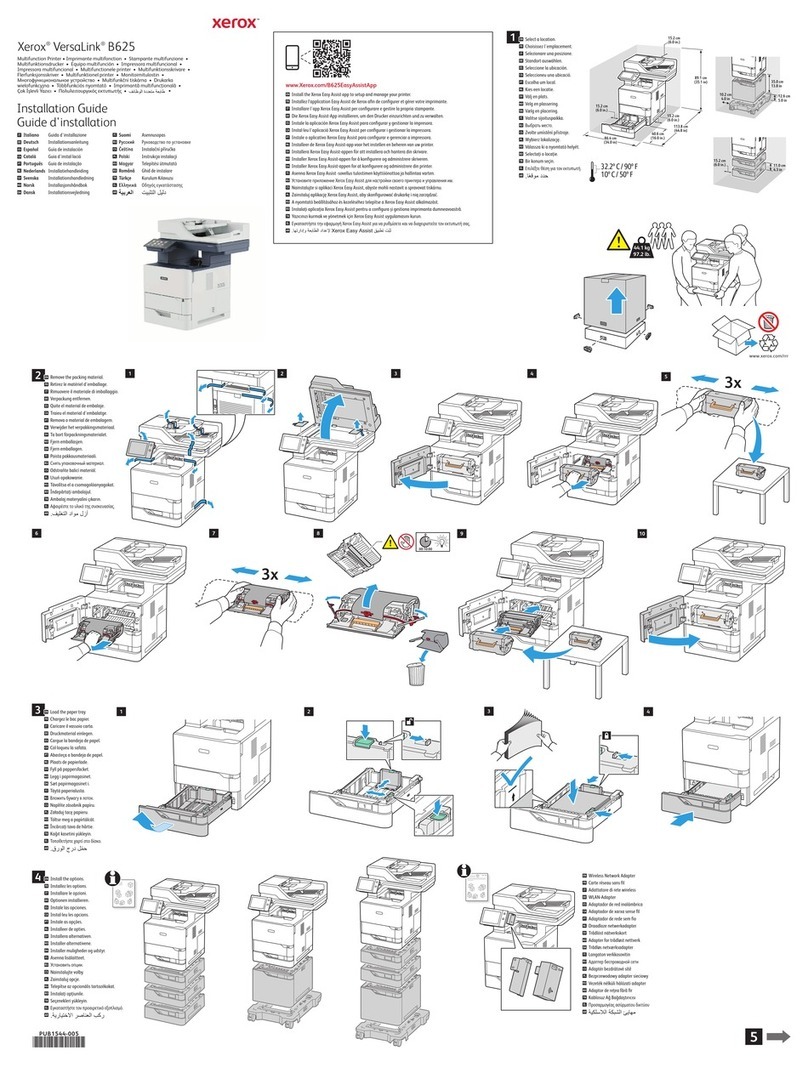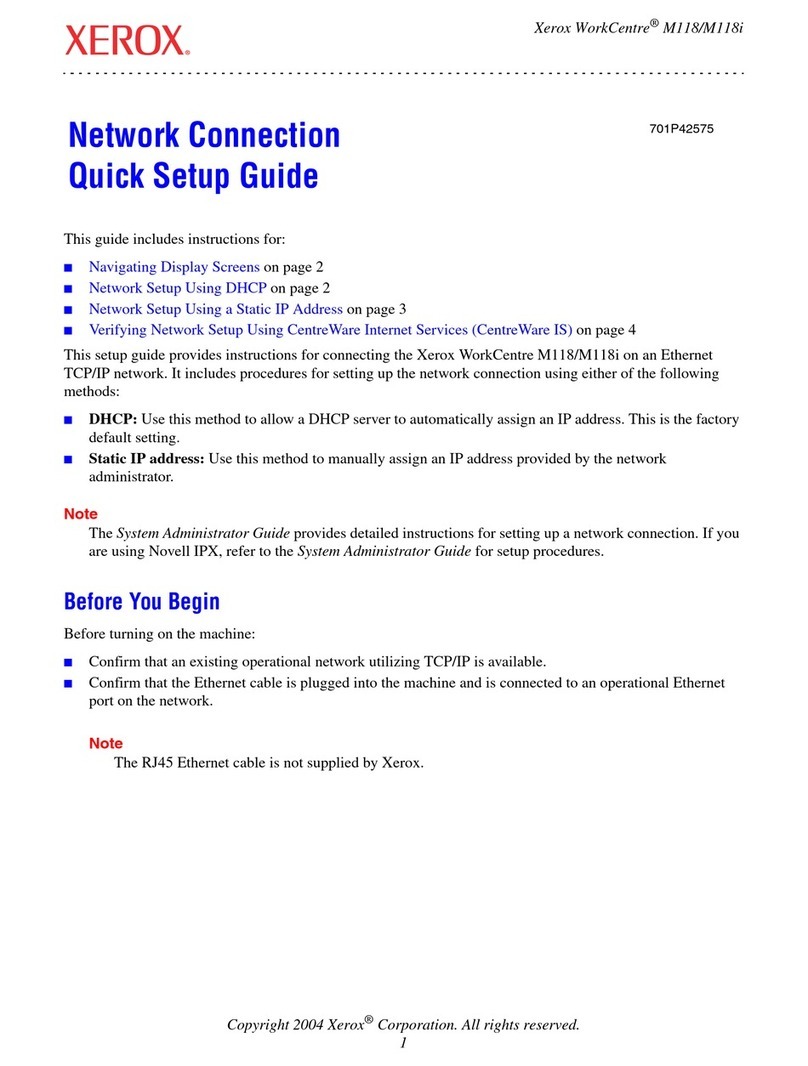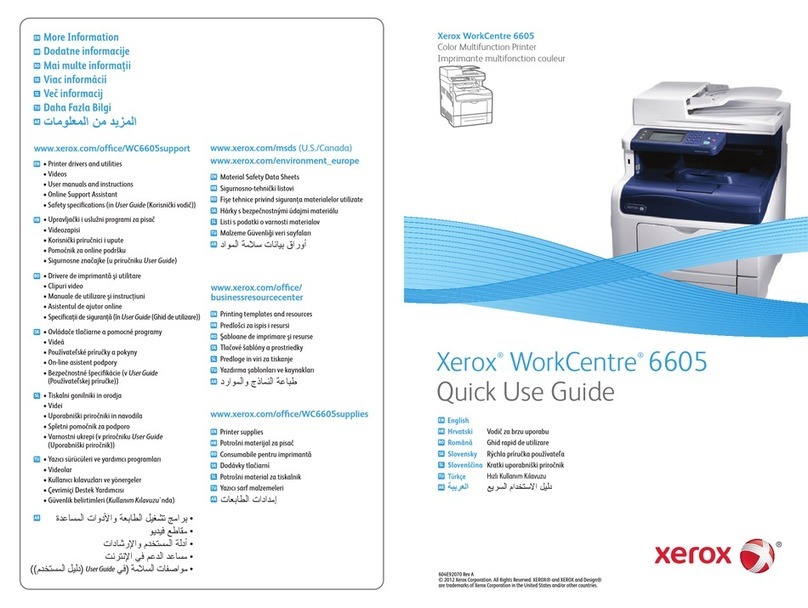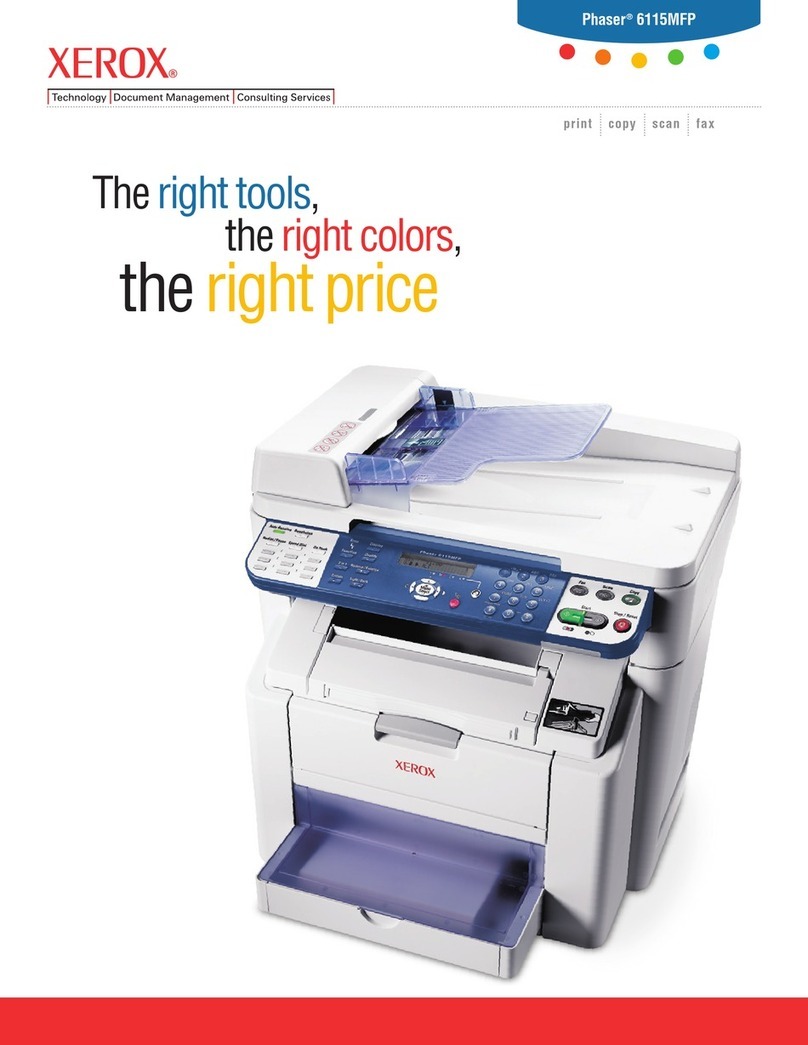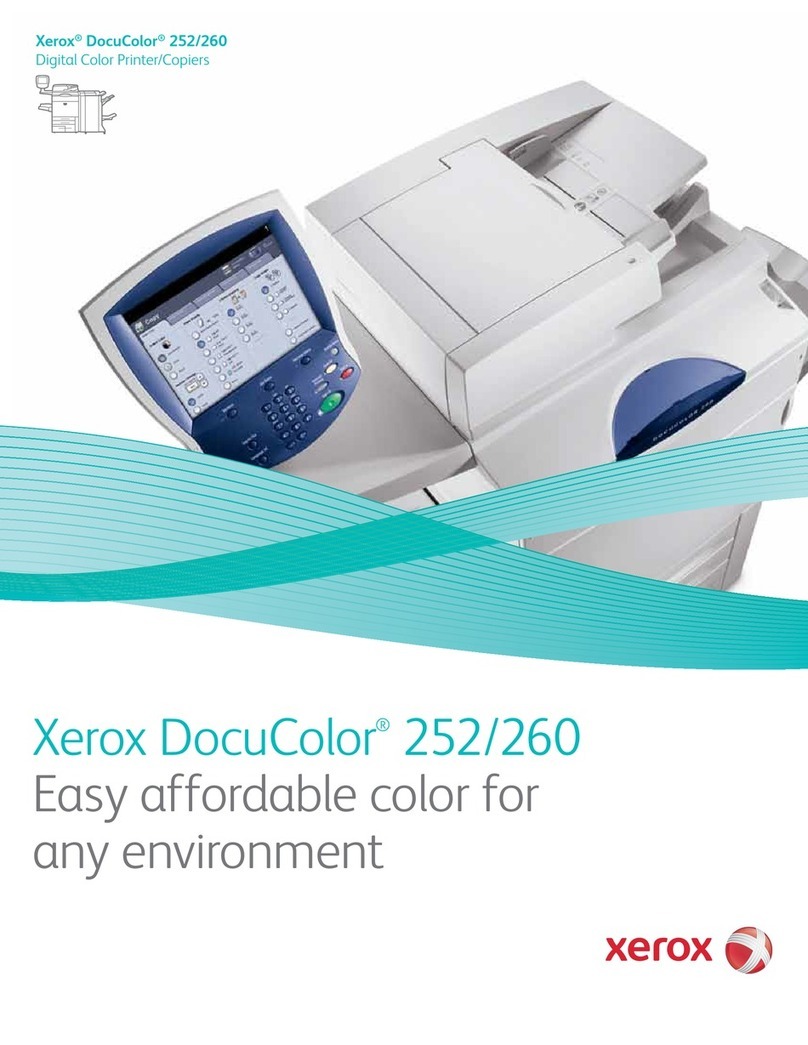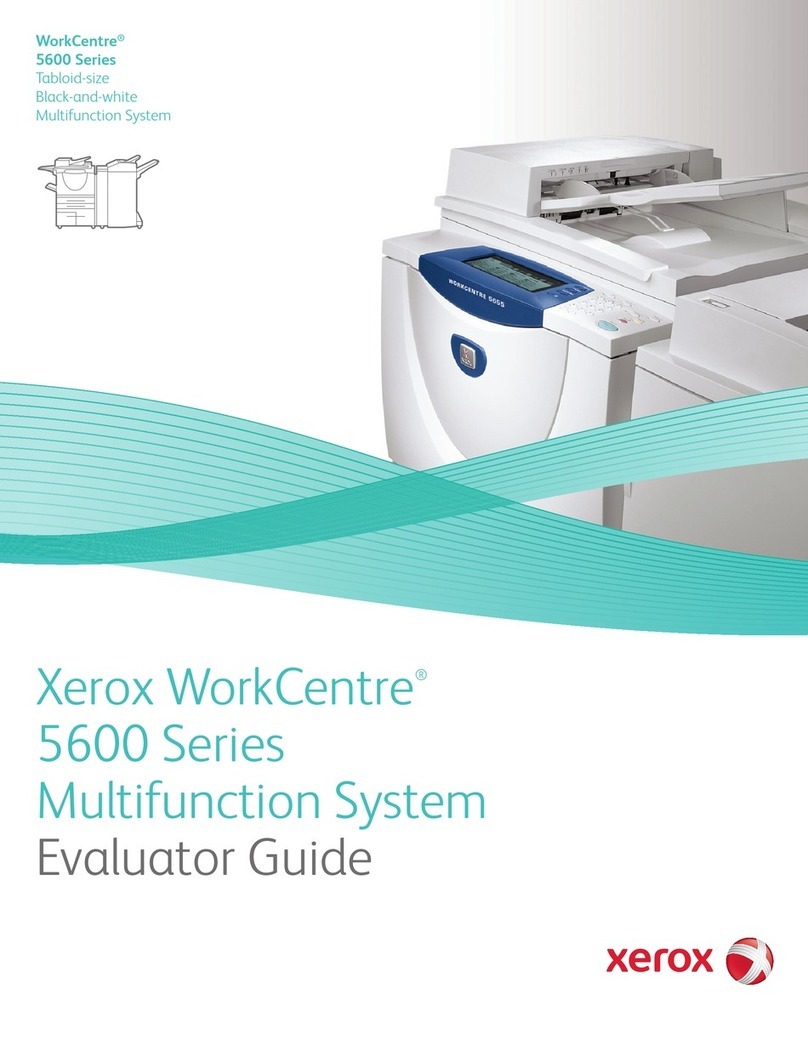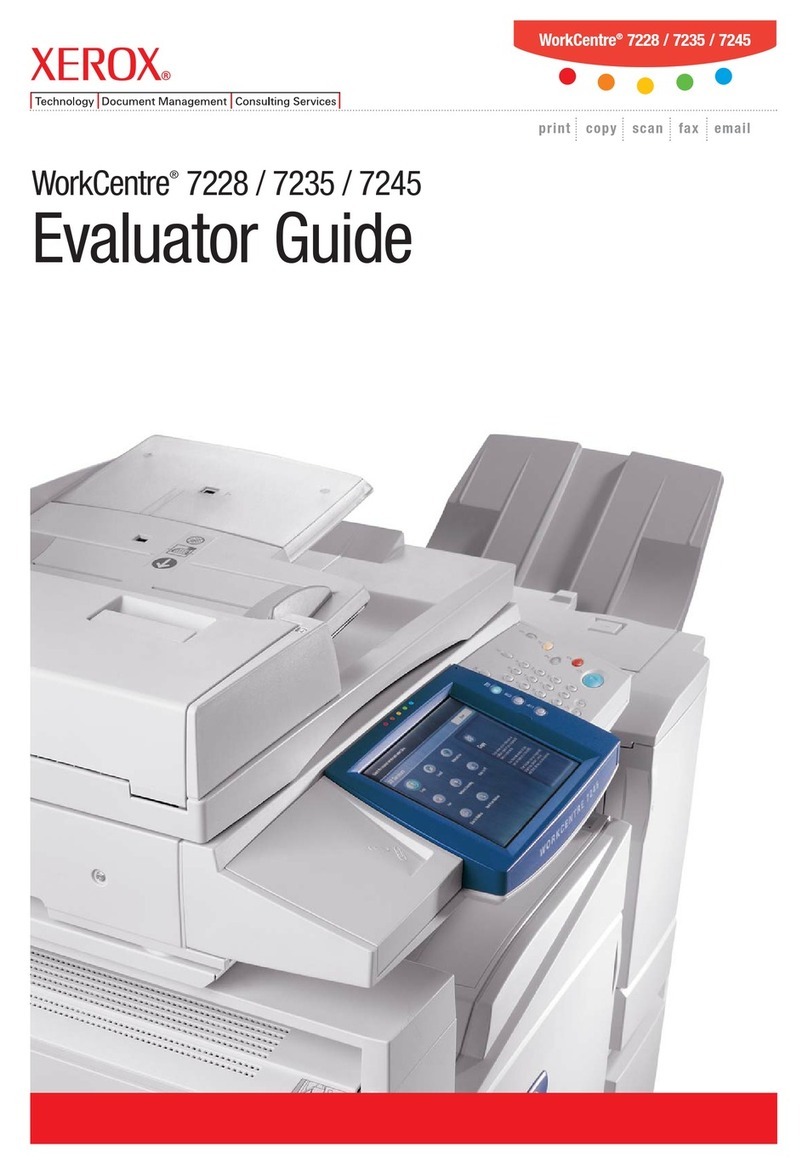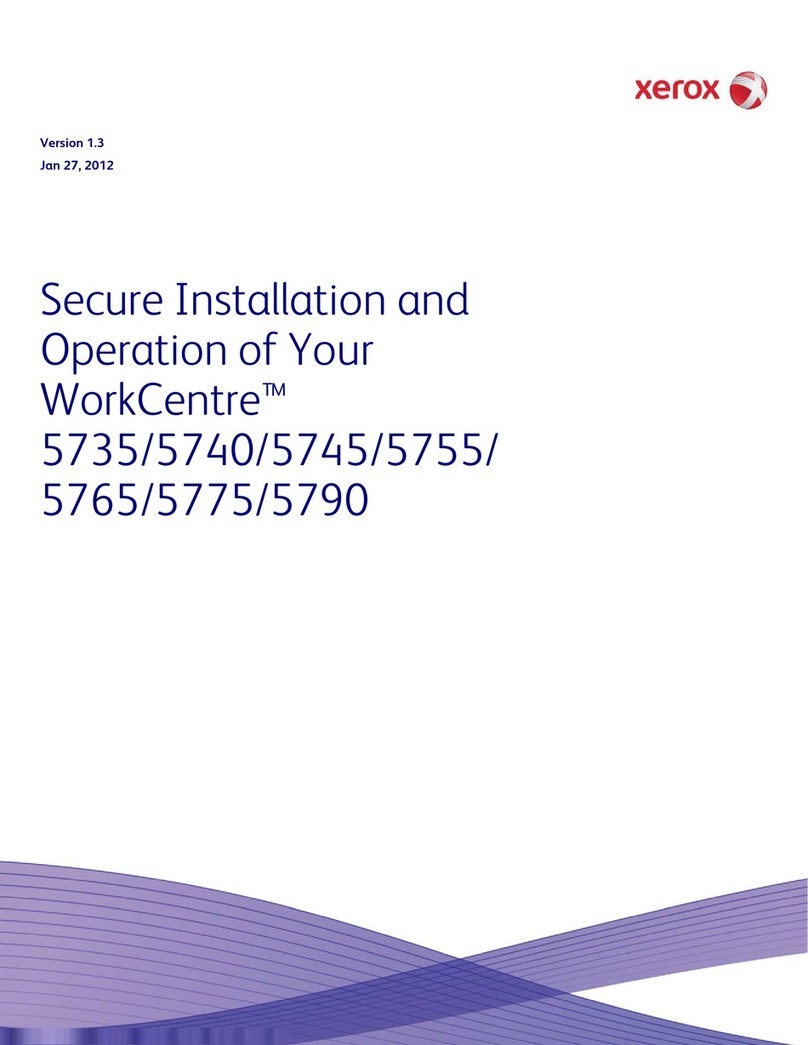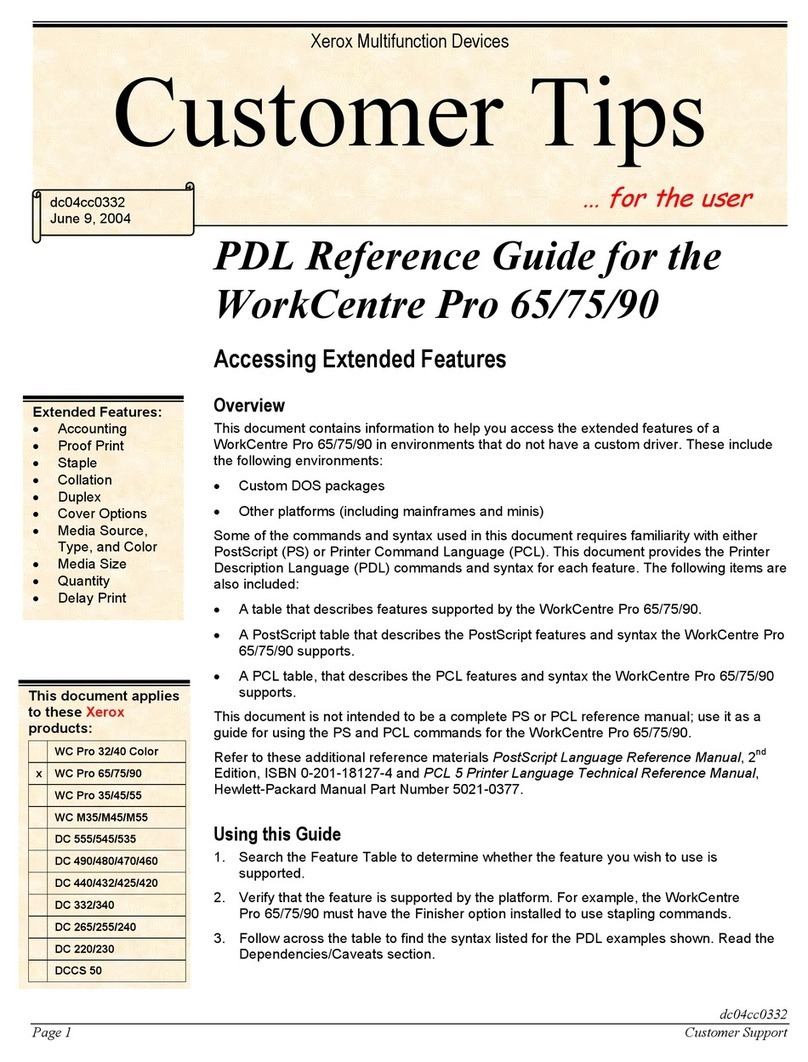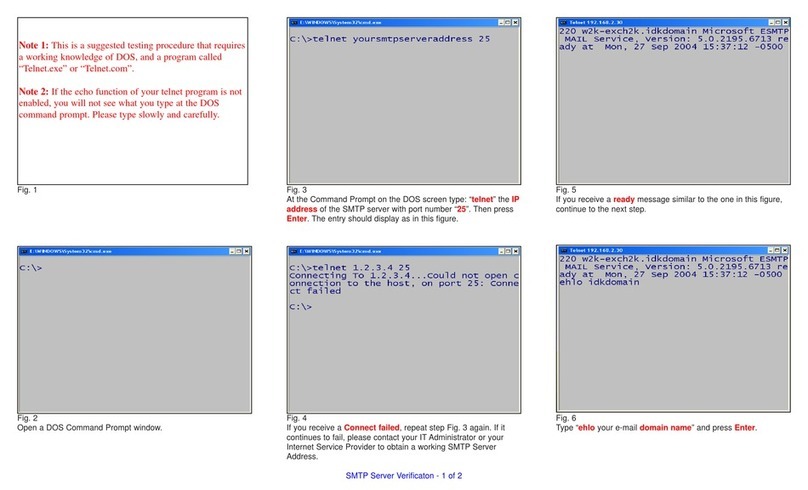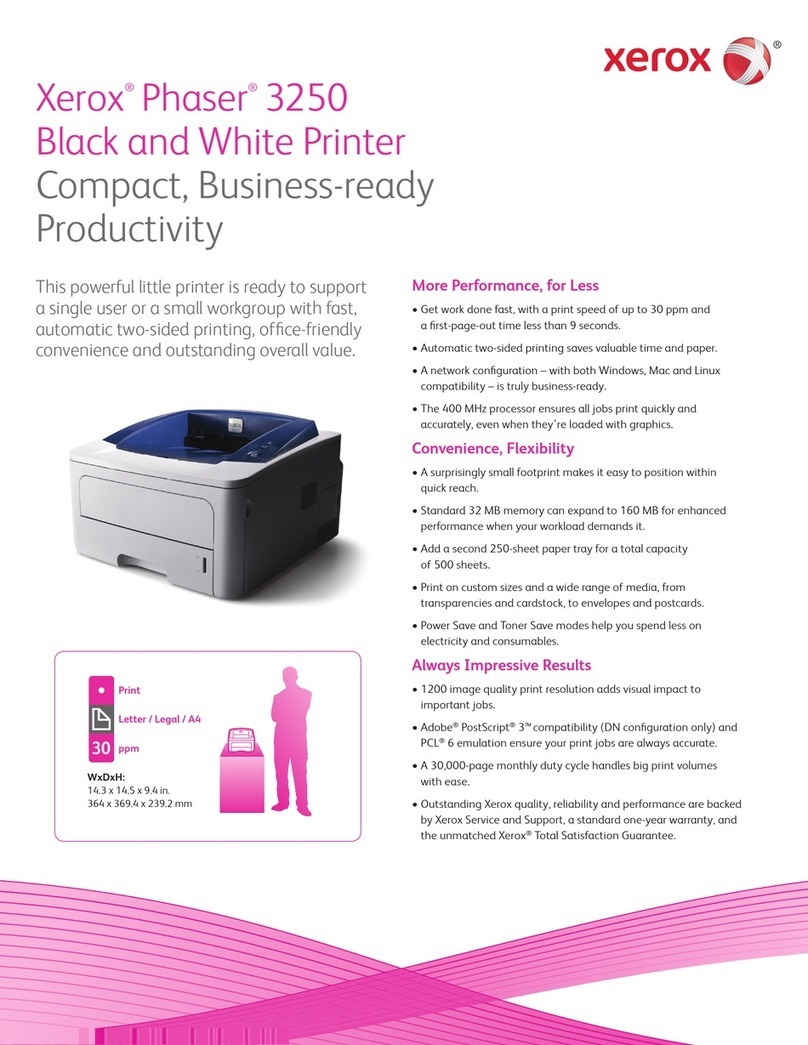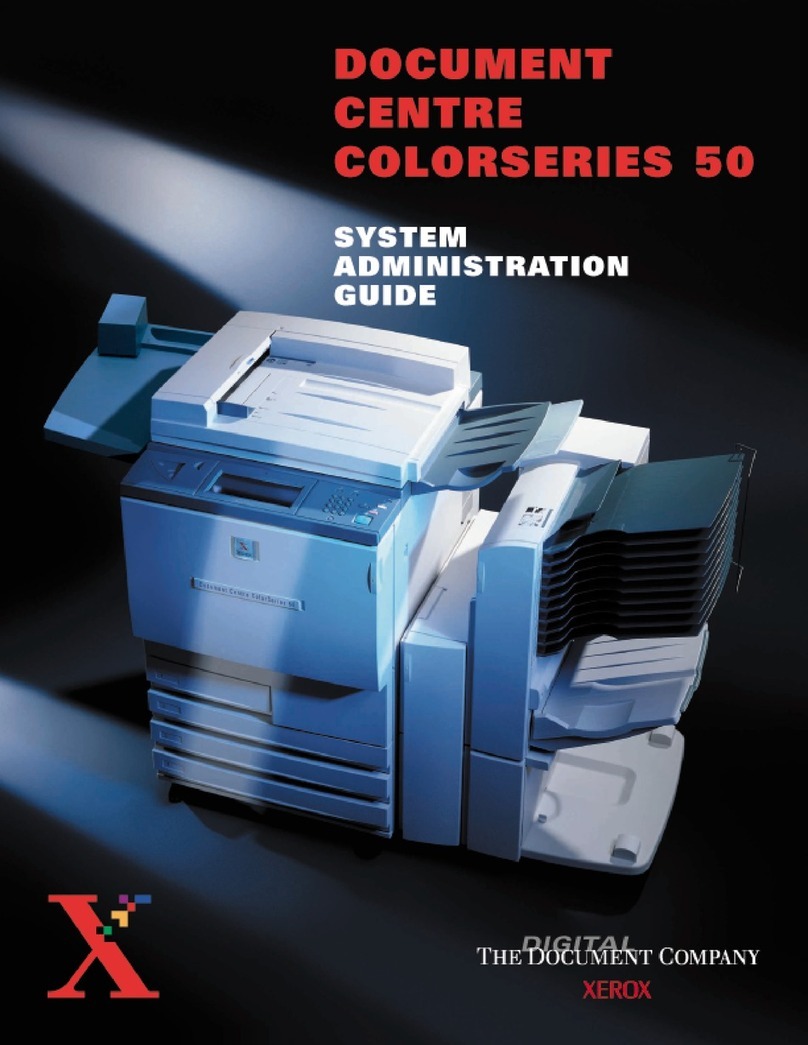Xerox WorkCentre 4118 and FaxCentre 2218 System Administration Guide Page iii
Table of Contents
HTTP...................................................................................................... 7-19
8 Local Connection...................................................................8-1
Introduction..............................................................................................8-1
Information Checklist.................................................................................8-2
Installation Procedure................................................................................8-3
Installing Macintosh Drivers......................................................................8-4
Install the Print Driver...............................................................................8-4
To add a Printer.......................................................................................8-4
Install the TWAIN Driver (scan) ...............................................................8-6
Installing Windows Drivers........................................................................ 8-7
FaxCentre 2218.......................................................................................8-7
FaxCentre 2218/WorkCentre 4118 Series PS.........................................8-9
WorkCentre 4118 Series........................................................................ 8-10
Workstation Setup.................................................................................. 8-13
Test Print or Scan..................................................................................8-16
Installing the Linux Print Driver .............................................................. 8-17
9 Fax...........................................................................................9-1
Introduction..............................................................................................9-1
Information Checklist.................................................................................9-2
Fax Setup using CentreWare Internet Services.......................................9-3
Accessing CentreWare Internet Services................................................9-3
Fax General Setup...................................................................................9-3
Fax Phone Book Setup............................................................................9-4
Testing......................................................................................................... 9-5
10Administration Tools ...........................................................10-1
Introduction............................................................................................10-1
Network Tools........................................................................................... 10-2
Reset NIC .............................................................................................. 10-2
Config Network ...................................................................................... 10-3
Set Factory Defaults .............................................................................. 10-4
Maintenance using CentreWare Internet Services ................................ 10-6
Accessing CentreWare Internet Services..............................................10-6
Checking Printer Status.........................................................................10-6
Printing Reports..................................................................................... 10-7
Defining the Printer................................................................................ 10-7
Checking Configurations........................................................................10-8
Checking Billing Counters...................................................................... 10-9
Making General Maintenance Settings.................................................. 10-9