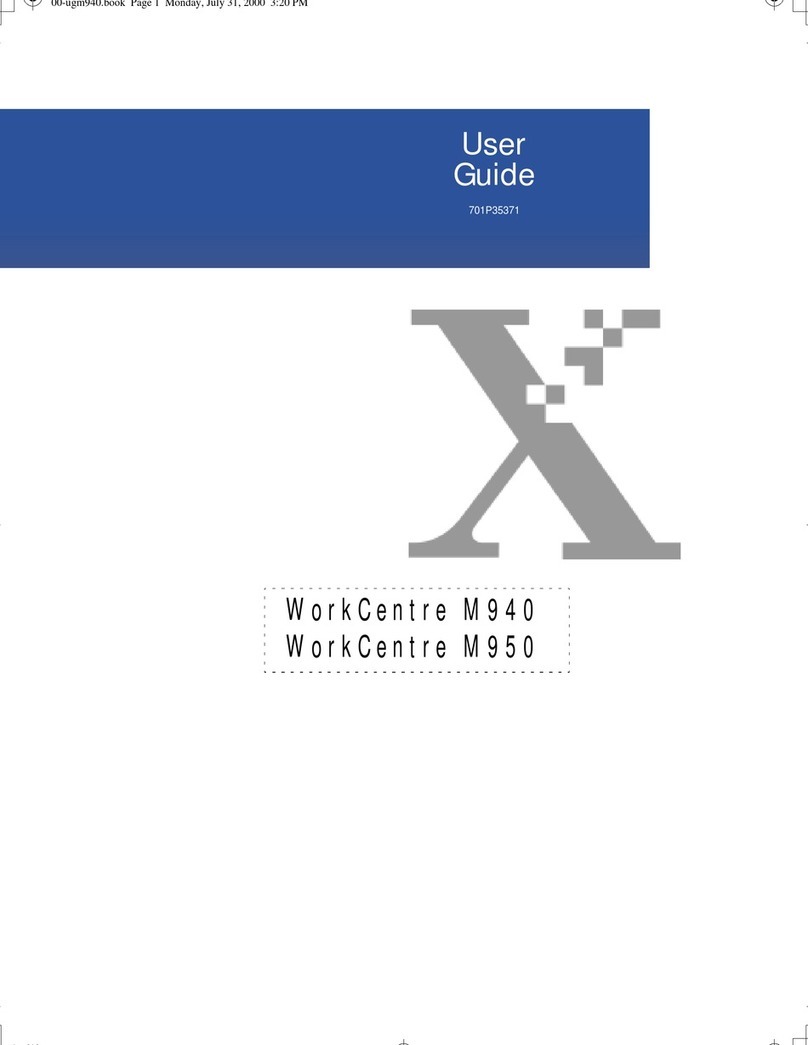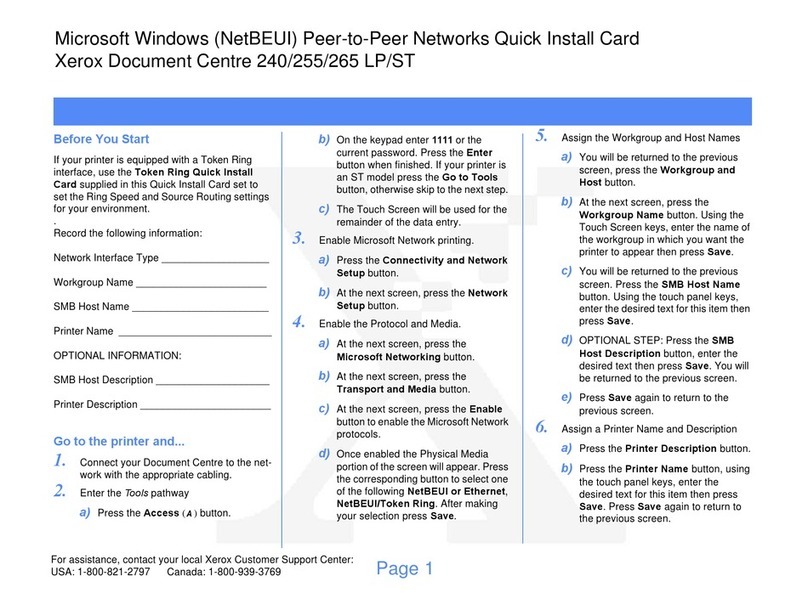Xerox WorkCentre Pro C2128 User manual
Other Xerox All In One Printer manuals
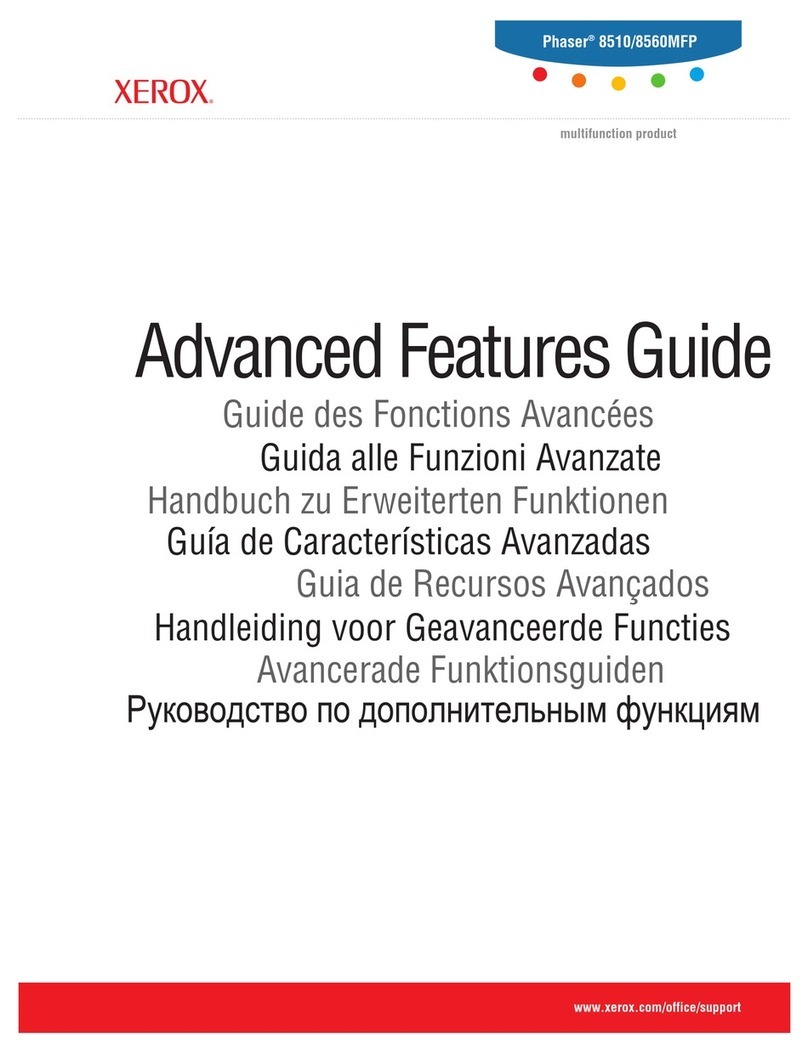
Xerox
Xerox Phaser8510 Owner's manual

Xerox
Xerox Nuvera 100 User manual
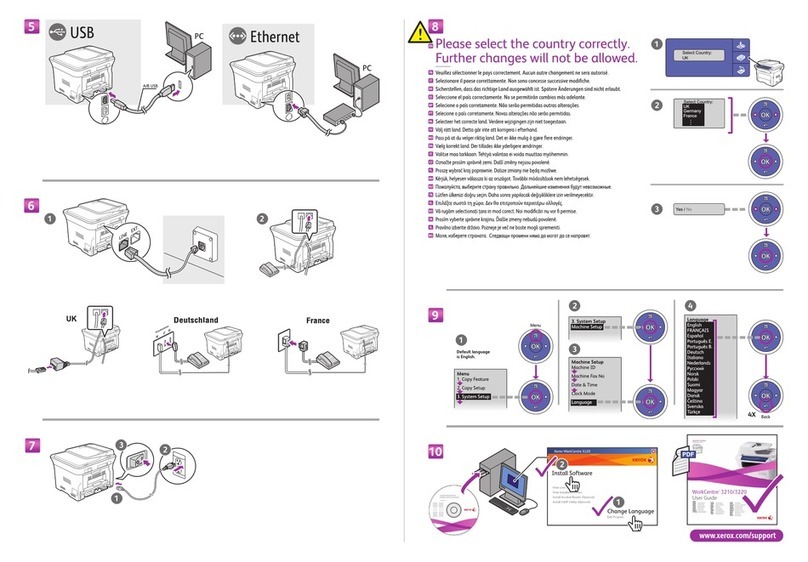
Xerox
Xerox 3210 - workcentre b/w laser User manual

Xerox
Xerox WorkCentre 7970 User manual
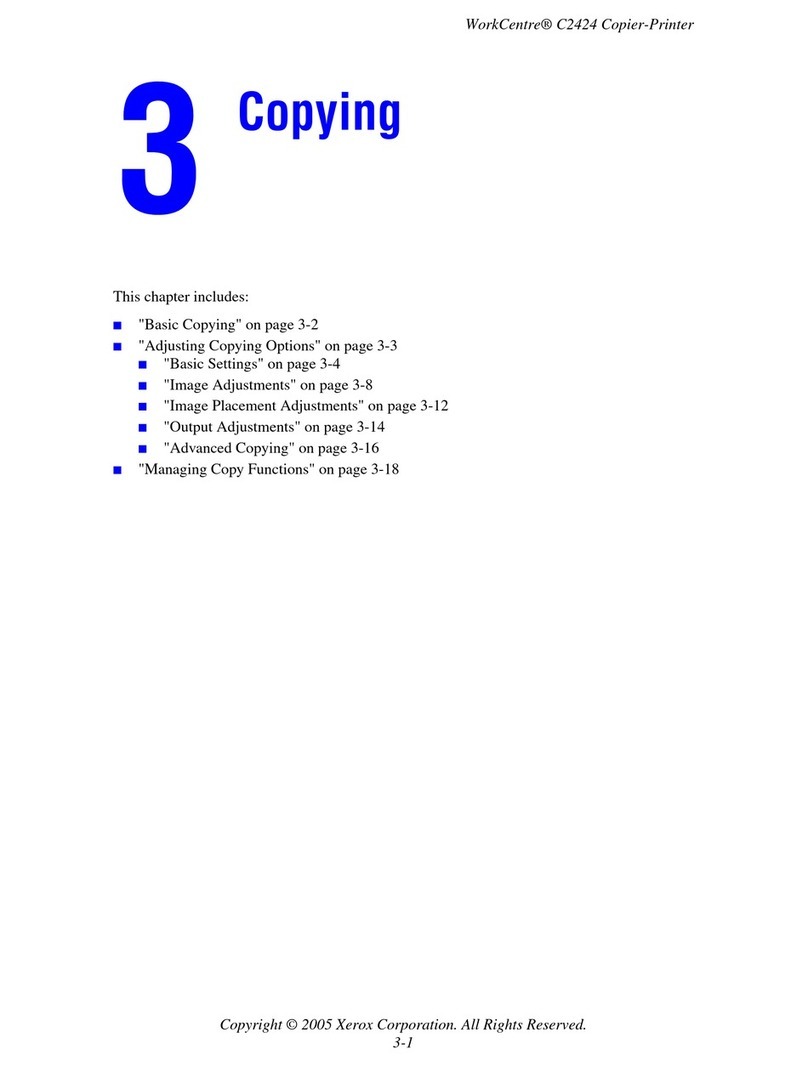
Xerox
Xerox WORKCENTRE C2424 User manual

Xerox
Xerox WorkCentre 7225 User manual
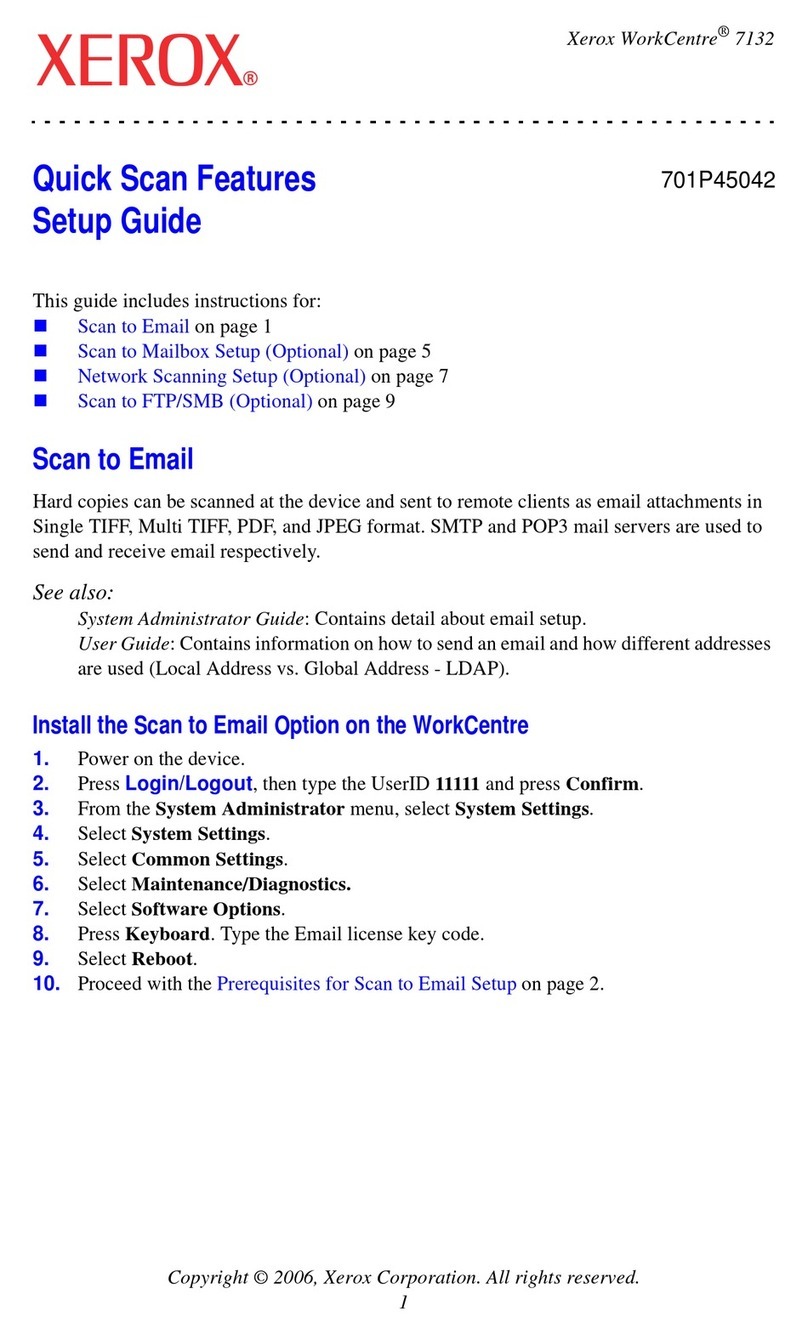
Xerox
Xerox WorkCentre 7132 User manual
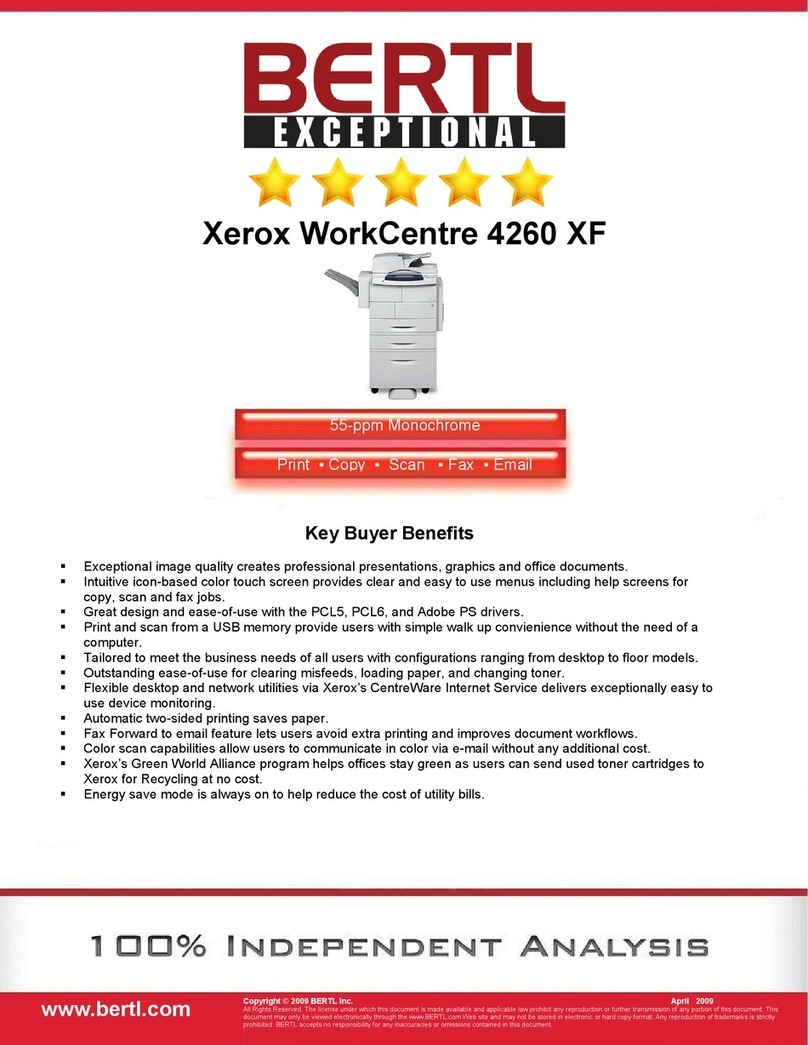
Xerox
Xerox WorkCentre 4260/XF User manual

Xerox
Xerox WORKCENTRE 5735 User manual

Xerox
Xerox WorkCentre 5330 User manual
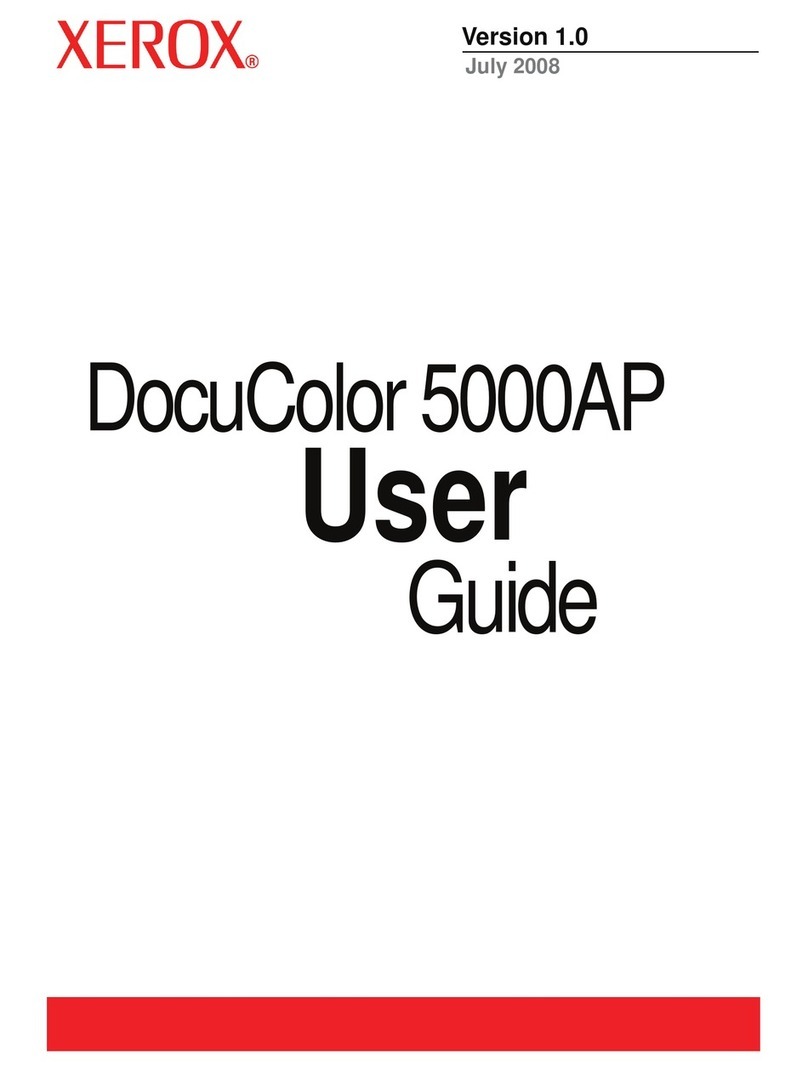
Xerox
Xerox DocuColor 5000AP User manual
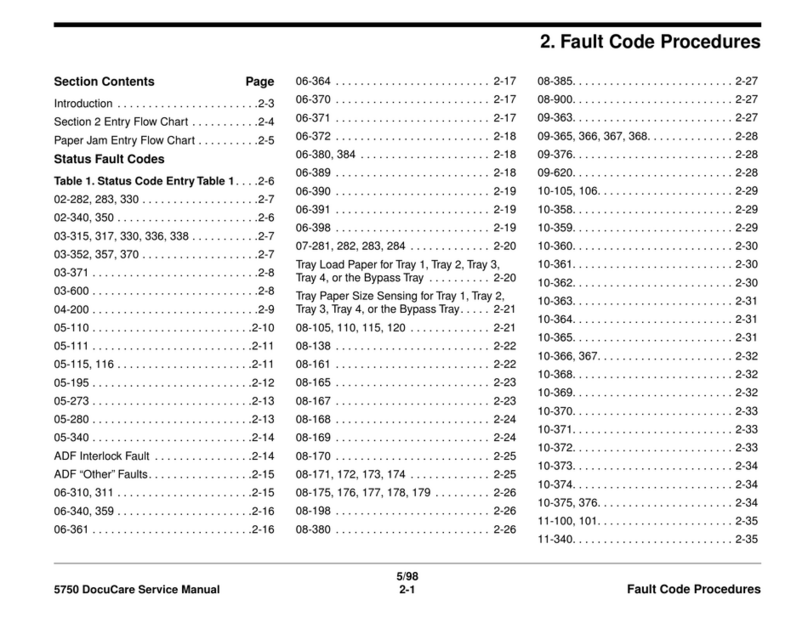
Xerox
Xerox DocuColor 5750 User manual
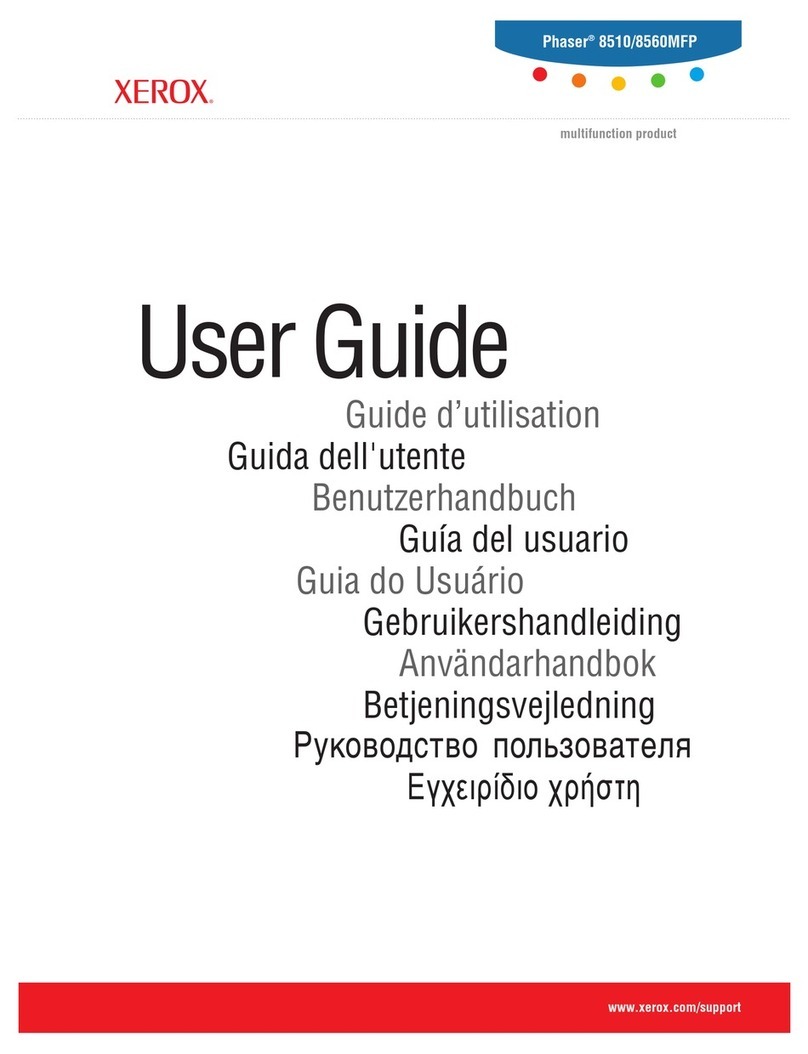
Xerox
Xerox PHASER 8560MFP User manual
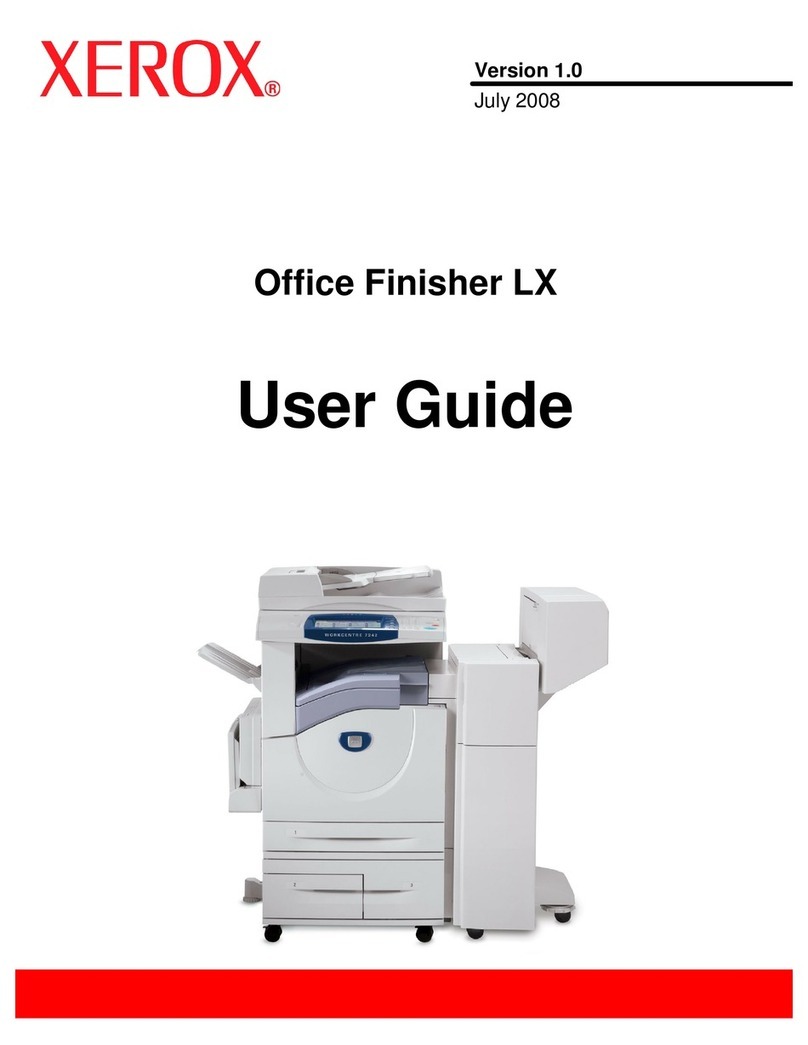
Xerox
Xerox Office Finisher LX User manual
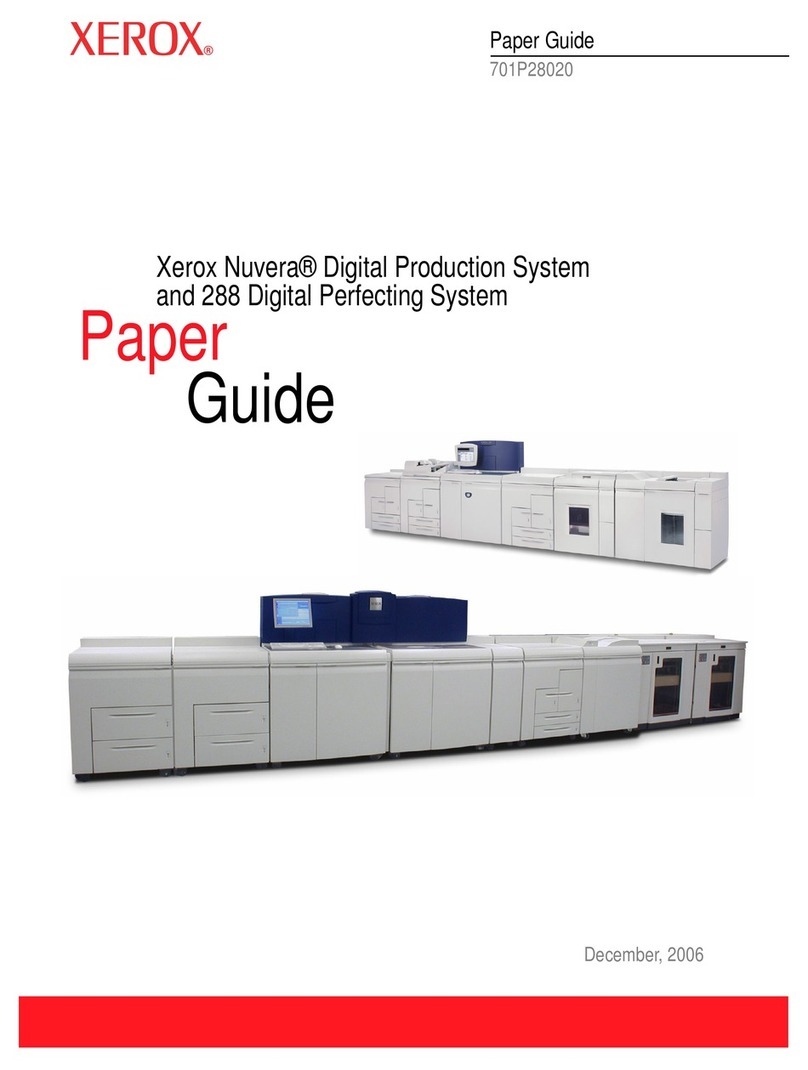
Xerox
Xerox Nuvera Digital Production System Paper Quick reference guide

Xerox
Xerox Phaser 8860 User manual

Xerox
Xerox WORKCENTRE 7775 User manual

Xerox
Xerox WorkCentre 3025 Operating manual

Xerox
Xerox VersaLink C505 User manual

Xerox
Xerox WorkCentre 7328 User manual