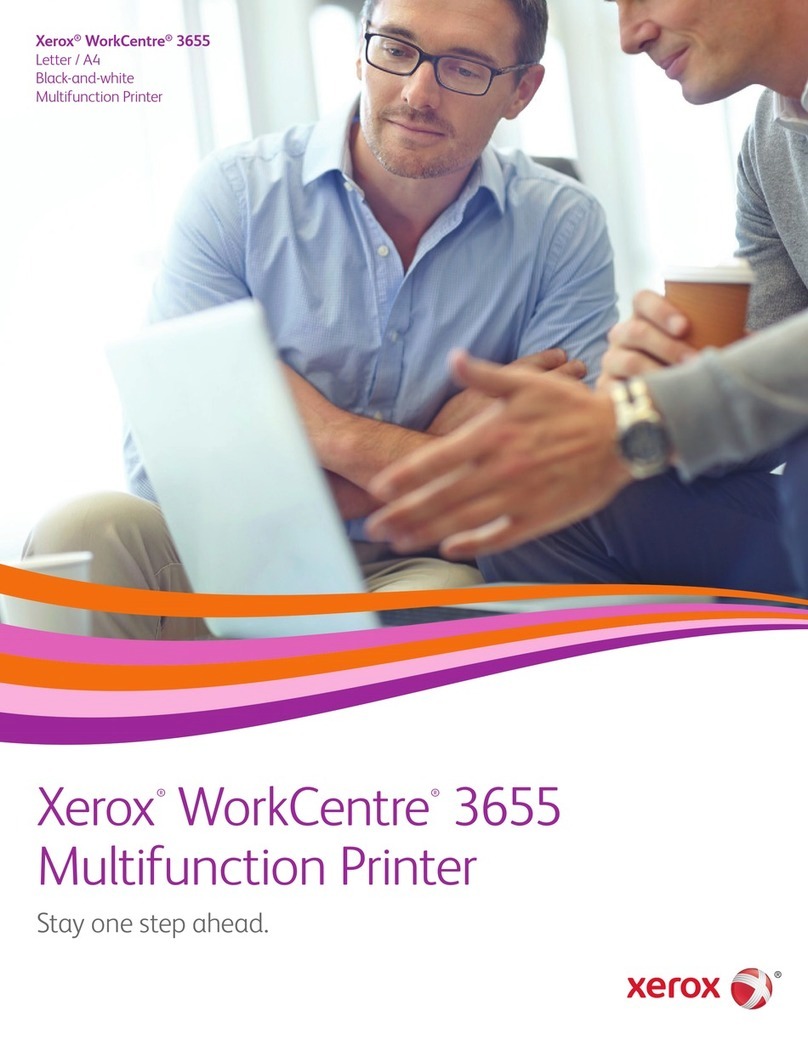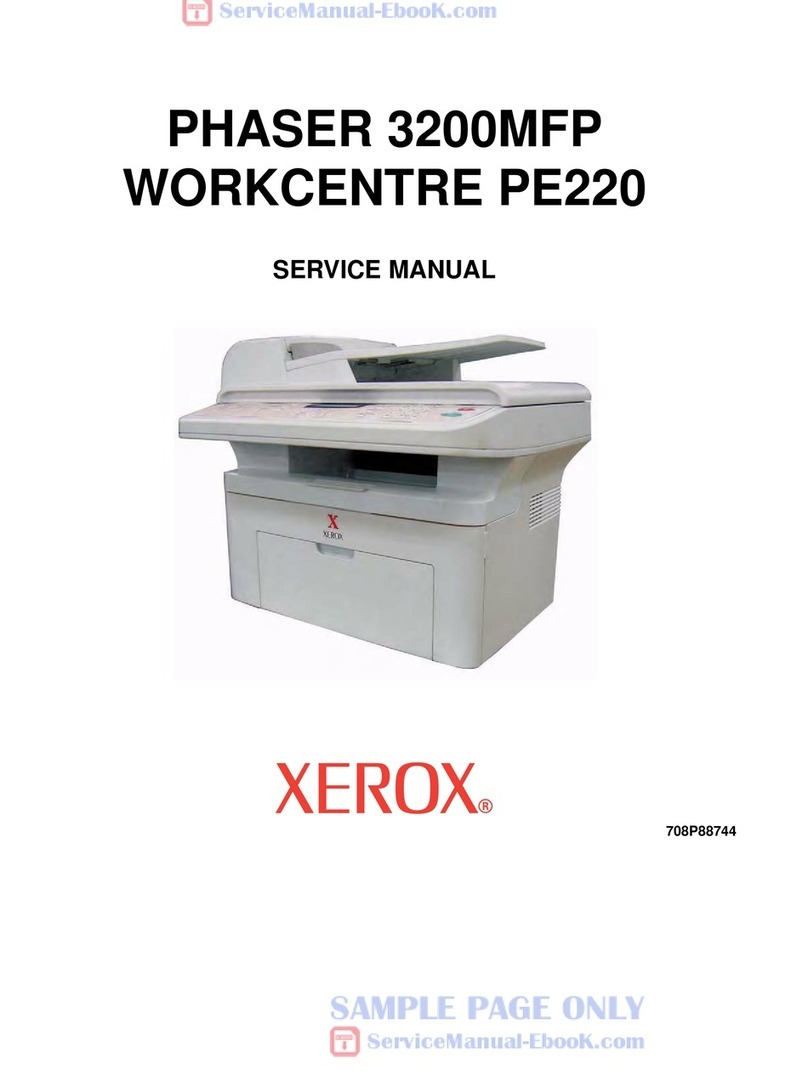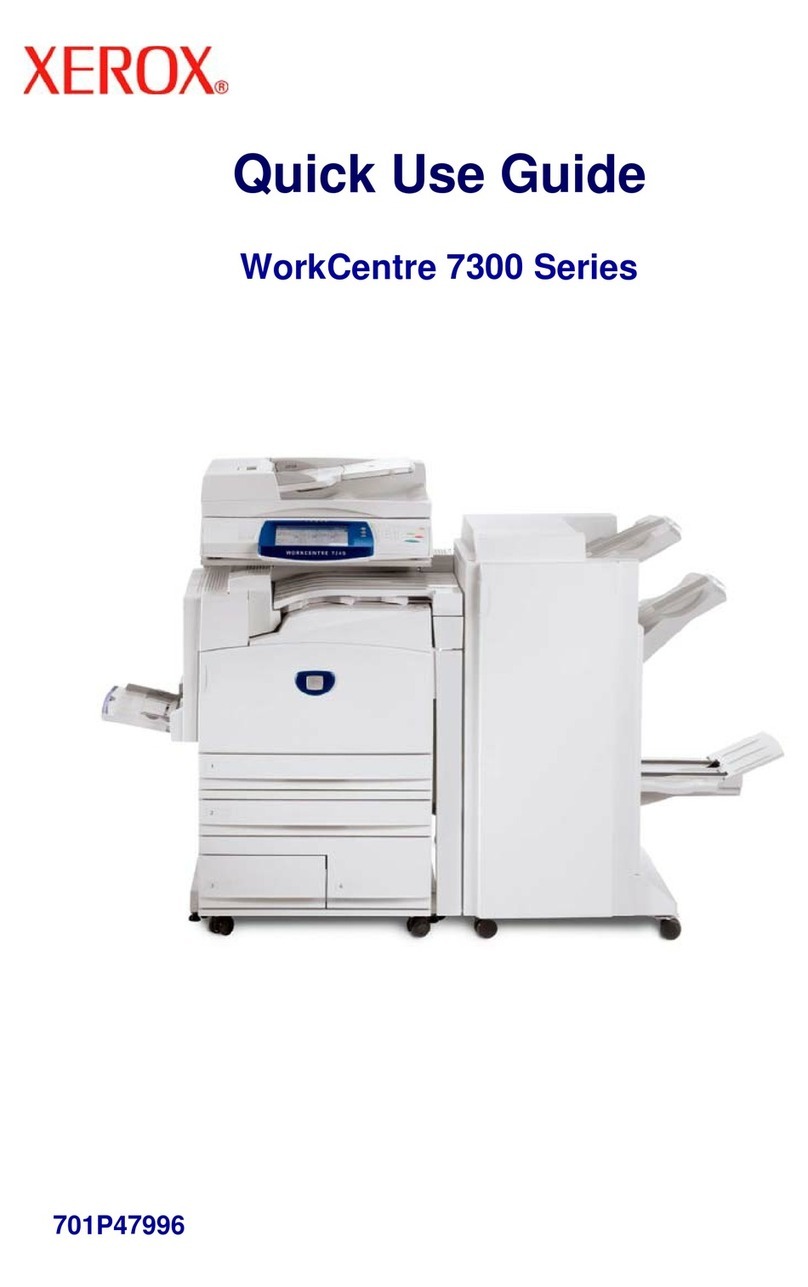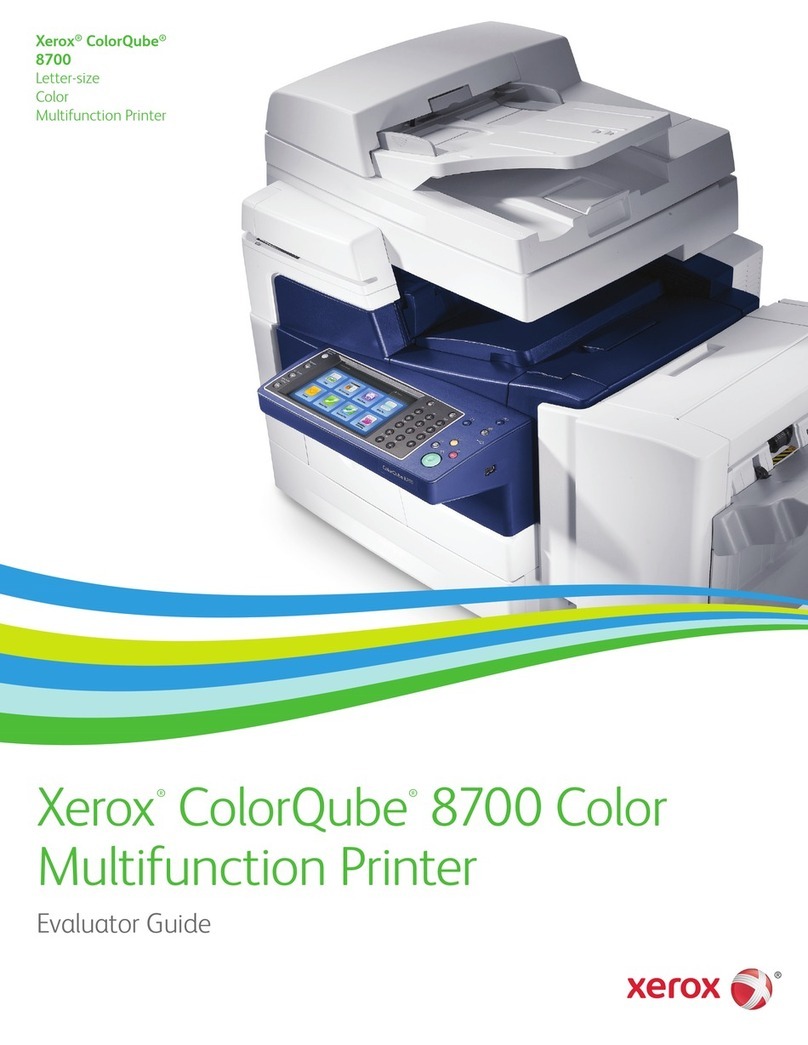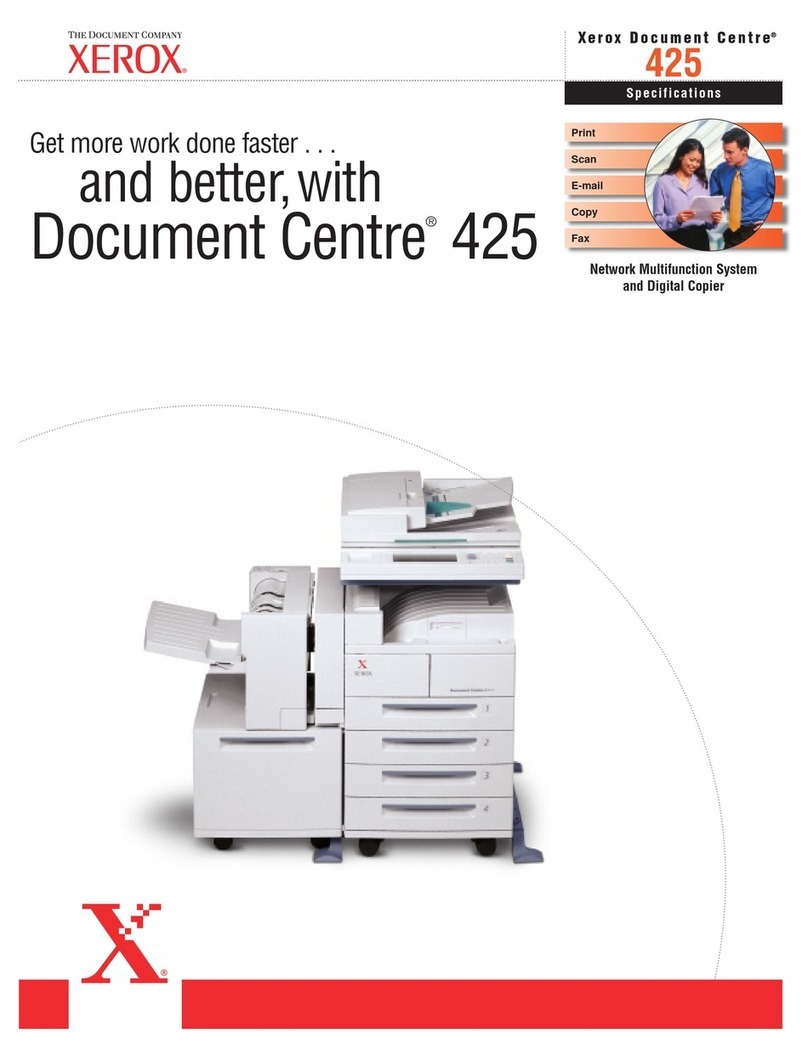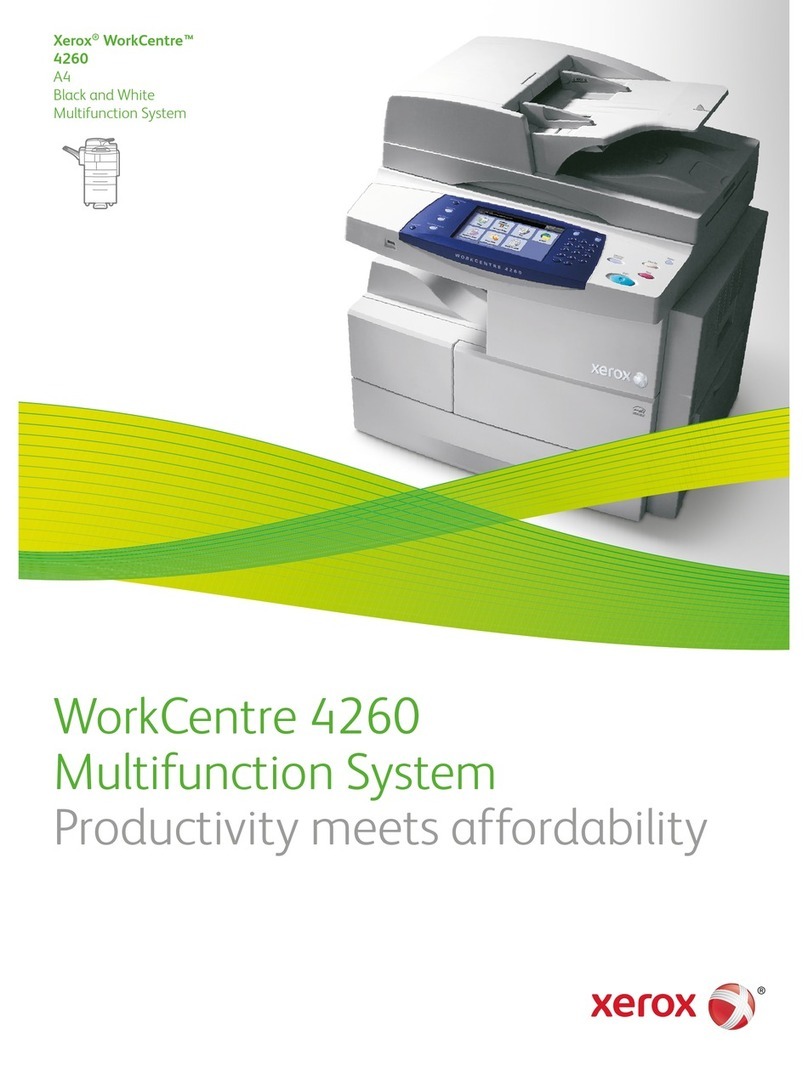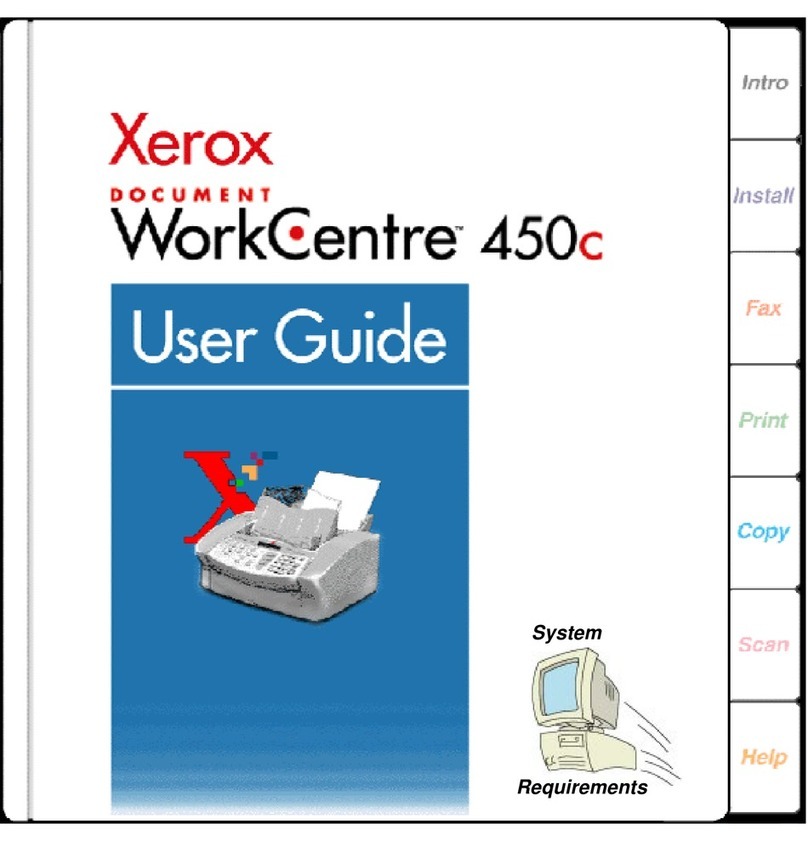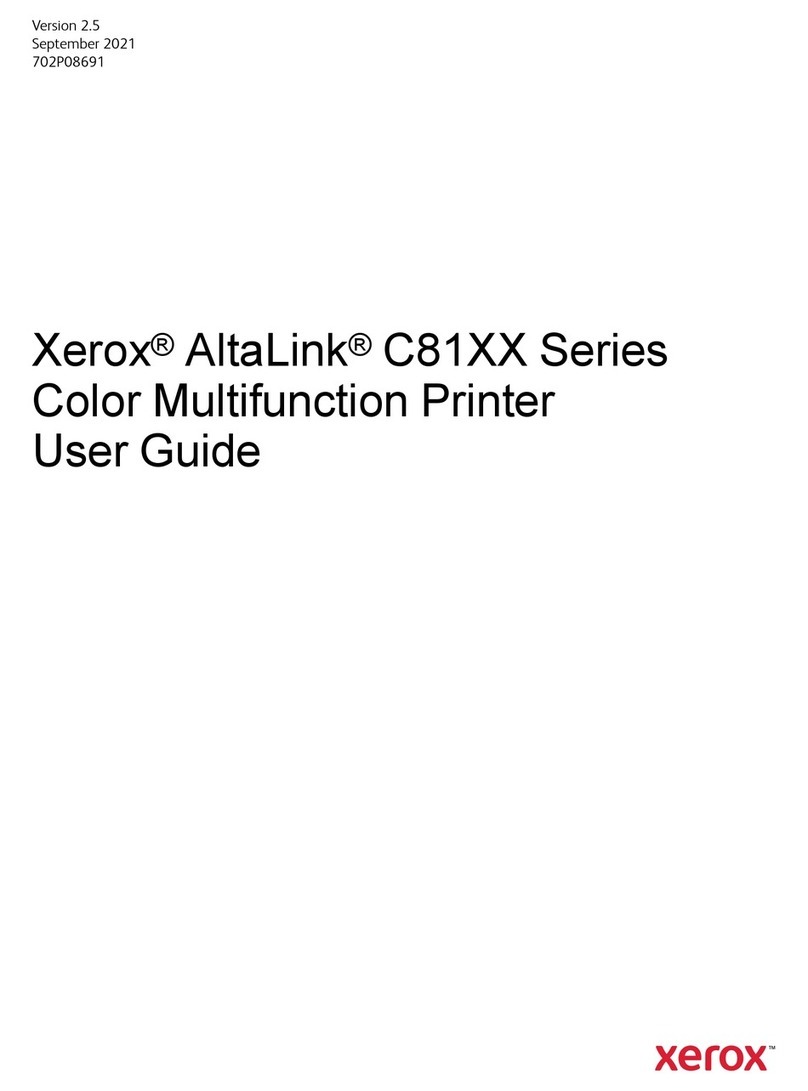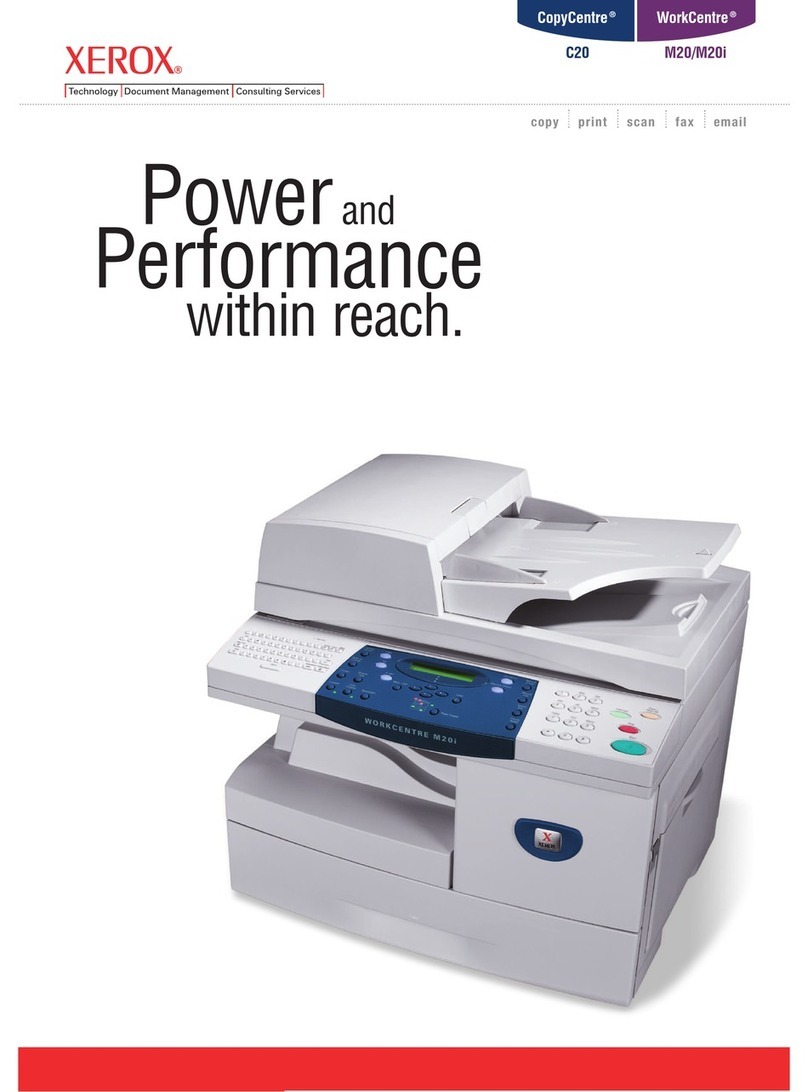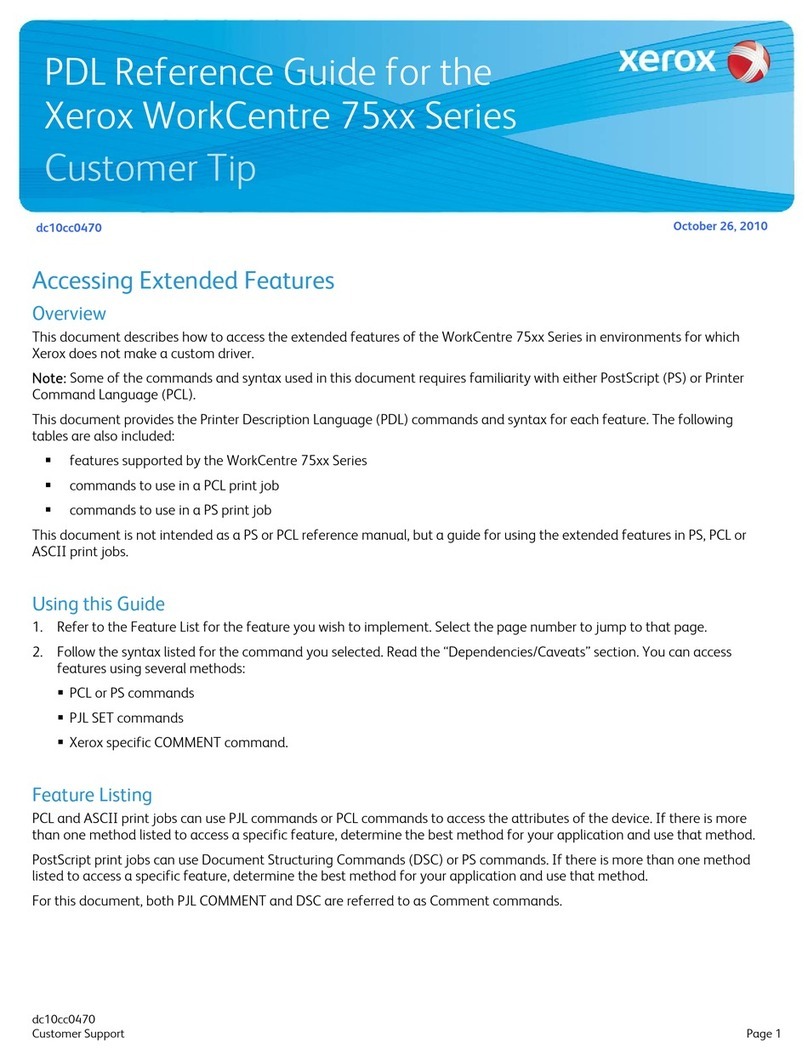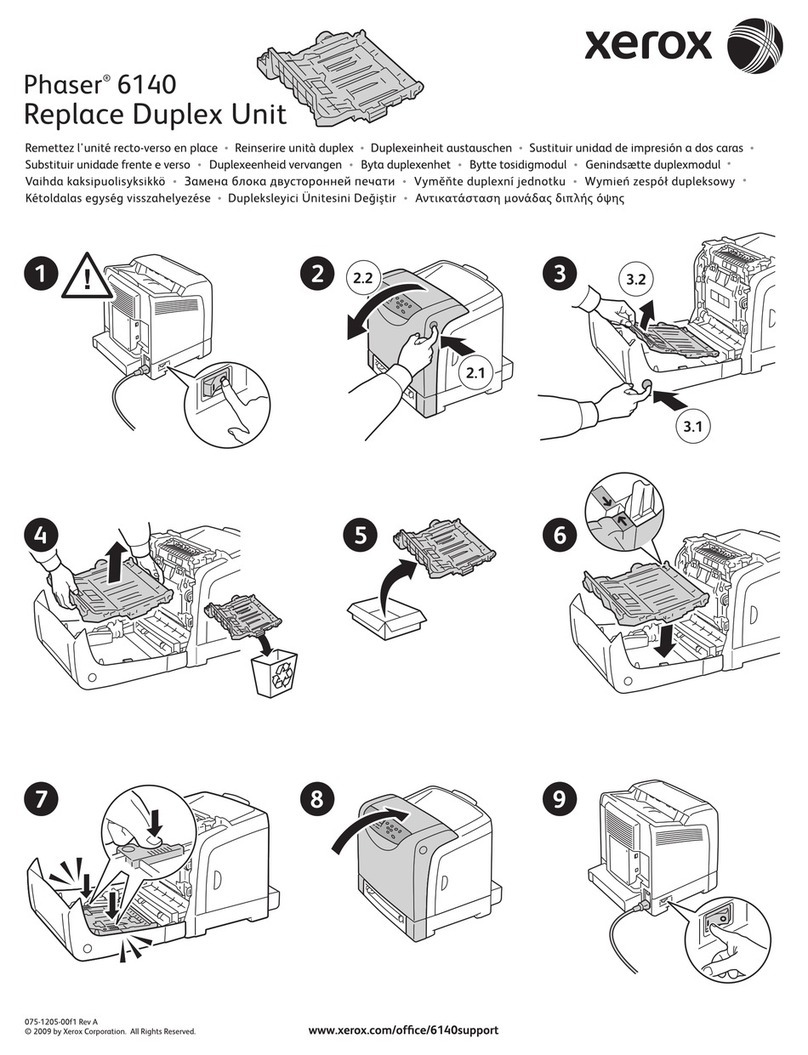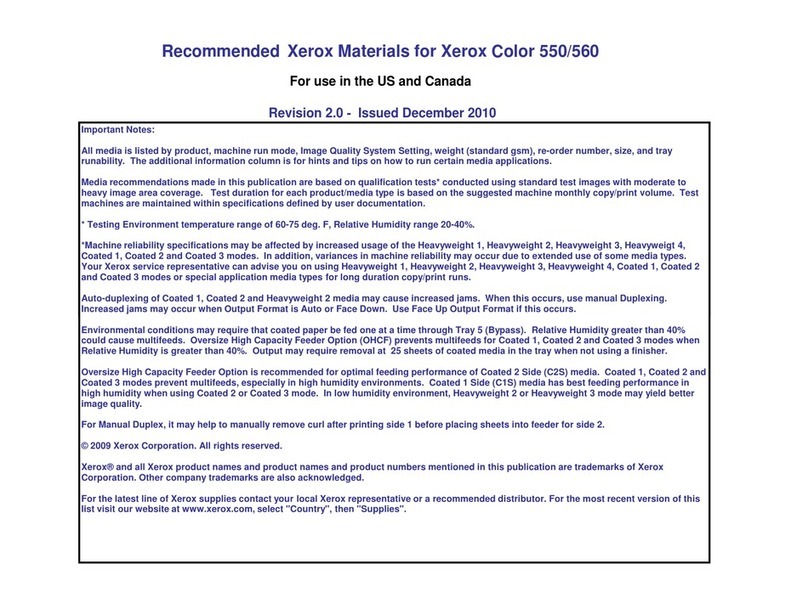Xerox®AltaLink®B8145/B8155/B8170 Series Multifunction Printer User Guide 9
Proble s Sending Faxes.........................................................................................................344
Proble s Receiving Faxes.......................................................................................................345
Printing Fax Reports ..............................................................................................................346
Getting Help...............................................................................................................................347
Viewing Error and Alert Messages on the Control Panel. ...... . ...... . ...... . ...... . ....... . ...... . ...... . ...... . ...... 347
Viewing the Error History on the Control Panel . . ...... . ...... . ....... ....... ....... . ...... . ...... . ....... ....... . ...... . . 347
Support Logs........................................................................................................................347
The E bedded Web Server ....................................................................................................348
Online Support Assistant........................................................................................................348
Infor ation Pages................................................................................................................348
More Infor ation.................................................................................................................349
A Specifications.................................................................................................................................351
Printer Configurations and Options.................................................................................................352
Standard Features.................................................................................................................352
Options and Upgrades...........................................................................................................353
Finishing Options..................................................................................................................354
Physical Specifications..................................................................................................................357
Base Configuration ...............................................................................................................357
Configuration with Integrated Office Finisher . ....... . ...... . ....... ....... ....... . ...... . ...... . ...... . ...... . . ...... . .. 358
Configuration with High Capacity Feeder ..... . ...... . ...... . ....... ....... ....... . ...... . ...... . ....... ....... . ...... . .... 358
Configuration with Office Finisher............................................................................................359
Configuration with Office Finisher with Booklet Maker ...... .. .. .. ... ....... ....... .. .. .. .. .. .. .. .. .. .. .. ... ....... .. .. 359
Configuration with High Capacity Feeder and Office Finisher with Booklet Maker . . ...... . ....... ....... . ..... 360
Configuration with Business Ready Finisher, Booklet Maker, and Tri-Fold Module .. . ...... . ...... . ....... . ..... 361
Configuration with High Capacity Feeder and Business Ready Finisher, Booklet Maker, and Tri-Fold
Module..................................................................................................................361
Clearance Require ents...............................................................................................................363
Base Configuration ...............................................................................................................363
Configuration with Integrated Office Finisher . ....... . ...... . ....... ....... ....... . ...... . ...... . ...... . ...... . . ...... . .. 364
Configuration with High Capacity Feeder ..... . ...... . ...... . ....... ....... ....... . ...... . ...... . ....... ....... . ...... . .... 365
Configuration with Office Finisher with Booklet Maker ...... .. .. .. ... ....... ....... .. .. .. .. .. .. .. .. .. .. .. ... ....... .. .. 366
Configuration with High Capacity Feeder and Office Finisher with Booklet Maker . . ...... . ....... ....... . ..... 367
Configuration with Business Ready Finisher, Booklet Maker, and Tri-Fold Module .. . ...... . ...... . ....... . ..... 368
Configuration with High Capacity Feeder and Business Ready Finisher, Booklet Maker, and Tri-Fold
Module..................................................................................................................369
Environ ental Specifications.........................................................................................................370
Te perature........................................................................................................................370
Relative Hu idity .................................................................................................................370
Elevation.............................................................................................................................370
Electrical Specifications ................................................................................................................371
.........................................................................................................................................371
Perfor ance Specifications ...........................................................................................................372
Printing Resolution................................................................................................................372
Print Speed..........................................................................................................................372
Environ ental, Health, and Safety Contact Infor ation . . . ..... . . ...... . ...... . ...... . ...... . . ..... . . ...... . ...... . ...... . .. 373
Contents