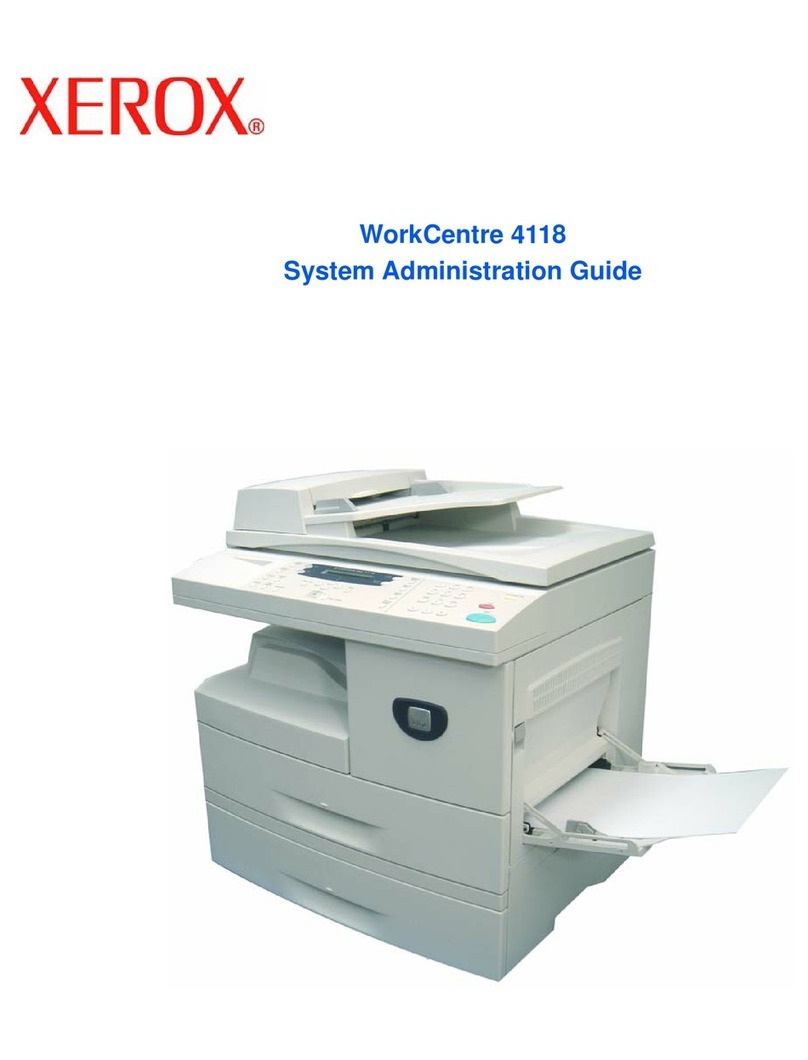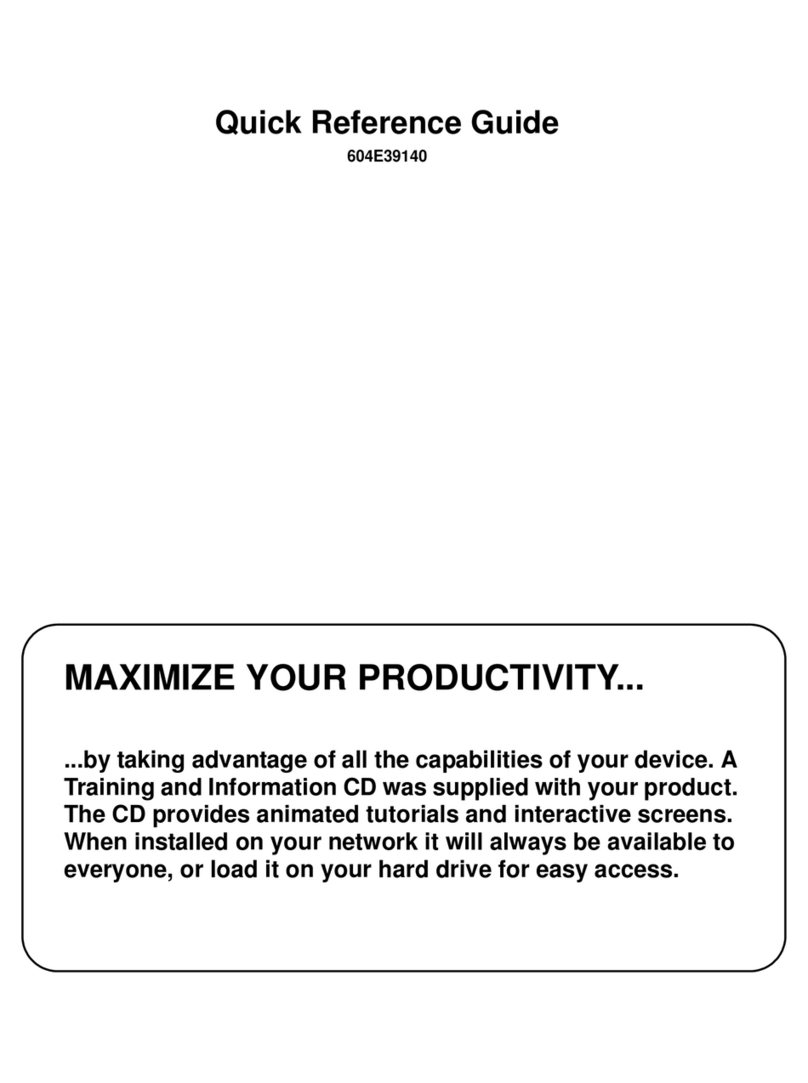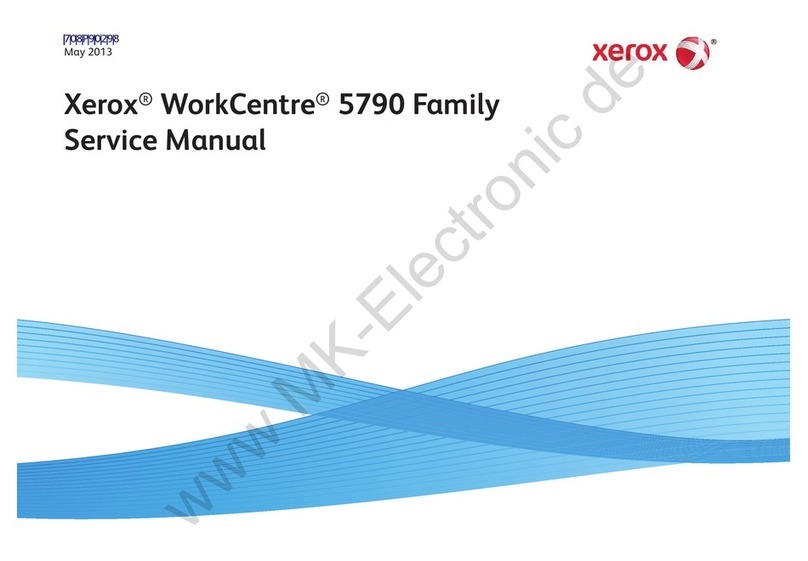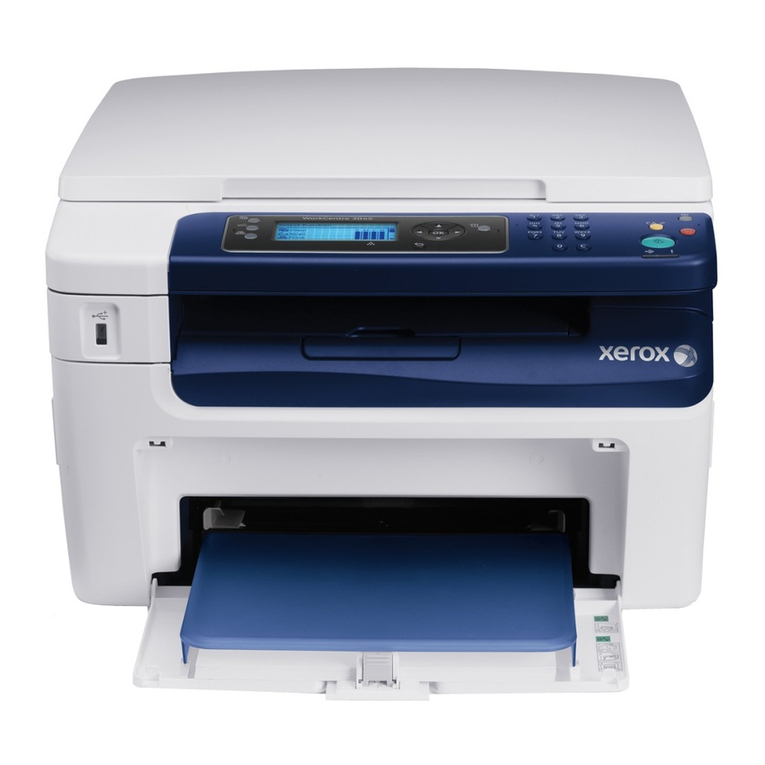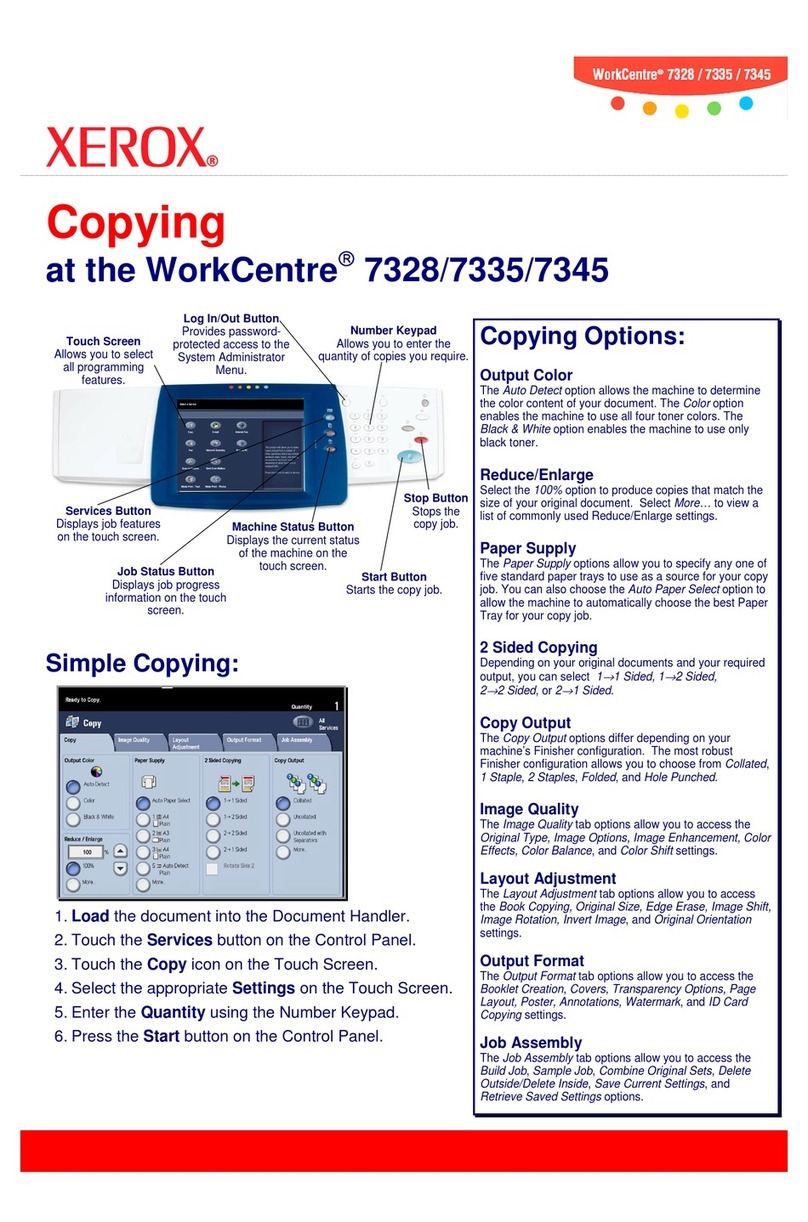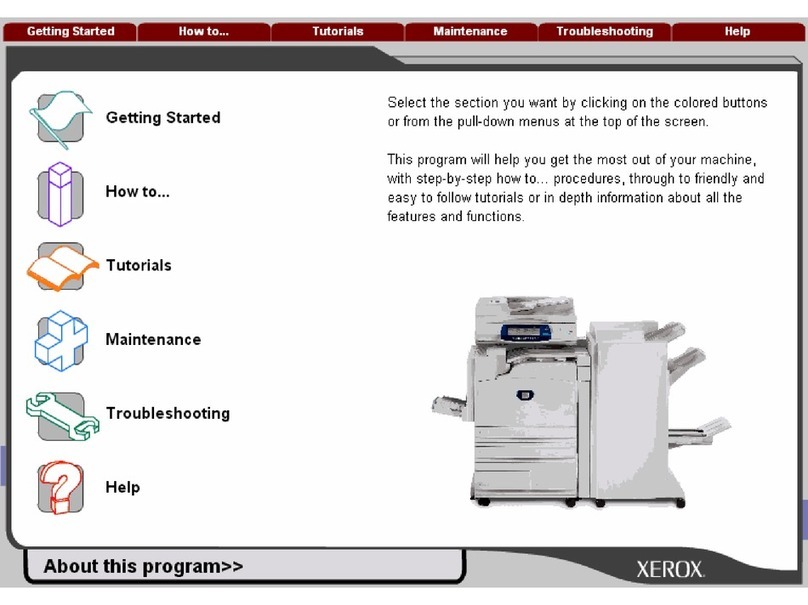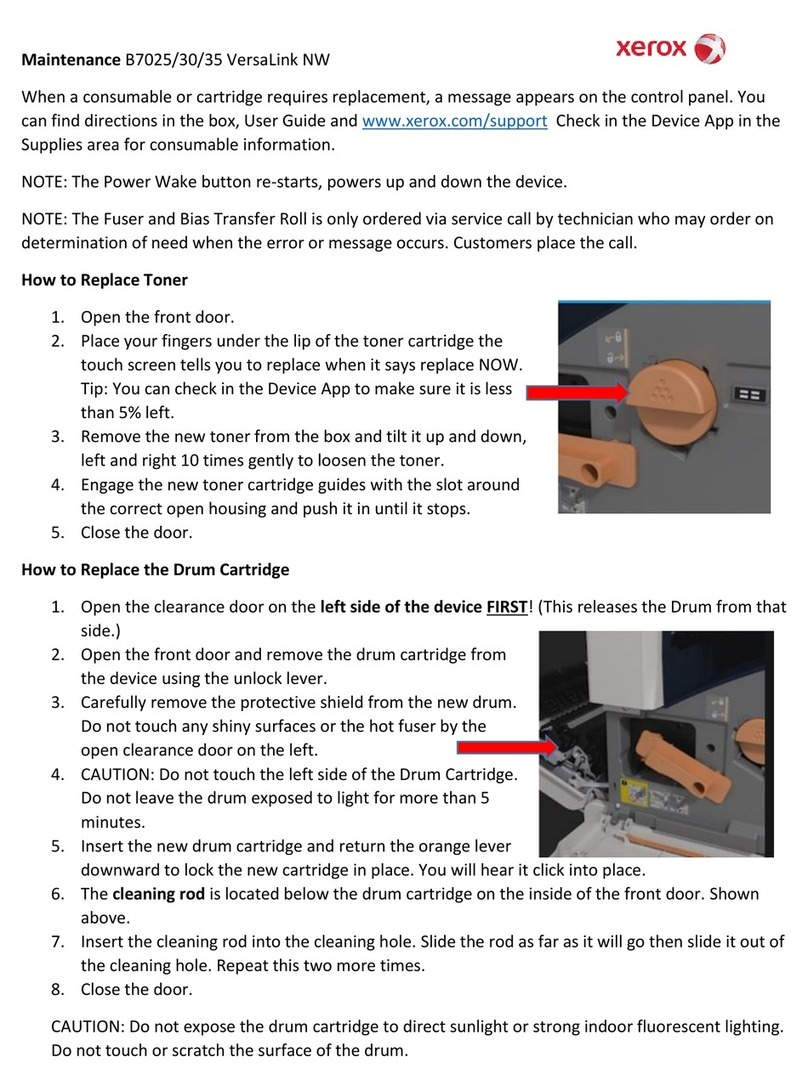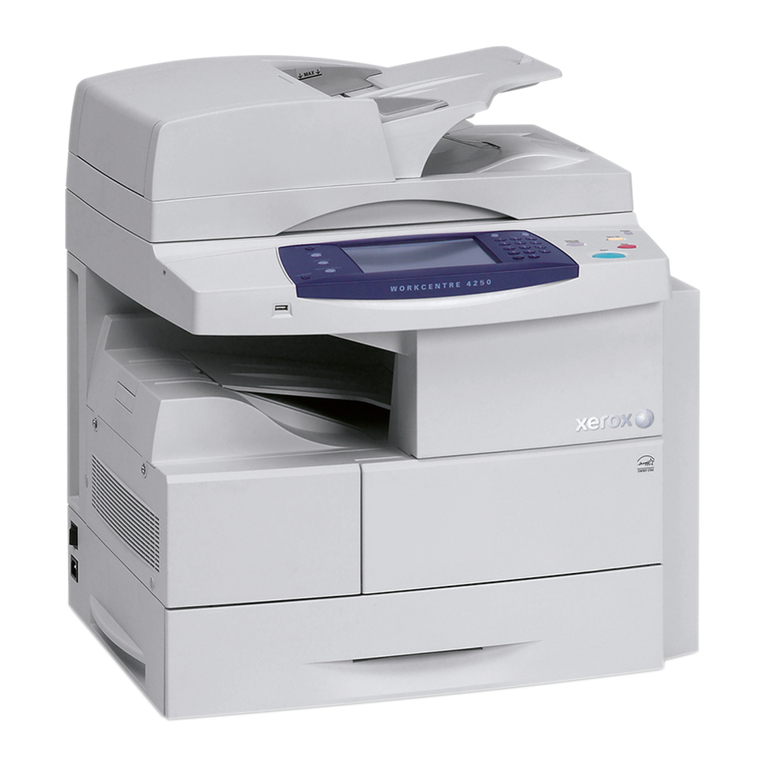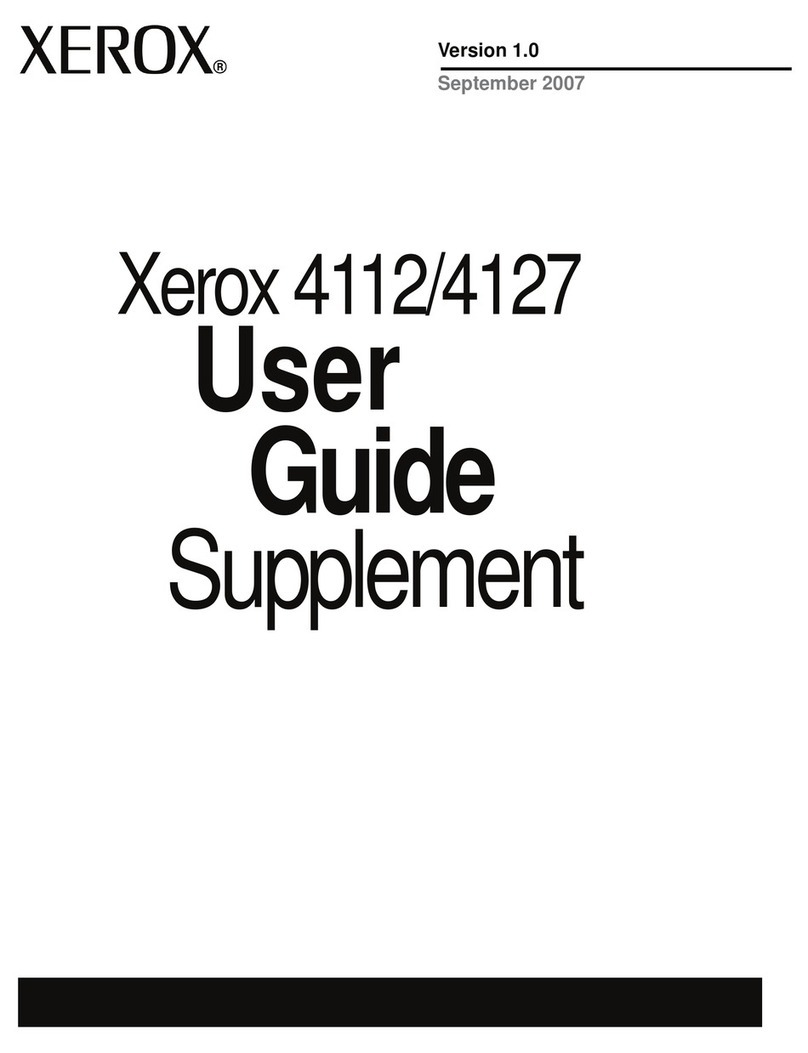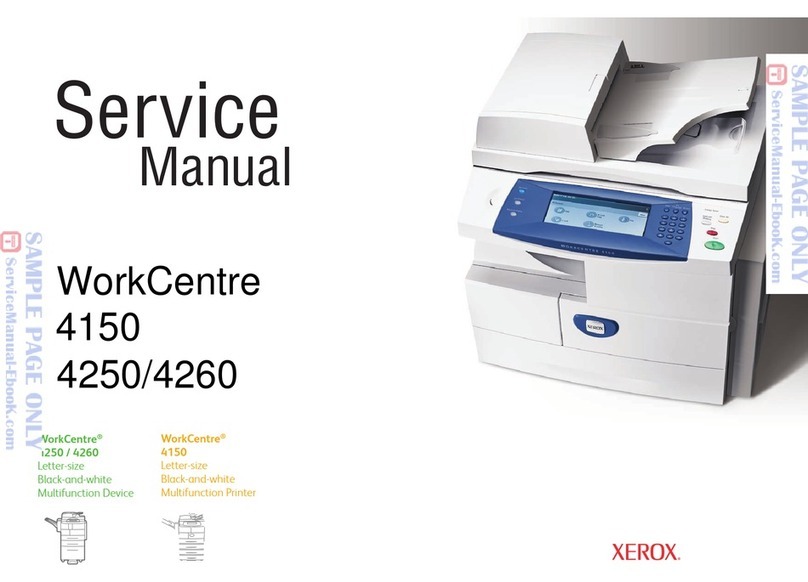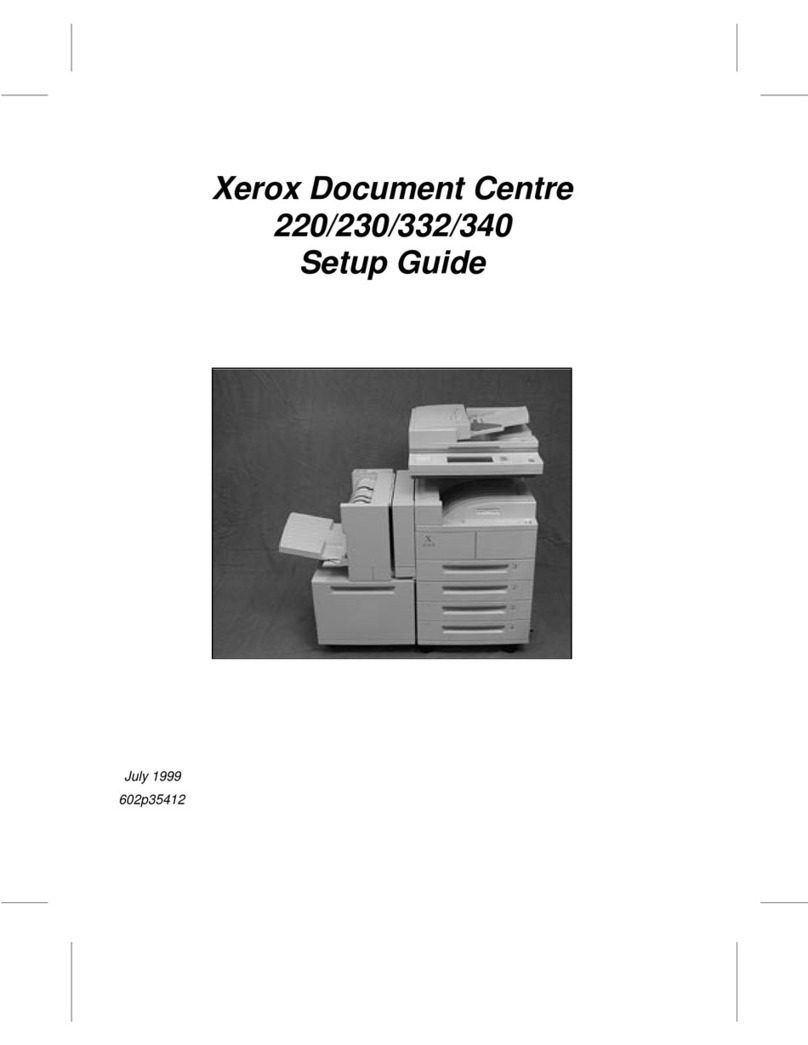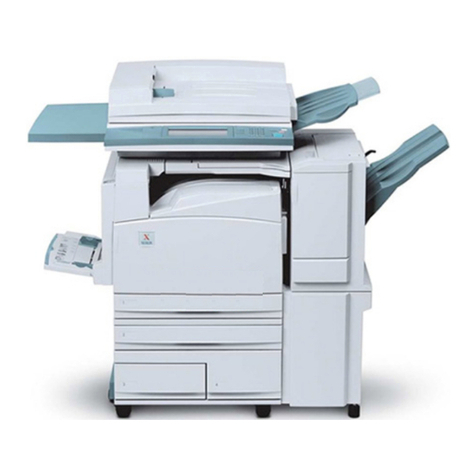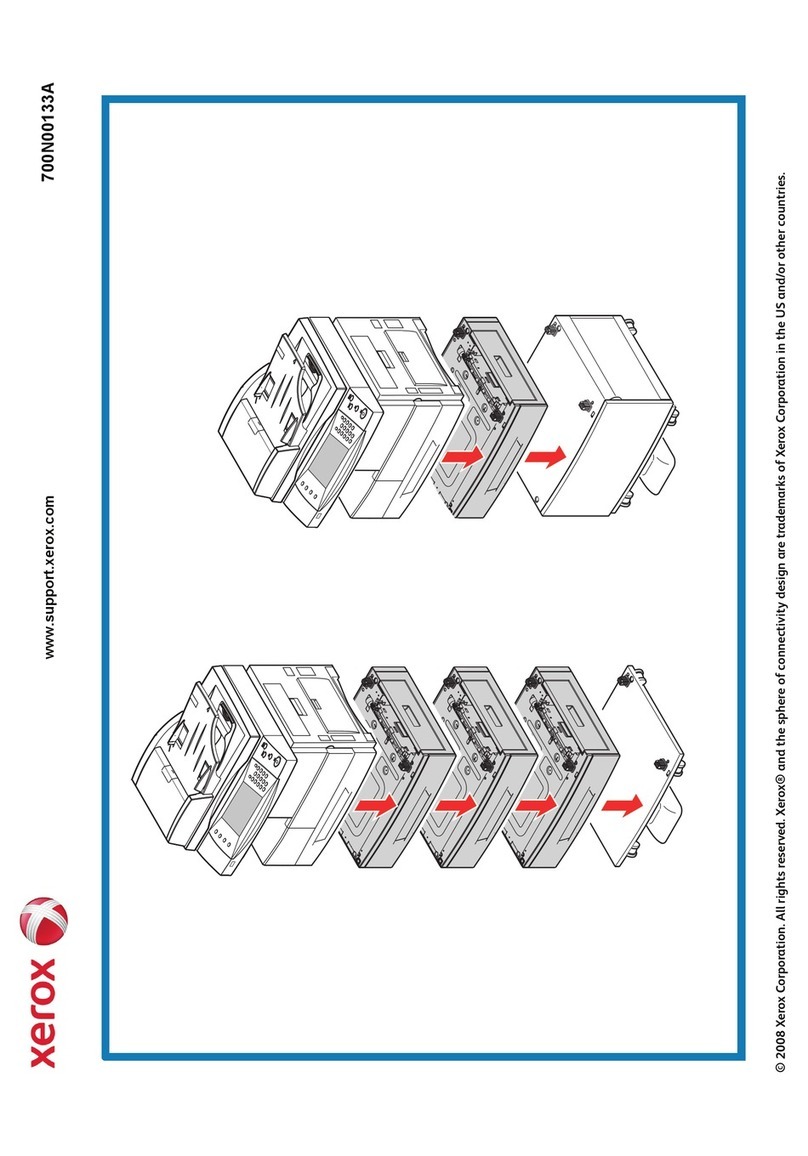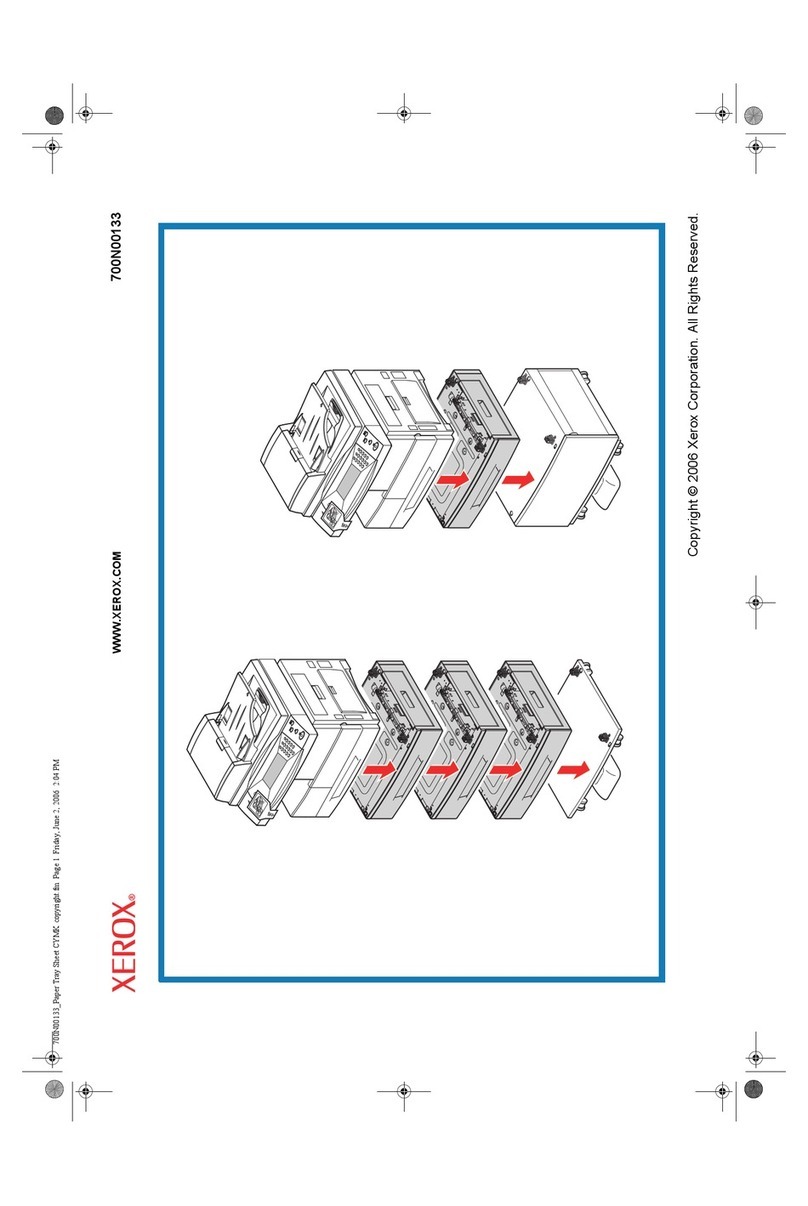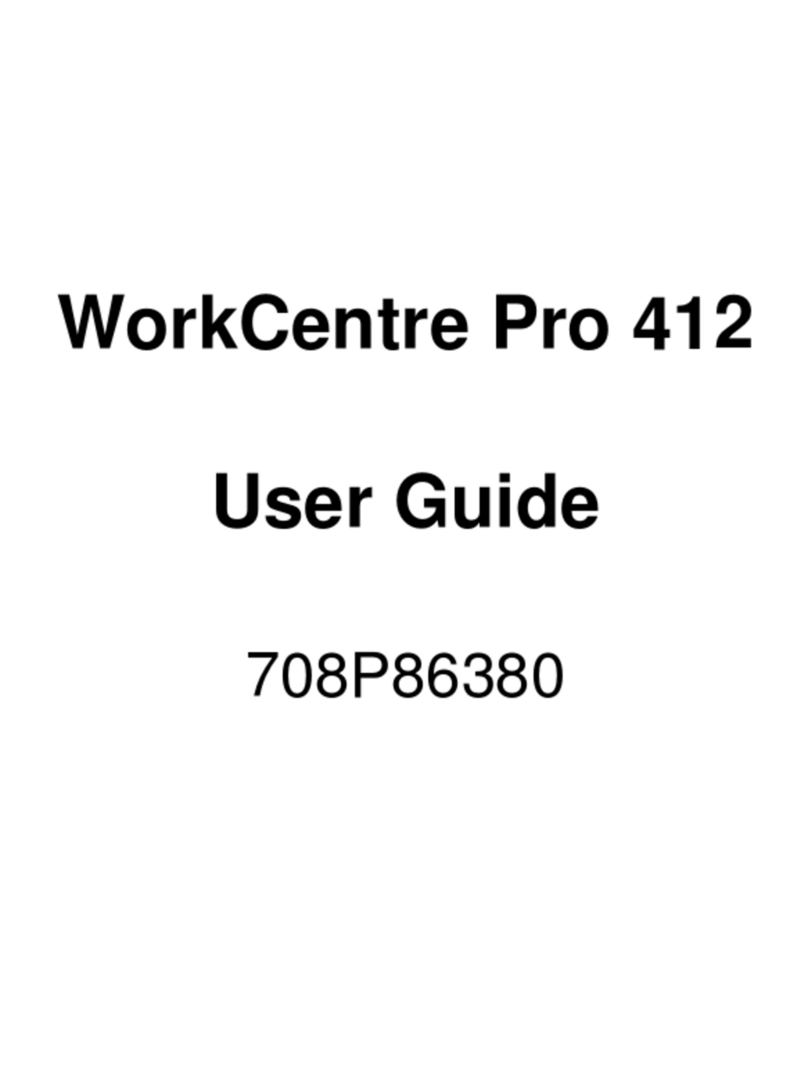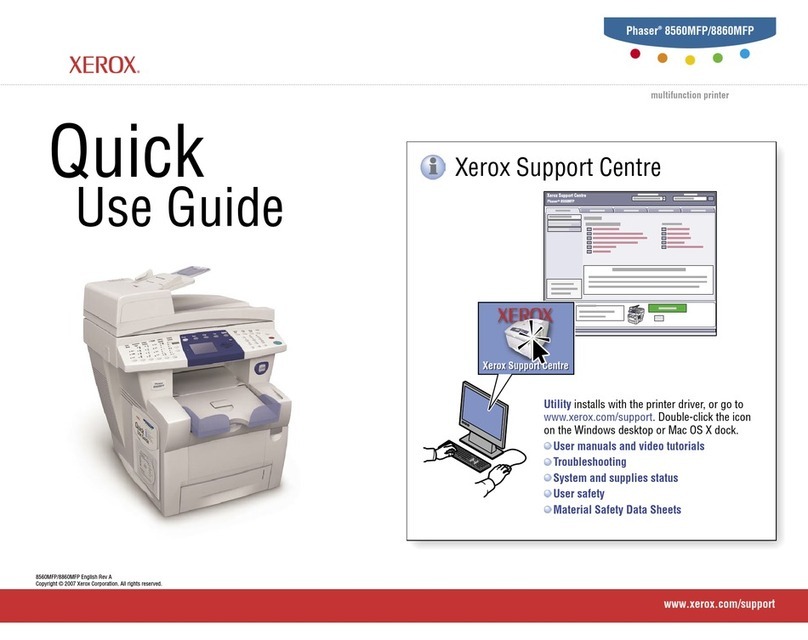6Xerox®VersaLink®C505 Color Multifunction Printer
User Guide
Printing Features.................................................................................................................. 33
Viewing, Printing, or Deleting Jobs ................................................................................. 33
Printing Special Job Types .............................................................................................. 33
Selecting Paper Options for Printing ............................................................................... 34
Scaling........................................................................................................................... 35
Printing on Both Sides of the Paper ................................................................................ 35
Print Quality................................................................................................................... 36
Image Options............................................................................................................... 36
Image Shift ................................................................................................................... 37
Color Adjustments ......................................................................................................... 37
Printing Mirror Images ................................................................................................... 38
Printing Multiple Pages to a Single Sheet ....................................................................... 38
Printing Booklets............................................................................................................ 38
Selecting Finisher Options.............................................................................................. 39
Selecting Mailbox Options.............................................................................................. 39
Using Special Pages ....................................................................................................... 39
Printing Watermarks for Windows .................................................................................. 4
Orientation.................................................................................................................... 42
Printing Banner Pages.................................................................................................... 43
Selecting Job Completion Notification for Windows ....................................................... 43
Using Custom Paper Sizes .................................................................................................... 44
Printing on Custom Paper Sizes ...................................................................................... 44
Defining Custom Paper Sizes.......................................................................................... 44
6 Pa er and Media ................................................................................................................. 147
Paper and Media Overview................................................................................................... 48
Supported Paper.................................................................................................................. 49
Recommended Media .................................................................................................... 49
Ordering Paper............................................................................................................... 49
General Paper Loading Guidelines.................................................................................. 49
Paper That Can Damage Your Printer............................................................................. 49
Paper Storage Guidelines ............................................................................................... 50
Supported Paper Types and Weights .............................................................................. 5
Supported Paper Types and Weights for Automatic 2-Sided Printing............................... 52
Supported Standard Paper Sizes..................................................................................... 52
Supported Standard Paper Sizes for Automatic 2-Sided Printing ..................................... 53
Supported Custom Paper Sizes ....................................................................................... 54
Changing Paper Settings................................................................................................ 54
Loading Paper...................................................................................................................... 55
Loading Paper in the Bypass Tray................................................................................... 55
Configuring Tray and Trays 2–5 for the Paper Length .................................................. 58
Loading Paper in Tray and Trays 2–5........................................................................... 60
Loading Paper in the High Capacity Feeder (HCF) .......................................................... 63
Setting the Tray Mode ................................................................................................... 65
Printing on Special Paper ..................................................................................................... 66
Envelopes ...................................................................................................................... 66
Labels............................................................................................................................ 72
Glossy Cardstock............................................................................................................ 77