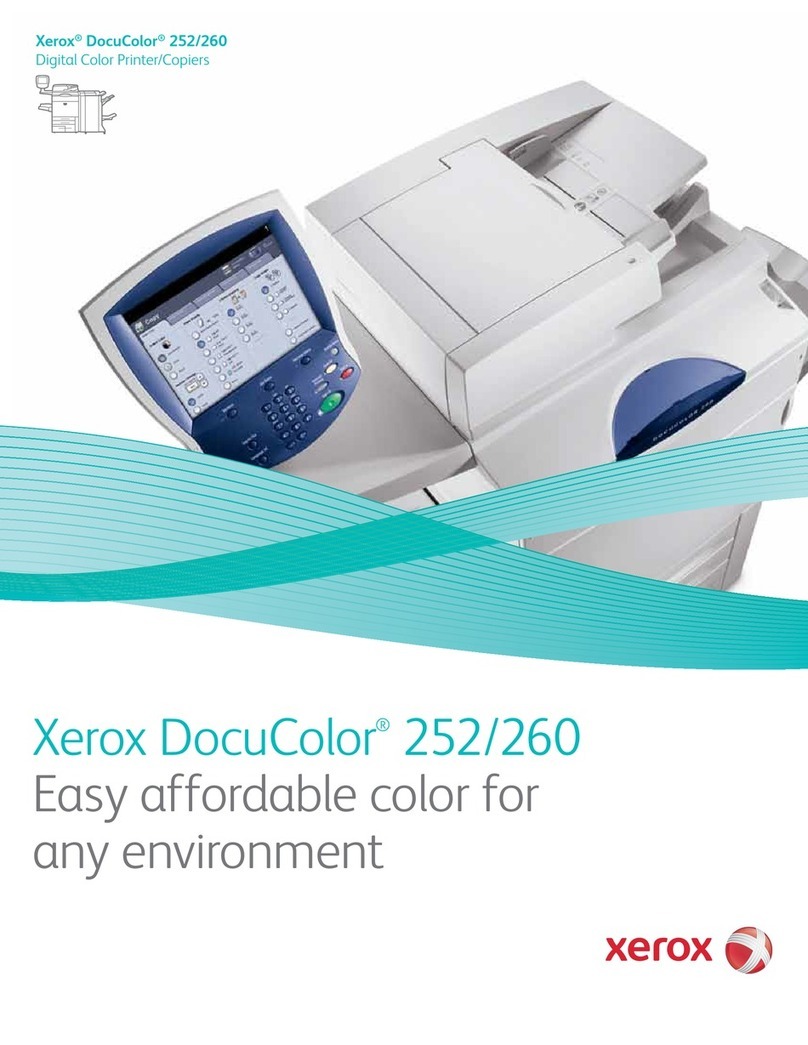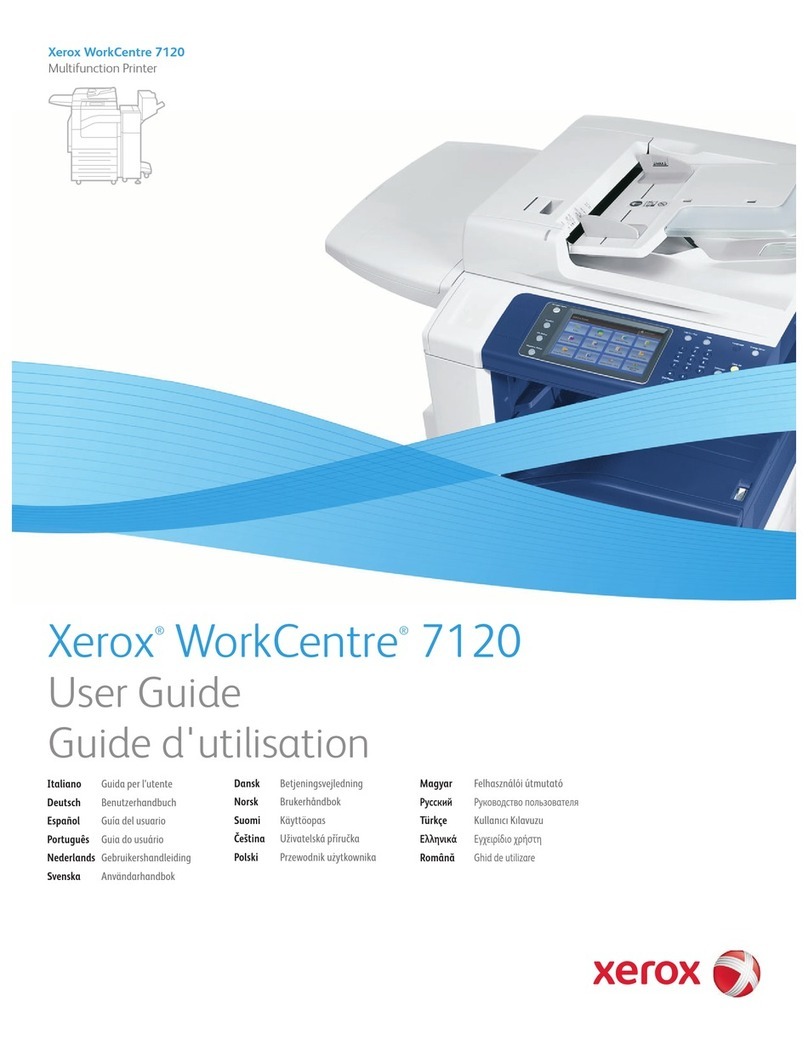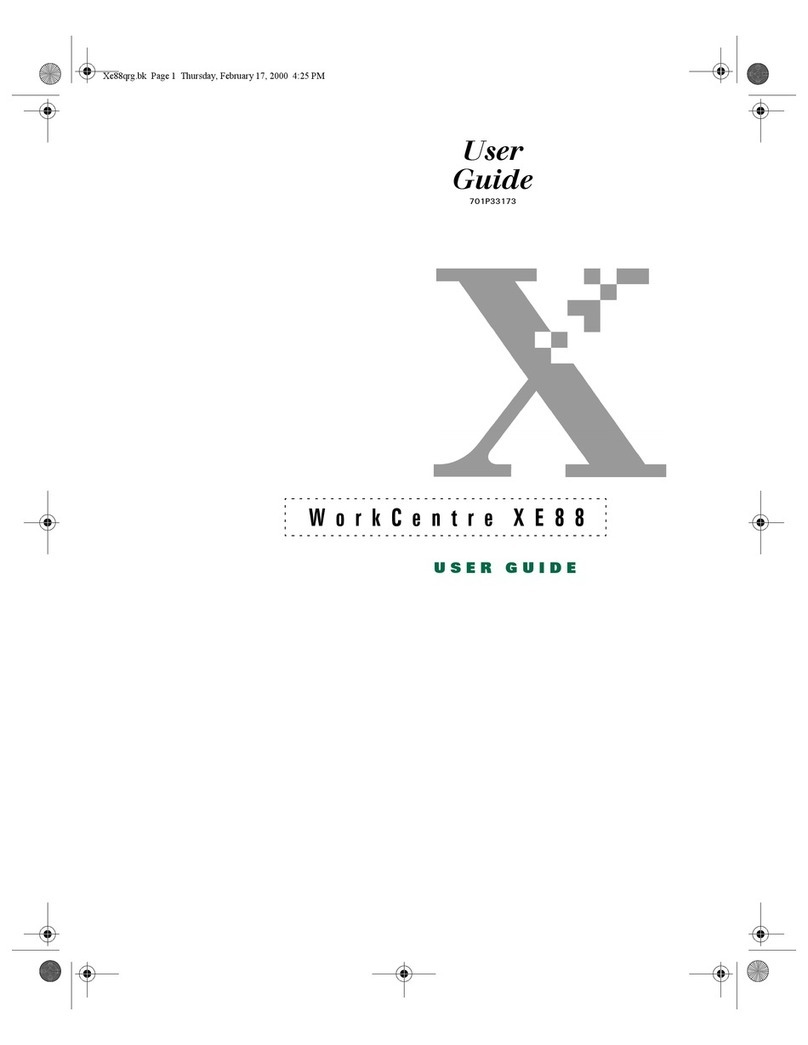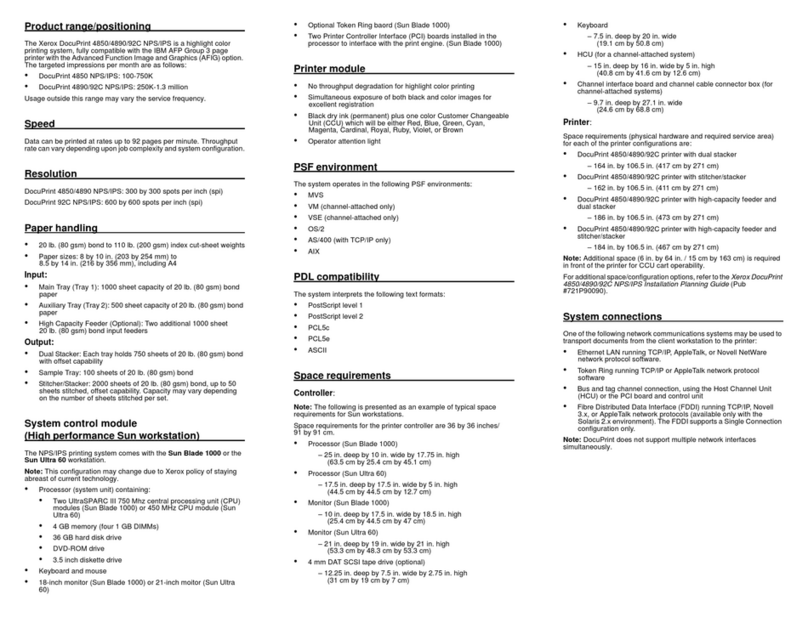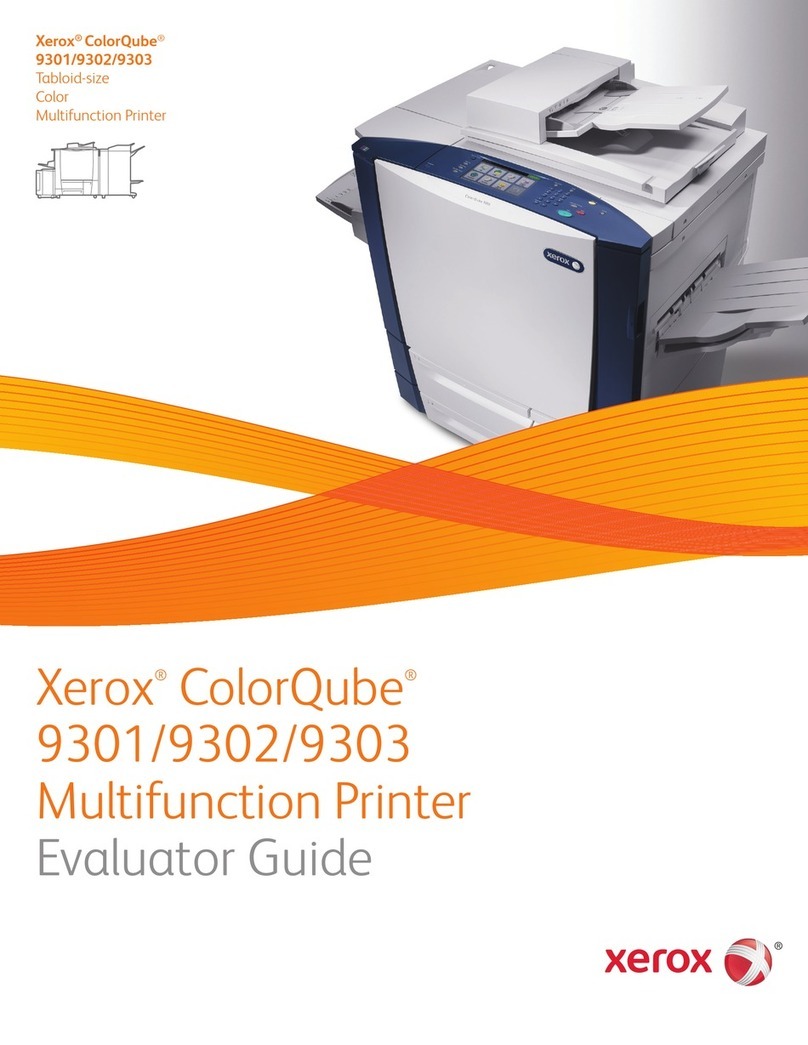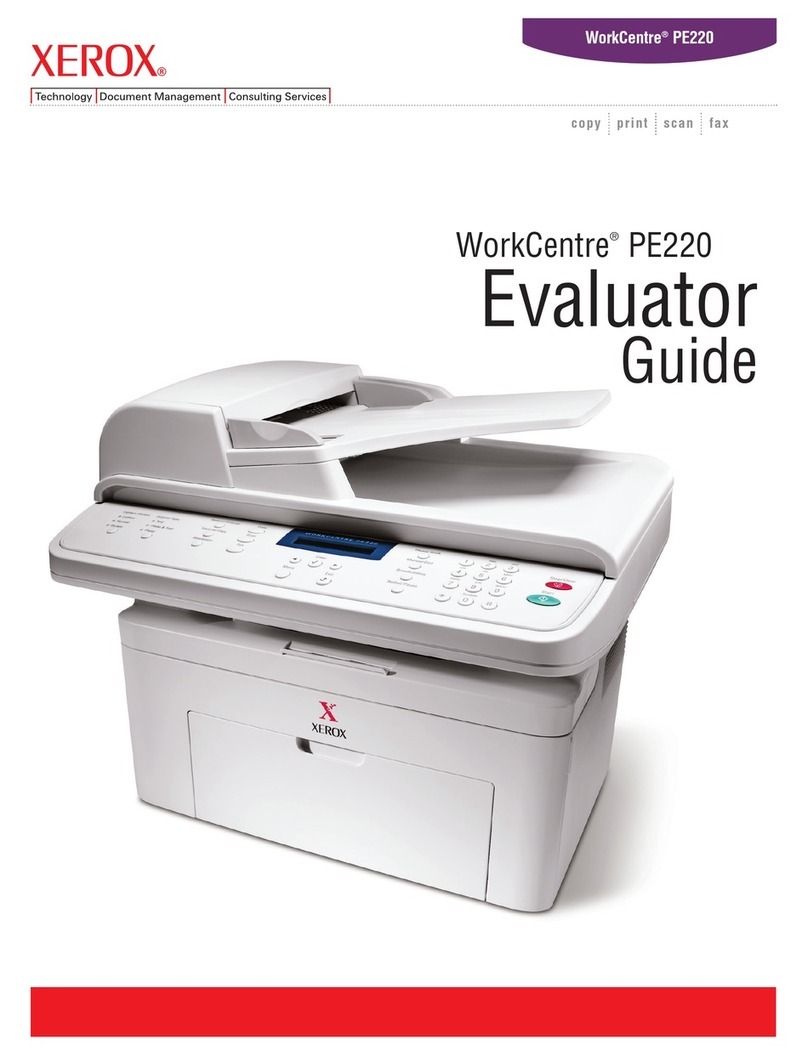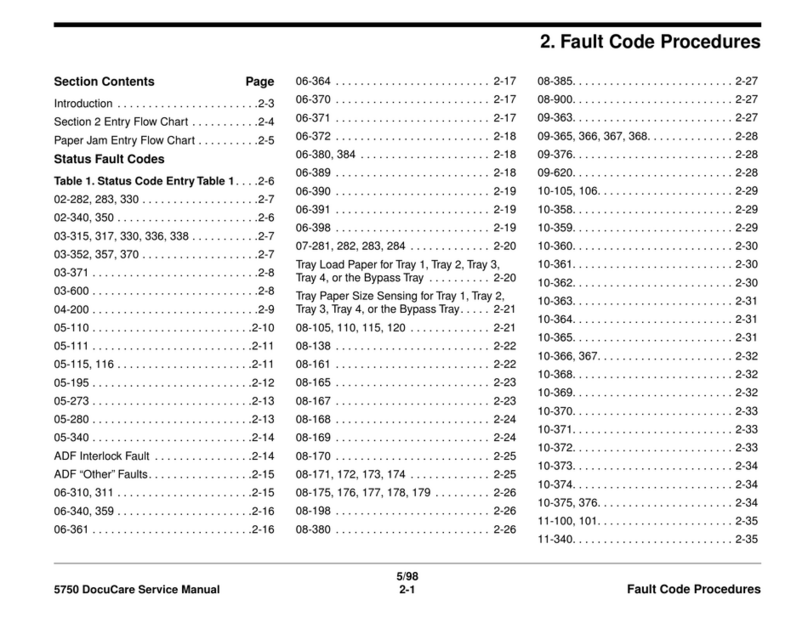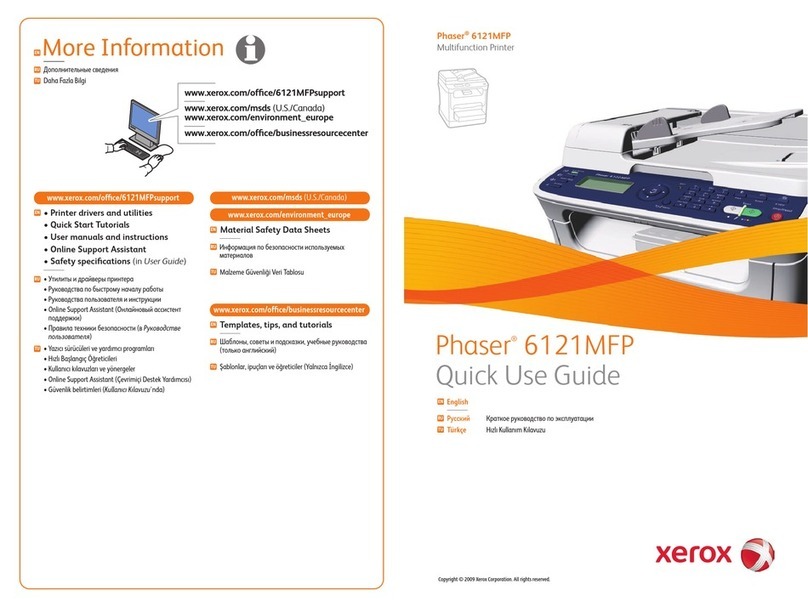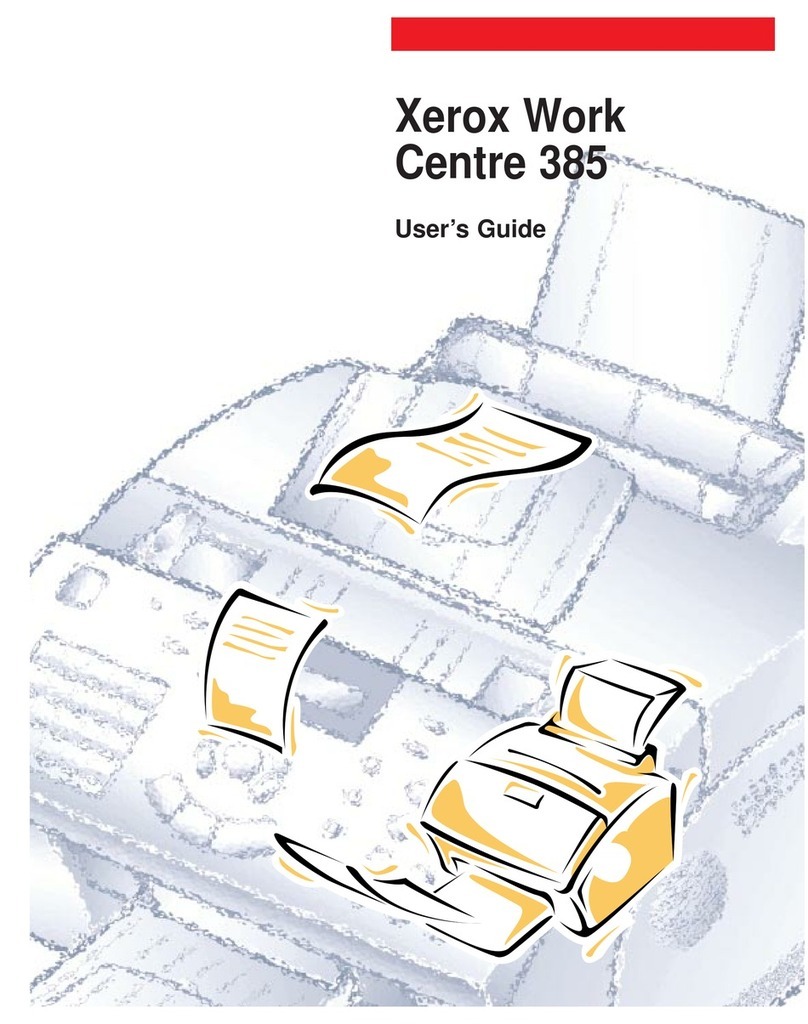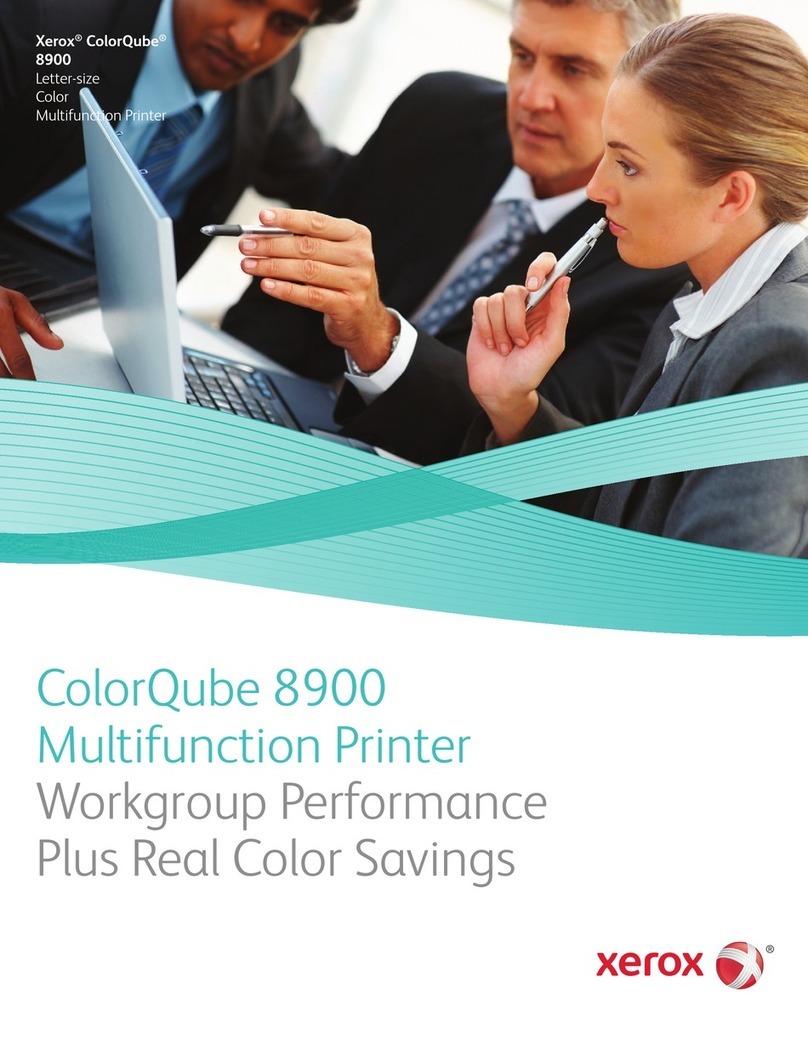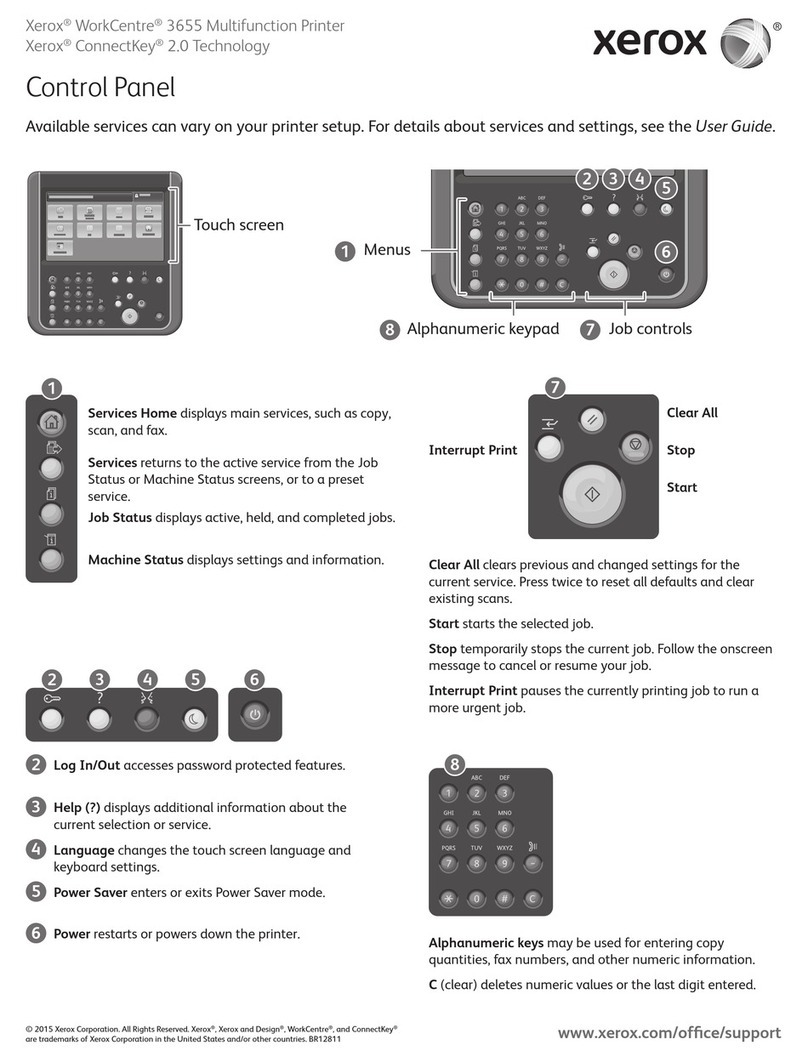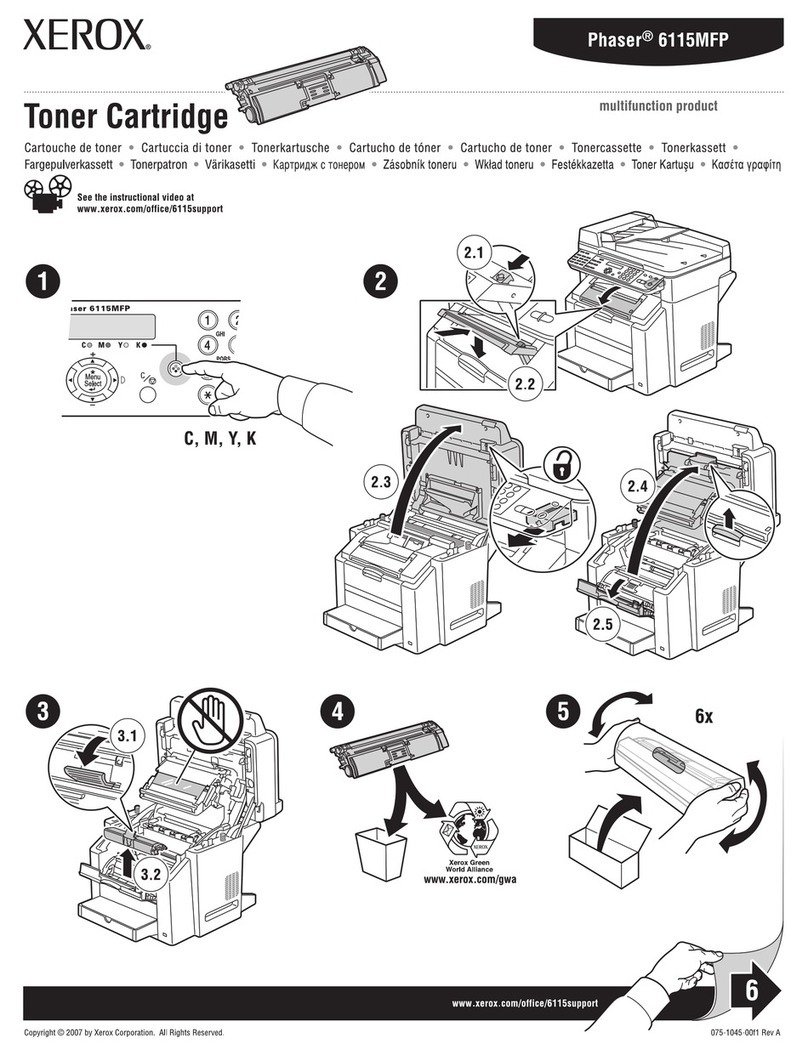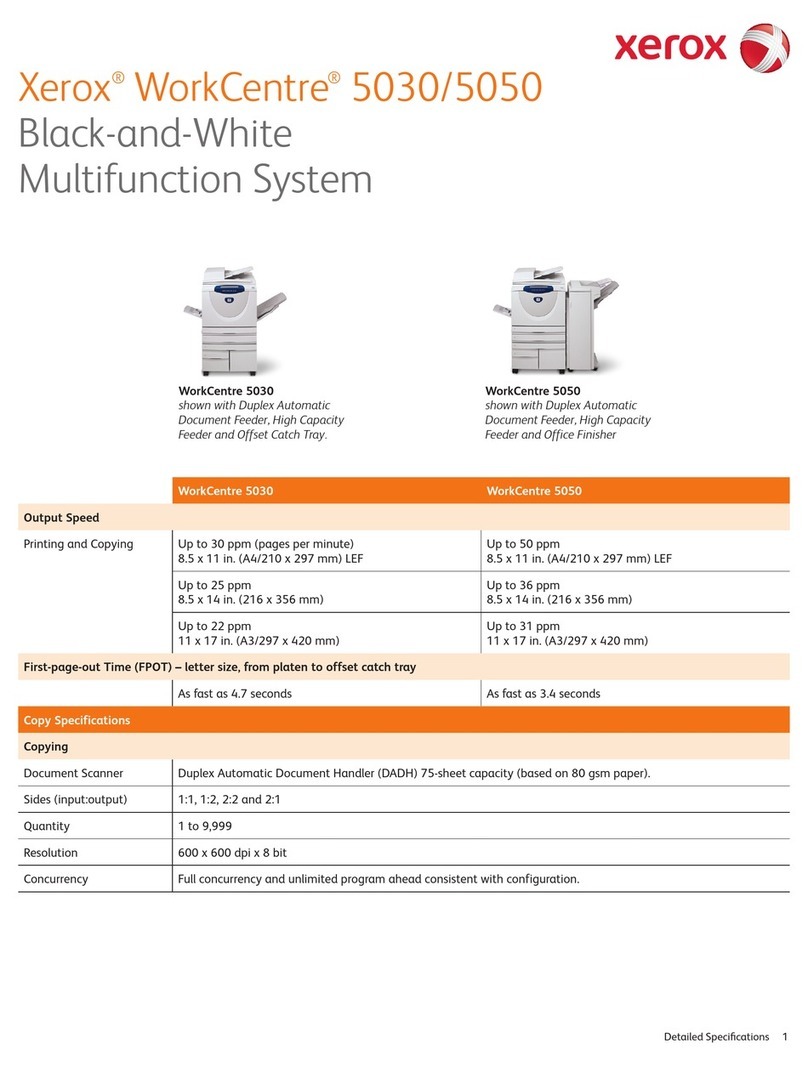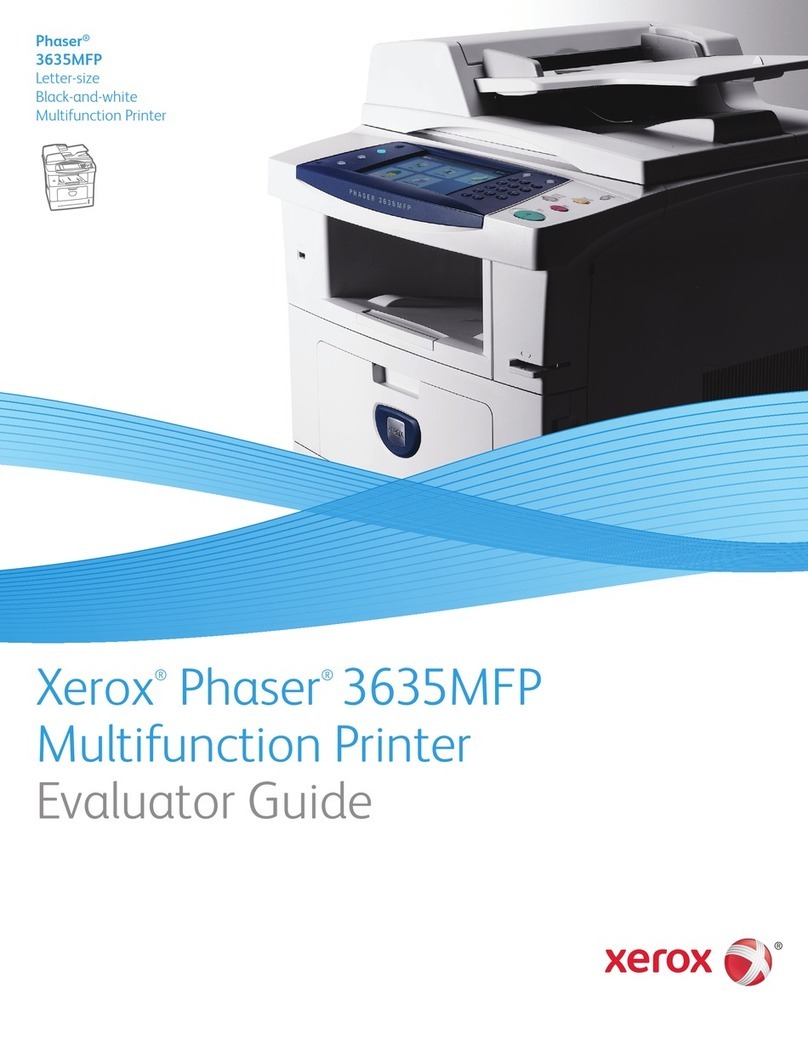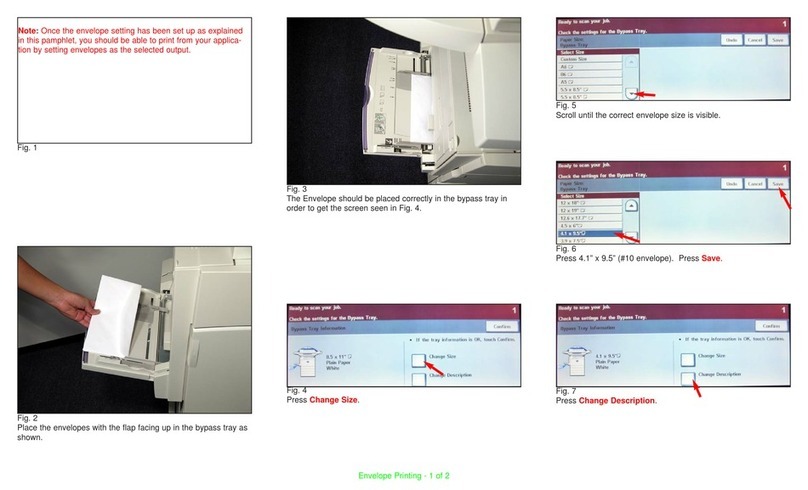Contents
Xerox®VersaLink®B405 Multifunction Printer 5
User Guide
Email .................................................................................................................................................................................. 91
Email Overview....................................................................................................................................................... 91
Sending a Scanned Image in an Email......................................................................................................... 91
Scan To ............................................................................................................................................................................. 93
Scan To Overview.................................................................................................................................................. 93
Scanning to an Email Address.......................................................................................................................... 94
Scanning to a USB Flash Drive......................................................................................................................... 94
Scanning to a User Home Folder .................................................................................................................... 95
Scan to Desktop..................................................................................................................................................... 96
Scanning to a Shared Folder on a Network Computer ........................................................................... 97
Scanning Images into an Application on a Connected Computer..................................................... 99
Fax ....................................................................................................................................................................................101
Fax Overview.........................................................................................................................................................101
Sending a Fax.......................................................................................................................................................102
Fax Workflows......................................................................................................................................................104
USB...................................................................................................................................................................................110
USB Overview .......................................................................................................................................................110
Scanning to a USB Flash Drive.......................................................................................................................110
Printing From a USB Flash Drive ...................................................................................................................111
5 Printing 113
Printing Overview........................................................................................................................................................114
Selecting Printing Options .......................................................................................................................................115
Print Driver Help ..................................................................................................................................................115
Windows Printing Options...............................................................................................................................116
Macintosh Printing Options ............................................................................................................................
118
UNIX and Linux Printing...................................................................................................................................118
Mobile Printing Options....................................................................................................................................121
Printing From a USB Flash Drive...........................................................................................................................123
Printing Features.........................................................................................................................................................124
Managing Jobs.....................................................................................................................................................124
Printing Special Job Types...............................................................................................................................125
Selecting Paper Options for Printing............................................................................................................128
Scaling.....................................................................................................................................................................129
Printing on Both Sides of the Paper.............................................................................................................129
Printing Mirror Images......................................................................................................................................130
Printing Multiple Pages to a Single Sheet..................................................................................................130
Print Quality ..........................................................................................................................................................130
Image Options .....................................................................................................................................................131
Lightness ................................................................................................................................................................131
Contrast..................................................................................................................................................................131
Image Shift ...........................................................................................................................................................131
Printing Booklets .................................................................................................................................................131
Using Special Pages ...........................................................................................................................................132
Printing Watermarks for Windows ...............................................................................................................134
Orientation ............................................................................................................................................................135
Printing Banner Pages.......................................................................................................................................135