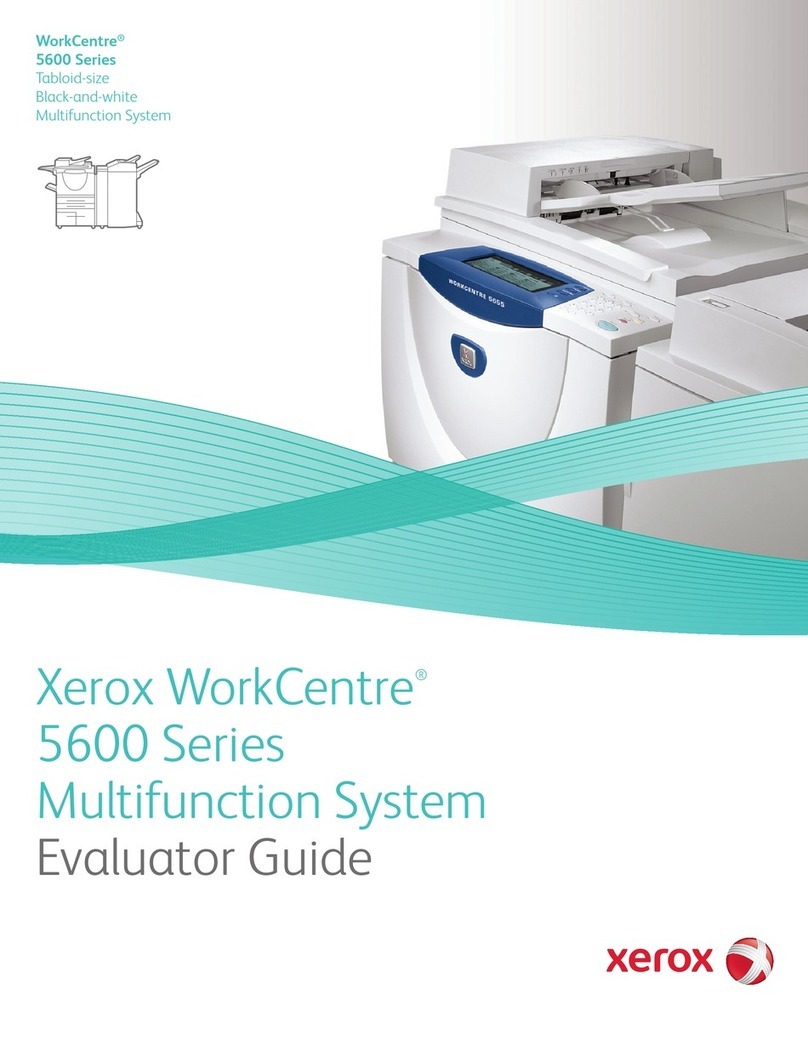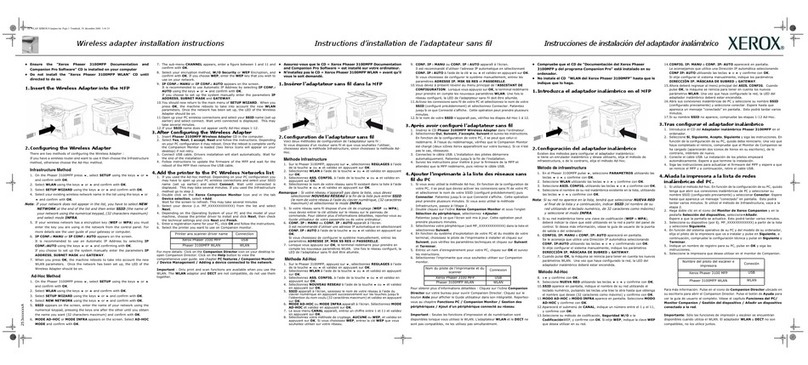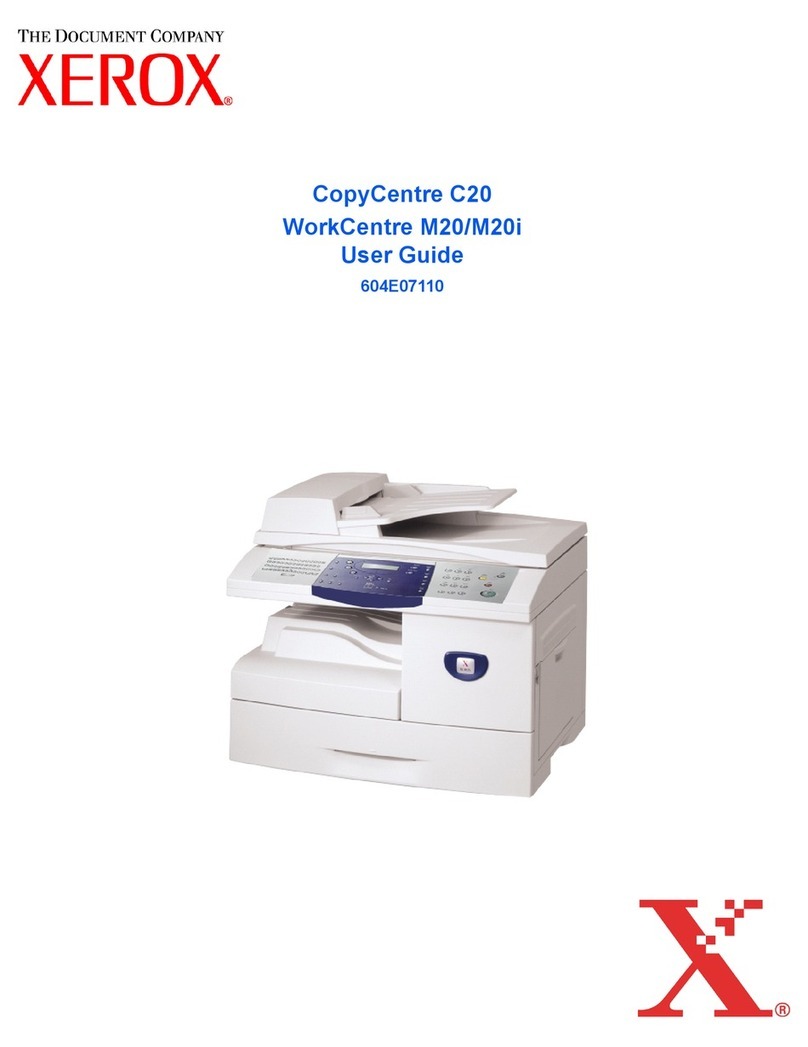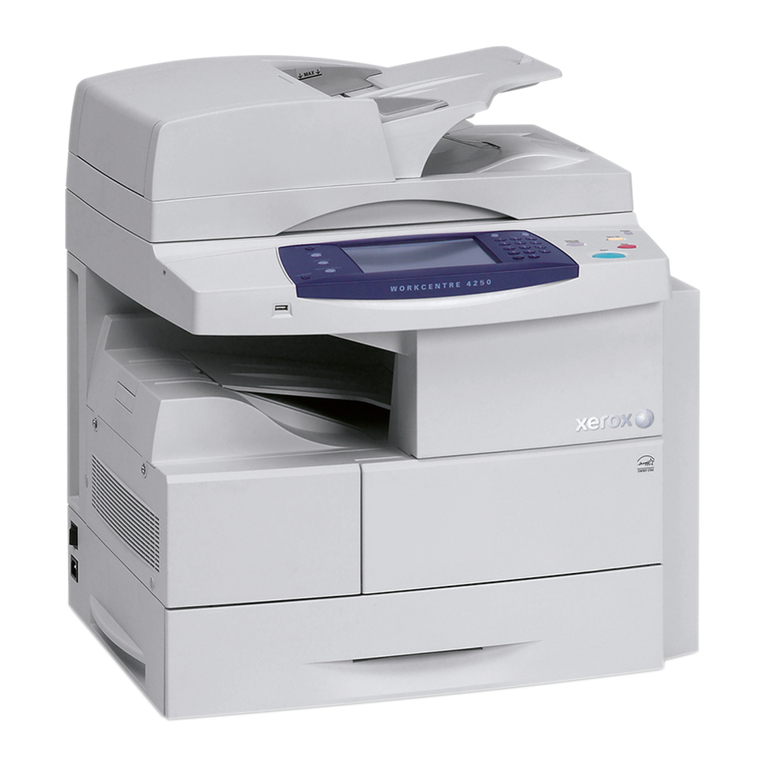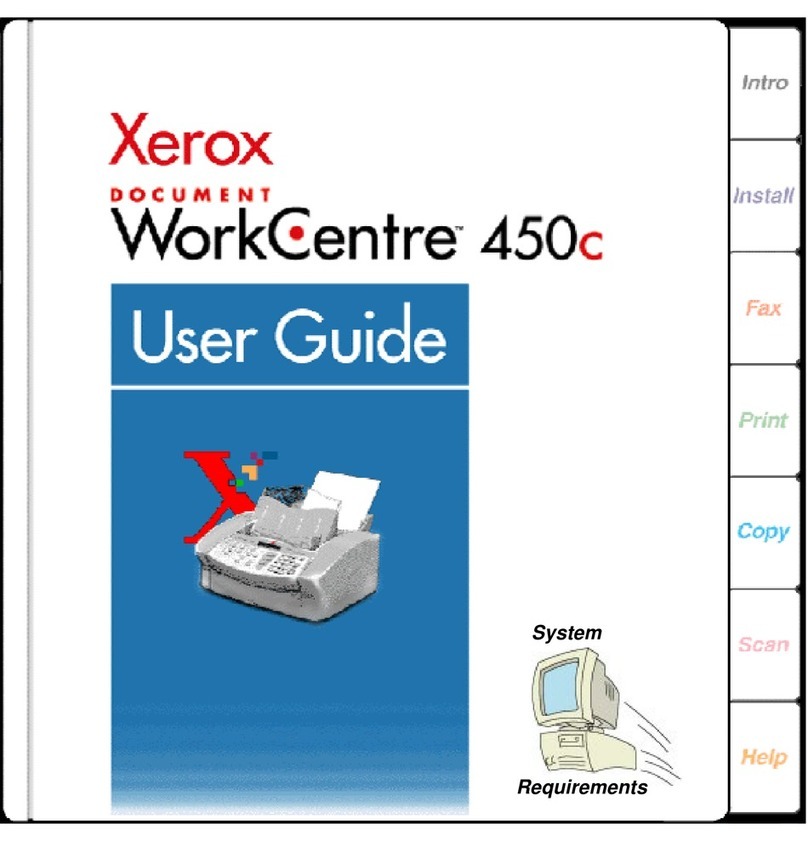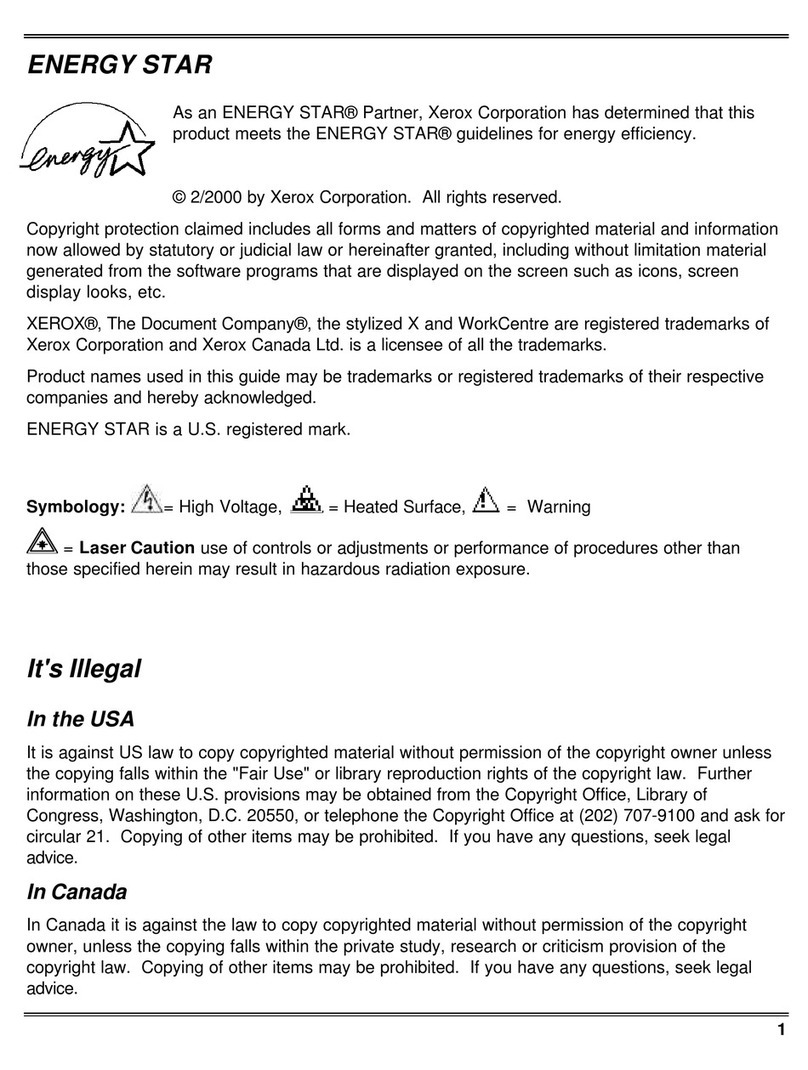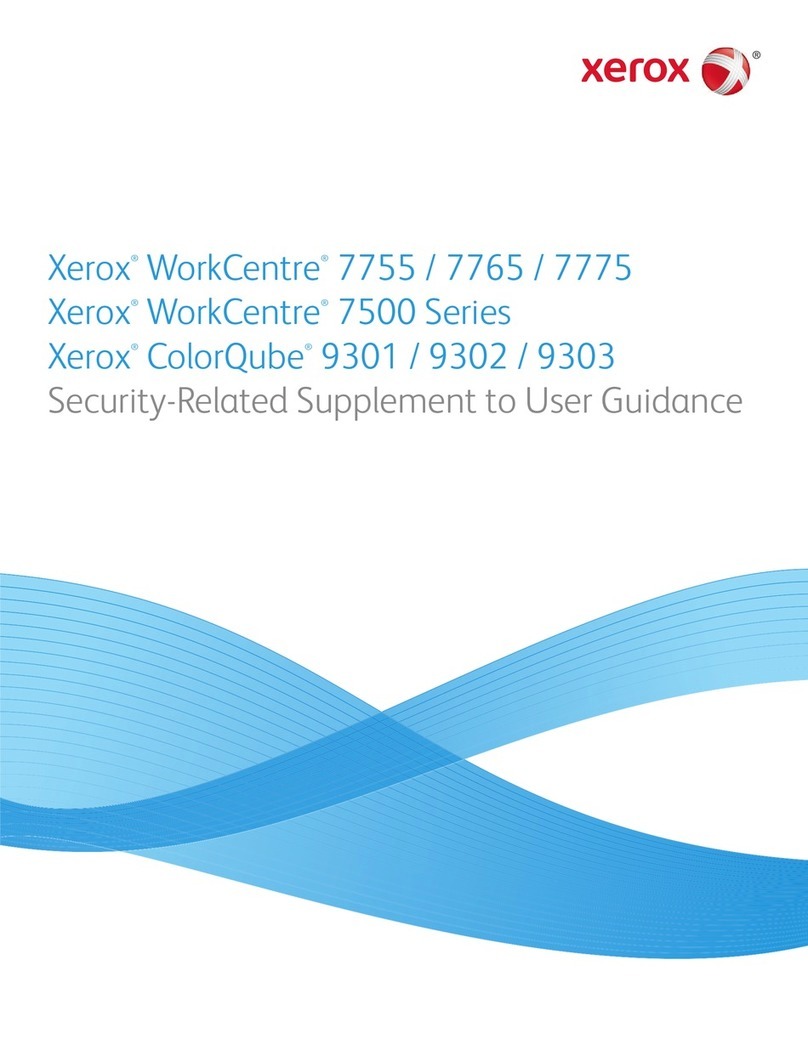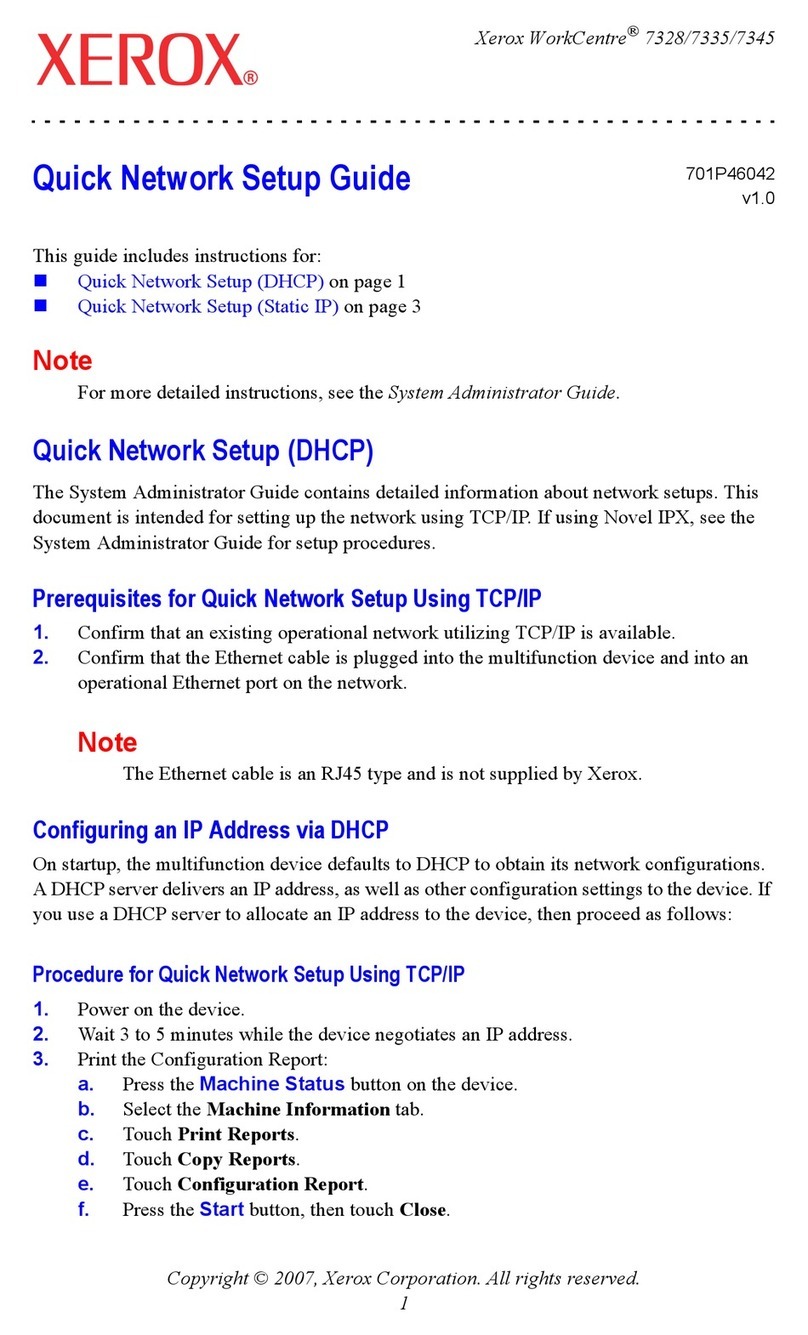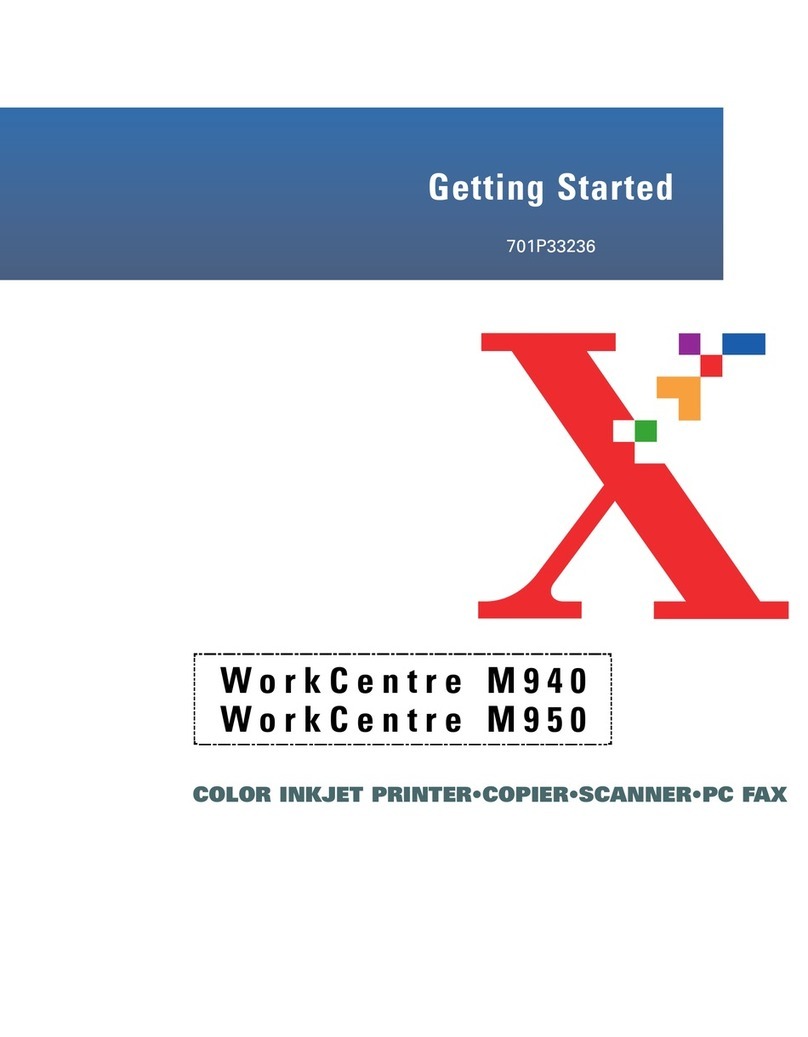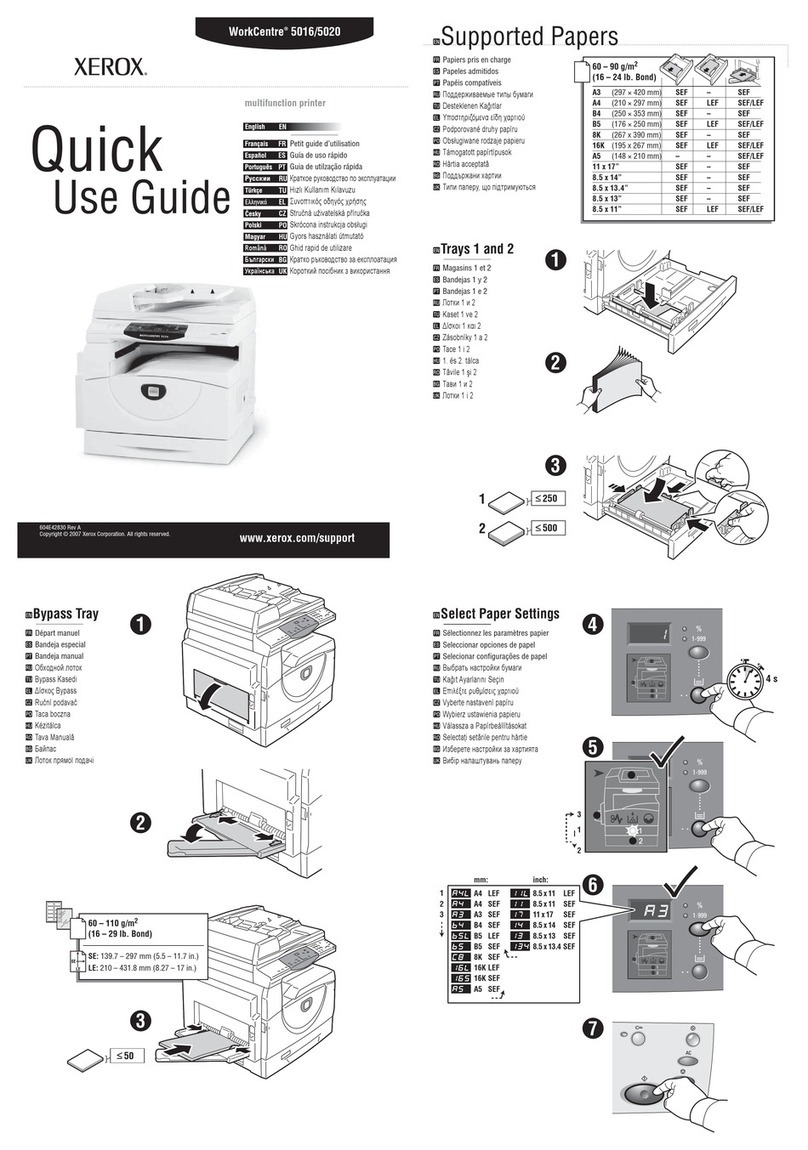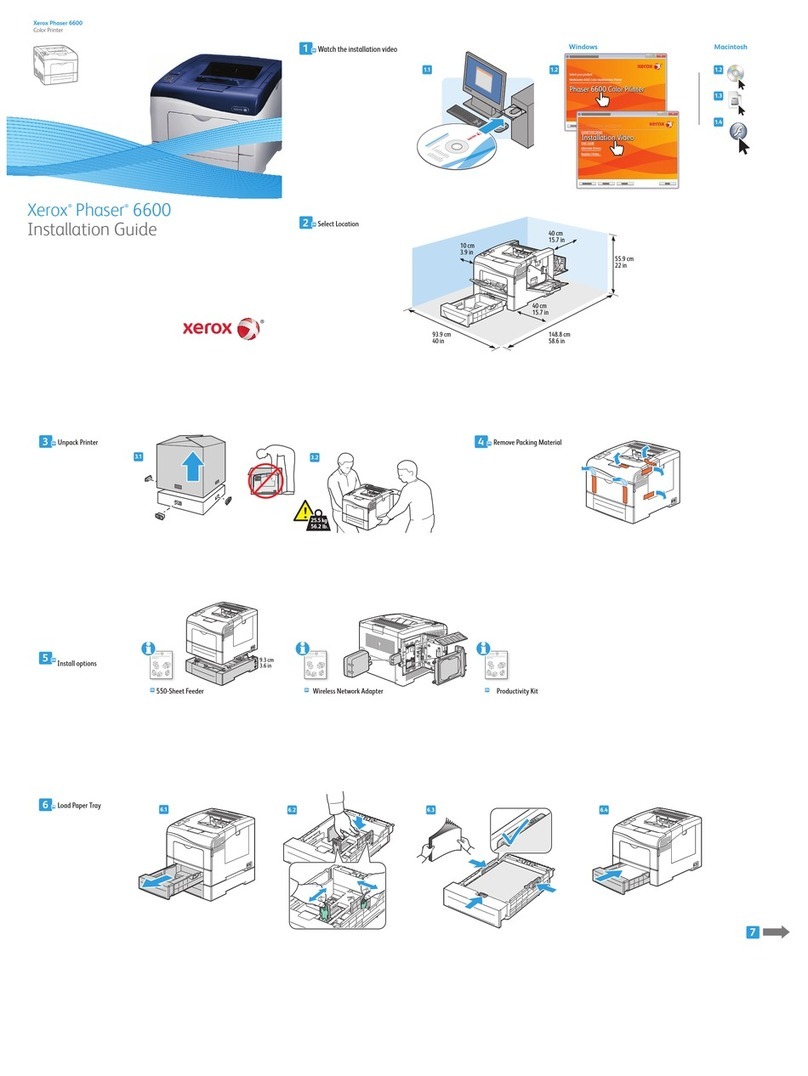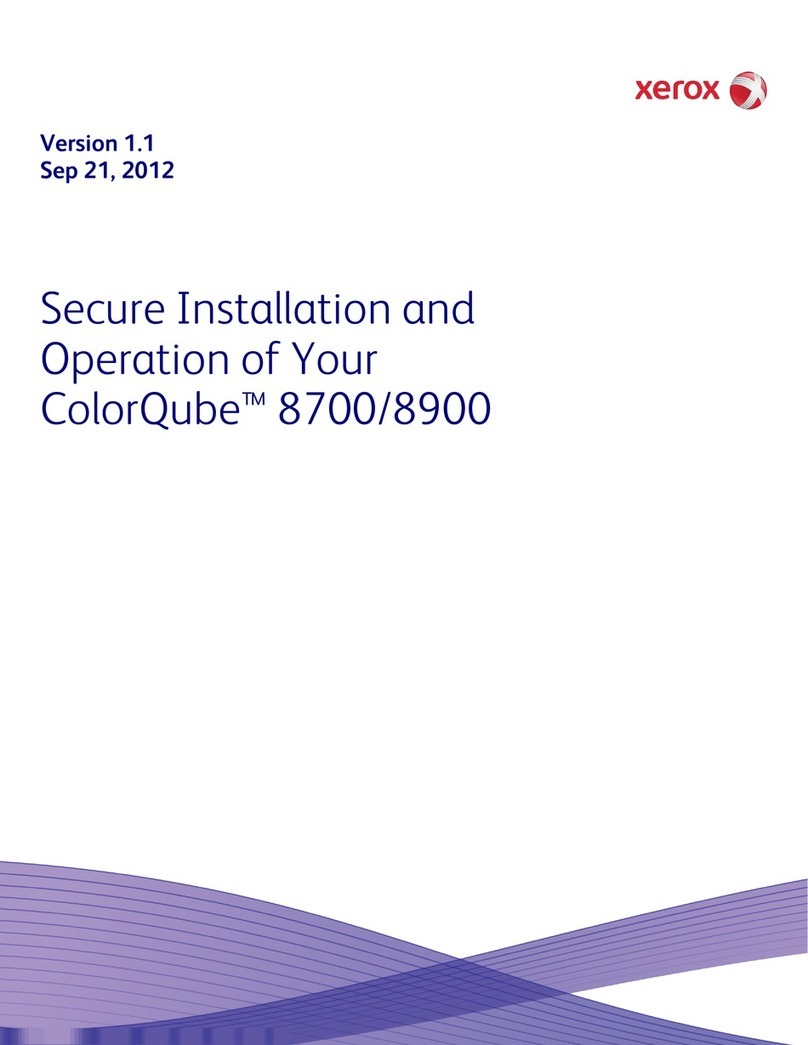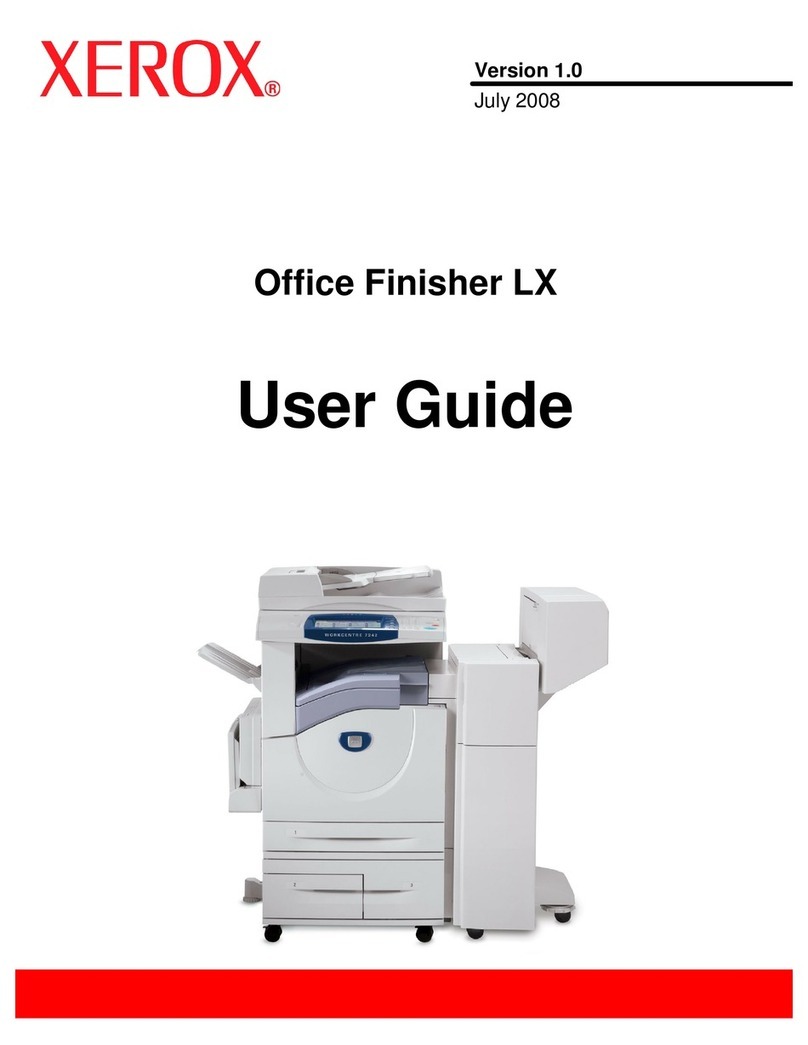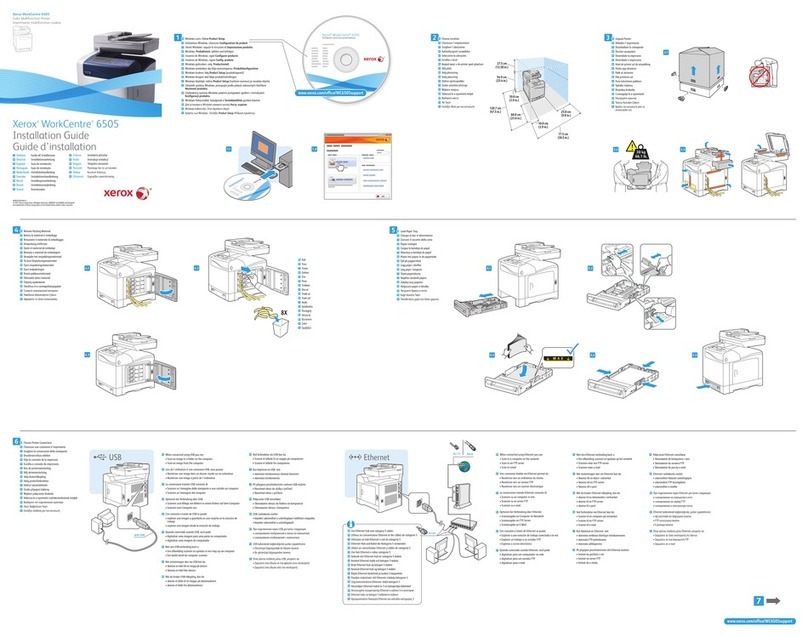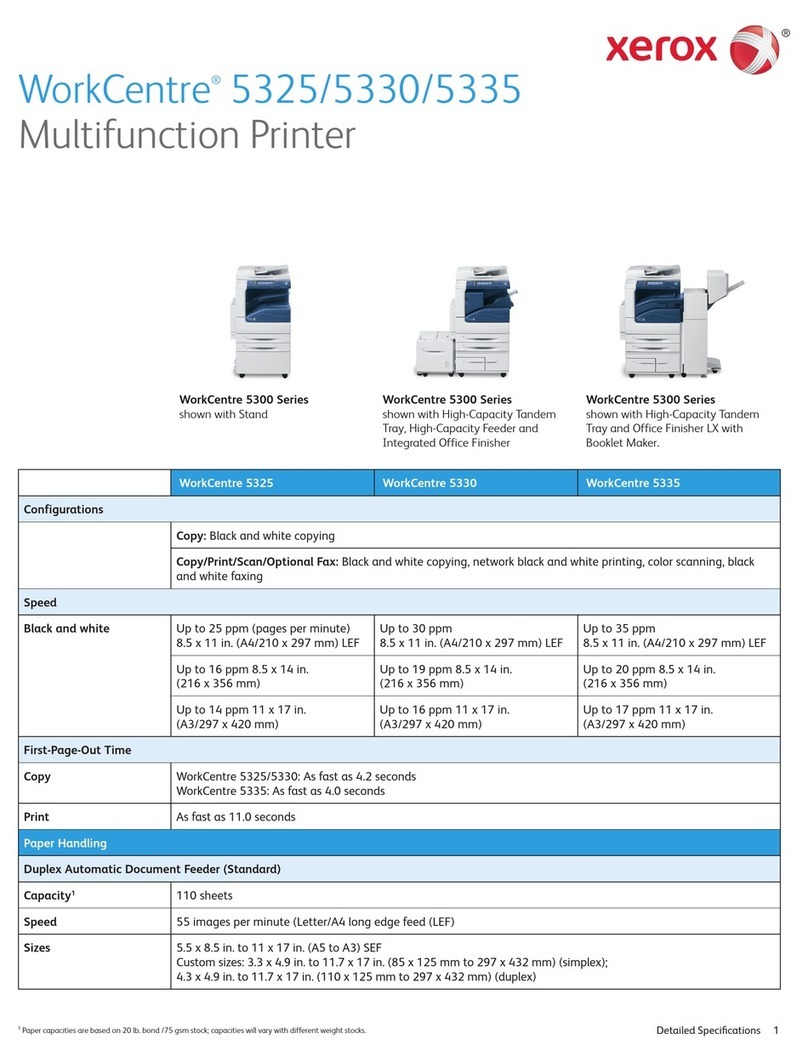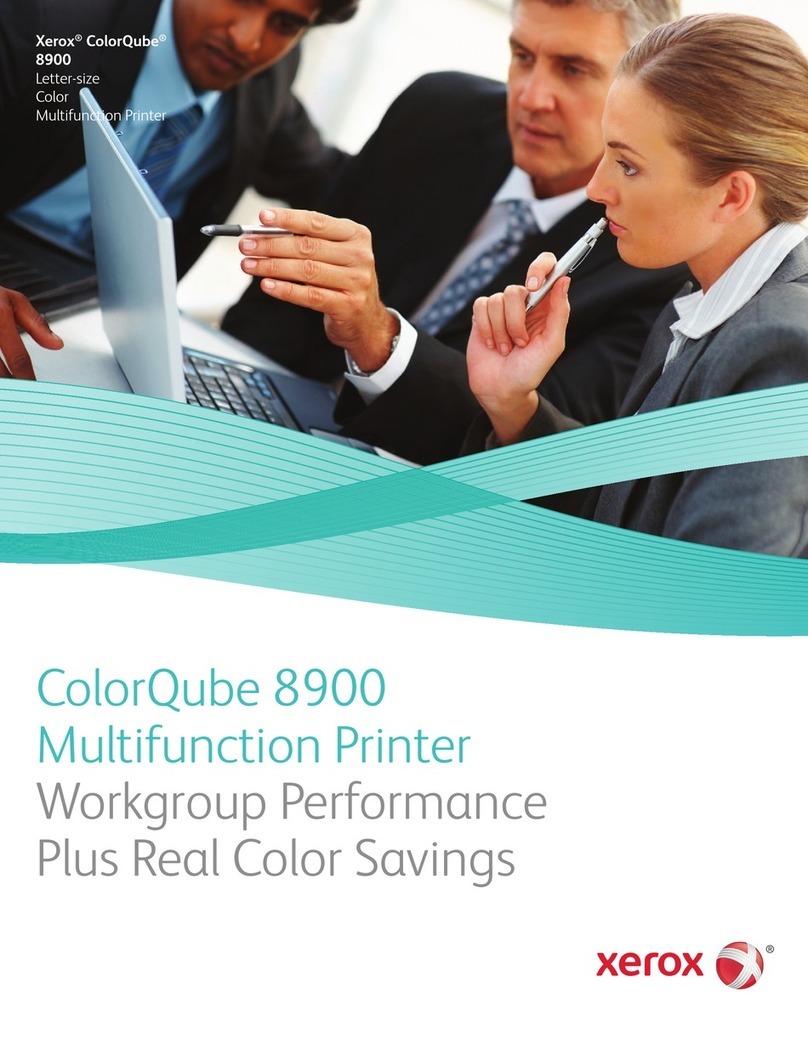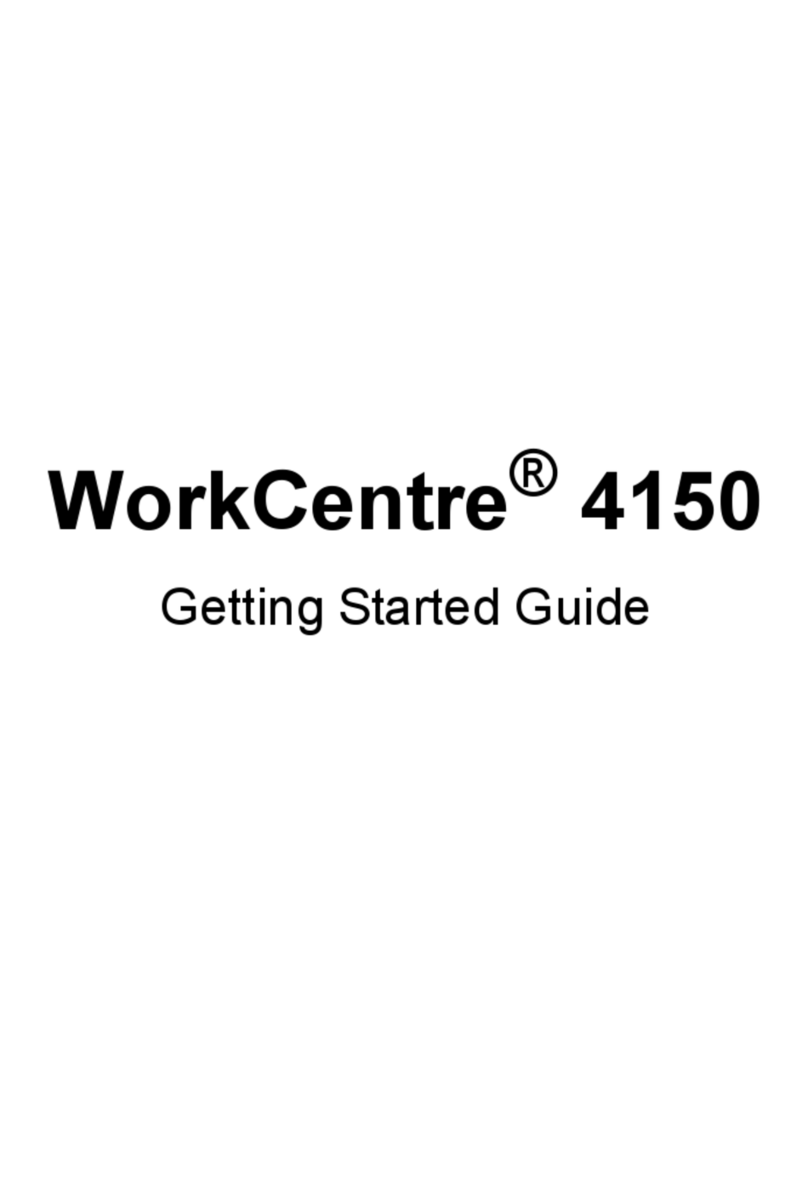Powerful technology,
all in one device
• Enjoy fast, crisp black-and-white
laser output printing and copying.
• Make multiple high-resolution
copies, quickly and easily.
• Capture high-quality color
paper documents and convert
to digital.
• Repurpose text from scanned
hard copy documents (OCR)
automatically.
Less space
More possibilities
• Smallest footprint in its class.
• Extremely easy to install
and operate.
• Multiple features for enhanced
office capabilities.
• Thoughtfully designed
user-friendly interface.
• Print and copy on a wide variety
of papers and special media.
Dependability you can
count on
• Durable design is built to last.
• Single customer-replaceable
cartridge maintains high quality
and minimizes maintenance.
• Service and support directly
from Xerox and its authorized
representatives.
For more information please
contact your nearest reseller
or the local Xerox office.
Copyright © 2003 Xerox Corporation. All rights reserved. XEROX®, and WorkCentre® are trademarks of XEROX CORPORATION. In support of Xerox’s environmental leadership goals, these models may contain some recycled
components that are reconditioned. Energy Star® is a U.S. registered trademark. As an Energy Star® Partner, Xerox has determined that these products meet the Energy Star® guidelines for energy efficiency. Product appearance,
build status and/or specifications are subject to change without notice. 11/04 - WCPE114eBR-EN
SPECIFICATIONS WorkCentre® PE114e
Performance
Print / Copy speed 15 ppm (Letter), 14 ppm (A4)
First-Copy-Out time Less than 13 seconds
Memory 8 MB
Print / Copy resolution 600 x 600 dpi
Scan resolution Up to 600 dpi CIS
Recommended volume 500 to 1 500 images/month
Maximum duty cycle Up to 10K pages/month
Paper Handling
Paper Input 250 sheet tray, single sheet by-pass
Paper Output 150 sheets (face down), 1 sheet face up
WorkCentre® PE114e
Print
Technology: Laser Monochrome
Speed: 15 ppm (Letter), 14 (A4)
Resolution: 600 x 600 dpi
Language: GDI
Print drivers: Windows 95 / 98 / NT 4.0 /
2000 / Me / XP
Connectivity: USB 1.1 / IEEE 1284 Parallel
(USB cable included)
Copy
Speed: 15 copies per min. (Letter)
14 copies per min. (A4)
Resolution: 600 x 600 dpi
First-Copy-Out time: less than 13 seconds
Reduce / Enlarge: 94%, 100%, 50%,
150%, 200%, custom
Productivity Features:
Multiple Copies: Up to 99 copies of original
Pre Set Reduction Enlargement
Clone, Poster and 2 sides to 1 page
Scan
Compatibility: TWAIN standard
(driver included)
Technology: flat-bed CID
Bundled software: User Manual,
Print Driver, Scan Driver, Remote Control
Panel, Bundled OCR Software: ScanSoft®,
Omni Page SE®.
Connectivity: USB 1.1 / IEEE 1284 Parallel
Resolution Settings
Optical resolution 600 x 600 dpi
(optical, monochrome and color)
Enhanced resolution up to 4800 dpi
interpolated
Pre-scan: 75 dpi
Depth
Color: 24 bit
Mono: 1 bit (text) / 8 bits (grayscale)
Bundled software: User Manual,
SmarThru 4, Print Driver, Scan Driver, RCP
CHARACTERISTICS
Media handling
Input paper capacity
Main tray: 250 sheets
(75 gr/m2 20 lb Bond)
Minimum size: 76 x 127 mm / 3 x 5 in
Maximum size: 216 x 356 mm / 8.5 x 14 in
Weights: 60 to 90 gr/m2 / 16 to 24 lb Bond
Bypass tray: single sheet
Minimum size: 76 x 127 mm / 3 x 5 in
Maximum size: 216 x 356 mm / 8.5 x 14 in
Weights: 60 to 160 gr/m2 / 16 to 43 lb
Output capacity: 150 sheets (face down)
Media types: plain paper, envelopes,
labels, transparencies, cardstock
Physical characteristics
Dimensions (W x D x H):
422 x 400 x 239 mm / 16.6 x 15.8 x 9.4 in
Weight: 9.5 kg / 20.6 lb
Electrical
Power requirements
220 to 240 VAC, 50 / 60 Hz;
100 to 127 VAC, 50 / 60 Hz
Maximum power consumption: 320 watts
Power saver mode: 19 watts
Warm-up time: 42 seconds
Energy saver: ENERGY STAR®
compliant
Operating environment
Temperature
Maximum range:
50° to 89°°F / 10° to 32°°C
Recommended range:
60,8° to 86°°F / 16° to 30°°C
Humidity
Maximum range: 20 to 80%
Recommended range: 30 to 70%
Supplies
Approximate Yields
Toner/Photoreceptor
Starter kit: 1 000 images;
Replacement kit: 3 500 images
@ 5% coverage on a Letter/A4-sized page.
Part Number: 113R00607
high-quality
Streamlined,
printing, copying
and scanning