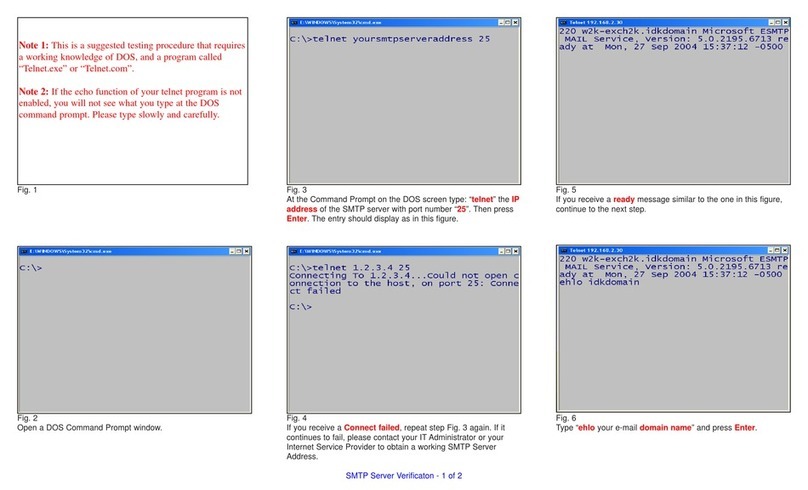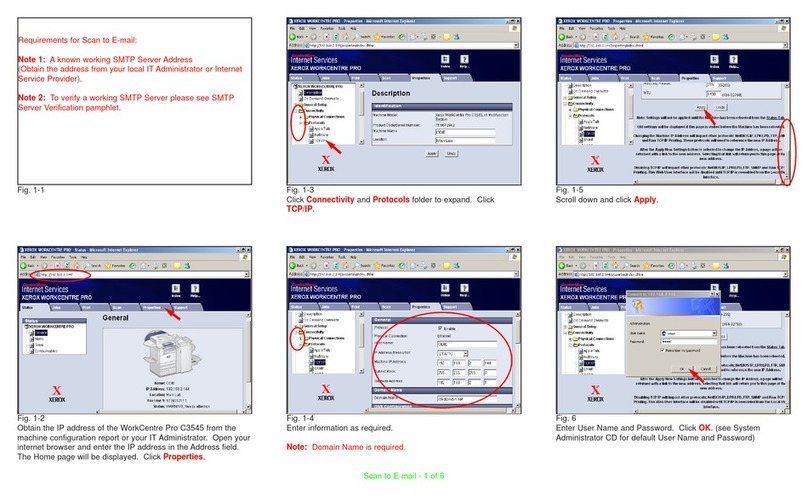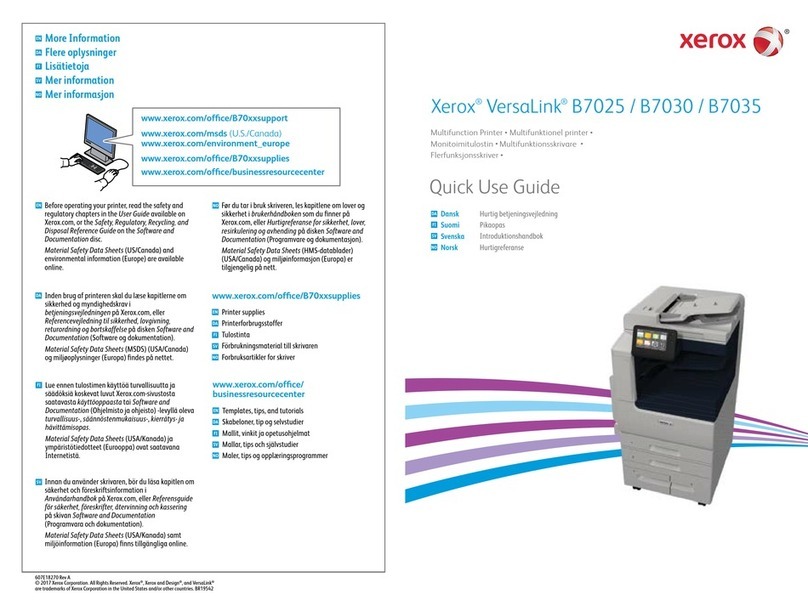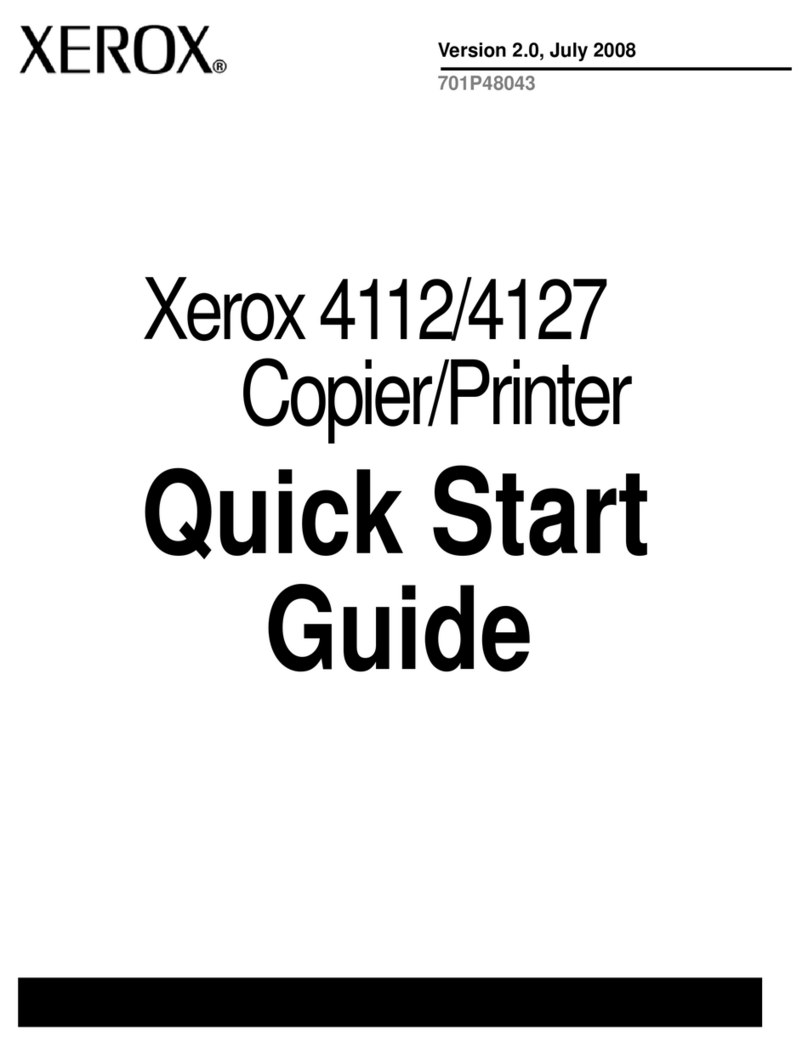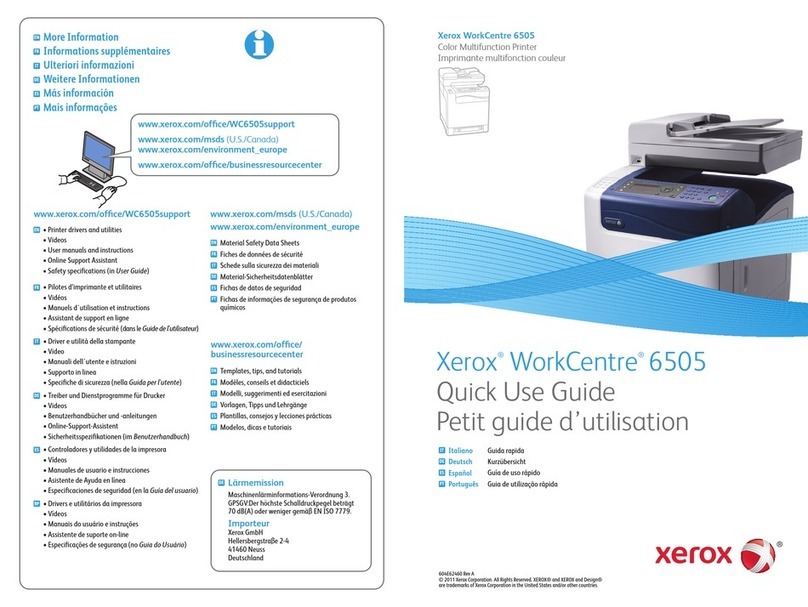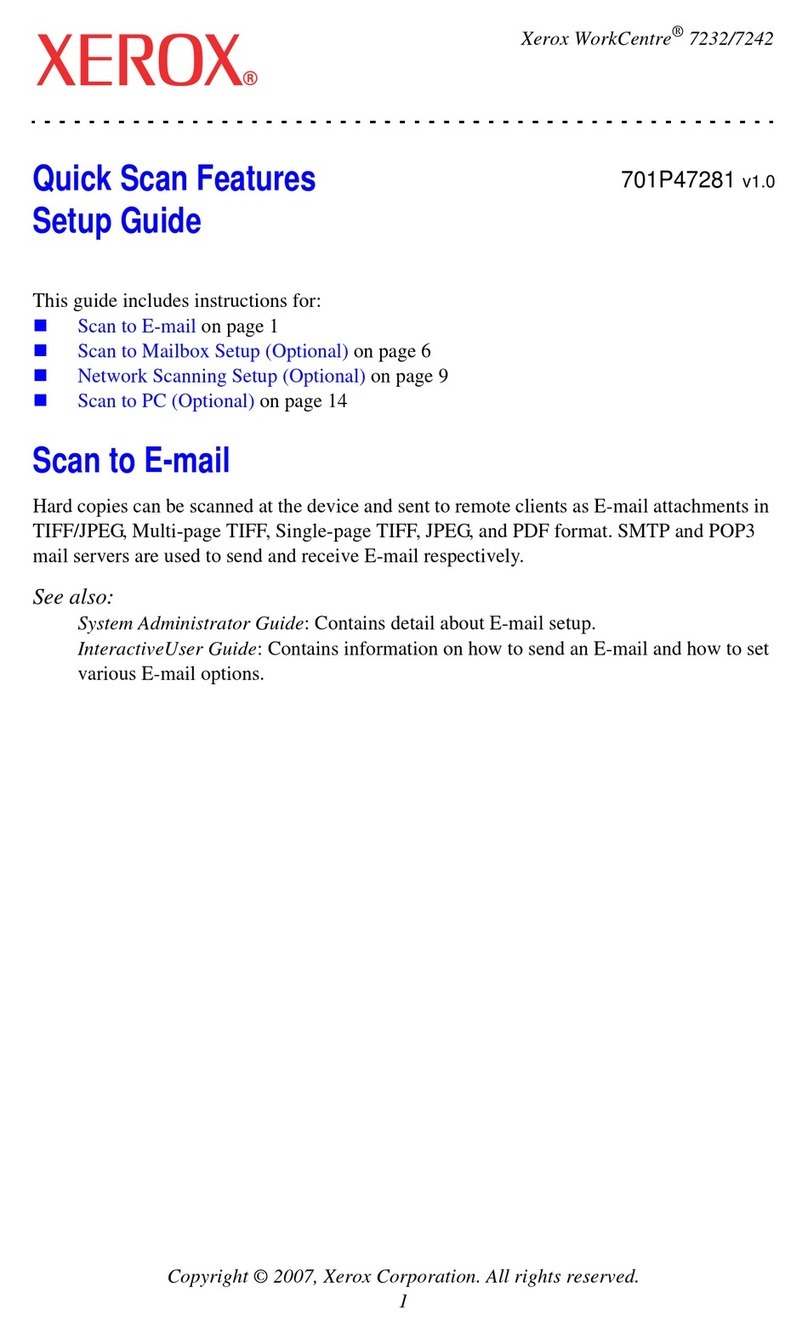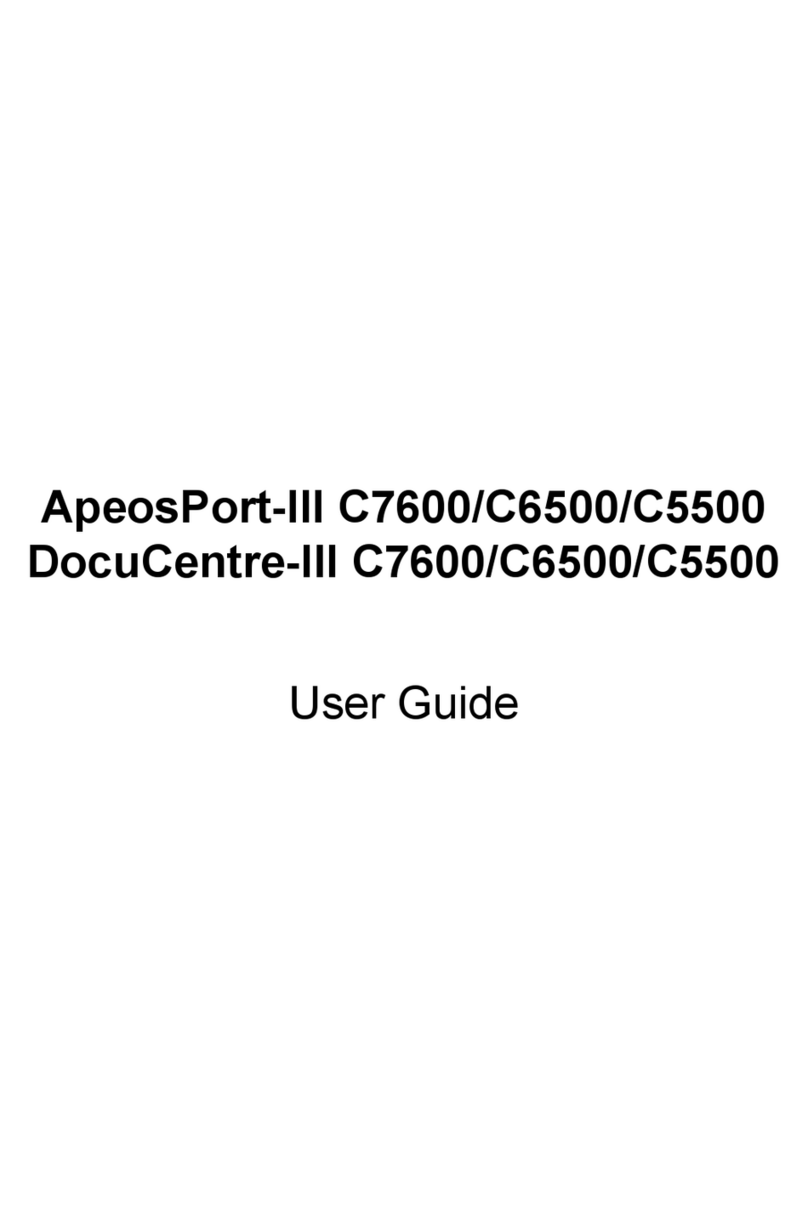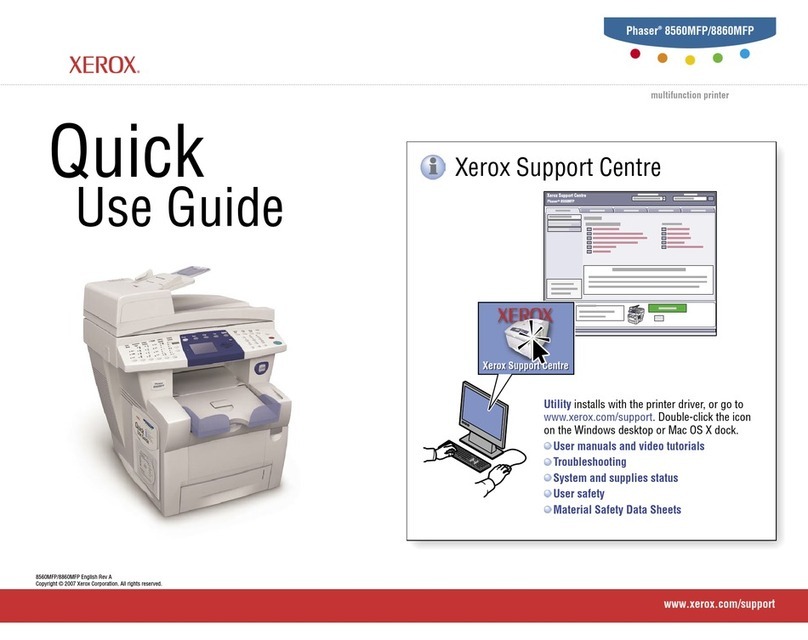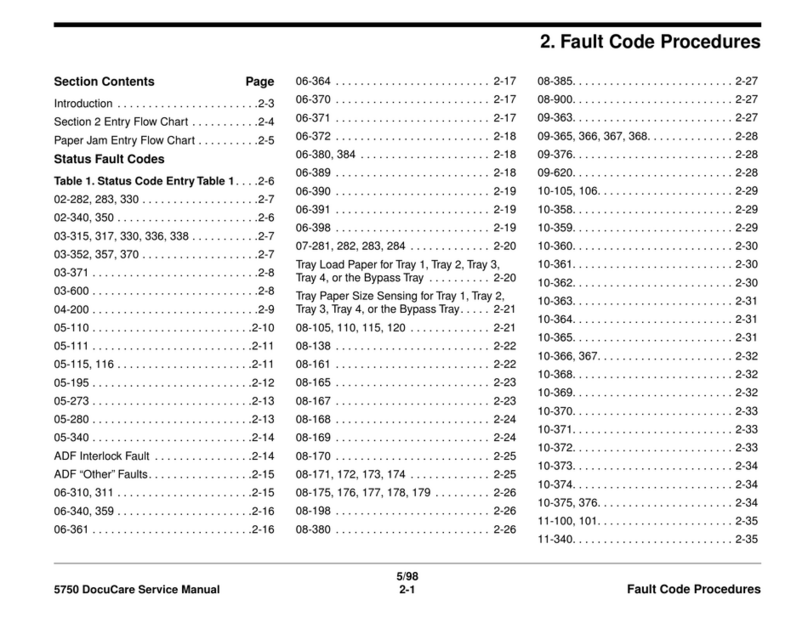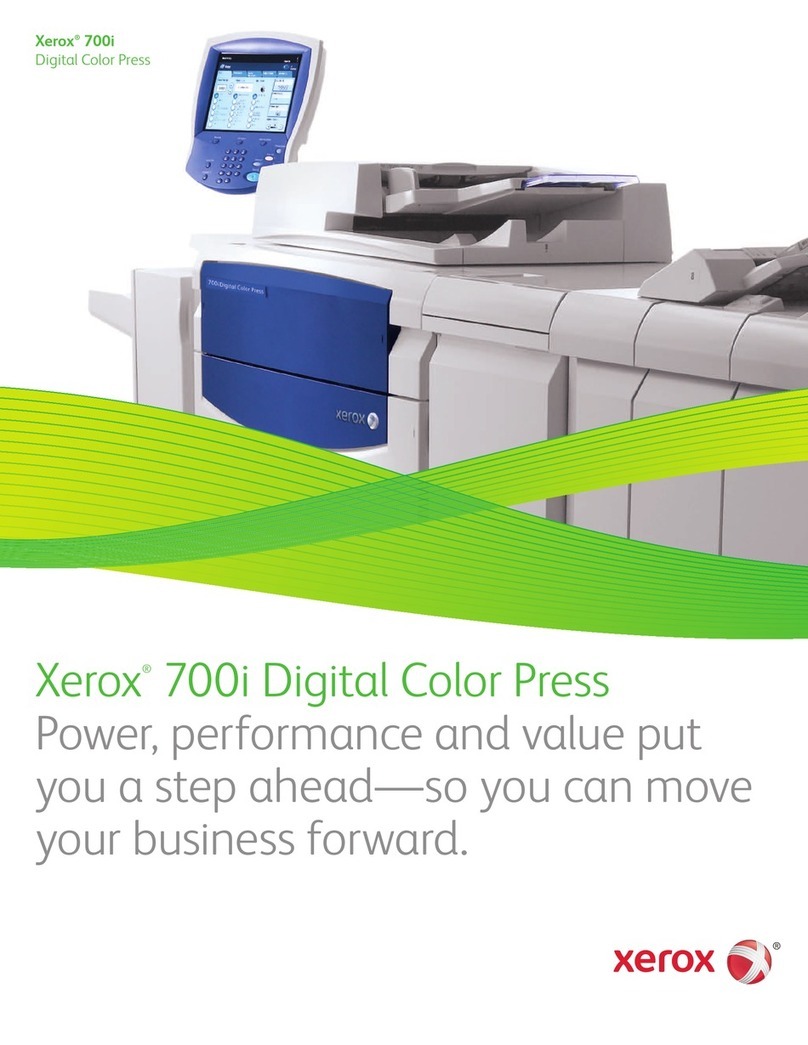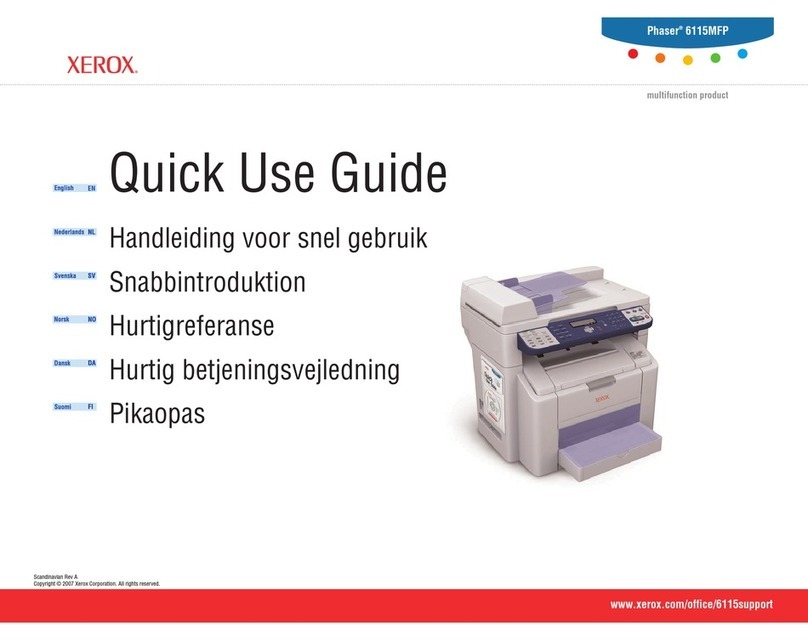Contents
4 Xerox®WorkCentre®6027 Multifunction Printer
User Guide
Connecting to a Wireless Network .................................................................................................................... 36
Connecting to Wi-Fi Direct ................................................................................................................................... 38
Disabling Wireless Networking from the Control Panel ........................................................................... 38
Configuring AirPrint................................................................................................................................................. 39
Google Cloud Print ................................................................................................................................................... 40
Connecting to a Telephone Line ........................................................................................................................ 40
Installing the Software................................................................................................................................................... 41
Operating System Requirements....................................................................................................................... 41
Available Print Drivers............................................................................................................................................. 41
Installing the Print Drivers for a Windows Network Printer.................................................................... 42
Installing the Print Drivers for a Windows USB Printer ............................................................................ 43
Installing the Drivers and Utilities for Macintosh OS X Version 10.5 and Later............................ 44
Configuring Network Settings..................................................................................................................................... 46
About TCP/IP and IP Addresses ......................................................................................................................... 46
Finding the IP Address of the Printer Using the Control Panel............................................................. 46
Assigning the Printer IP Address ........................................................................................................................ 48
Enabling the Printer for Scanning...................................................................................................................... 51
Setting Up the Network Address Book ............................................................................................................ 52
Configuring General Settings Using CentreWare Internet Services ........................................................... 53
Viewing Printer Information ................................................................................................................................ 53
Configuring Tray Settings..................................................................................................................................... 53
Configuring Printer Defaults................................................................................................................................ 54
Resetting the Printer................................................................................................................................................ 54
Configuring General Setup Using the Control Panel ......................................................................................... 55
Accessing Information About the Printer Using the Control Panel .................................................... 55
Using the Power On Wizard ................................................................................................................................. 55
Configuring General Settings .............................................................................................................................. 57
Configuring the Timers Using the Control Panel ........................................................................................ 60
Configuring Tray Settings..................................................................................................................................... 61
Configuring Fax Defaults and Settings ................................................................................................................... 62
Configuring Fax Settings from CentreWare Internet Services.............................................................. 62
Setting Fax Defaults from the Control Panel................................................................................................ 64
Configuring Fax Settings at the Control Panel (Bridgetown) ................................................................ 64
Configuring Security Settings Using CentreWare Internet Services........................................................... 69
Opening the Security Menu.................................................................................................................................. 69
Configuring Administrative Security Settings .............................................................................................. 69
Configuring IPsec Settings ................................................................................................................................... 70
Configuring the Host Access List........................................................................................................................ 71
Configuring SSL Settings ....................................................................................................................................... 72
Managing Certificates............................................................................................................................................ 73
Configuring Secure Settings Using the Control Panel....................................................................................... 75
Accessing the Secure Settings Menu................................................................................................................ 75
Setting Panel Lock .................................................................................................................................................... 75
Setting Service Locks ............................................................................................................................................... 76
Configuring Secure Settings................................................................................................................................. 76
Setting Up Scanning........................................................................................................................................................ 77
Scanning Setup Overview...................................................................................................................................... 77