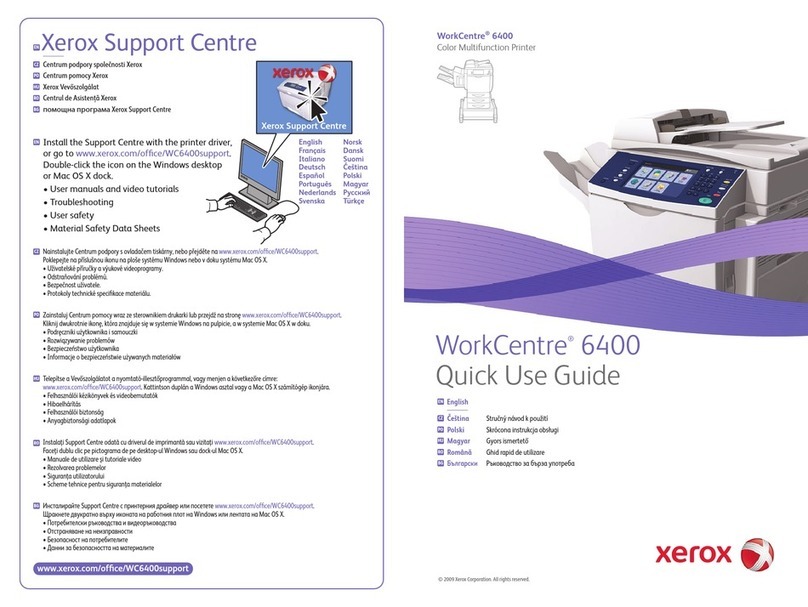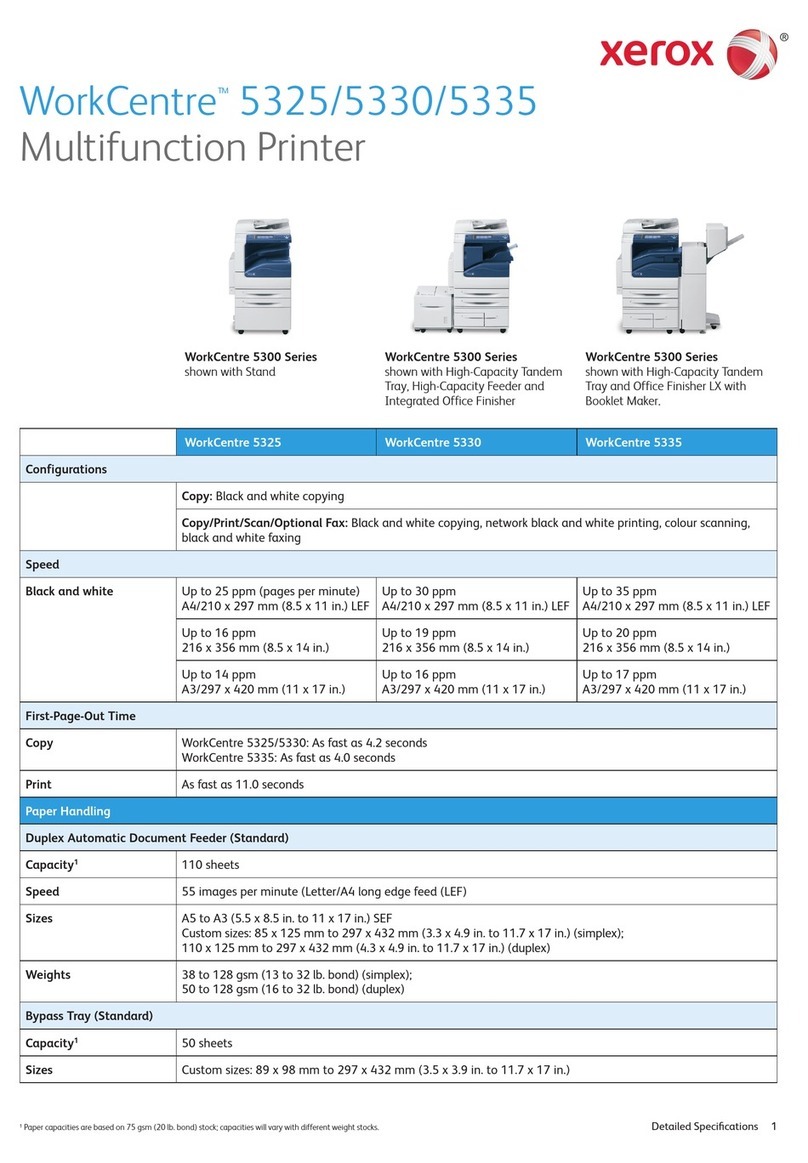Xerox WorkCentre M24 Color User manual
Other Xerox All In One Printer manuals

Xerox
Xerox ColorQube 9301 User manual

Xerox
Xerox B305 User manual
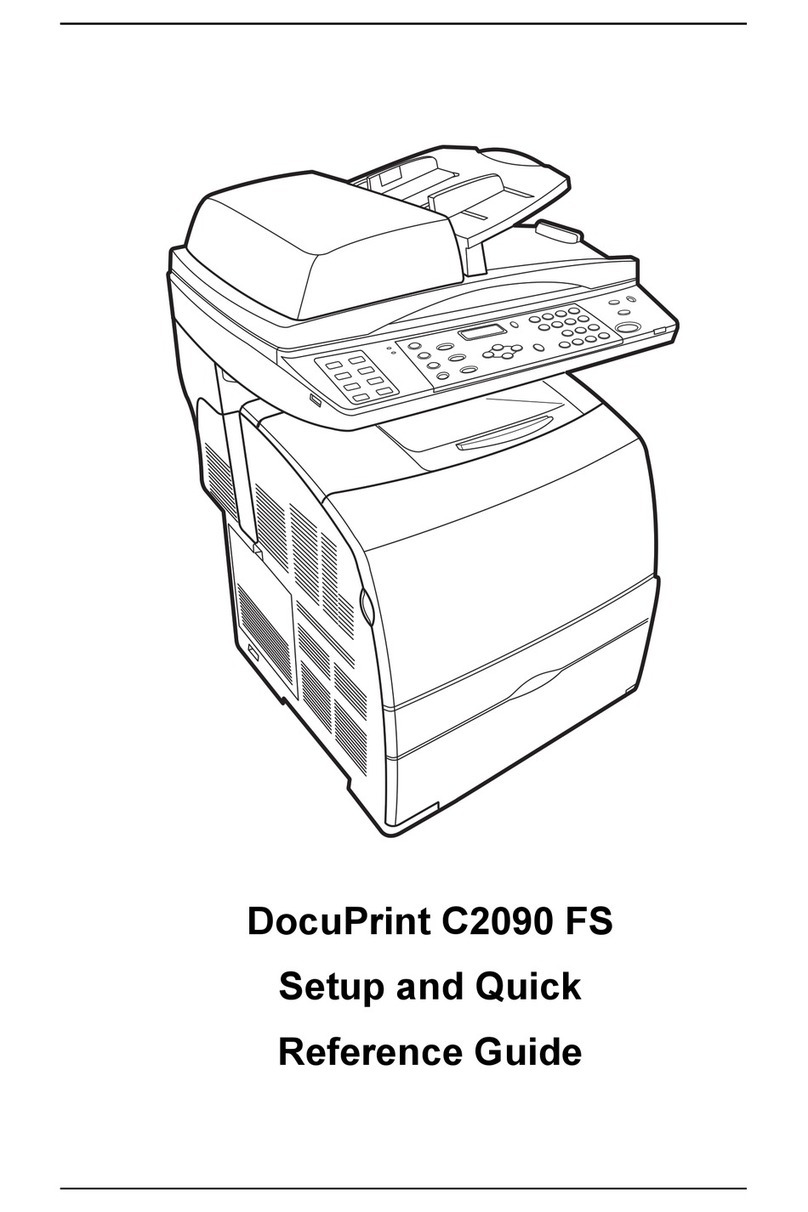
Xerox
Xerox DocuPrint C2090 FS User manual

Xerox
Xerox 5700 Series User manual
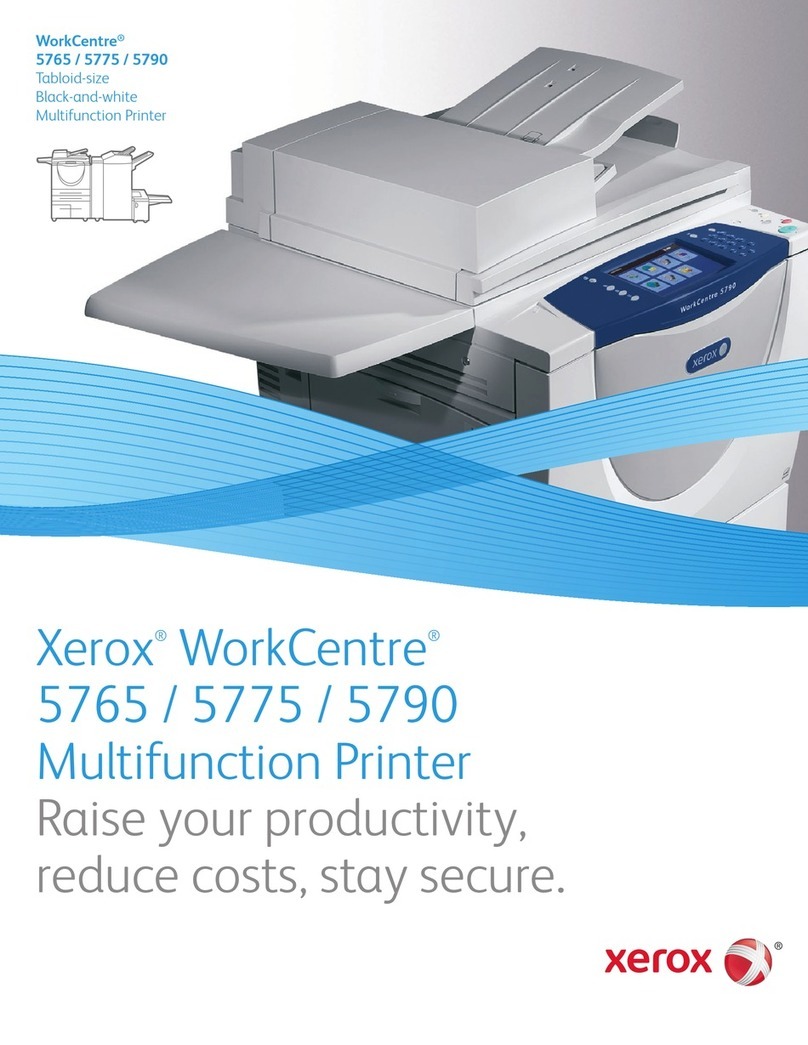
Xerox
Xerox WorkCentre 5765 Manual

Xerox
Xerox AltaLink B8045 Operator's manual
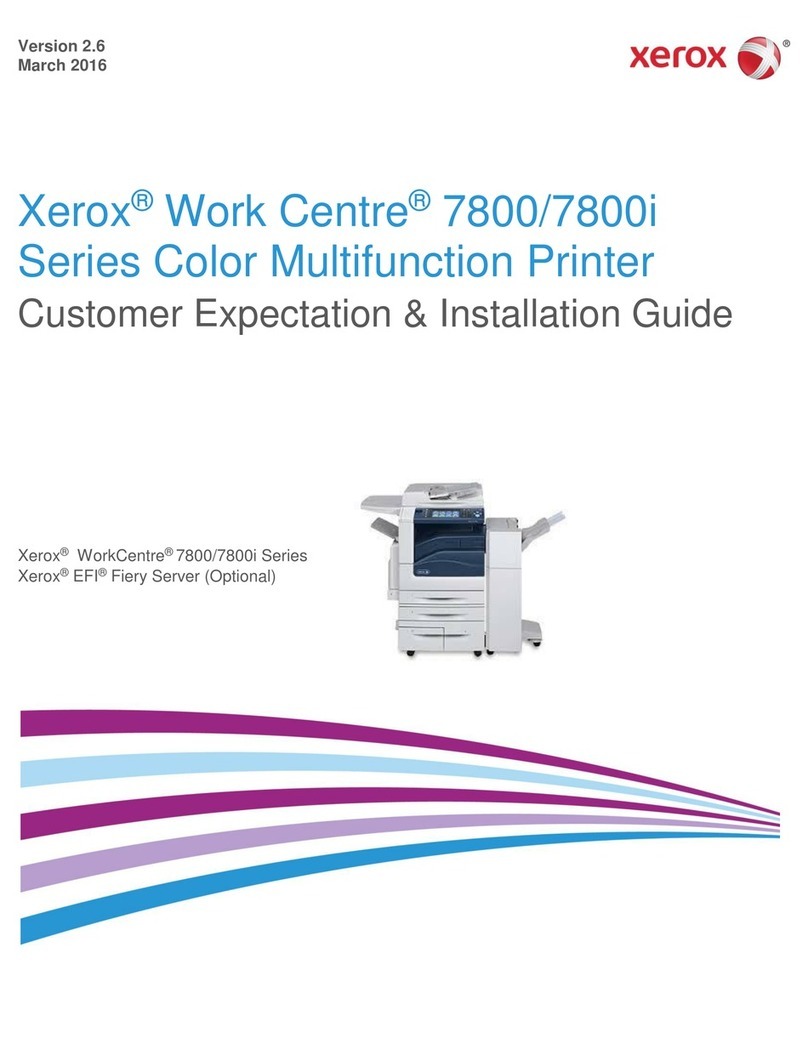
Xerox
Xerox work centre 7800 series User manual
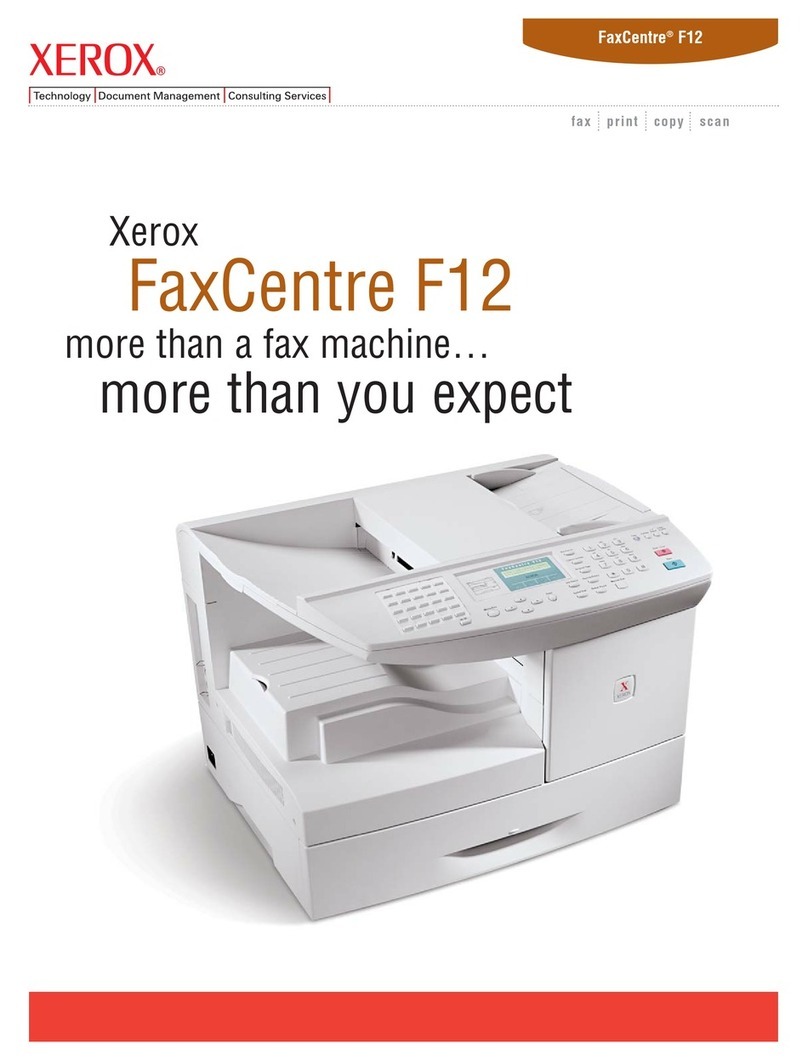
Xerox
Xerox FaxCentre F12 User manual
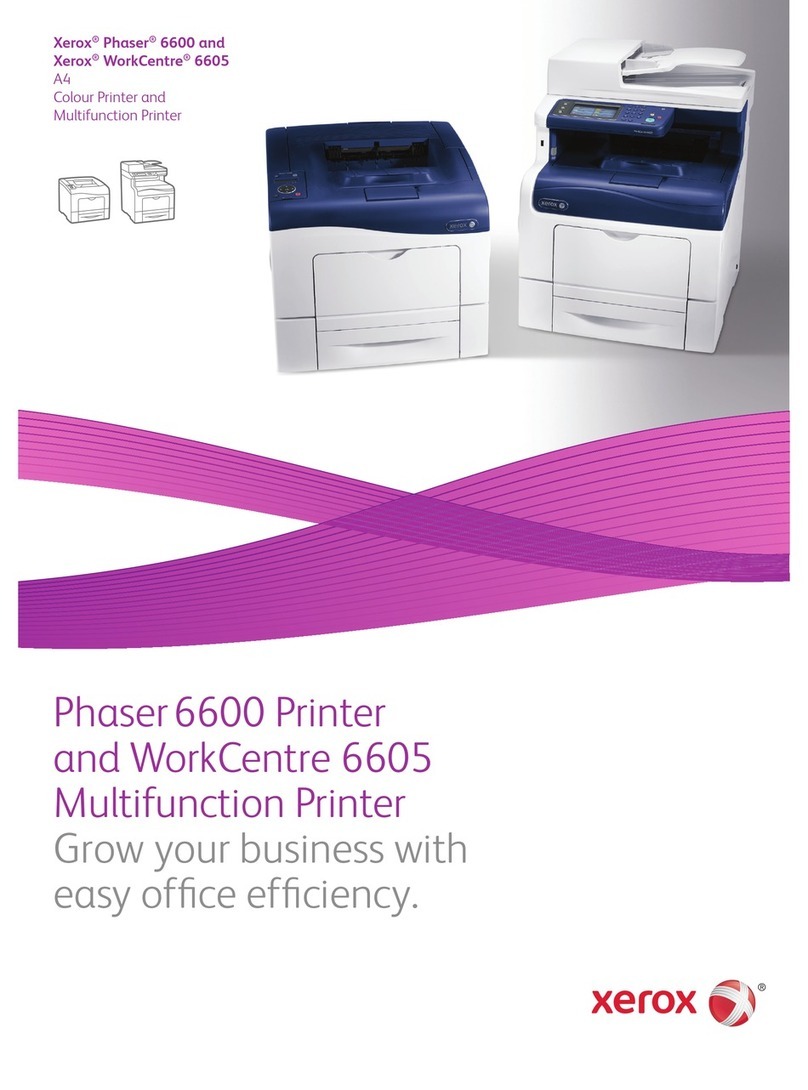
Xerox
Xerox WorkCentre 6605DN User manual
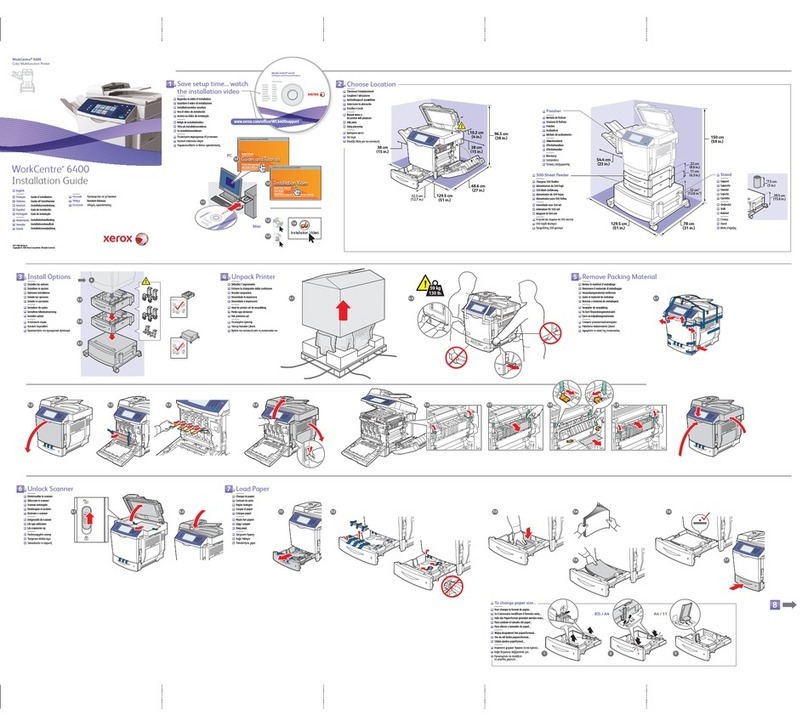
Xerox
Xerox WorkCentre 6400S User manual
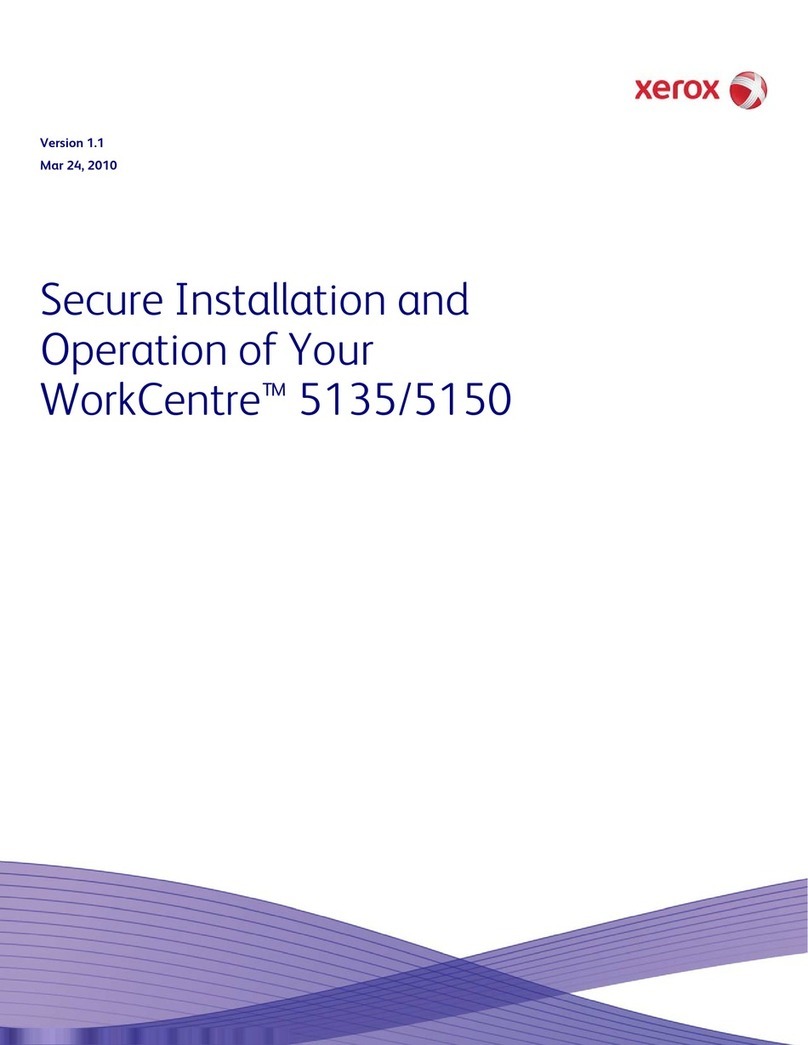
Xerox
Xerox WORKCENTRE 5135 Owner's manual
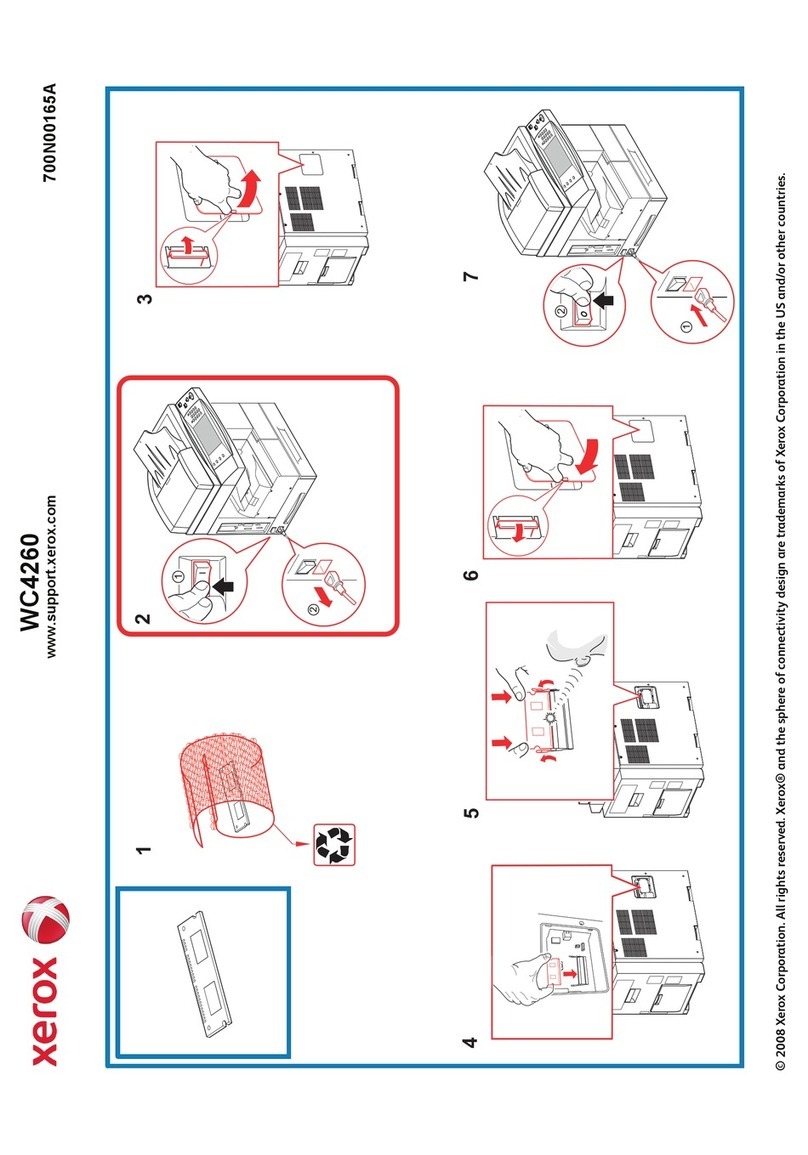
Xerox
Xerox WorkCentre 4260S User manual

Xerox
Xerox WorkCentre 7328 User manual
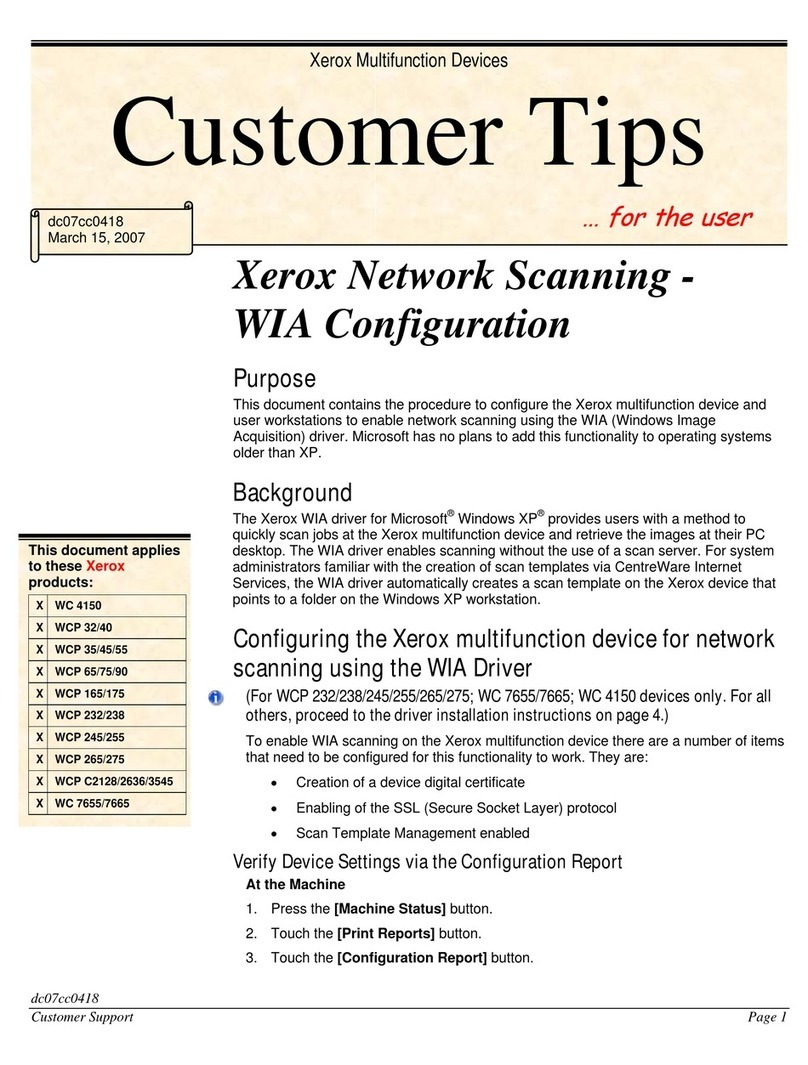
Xerox
Xerox 4150xf - WorkCentre B/W Laser User manual

Xerox
Xerox WorkCentre 3550 User manual

Xerox
Xerox WORKCENTRE 5735 User manual

Xerox
Xerox WorkCentre Pro 232 User manual
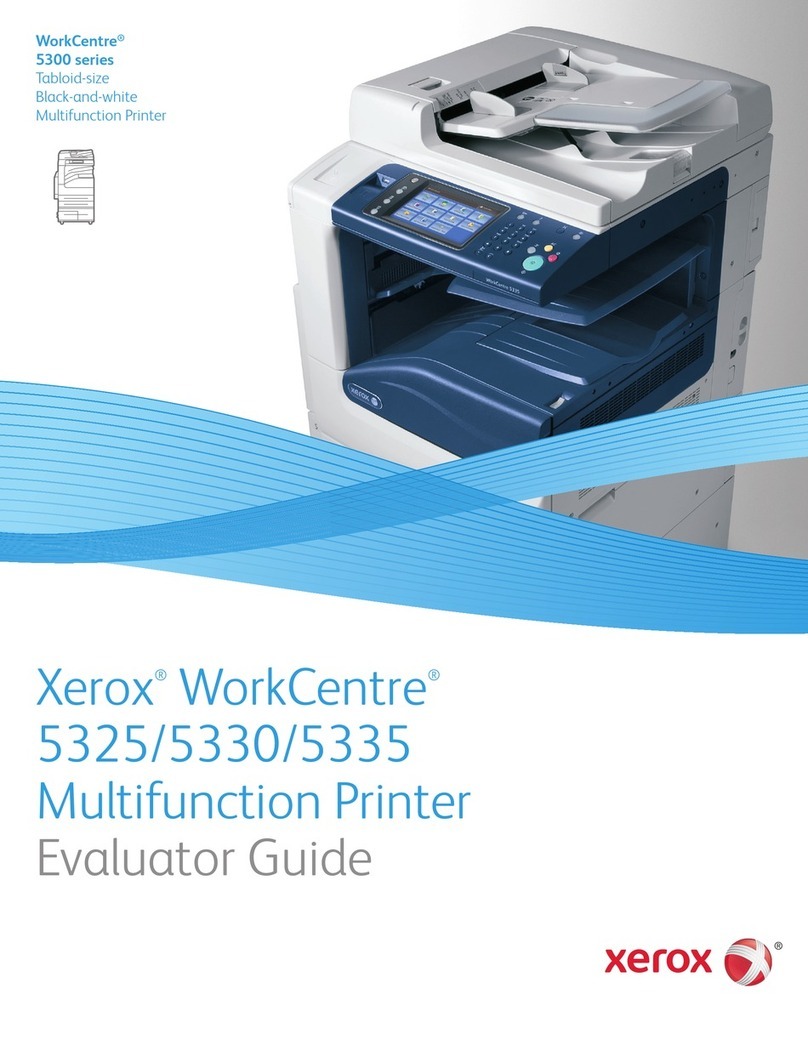
Xerox
Xerox WorkCentre 5325 User manual

Xerox
Xerox WorkCentre Pro 65 Instruction Manual
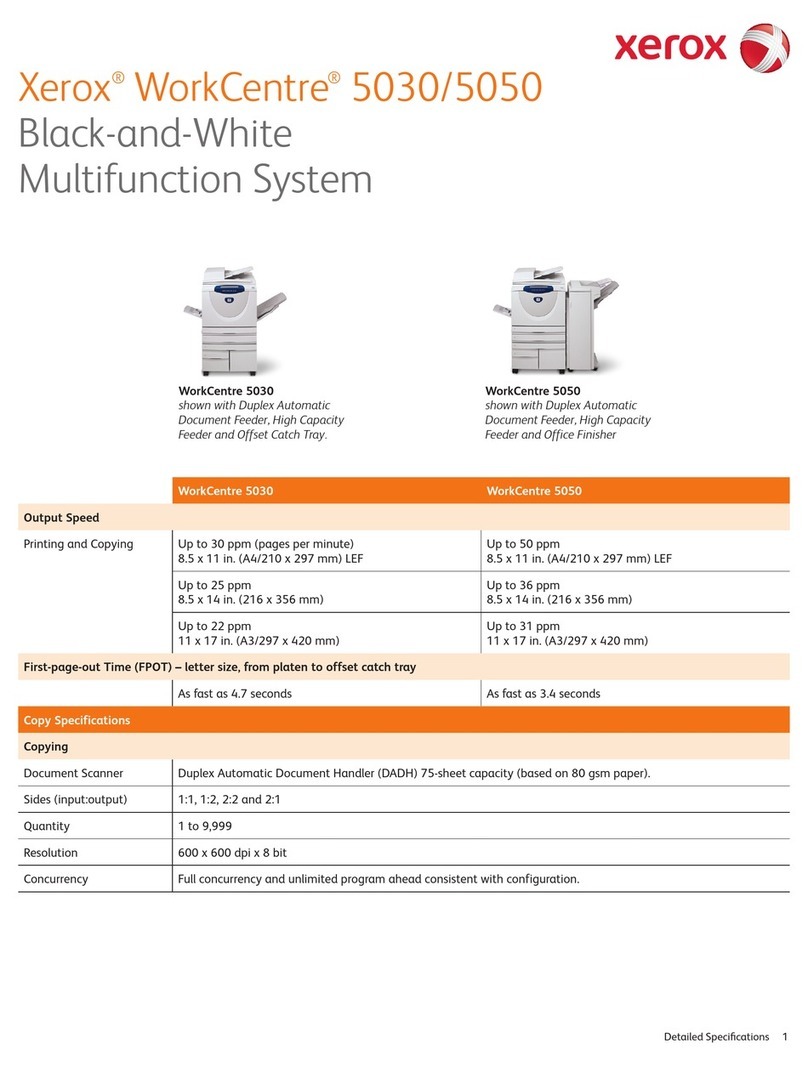
Xerox
Xerox WORKCENTRE 5030 User manual