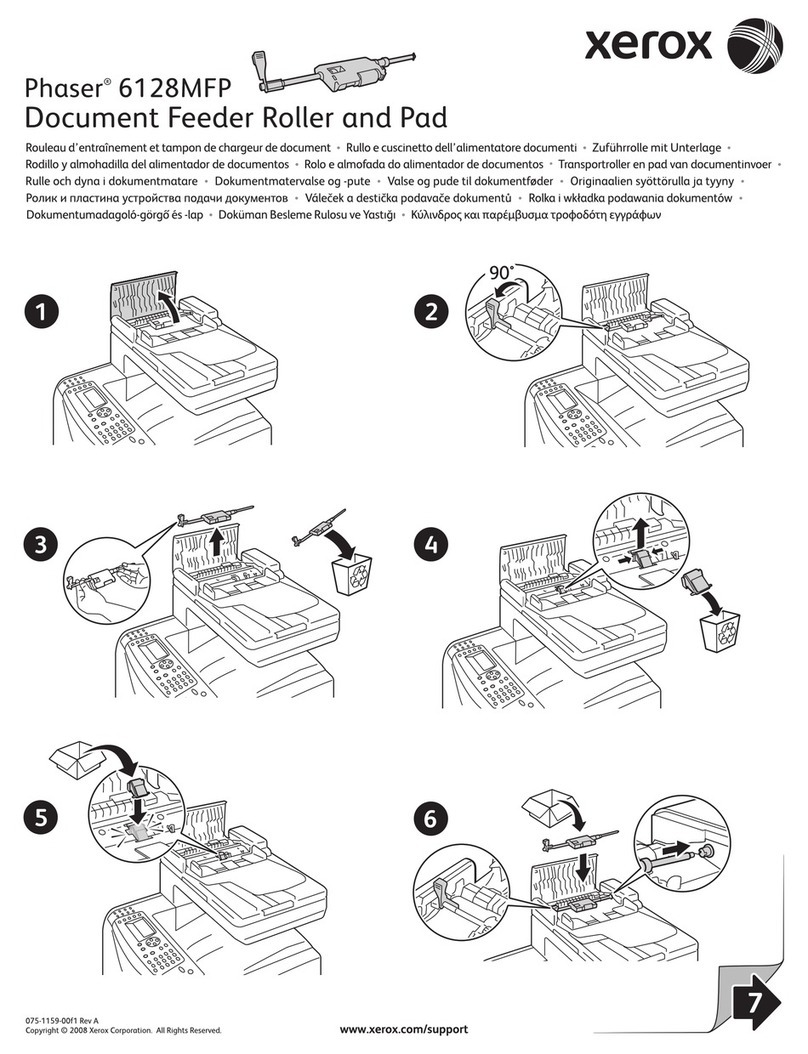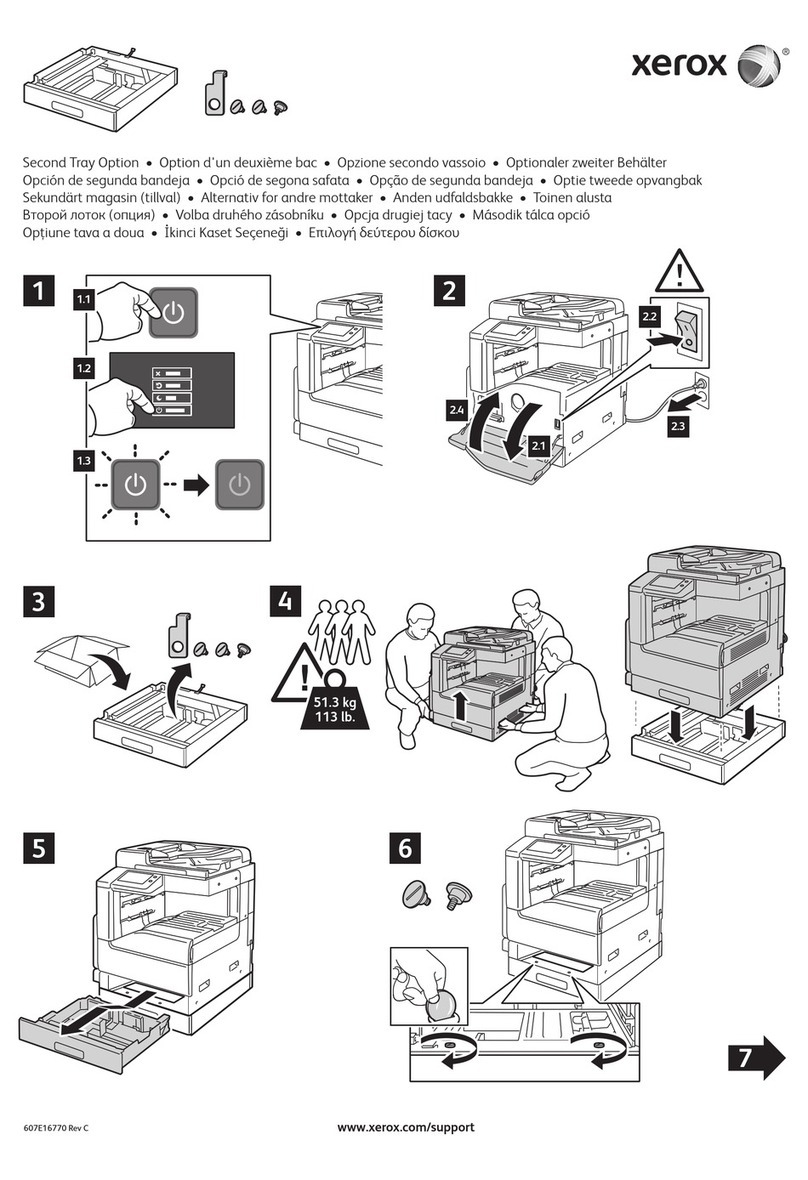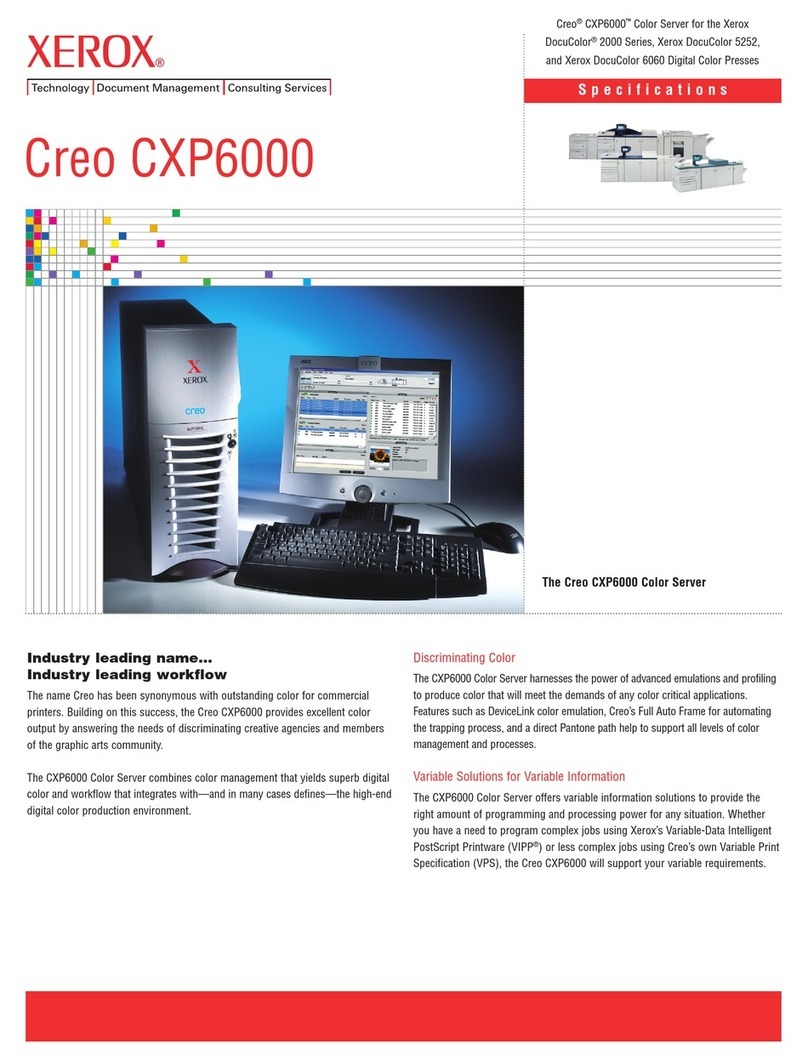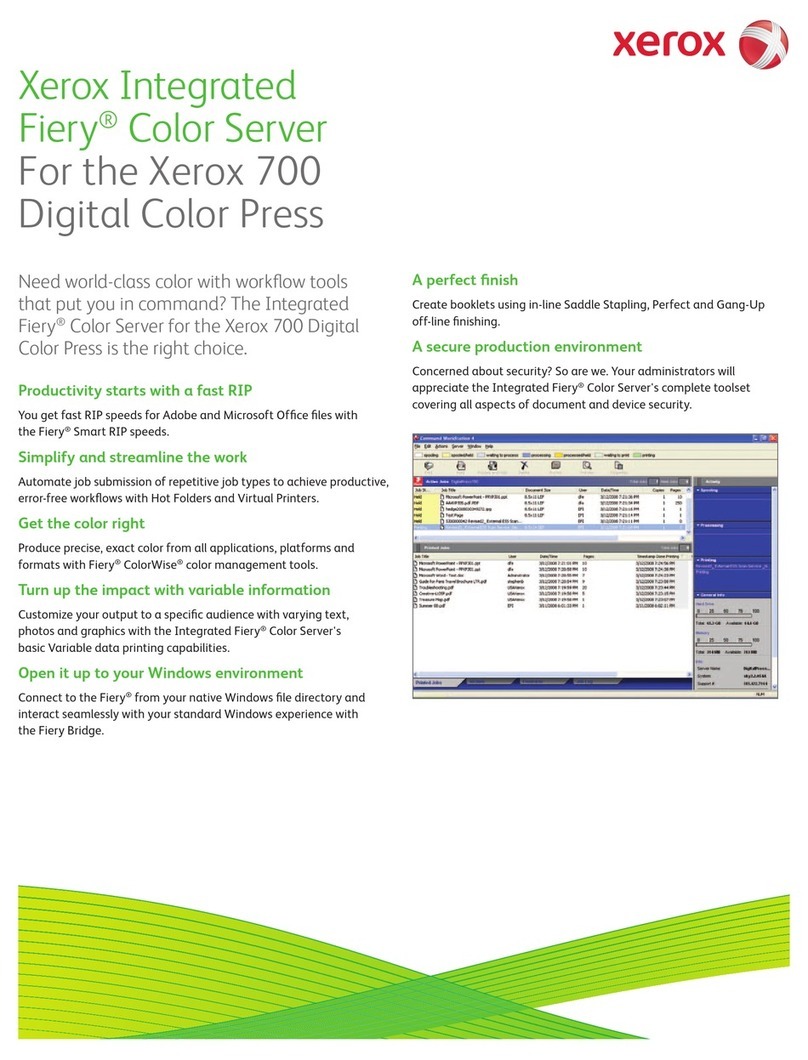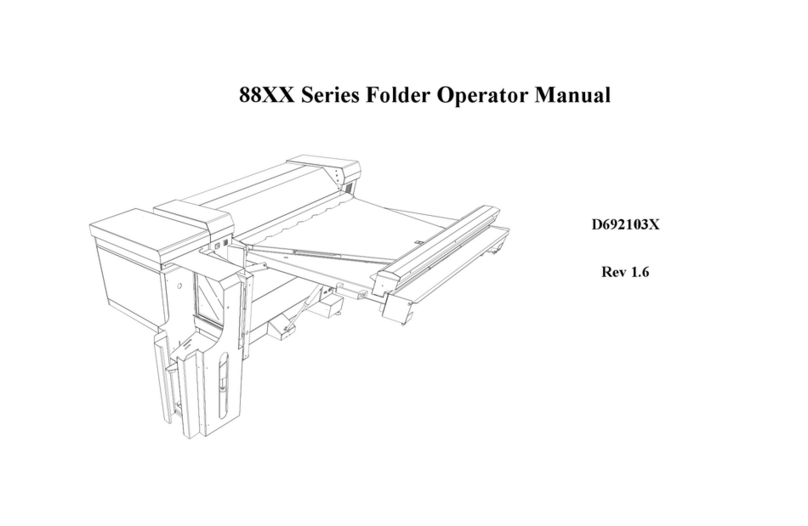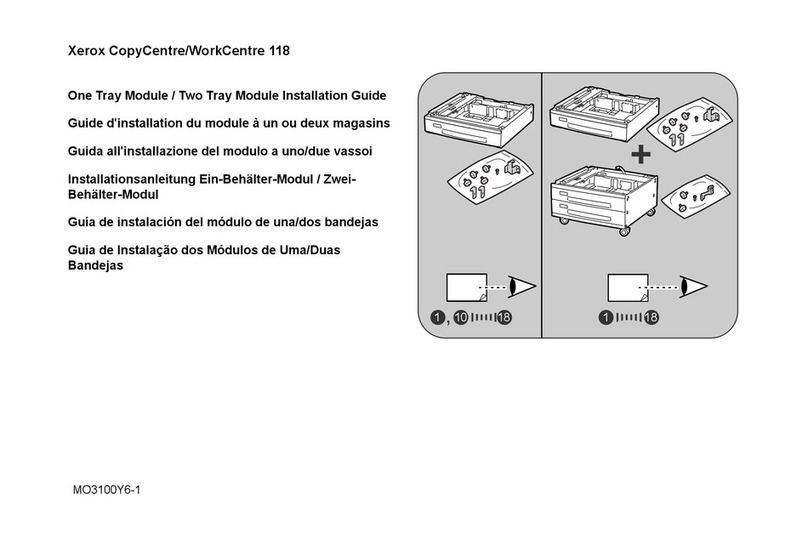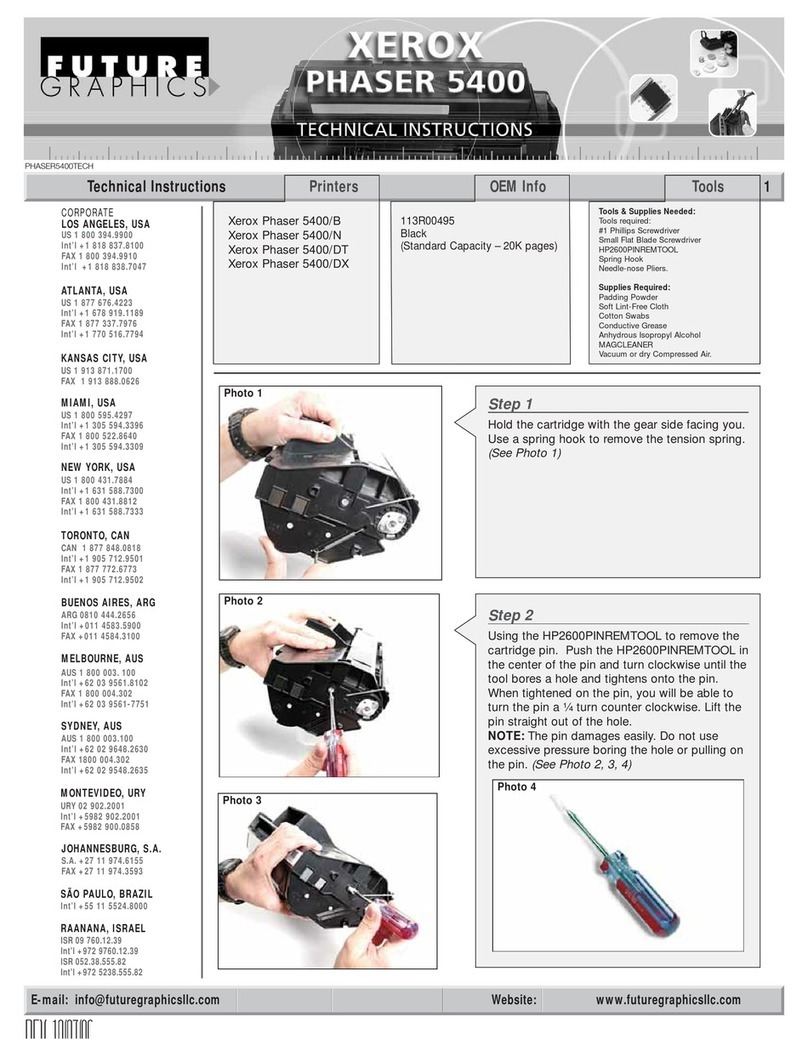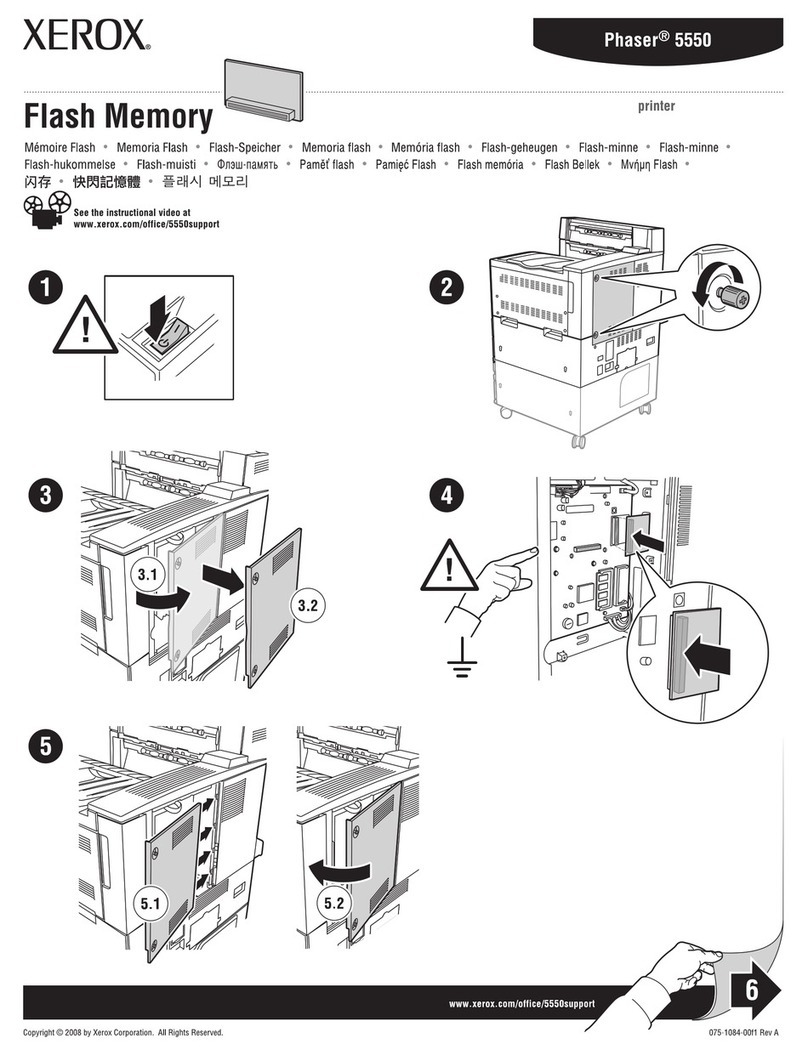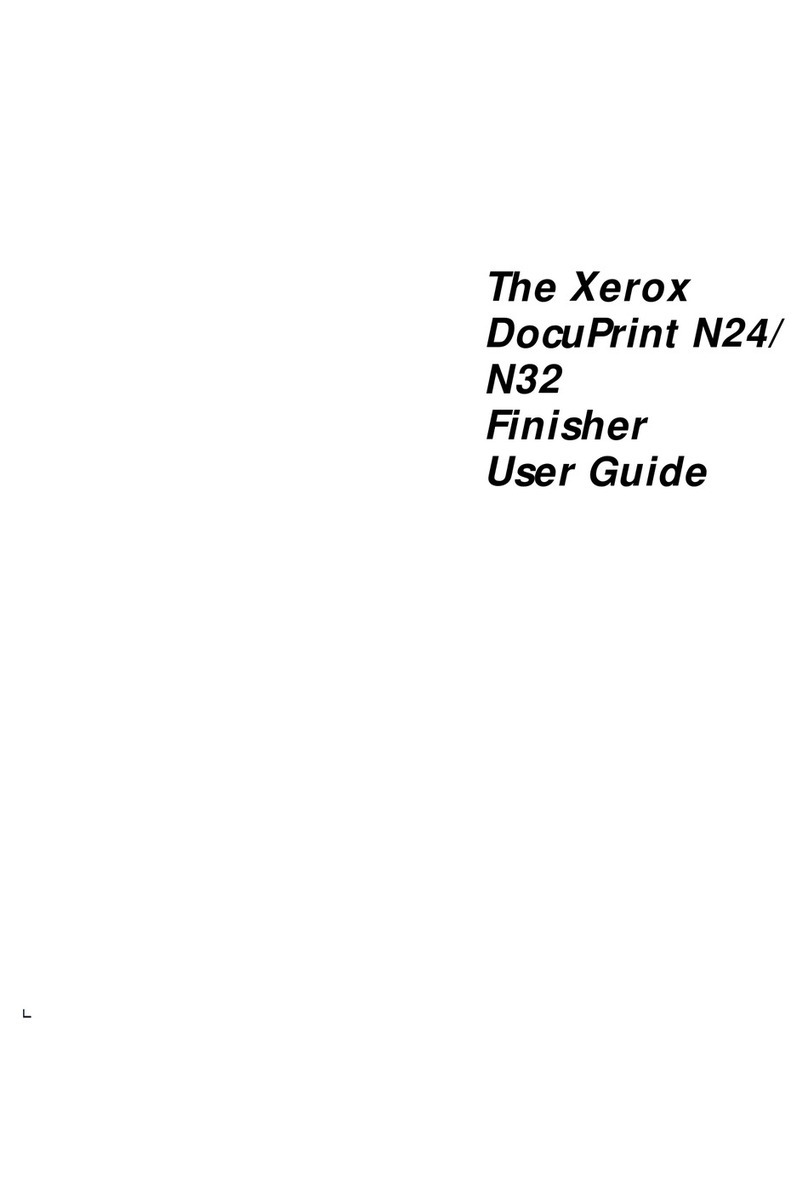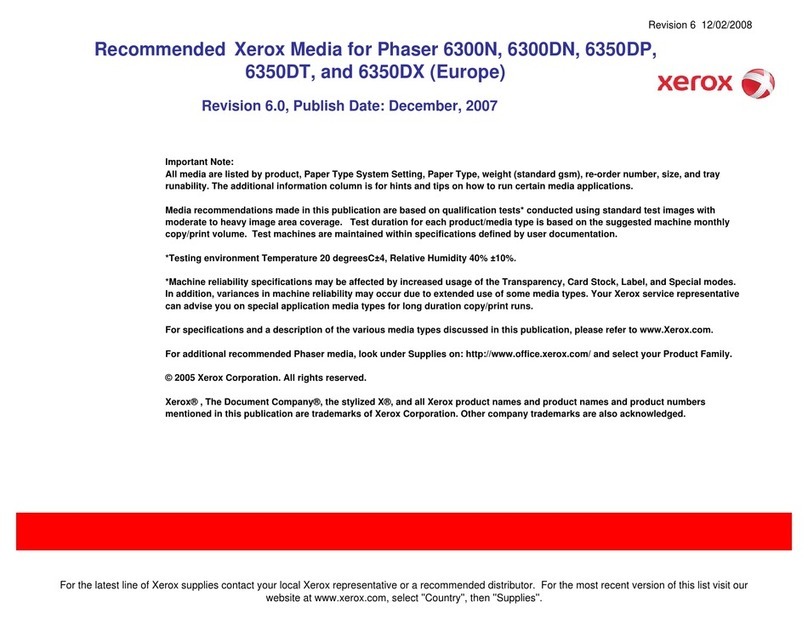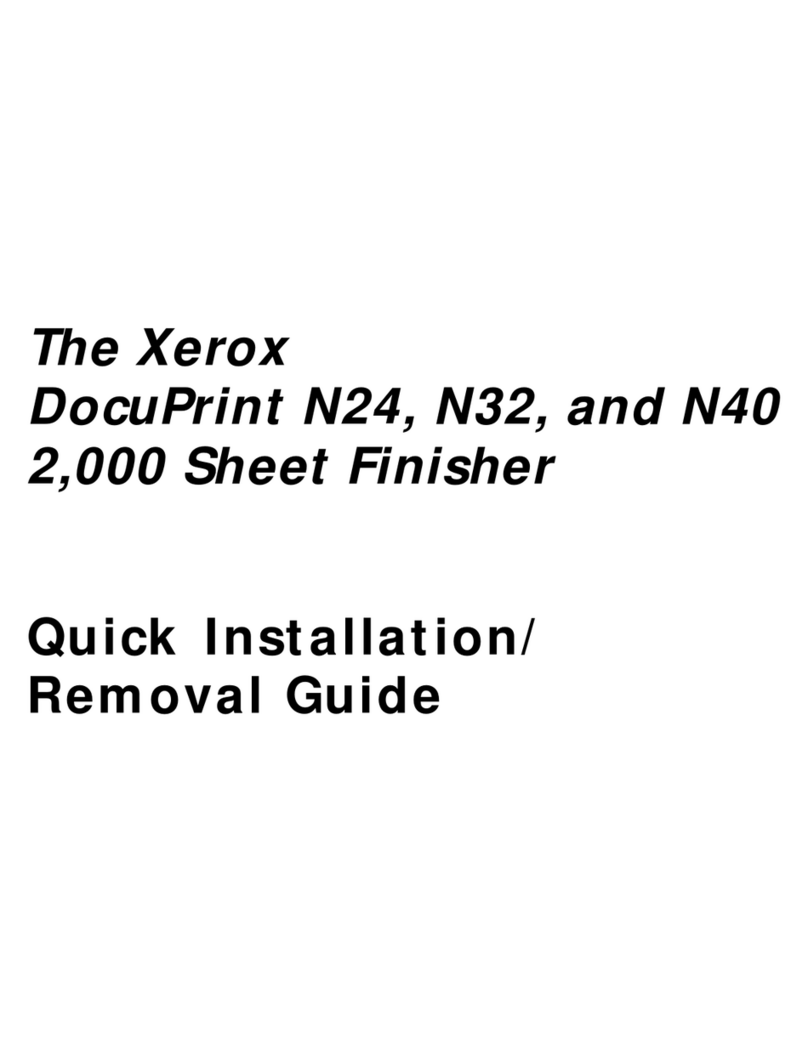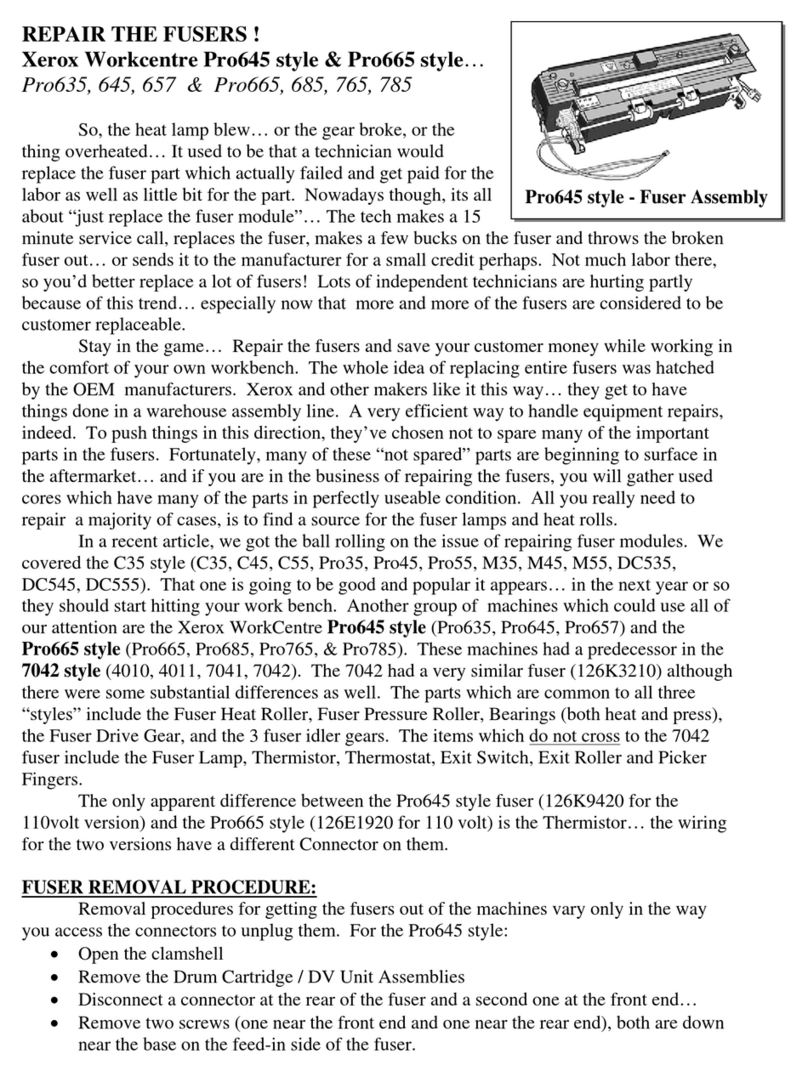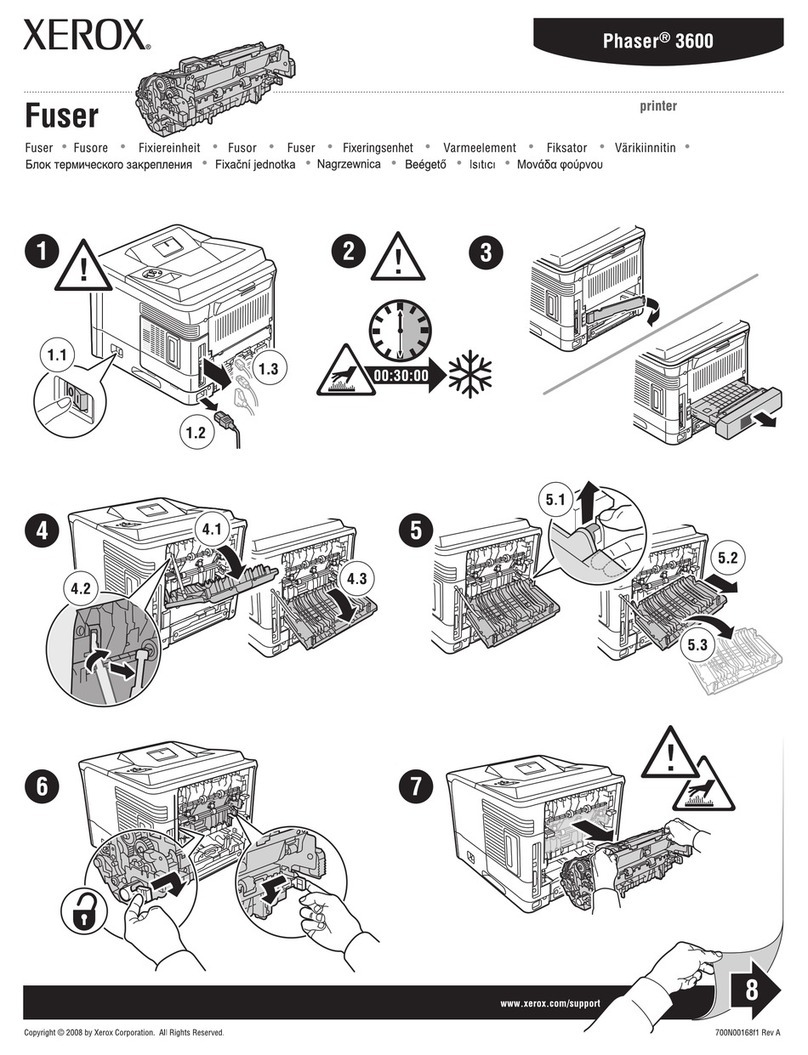© 2019 Xerox Corporation. All rights reserved.
Xerox® is a trademark of Xerox Corporation
in the United States and/or other countries.
9
Important: Set the Country Code
Setting the country code is required to use the Fax option.
Press the Log In/Out button on the control panel.
Enter the correct user ID using the keyboard screen. Then
select Next, and enter the correct passcode then select Enter.
Press the Machine Status button on the control panel,
and then select the Tools tab on the screen,
- Select System Settings.
- Select Common Service Settings.
- Select Other Settings.
In the Other Settings screen, scroll down to and select
Country, then select the required country. After saving the
settings, press the Log In/Out button on the control panel,
and then select Logout on the screen. The machine reboots
automatically. For details on faxing, see the User Guide at
www.xerox.com/support. For details on fax setup, see the
System Administration Guide at www.xerox.com/support.
EN
Important : Configurer le code pays
La configuration du code pays est nécessaire pour l’utilisation
de l’option Télécopie. Appuyer sur le bouton Log In/Out
sur le panneau de commande. Saisir l’ID utilisateur correct à
l’aide de l’écran du clavier. Sélectionner Suivant, entrer le bon
code d’accès, puis sélectionner Entrer.
Appuyer sur le bouton Machine Status (État de la machine)
sur le panneau de commande et sélectionner l’onglet Outils
sur l’écran,
- Sélectionner Paramètres système.
- Sélectionner Paramètres communs aux différents services.
- Sélectionner Autres paramètres.
Dans la fenêtre Autres paramètres, défiler vers le bas et
sélectionner Pays, puis sélectionner le pays souhaité. Une fois
les paramètres enregistrés, appuyer sur le bouton Log In/Out
sur le panneau de commande, puis sélectionner Déconnexion
sur l’écran. La machine redémarre automatiquement. Pour
plus d’informations sur la télécopie, se reporter au Guide de
l’utilisateur disponible à l’adresse www.xerox.com/support.
Pour plus d’informations sur la configuration de la télécopie,
se reporter au Guide de l’administrateur système disponible à
l’adresse www.xerox.com/support.
FR
Importante: Impostare il codice paese
L'impostazione del codice paese è obbligatoria per poter
utilizzare l'opzione Fax. Premere il pulsante di Log In/Out
sul pannello comandi. Inserire l'ID utente corretto utilizzando
la tastiera sullo schermo. Quindi selezionare Avanti, inserire la
password corretta e selezionare Invio.
Premere il pulsante Machine Status (Stato macchina) sul
pannello comandi, quindi selezionare la scheda Strumenti
sullo schermo,
- Selezionare Impostazioni sistema.
- Selezionare Impostazioni servizi comuni.
- Selezionare Altre impostazioni.
Nella schermata Altre impostazioni, scorrere in basso e
selezionare Paese, quindi selezionare il paese richiesto. Una
volta salvate le impostazioni, premere il pulsante di Log
In/Out sul pannello comandi, quindi selezionare Logout
sullo schermo. La macchina viene riattivata automaticamente.
Per informazioni dettagliate sulla funzione fax, consultare la
Guida per l'utente su www.xerox.com/support. Per informazi-
oni dettagliate sulla configurazione del fax, consultare la
Guida per l'amministratore del sistema su
www.xerox.com/support.
IT
Wichtig: Einstellen des Ländercodes
Zum Verwenden der Faxoption muss der Ländercode
eingestellt werden. Die Taste Log In/Out am Steuerpult
drücken. Mit der Bildschirmtastatur die korrekte Benutzerken-
nung eingeben. Dann Weiter auswählen, das korrekte
Kennwort eingeben und Eingabe auswählen.
Die Taste Machine Status (Gerätestatus) am Steuerpult
drücken und dann die Registerkarte Verwaltung auf dem
Bildschirm auswählen,
- Systemeinstellung auswählen.
- Allgemeine Funktionen auswählen.
- Andere Einstellungen auswählen.
Auf der Anzeige Other Settings herunterscrollen und dann
Land, und das gewünschte Land auswählen. Nach dem
Speichern der Einstellungen die Taste Log In/Out am
Steuerpult drücken und dann Abmelden auf dem Bildschirm
auswählen. Die Maschine führt automatisch einen Neustart
durch. Details zum Faxen finden sich im Benutzerhandbuch
auf www.xerox.com/support. Details zur Faxeinrichtung finden
sich im Systemhandbuch auf www.xerox.com/support.
DE
Importante: Configurar el código de país
Para usar la opción de fax es necesario configurar el código de
país. Pulse el botón Log In/Out en el panel de control.
Introduzca la ID de usuario correcta mediante el teclado.
Seleccione Siguiente, introduzca la contraseña correcta y
seleccione Intro.
Pulse el botón Machine Status (Estado de la máquina) en
el panel de control y seleccione la pestaña Herramientas en la
pantalla.
- Seleccione Opciones del sistema.
- Seleccione Opciones de servicio comunes.
- Seleccione Otras opciones.
En la pantalla Other Settings (Otras opciones), desplácese
hacia abajo, seleccione País y seleccione el país que desee.
Después de guardar las opciones, pulse el botón Log In/Out
en el panel de control y seleccione Finalizar sesión en la
pantalla. El dispositivo se reiniciará automáticamente. Para
más información sobre el uso del fax, seleccione la Guía del
usuario en www.xerox.com/support. Para más información
sobre la configuración del fax, seleccione la Guía del adminis-
trador del usuario en www.xerox.com/support.
ES
Importante: configure o código de país
É necessário configurar o código de país para usar a opção de
Fax. Pressione o botão Log In/Out no painel de controle.
Insira a ID do usuário correta usando a tela do teclado. Em
seguida, selecione Avançar, insira a senha correta e selecione
Entrar.
Pressione o botão Machine Status (Status da Máquina)
no painel de controle e depois selecione a guia Recursos na
tela.
- Selecione Configurações do sistema.
- Selecione Configurações de Serviços Comuns.
- Selecione Outras configurações.
Na tela Outras configurações, role para baixo e selecione País,
em seguida, selecione o país necessário. Após salvar as
configurações, pressione o botão Log In/Out no painel de
controle e depois selecione Logout na tela. A máquina é
reinicializada automaticamente. Para obter detalhes sobre fax,
consulte o Guia do usuário em www.xerox.com/support. Para
obter detalhes sobre a configuração de fax, consulte o Guia do
administrador do sistema em www.xerox.com/support.
PT