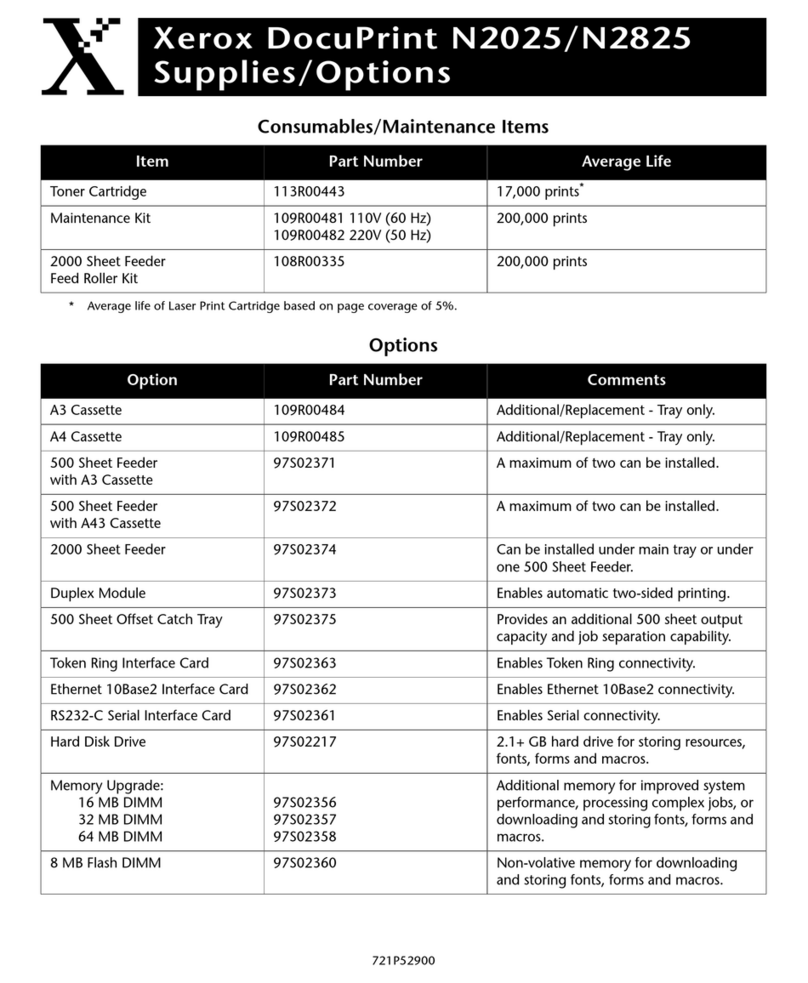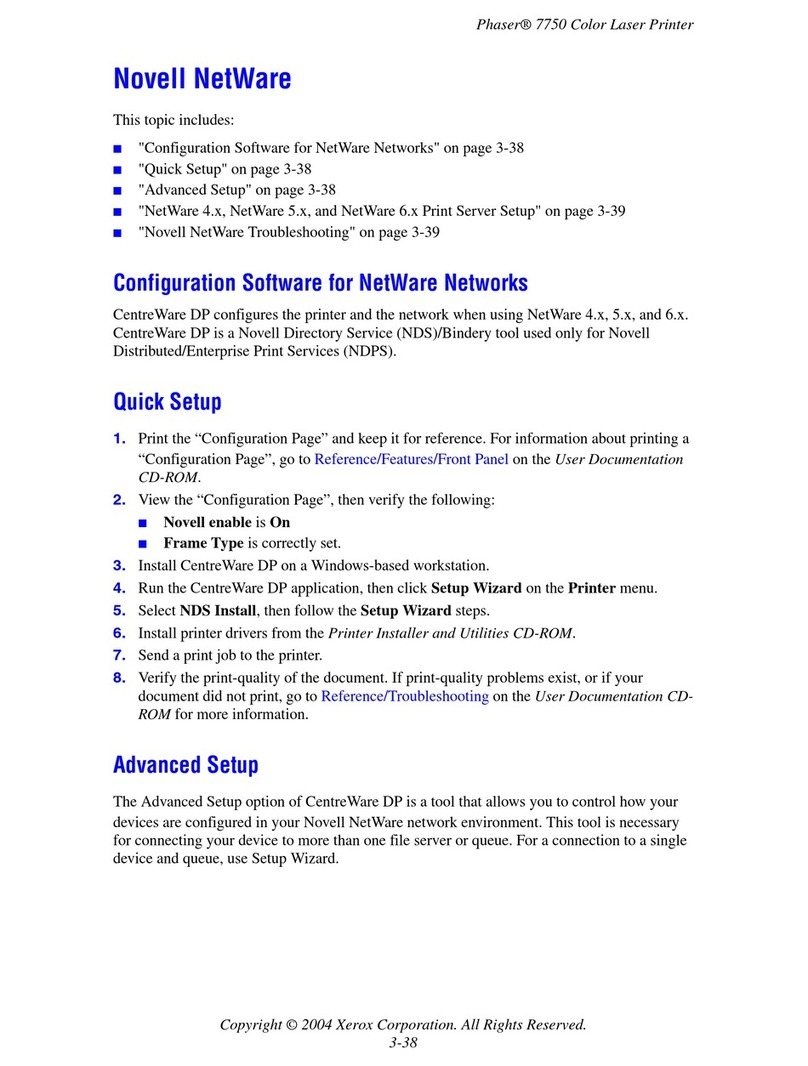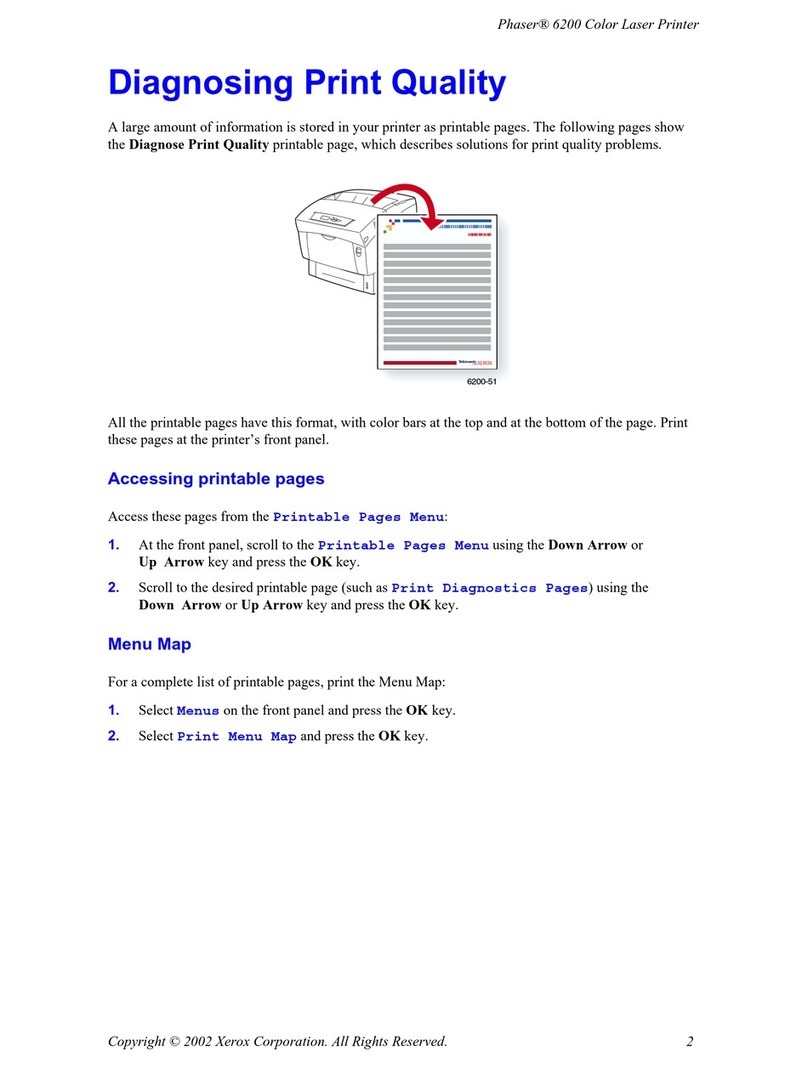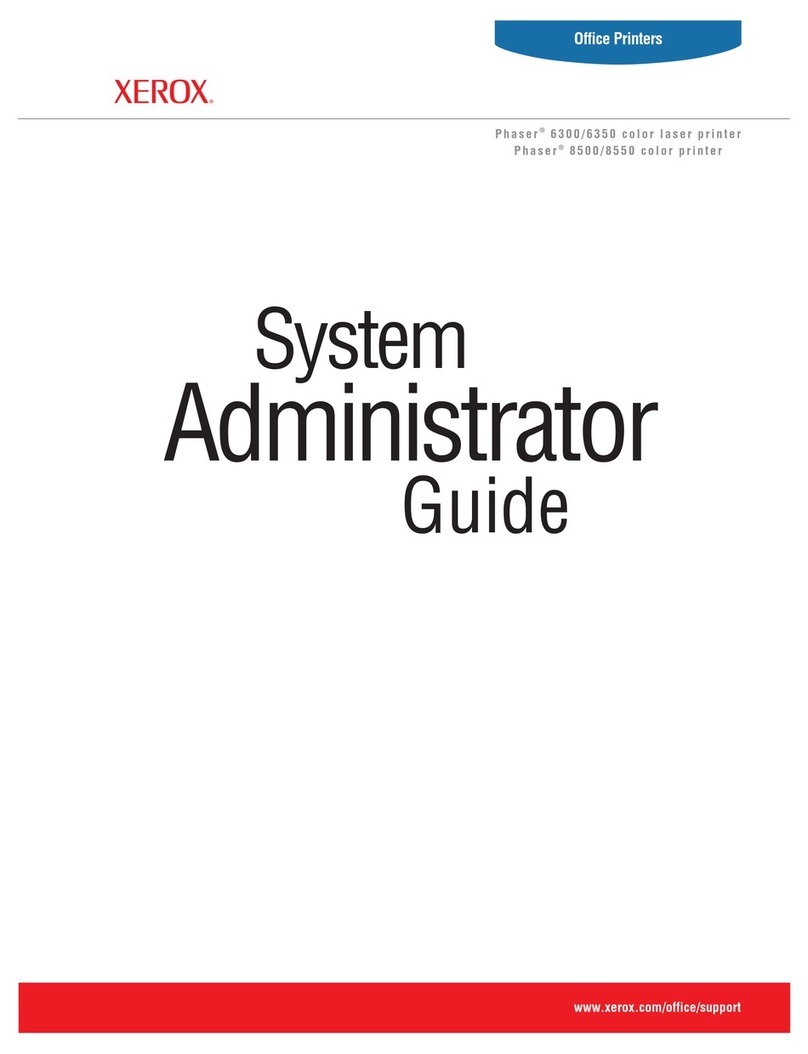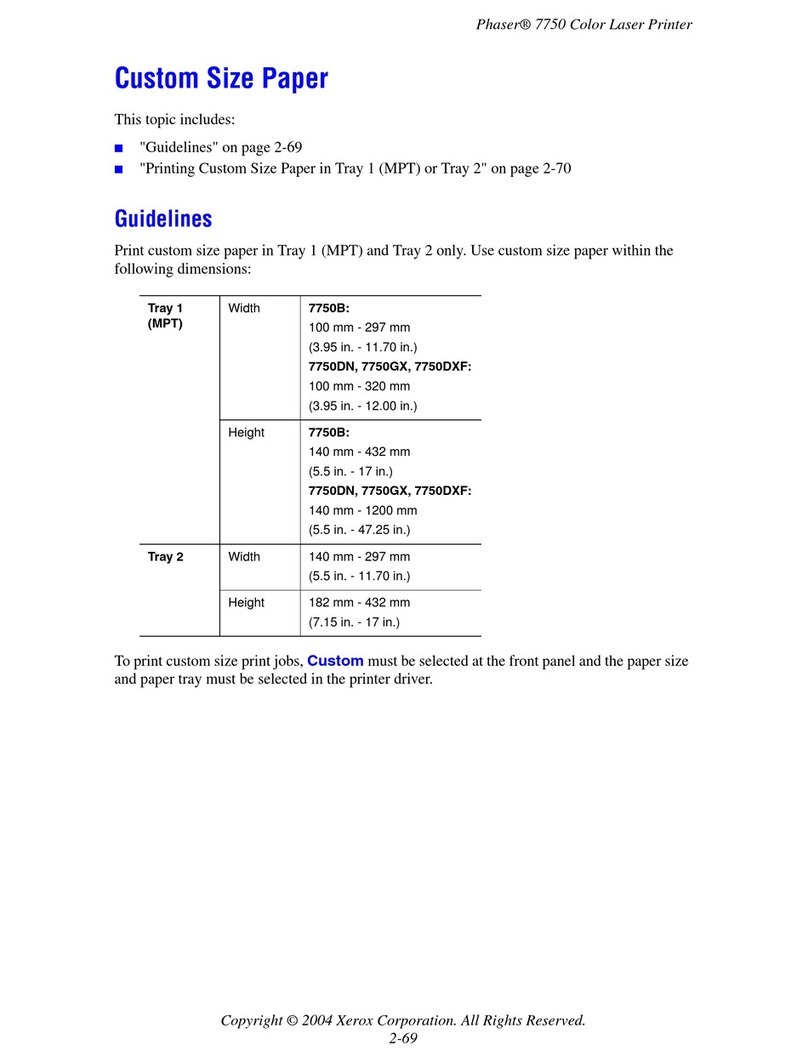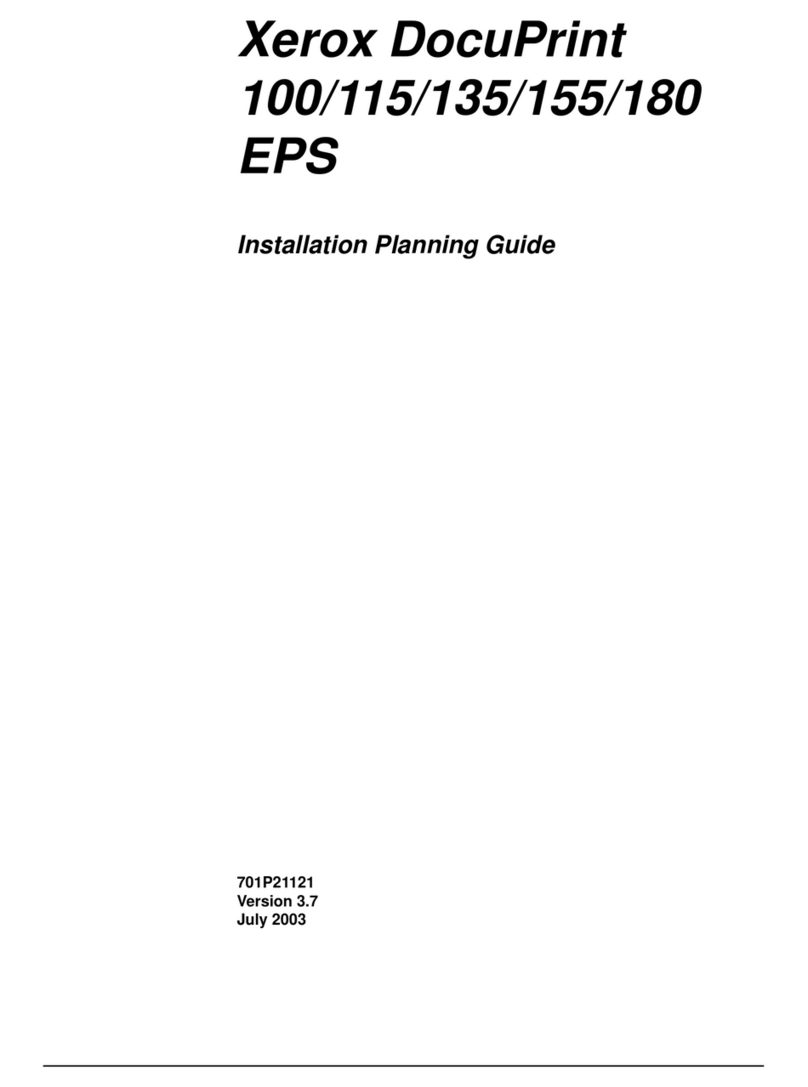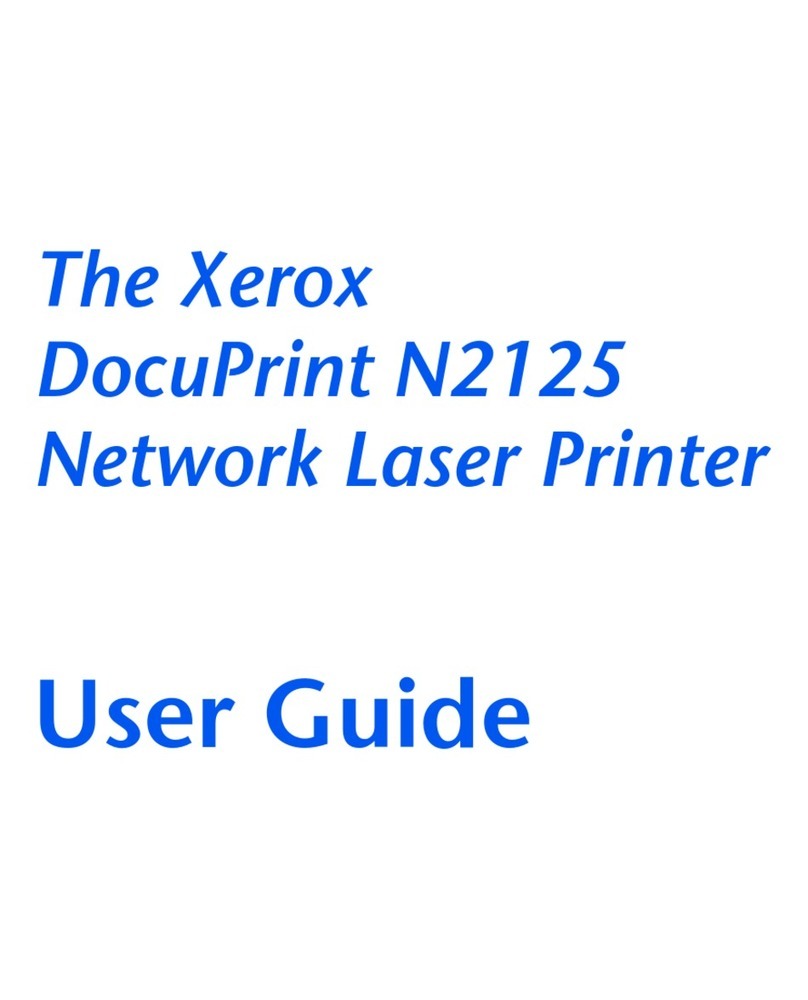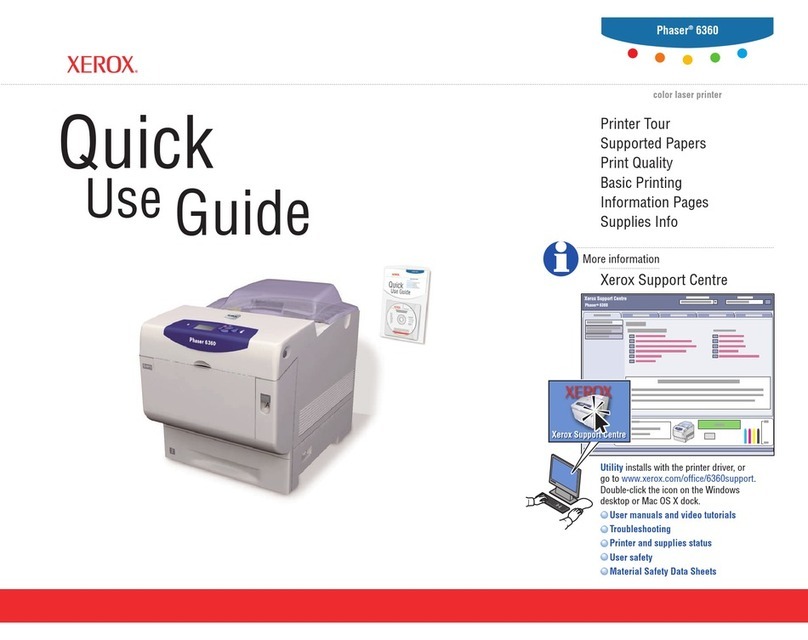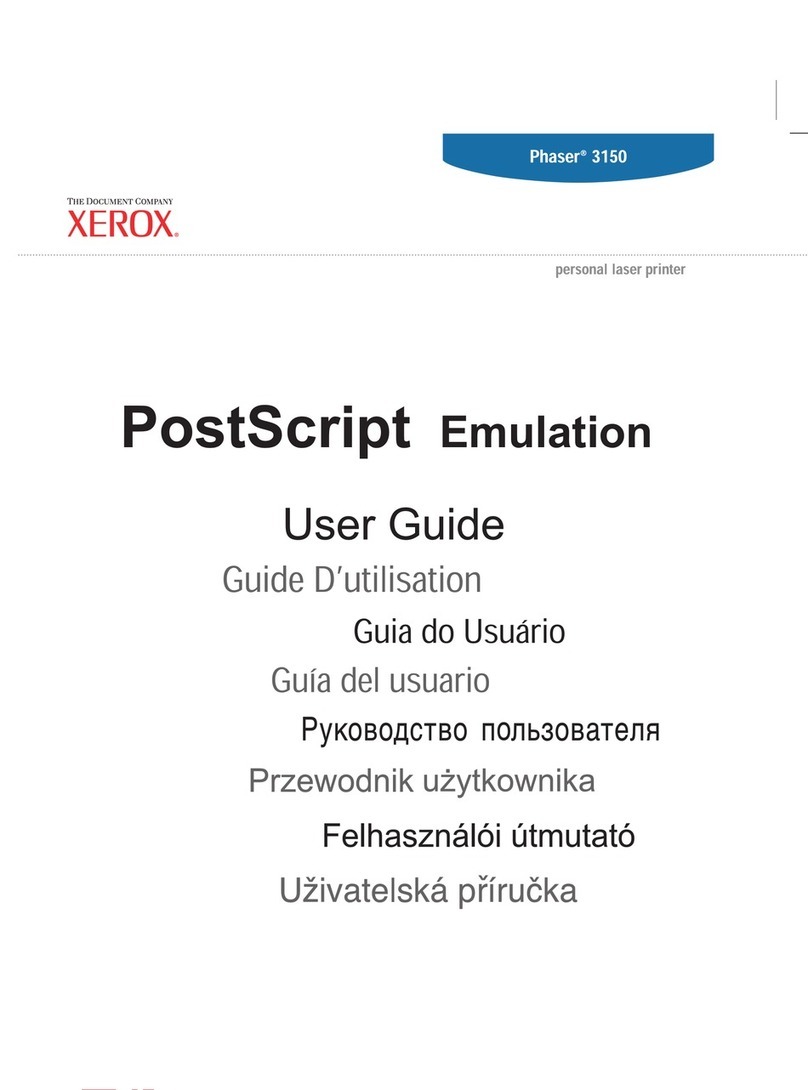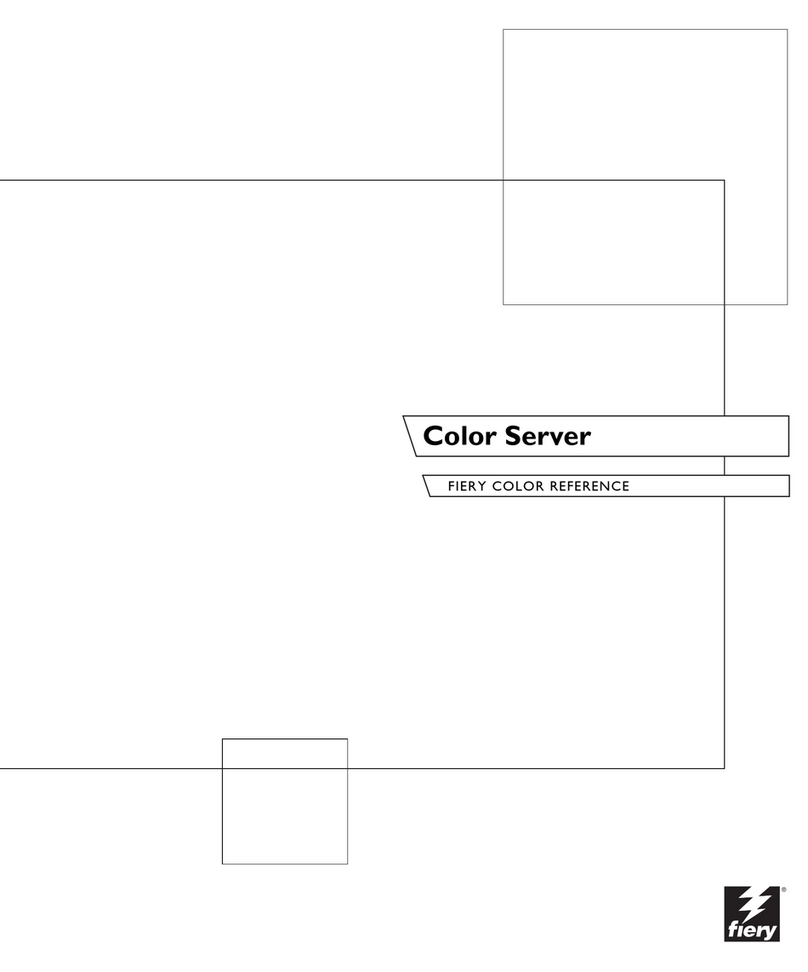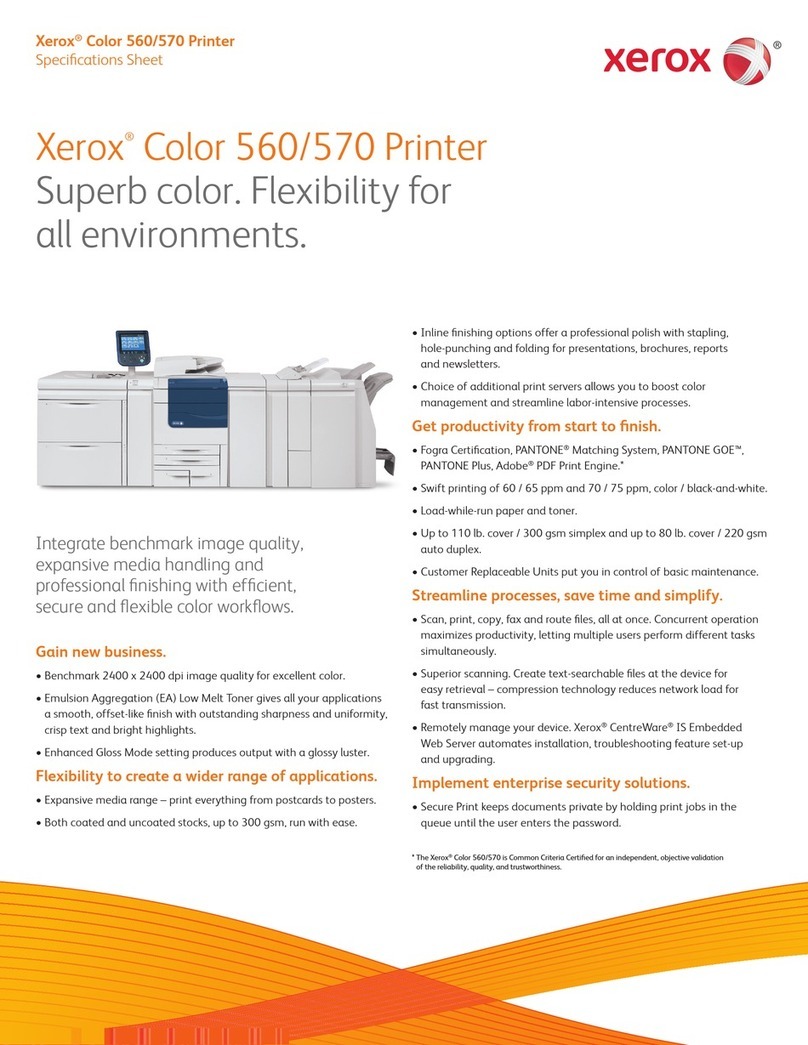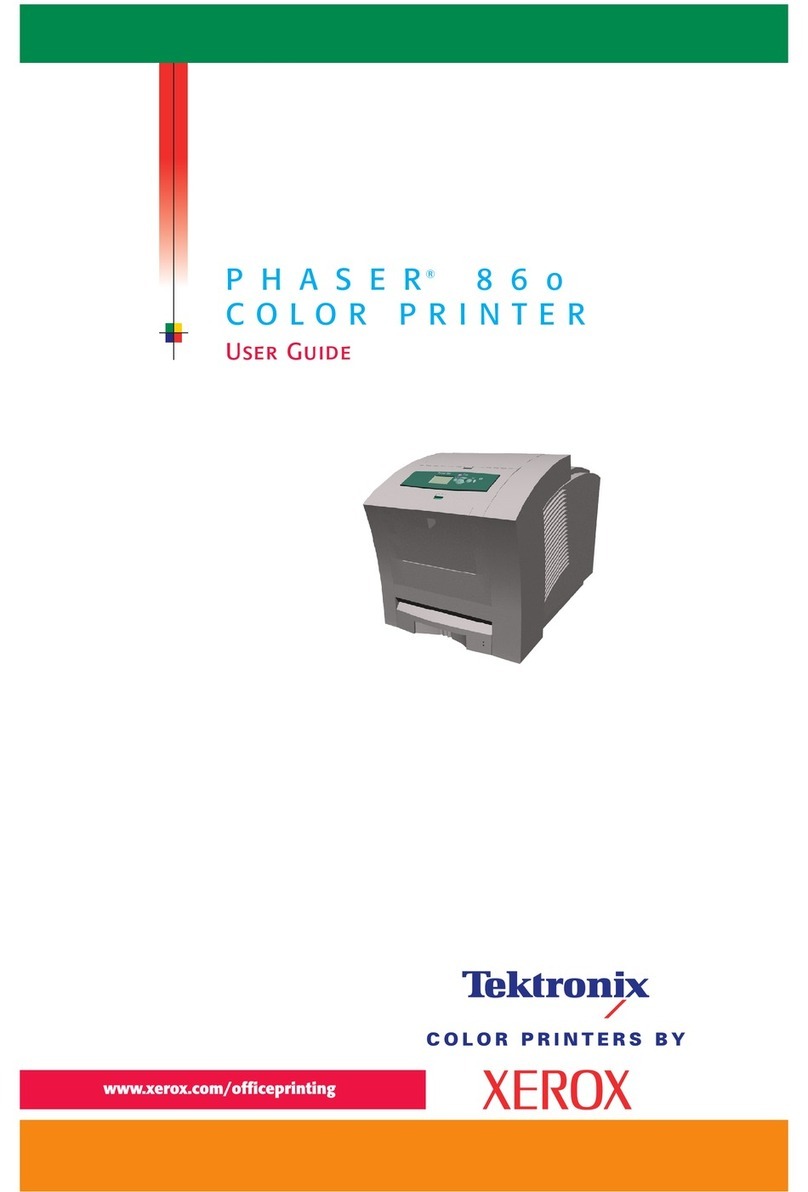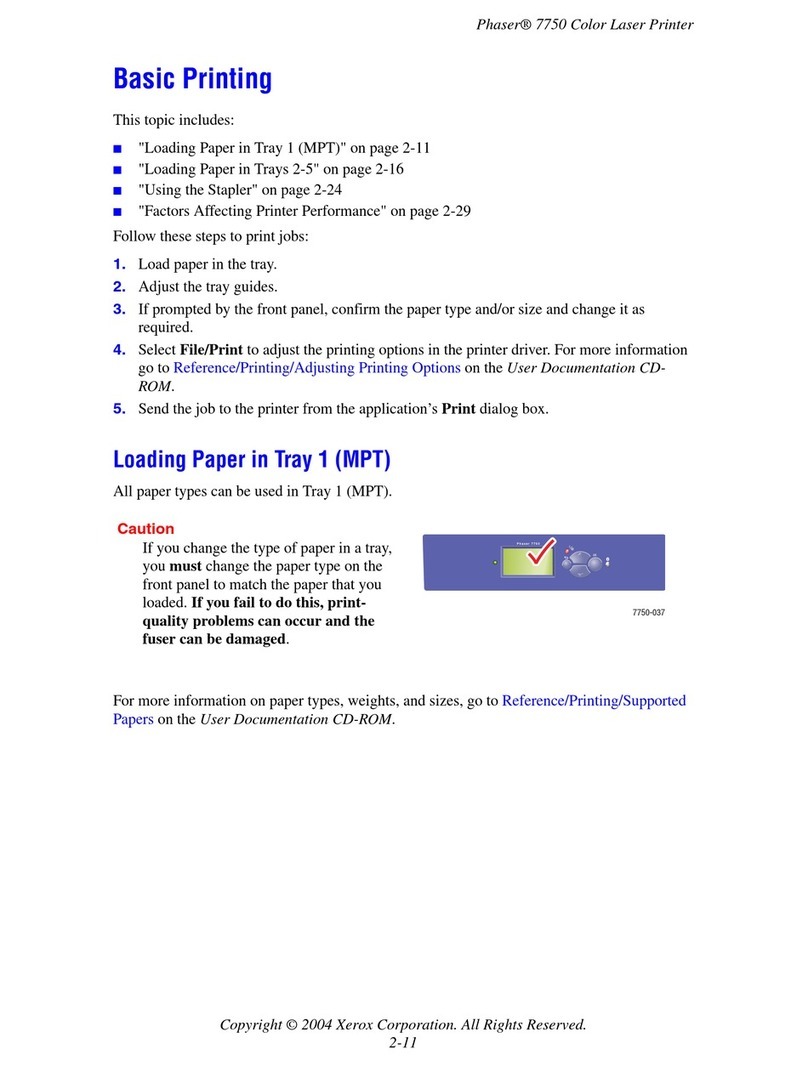DETAILED SPECIFICATIONS
Device Management
Xerox Status Monitor
Print Drivers
Windows®98/Me/NT 4.0/2000/XP/2003
Media Handling
Bypass Tray and Tray 1:
16 to 43 lb. bond / 60 to 163 gsm
Media Types: Plain Paper, Envelopes,
Labels, Transparencies, Cardstock
Two-sided Printing: Manual, Sizes:
A4, Letter, Legal, Folio, Oficio, 20 to
24 lb. bond / 75 to 90 gsm
Operating Environment
Temperature: 50° to 90°F / 10° to 32°C
Humidity: 20 to 80%
Electrical
Power: 110 – 127 V, 50/60 Hz
220 – 240 V, 50/60 Hz
Power Consumption: Average: 390 W,
Standby: 65 W, Power Saver mode:
6.5 W
Sound Pressure: Printing: 53 dB (A),
Standby: 35 dB (A)
Sound power: Printing: 6.6 B,
Standby: 4.8 B
Physical Dimensions (WxDxH)
14.1 x 11.7 x 10 in. /
358 x 298 x 253 mm
Weight: 19.6 lb. / 8.9 kg
Supplies
Toner – Black: Approx. 3,000 pages*
106R01159
(ships with 1,000 page toner)
*Declared yield in accordance with ISO/IEC 19752.
Yield will vary based on image, area coverage and print mode.
Regulatory
FCC Part 15 Class B, Class 1 Laser
Product, CE marked in accordance
with Low Voltage Directive, 72/23/EEC
and EMC Directive 89/336/EEC, CB
Certified against IEC 60950
Copyright © 2006 XEROX CORPORATION. All rights reserved. XEROX® and Phaser®are registered trademarks of XEROX CORPORATION. Product information and/or specifications are subject to change without notice. 3/07 31DBR-01UD
Call today. For more information, call 1-877-362-6567
or visit us at www.xerox.com/office
Get down to
business, easily
and affordably
Quality streamlined
• Compact design sits comfortably on
your desktop or small workspace.
• Surprising speed for a small device:
Up to 25 ppm (letter) / 24 ppm (A4).
• Crisp 1200 enhanced image quality
printing for professional results.
• Easy connect with USB or
Parallel ports.
Easy operation
• Install print drivers in four mouse
clicks, add paper, and you’re ready
for any project.
• 250-sheet paper tray supports large
print jobs without constant refilling.
• Status monitor alerts you if problems
occur during printing.
• Tackle more projects with a range of
features including watermark, N-up,
and poster and booklet modes.
Budget-friendly
• Such a low price on a laser printer
will surprise you.
• Auto Tray Selection and Job Cancel
feature gets your job printed right the
first time.
• Toner-saver mode reduces your cost
per page.
CONFIGURATION
Speed
Duty Cycle
Paper Handling
Paper Input Standard
Paper Output
Print
First-Page-Out Time
Print Resolution
Processor / PDL
Connectivity
Memory
Print Features
Warranty
Phaser 3124
Up to 25 ppm (Letter) / 24 ppm (A4)
Up to 20,000 pages / month
Bypass Tray: 1 sheet, Size: Custom sizes from 3 x 5 in. / 76 x 127 mm to 8.5 x 14 in. / 216 x 356 mm;
Tray 1: 250 sheets, Size: Custom sizes from 3 x 5 in. / 76 x 127 mm to 8.5 x 14 in. / 216 x 356 mm
100 sheets
As fast as 9 seconds
Up to 1200 x 600 Image Quality
150 MHz / Host Based
Parallel, USB 1.1 (compatible with 2.0)
8 MB
Xerox Status Monitor, Watermarks, Poster Printing, N-Up, Fit to Page,
Scaling, Overlays, Auto Tray Select, Toner Saver Mode
One Year Warranty
Phaser®3124